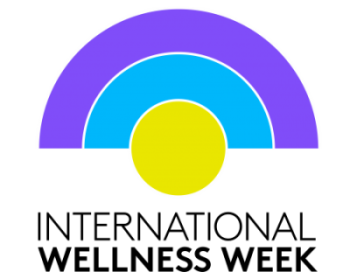Thousands of workers are embracing hybrid work and all the benefits it can offer – in fact, 80% of people who work in jobs that can be done remotely work in hybrid and/or remote mode1. But, with hybrid work comes working from a variety of workspaces, many of which are not set up to help you make the most of the (often long) hours you put into your work.
While companies often provide adjustable furniture, access to various peripherals, and even ergonomic assessments in the office, most employees (and freelancers) are left to fend for themselves when setting up their home (or mobile) office.
Not everyone will have the space for a large desk, or one that lets you transition from sitting to standing throughout the day. And work surfaces may not even be the right height for working – many kitchen and dining tables are actually a few centimeters higher than what a work desk should be! Chairs (armchair, dining room chair or stool) might not be adjustable, and often it is hard to find a suitable place to work. We see many using their bed, couch or favorite armchair, which might feel like a more comfortable solution at first, but may not be in the long run. But not having the possibility to set up an ideal workspace shouldn’t stop you from taking steps towards improved wellbeing when working.
Having at least one work space, ideally the one at which you’ll spend most of your time, that is set up to maximize well-being can do your mind and body a world of good. Even a few small changes can make a big difference, and they’re probably easier to achieve than you think, whether you’re working from a home office, or on the go.
Here are a few suggestions to make your space more ergonomic:s:
- Raise the laptop up so that the top ⅓ of the screen is at eye level – this will put less strain on your neck and shoulders by lifting your head up. Laptop stands are a great choice, but if you don’t have one, you could also use a pile of books.
- But, typing and navigating on a raised laptop isn’t easy, or comfortable – adding an external mouse and keyboard is the ideal solution. On the go a lot? Shorter keyboards are a great option. Not only are they easy to pack, but their smaller size means you don’t need to reach too far for your mouse, putting less strain on your shoulder.
- Try to sit so that your elbows and knees are at about a 90 degree angle. Table and chair not the right height? Not adjustable? No problem – you can sit on pillows to give yourself an extra bit of height.
- Ideally, your chair should have extra support for your lower back, but if it doesn’t, you can use a pillow.
- Your feet should also ideally be flat on the floor when you sit. Find yourself too high off the ground? Books, reams of paper, boxes of board games as a footrest
- If you can, try to sit perpendicular to windows to avoid glare on the screen, which can lead to eye fatigue over time.
- A wireless headset (ideally with a built-in microphone), and webcam not only let you stay connected, but can also reduce the risk of you leaning towards the screen to see/be seen or hear/be heard better, which can put strain on your back.
All of these tips contribute to putting your body into a more natural and relaxed position, which will help you achieve more during your working day. But, even with the best workspace setup, there are a few other important habits to keep in mind.
- Take the time to rest your eyes. Looking 20 feet away, for 20 seconds, every 20 minutes (know as the 20-20-20 rule) is a great was to slow down the onset of eye fatigue
- Take regular breaks – even short ones! A short break can do wonders to reduce stress accumulation and give your mind a much needed break. Get up and move around a bit, grab a drink or healthy snack, chat with a colleague, stare out the window for a few minutes. Working from home? Why not put in a load of laundry? Empty the dishwasher? Play with a pet? Basically, try doing something that doesn’t involve a screen for at least 5 minutes every hour.
- Don’t forget to hydrate!
At Logitech we know that you’ll get the most out of your workday with the right overall setup, which includes the workspace, peripherals and healthy habits. But we’re all unique! We’ve taken the time to develop expertise in these areas, and we infuse that knowledge into our solutions to help our customers feel better and work better.
1 Gallup. The Future of Hybrid Work, March 2022 (downloaded version here)