Enable intuitive room scheduling for your organization
Help employees find and join meetings while easing the burden on IT

From the endless rows of desks seen in early offices, to the cubicle farms of the 1980s, to today’s hybrid work model, IT has always focused on removing friction so teams can collaborate better.
Finding and starting meetings should be a frictionless experience for employees. When people wander the hallways looking for an empty conference room or discover squatters in the room they booked in advance, meetings start late and valuable resources are wasted. As workplaces become hubs for dynamic collaboration, IT needs an intuitive, easy-to-deploy solution to show room availability at a glance.
No employee should have to waste time wandering hallways in search of the right conference room, but how can IT help? A sign-up sheet on the wall won’t cut it for large offices, and certainly won’t be helpful for hybrid meetings.
The way employees use meeting rooms has also changed. A decade ago, it was rare for meeting rooms to be video-enabled and most meetings happened entirely within the office. Over the years, video conferencing tools began to pop up in some meeting rooms, but not all.
Now that hybrid work is the norm rather than the exception, all meeting spaces must be equipped for intuitive room scheduling.
In your search for a solution, you may have already tried hacking together complicated room scheduling panels with consumer-grade tablets like iPads, only to have them burn out quickly because they aren’t designed for the task at hand. As workforce needs and technology evolve, the process for finding and scheduling meetings must evolve too.

Unintuitive room scheduling hurts everyone
Imagine your team’s marketing manager asks an employee to jump on a last-minute video call to discuss a sensitive project. That employee needs to quickly find an available video-enabled conference room without booking in advance. Perhaps the only guidance available is a map on the wall showing where the conference rooms are, but not which ones are occupied.
That employee must roam the hallways, knocking on doors and disrupting in-progress meetings until they find a suitable room available.
The impacts of poor room booking are far reaching.
- At the employee level, time is wasted, meetings become unnecessarily stressful, and interrupted collaboration becomes routine.
- IT teams may encounter costly displays that aren’t scalable or purpose-built for room scheduling. If those tools aren’t easy to use, support tickets can increase and devices go unused.
- Facilities and operations teams aren’t immune either, as cumbersome deployments can’t keep up with hybrid work needs like finding and joining meetings fast. Plus, under-utilized tools take up office space that could be put to better use.
Everyone in your organization will benefit from tools that address emerging office needs like quick scheduling, always-on displays, and hybrid readiness.
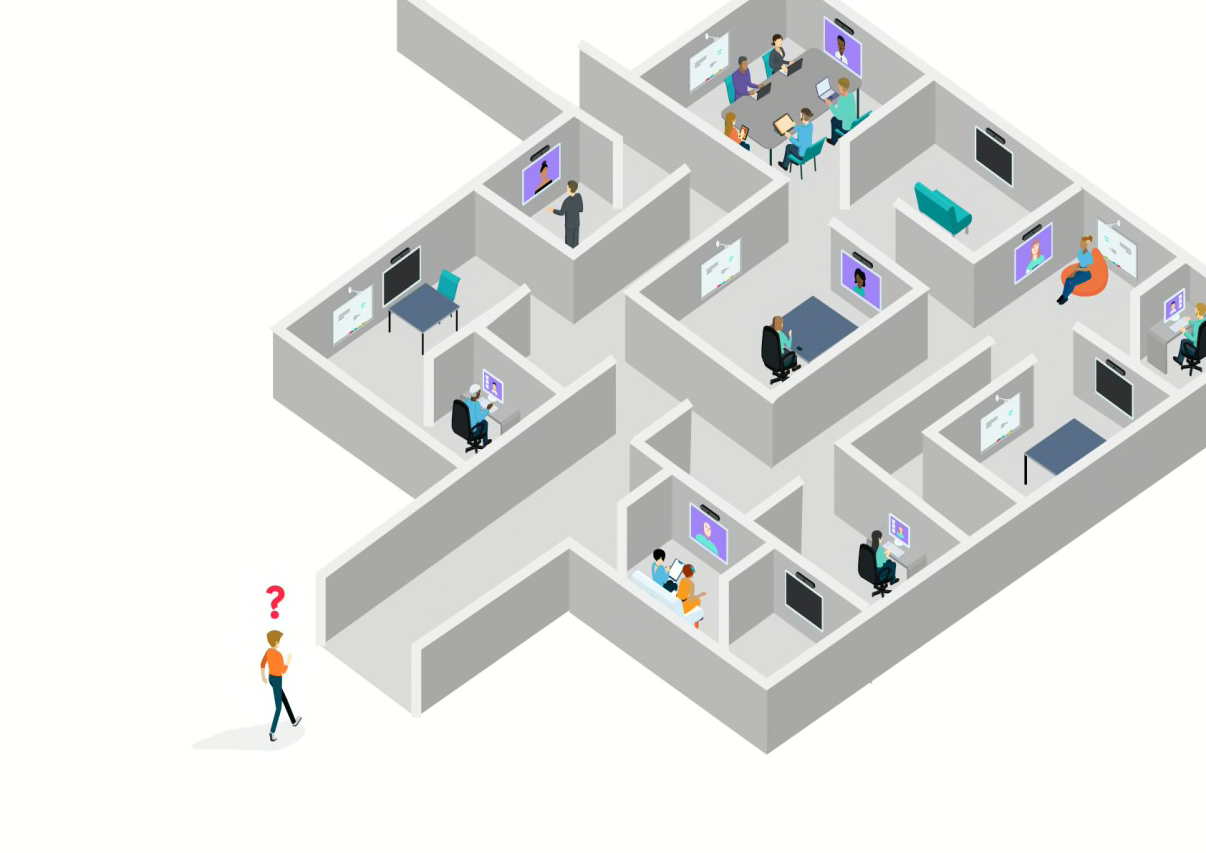
Purpose-built scheduling tools will become the norm
Just as offices have always evolved in response to world events and new technology, the age of hybrid work requires its own advances. Namely, tools to help people book, find, and join meetings more easily. Take a look at these before and after scenarios to see how purpose-built scheduling tools can make work better for your entire organization.

How to solve common room scheduling issues:
The old way: Employees waste time wandering the halls looking for available conference rooms.
The new way: Scheduling panels mounted outside each meeting room have red and green lights to signal availability from afar.
The old way: Hacked together room scheduling solutions are unintuitive and weren’t built for all-day use.
The new way: Purpose-built room schedulers that are meant to be always-on make scheduling simple.
The old way: IT spends excessive resources setting up and maintaining inefficient room schedulers and wayfinding tools.
The new way: IT can quickly deploy scheduling devices and manage them all from one easy place.
The old way: Clunky, unintuitive room schedulers dissuade people from actually using them.
The new way: Intuitive tools enable employees to schedule and find meetings right away, without the learning curve.
YOU MAY ALSO BE INTERESTED IN
Browse Categories: