WORK FROM HOME, YOUR WAY.
With Casa Pop-Up Desk, you decide where comfy, focused work happens in the home. And when the workday is done? Fold it out of sight, out of mind.
In one compact kit, there’s a laptop stand, wireless keyboard, touchpad, and storage space. All packed into a beautiful fabric case, available in three colours tuned to the home.
NORDIC CALM

BOHEMIAN BLUSH
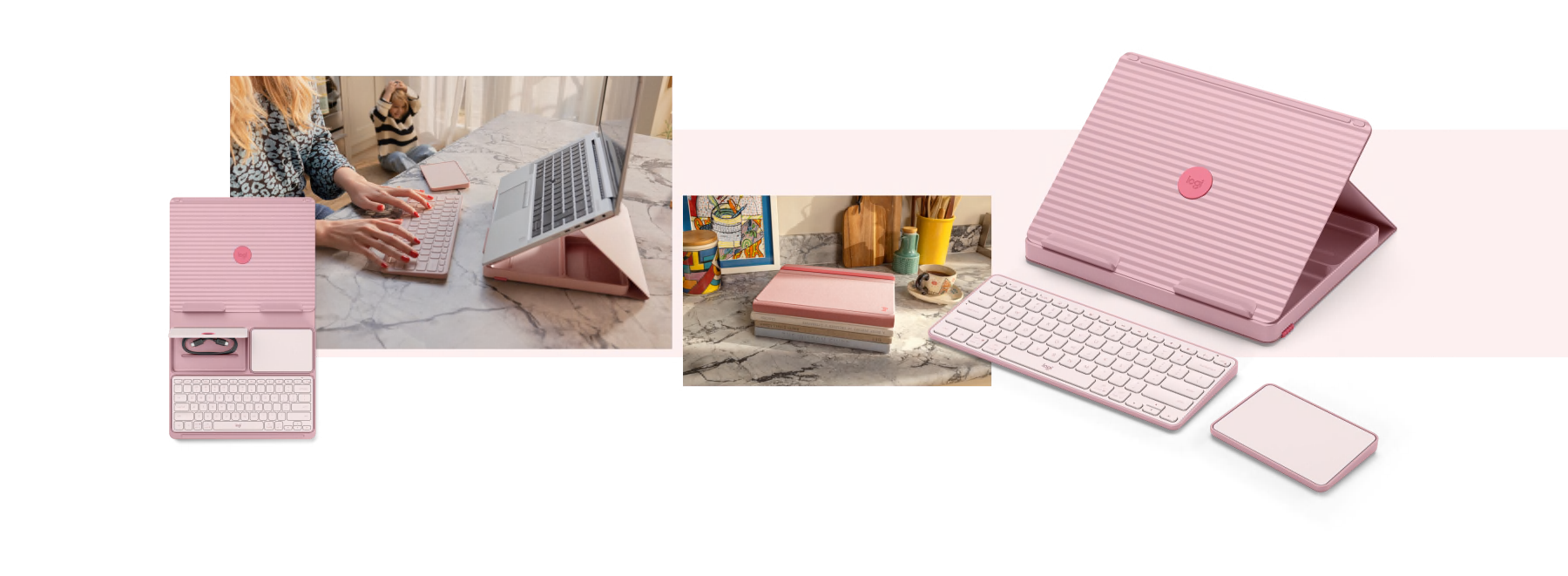
CLASSIC CHIC

GET TO KNOW CASA BOOK

YOUR NECK, 40% COMFIERSource: Study by the Logitech ErgoLab on 12 persons in Switzerland (Dec 21)
Did you know putting your laptop screen at eye level encourages better posture? Casa Book transforms into an ergonomic laptop stand, keeping you feeling strong and comfy for as long as you need.

FROM CLUTTER TO TIDY
Each of Casa’s devices fits neatly in its own compartment and can be removed with a gentle push. There’s even an inbuilt storage slot for smaller items such as charging cables or stationery.

MADE FOR THE HOME
Casa’s book-like exterior blends beautifully back into your home, accentuated by its highlight rubber strap. The wipeable fabric is easily cleaned, helping you keep Casa pristine for longer.
GET TO KNOW CASA KEYS
TYPING YOU KNOW AND LOVE
Typing feels second nature on Casa Keys, the wireless keyboard designed to feel like an enhanced laptop typing experience.

SHORTCUTS PUT MORE TIME IN YOUR DAY
Casa Keys’ minimalist form has all the keys you need to stay in focus mode and get work done faster. Discover handy shortcuts such as Media Keys, Mic Mute, and Emoji — all placed conveniently at your fingertips.
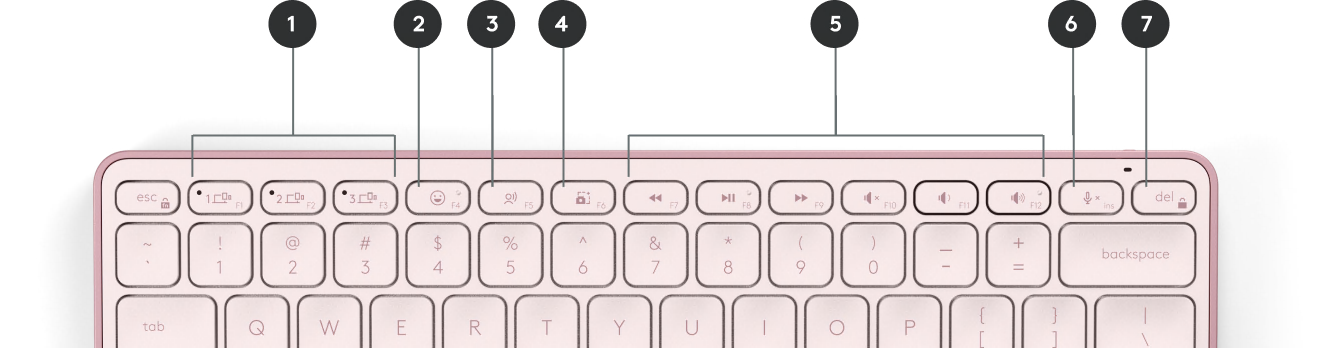
- Easy-Switch
- Emoji
- Dictation
- Screenshot
- Full Media Controls
- Mute
- Quick Lock Screen
GET TO KNOW CASA TOUCH
YOUR PERSONAL TOUCH
Wireless touchpad Casa Touch feels instantly familiar, with a silky glass surface and Click Anywhere technology for smooth, intuitive control.

FEEL PRODUCTIVITY FLOW WITH GESTURE CONTROLS
Work feels smoother with touchpad gestures such as pinch to zoom in & out and swipe left or right to switch between desktops and full-screen apps.
More to discover below and even more available.
If you’re a Mac user, download and connect to Logi Options+ App to unlock gestures that will feel familiar to what you are used to.
Select items
Select items
Softly tap with one finger on the touchpad surface to select an item, or you can push down to click.
Scroll
Scroll
Place two fingers on the touchpad and move them up, down, left or right to scroll through content.
Zoom in and out
Zoom in and out
Enlarge or reduce your view by pinching in and out with two fingers.
Drag and Drop
Drag and drop
Select an item by tapping or clicking; hold; then move your finger to drag it to a new location.
Multitask
Multitask
Move between desktops and full-screen applications in less than a second by swiping left & right with three or four fingers.
Organize
Organize
Swipe up or down with three or four fingers to get a tidy bird's-eye view of all your open windows.
HANDS ON WITH A MacBook USER
Watch how you can reproduce the exact same gestures you like from your MacBook with Casa Touch!
Remember to download Logi Options+ to enable these gestures!
CONNECT INSTANTLY, CHARGE QUICKLY
Casa Keys and Casa Touch are easily connectable via Bluetooth® Low Energy. Switch between up to three devices with a button tap, thanks to Easy-SwitchPair up to three devices simultaneously and switch typing between them by the tap of a button. on your keyboard and touchpad.

BLUETOOTH LOW ENERGY

USB TYPE C

EASY SWITCH
Casa Keys stays powered up to 5 months on a full chargeBattery life may vary based on user and computing conditions.. One quick 1-minute charge using the included USB-C cable powers a full day of typingBattery life may vary based on user and computing conditions..

5 MONTHS
ON A FULL CHARGE
1 MINUTE
CHARGE FOR A FULL DAY TYPING
Casa Touch stays powered up to 3 weeks on a full chargeBattery life may vary based on user and computing conditions.. Just 3 minutes of charge using the included USB-C cable powers a full day of usageBattery life may vary based on user and computing conditions..

3 WEEKS
ON A FULL CHARGE
3 MINUTES
CHARGE FOR A FULL DAY OF WORK

FOR A WIDE RANGE OF LAPTOPS - CONNECTS TO iPAD AS WELL
Casa Book supports most laptops from 10 in (25.4 cm) to 17 in (43.18 cm)Excludes tablet laptops and laptops with non-square edges above 12 mm; plus, Casa Touch and Casa keys connect to multiple OS (Windows, macOS, iPadOS, ChromeOS).
MAKE THE CASA EXPERIENCE YOUR OWN
Personalize your Casa experience with a simple download of the Logi Options+ AppAvailable on Windows and macOS at logitech.com/optionsplus. From putting your favorite emoji at your fingertips, to changing shortcuts for work calls, our easy-to-use app keeps your day flowing smoothly.
WITH A BETTER FUTURE FOLDED IN
Our goal? To design for sustainability. That means as we innovate our new generation of products, we reduce their carbon footprint in any way we can — from their overall construction to the tiniest component. All with zero compromises on quality and performance.

Plastic should have more than one life
RECYCLED PLASTICS
The plastic parts in Casa Pop-Up Desk include certified post-consumer recycled plastic—minimum 62% for the touchpad, minimum 47% for the keyboard and minimum 44%Excludes plastic in printed wiring assembly (PWA), cables and packaging. for the book—to give a second life to end-of-life plastic from old consumer electronics and help reduce our carbon footprint.

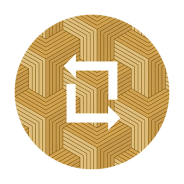
It’s not just what’s inside the box…
RESPONSIBLE PACKAGING
The paper packaging of Casa Pop-Up Desk (including product wrap) comes from FSC™-certified forests and other controlled sources. By choosing this product, you are supporting responsible management of the world's forests.
The paper box can be recycledOnly in locations with appropriate recycling facilities. Please recycle!


Everything in to take carbon out
CERTIFIED CARBON NEUTRAL
Rest easy knowing that the carbon impact of your Casa Pop-Up Desk has been reduced to zero. That’s because beyond designing for sustainability, we also offset our residual impact by supporting forestry, renewables, and climate-impacted communities.
- 1
- 2
- 3
