HORNER MIDDLE SCHOOL

INDUSTRY
Education
LOCATION
Fremont, California
SOLUTIONS
Spotlight Presentation Remote
OVERVIEW
Horner Middle School is one of five middle schools in the Fremont Unified School District with approximately 1,500 students in 6th - 8th grades. Their mission is to provide students with the knowledge, tools and skills they need to master content standards, make effective decisions, and collaborate with others, which will enable them to be successful lifelong learners.
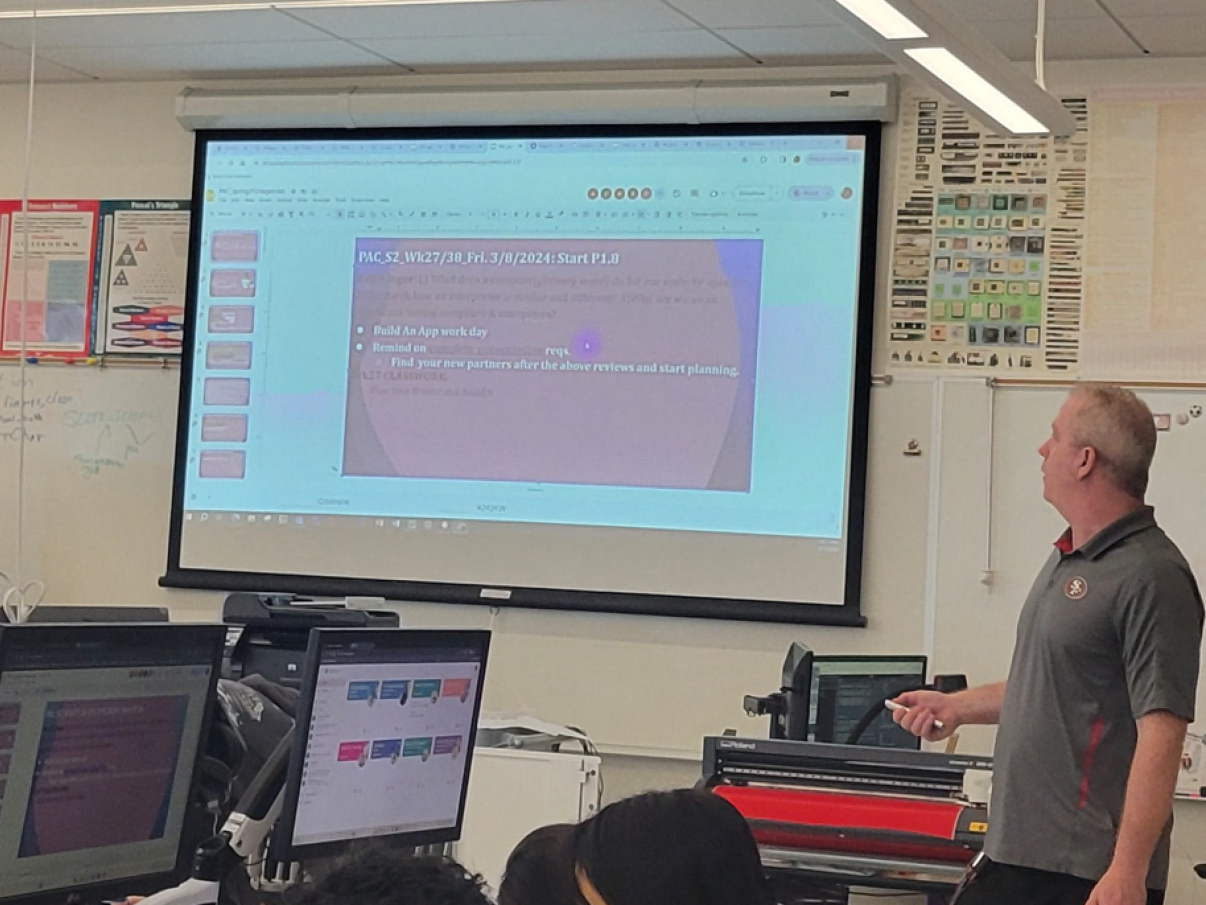
“Being mobile in the classroom and being able to move through materials on the go helps engagement and adds proximity to discussions.”
Jason Whalley
STEAM Teacher

Horner Middle School
CHALLENGES
Equipped with modern science labs and a new technology STEAM Lab, Horner Middle School is always looking for ways to utilize technology to engage students in learning and collaboration, while also strengthening their communication skills.
Embracing these same values, Horner STEAM teacher Jason Whalley strives to create lessons that will develop the next generation of innovators, often incorporating group collaboration, team projects and in-class presentations.
In teaching Computer Programming in particular, which requires more direct instruction and a high degree of attention to detail, Jason realized a crucial need for an intuitive, mobile presentation tool that could help enhance student focus and engagement - from anywhere in the classroom. He needed a solution that would allow him to move freely around the room to assist individual students while also staying in the flow of the larger class lesson, as well as the ability to highlight key information (such as specific parts of a multiple line piece of code) on different modalities of displays from standard LED TVs to projector screens.
His previous laser pointer would not show up on all types of screens, particularly TVs and would often disconnect at a 30 ft range or less, which was disruptive in his larger classroom size.

Logitech Spotlight Presentation Remote
SOLUTION
To help Jason “untether” himself from his projector screen at the front of the classroom, he turned to Logitech’s Spotlight Presentation Remote, an advanced digital pointer that works in-person, virtually, or a hybrid of both.
Specifically designed to keep students engaged whether they’re in the classroom or remote, Spotlight Presentation Remote enables educators to control their presentation while helping students follow what they’re saying using three advanced pointing modes (Highlight, Magnify, Digital Laser Pointer). With a 100ft operating range, Spotlight allows for freedom of movement during presentations, allowing teachers and students to interact with others and props to keep classrooms engaged until the last slide.
In addition, the Spotlight app allows users to choose from a range of custom controls to suit each presentation including configuring button functions, highlighting features, gesture controls, volume adjustment and more.
Compatible with nearly all presentation software, Spotlight works with nearly all platforms and app software including Windows and macOS, Powerpoint®, Keynote®, Acrobat®, Google™ Slide and Prezi™; as well as video conferencing apps like Zoom®, Google Meet® and Microsoft Teams®.
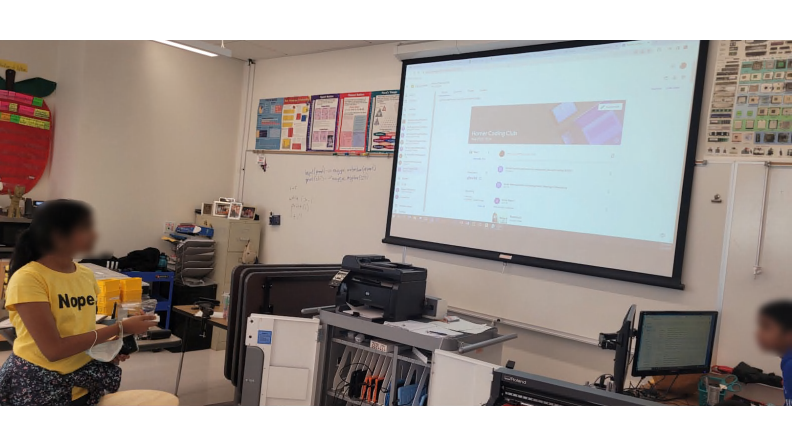
RESULTS
With Logitech Spotlight Presentation Remote, Jason was able to better maintain attention and engagement of students throughout direct instruction. “It definitely allows teacher presence to be close to students and allows lessons to continue to move as you work around the room,” said Whalley. It also improves the visibility of material, commenting “The Spotlight pointer allows for emphasizing key points more clearly.”
Soon after incorporating Spotlight Presentation Remote into his own teaching, Jason quickly realized another added benefit: enhancing student-led presentations.
In each of his engineering, programming and computer apps classes, all students do at least one if not more presentations. While observing students using the Spotlight Remote, Jason noticed several advantages impacting student confidence, stating “Students are more likely to present confidently and feel like they can engage their audience more. It also allows them to be mobile and make better eye contact while efficiently cycling through their slides.”
Jason’s students seemed to enjoy using the Spotlight Presentation Remote as well. One student commented, “This is easy to use” and another remarked “I love to point out the important parts.”
With Spotlight Presentation Remote, Jason was better able to stay in the flow of lessons throughout the day, highlight key information with ease–all while engaging students, boosting their presentation skills, and mastery of the material at hand.