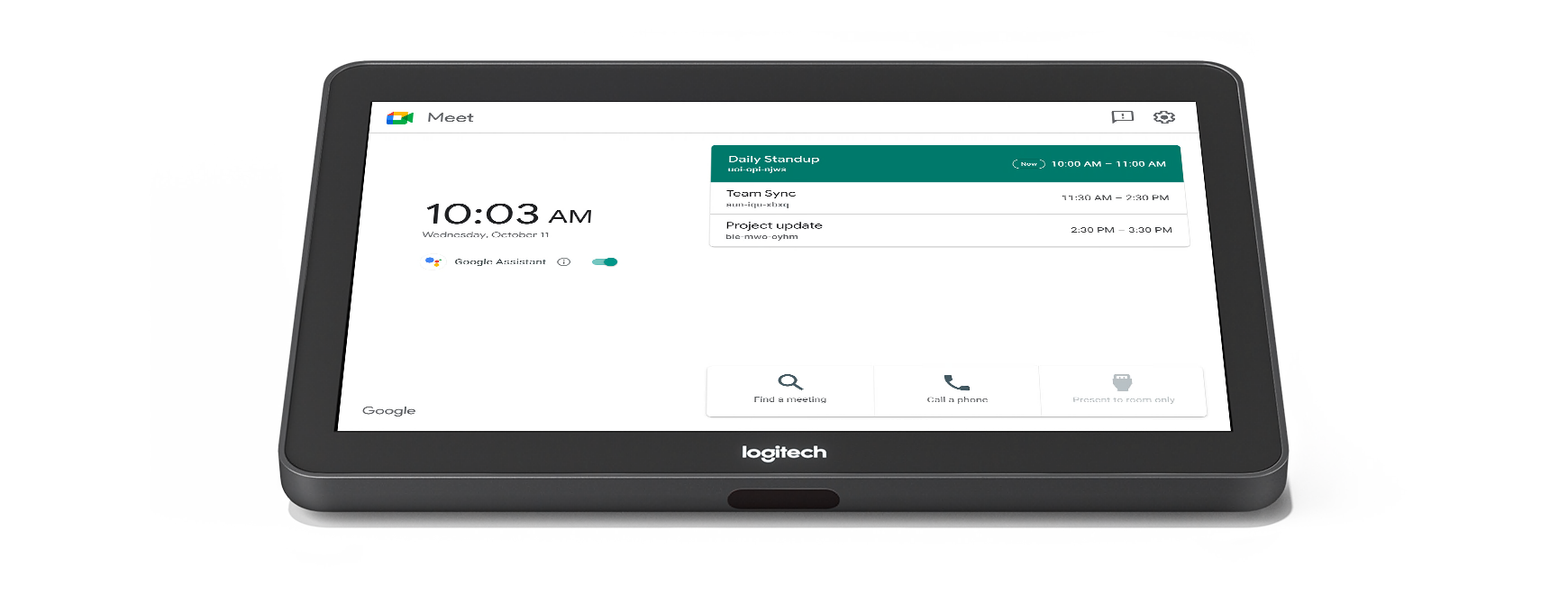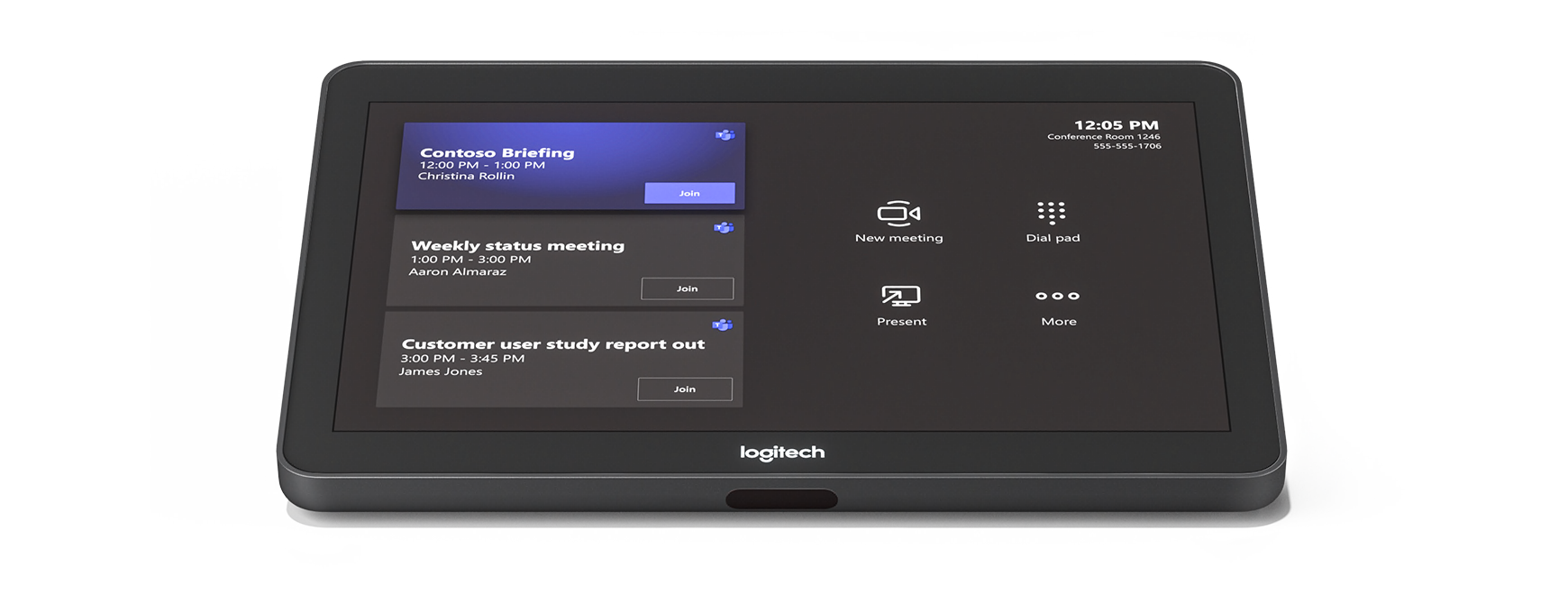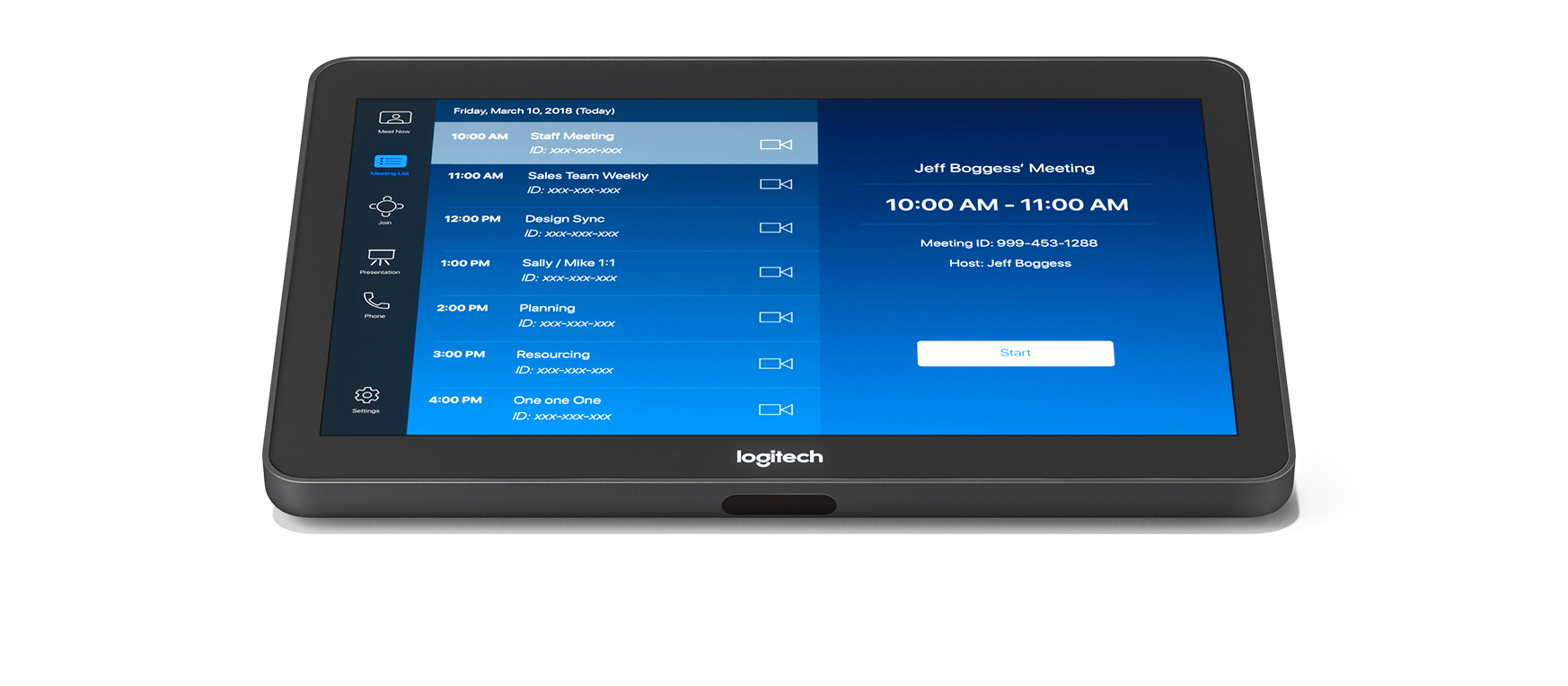Logitech TAP
Make video meetings simple to join with a touch controller with wireless and HDMI content-sharing.
DEPLOY ROOM SOLUTIONS WITH EASE
Transform your space into a Google Meet™ room or a Microsoft Teams Rooms on Windows® with Logitech Tap. Deliver one-touch join, calendar integration, easy content-sharing, and a consistent experience across all rooms.
For the latest certification and compatibility information, click here.
Looking for a network-connected touch controller for other room deployments?
See Logitech Tap IP.



CLEAN AND CONVENIENT SETUP
Just the Right Presence
With a spacious 10.1” display, low profile, and motion sensor for always-on readiness, Tap has a sleek and unobtrusive presence in the room.
CLEAN AND CONVENIENT SETUP
Simple and Secure Cabling
Route cables out the back or through the bottom. Keep connections tight with built-in strain relief and retention mechanisms.



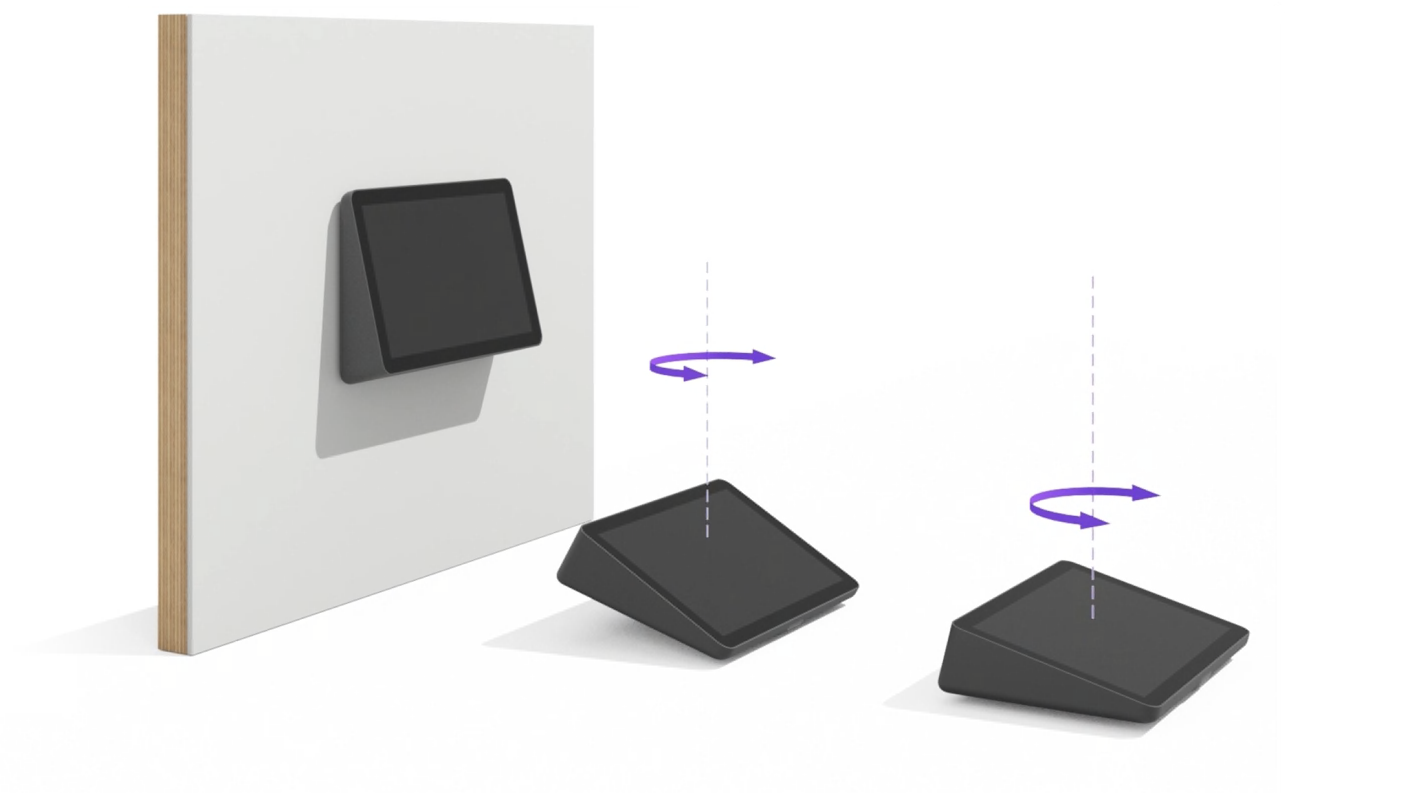
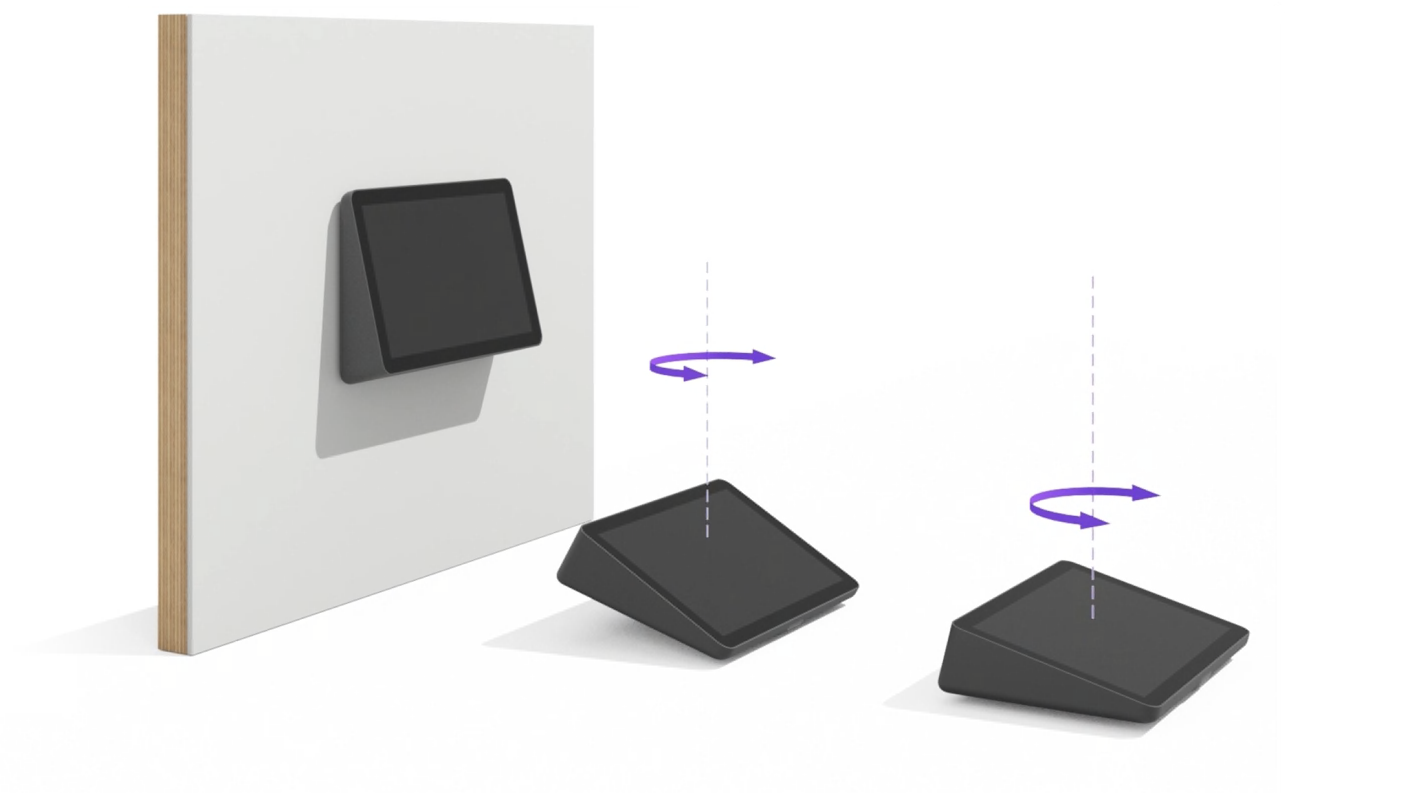
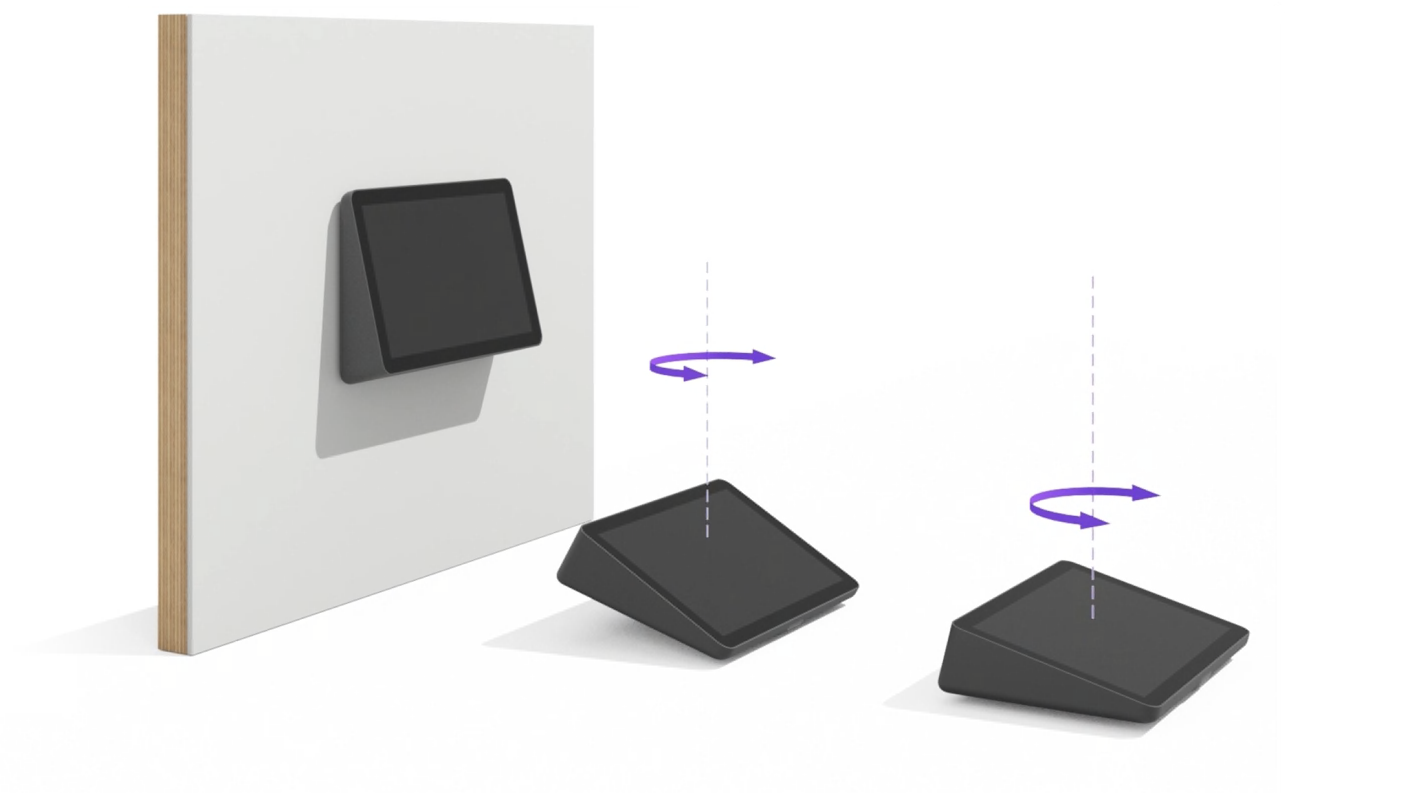
CLEAN AND CONVENIENT SETUP
Multiple Mounting Options
Install Tap almost anywhere in the room with Table and Riser Mounts that fit standard grommets and rotate 180° for visibility and convenience, or save table space in small rooms with the Wall Mount.
CLEAN INSTALLATION
Flexible cabling lets you locate Tap near participants for convenient operation while installing the host computer in a cabinet, beneath a table, or behind a display.
Shown with Tap, PC, and Logitech Rally Bar (USB mode).
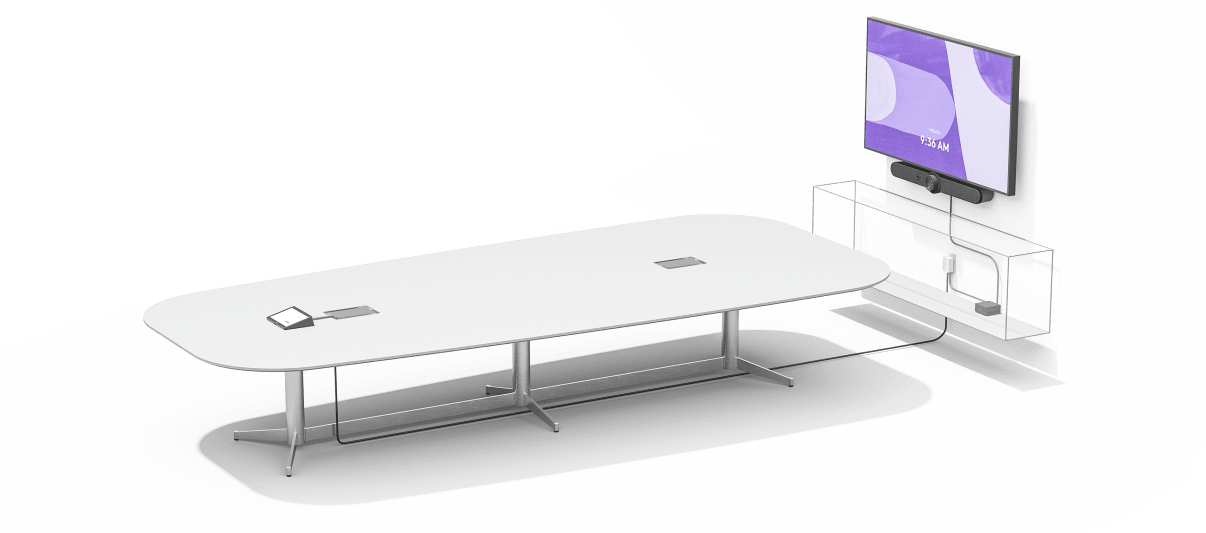
For appliance-based deployments, see Logitech Tap IP.
Share Effortlessly
Bring instant content sharing via wireless or HDMI connections to video meetings rooms with Tap.
Wireless content sharing available depending on video conferencing service.
DESIGNED FOR ANY ROOM
Provide a consistent one-touch-join experience in rooms of virtually any size or shape.
DESIGNED FOR ANY ROOM
Provide a consistent one-touch-join experience in rooms of virtually any size or shape.
DESIGNED FOR ANY ROOM
Provide a consistent one-touch-join experience in rooms of virtually any size or shape.
- Large Room
- Medium Room
- Small Room
PLAYS WELL WITH OTHERS
Enable easy and effective meetings for both in-office and at-home workers through Logitech's portfolio of room solutions that integrate with leading video conferencing services to raise the bar on collaboration.
Simple To Manage
With Logitech Sync, you can monitor and manage Tap along with your other meeting room devices from one single platform.
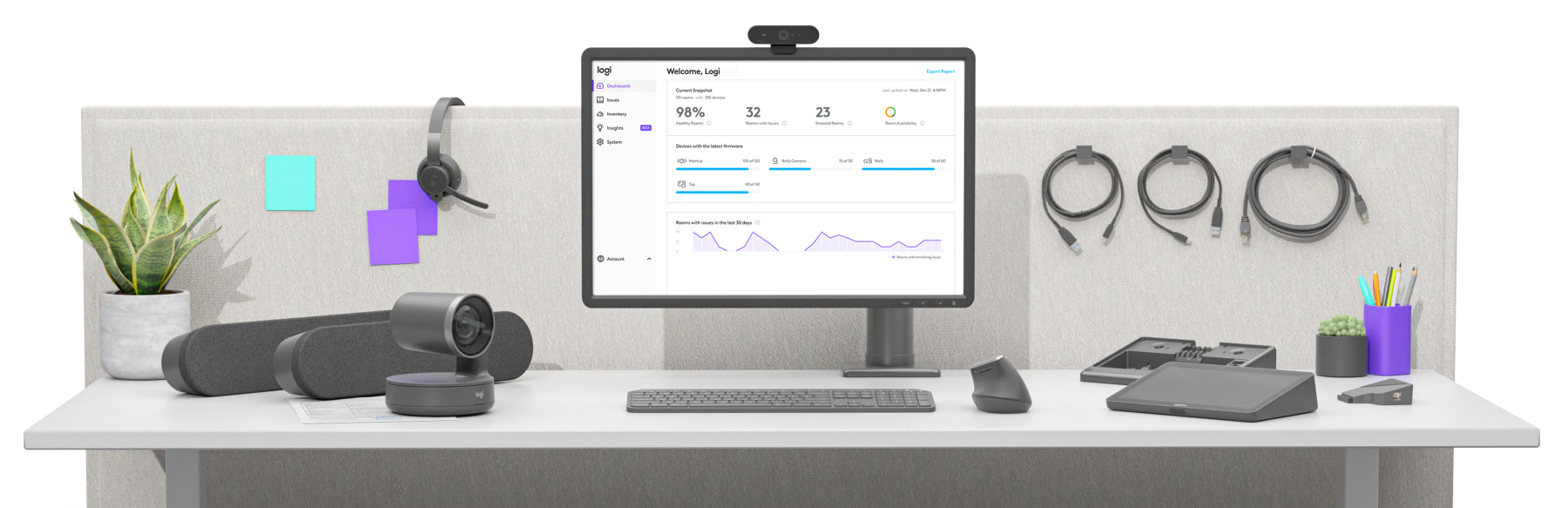

ENSURE BUSINESS CONTINUITY WITH SELECT SERVICE PLAN
Remove barriers to collaboration and ensure conference rooms are ready for the next meeting. Select is a service plan beneficial for all room sizes and deployments. Optimize uptime with expert assistance within one hour, get fast product replacements, and take advantage of premium Sync functionality to proactively resolve issues before they impact your business. When you choose Select, we partner with you to reduce daily management, optimize performance, and help you maximize your investment.
Not available in all countries. Contact your reseller.
ACCESSORIES
Add accessories to conveniently place Tap anywhere in your meeting space.

Table Mount
Secures Tap to a table grommet while maintaining a low profile. Swivels 180° for convenient operation from both sides of the table.

Riser Mount
Secures Tap to a table grommet and raises the viewing angle from 14° to 30° for better visibility from across the room. Swivels 180° for convenient operation from both sides of the table.

Wall Mount
Conserves table space by mounting Tap flush to the wall with a sturdy plate and cleat design. Includes a magnetic cable clip and dock to keep the HDMI cable within reach but out of the way.

PC Mount
Mount a small form factor PC or Google Meet compute system beneath a table or behind a display. Includes two-piece cable retention clamp to keep USB, HDMI, power, and network cables tight and secure.

LOGITECH SWYTCH
Add multi-vendor capability to any Logitech Room Solution. Swytch connects to laptops with a unified USB A + C connector, giving users an easy one-cable link to the room’s display and conference camera for use with any video conferencing or webinar application.

CAT5E KIT
Swap Strong USB with category cabling to power and connect Tap to meeting room computers. Includes 10 meters of Cat5e and supports customer-supplied cabling for runs of up to 40 meters.

Logitech Strong USB
Aramid-reinforced, plenum-rated and Eca compliant for high pull-strength and durability in walls, above ceilings, or within standard 20 mm conduit. 10 meters included, 25 meters and 45 meters optional.
Comparison Chart

Logitech Tap
Microsoft Teams Rooms on Windows
Zoom Rooms Appliances
Zoom Rooms for PC
1280x800 pixels
Cat5e
(2.97 m and 7.0 m Cat5e cables)
Microsoft Teams Rooms on Android
Zoom Rooms for Appliances
Zoom Rooms for Mac
Zoom Rooms for PC
1280x800 pixels
Logitech Tap




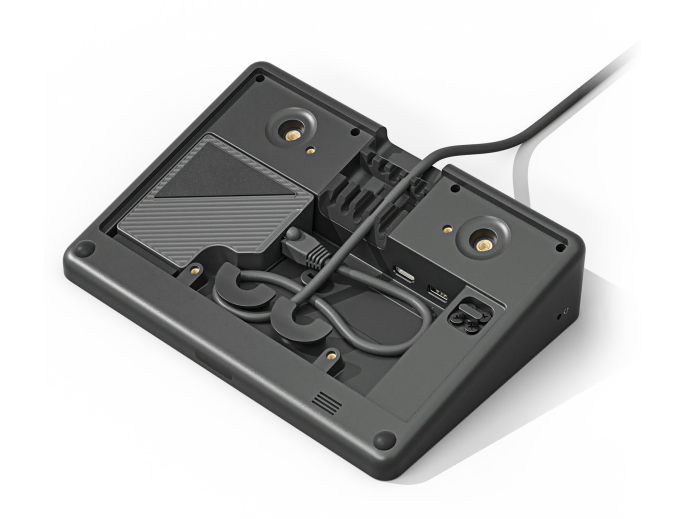
Logitech Tap
Specs & Details
Dimensions
Touch Screen
- 10.1” diagonal screen with 14° display angle
- Oleophobic and anti-glare coating
- 1280 x 800 resolution
Technical Specifications
General Specifications
- Internal cable retention and strain relief system
- Integrated ultrasonic speaker
- Integrated PIR Motion Sensor
- 100mm x 100mm VESA FDMI (Flat Display Mounting Interface)
- Kensington Lock slots (2)
COMPATIBILITY AND CERTIFICATIONS
-
Logitech Tap is certified or compatible as a touch controller for video conferencing room solutions
- Google Meet
- Microsoft Teams Rooms on Windows
- Zoom Rooms
- For the latest compatibility information, see https://www.logitech.com/support/tap-compatibility
Optional Accessories
- Table Mount
- Riser Mount
- Wall Mount
- Cat5e Kit For Tap devices currently connected with Strong USB
Warranty Information
Contact your reseller for availability.
Part Number
- 939-001950
Compatibility
PORTS AND INTERFACES
- USB 2.0/3.0/3.1 Type C (to meeting room host system)
- USB 2.0 Type A (for accessory connection)
- HDMI input (for 1080p video + audio content sharing)
- 3.5 mm 4 pole Headset Jack
In the Box
- Tap Touch Controller
- Cat5e Kit
- - Logitech Tap Receiver
- - Dongle Transceiver
- - 100-240v Power Supply with International Adaptor Set
- - 2.97 m Cat5e Cable
- - 7.0 m Cat5e Cable
- HDMI 1.4a cable 2.0 m
- VESA Mounting Screws (4)
- Microfiber Cloth
- Documentation
Support
Find all the documentation we have available to get this product up and running quickly.
Recommended products for you
1. For latest certification and compatibility information, click here.