BRING PEOPLE BACK TOGETHER
Days in the office are more valuable and fun when we spend them with people we enjoy. Logitech enables an easy flex desking experience that makes it simple to find the right desk, with the right tools at the right time and with the right people.
FIND A SPOT YOU LOVE
Employees can use Logitech Tune to book a desk, from either their phone or their desktop.*
*For the latest information and features, see here
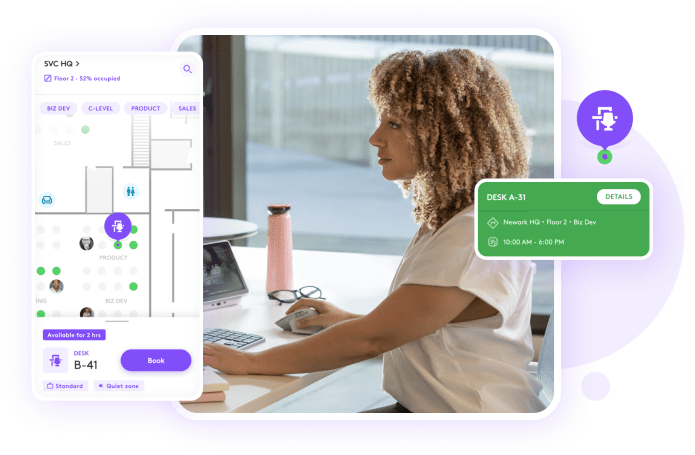

FIND THE PERFECT DESK
Find the perfect desk within seconds. Filter by equipment, location, and type of working space to find the ideal seat.
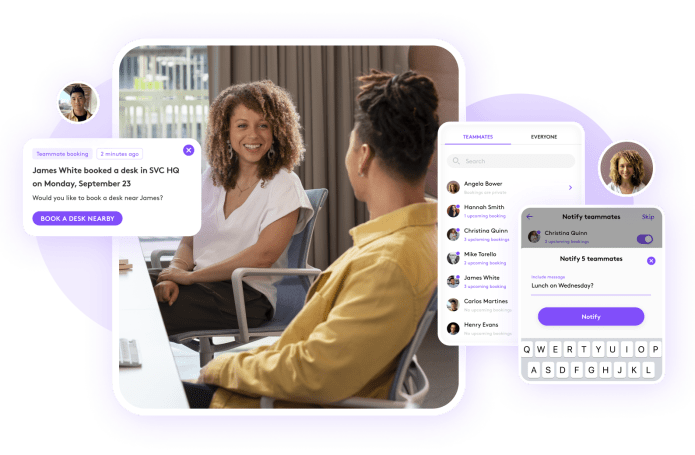

CONNECT WITH COWORKERS
See who’s already onsite and who’s planning to come in. After reserving a desk, notify coworkers and coordinate through in-app messaging.


LOCATE PEOPLE AND PLACES
Accurate maps of your office make it quick and easy to find desks and coworkers.Premium feature
CHOOSE YOUR SETUP
Choose how you want employees to check in to their bookings, using either our managed docking station (Logi Dock Flex) or QR codes.
Personalize with Logi Dock Flex
With Logi Dock Flex, employees claim a desk booking by plugging in their computer. This multi-purpose docking station connects all desk peripherals and provides employees with a more personalized experience. Plus, it gives IT a simple way to manage devices, while providing the most accurate data on desk usage for workplace managers.Premium feature
Go light with QR codes

Logitech Desk Booking can also be deployed standalone. Book desks through Logitech Tune, and print and add QR codes to shared desks for easy scanning to claim or check in to a desk reservation.
MANAGE SPACES WITH EASE
Logitech Desk Booking is built into Logitech Sync. Easily setup desk booking for employees, customize maps and and evaluate success as you go.
Analytics-Based Decision Making
Use data to understand how people use desks and other spaces so you can make more confident decisions about how to evolve your office.Premium feature
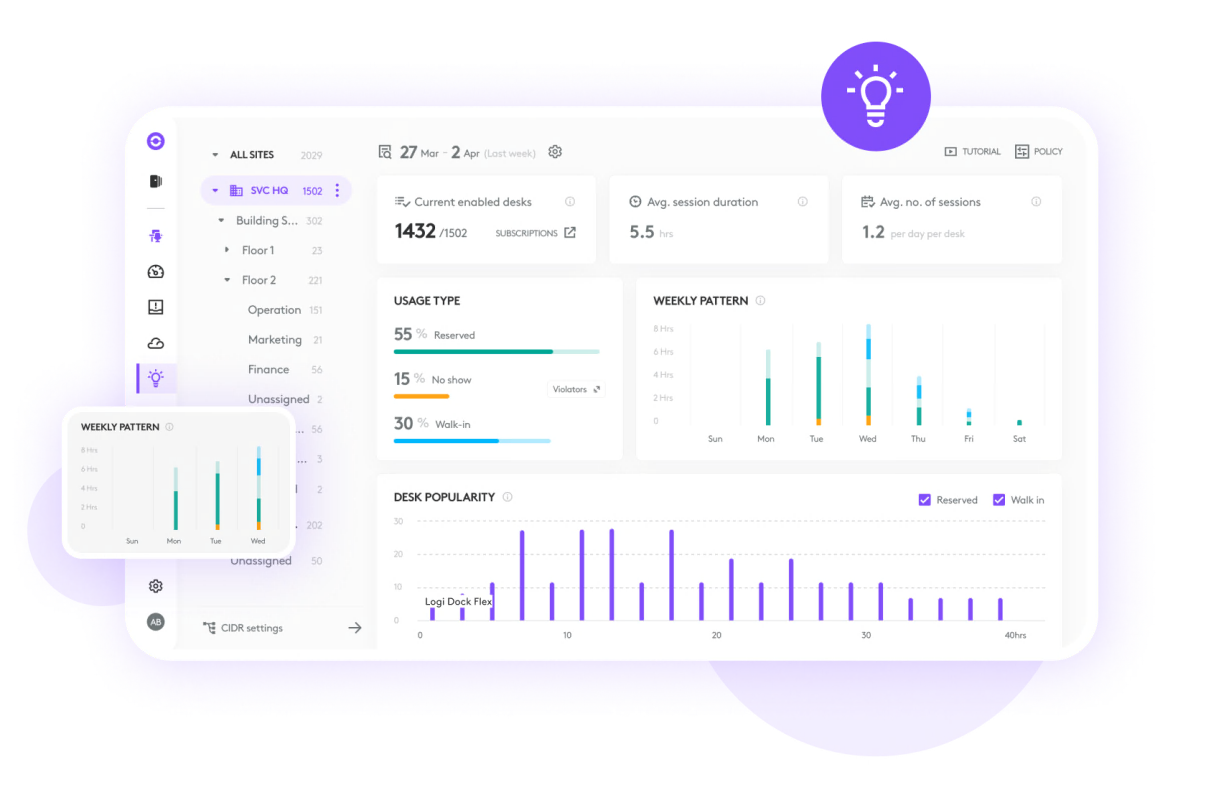
MANAGE SPACES WITH EASE
Logitech Desk Booking is built into Logitech Sync. Easily setup desk booking for employees, customize maps and and evaluate success as you go.
Cusomized Floor Plan Maps
Ensure maps mirror your office layout. Easily upload and configure floor plan maps, and arrange desks or add points of interest for better employee booking.Assistance with uploading maps is a premium feature.

MANAGE SPACES WITH EASE
Logitech Desk Booking is built into Logitech Sync. Easily setup desk booking for employees, customize maps and and evaluate success as you go.
Workplace Policies
Customize settings that match your office and policies. Sync allows you to enforce booking check-in, update permissions, and create user groups to be able to access different areas of desks.
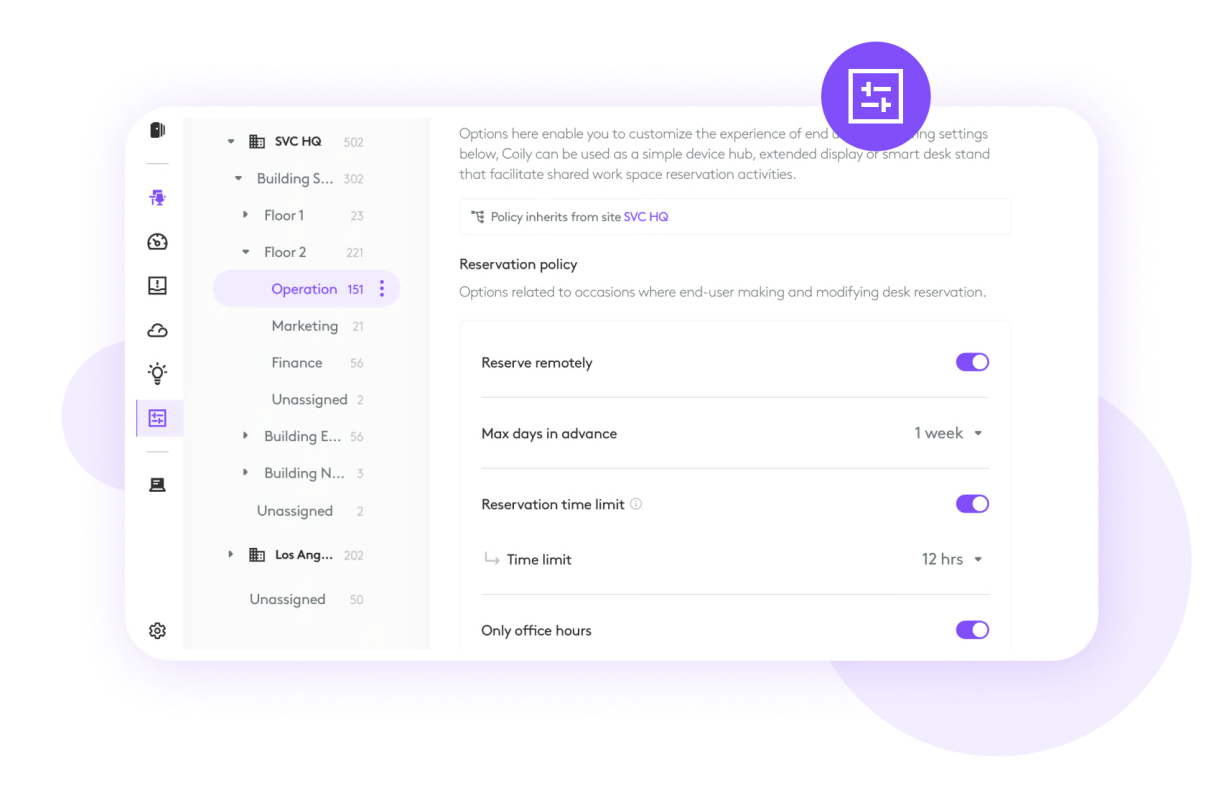
MANAGE SPACES WITH EASE
Logitech Desk Booking is built into Logitech Sync. Easily setup desk booking for employees, customize maps and and evaluate success as you go.
Resource Management
Have a complete overview of your desks and connected devices and be notified if something becomes disconnected.*
*See here for current compatible devices.
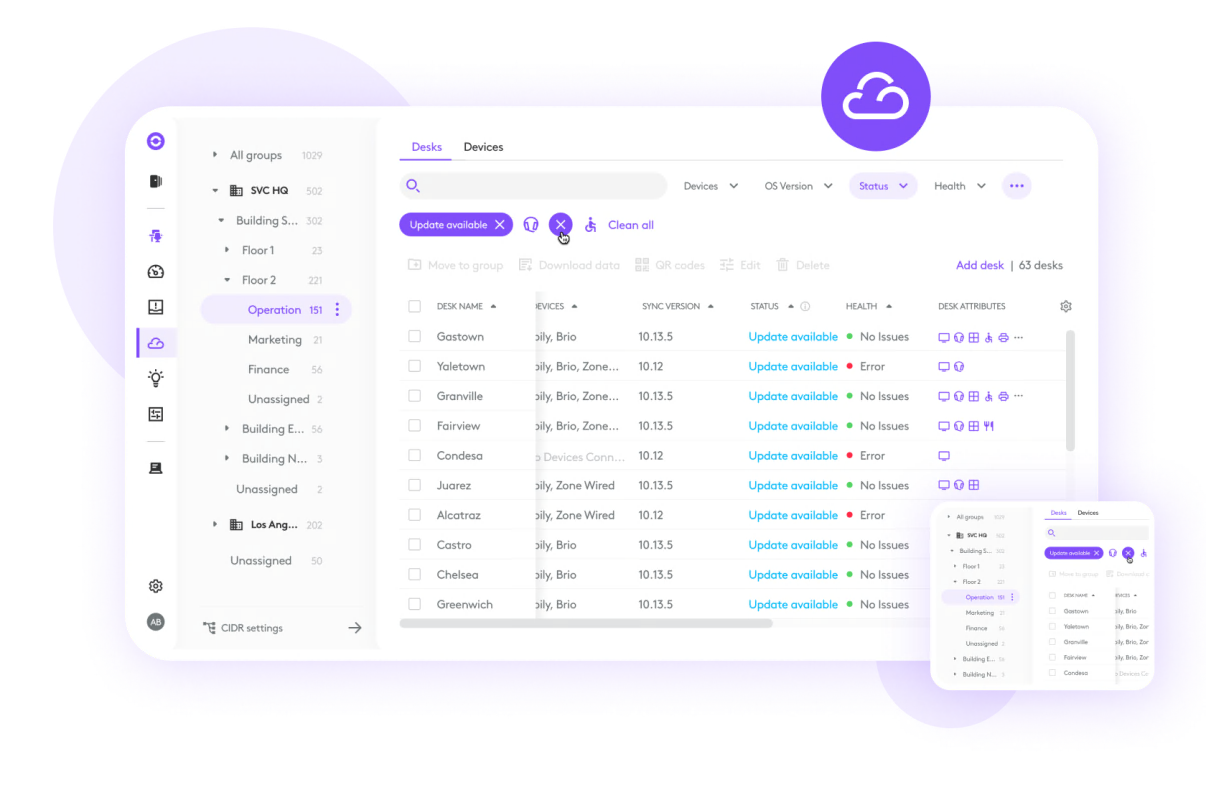
MANAGE SPACES WITH EASE
Logitech Desk Booking is built into Logitech Sync. Easily setup desk booking for employees, customize maps and and evaluate success as you go.
WORKS HOW YOU WORK
Logitech Desk Booking works with the tools you already use. Users can sign in to their Google and Microsoft Outlook accounts to easily integrate with their work calendars for agenda settings and bookings.


Additional features

Assign desks
Assign desks to different user groups.

Enterprise-grade security
Sync employs end-to-end encryption. It neither collects nor transmits audio, video, or shared content. Meeting data remains private and secure.

Multitenancy
Manage across multiple organizations. Great for managed services providers or enterprises with multiple IT teams.

Single sign-on
Adds convenience and a layer of security to how you and your team access the Sync Portal.

Integrated user management
Sync integrates with your existing user directories, such as Azure AD and Okta, to give you automated control of employee access rights.Premium feature
Enable room booking
Streamline meeting room management and help employees book rooms through with Logitech’s easy-to-use room booking solution, designed to be used with Tap Scheduler.
Compare Features
START FLEX DESKING TODAY
Logitech Desk Booking is available for free for Logitech Sync users on the global data storage instance of Sync. However, you need a Logitech Essential or Select service plan to access all features, such as maps and insights.
Basic for Flex Desks
US$0
included in your purchase
DEVICE MANAGEMENT
Provision, configure and monitor systems and devices
Push and control updates
Desk Booking
SCIM user management
Standard 2-year warranty
Business hours help desk support
Essential for Flex Desks
US$49
per year, per desk
Everything in Basic, plus:
DEVICE MANAGEMENT
Email alerts
ServiceNow integrationRequires ServiceNow license
Logitech Desk Booking
Logitech ViewRequires RoomMate & Maps
Desk usage & insights
* Available on Logitech's global data storage instance for Logitech Sync.
Select for Flex Desks
US$99
per year, per desk
All of the features in Essential, plus:
CARE & COVERAGE
24/7 Tier II support, within one hour
Onsite sparesVaries per license count
Full Comparison
|
Standard Support
|
Logitech Essential
|
Logitech Select
|
|
|---|---|---|---|
|
PLANS
|
Product lifecycle | 1-5 years | 1-5 years |
|
|
|||
|
DEVICE MANAGEMENT
|
|||
|
Device management and monitoring
|
Yes | Yes | Yes |
|
Device settings, configurations, and updates
|
Yes | Yes | Yes |
|
Device and space inventory
|
Yes | Yes | Yes |
|
Device status dashboard
|
Yes | Yes | Yes |
|
Personal device inventory
|
Yes | Yes | Yes |
| No | Yes | Yes | |
|
Email alerts
|
No | Yes | Yes |
|
ServiceNow integrationRequires ServiceNow license
|
No | Yes | Yes |
|
|
|||
|
SPACE MANAGEMENT
|
|||
|
Employee desk booking through Logi Tune
|
Yes | Yes | Yes |
|
Calendar integration in Tune with Office365 & Google Workspace
|
Yes | Yes | Yes |
|
Booking policies
|
Yes | Yes | Yes |
|
Desk attributes
|
Yes | Yes | Yes |
|
SCIM user management
|
Yes | Yes | Yes |
|
Logitech ViewRequires RoomMate & Maps
|
No | Yes | Yes |
|
Desk usage and insights
|
No | Yes | Yes |
|
|
|||
|
CARE & COVERAGE
|
|||
|
Help desk
|
Business hours support for Logitech products | Business hours support for Logitech products | 24/7 service via phone and email. Direct access to Tier II support within one hour |
|
Designated Service Manager (DSM)
|
No | No | YesFor customers with 50+ licenses or Enterprise Plans. Assignment of the DSM happens when the first incident is registered. |
|
Help requests via Sync
|
No | No | Yes |
|
Product replacement
|
2-year standard warranty. Ground shipping, time varies | 2-year standard warranty. Ground shipping, time varies |
For up to five yearsLogitech Select provides product replacement benefits for all Logitech devices in the room for the full duration of the Select term, providing the products were within their original warranty period when the Select contract is activated. One business day expedited deliveryShipping times may vary depending on geographical locations or unforeseen circumstances such as weather conditions, disruptions in transport networks or transit, and custom clearance time. during the duration of your plan |
|
Onsite spares
|
No | No | YesVaries per license count |
Contact Sales
Our team of product experts can help you find the best solution for your company. Fill out the form and a Logitech representative will contact you.
RESELLERS
Purchase from one of our trusted resellers.
GET SUPPORT
Have questions? Visit our support site to find answers.
THANK YOU FOR CONTACTING US
A product expert will reach out to you shortly.
LATEST UPDATES

Customer Story
Morgan McKinley
Morgan McKinley supports inclusive hybrid working with Logitech video collaboration solutions

WHITEPAPER
Hybrid Work
Reinvent your office with a technology-driven approach that empowers employees and IT
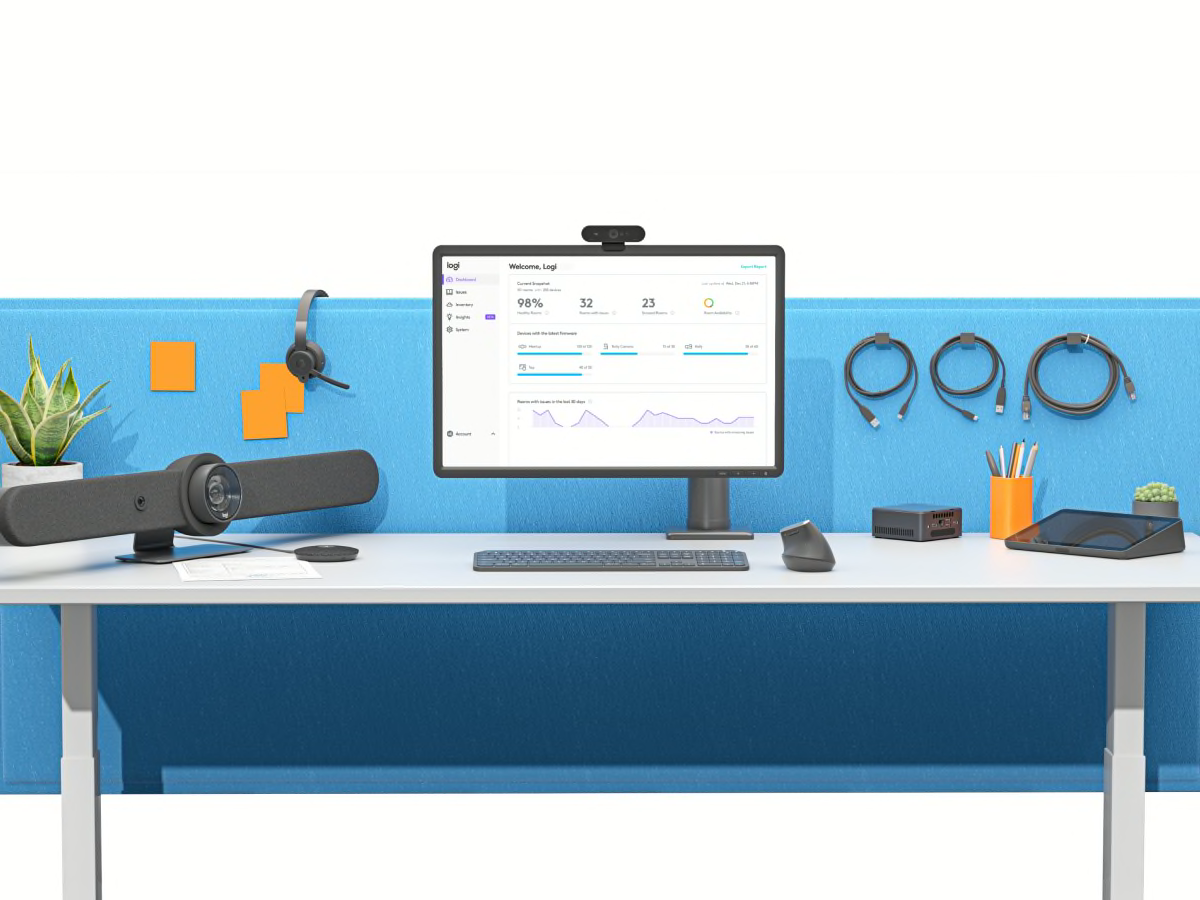
Webinar
Logitech Sync
You know that Sync lets you manage large-scale video deployments while minimizing site visits. But you may have questions. This webinar will help.

Event
New Logic of Work
Register to watch the recording on hybrid work, equitable meetings and the new logic of work.
- Morgan Mckinley
- Hybrid Work Challenge
- Logitech Sync for Hybrid Workspace
- Logi Bolt
- New Logic of Work
Specs & Detail
SYSTEM REQUIREMENTS
Sync Portal
- Any modern web-browser (ex. Chrome, Edge, Firefox, Safari)
Tune Mobile
- iOS 14+
- Android™ 11+
Tune Desktop
- Windows® 10+
- macOS 10.15+
SSO and calendar integration
- Microsoft 365
- Google Workspace
3rd party Identity Provider support
- Azure AD
- Okta
PRIVACY AND SECURITY
Your privacy is important to Logitech. Our product privacy policy can be viewed here.
Support
SET UP SYNC and TUNE
Get details on how to set up your deployment for desk booking in Sync and Tune.
TROUBLESHOOT SYNC and TUNE
Find answers to frequently asked questions.
CONTACT SUPPORT
Have questions? Let our specially trained agents help you.
