4 Innovative Ways Educators Can Boost Classroom Technology
Choosing the right edtech or adapting current tools can enhance student achievement and provide flexibility for anytime, anywhere learning.
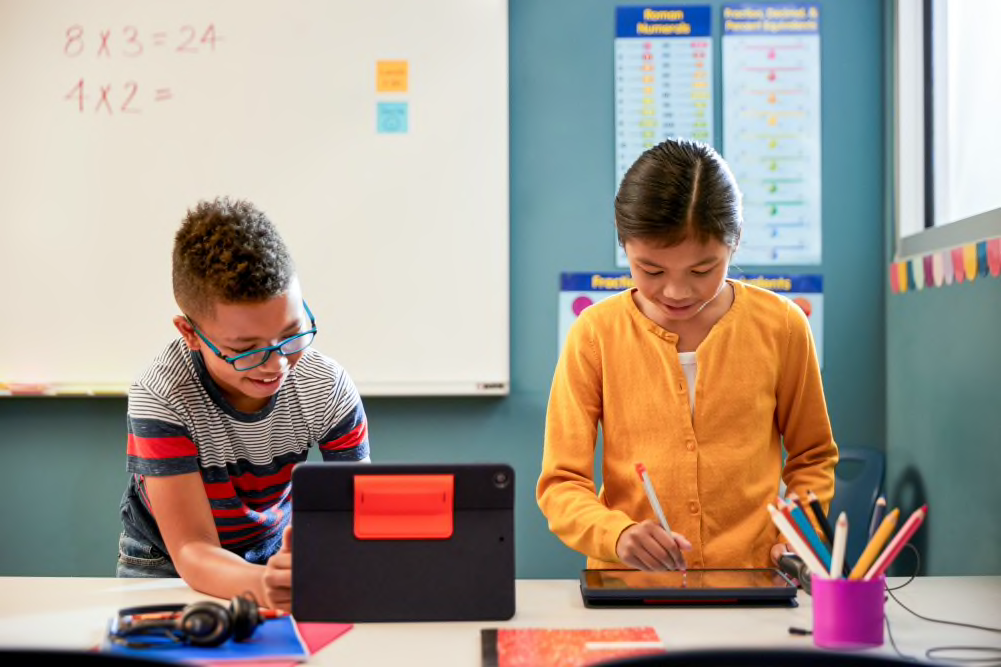
The right edtech can enhance student achievement and facilitate flexible learning anytime, anywhere. But that’s just the beginning. With the right tools, students can interact with challenging content in new and exciting ways, collaborate with peers and teachers, and engage in learning that fits their individual needs and learning styles. Districts and schools don’t always have to buy new equipment to achieve these goals. Sometimes, it’s simply a matter of finding new uses for existing technology.
Create a Physically Comfortable Environment
There are big benefits to edtech, but some tools can cause students physical discomfort, especially when they aren’t designed with children’s physical, cognitive and emotional development in mind. Nearly 75% of teachers in a survey conducted by Logitech and Education Week said students’ level of physical comfort while using educational technology impacts their learning engagement “somewhat” or “a lot.” Yet, only 5% of school and district leaders influencing edtech decisions strongly consider ergonomics when purchasing hardware accessories.
How to do it
To keep students physically comfortable and focused, educators can vary how students engage with technology in different lessons throughout the day to prevent fatigue. Educators should also match technology to the student abilities. For example, researchers found that students who are still developing fine motor skills move slower and make more errors with the trackpad than with a mouse.Hertzum, Morten & Hornbæk, Kasper. (2010). How Age Affects Pointing With Mouse and Touchpad: A Comparison of Young, Adult, and Elderly Users. Int. J. Hum. Comput. Interaction. 26. 703-734.) The small size of the Logitech M325S mouse makes it ideal for students’ hands, giving them more control over where and how they navigate digital content
Build Strong Relationships Anywhere Students Learn
Students and educators deserve to see and be seen and hear and be heard whether class happens in-person, remotely or in a hybrid setting. Ensuring everyone can communicate and collaborate clearly fosters strong relationships and improves teacher effectiveness and student achievement.Hattie, J. (2009). Visible Learning Meta-Study. Routledge, Taylor, and Francis Group. Technology can help maintain strong relationships and collaboration as students learn anytime and anywhere.
How to do it
Collaborative video solutions like the Logitech C920E webcam can help students see teachers’ nonverbal cues and eye contact, which research proves increases student engagement.Stull, A. T., Fiorella, L., & Mayer, R. E. (2020). The case for embodied instruction: The instructor as a source of attentional and social cues in video lectures. Journal of Educational Psychology. Advance online publication. Integrated omnidirectional microphones enable everyone in the classroom to hear each other, too.
Educators can even use tools like the Logitech Rally Bar video conferencing system to bring students and virtual guests into the classroom. Planning interactive virtual field trips that connect students with local experts or remote experience sights can create new dimensions to learning. Because Logitech solutions are designed to work seamlessly with leading video collaboration tools like Zoom, Microsoft Teams and Google Meet, educators can do it all without tech interruptions.
Empower Student-centered Flexibility
Creating flexible environments that enable students to direct their own learning can drive positive learning outcomes. In fact, research shows that flexible learning spaces paired with student-centered instruction lead to more class time interaction, collaboration and content engagement.Kariippanon, K., Cliff, D., Lancaster, S., et. al. (2019). Flexible learning spaces facilitate interaction, collaboration and behavioural engagement in secondary school. PLoS One. Online publication.
How to do it
As feasible and appropriate, educators can choose activities during the day that use different technologies. Educators could choose a morning activity that involves sketching with Logitech Crayon or Pen and an afternoon activity that focuses on listening to a video with Logitech Zone Learn.
Giving choices within a project also helps. Educators can mix in activities without technology or options to use analog tools. They can also find projects that provide multiple ways to engage with content. With Logitech Rugged Combo, students can write a report, illustrate a key concept, watch a video or read text about a particular topic.
Sustain Student Concentration
Creating positive interactions between students, educators, and content is essential for academic success. However, distractions can make learning a challenge. Some students may struggle to see or hear in the classroom, whether in-person or remote. Studies show that noise from environmental factors like traffic or construction and chatter from classmates can hinder learning, memory and decision-making.Thompson, Smith, Karim, et. al. (January 2022). Noise pollution and human cognition: An updated systematic review and meta-analysis of recent evidence. Science Direct. https://www.sciencedirect.com/science/article/pii/S0160412021005304
How to do it
Providing tech-based options for students that minimize distraction and maintain focus can have a positive impact on learning outcomes. Students can use headsets like Logitech Zone Learn to engage with educational apps or listen to music while they read longer text. Additionally, Logitech Scribe, a whiteboard camera, can give students the same experience whether they are learning remotely or simply can’t see from their seats in the classroom, creating more opportunities for class participation.
When technology enhances communication, collaboration, comfort and concentration, the classroom experience is transformative. Students are more excited to learn, and educators have more tools to create student-centered environments. By choosing the right technology or adapting existing technology, district leaders can achieve these outcomes and support student and teacher success.
Contact Sales
THANK YOU FOR CONTACTING US
A product expert will reach out to you shortly.