LOGITECH SYNC
Device and space management software to support hybrid workforces
Already have an account? Sign in
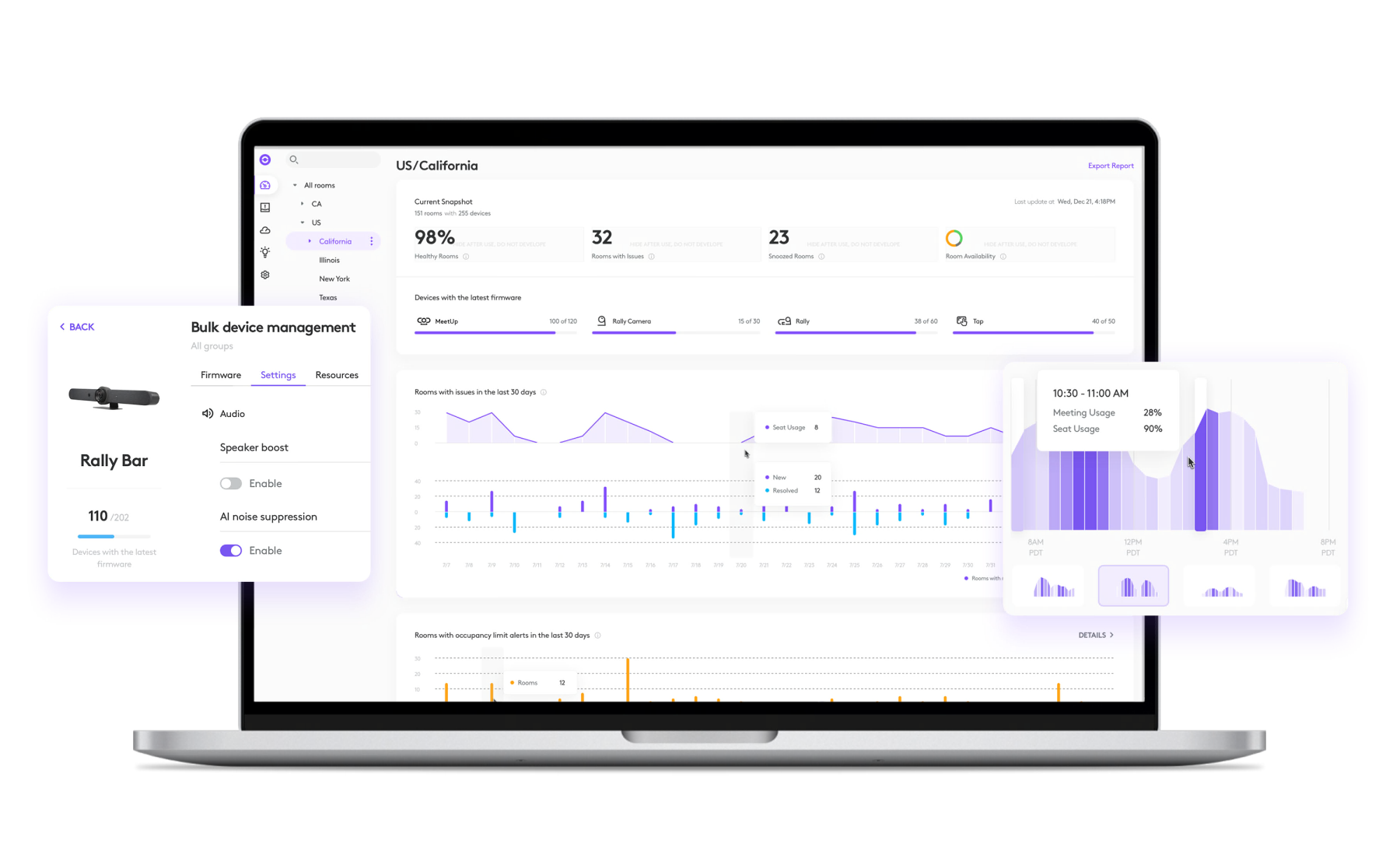
SUPPORT WORK FROM ANYWHERE
Now more than ever, teams need to be able to work together regardless of location. Whether employees are in the office, at home, or somewhere else, Sync enables better remote manageability and ultimate control of devices and spaces.
MAXIMIZE PERFORMANCE. MINIMIZE DISRUPTIONS.
Meeting Room Solutions
MANAGEMENT AT SCALE
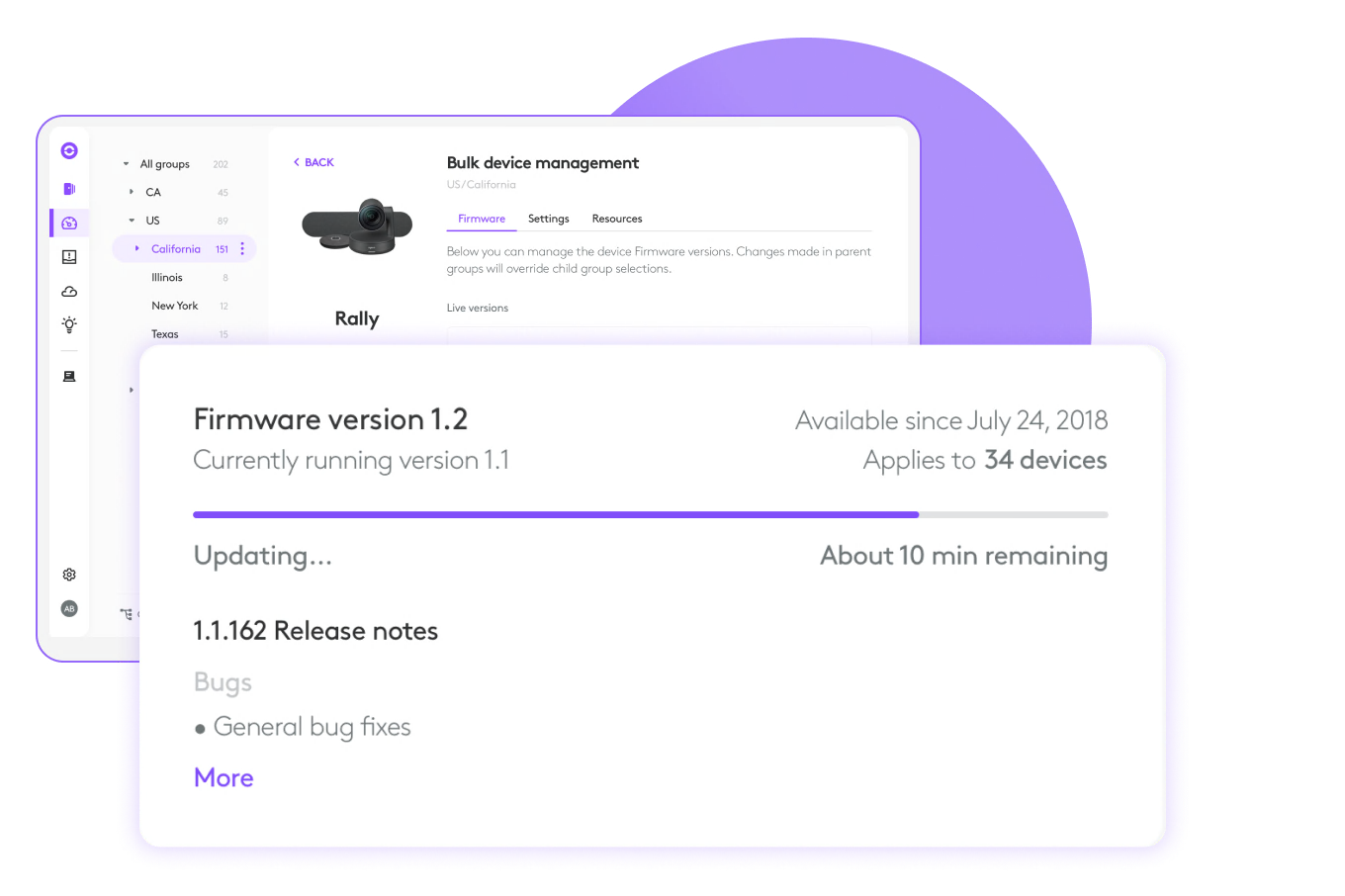
Configure and Update Devices
Remotely adjust settings and push firmware updates to meeting room devices to ensure your deployment is operating at its peak.
Meeting Room Solutions
MANAGEMENT AT SCALE
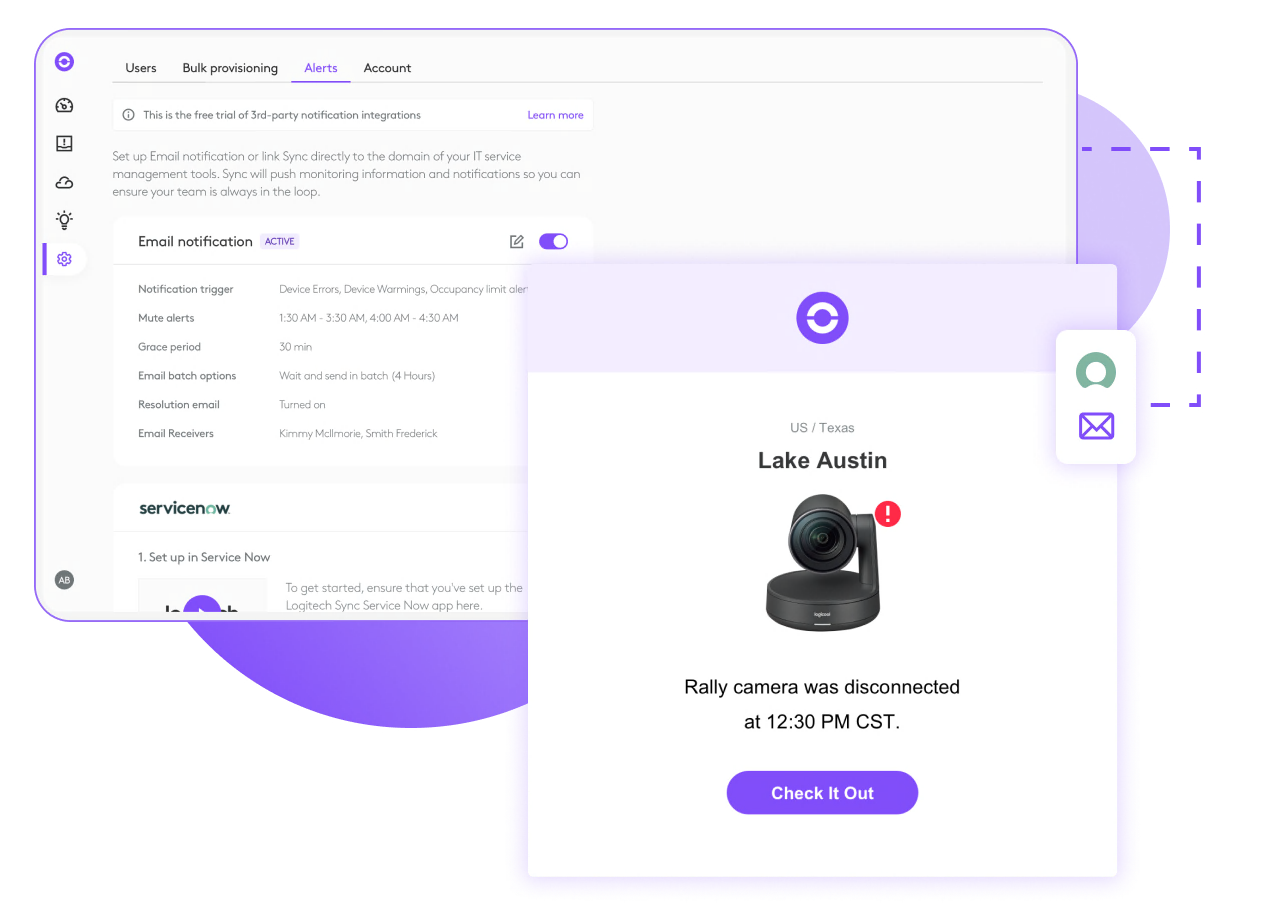
Automate with Alerts
Act quickly and minimize downtime. ServiceNow integrationRequires ServiceNow license and email notifications provide instant alerts about room or device issues.Included in Logitech Essential and Select service plans
Meeting Room Solutions
MANAGEMENT AT SCALE
Meeting Room Solutions
COMPLETE REMOTE ACCESS
Save the Trip, Fix from Afar
Remotely view and control networked devices to troubleshoot issues from afar. View up to two displays and a Tap controller or scheduling panel from the comfort of your office.Included in Logitech Essential and Select service plans
Meeting Room Solutions
COMPLETE REMOTE ACCESS
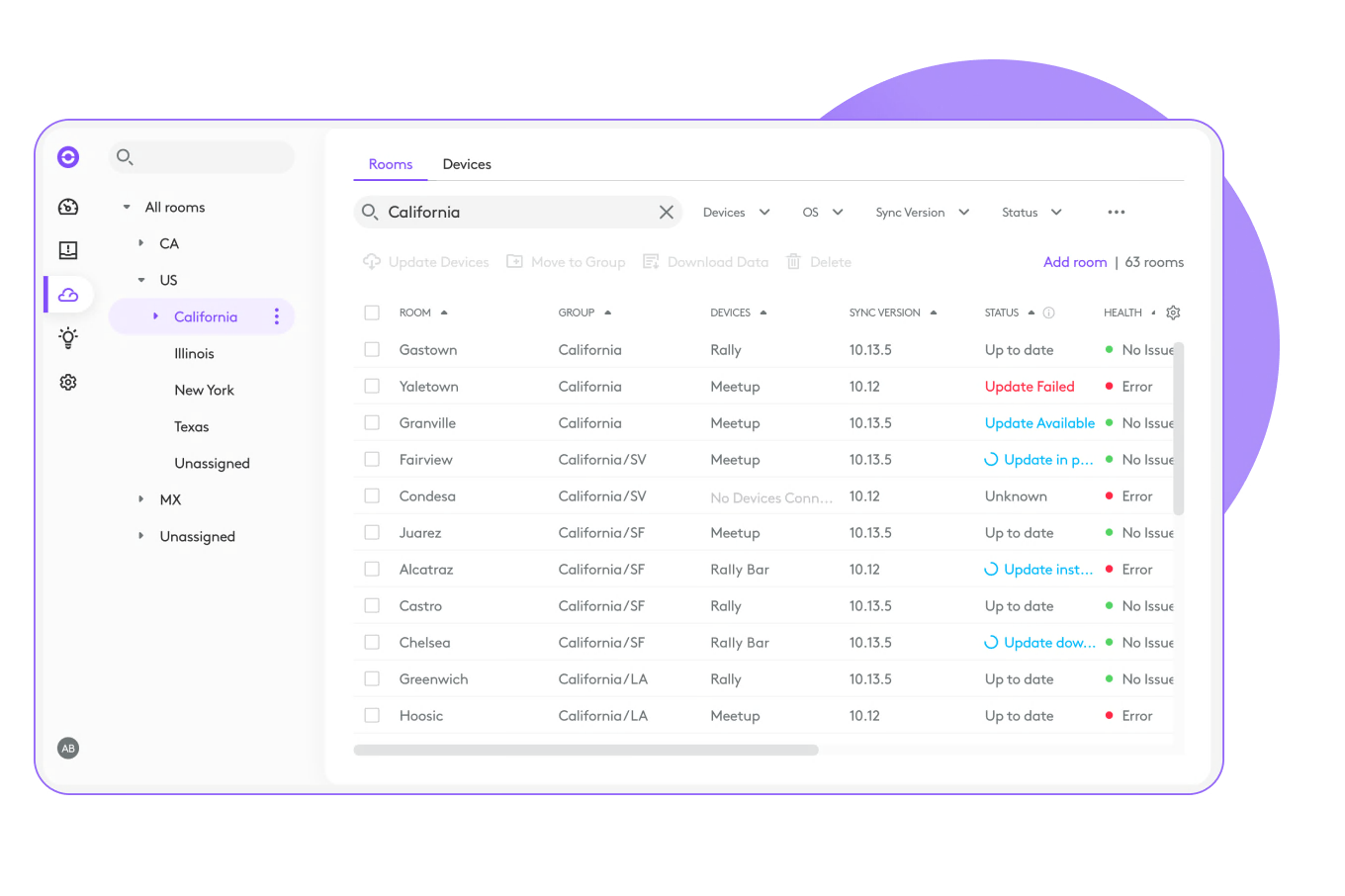
Diagnose at a Distance
Identify rooms, devices, and peripherals that need attention so you can resolve problems before they impact a meeting. That means fewer surprises and urgent calls.
Meeting Room Solutions
COMPLETE REMOTE ACCESS
WORKSPACE MANAGEMENT
EASILY MANAGE OFFICE SPACES
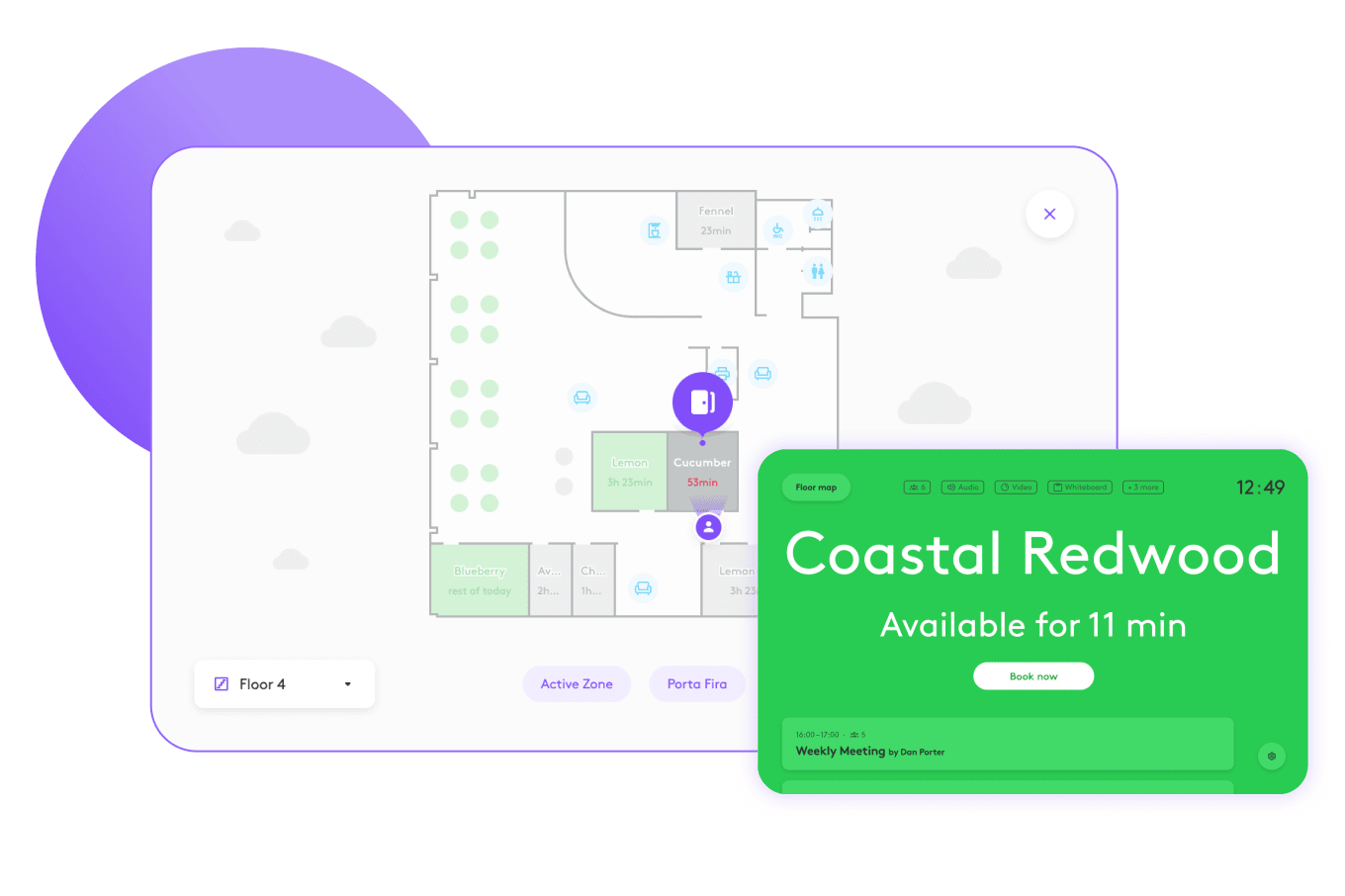
ROOM BOOKING
Make it easy to book and find available rooms for scheduled or ad-hoc meetings. Bookings are easily made on Tap Scheduler or through calendar apps.
WORKSPACE MANAGEMENT
EASILY MANAGE OFFICE SPACES
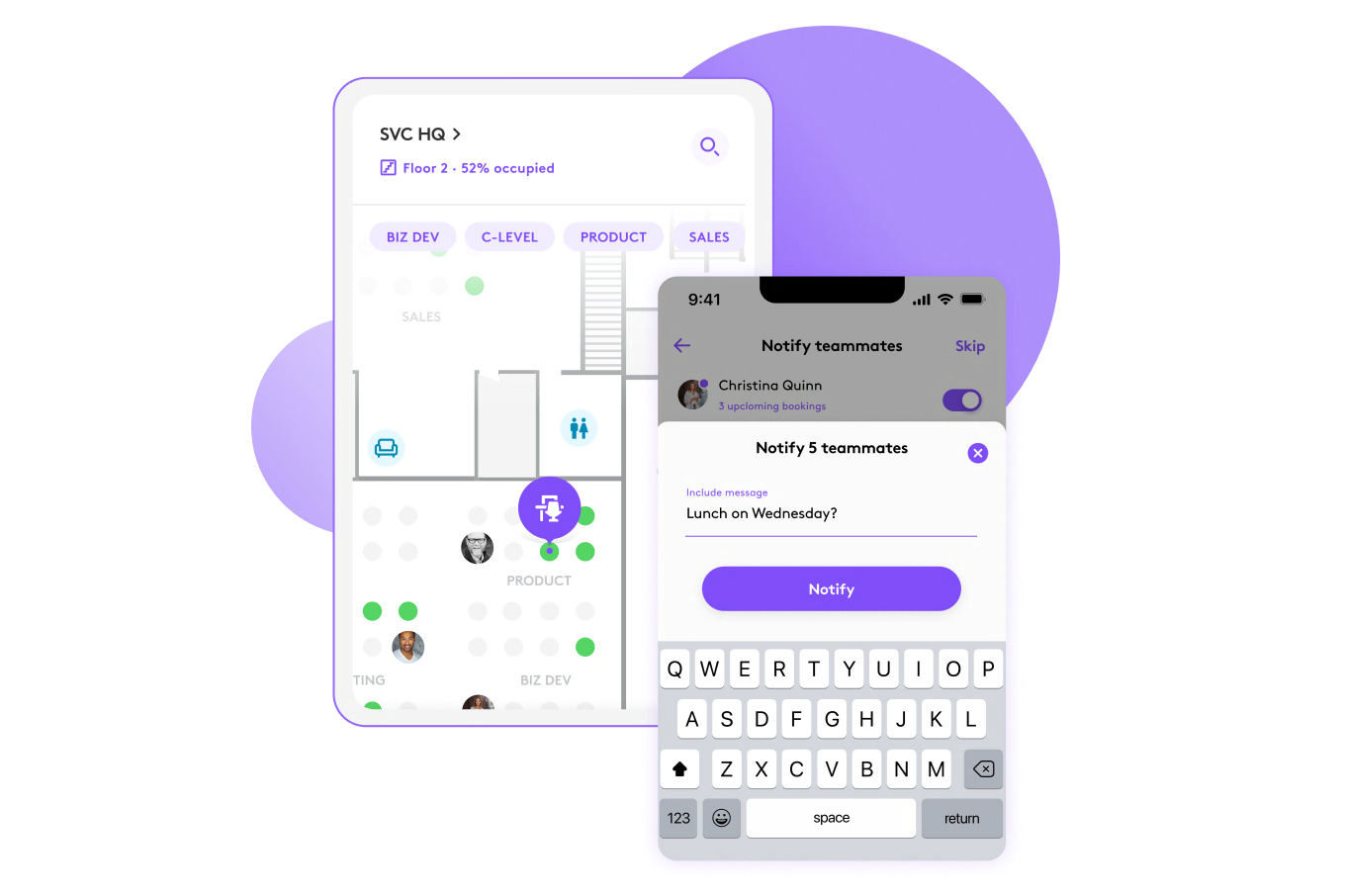
DESK BOOKING
Make it easy for employees to find the perfect desk and connect with their teammates on days in the office. Bookings are easily made in the Logi Tune app.Available on Logitech's global data storage instance for Logitech Sync. Included in Logitech Essential and Select service plans.
WORKSPACE MANAGEMENT
EASILY MANAGE OFFICE SPACES
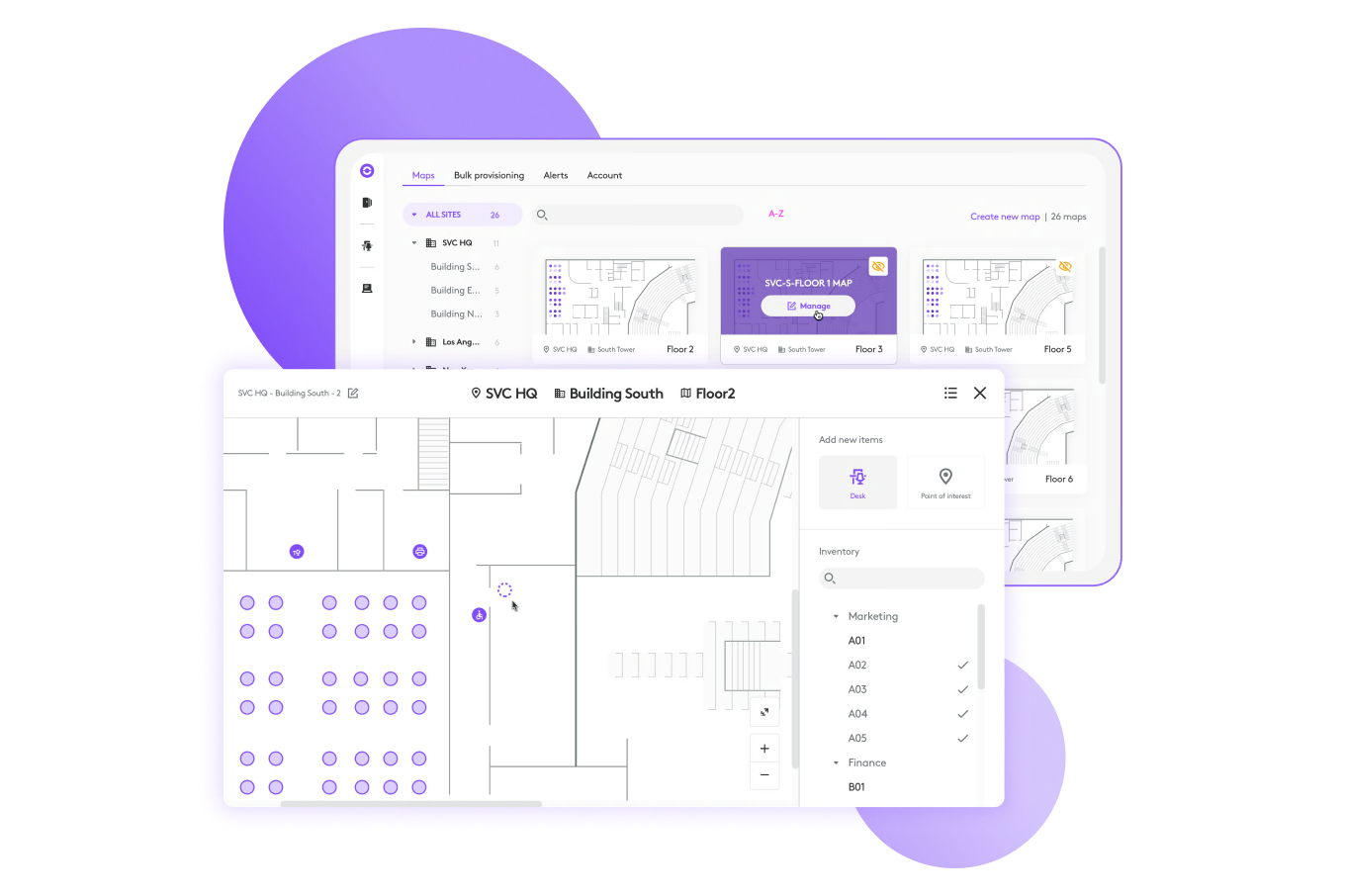
MANAGE FLOOR PLAN MAPS
Set up and manage your floor plan maps in an instance. Add desks, rooms and other points of interest for a quick overview of spaces.
WORKSPACE MANAGEMENT
EASILY MANAGE OFFICE SPACES
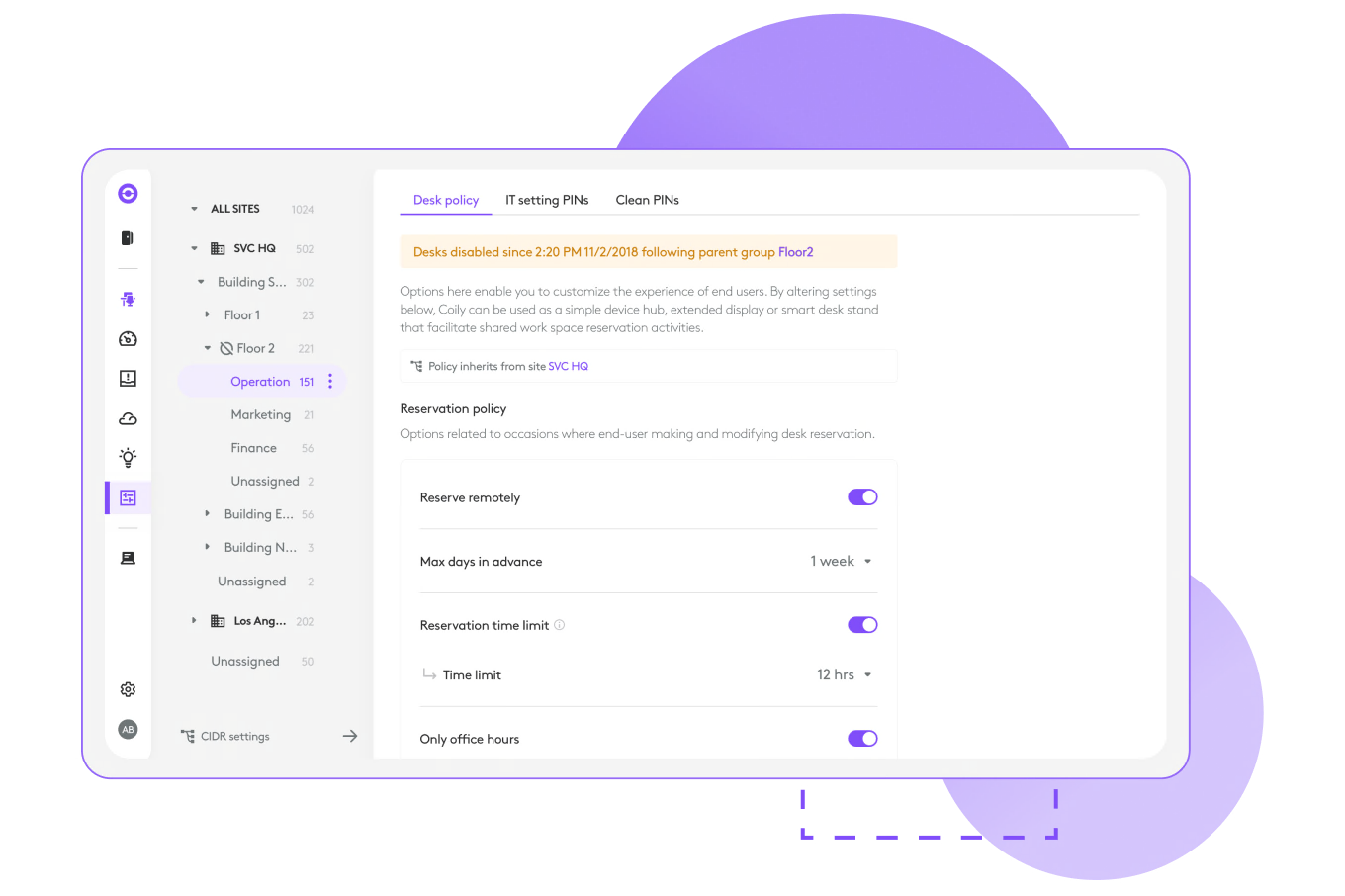
MANAGE WORKPLACE POLICIES
Customize settings that match your office and policies. Sync allows you to enforce booking check-in, update permissions, and assign permanent seats to individual users.
WORKSPACE MANAGEMENT
EASILY MANAGE OFFICE SPACES
Personal Collaboration Devices
EXPAND YOUR REACH WITH LOGI TUNE
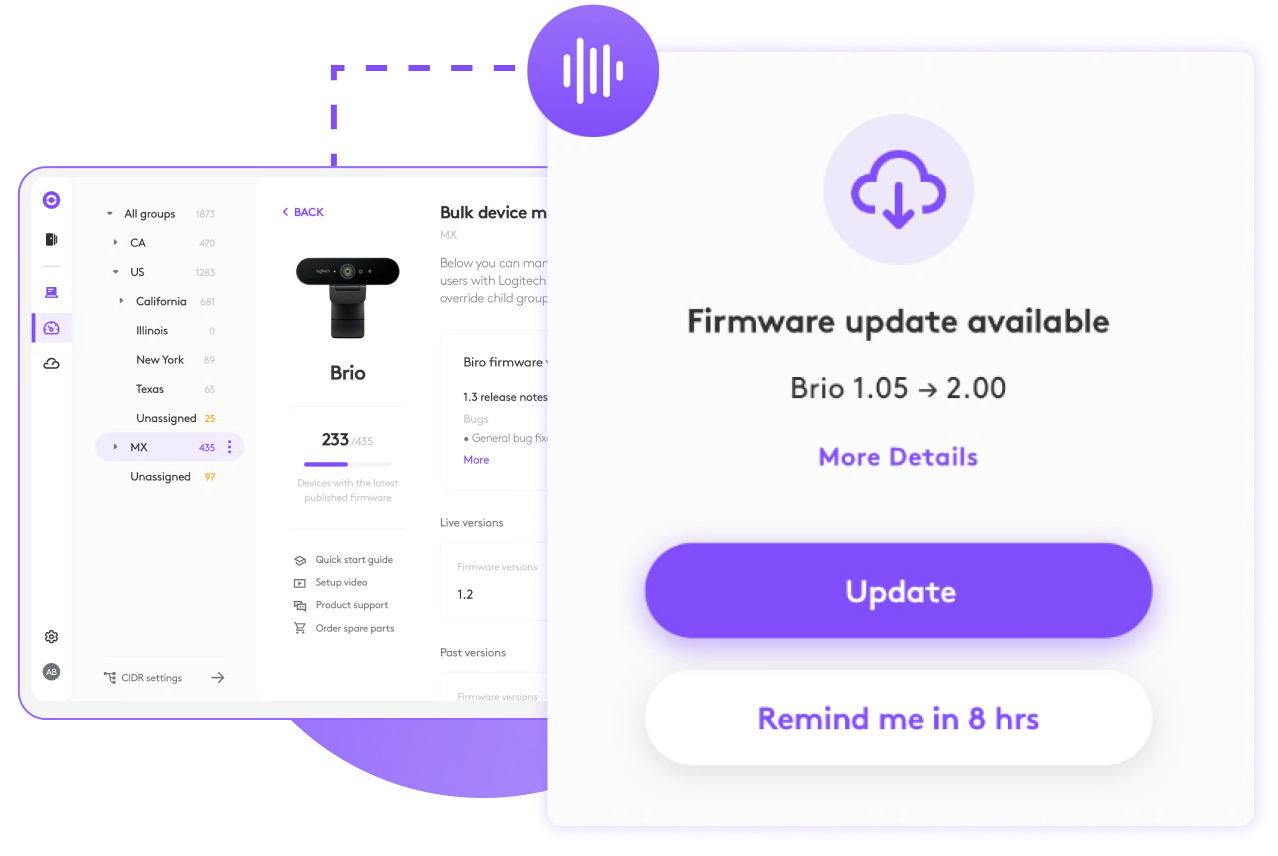
Publish Updates
Integration with Logi Tune allows you to update webcams, headsets, and Logi Dock devices connected to personal computers at remote locations or office desks.
Personal Collaboration Devices
EXPAND YOUR REACH WITH LOGI TUNE
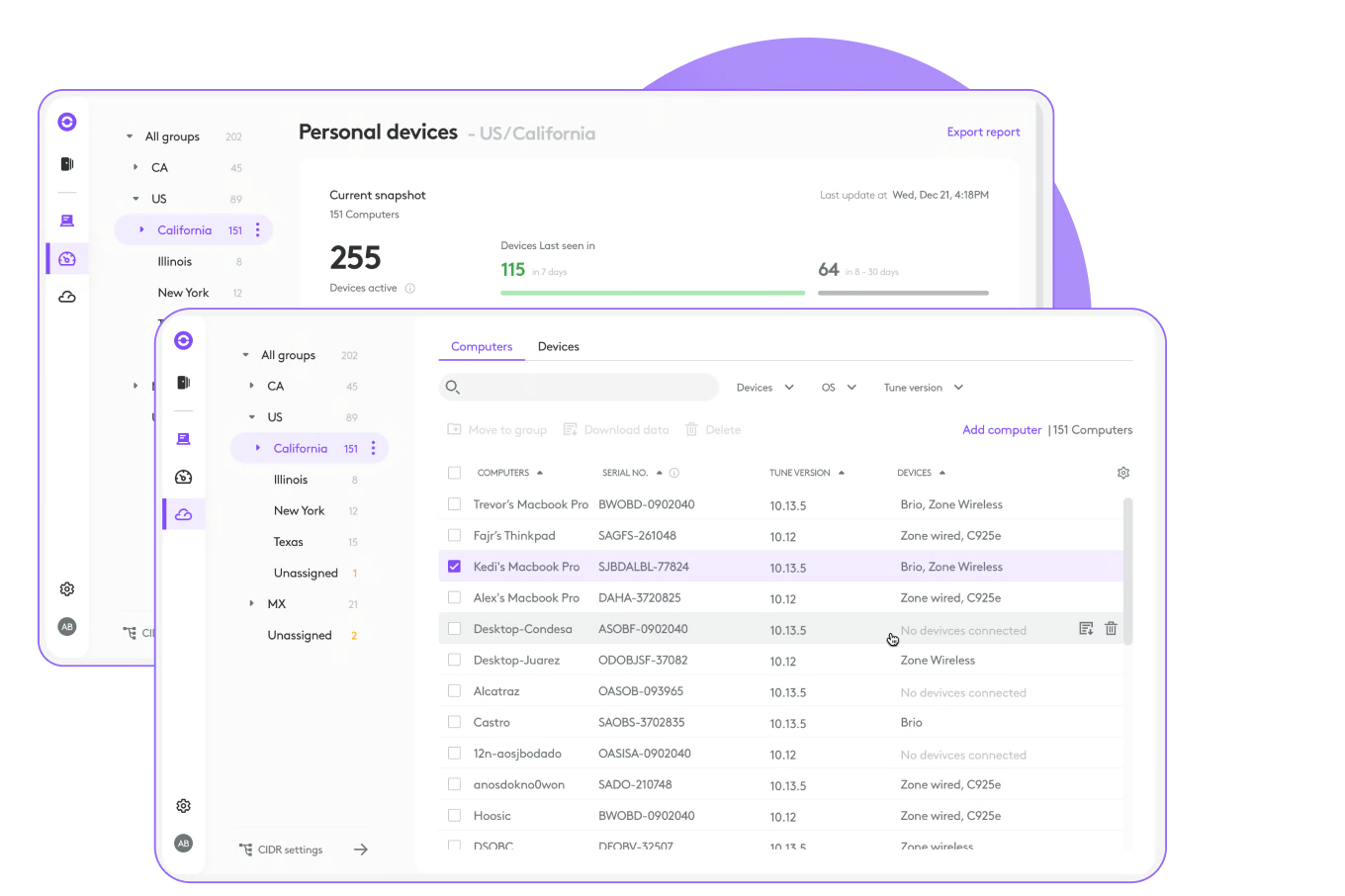
Measure Adoption
Understand how personal collaboration devices are being used so you can optimize future purchases.
Personal Collaboration Devices
EXPAND YOUR REACH WITH LOGI TUNE
OPTIMIZE OFFICE SPACES WITH INSIGHTS
Leverage analytics on space occupancy and room conditions to understand space utilization, enhance workplace health, and make data-driven decisions for more efficient and effective real estate management.
Room Occupancy
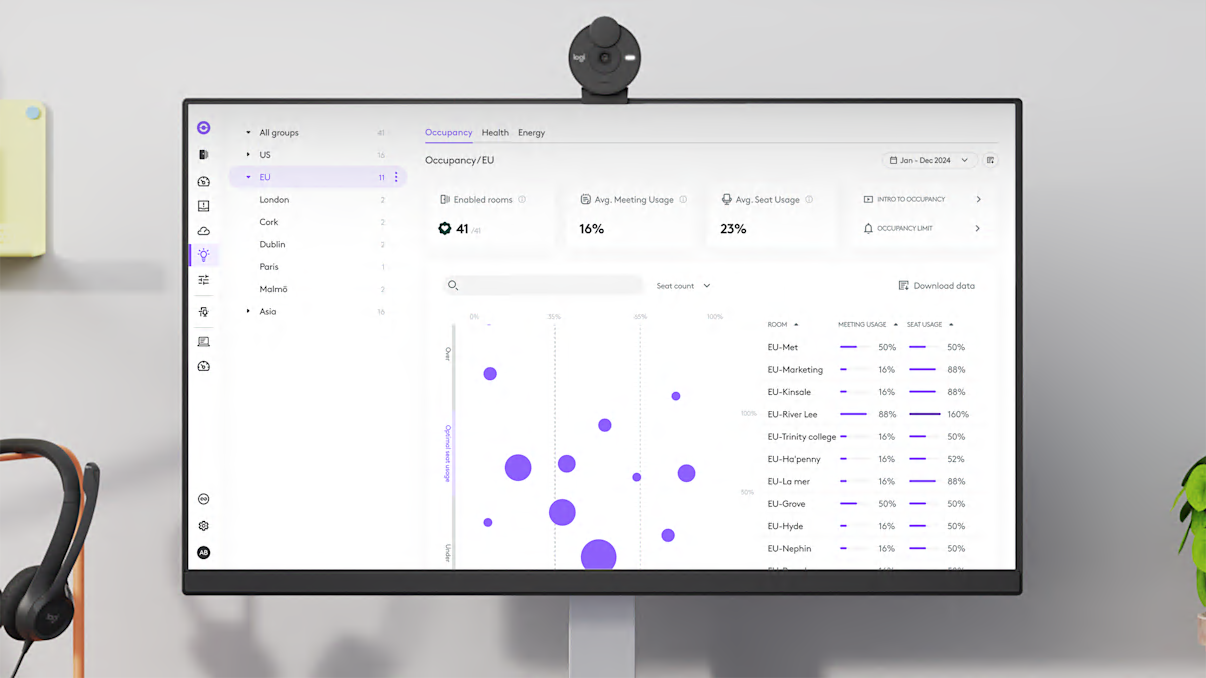
Get a clearer view of how employees use office spaces. Easily see which spaces are overused and which are underutilized. Occupancy data enables you to make more informed decisions on how to optimize space utilization and better meet the needs of employees.
Room Health
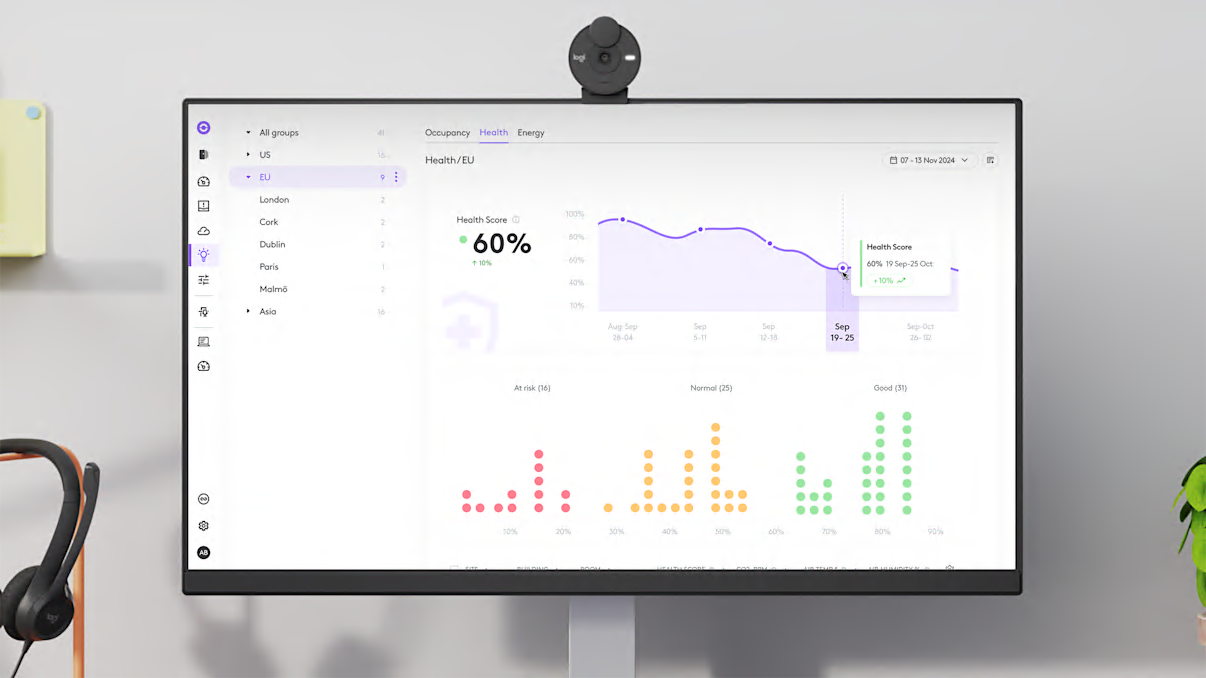
Enhance workplace wellbeing with actionable insights on air quality. Delve more closely into environmental data like temperature, CO2 levels, particulate matter, and volatile organic compounds (VOC) and get suggestions on possible ways to improve.Health insights requires Logitech Spot or Logitech Rally Board 65
Room Energy
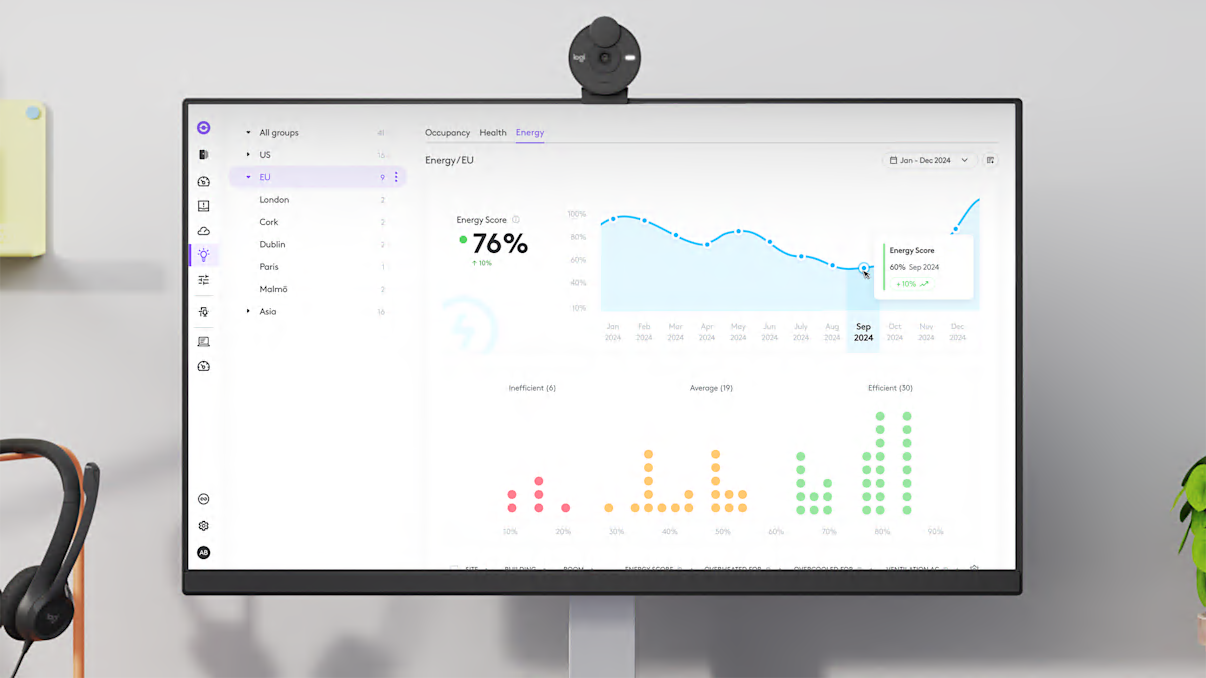
Get insights into your room climate and air flow, along with suggestions on possible ways to improve energy efficiency by adjusting room temperature and ventilation.Energy insights requires Logitech Spot or Logitech Rally Board 65
Better Together
Already using Microsoft Teams® admin center or Zoom™ Device Management? Sync complements admin tools from leading video conferencing services to give you comprehensive device management that includes both meeting room and personal collaboration devices.


- Sync + MSFT
- Sync + Zoom
PARTNER INTEGRATIONS
Sync connects to multi-vendor device management platforms from select Logitech partners, providing flexibility for how you manage your Windows® and Mac based video conferencing systems.



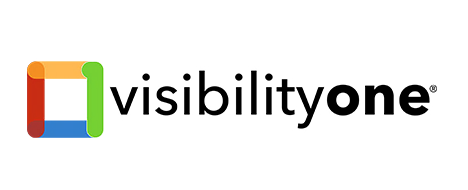

ADDITIONAL FEATURES
ENTERPRISE-GRADE SECURITY
Sync employs end-to-end encryption. It neither collects nor transmits audio, video, or shared content. Meeting data remains private and secure.
MULTITENANCY
Manage across multiple organizations. Great for managed services providers or enterprises with multiple IT teams.
SINGLE SIGN-ON
Add convenience and a layer of security to how you and your team access the Sync Portal.
COMPARE VERSIONS
Rooms
Basic for Rooms
US$0
included in your purchase
DEVICE MANAGEMENT
Provision, configure and monitor systems and devices
Push and control updates
Standard 2-year warranty
Business hours help desk support
Essential for Rooms
US$199
per year, per room
Everything in Basic, plus:
DEVICE MANAGEMENT
Email alerts
ServiceNow integrationRequires ServiceNow license
Sync Remote UI AccessAvailable in appliance mode.
Logitech Room Booking
Logitech ViewRequires RoomMate & Maps
Room usage and insights
Booking automationRequires a Rally Bar or Rally Bar Mini
* Available on Logitech's global data storage instance for Logitech Sync.
Select for Rooms
Starts at US$249
per year, per room
All of the features in Essential, plus:
CARE & COVERAGE
24/7 Tier II support, within one hour
Onsite sparesVaries per license count
Full Comparison
|
Standard Support
|
Logitech Essential
|
Logitech Select
|
|
|---|---|---|---|
|
PLANS
|
Product lifecycle | 1-5 years | 1-5 years |
|
|
|||
|
DEVICE MANAGEMENT
|
|||
|
Device management and monitoring
|
Yes | Yes | Yes |
|
Device settings, configurations, and software and firmware updates
|
Yes | Yes | Yes |
|
Device and space inventory in Sync
|
Yes | Yes | Yes |
|
Device status dashboard
|
Yes | Yes | Yes |
|
Sync Remote UI accessAvailable in appliance mode.
|
No | Yes | Yes |
|
Email alerts
|
No | Yes | Yes |
|
ServiceNow integrationRequires ServiceNow license
|
No | Yes | Yes |
|
|
|||
|
SPACE MANAGEMENT
|
|||
|
Employee room booking
|
No | Yes | Yes |
|
Auto Book & Auto ReleaseRequires a Rally Bar or Rally Bar Mini
|
No | Yes | Yes |
|
Calendar integration with Office 365 & Google Workspace
|
No | Yes | Yes |
|
Booking policies
|
No | Yes | Yes |
|
Custom wallpapers & branding on Tap Scheduler
|
No | Yes | Yes |
|
SCIM user management
|
No | Yes | Yes |
|
Logitech ViewRequires RoomMate & Maps
|
No | Yes | Yes |
|
Insights and analytics on space usage
|
No | Yes | Yes |
|
|
|||
|
CARE & COVERAGE
|
|||
|
Help desk
|
Business hours support for Logitech products | Business hours support for Logitech products | 24/7 service via phone and email. Direct access to Tier II support within one hour |
|
Designated Service Manager (DSM)
|
No | No | YesFor customers with 50+ licenses or Enterprise Plans. Assignment of the DSM happens when the first incident is registered. |
|
Help requests via Sync
|
No | No | Yes |
|
Product Replacement
|
2-year standard warranty. Ground shipping, time varies | 2-year standard warranty. Ground shipping, time varies |
For up to five yearsLogitech Select provides product replacement benefits for all Logitech devices in the room for the full duration of the Select term, providing the products were within their original warranty period when the Select contract is activated. One business day expedited deliveryShipping times may vary depending on geographical locations or unforeseen circumstances such as weather conditions, disruptions in transport networks or transit, and custom clearance time. during the duration of your plan |
|
Onsite Spares
|
No | No | YesVaries per license count |
Desks
Basic for Flex Desks
US$0
included in your purchase
DEVICE MANAGEMENT
Provision, configure and monitor systems and devices
Push and control updates
Desk Booking
SCIM user management
Standard 2-year warranty
Business hours help desk support
Essential for Flex Desks
US$49
per year, per desk
Everything in Basic, plus:
DEVICE MANAGEMENT
Email alerts
ServiceNow integrationRequires ServiceNow license
Logitech Desk Booking
Logitech ViewRequires RoomMate & Maps
Desk usage & insights
* Available on Logitech's global data storage instance for Logitech Sync.
Select for Flex Desks
US$99
per year, per desk
All of the features in Essential, plus:
CARE & COVERAGE
24/7 Tier II support, within one hour
Onsite sparesVaries per license count
Full Comparison
|
Standard Support
|
Logitech Essential
|
Logitech Select
|
|
|---|---|---|---|
|
PLANS
|
Product lifecycle | 1-5 years | 1-5 years |
|
|
|||
|
DEVICE MANAGEMENT
|
|||
|
Device management and monitoring
|
Yes | Yes | Yes |
|
Device settings, configurations, and updates
|
Yes | Yes | Yes |
|
Device and space inventory
|
Yes | Yes | Yes |
|
Device status dashboard
|
Yes | Yes | Yes |
|
Personal device inventory
|
Yes | Yes | Yes |
| No | Yes | Yes | |
|
Email alerts
|
No | Yes | Yes |
|
ServiceNow integrationRequires ServiceNow license
|
No | Yes | Yes |
|
|
|||
|
SPACE MANAGEMENT
|
|||
|
Employee desk booking through Logi Tune
|
Yes | Yes | Yes |
|
Calendar integration in Tune with Office365 & Google Workspace
|
Yes | Yes | Yes |
|
Booking policies
|
Yes | Yes | Yes |
|
Desk attributes
|
Yes | Yes | Yes |
|
SCIM user management
|
Yes | Yes | Yes |
|
Logitech ViewRequires RoomMate & Maps
|
No | Yes | Yes |
|
Desk usage and insights
|
No | Yes | Yes |
|
|
|||
|
CARE & COVERAGE
|
|||
|
Help desk
|
Business hours support for Logitech products | Business hours support for Logitech products | 24/7 service via phone and email. Direct access to Tier II support within one hour |
|
Designated Service Manager (DSM)
|
No | No | YesFor customers with 50+ licenses or Enterprise Plans. Assignment of the DSM happens when the first incident is registered. |
|
Help requests via Sync
|
No | No | Yes |
|
Product replacement
|
2-year standard warranty. Ground shipping, time varies | 2-year standard warranty. Ground shipping, time varies |
For up to five yearsLogitech Select provides product replacement benefits for all Logitech devices in the room for the full duration of the Select term, providing the products were within their original warranty period when the Select contract is activated. One business day expedited deliveryShipping times may vary depending on geographical locations or unforeseen circumstances such as weather conditions, disruptions in transport networks or transit, and custom clearance time. during the duration of your plan |
|
Onsite spares
|
No | No | YesVaries per license count |
Connect Your Devices
CollabOS
Link CollabOS devices directly to Sync for full access to remote management, including for connected peripherals.
Tune
Deploy Logi Tune software on personal computers to track and send updates to webcams, headsets, and Logi Dock devices.
Sync App
Install the Sync App on meeting room PCs to monitor and manage USB-connected Logitech devices.
ADD AN ALL-IN-ONE SERVICE PLAN
Get comprehensive, enterprise-grade service for your video collaboration solutions with Logitech Select.
FEATURED CONTENT

Device Management for Hybrid Work with Logitech Sync
Logitech Sync Security & Privacy

The True Cost of Meeting Room Downtime
BE THE FIRST TO KNOW
Get early access to the newest features and updates for Logitech Video Collaboration software, including Sync, CollabOS, and Logi Tune.
Thank you for signing up.
Please look for the latest updates coming to your inbox soon.
Specs & Details
Support
SETUP SYNC
Get details on how to set up your deployment for Sync.
TROUBLESHOOT SYNC
Find answers to frequently asked questions.
Contact Support
Have questions? Let our specially trained agents help you.