Infographic: Zone Wireless Headset Density Guidelines
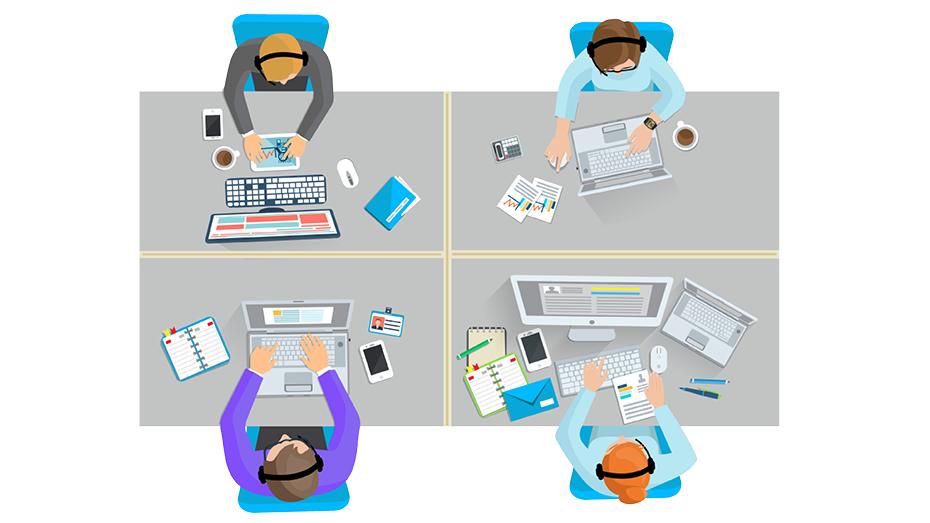
Wireless is the new norm for open workplaces. Gartner forecasts there will be 20.4 billion connected devices in use worldwide by 2020 and 31 billion by 2023. With 80% of consumers considering wireless service indispensable, the modern workplace demands a wireless world with minimal business impact. However, all these wireless devices in the office can cause poor network experience which can result in more complaints and support issues.
Logitech Zone Wireless and Zone Wireless Plus headsets are designed to work in the modern open office environment to give employees complete freedom of mobility without any compromise on quality of experience. Setting up your office following these guidelines will help facilitate a seamless wireless user experience. Download the infographic to set up users for success.

Highlights Include

Recommended Products
VIDEO CONFERENCING FOR EVERY SPACE.
Find out more about how Logitech video conferencing products
perform in a business environment.





