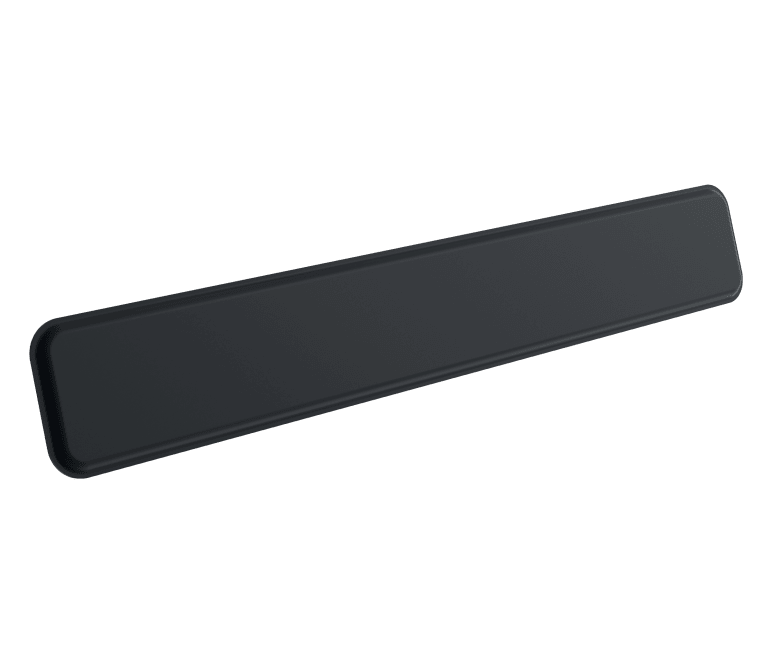Logitech for Mac
DESIGNED FOR MAC. MADE FOR YOU.
Logitech accessories are designed for Mac, but more importantly, they’re made for you. We’ve created a suite of tools that elevate your experience of how you work – by adding more functionality, customization, and comfort.
BEST SELLERS FOR Mac

Buy now. Pay with Klarna at your own pace.
Get what you love, choose how you pay.
MX SOLUTIONS FOR MAC
MADE FOR PERFORMANCE
Enhance your productivity with solutions that fit seamlessly into your Apple ecosystem and creative workflows


NEXT LEVEL PERFORMANCE
Enhance your productivity through a Mac computer experience with advanced functionalities and customizable controls that let you work the way you want to.


MAC LAYOUT KEYS
Enhance your productivity with app-specific customizations on high-performance keyboards with smart backlit keys on a Mac key layout.


NON-STOP CREATIVITY
MX mice and keyboards will recharge while you work with USB-C to USB-C quick charging. MX keyboards are equipped with smart backlighting that adjusts to any time of the day.
Match your mac
Logitech's accessories are designed to complement your Mac setup with a matching aesthetic. There are options to suit every style, featuring premium finishes and a variety of colors including Space Gray, Silver, Pale Gray, Off-white, and more.
EXCLUSIVE OFFER
Complimentary MX Travel Case with purchase of select Mac compatible mice. Only on logitech.com.
Stay in the know
Stay up-to-date on all things Mac. Unlock early access to new releases, exclusive offers, promotions and more.
SHOP MAC PRODUCTs
Advanced - full size
Full Size Productivity
Enhance your productivity through a Mac computer experience with advanced functionalities and customizable controls that let you work the way you want to.
PRICE


MX Master 3S For Mac
FREE* Travel Case with MX Master 3S or MX Anywhere 3S
- Best Match
- New
- Name
- Price - High to Low
- Price - Low to High
- Best Sellers
- Featured
Compare up to 4 products
ADVANCED - SPACE SAVINg
SMALLER. SMARTER. FOR MAC.
Bring your A-game wherever you go, whether that’s at the office, home, cafe, or airport lounge. We have crafted solutions that are easy to slip into your backpack and take with you anywhere.
PRICE


MX Anywhere 3S for Mac
FREE* Travel Case with MX Master 3S or MX Anywhere 3S
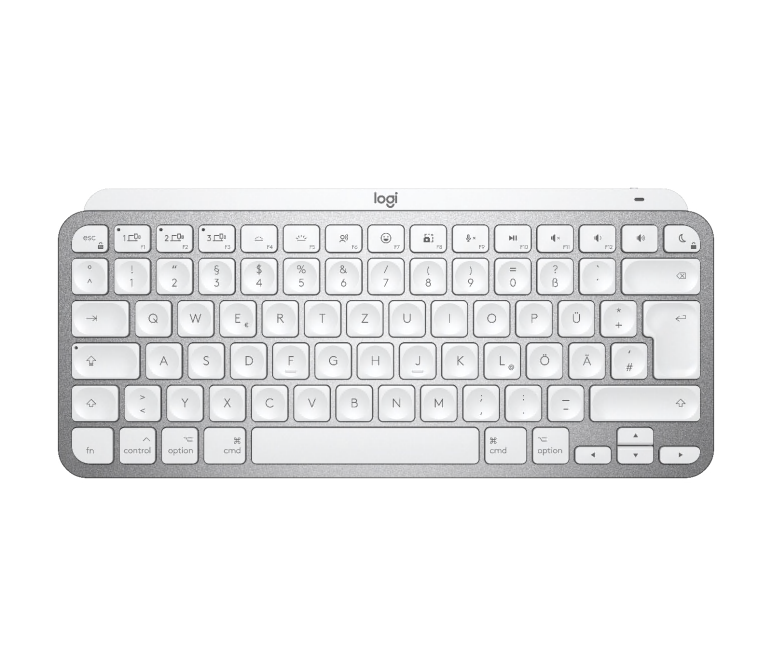
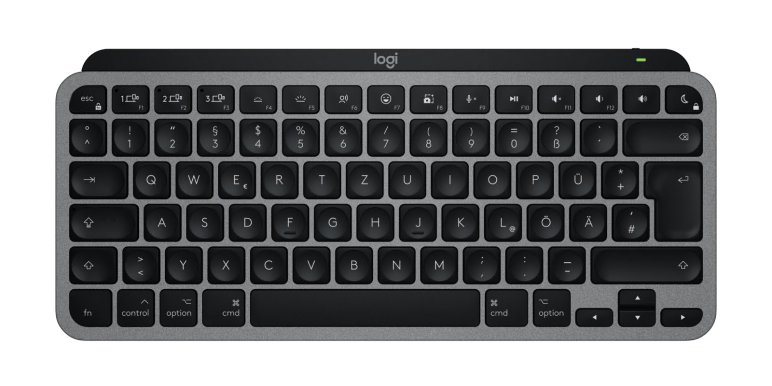
MX Keys Mini for Mac
FREE* MX Keyboard Sleeve with MX Mechanical Mini & MX Keys Mini

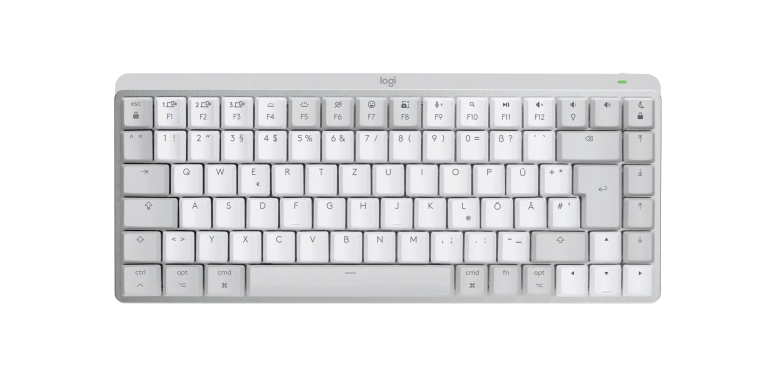
MX Mechanical Mini for Mac
FREE* MX Keyboard Sleeve with MX Mechanical Mini & MX Keys Mini
- Best Match
- New
- Name
- Price - High to Low
- Price - Low to High
- Best Sellers
- Featured
Compare up to 4 products
ERGONOMIC
Feel better, do better
Work in comfort for hours with your choice of keyboard and mouse that are the perfect fit for you. Discover tools designed to help you feel better at the desk, by experts in ergonomics and advised by the Logi Ergo Lab.
PRICE

Lift for Mac
FREE* Laptop Stand with purchase of Wave Keyboard + Lift Mouse or MX Ergo Mouse
- Best Match
- New
- Name
- Price - High to Low
- Price - Low to High
- Best Sellers
- Featured
Compare up to 4 products
ACCESSORIES
Finishing touches
Complete your Mac setup with essential accessories. Explore a range of protective desk mats, ergonomic palm rests, practical travel cases, and more to elevate your workstation.
PRICE

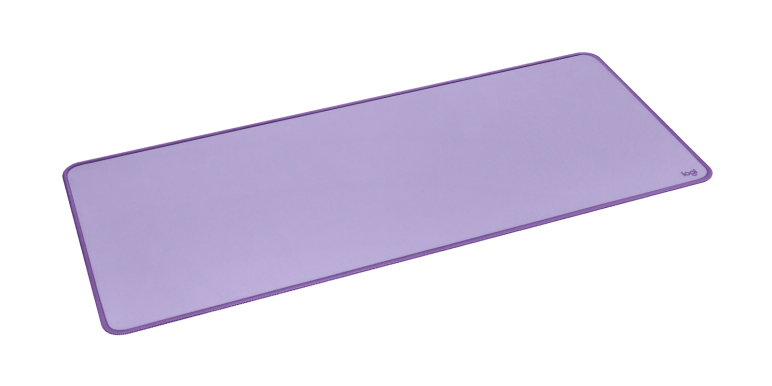
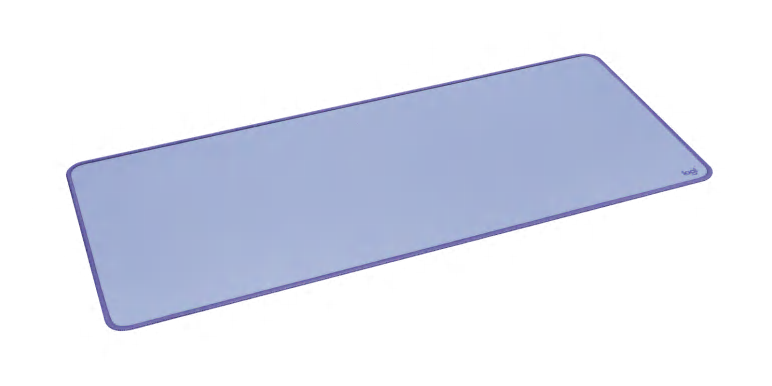
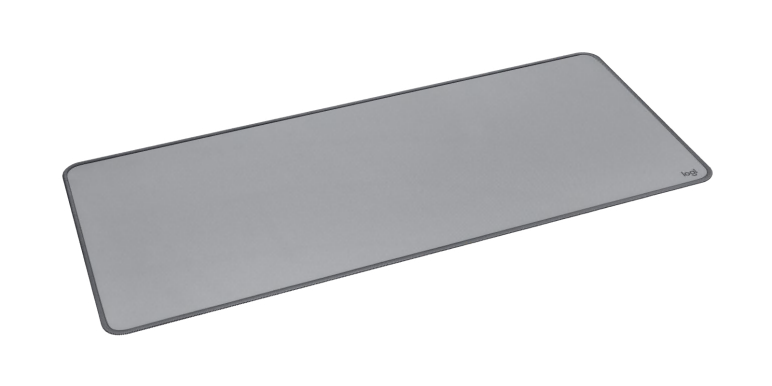
Logitech DESK MAT - Studio Series
FREE* Grey Desk Mat with MX Mechanical Keyboard
- Best Match
- New
- Name
- Price - High to Low
- Price - Low to High
- Best Sellers
- Featured
Compare up to 4 products
Reasons to buy from logitech.com
We're all about making your shopping experience seamless. Shop direct and enjoy perks like free shipping, multiple payment options, easy returns, and access to exclusive offers only on logitech.com.

Buy now, pay later
Pay at your own pace with Klarna payment plans. Get what you love, choose how you pay.

Free shipping
Enjoy free standard shipping on all orders over $29.

Warranty
Rest easy knowing your products come with a warranty, ensuring they're free from any material or workmanship issues.

Money-back guarantee
Shop risk-free with our easy returns and 30-day money back guarantee.

24/7 customer service
We're here for you whenever you need. Reach us via chat, phone, or email for your convenience.

Exclusive offers
Unlock exclusive gifts when you purchase select products.
FAQS
Do Logitech keyboards work with Mac?
Yes, Logitech keyboards are designed to work with Mac computers. They are compatible with MacOS and can be used with Mac laptops and desktops. Some Logitech keyboards are specifically designed with a Mac keyboard layout, including the Command and Option keys, as well as other Mac-specific functions. These keyboards are optimized for use with Mac computers and provide a seamless experience for Mac users.
Do Logitech mice work with Mac?
Yes, Logitech mice are compatible with Mac computers and are plug-and-play, meaning they can be used with Macs without the need for additional software installation. Button customization and advanced features can be accessed by installing the Options+ software from Logitech.
How do I connect a Logitech mouse or keyboard to my Mac?
To connect a Logitech mouse or keyboard to a Mac, users can do so wirelessly using Bluetooth or the Logi Bolt wireless technology, which reduces latency and increases security. Simply turn on your mouse or keyboard and ensure it is in pairing mode, then navigate to the "Bluetooth" section in "System Preferences" on the Mac. Select the Logitech device from the list of available Bluetooth devices and complete the pairing process. Additionally, Logi Bolt technology can be accessed with a dedicated dongle for a more secure and low-latency wireless connection.