Better Ergonomics Improve Employee Wellbeing and Productivity
Beyond an ergonomic chair and adjustable desk, what else can IT do to create healthy workspaces?

More than three years after the global pandemic began, research is emerging that indicates remote employees are experiencing physical wellbeing issues that are either brought on or worsened by working from home in spaces that aren’t optimized for ergonomic comfort. While we’re only beginning to understand the impacts of working in non-office environments, there are already workstation and technology options available to offset the long-term risks.
Ergonomic health and safety isn’t a new issue of course, but the problem has been exacerbated in recent years by makeshift home workspaces. In this article, we’ll highlight emerging research on employee wellbeing and share some ways that organizations can help create healthier workspaces for employees.
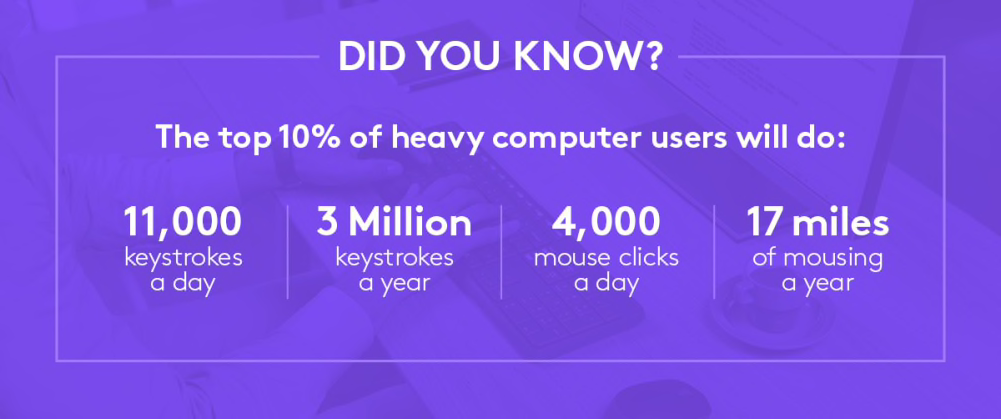
Employees Are Feeling Strain and Fatigue. Here’s What We Learned
The video-first nature of hybrid work requires tools that enable effective collaboration without creating new problems or worsening existing ones. Unfortunately, many employees are still dealing with makeshift home workspaces at the kitchen table or even on the couch, and using office devices they brought home at the start of the pandemic.

Far too many employees work at home in environments that are less than ideal for their health, wellbeing, and productivity
58% of employees have to sit in an uncomfortable position to be on camera for video meetings.
69% report physical discomfort including eye strain after sitting for long periods during calls.

What the science says about remote work ergonomics
New scientific research echoes these findings. A recent clinical study found that:
24% of respondents reported new discomfort when working from home that they did not experience when working at their office.
51% of the respondents reported an increase in the severity of their pre-existing work-related discomfort since transitioning to their remote working environment.
Worsening neck and back discomfort were each reported by more than a third of employees.
“We must develop more effective ergonomic standards and best practices for employees working from home to help mitigate the influence of telework on reported discomfort,” the report’s authors note, “especially for those with pre-existing musculoskeletal discomfort.”
Start with the Basics
When you think of ergonomics, the first things that come to mind are probably office chairs and desks — and for good reason. These are the basis of a healthy workspace. To set employees up for success, start by finding out what support your organization offers remote employees in setting up an ergonomic workstation. Do they have access to adjustable chairs or standing desks? You may find that many employees are simply making do with what they had at home already, like dining room chairs and kitchen tables.
Whatever the case, IT can help employees optimize their home workstations for ergonomic wellness by sharing these helpful tips:
Adjust chair height: Knees should be close to a right angle, so that the thighs are parallel to the floor and feet are flat. Cushions can help achieve the right height if the chair isn’t adjustable.
Choose the right desk height: Forearms should be flush with the top of your desk, with the elbows resting comfortably on an armrest, if available.
Support the back: If the chair doesn’t have lumbar support, a pillow or cushion can help.
With the basics taken care of, you can move on to IT-specific ergonomic support.

How Can IT Help?
As the research shows, those working from home are experiencing discomfort that could easily be solved with business-grade technology made specifically for remote-first collaboration. To help reduce the occurrence of neck, back, and other musculoskeletal discomfort, the average remote worker may benefit from:
External monitor: Staring down at a laptop screen all day is a common cause of discomfort, and an external monitor can help by raising the eyeline. For optimal posture, the top of the screen should be 10° below the eyes and about an arm’s length away.
External webcam: With so much time spent in video meetings, ditching the laptop webcam for an external webcam on top of the monitor can help raise the eyeline and improve posture. Plus, modern webcam features like auto-framing enable users to comfortably move around during meetings while staying in frame.
Ergonomic mouse: Working with a traditional mouse causes fatigue over time, but an ergonomic mouse can place the wrist in a more natural position and reduce repetitive muscle strain. When users switched to the ergonomic MX Vertical mouse from Logitech, they expended four times less hand movement and 10 percent less muscle strain.
Ergonomic keyboard: A curved keyboard places your hands, wrists, and forearms in a more natural posture, reducing muscle strain. And when you pair it with a cushioned wrist rest, you can further reduce muscle fatigue. For instance, compared to a traditional keyboard without a wrist rest, the Logitech ERGO K860 offers 54% more wrist support while reducing wrist bending by 25% compared to a traditional keyboard without wrist rest.
Clear and comfortable audio: If you’re looking to go beyond the basics, equipment like comfort-optimized headsets and speaker phones can help to offset the strain to hear during calls.
As with everything else about hybrid work, the solution isn’t one size fits all. Organizations will also need to consider the types of home workspaces people use (for example, a kitchen table versus a dedicated home office), and the fact that everyone’s physical needs are different. Consider a curated approach to meet everyone’s needs. Offer a small selection of IT-curated ergonomic options for employees to choose from, so everyone can find the right fit for their needs.
Alternatively, some companies now offer a stipend or reimbursement for employees to optimize their home workspaces with their favorite ergonomic equipment.

Providing an ergonomic keyboard and mouse can go a long way toward reducing discomfort for employees at home and in the office.
Creating Healthier Workspaces
It's critical to make sure the tools employees use every day have a positive impact on their wellbeing, and Logitech is committed to making that possible. Take ErgoLab, for instance. Based in Switzerland, our in-house technology and research team works relentlessly to make the future of work healthy and comfortable through ergonomics, so you can feel confident that we take employee wellness seriously.
Check out the whitepaper Ergonomics is Good Economics to find out how ergonomics can help your organization’s bottom line, too.
And if you’re ready to create healthier workspaces for your employees, take a look at our Ergo Series of peripherals.

Logitech Lift Vertical Ergonomic Mouse
YOU MAY ALSO BE INTERESTED IN
Recommended products for you
Browse Categories: