Small Space, Big Impact: Optimizing Small Rooms for Video Collaboration

A reminder just flashed on your screen. You have a meeting in 15 minutes.
You were expecting to take the meeting at home but you happen to be in the office today. Two colleagues plan to join, and one of them is also in the office. Suddenly you’re scrambling to find a small room to meet, and you hope it’s equipped for video.
Does this scenario sound familiar? It happens all the time. Not only have meetings increased during the hybrid era, but those meetings take place more often in small spaces rather than traditional large conference rooms. Meetings today typically involve people in different offices or working remotely, perhaps with only a core group in one location.
According to Frost & Sullivan, 40% of organizations1 are increasing the number of meeting spaces in their offices, and over the next five years2 they are shifting their focus from large rooms to small spaces and huddle rooms.
The problem is that these smaller spaces often lack the advanced video capabilities essential for effective hybrid meetings. Why is that?
There are at least a couple of reasons. Historically, small rooms have been used primarily for small team meetings and one-on-one conversations where everyone was present in person, so there wasn’t a need for video. In addition, there weren’t many high-quality, cost-effective options for small rooms.
Fortunately, that has changed in the last couple of years. Great options are now available for adding video conferencing with equipment optimized for small rooms and huddle spaces. In addition, there are options for both BYOD rooms and rooms with designated video providers, like Microsoft, Zoom, and Google.
With new products on the market, now may be the time to equip all of your small rooms with video conferencing. In this article, we’ll discuss two types of room setups, and take a closer look at two Logitech video conferencing cameras, their differences, and the advantages of each.

To BYOD or Not to BYOD
When equipping small spaces for video conferencing, your first decision is likely to be whether the room should be set up for BYOD or have a designated video platform, like Microsoft Teams, Zoom Rooms, or Google Meet. If you go the route of designating a video platform, it will almost certainly be the one you’ve standardized on as an organization.
So let’s quickly review the benefits of each approach.
Why designate a video platform for your small meeting rooms? If your organization has already standardized on a provider like Microsoft Teams, employees will be familiar with and comfortable with the platform. This makes it easy for them to walk into any room and immediately join a meeting – often as simple as tapping a button or meeting link on a console like Tap IP. They don’t have to worry about plugging their laptop into a cable or adapter, figuring out which cable to use, or how to mirror their laptop on the room's display.
Why set up a room for BYOD? Flexibility is the primary reason. Employees can step into a BYOD meeting room, plug into the existing equipment, and launch any meeting from their laptop. This may also be a lower-cost option, as it does not require a room license for the video provider.
However, the flexibility of BYOD rooms does require that employees understand the technical requirements of connecting and mirroring. And not every employee is savvy on this topic.

Introducing Two Video Devices Made for Small Rooms, Whatever Your Setup
In response to a clear business need for video conferencing solutions optimized for small spaces and huddle rooms, Logitech now offers two new devices: Rally Bar Huddle and MeetUp 2. Both are designed for meeting rooms for up to six people, both can be used in BYOD mode, and both are certified for or compatible with Microsoft Teams, Zoom Rooms, Google Meet, and other video platform providers.
Both devices offer easy remote management with Logitech Sync, purposeful design, intelligent video, and intelligent audio. They are also designed for sustainability, with Next Life Plastics and FSC™-certified packaging.
Wainhouse Research says that Rally Bar Huddle provides “a compact and affordable option for huddle rooms without sacrificing functionality or performance.” And MeetUp 2, according to Frost & Sullivan, “surpasses the capabilities of the original MeetUp device with new and enhanced functionalities and deployment flexibility in both dedicated compute and BYOD modes.”
What’s the difference between them? How can you choose the right one for your small rooms?
Rally Bar Huddle vs. MeetUp 2: Similar Products for Different Needs
Rally Bar Huddle and MeetUp 2 are similar products that can be used equally well for huddle rooms and small spaces. The primary difference between them is that Rally Bar Huddle is an all-in-one video bar with a built-in compute, intended for flexibility in deployments, whether Android-, PC-, or BYOD-based video conferencing. MeetUp 2 is a USB-based video bar solely designed for PC and BYOD rooms. And because of the built-in compute, Rally Bar Huddle can be easily configured for Microsoft Teams Rooms on Android, Zoom Rooms Appliances, and Google Meet on Android, and is best suited for anyone deploying or open to deploying these Android-based solutions in the future.
In summary, Rally Bar Huddle is ideal for Android-based deployments, while MeetUp 2 is optimal for PC-based and/or BYOD configurations. The key differences are summarized below:

MeetUp 2
Two ways to deploy: Works seamlessly with PC-based deployments and BYOD configurations, offering a next-generation solution for both deployments
Single-cable BYOD: Supports single-cable BYOD with DisplayPort Alt Mode, simplifying the end-user experience
Digital signage: Offers extensive digital signage capabilities with Sync and AppSpace
- Price: More budget-friendly (although adding a compute is required for PC setups)
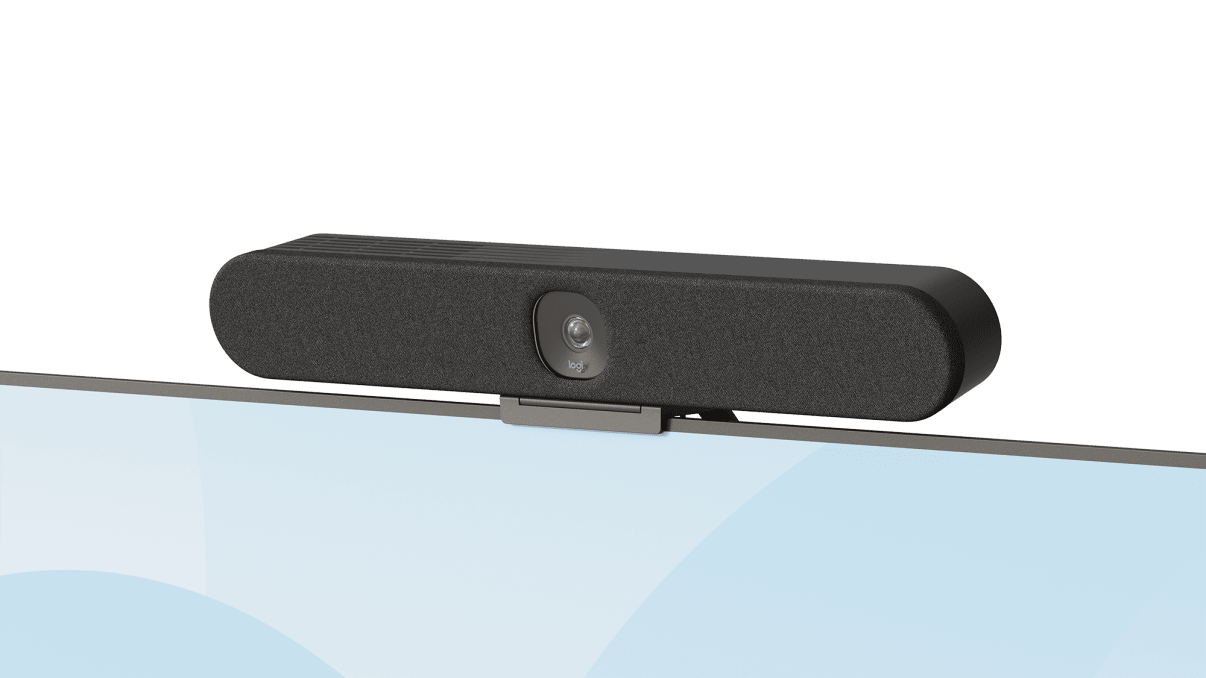
Rally Bar Huddle
Three ways to deploy: Supports stand-alone Android mode (Teams Rooms on Android, Zoom Rooms Appliance, Google Meet on Android), PC mode, and BYOD configurations
Future-proofed for Android-based rooms: Suitable for those anticipating a move to appliance or Android-based deployments
Automatic privacy shutter: Adds convenience and security
- Price: Although it costs more than MeetUp 2, Rally Bar Huddle includes a built-in computer and OS that provide deployment flexibility and installation simplicity
Optimize Meeting Rooms with Logitech Services
Logitech room solutions like Rally Bar Huddle and MeetUp 2 let you add flexible video collaboration to your small meeting spaces. As a baseline, a room equipped with a Logitech room solution is always covered by our Basic service plan, including remote device management and our standard warranty. But you may need more.
We now offer three service tiers designed to provide the level of support your organization needs, such as room usage and insights, 24/7 Tier II support, extended warranty, and next-business-day product replacements.
So, whether you’re interested in Android-based deployments with Rally Bar Huddle or PC-based or BYOD configurations with MeetUp 2, we’ve got you covered. Learn more about Logitech conference cameras.
1. "2024 UCC Buyers Perspectives," Frost & Sullivan, May 17, 2024.
https://store.frost.com/2024-ucc-buyers-perspectives.html
2. "Bringing Intelligent Collaboration to Small Spaces without Compromise," Frost & Sullivan, July 2024.
https://www.logitech.com/business/resource-center/whitepapers/byod-review.html
YOU MAY ALSO BE INTERESTED IN
Browse Categories: