SIMPLIFIED ROOM SCHEDULING
Streamline meeting room management and help employees book rooms with Logitech’s easy-to-use room booking solution, designed for Tap Scheduler.

KEY FEATURES


USE THE TOOLS YOU ALREADY LOVE
The calendar integration to Google Calendar and Office 365 calendars allows employees to book rooms directly from their meeting invite without any additional steps.

AUTO BOOK AND RELEASE
In rooms with Rally Bars, in-camera sensors can detect an ongoing meeting and automatically switch the room status on Tap Scheduler to occupied and vice versa to available when the meeting is over.
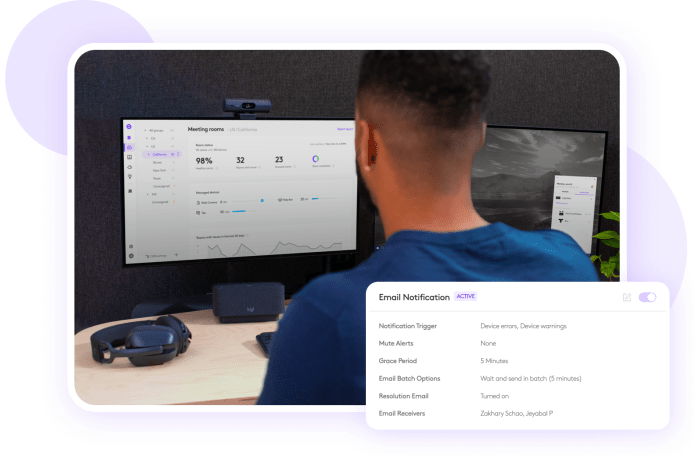

ONE PLATFORM FOR MANAGEMENT
Logitech Room Booking is integrated into Sync, unifying software, firmware, and device management in a single pane of glass.
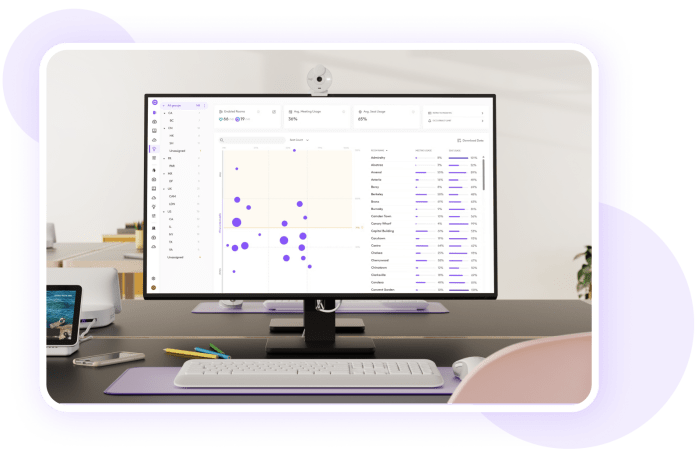

UNDERSTAND ROOM USAGE
Easily see which rooms are being used the most and not, to help you with informed decisions on how to evolve and change your spaces.
SOLUTIONS FOR ALL SPACES
With Logitech’s suite of workspace solutions, including Tap Scheduler, Logi Dock Flex, and our room and desk booking services, we help you keep your spaces, devices, and people seamlessly connected.
COMPLETE OVERVIEW WITH MAPS
Use maps to give employees a clear and detailed view of the entire office. Find available meeting rooms, desks, and other points of interest such as elevators, cafeterias, and restrooms.
Logitech View

Logitech View simplifies workplace navigation with interactive maps on large touch screens (requires RoomMate). Employees can quickly search for and find available spaces, book spaces directly from the map, and locate coworkersRequires Logitech Desk Booking—all within a system that integrates seamlessly with any service provider.
Use Tap Scheduler

Access maps directly on Tap Scheduler to enable users to easily navigate the office and find available spaces.
On the go with Logi Tune

Logitech Tune lets employees use the map through their laptop or phone to view free spaces wherever they are.
LESS CONFUSION, MORE TEAMWORK
The intuitive interface helps facilitate meeting room collaboration and prevent room conflicts.
Check-in to keep meetings
If the room is not checked-in, the meeting room will be released and made available for others to book. This helps to prevent no show meetings that take up valuable space and time.

If the room is not checked-in, the meeting room will be released and made available for others to book. This helps to prevent no show meetings that take up valuable space and time.
LESS CONFUSION, MORE TEAMWORK
The intuitive interface helps facilitate meeting room collaboration and prevent room conflicts.
Customize wallpapers
Customize the background of Tap Scheduler to match your spaces style.

Customize the background of Tap Scheduler to match your spaces style.
LESS CONFUSION, MORE TEAMWORK
The intuitive interface helps facilitate meeting room collaboration and prevent room conflicts.
View upcoming meetings
With the room agenda on Tap Scheduler, finding the next available time slot for a specific room is simple.

With the room agenda on Tap Scheduler, finding the next available time slot for a specific room is simple.
LESS CONFUSION, MORE TEAMWORK
The intuitive interface helps facilitate meeting room collaboration and prevent room conflicts.
Extend or end meetings early
If additional meeting time is needed, or if the meeting ends early, employees can easily make changes using Tap Scheduler.

If additional meeting time is needed, or if the meeting ends early, employees can easily make changes using Tap Scheduler.
LESS CONFUSION, MORE TEAMWORK
The intuitive interface helps facilitate meeting room collaboration and prevent room conflicts.
SIMPLE MANAGEMENT
Logitech Room Booking is managed through Logitech Sync - just like all your other Logitech devices, software, and services.
Manage maps
Ensure maps mirror your office layout. Easily upload and customize maps, arrange desks and rooms, or add points of interest for better employee booking.Map creation is included in Essential and Select
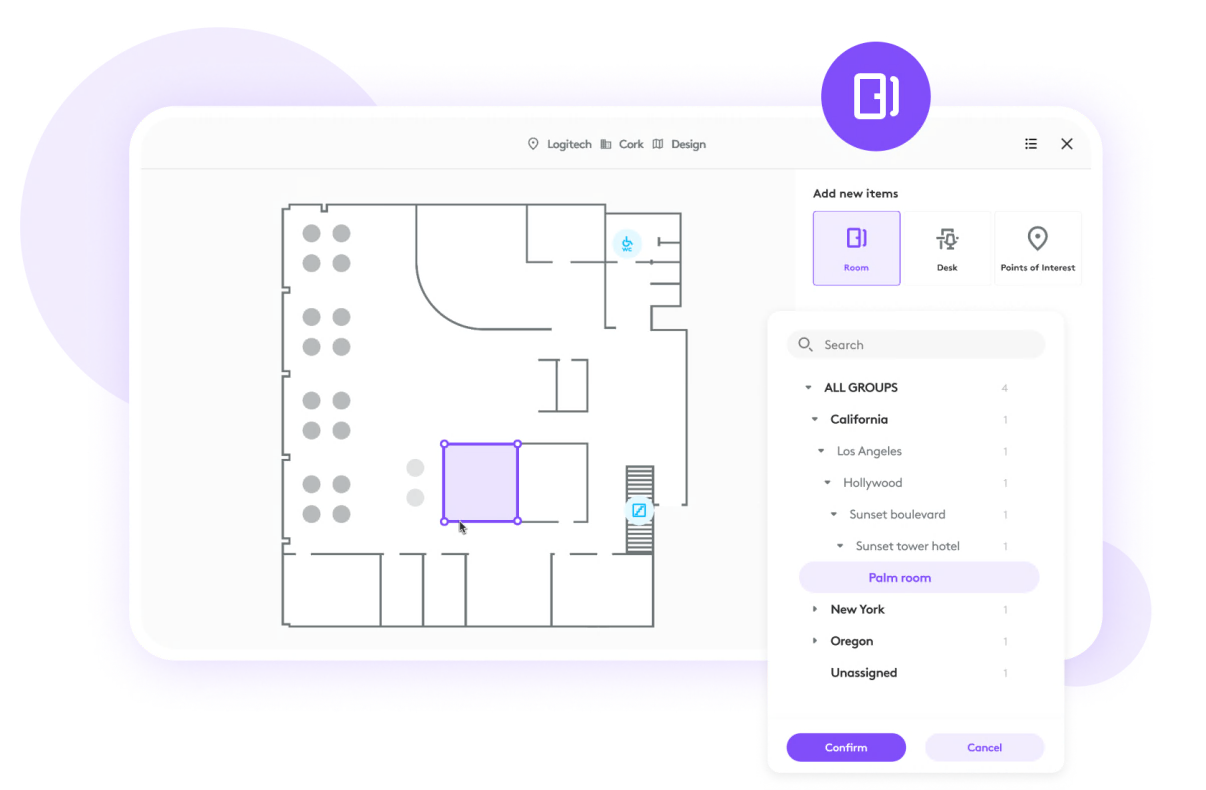
Ensure maps mirror your office layout. Easily upload and customize maps, arrange desks and rooms, or add points of interest for better employee booking.Map creation is included in Essential and Select
SIMPLE MANAGEMENT
Logitech Room Booking is managed through Logitech Sync - just like all your other Logitech devices, software, and services.
Set your booking policies
Manage the room booking experience using policies in Sync.
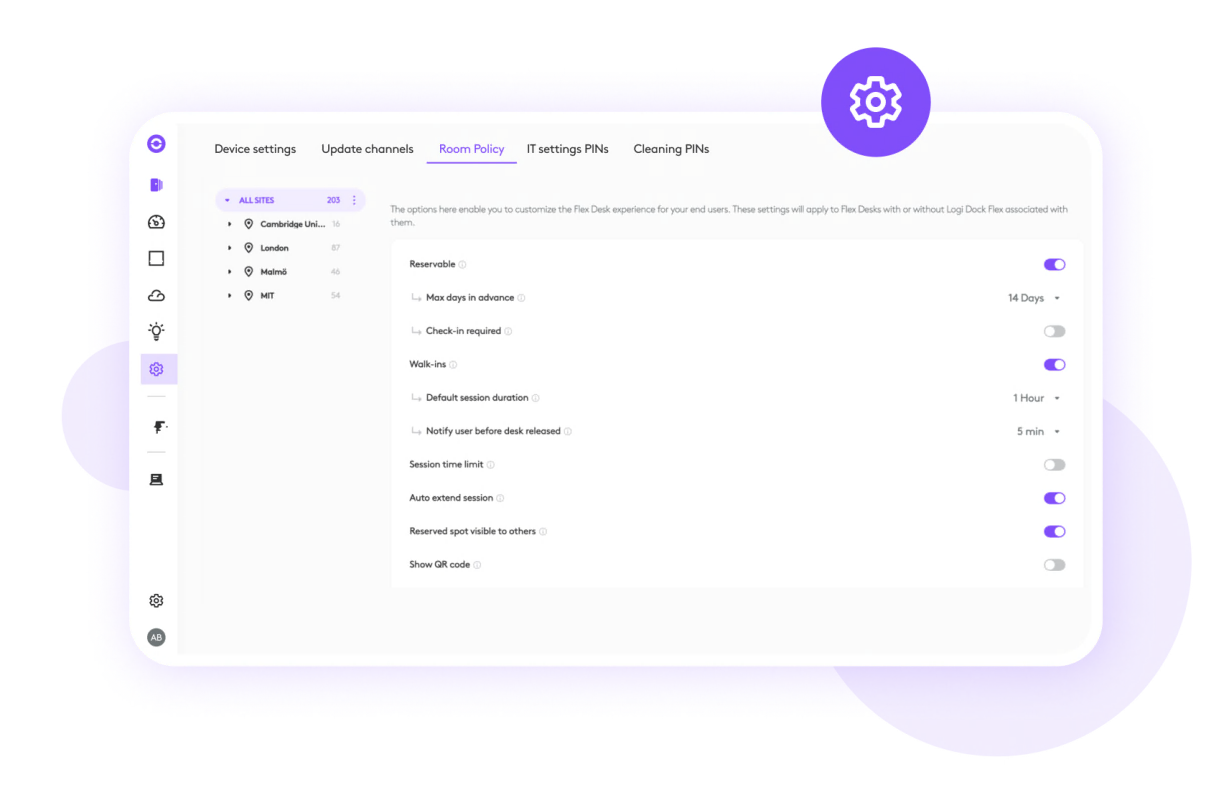
Manage the room booking experience using policies in Sync.
SIMPLE MANAGEMENT
Logitech Room Booking is managed through Logitech Sync - just like all your other Logitech devices, software, and services.
Easily manage rooms & resources
Create a complete overview of your rooms and connected devices and get notified if something becomes disconnected.
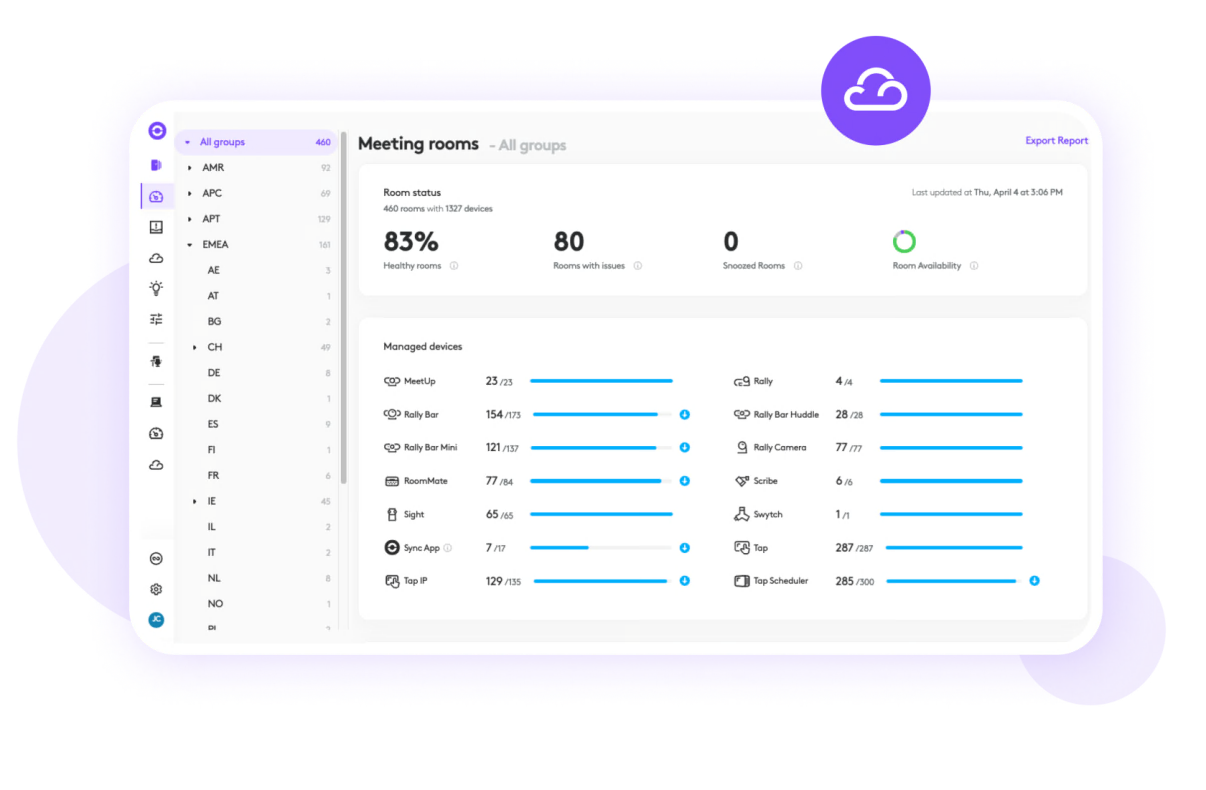
Create a complete overview of your rooms and connected devices and get notified if something becomes disconnected.
SIMPLE MANAGEMENT
Logitech Room Booking is managed through Logitech Sync - just like all your other Logitech devices, software, and services.
Access room devices from anywhere
With Sync Remote UI Access, you can access Logitech room devices, including Tap Scheduler, directly from Sync to fix issues or help employees just as if you were in the room.Avialble in appliance mode
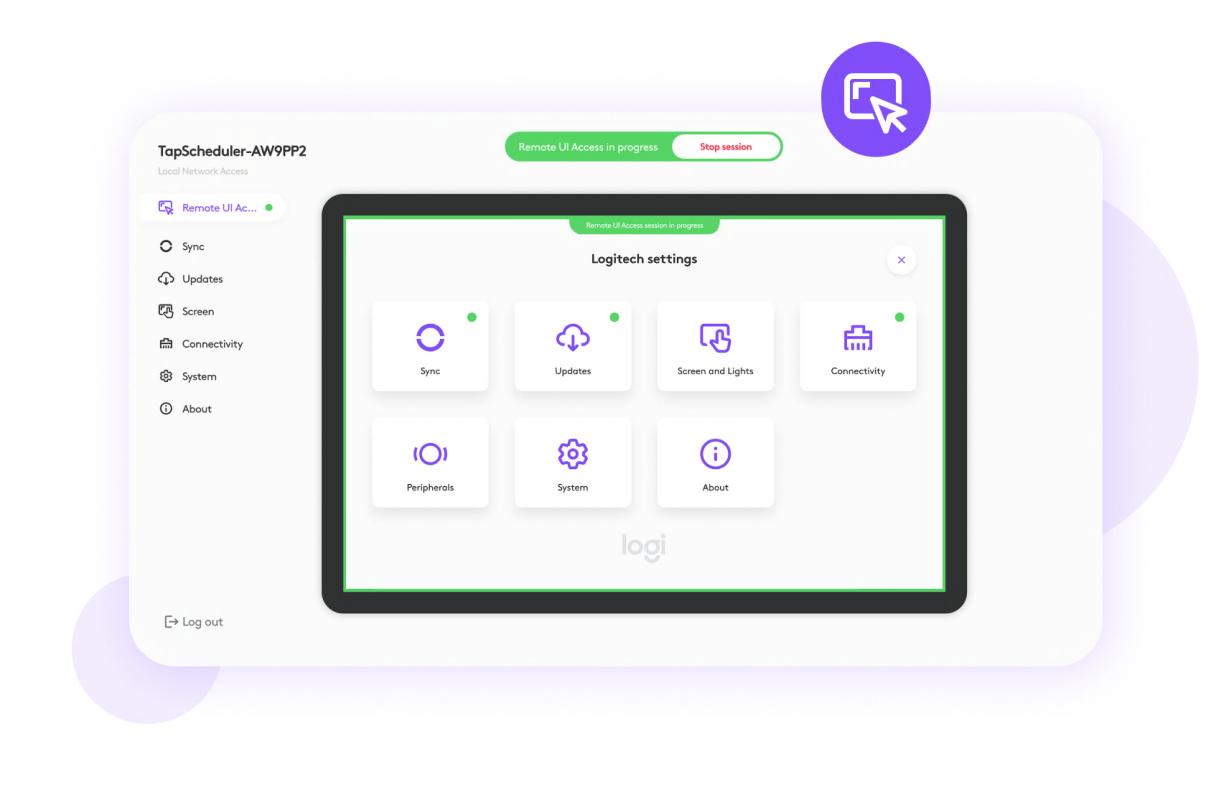
With Sync Remote UI Access, you can access Logitech room devices, including Tap Scheduler, directly from Sync to fix issues or help employees just as if you were in the room.Available in appliance mode
SIMPLE MANAGEMENT
Logitech Room Booking is managed through Logitech Sync - just like all your other Logitech devices, software, and services.
Additional features
Calendar integration
Logitech Room Booking integrates with Google Workspace and Office 365 calendars.
Enterprise-grade security
Logitech Sync, the application used to manage Logitech Room Booking, employs end-to-end encryption. It neither collects nor transmits audio, video, or shared content. Meeting data remains private and secure.
Multitenancy
Manage Logitech Room Booking across multiple organizations. Great for managed services providers or enterprises with multiple IT teams.
Single sign-on
Adds convenience and a layer of security to how your team access Sync.
BRING PEOPLE TOGETHER
Days in the office are more valuable and fun when we spend them with people we enjoy. Logitech Desk Booking helps your workers book desks and plan days onsite.
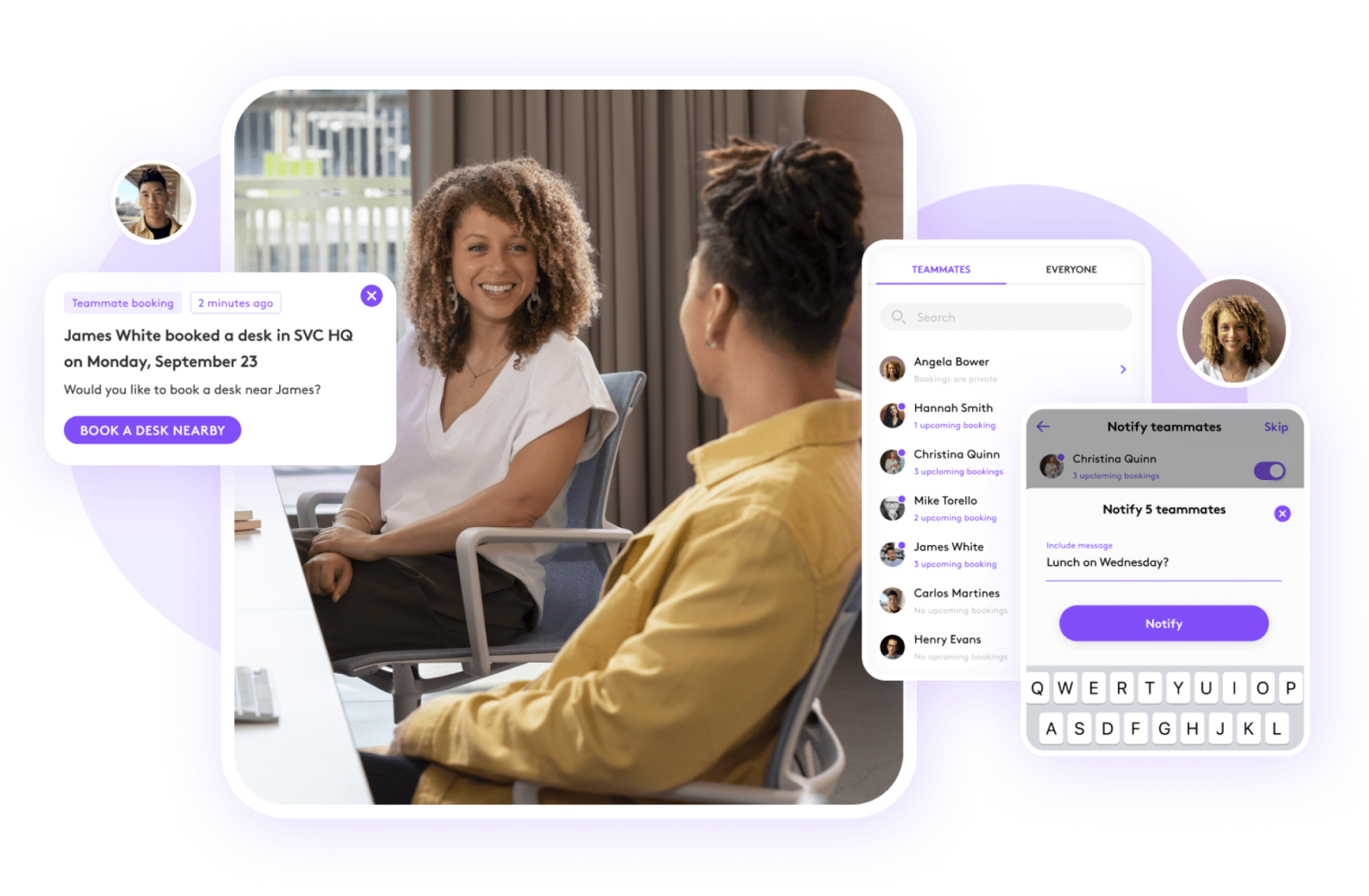
COMPARE SERVICE PLANS
Logitech Room Booking is available through our Logitech Essential and Logitech Select service plans. Try it today by starting a free trial of Essential in Sync.The trial is available on Logitech's global data storage instance for Logitech Sync.
Essential for Rooms
€179
per year, per room
DEVICE MANAGEMENT
Email alerts
ServiceNow integrationRequires ServiceNow license
Sync Remote UI AccessAvailable in appliance mode.
SPACE MANAGEMENT
Logitech Room Booking
Logitech ViewRequires RoomMate & Maps
Room usage and insights
Booking automationRequires a Rally Bar or Rally Bar Mini
* Available on Logitech's global data storage instance for Logitech Sync.
Select for Rooms
Starts at €249
per year, per room
All of the features in Essential, plus:
CARE & COVERAGE
24/7 Tier II support, within one hour
Onsite sparesVaries per license count
Detailed Comparison
|
Standard Support
|
Logitech Essential
|
Logitech Select
|
|
|---|---|---|---|
|
PLANS
|
Product lifecycle | 1-5 years | 1-5 years |
|
|
|||
|
DEVICE MANAGEMENT
|
|||
|
Device management and monitoring
|
Yes | Yes | Yes |
|
Device settings, configurations, and software and firmware updates
|
Yes | Yes | Yes |
|
Device and space inventory in Sync
|
Yes | Yes | Yes |
|
Device status dashboard
|
Yes | Yes | Yes |
|
Sync Remote UI accessAvailable in appliance mode.
|
No | Yes | Yes |
|
Email alerts
|
No | Yes | Yes |
|
ServiceNow integrationRequires ServiceNow license
|
No | Yes | Yes |
|
|
|||
|
SPACE MANAGEMENT
|
|||
|
Employee room booking
|
No | Yes | Yes |
|
Auto Book & Auto ReleaseRequires a Rally Bar or Rally Bar Mini
|
No | Yes | Yes |
|
Calendar integration with Office 365 & Google Workspace
|
No | Yes | Yes |
|
Booking policies
|
No | Yes | Yes |
|
Custom wallpapers & branding on Tap Scheduler
|
No | Yes | Yes |
|
SCIM user management
|
No | Yes | Yes |
|
Logitech ViewRequires RoomMate & Maps
|
No | Yes | Yes |
|
Insights and analytics on space usage
|
No | Yes | Yes |
|
|
|||
|
CARE & COVERAGE
|
|||
|
Help desk
|
Business hours support for Logitech products | Business hours support for Logitech products | 24/7 service via phone and email. Direct access to Tier II support within one hour |
|
Designated Service Manager (DSM)
|
No | No | YesFor customers with 50+ licenses or Enterprise Plans. Assignment of the DSM happens when the first incident is registered. |
|
Help requests via Sync
|
No | No | Yes |
|
Product Replacement
|
2-year standard warranty. Ground shipping, time varies | 2-year standard warranty. Ground shipping, time varies |
For up to five yearsLogitech Select provides product replacement benefits for all Logitech devices in the room for the full duration of the Select term, providing the products were within their original warranty period when the Select contract is activated. One business day expedited deliveryShipping times may vary depending on geographical locations or unforeseen circumstances such as weather conditions, disruptions in transport networks or transit, and custom clearance time. during the duration of your plan |
|
Onsite Spares
|
No | No | YesVaries per license count |
Contact Sales
Our team of product experts can help you find the best solution for your company. Fill out the form and a Logitech representative will contact you.
RESELLERS
Purchase from one of our trusted resellers.
GET SUPPORT
Have questions? Visit our support site to find answers.
THANK YOU FOR CONTACTING US
A product expert will reach out to you shortly.