Pangea temporary hotfixes here
Step 1 of 3

Connect your keypad via USB-C and get started
Plug your keypad to your computer using the cable that comes in the box.
Your device should turn ON once powered.
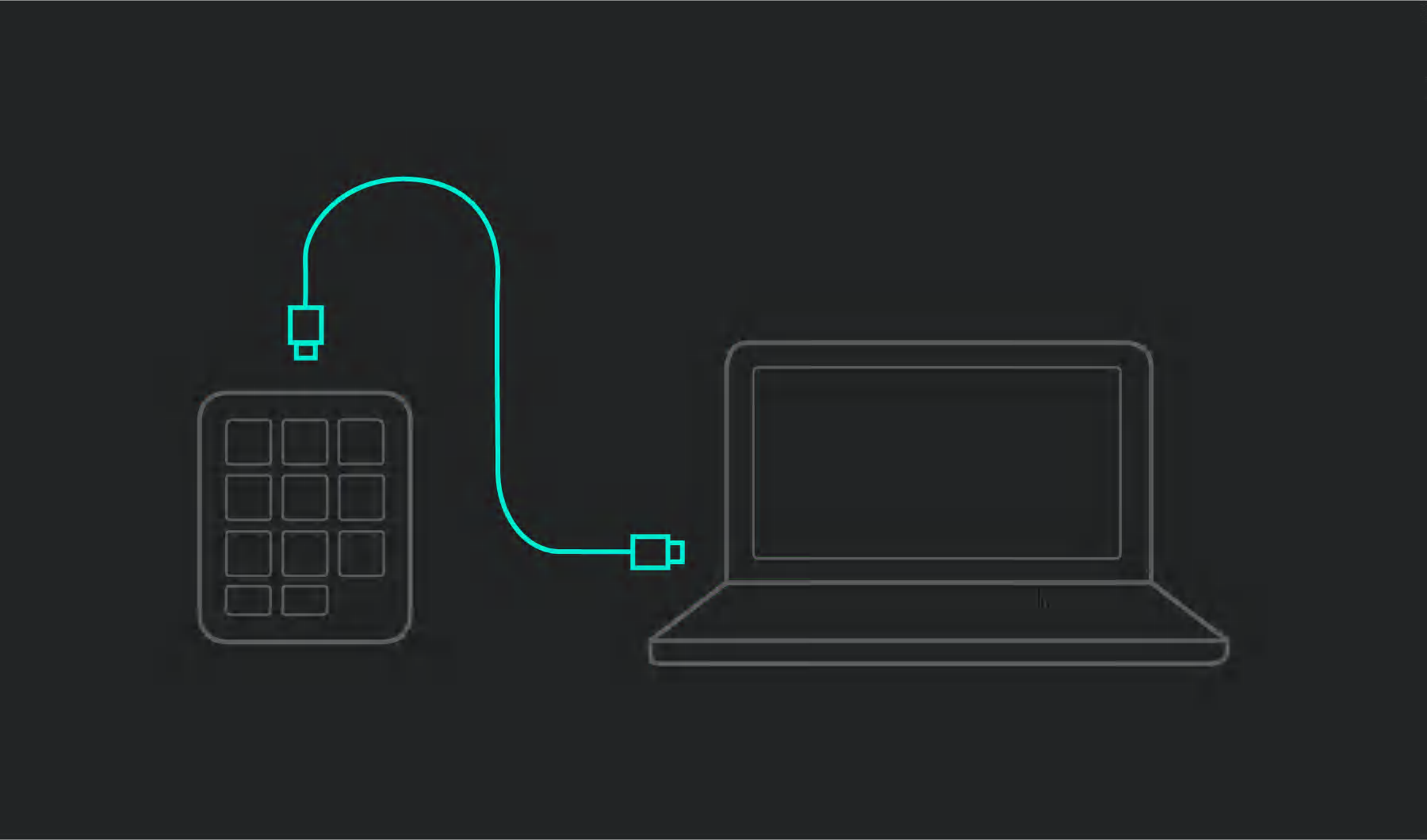
Step 2 of 3

Use your keypad flat or tilted on its stand
You can use your keypad flat on your desk or tucked into the stand’s keypad holder.
If so, the cable can be tucked into the cable slot on the back of the stand for better cable management.
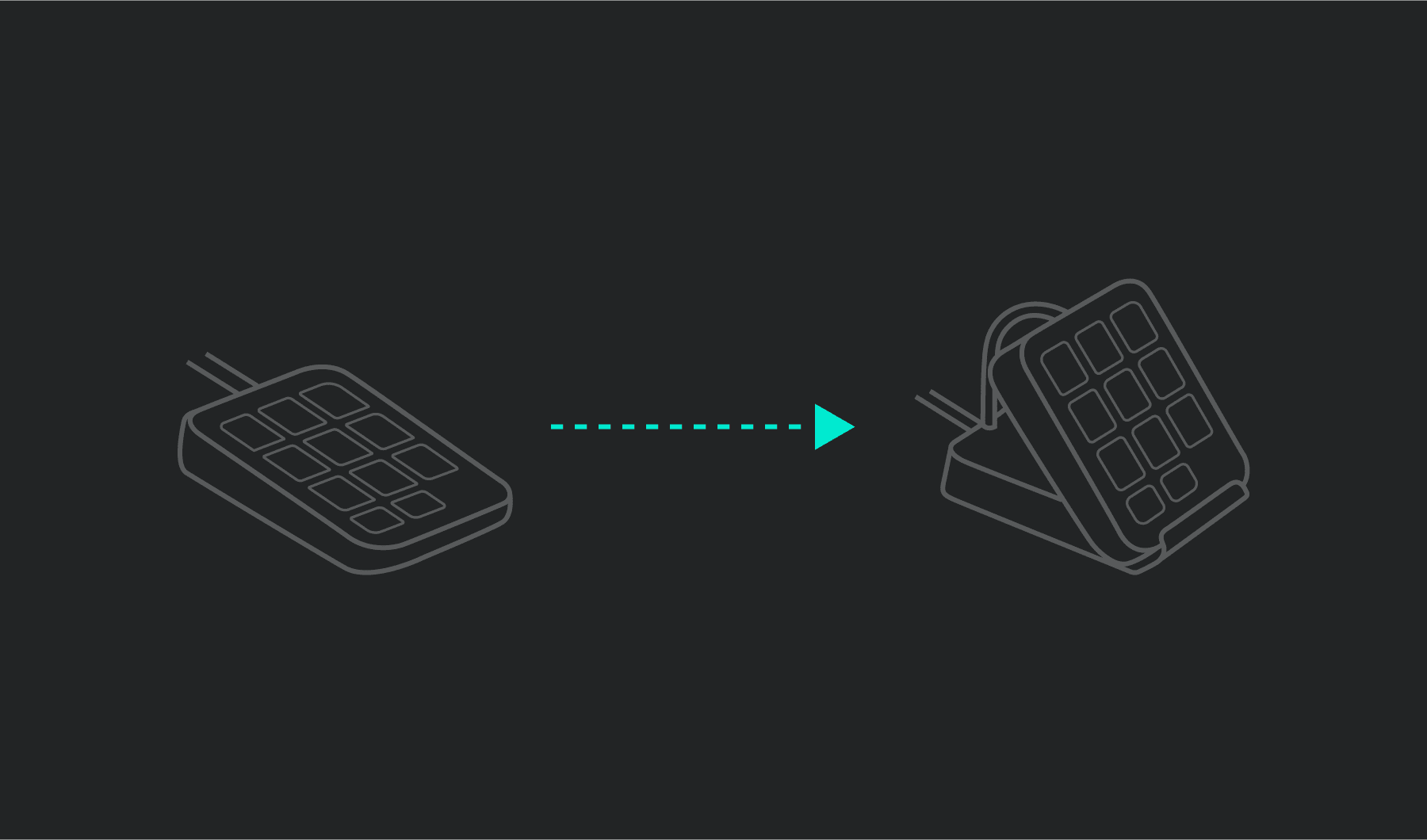
Step 3 of 3

Install Logi Options+
Logi Options+ is a powerful and easy-to-use application that enhances your experience using Logitech devices by enabling you to customize them to work how you want.
- Step 1
- Step 2
- Step 3
