Cleaning
Solutions
BECAUSE MESSES HAPPEN
Here’s how to maintain a safe, hygienic learning space—without damaging any precious gear.
WE TOOK ‘EM TO THE TEST
Each of our student-recommended products were tested to simulate 3 years of cleaning at schools. They all passed. That means logos, keyboard keys, colors, materials, and compliance markings—all the fun stuff—stayed perfectly intact.
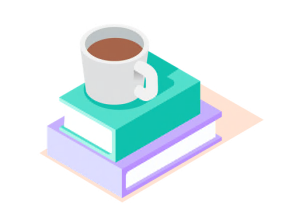
HOW WE TEST
We used a high-tech machine to wipe the various surfaces of our products with a saturated cloth at 350g force (that’s a lot!). A product inspection was conducted every 100 wipes (to simulate a month of 5 daily wipes—multiplied by 20 school days).

WHAT WE TEST FOR
2700 wipes. That’s equivalent to 5 classroom sessions a day, 180 classroom days a year—the highest in the US—with a 3-year warranty. It could also mean two cleanings a day for 365 days and a 3-year warranty, bringing us to 2,200 wipes. This surpasses home-use products.
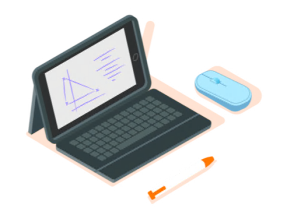
WHAT WE TEST WITH
A ratio of 70% Isopropyl alcohol to 30% water, as found in common cleaning solutions. Other alcohols cause damage, and bleach is not recommended by the CDC.
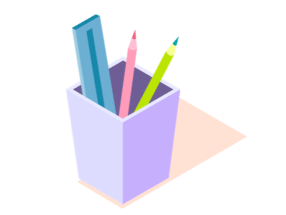
BASED ON…
Industry standards and recommendations set by these folks: the American Association of Textile Chemists and Colorists (AATCC), American Society for Testing and Materials (ASTM)—not to mention Centers for Disease Control and Prevention.
THE TOOLS TESTED

HEAR & BE HEARD
Whether needing to block out background noise to focus more diligently or needing to make sure peers and teachers hear clearly, a headset with an integrated mic goes a long way toward setting students up for success.

TYPE FREELY
From typing essays to taking notes in class and more, the easier a keyboard is for students to use, the more they can focus on what matters—their learning content, not their tools.

WORK YOUR WAY
Giving students a choice in how to interact with learning material can make them feel more confident and remove artificial barriers to success. Different inputs support personal preferences, motor skill development stages, and the task at hand.

SEE & BE SEEN
Students and teachers can use standalone webcams to facilitate group homework projects by easily moving the camera to share work without needing to move their Chromebook or tablet. The image quality ensures everyone is seen clearly.
CLEAN IT UP RIGHT
Cleanliness is important in this day and age, but the wrong practices can damage your devices. Here’s how to do it right.
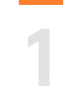
NO BLEACH, PLEASE
Never use bleach, neither concentrated nor diluted. Bleach is not recommended by the Clorox company or the CDC. We haven’t tested with Lysol or Clorox wipes—however, these don’t contain bleach. If there’s visible dirt or grime on the product, first wipe clean with a mild soap and water solution.
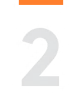
SAY IT, DON’T SPRAY IT
When using sprays, spray the cloth and wipe—do not spray the product directly. Never submerge the product in a liquid, cleaning or otherwise.

DON’T FORCE IT
Products are tested for humidity and subtle moisture, but not significant liquid damage. Don’t force liquid into crevices such as keyboard keys, headset microphones, charging ports.
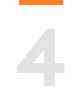
TAKE CARE WITH CABLES
When wiping cables and cords, grip the cord mid-way and pull towards the product. Don’t forcefully pull the cable away from the product or away from the computer.
LET’S CLEAN IT
Here's a quick overview of how to clean your Logitech headset without causing any damage.
How to clean Logitech Education Headsets
Logitech Education Headsets are made of durable, non-toxic plastic with leatherette earpads that can be quickly wiped clean and sanitized with any disinfectant or antibacterial cloth.
- Logitech Education
MORE EDUCATION SOLUTIONS

HYBRID LEARNING
Cultivate a thriving hybrid environment.

TEACH FROM HOME
Cultivate a thriving virtual environment

EDUCATION PRODUCTS
Spark inspiration and open up possibilities
Contact Sales
THANK YOU FOR CONTACTING US
A product expert will reach out to you shortly.