Article
Hyflex Must-Haves

Colleges and universities are rapidly changing their rooms, halls, labs, and libraries to handle new learning modalities. In fact, 100% of surveyed higher ed leaders report that they are adjusting at least one type of learning space for this reason. One critical model is hyflex learning, where students can join classes in person or online, participate live or asynchronously, and switch between formats as needed. This flexibility blends the convenience of online learning with the impact of face-to-face teaching to boost inclusivity and engagement.
As expectations for modern technology setups grow among students and faculty, schools are upgrading to flexible systems that meet everyone's needs and offer opportunities for learning outside traditional settings.
Clear sight and sound
For hyflex learning, providing superb visuals and audio is non-negotiable. Whether students are physically in the classroom or attending remotely, the right technology helps foster an equitable, engaging educational experience. Because colleges and universities have a wide range of learning spaces, it’s essential to achieve this capability across spaces of varying sizes and with varying tech configurations.
A solution like the Logitech Rally Bar Video Conferencing System is perfect for unlocking non-traditional learning models in larger classrooms, while products like the Logitech Sight Tabletop Camera and Logitech Meetup 2 Video Conferencing Camera can do the same in huddle rooms or small meeting spaces. Another option is the Logitech Rally Camera Streamline Kit, which is purpose-built to elevate hyflex learning spaces. These technologies enhance connections between all participants by delivering rich, clear images and sound, ensuring everyone hears and sees well on campus, at home, or somewhere else altogether.
- The Logitech Rally Camera Streamline Kit is a comprehensive USB Pan Tilt Zoom (PTZ) video solution for hyflex learning. The kit uses Rally Camera, which can be connected and powered up to 100 meters away from AV equipment with a category cable. Contextually placed wireless preset buttons allow instructors to direct the teaching flow by seamlessly switching views from the camera.
- With built-in AI video and audio enhancements, Logitech Rally Bar is a great solution for medium-sized classrooms, offering brilliant optics through a dual camera system while its powerful audio fills entire lecture halls.
- Ideal for smaller spaces, Logitech MeetUp 2 is a video bar that has advanced onboard AI features to capture all the sights and sounds that hyflex learners need.
Logitech Sight adds a tabletop perspective to your front-of-room camera to deliver a better, more inclusive hyflex learning experience for smaller classrooms. It also combines with a front-of-room solution to allow uninterrupted views of speakers’ faces as the conversation flows around the room.
Ease of instruction
It’s important that all faculty can adopt and navigate technology effortlessly and feel confident when instructing students. Solutions that are intuitive are more likely to be used frequently and to their full potential, minimize distractions, and significantly enhance each learning experience.
The Logitech Reach Content Camera, Logitech Scribe Whiteboard Camera, and Logitech Mevo Streaming Camera are designed to be plug-and-play for faculty and students, requiring almost no tech know-how. These devices all greatly multiply the possibilities for delivering lessons, promoting buy-in from faculty and engagement from students across campus and beyond.
Logitech Reach makes it easy to share non-digital content with one hand from any angle, immersing students in lessons without disrupting the flow of teaching.
Logitech Scribe turns whiteboards digital at the touch of a button for seamless content sharing in applications like Zoom, Microsoft Teams and Google Meet. Its AI transparency effect gives remote viewers an unobstructed view of the action even when someone is writing on the board, and it also captures sticky notes.
- Designed to make professional-level video streaming accessible to all, Logitech Mevo cameras instantly unlocks online teaching with an app that lets professors record high-quality video while controlling the camera from their phone or tablet and automatically uploading to the platform of their choice.
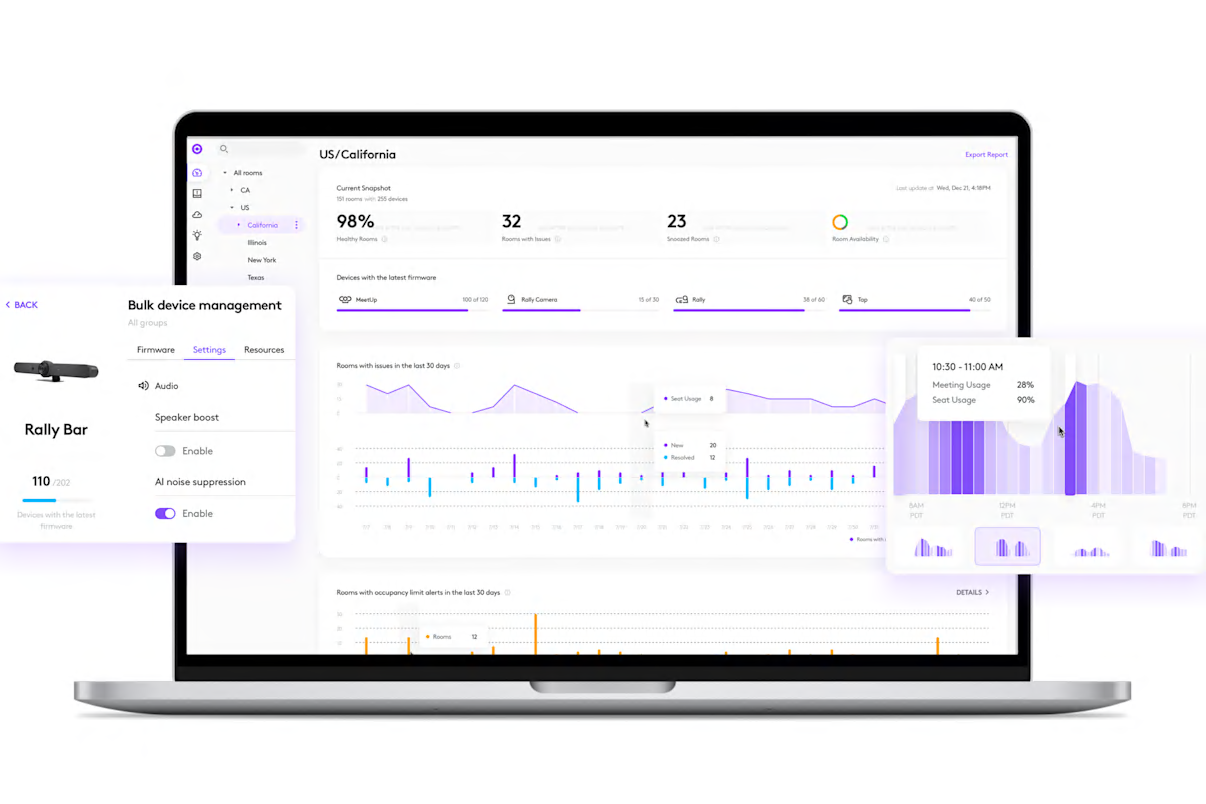
Simple management and maximum performance
Once the right solutions are in place for hyflex learning, they require minimal ongoing management for optimal functionality and security. When hardware is supported by sophisticated software solutions, IT maintenance is streamlined while downtime and costs are minimized.
Logitech Sync automates updates and lets IT teams monitor and troubleshoot devices from afar, ensuring smooth operation without extra work. This scalable system adjusts to institutions’ needs easily, keeping devices across campus up-to-date and allowing for remote management. Sync is quick and simple to implement, a bonus for busy IT teams who are fielding support tickets and monitoring their institutions’ hyflex systems.
Logitech Service Plans feature three tiers of software service for campus environments—Basic, Essential, and Select—to provide the perfect level of assistance:
Coverage and care options including ongoing help from a designated service manager and up to 24/7 help-desk access.
Product replacement options ranging from two-year warranties to one-day replacements and even onsite spares, so IT can swiftly plug gaps in campus tech setups.
Insights and analytics for device and space usage can help inform IT adjustments and future solution choices.
Device management support to streamline tasks and let IT leaders configure systems and devices with ease.
Space management tools ensure that students and educators can find rooms and resources on campus to enhance their courses.
Best practices for introducing tech
To introduce new tech smoothly for educational models like hyflex learning, institutions should apply a consistent process to evaluate current and future solutions:
Conduct annual surveys with faculty and other end-users about tech habits, challenges, and requests. If possible, assess current space usage and help tickets to identify problem areas and infrastructure in need of a refresh.
Implement a research and design process to explore new technology and find possible ways to bring the design of AV systems in-house.
Test solutions in a lab/prototype setting before bringing them into active learning spaces. For example, at Utah State University’s classroom innovation lab, faculty are able to interact with new technologies such as virtual reality and write-on walls, to explore the full range of their applications for learning. This preparation can ensure that solutions serve students and faculty well in rooms of any size and configuration.
Offer guidance after implementation to encourage faculty adoption. Make visual instructions and tutorials available, and if one member of the campus community finds a solution for a tech issue, provide a channel for them to spread their knowledge to others.
Analyze data regularly to investigate trends and patterns of areas that need to be addressed and respond accordingly.
Lastly, embrace continuous learning and adaptation as part of an institution’s culture. This promotes ongoing engagement and innovation with the new tech, leading to better outcomes in the long term.
As higher education evolves, colleges and universities must keep up with tech changes to support students, faculty, and IT teams effectively. Now is the time for institutions to choose, use, and improve on existing tech solutions to fulfill the expectations of today and tomorrow. By doing this, institutions can lead higher ed innovation, securing their place and the future and making sure every student gets the best learning experience possible.
To learn more about Logitech's suite of education solutions, go to www.logitech.com/education.
Let’s Talk
Learn more about how Logitech can help you shape the future of education.
Contact Sales
THANK YOU FOR CONTACTING US
A product expert will reach out to you shortly.