THE USI-ENABLED CHROMEBOOKTM STYLUS. DESIGNED FOR LEARNING.
Meet Logitech Pen, the pixel-precise rechargeable USI stylus that lets students write with exceptional accuracy on their USI-enabled Chromebook device as easily as they can with pen and paper. Designed for students with students and educators, the Logitech Pen provides the control they need to work their way and collaborate in all new ways with their peers and teachers.


DESIGNED FOR STUDENTS
We meticulously crafted Logitech Pen—so you don't have to. Tested with students in real-life classroom situations, we combined feedback from educators and ergonomics specialists to engineer an optimal experienceResearch conducted in collaboration with schools and ergonomists, with input from over 100 students across multiple stages of product development. The shape, size, and weight are designed to fit and support different hand sizes and levels of motor skills development. A soft, non-slip grip allows for maximum comfort and control, making it ideal for in-class work, homework, exams, and more.
Research-based Design for Instructional Learning

LEARNING APPLICATIONS
STUDENTS LEARN THEIR WAY
The modern classroom sets students up for success by letting them work their way—based on their preferences, motor skill development, or the task at hand. That’s where Logitech Pen’s precise active tip comes in. It lets students write, draw, take notes, sketch and annotate—not to mention markup, shade, and navigate. And with legible, accessible digital notes, learning is possible anytime, anywhere.
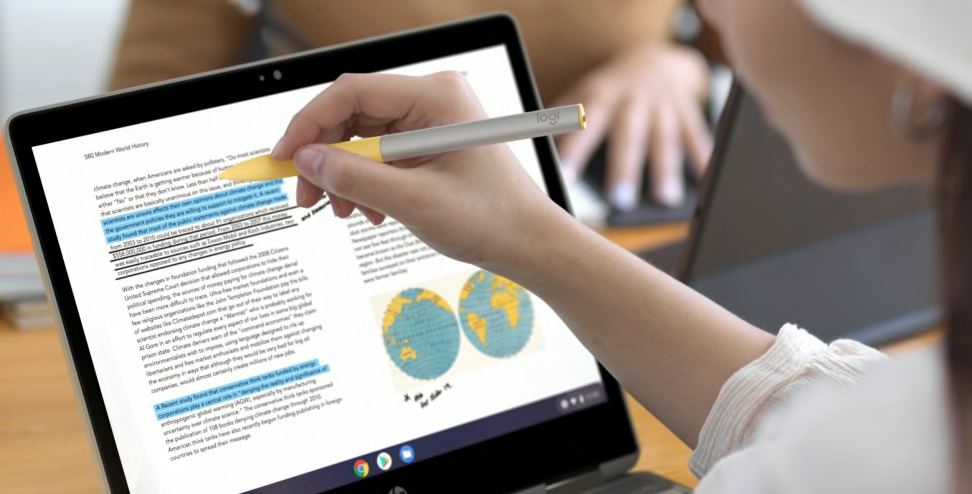
English and Humanities
Logitech Pen lets students write naturally at length in subjects like English, History, and Social Studies.

Math
Students can clearly, accurately show their work in math problems with multiple steps.

Science
Complex annotations and equations for STEM-related projects are achievable with
Logitech Pen.

Arts and more
A multitude of line widths lets students sketch, shade, and illustrate.

A VERSATILE TOOL FOR DEEPER LEARNING
Writing physically helps the brain retain facts,Conducted by Pam Mueller of Princeton University and Daniel Oppenheimer of the University of California, Los Angeles suggests that writing by hand increases memory retention and understanding. In their research, Mueller and Oppenheimer compared students who took handwritten notes to those who typed notes on their laptops. so when students write seamlessly in their Chromebook devices, it may improve their retention. Logitech Pen lets them write just like they would with a regular pen or pencil, supporting everything from in-class notes and brainstorms to projects and homework assignments. The fluid, precise writing experience makes it easy and enjoyable—and all those digital notes are always accessible and won't get lost. So when study or homework time rolls around, students can reference them with ease.



EFFORTLESS CONNECTIONS. BETTER COLLABORATION.
Logitech Pen pairs automatically, so students can work on each others' Chromebook laptop or tablet with their own Logitech Pen. Teachers can even write on any students' Chromebook—just like pen and paper, allowing for the same live, human interaction that makes in-person education so valuable. Plus, the supreme accuracy gives students confidence in knowing that their writing will actually be legible to teachers, with all their complex notes, thoughts, and steps completely intact.

A NATURAL WRITING EXPERIENCE
Some work can only be done with a natural writing experience. Logitech Pen lets students write on their Chromebook screens like they would with pen and paper, completing anything from math problems to tracing new letters. Physical writing is also good for the brain, helping students retain new concepts, which is vital for when test time comes. Choose from a variety of apps that support palm rejection so students can write naturally, without their palm affecting their work when it touches the screen. Logitech Pen even works on sensitive touch screens.
COMPATIBILITY
Logitech Pen is optimized for use with the following USI-enabled Chromebook devices.
Lenovo
Lenovo 300e Chromebook Gen 3, Lenovo 500e Chromebook Gen 3, Lenovo Chromebook Duet 5 / IdeaPad Duet 5 Chromebook, Lenovo 10e Tablet, Lenovo ThinkPad C13 Yoga Gen 1, Lenovo Flex 5 CB
Acer
Acer Chromebook Spin 514 (CP514-2H CP514-1H、CP514-1HH、CP514-2H、CP514-1W、CP514-1W) , Acer Chromebook Spin 713 (CP713-2W、CP713-3W)
HP
HP Chromebook x2, HP Chromebook x2 11c, HP Chromebook x360 11 G4 EE, HP Chromebook x360 12b, HP Elite c1030 Chromebook / HP Chromebook x360 13c, HP x360 14b, HP x360 14c
Asus
ASUS Chromebook Detachable CM3, ASUS Chromebook Detachable CZ1, ASUS Chromebook Flip C436FA, ASUS Chromebook Flip CM3, ASUS Chromebook Flip CX3, ASUS Chromebook Flip CX5 (CX5400), ASUS Chromebook Flip CX5 (CX5500), Asus Flip C536, Asus Flip CM5
Samsung
Samsung Galaxy Chromebook 2
Dell
Dell 3110 Chromebook 2-in-1 for Education, Dell 3120 Chromebook 2-in-1 (2024)



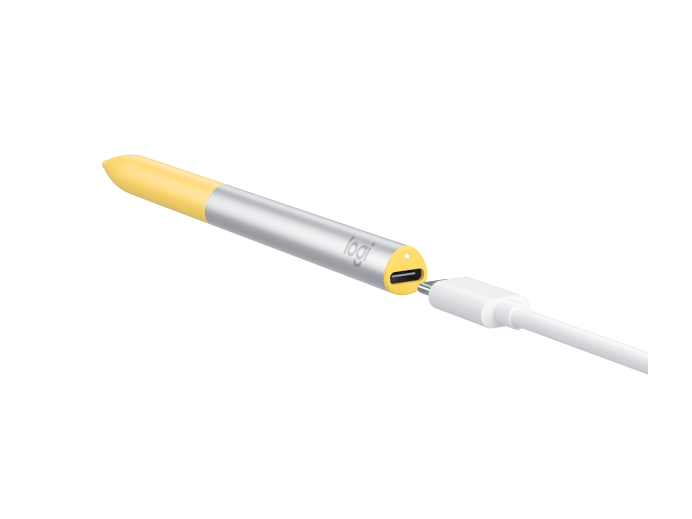
SPECS & DETAILS
-
Dimensions
Total length: 151 mmComfort grip length: 65.50 mmMax thickness: 10.42 mmWeight: 15 g -
Compatibility
USI-enabled touchscreen devices including Chromebooks from all major manufacturersVisit www.logi.com/pen/compatibility for full details -
Technical Specifications
Usage & Pairing
- Auto On/Off
- No buttons to press; no additional pairing steps needed
Writing Comfort
- Extended soft silicone grip
- Tri-lobe shape
- Balanced weight distribution
Writing Pressure Detection
- 4,096 Levels
Battery
- Integrated Li-Ion battery lasts up to 15 days of regular school use
- Rechargeable via Chromebook USB-C charger
- 30-second charge = 30 minutes of use
Power Management
- Automatic with smart sleep and wake
- Low battery LED for 10%
Durability
- Bend and liquid spill resistant
- MIL-STD-810G drop certified up to 1.2 m
- Secure, long-lasting tip
-
Package Contents
- Logitech Pen
- User Documentation
-
Warranty Information
3 year limited hardware warranty with Customer Care support
-
Part Number
- 914-000069
SUPPORT
FOR IT ADMINISTRATORS
FOR EDUCATORS
Contact Sales
THANK YOU FOR CONTACTING US
A product expert will reach out to you shortly.
BUY FROM RESELLERS
Logitech education products can be purchased from one of our trusted online resellers.
Choose from one of our resellers below.