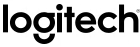Step 1 of 4

PLUG THE WIRELESS RECEIVER INTO YOUR COMPUTER USB PORT
Start by plugging the dongle into your computer.
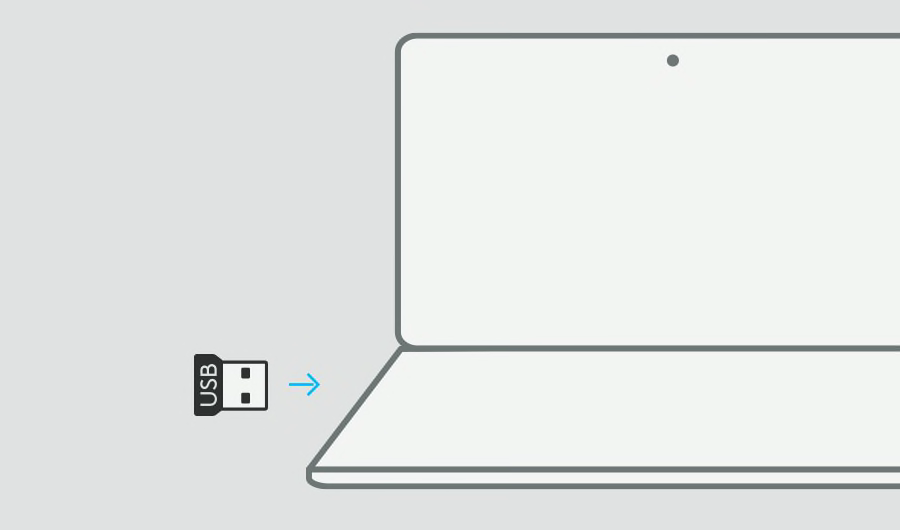
Step 2 of 4

MAKE SURE YOUR KEYBOARD IS ON
Make sure the battery compartment pull-tab from the back of the keyboard is removed. To turn your keyboard ON, use the power switch typically placed on the edge of the keyboard. The Power LED will light green when turned on.
After powering on, your device will connect.
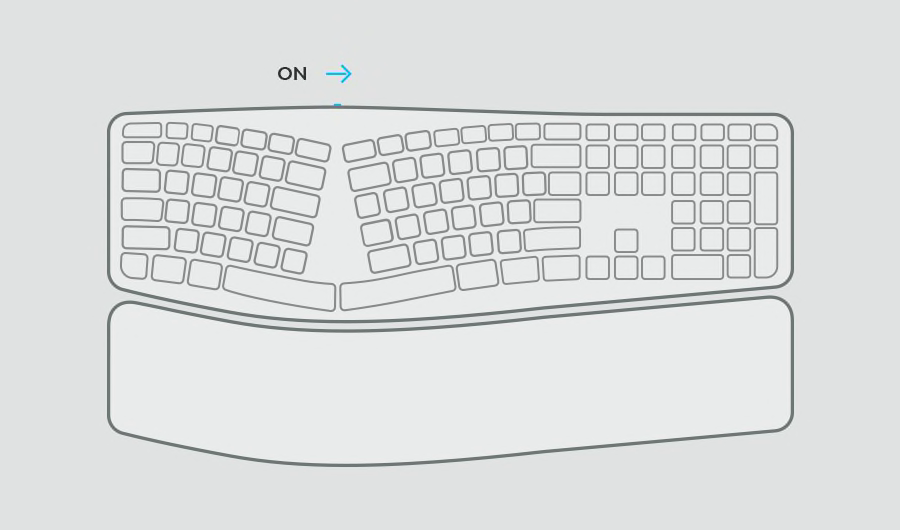
Step 3 of 4

Set Up Your Keyboard For Your Operating System
Use this shortcut to optimize your keyboard for your operating system.
Press fn and the letter that corresponds to your operating system noted below for 3 seconds.
macOS: fn + O
Windows®, Linux®, Chrome OS™: fn + P
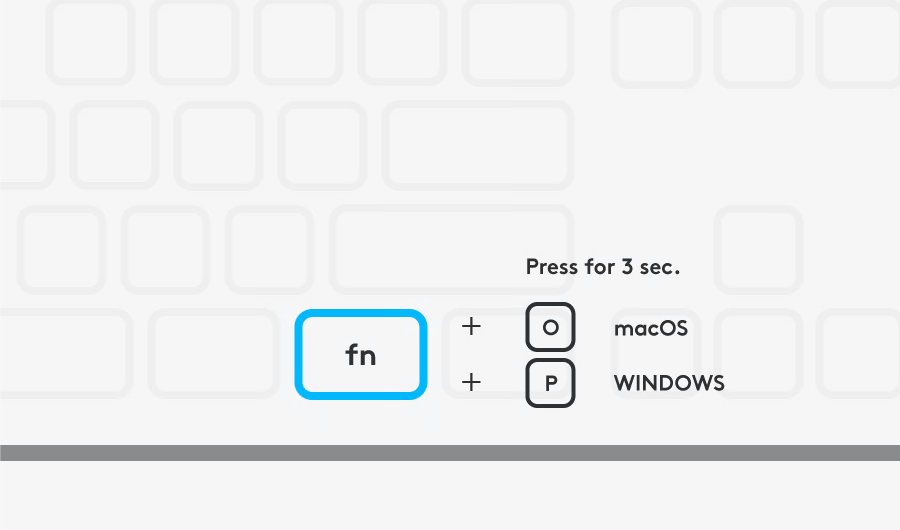
Recommended Step 4 of 4

Install Logi Options+
Logi Options+ is a powerful and easy-to-use application that enhances your experience using Logitech mice and keyboards by enabling you to customize them to work how you want.
More on Logi Options+
- Step 1
- Step 2
- Step 3
- Step 4