Pangea temporary hotfixes here
Windows or Android in the Meeting Room
Choosing the Right Operating System for your Organization’s Group Video Systems

Choose the Right Operating System for Your Video Conferencing Systems
Cloud-based video platforms and a distributed workforce have made compatibility more important than ever for successful collaboration.
When choosing a meeting room solution, it’s critical to consider your operating system, such as Windows or Android, to ensure a smooth deployment and upkeep. Not doing so can result in an inefficient, complex, counterproductive experience, as there are nuances to how different platforms and operating systems work together.
This whitepaper provides key criteria to consider when aligning your meeting room solutions and operating system:
- Installation
- Support
- Access and management
- and more
DOWNLOAD WHITEPAPER
YOU MAY ALSO BE INTERESTED IN

Insights
Which Rooms bundle is right for your space?
Download our guide to discover the best options for you, with advice on optimizing conferencing equipment and setting up audiovisuals for any room of any size.
Insights
Making Office Space Make Sense in a Remote World
Read this article to learn how to create office space built for in-person and remote employees equally with the right mix of video conferencing and meeting room tools
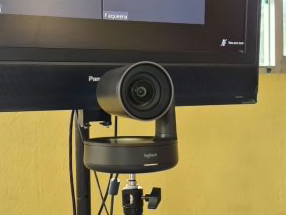
Customer Stories
Tunas Global School Boosts Remote Learning
Tunas Global sought a reliable and engaging video conferencing platform through Logitech to ensure the school’s EDU goals and commitments were fulfilled.
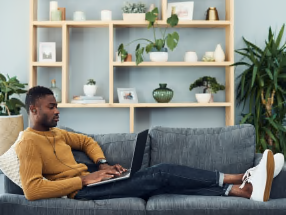
Insights
Simplifying the Home Office Toolset in Complex Times
Read this article to learn how IT can better provision home office equipment for remote workers in order to consolidate and streamline the process, while improving the remote work experience for employees
Browse Categories: