
Folio Touch
$159.99
See all
Made with recycled plastic
Color
Oxford Grey
In stock. Ready to ship
Get it by Wed, Mar 19 with free standard shipping on orders of $29 and above.
Ship to:
FREE* Logi Accessory Case ($29.99 value) with a bundle of Logitech Crayons and Combo or Folio Touch Keyboards.
Description
Use your iPad® in whole new ways thanks to an adjustable kickstand, foldable keyboard, and a high-precision trackpad for greater control in your favorite apps.
14.16 kg CO2e carbon footprint
Items we suggest
TYPE AWAY, DAY OR NIGHT
Backlit keys automatically adjust to your current environment. If you need more or less light, key brightness levels are adjustable on the keyboard so you can keep working late into the night or in other low light environments.* * To enjoy the automatic backlighting feature, update to iPadOS® 13.6.


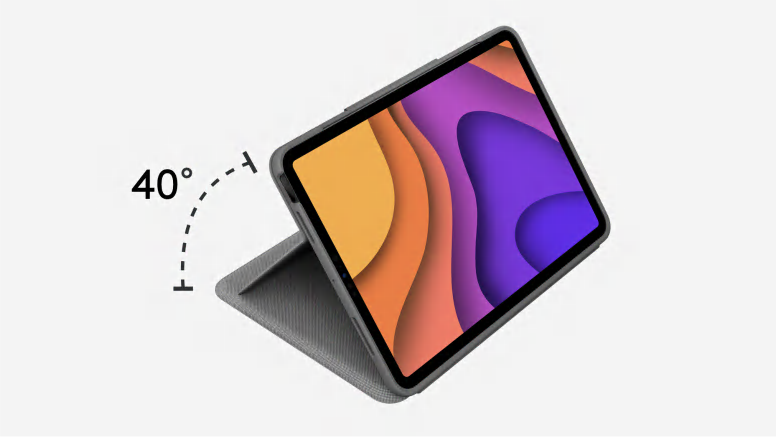
THE PERFECT VIEW FOR ANY TASK

FOLDABLE KEYBOARD FOR MORE VERSATILITY
Planet & People
We’re creating a better future for our planet and society
Discover how Logitech is pioneering new ways of working to design for a sustainable and equitable world – and how everyone can play a part.
LEARN MORELoading Reviews...




