
K845 Mechanical Illuminated
Platform
Color
Get it by Tue, Apr 15 with free standard shipping on orders of $29 and above.
Ship to:
Description
Meet the K845 Mechanical Illuminated, the corded keyboard that melds precise mechanics with a modern aluminum design. An adjustable angle, choice of mechanical switches, and 5 backlighting options let you work comfortably for hours.
17.85 kg CO2e carbon footprint
PRECISION. SPEED. ACCURACY
Why go mechanical? Precise switches offer a multisensory typing experience enabling users to type with speed and accuracy. Choose between linear, tactile, and clicky mechanical switches for the sound and feel that fits your typing style. Switches come in five varieties — all of which were tested for up to 50 million clicks.



MODERN ALUMINUM DESIGN
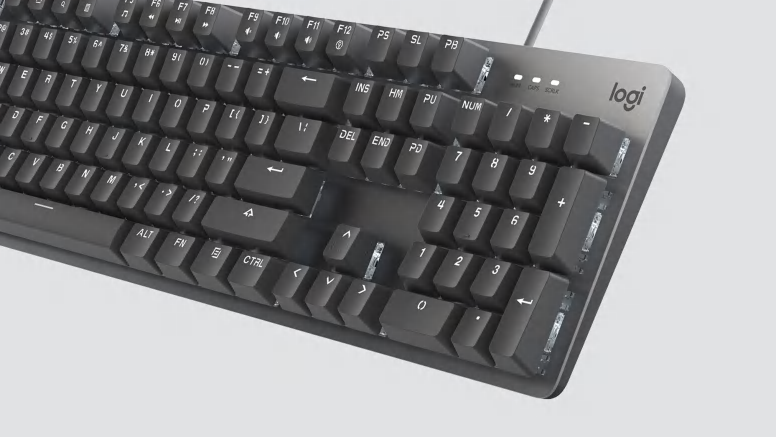
DURABLE CONSTRUCTION
High Performance. Engineered Responsibly.
We engineer our products for speed, precision, and high performance, all while considering sustainability as a key criteria throughout every stage of the product development process