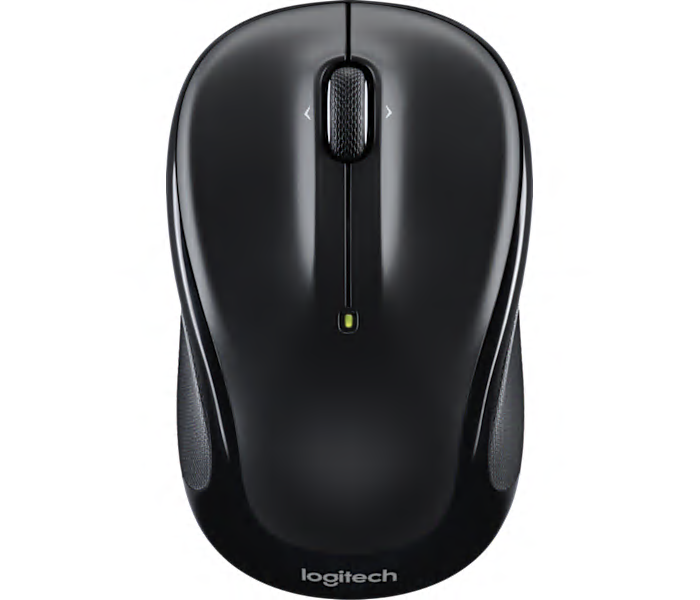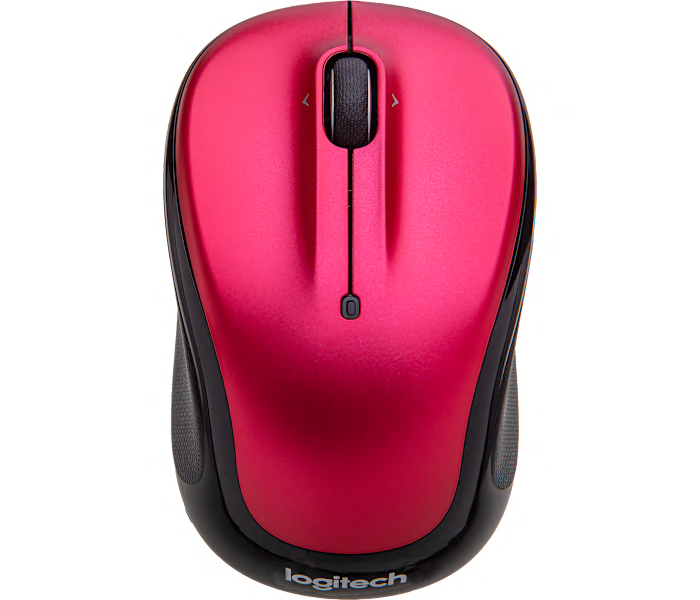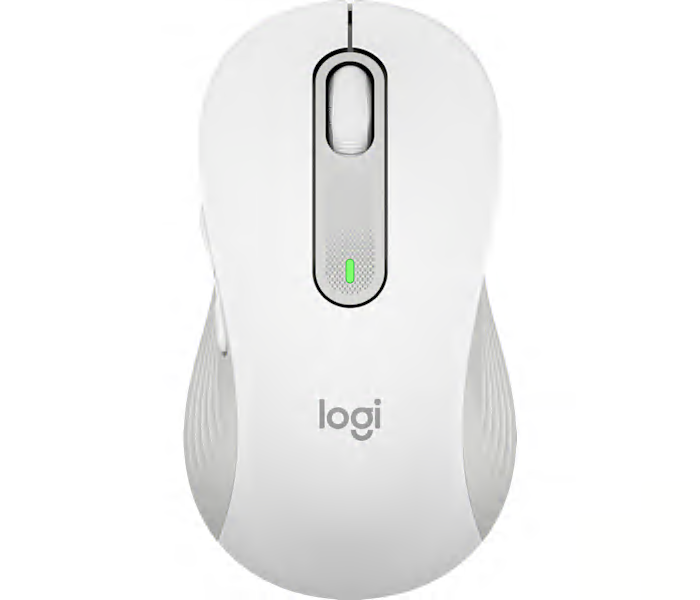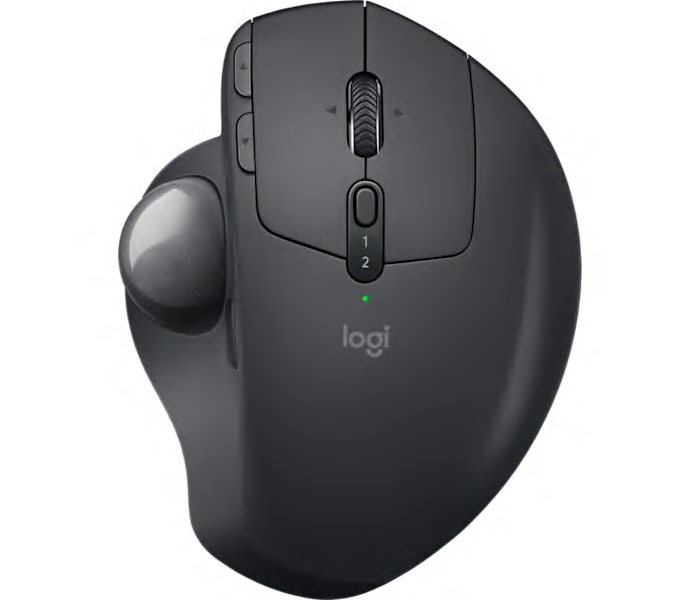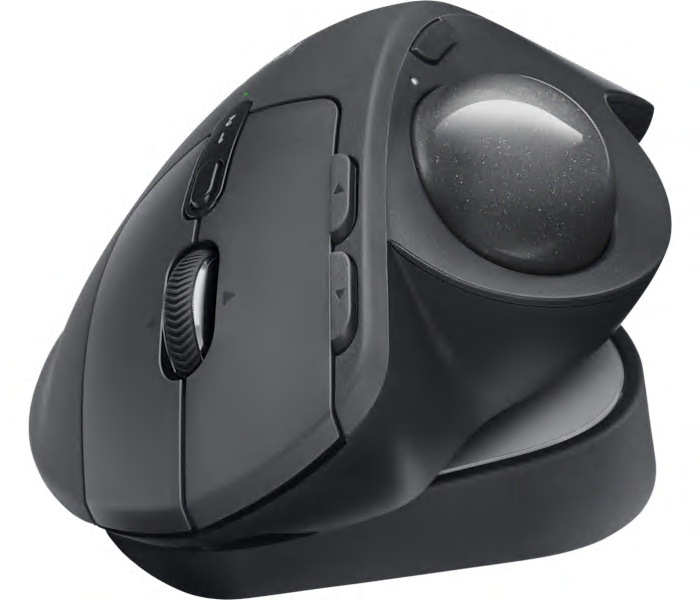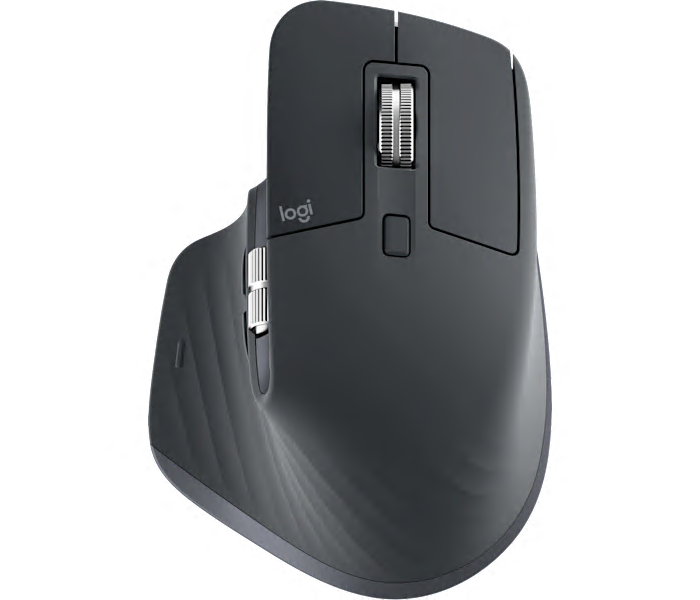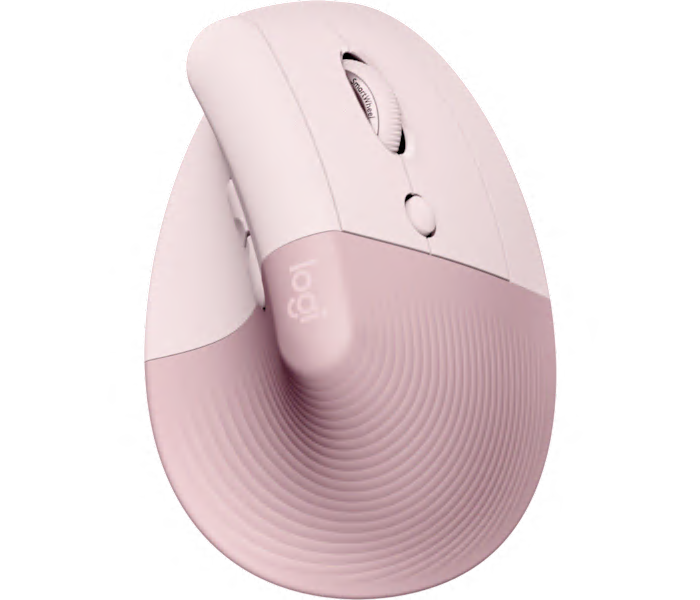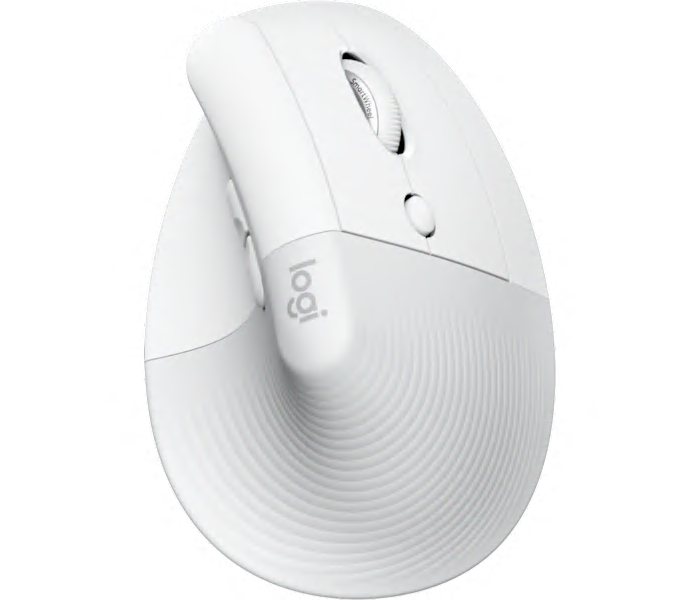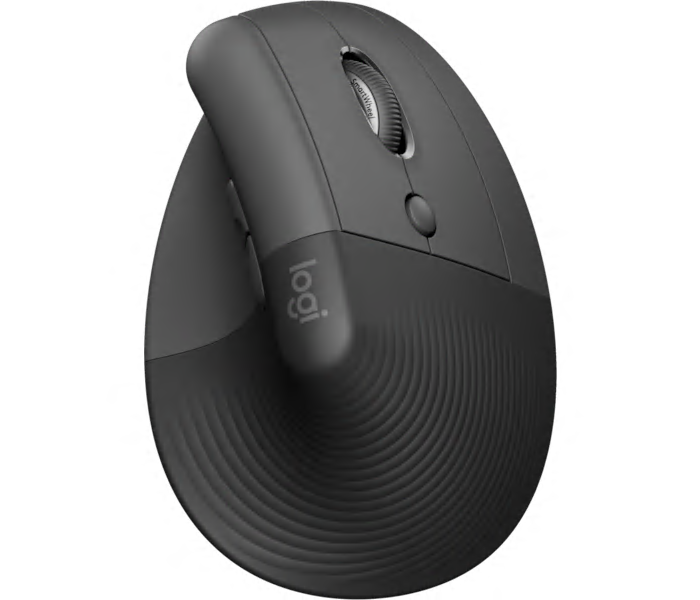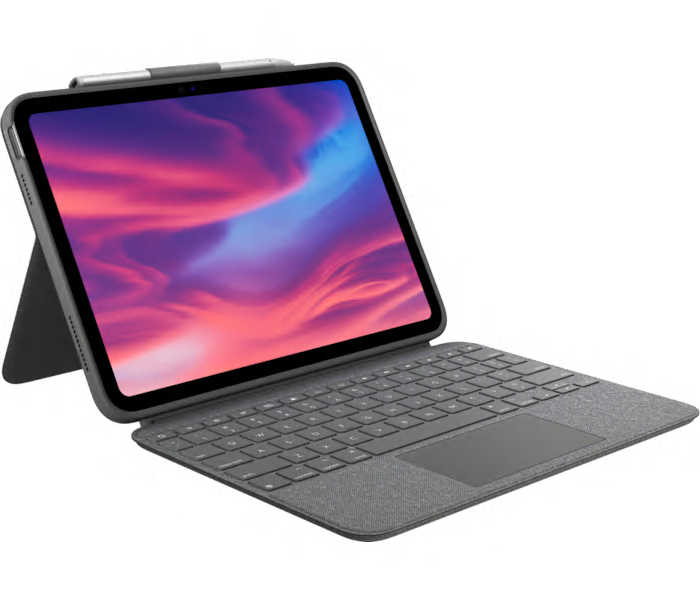A wireless mouse with precision and comfort, featuring designed-for-Web scrolling, available in multiple colors including black.
A wireless mouse in off-white, available in small, large, and left-handed options.
What customers like
- Ergonomic design
- Long battery life
- Silent operation
- Precise scrolling
- Comfortable fit
A wireless mouse with precision and comfort, designed for web scrolling, available in silver and dark silver.
What customers like
- Long battery life
- Precise control and functionality
- Comfortable and ergonomic design
- Good value for price
- Reliable and durable
A wireless mouse in violet that offers precise scrolling and comfortable usage for web browsing.
What customers like
- Easy to use and travel
- Ergonomic design and reduced hand pain
- Durability and ruggedness
- Precise control and long battery life
- Familiarity and reliability
A wireless mouse in brilliant rose that offers precision, comfort, and designed-for-Web scrolling.
What customers like
- Long battery life
- Precise control and functionality
- Comfortable and ergonomic design
- Good value for price
- Reliable and durable
A wireless mouse in off-white, available in small, large, and left-handed options.
What customers like
- Lightness
- Rubber-coated scroll wheel
- Precision
- Good ergonomics
- Lack of clicking noise
A wireless trackball mouse with adjustable hinge for personalized comfort and advanced tracking technology.
What customers like
- Smooth and accurate tracking
- Ergonomic design and comfortable fit
- Space-saving and no need for wrist rest or mouse pad
- Convenient switching between devices
- Customization options and programmable shortcuts
A multicolor wireless trackball mouse with adjustable hinge for personalized comfort and effortless cross computer control.
What customers like
- Programmable shortcuts for customization
- Smooth and accurate tracking
- Ergonomic design for comfort
- Convenient switching between devices
- Works as advertised
Showing all 0 products