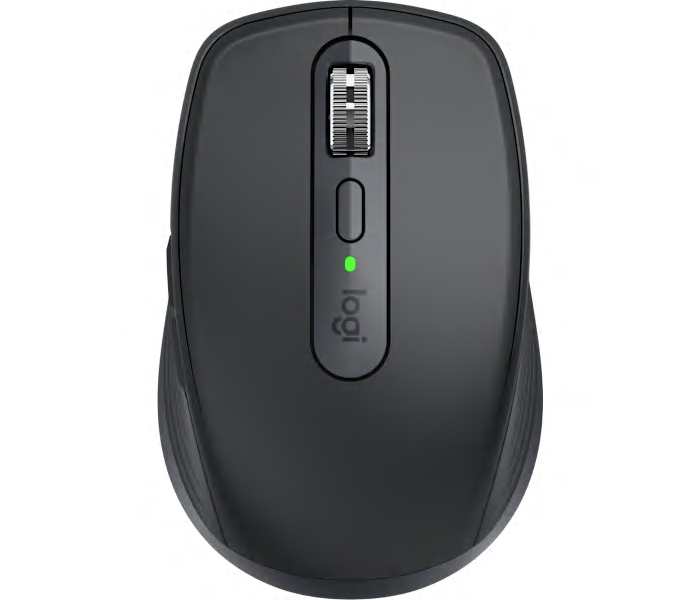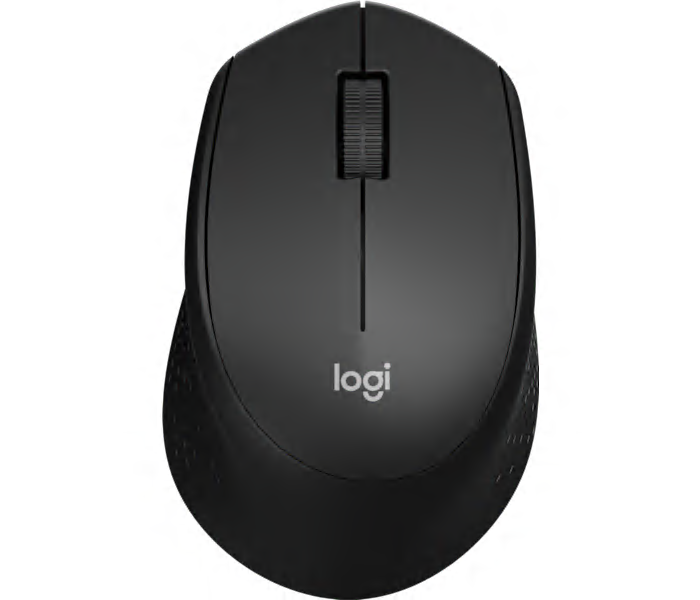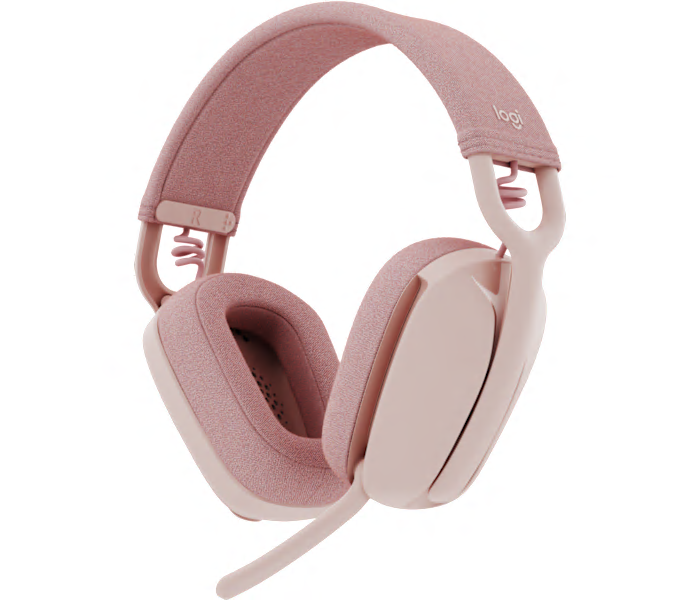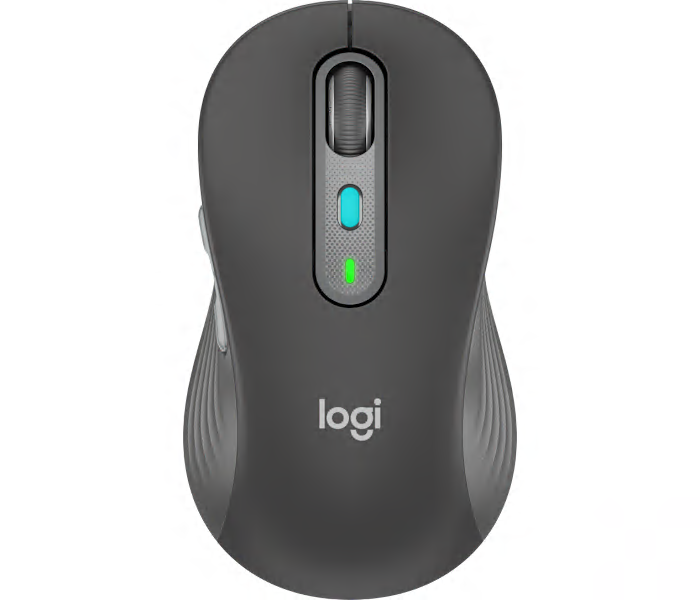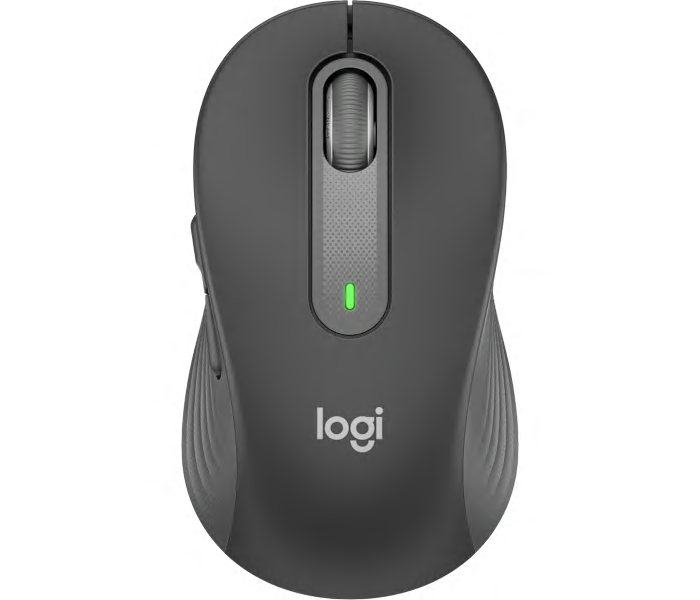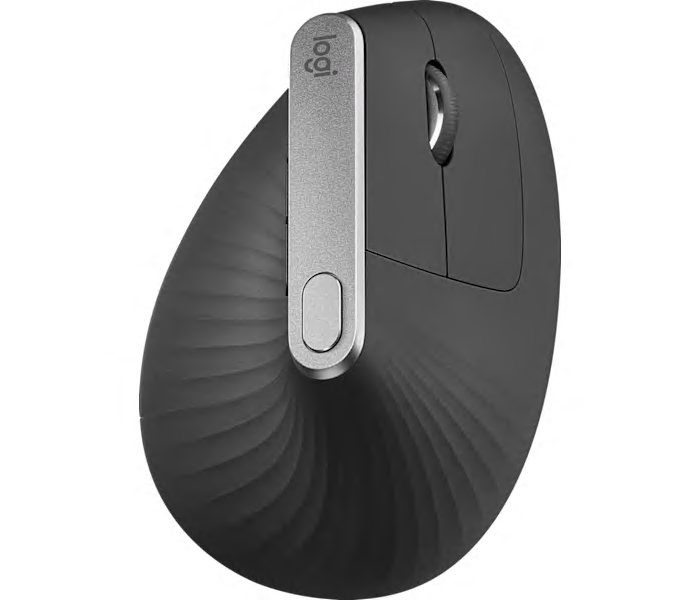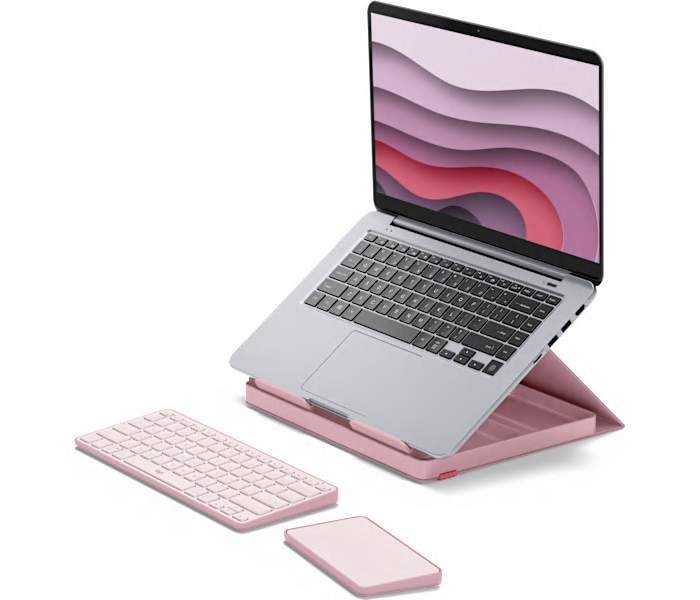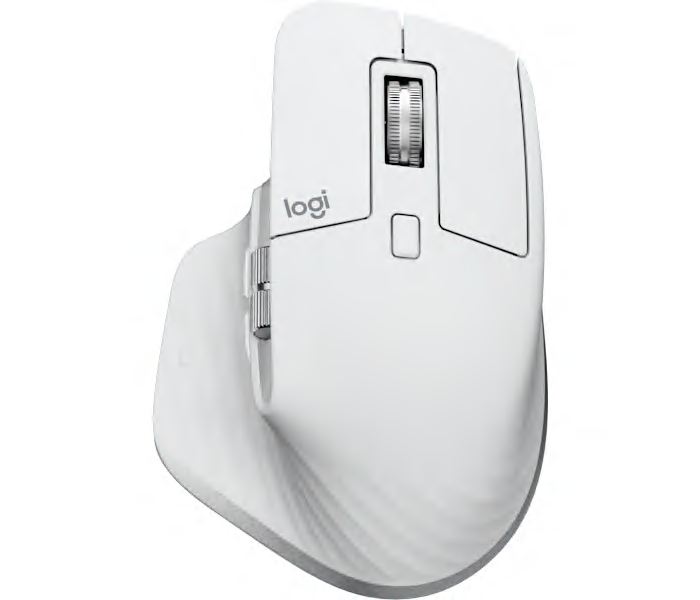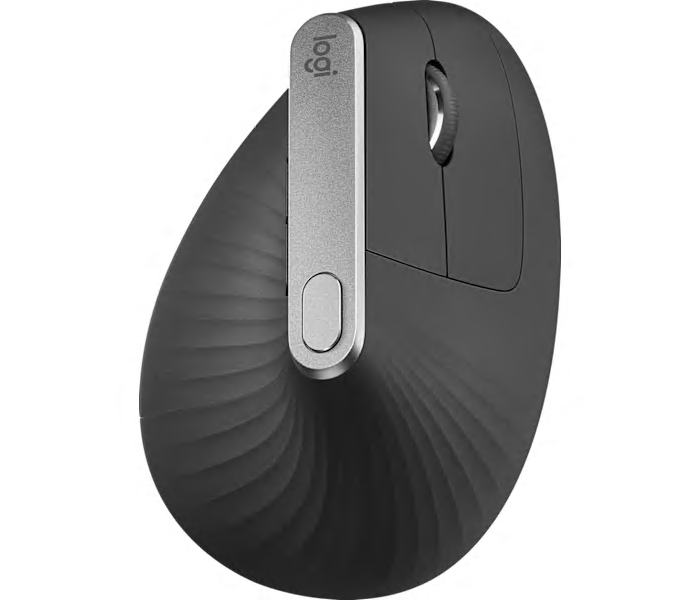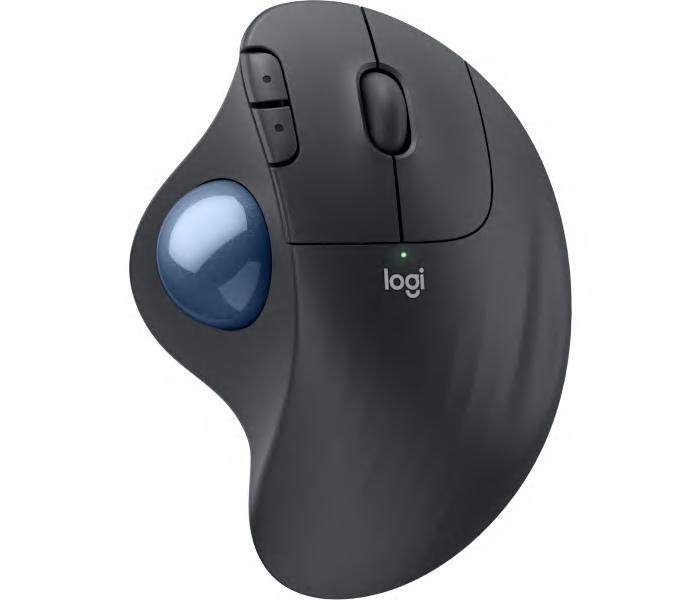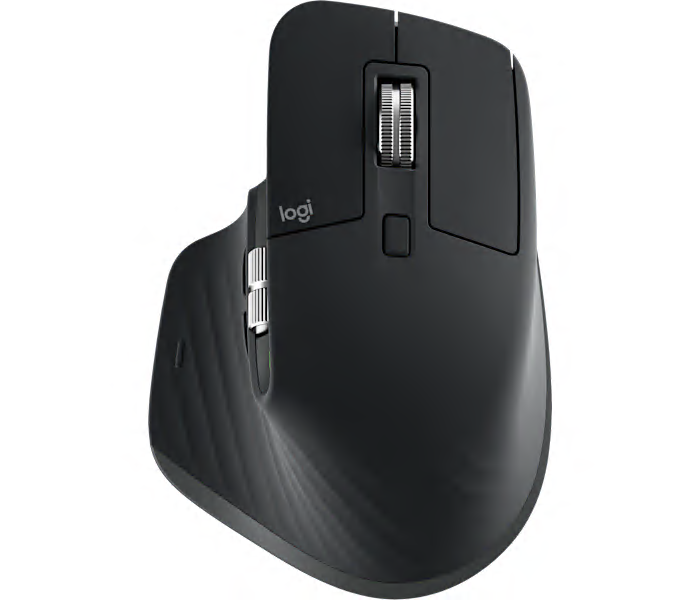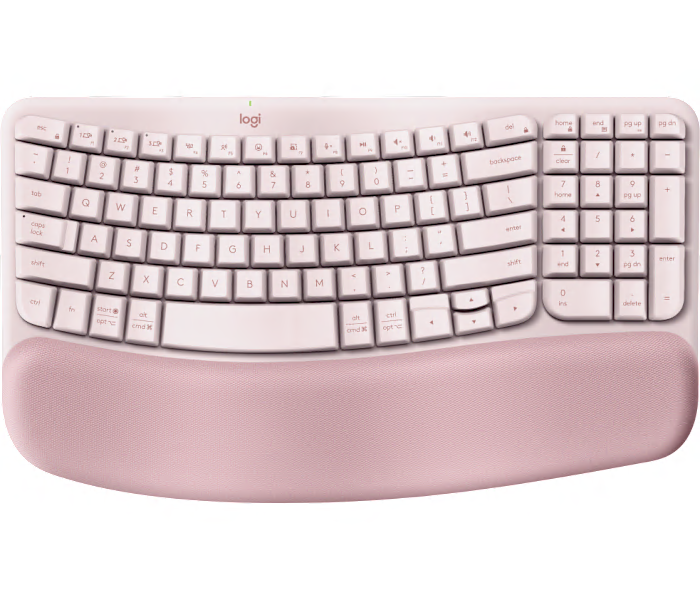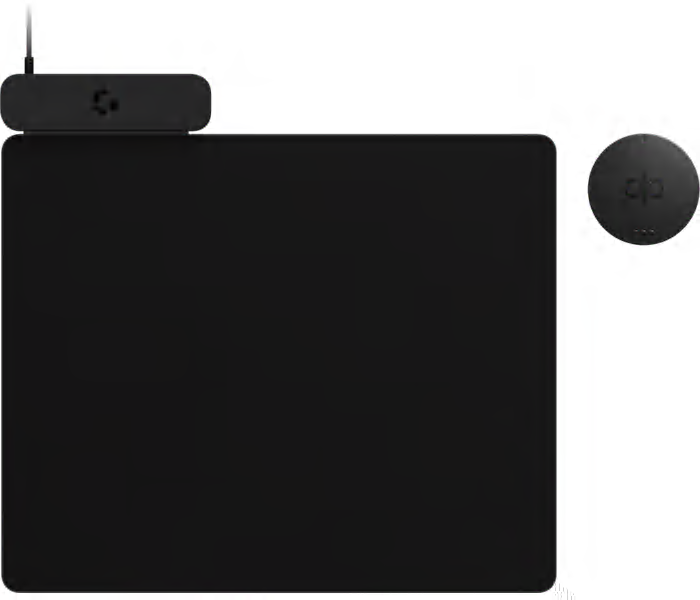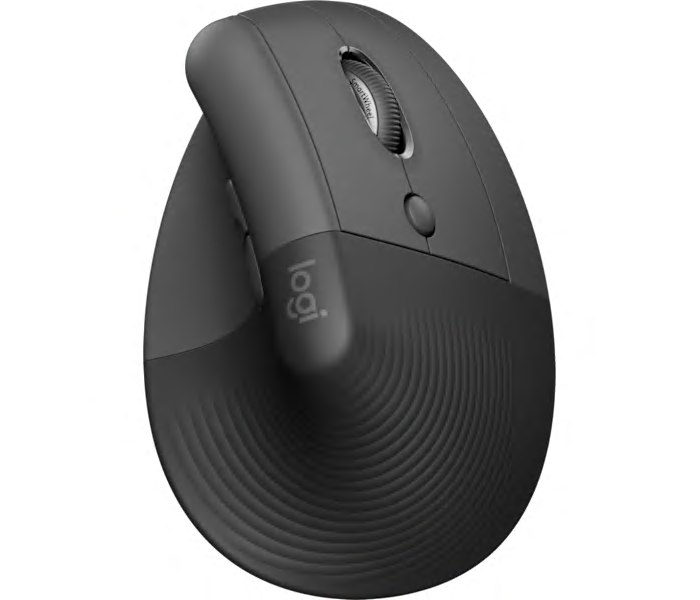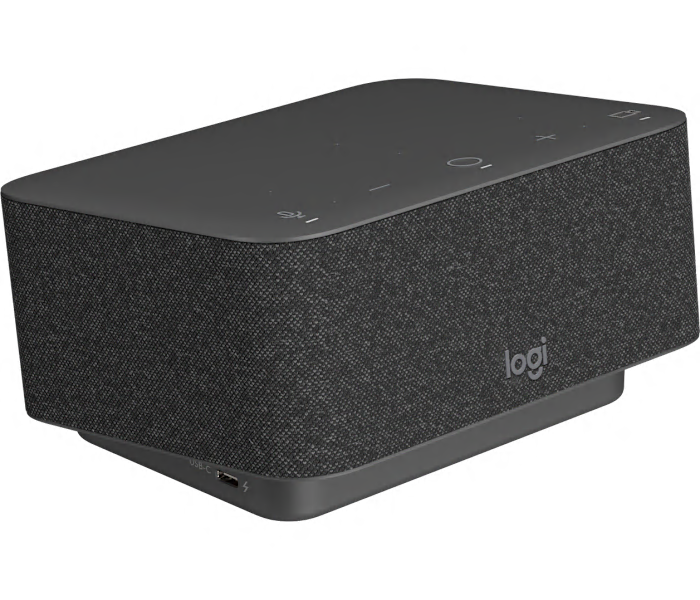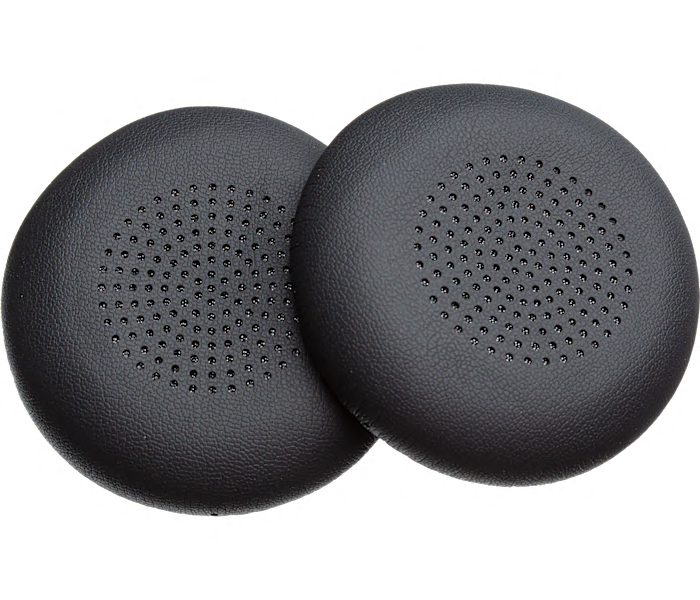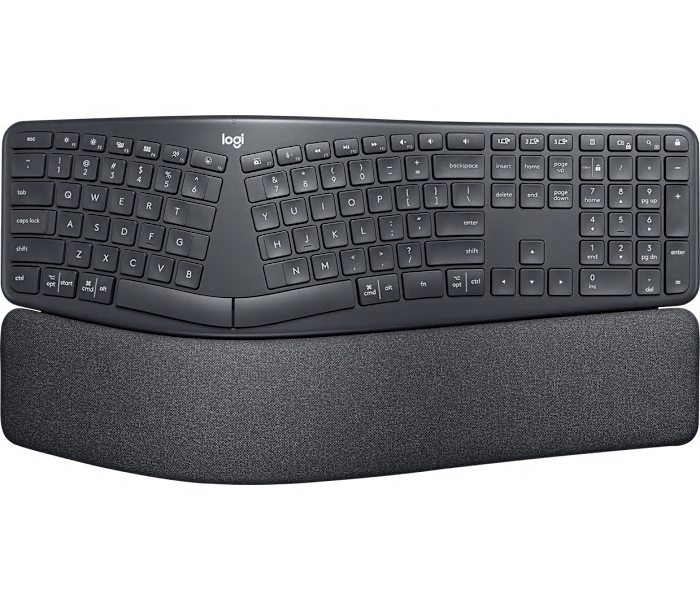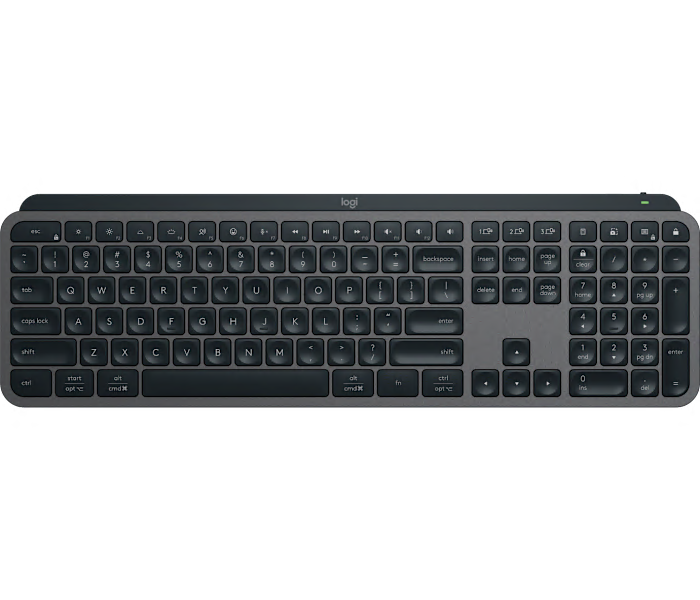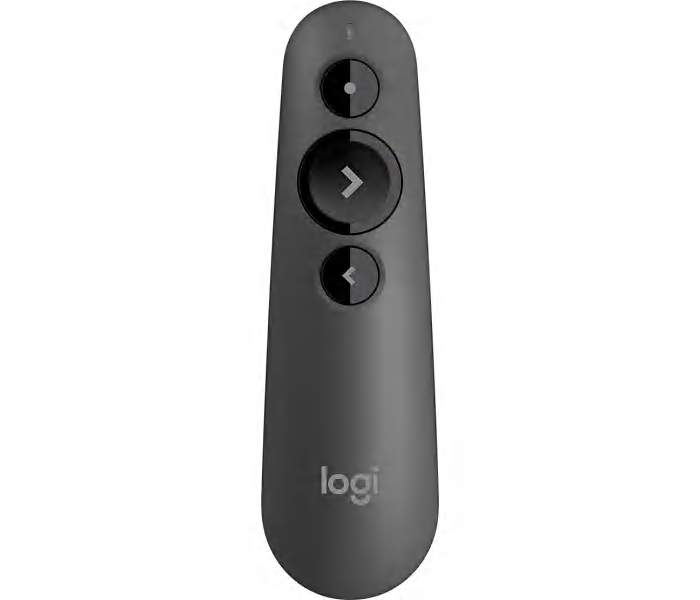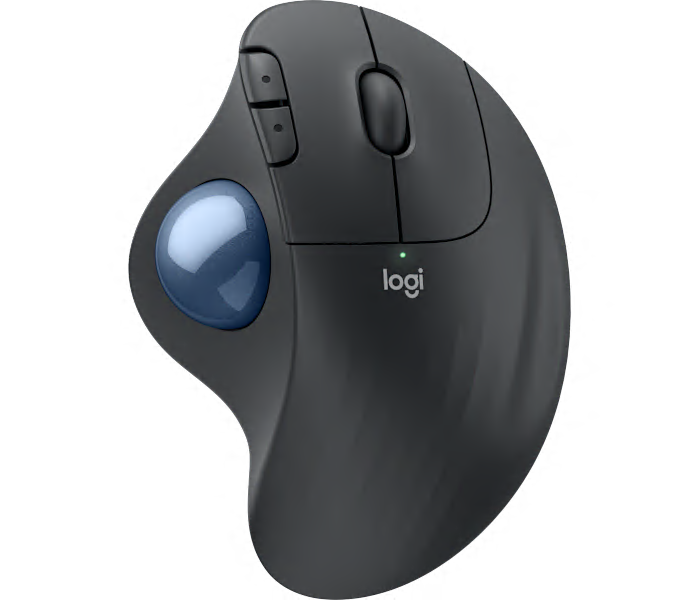A premium graphite wireless mouse featuring an 8K optical sensor for ultra-precise, versatile tracking.
What customers like
- Customizable buttons and advanced scroll wheels
- Seamless multi-device connectivity and easy switching
- Exceptional ergonomic comfort
- Long-lasting battery life with quick charging
- Highly precise and responsive tracking
A black wireless mouse with Bluetooth and Unifying connectivity, enabling seamless switching between three computers.
What customers like
- Customizable buttons and features
- Long battery life and durability
- Seamless multi-device switching
- Comfortable and ergonomic design
- Smooth and versatile scroll wheel
A wireless Bluetooth mouse in graphite, designed for precision and versatility on any surface.
What customers like
- Easy multi-device Bluetooth connectivity
- Compact and portable design
- Comfortable ergonomic fit for small and large hands
- Long-lasting rechargeable battery
- Smooth and precise tracking on any surface
A charcoal wireless mouse offering up to three years of battery life for uninterrupted productivity.
What customers like
- Reliable and durable performance
- Exceptional battery life
- Versatile and customizable buttons
- Comfortable ergonomic design
- Smooth and precise tracking
A white gaming mouse inspired by Kamisato Ayaka, delivering frost-themed elegance and responsive performance.
A wireless trackball mouse in graphite, designed for ergonomic comfort and precise cursor control.
What customers like
- Customizable buttons and adjustable settings
- High precision and smooth trackball control
- Easy setup and multi-device connectivity
- Ergonomic design provides comfort and wrist support
- Long battery life and convenient recharging
A portable graphite wireless mouse featuring quiet click technology for distraction-free productivity anywhere.
A comfortable black wireless mouse featuring quiet clicks, precise tracking, long battery life, and broad compatibility.
What customers like
- Easy setup and broad compatibility
- Long battery life
- Exceptionally quiet and silent operation
- Precise and responsive tracking
- Comfortable and ergonomic design
A wireless rose over-ear headset featuring immersive audio and a noise-canceling microphone for versatile use.
What customers like
- Great sound quality
- Good microphone functionality
- Bluetooth connects to multiple devices
- Cute design
- Comfortable fit
An affordable graphite wireless mouse with Logi Bolt security and Silent Touch technology for quiet clicks.
A wireless mouse in graphite designed for seamless productivity and enhanced AI-powered performance.
A graphite wireless mouse featuring a contoured shape and soft thumb area for enhanced comfort and productivity.
An advanced ergonomic wireless mouse in graphite designed to reduce muscle strain and improve posture.
What customers like
- Easy multi-device and multi-computer use
- Comfortable grip and natural hand position
- Ergonomic design reduces wrist and hand pain
- Customizable buttons and adjustable sensitivity
- Long battery life with USB-C charging
A wireless keyboard and touchpad combo with laptop stand and storage in bohemian blush.
An advanced pale grey wireless mouse featuring an 8K DPI sensor for precise Mac performance.
A compact wireless mouse in pale grey designed for high performance and seamless Mac compatibility.
A refurbished ergonomic mouse in graphite designed to reduce wrist strain and enhance productivity.
A wireless trackball mouse in graphite with a blue ball for precise, ergonomic cursor control.
What customers like
- Exceptional ergonomic comfort and wrist support
- Highly precise and accurate trackball control
- Long-lasting battery life
- Compact, space-saving design
- Reliable dual wireless connectivity (Bluetooth and dongle)
A white wireless Bluetooth gaming mouse featuring LIGHTSYNC technology and a classic 6-button design.
A refurbished black mouse featuring an 8K optical sensor for precise tracking on virtually any surface.
A wireless keyboard in rose color designed for comfortable, ergonomic typing throughout your workday.
What customers like
- Comfortable typing experience
- Tall keys suitable for long nails
- Quiet keys
- Lightweight design
A wireless mouse in a limited edition cotton candy color for a stylish, cable-free experience.
A black wireless charging system designed for seamless power and performance during gaming sessions.
What customers like
- Durable build with smooth, spacious surface
- Convenient and hassle-free setup and use
- Sleek, slim, and visually appealing design
- Reliable performance with no lag or battery worries
- Seamless and continuous wireless charging
A wireless ergonomic vertical mouse in graphite, designed for both right- and left-handed users.