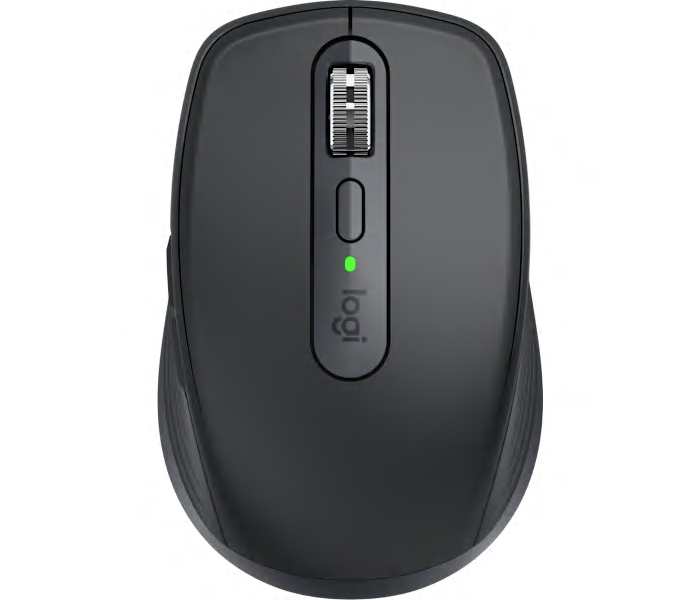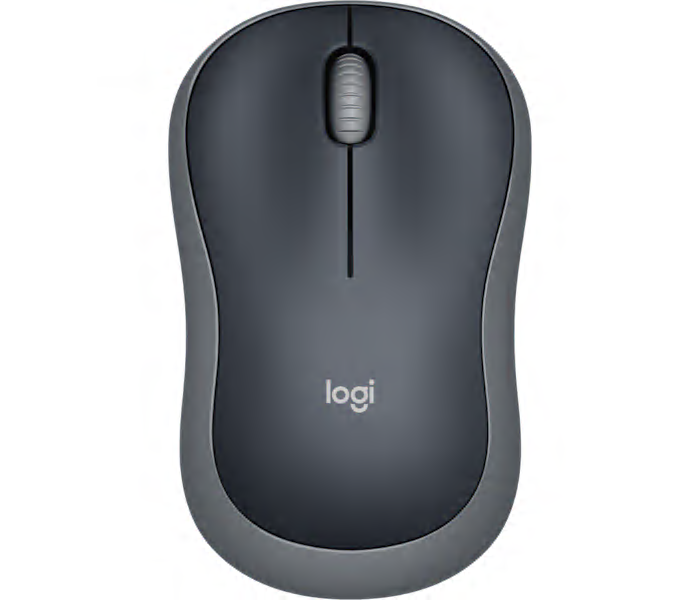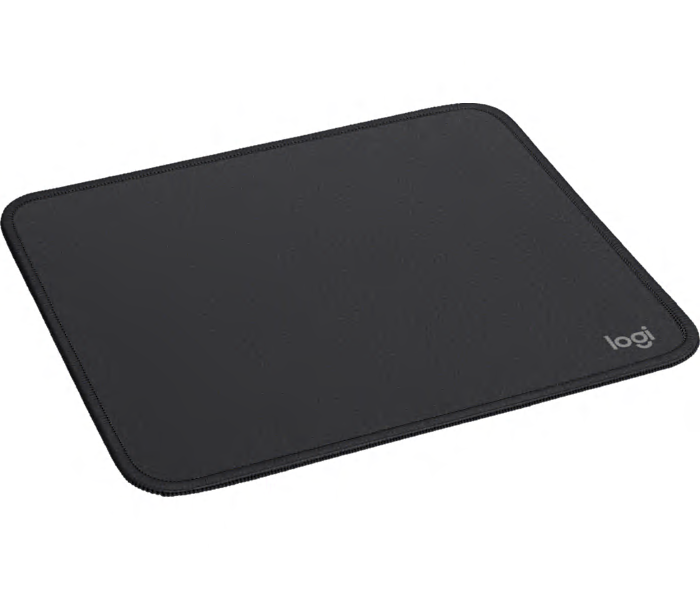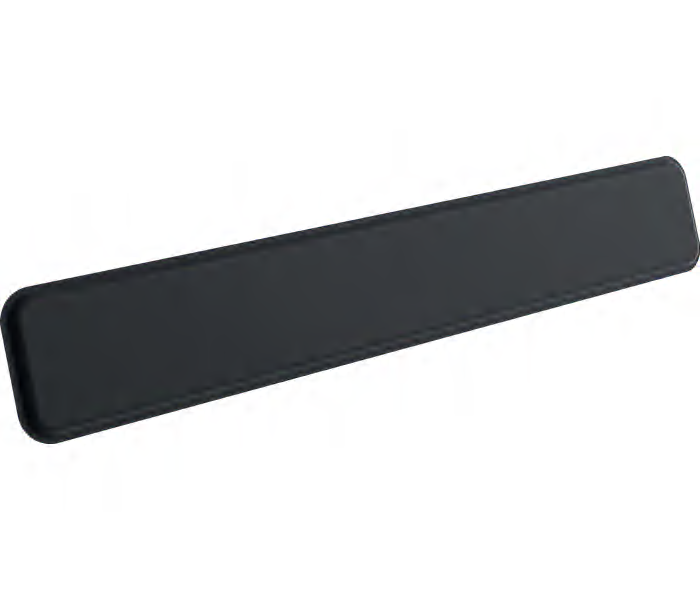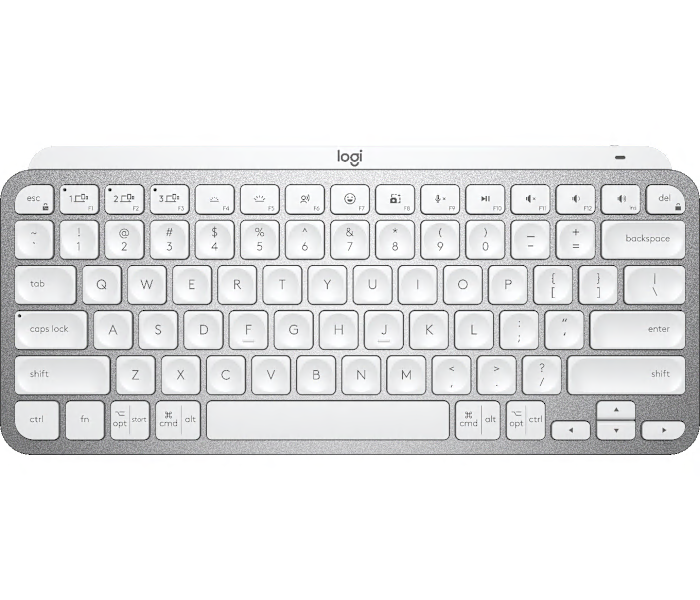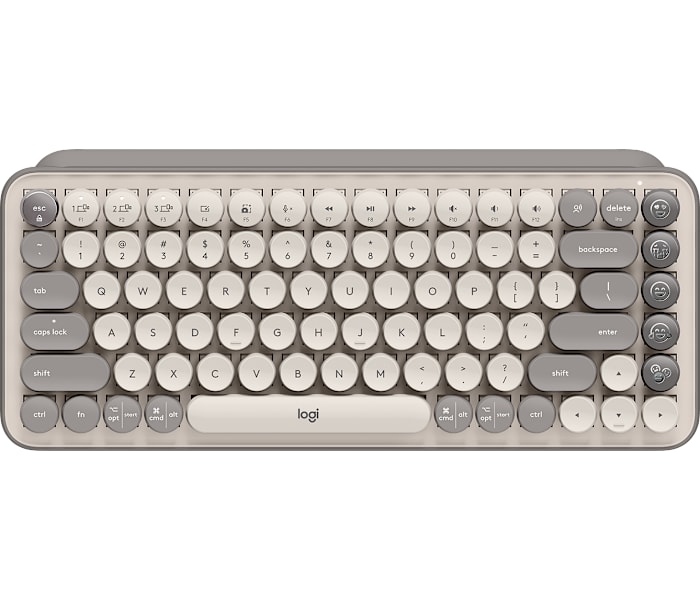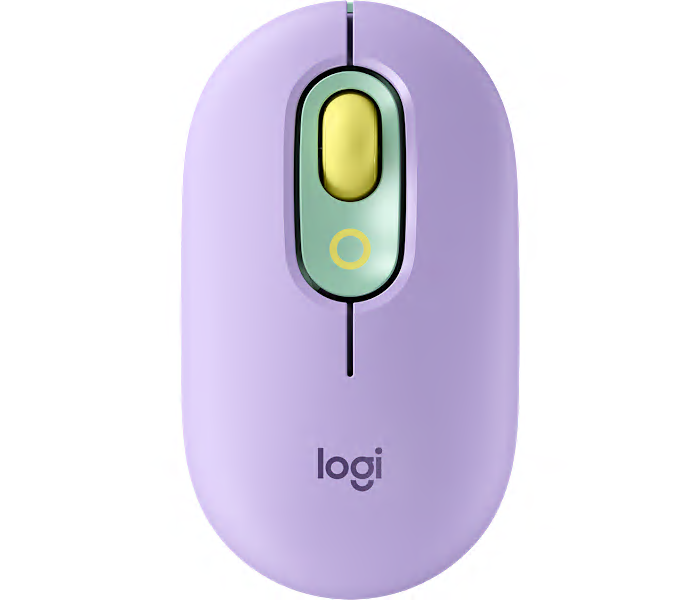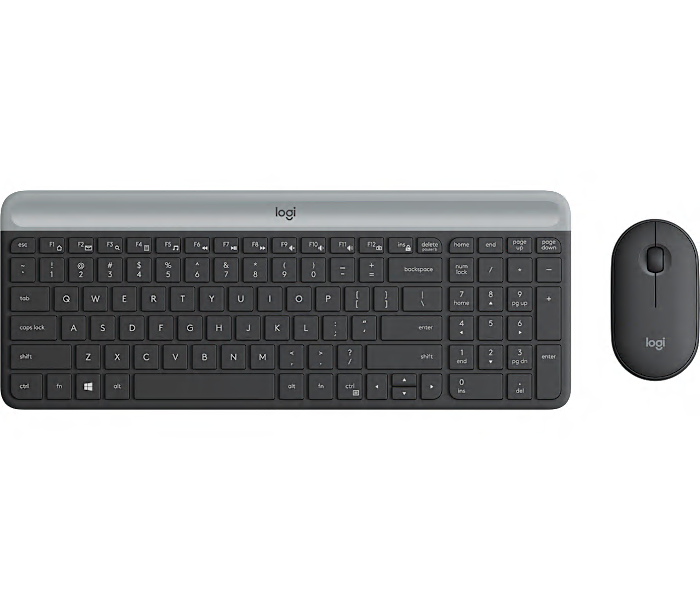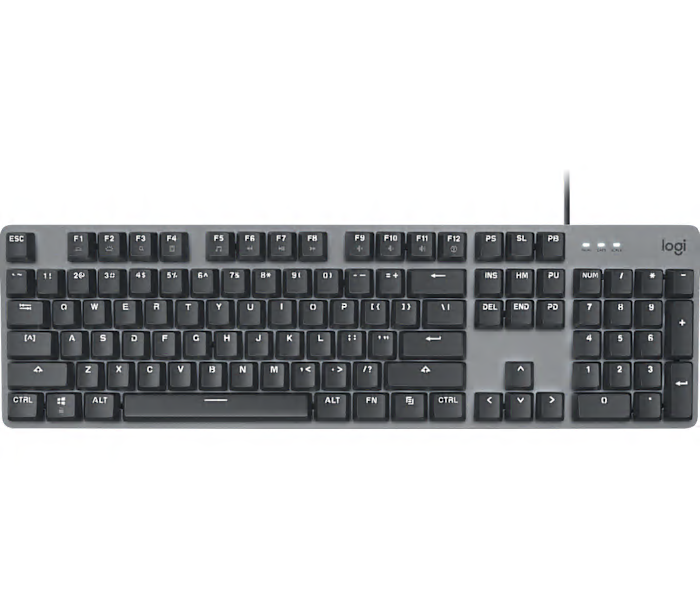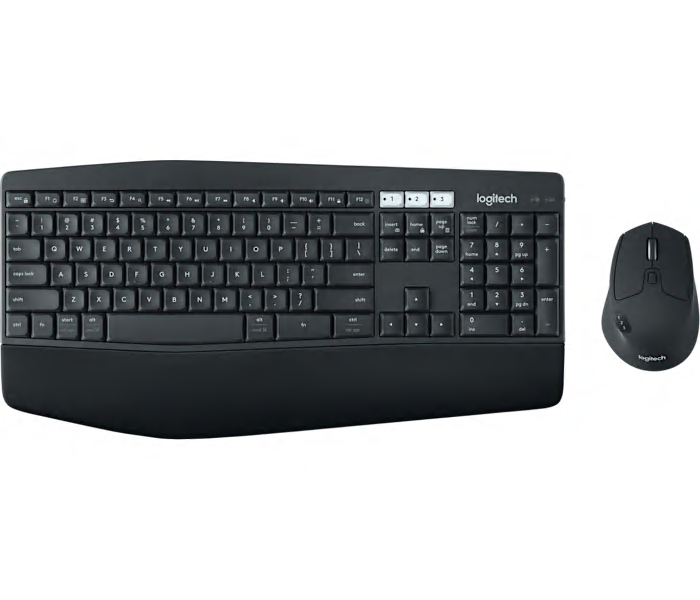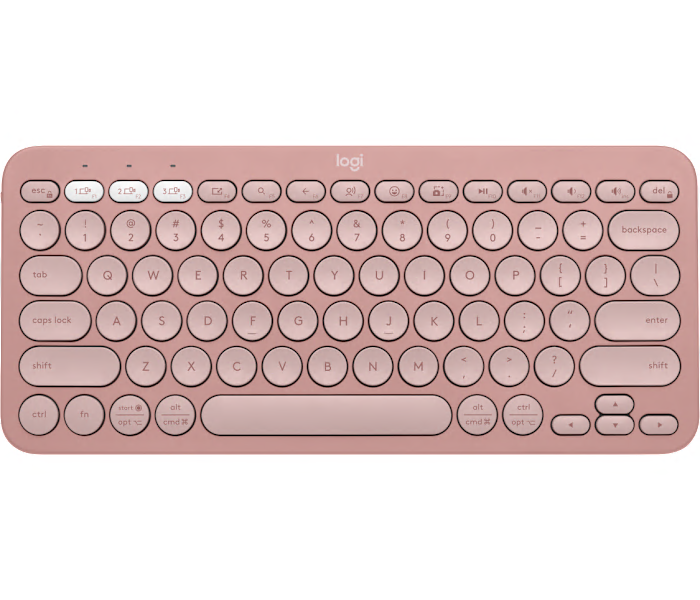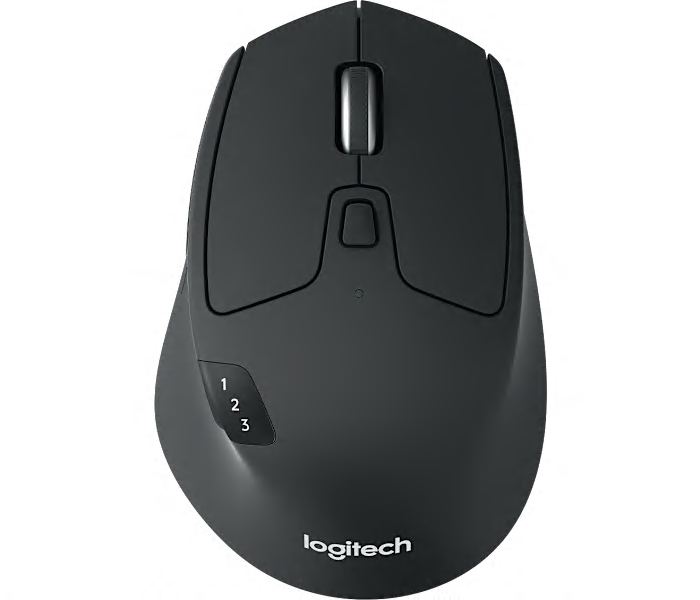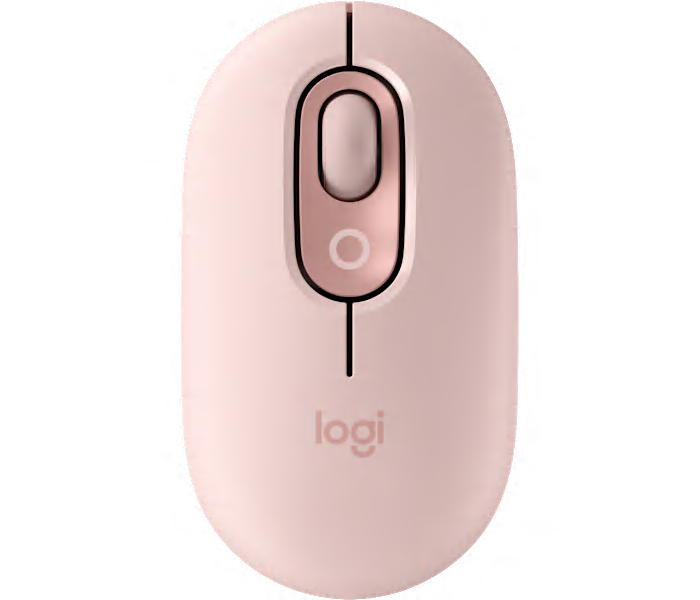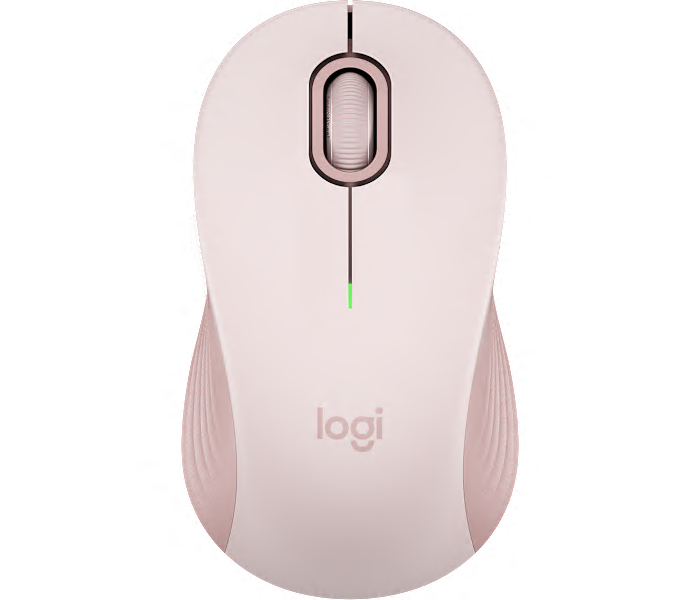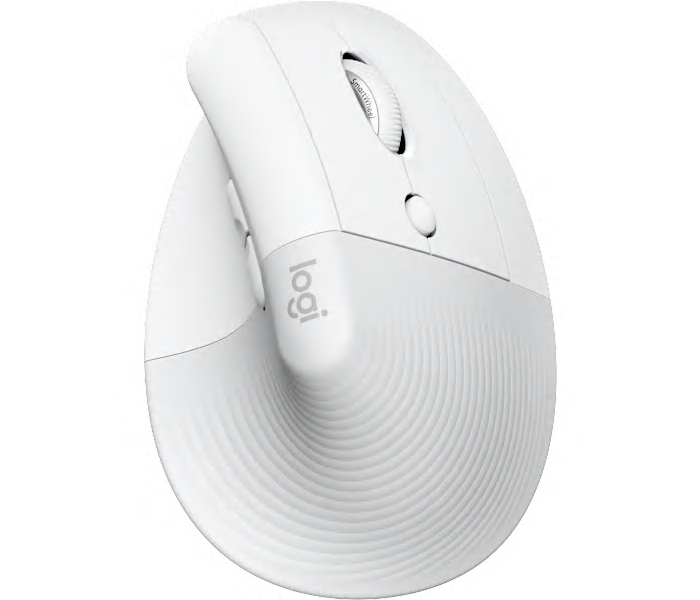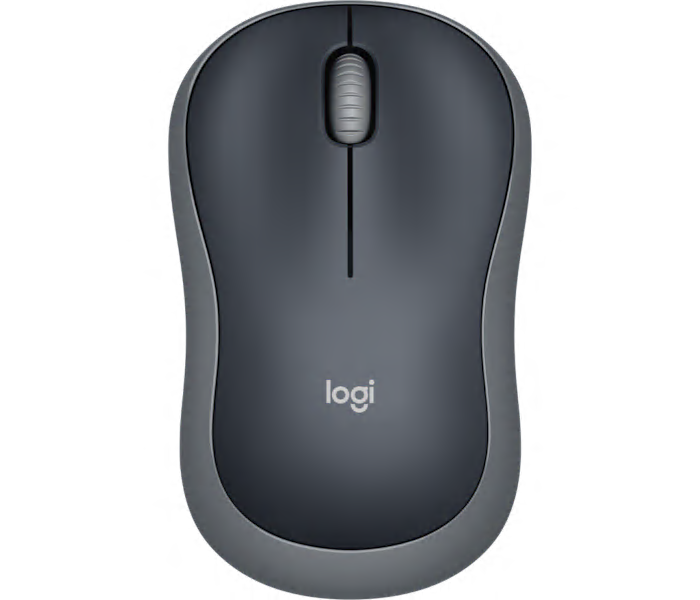A wireless Bluetooth mouse in graphite, designed for precision and versatility on any surface.
What customers like
- Easy multi-device Bluetooth connectivity
- Compact and portable design
- Comfortable ergonomic fit for small and large hands
- Long-lasting rechargeable battery
- Smooth and precise tracking on any surface
A black wireless mouse with Bluetooth and Unifying connectivity, enabling seamless switching between three computers.
What customers like
- Customizable buttons and features
- Long battery life and durability
- Seamless multi-device switching
- Comfortable and ergonomic design
- Smooth and versatile scroll wheel
A premium graphite wireless mouse featuring an 8K optical sensor for ultra-precise, versatile tracking.
What customers like
- Customizable buttons and advanced scroll wheels
- Seamless multi-device connectivity and easy switching
- Exceptional ergonomic comfort
- Long-lasting battery life with quick charging
- Highly precise and responsive tracking
A simple grey wireless mouse offering reliable plug-and-play performance for laptop users.
What customers like
- Easy to set up and use
- Comfortable fit for hand
- Good battery life and portability
- Compact and lightweight design
- Reliable and smooth performance
A smooth graphite mouse pad designed for precise tracking and comfortable daily use.
What customers like
- High build quality and durability
- Stays in place with stable grip
- Compact, portable, and easy to clean
- Smooth mouse glide
- Attractive color options and minimalist design
An off-white all-in-one docking station and speakerphone that streamlines and declutters your home office setup.
What customers like
- Multiple ports and strong compatibility
- Easy setup and device switching
- Stylish, compact, and space-saving design
- Reduces desk clutter with cable management
- Excellent sound and microphone quality
An elegant grey-black travel case with velcro closure, designed to protect MX Series mice on the go.
What customers like
- Provides excellent protection for mice and accessories
- Spacious and well-organized with adjustable dividers
- Durable, sturdy, and high-quality construction
- Compact, lightweight, and highly portable for travel
- Sleek, modern design with a pleasant feel
A black Full HD 1080p webcam delivering superior video and audio quality for professional meetings.
A versatile graphite solution that connects laptops to room AV equipment for seamless video conferencing.
A sturdy graphite palm rest with a smooth surface, designed for all-day comfort with thin keyboards.
What customers like
- Supportive and reduces palm pain
- Comfortable for extended use
- Durable and easy to clean
- Sleek and minimal design
- Perfect fit and compatibility with keyboards
A wired USB headset in graphite, designed for clear audio and comfortable all-day use.
What customers like
- High-quality microphone performance
- Comfortable for long-term use
- Excellent sound and audio quality
- Effective noise cancellation and isolation
- Durable and well-made design
A compact pair of black stereo speakers delivering clear sound with convenient front headphone jack access.
What customers like
- Easy to set up and use
- Good value for money
- Clear sound quality
- Compact and lightweight design
- Convenient front headphone jack
An advanced wireless mouse in space grey featuring an 8K DPI sensor for precise control.
What customers like
- Easy setup and user-friendly software
- Ergonomic and comfortable design
- Long battery life and rechargeable while in use
- Highly customizable buttons and profiles
- Smooth and precise tracking
A minimalist pale grey wireless keyboard featuring illuminated keys, emoji shortcuts, and voice dictation support.
What customers like
- Excellent typing comfort and key feel
- Reliable multi-device Bluetooth connectivity
- Intelligent and attractive backlighting
- Compact and minimalist design
- Long battery life with USB-C charging
A playful mist-colored wireless keyboard and mouse bundle designed for personalized, expressive typing and clicking.
What customers like
- Fun and colorful design
- Comfortable and satisfying typing experience
- Long battery life and portability
- Customizable emoji keys and shortcuts
- Easy multi-device connectivity and switching
A wireless mouse in Daydream color featuring a customizable emoji button for fun, expressive navigation.
What customers like
- Fun and colorful design
- Customizable emoji button adds expressiveness
- Easy multi-device Bluetooth connectivity
- Compact and comfortable for travel
- Quiet and smooth operation
A minimalist, ultra-thin wireless keyboard and mouse combo in graphite for quiet, efficient productivity.
What customers like
- Slim and compact design
- Easy and quick setup
- Long battery life
- Quiet and comfortable typing and mouse clicks
- Reliable wireless connectivity
A corded graphite keyboard featuring mechanical switches, adjustable angle, aluminum design, and five customizable backlighting options.
What customers like
- Excellent typing feel and feedback
- Solid aluminum build quality
- Great value for the price
- Minimalist and easy-to-clean design
- Customizable and bright backlighting
A wireless mechanical keyboard featuring low profile switches and a sleek graphite finish.
What customers like
- Solid build quality and ergonomic design
- Excellent key feel and tactile feedback
- Seamless multi-device connectivity
- Customizable backlighting and features
- Impressive battery life
A multicolor wireless keyboard and ambidextrous mouse combo designed for precision, comfort, and reliability.
What customers like
- Comfortable typing and mouse grip
- Quiet and responsive keys
- Full-size, ergonomic design with adjustable tilt
- Long battery life with included batteries
- Easy wireless setup and reliable connection
A black wireless keyboard and mouse combo with cushioned palm rest and seamless multi-device switching.
What customers like
- Long battery life
- Excellent wireless connectivity options
- High build quality and reliability
- Seamless multi-device switching
- Comfortable and ergonomic design
A slim, minimalist Bluetooth keyboard in tonal rose with customizable keys for personalized productivity.
What customers like
- Easy setup and strong compatibility with multiple devices
- Attractive and sleek minimalist design
- Compact and lightweight for easy portability
- Seamless multi-device Bluetooth connectivity
- Quiet and comfortable typing experience
A charcoal wireless mouse offering up to three years of battery life for uninterrupted productivity.
What customers like
- Reliable and durable performance
- Exceptional battery life
- Versatile and customizable buttons
- Comfortable ergonomic design
- Smooth and precise tracking
A wireless mouse in sleek graphite, designed for smooth, precise control and everyday comfort.
What customers like
- Simple and attractive appearance
- Quiet and smooth operation
- Reliable wireless connectivity
- Comfortable ergonomic design
- Lightweight and portable