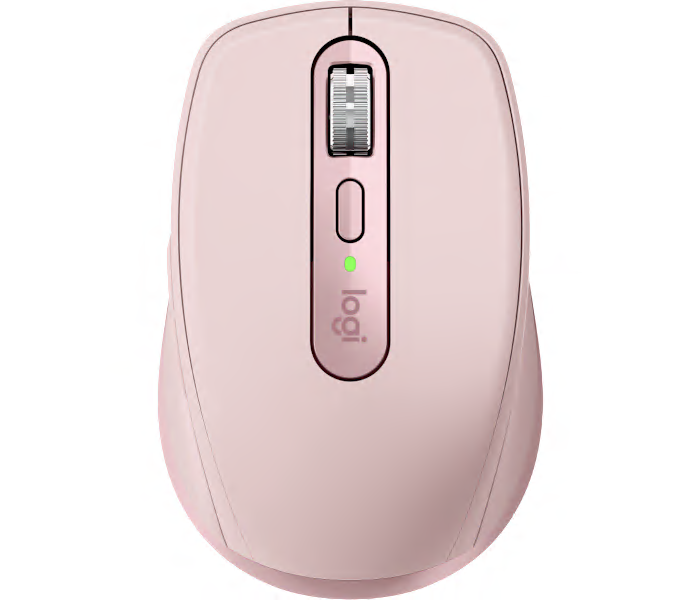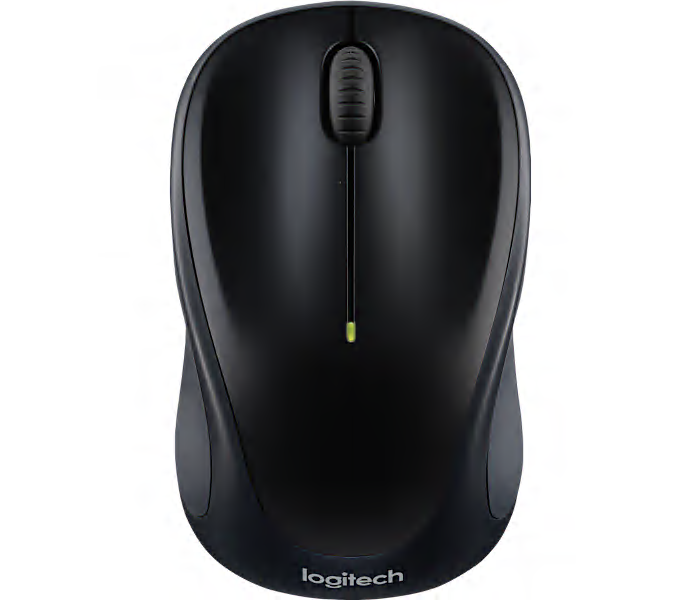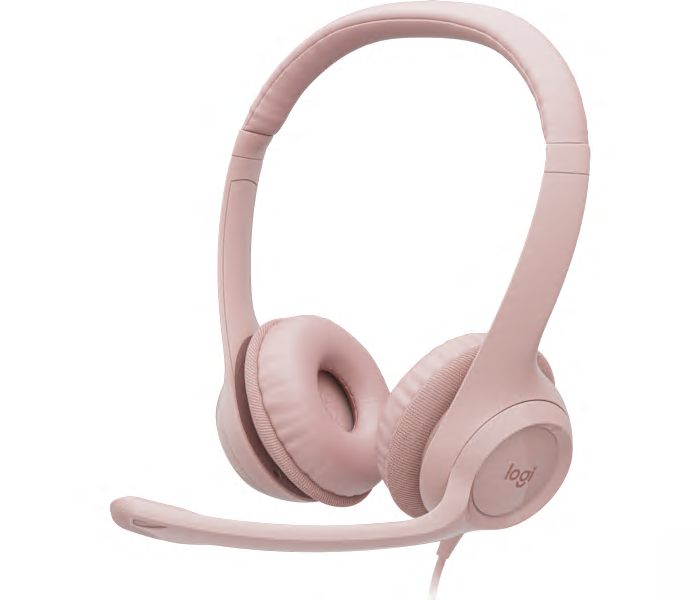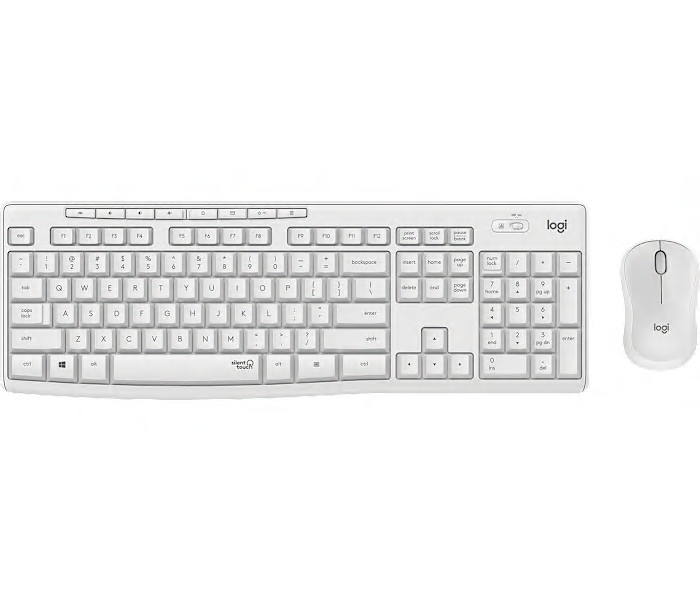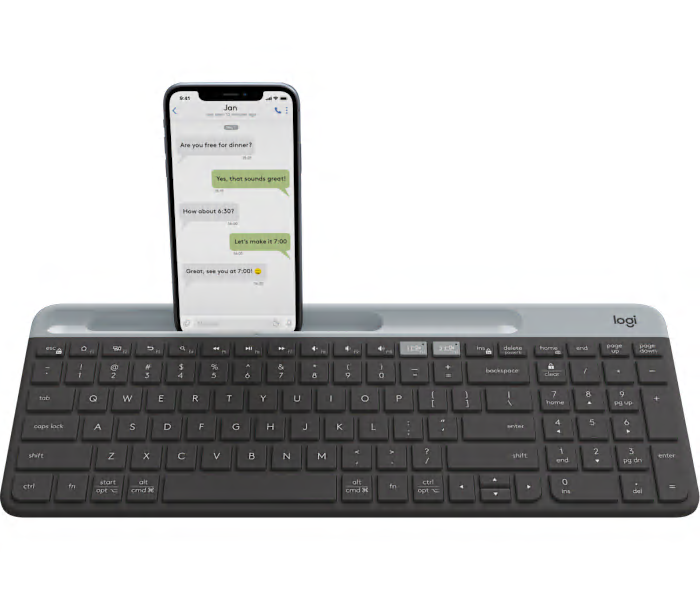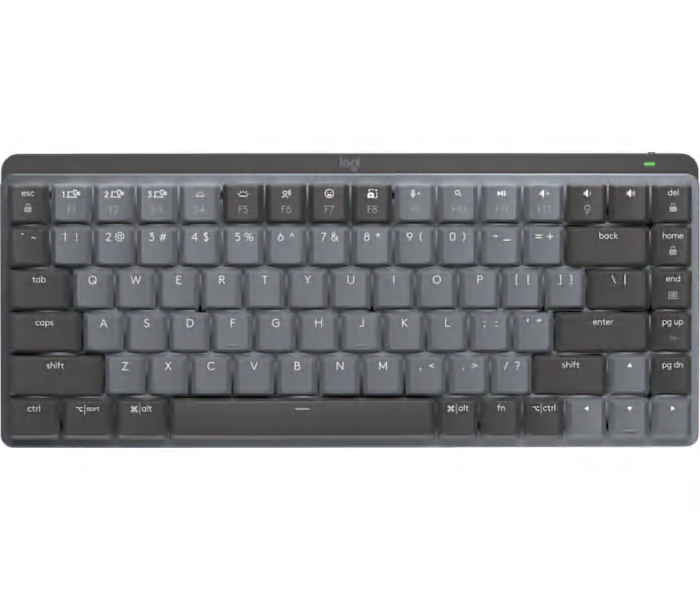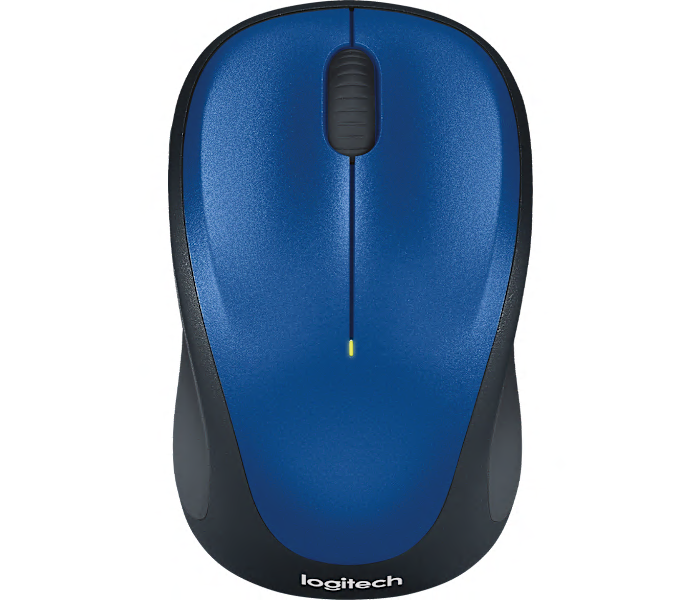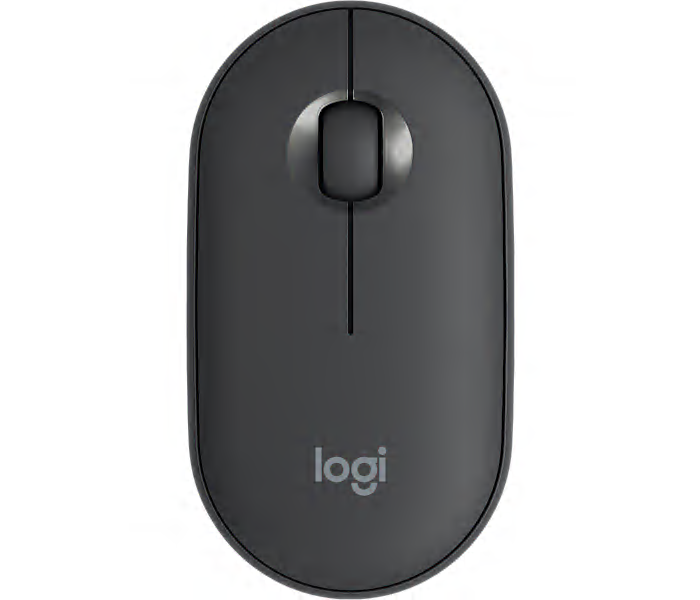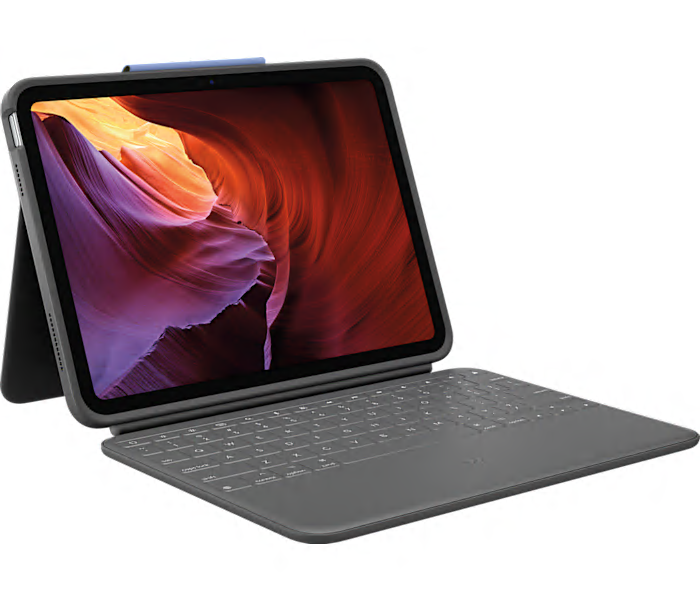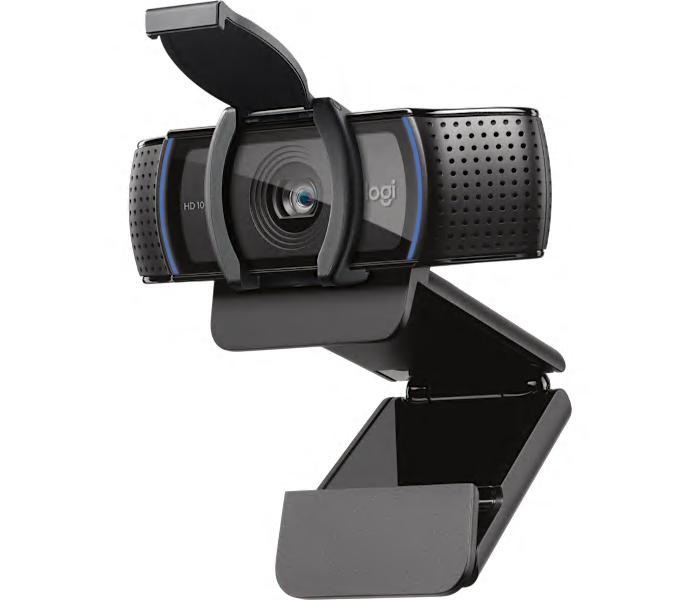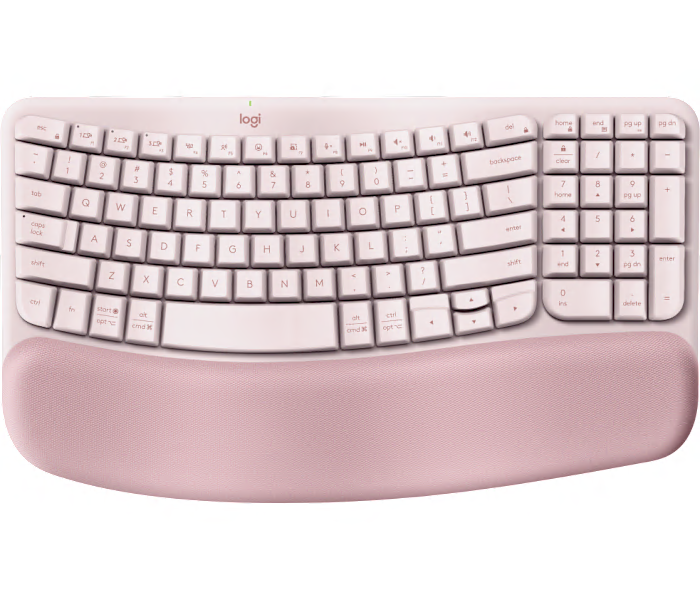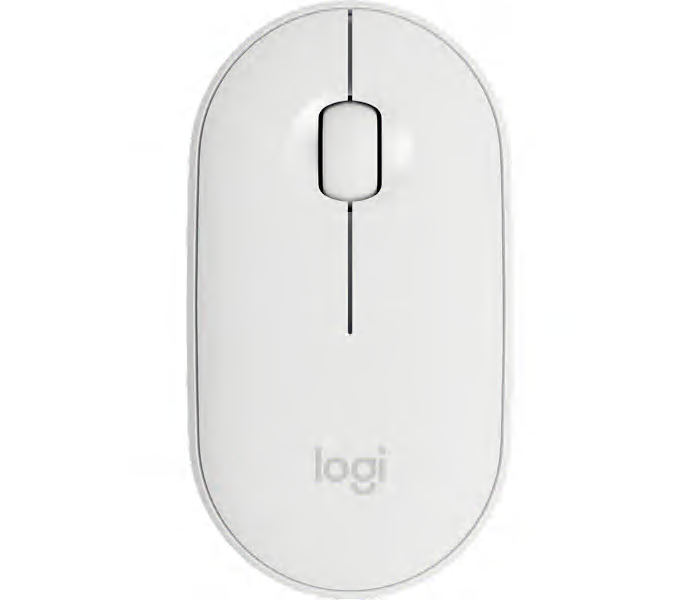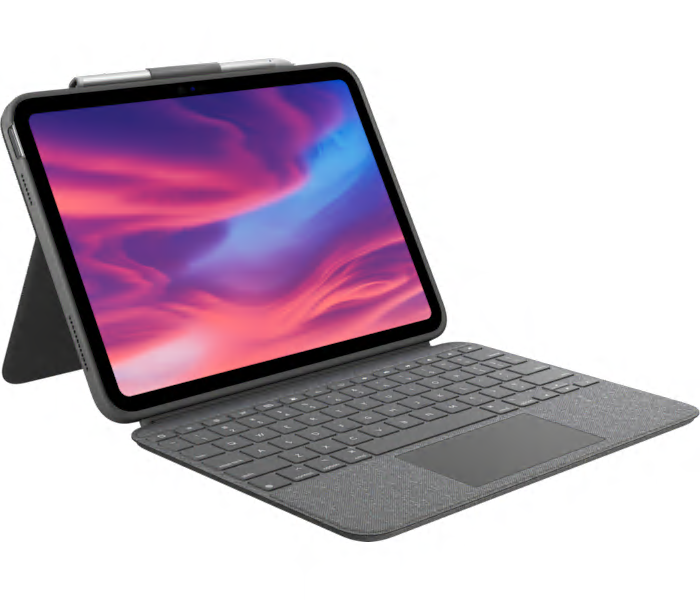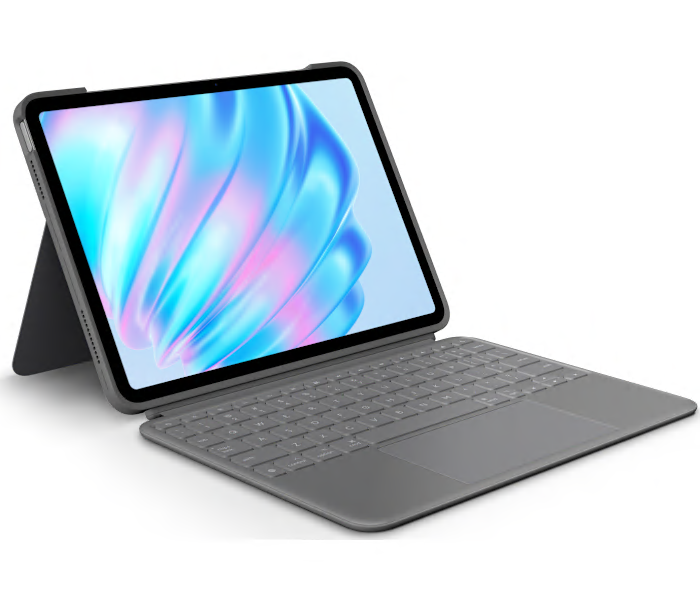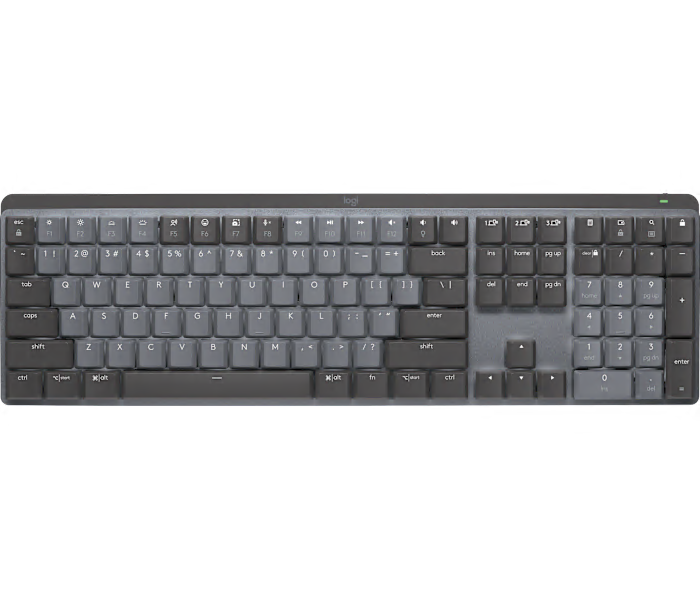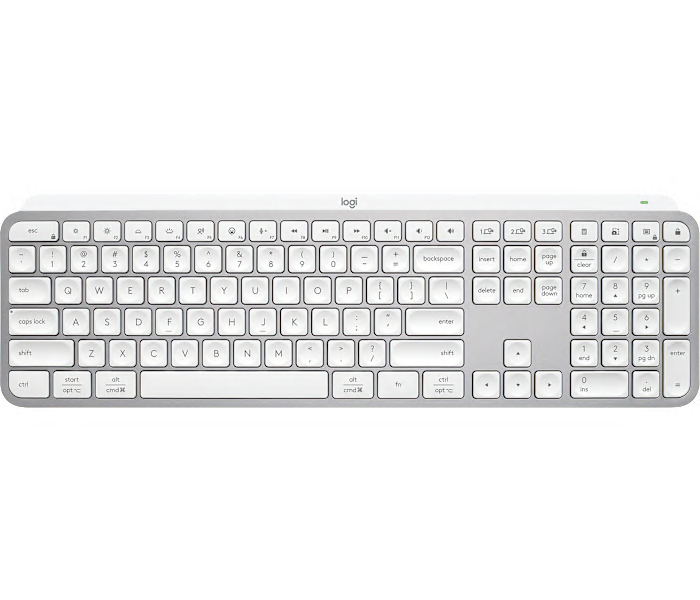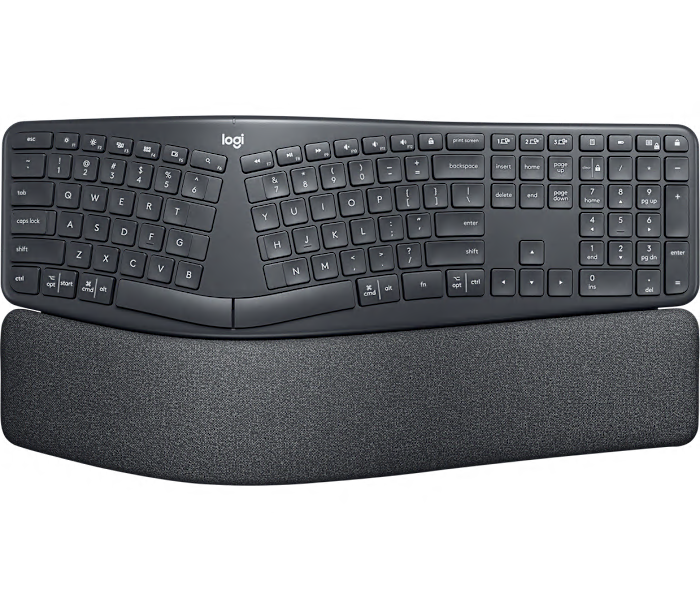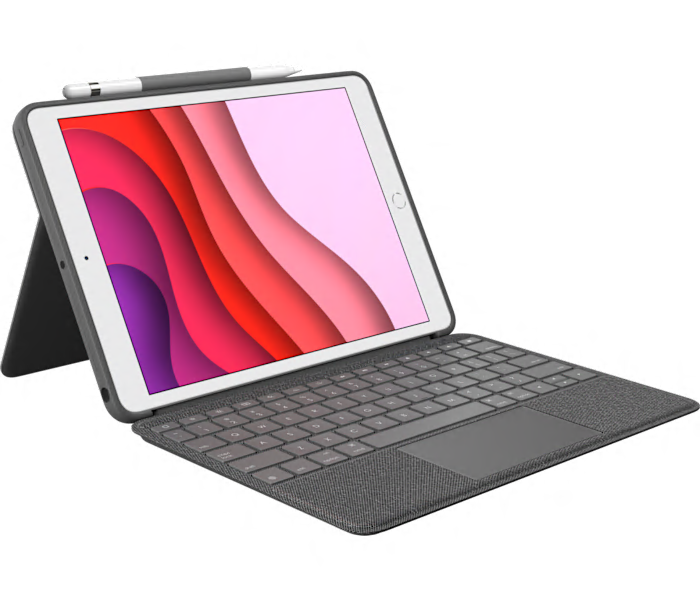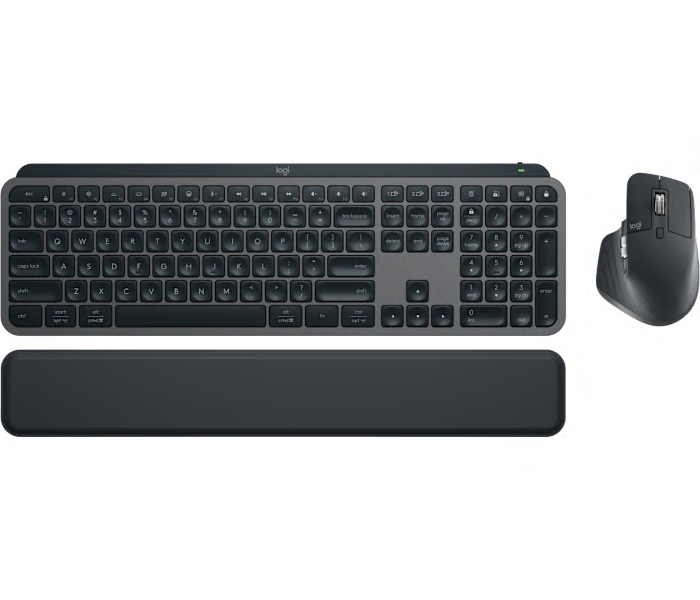A new Logitech MX Anywhere 3S wireless Bluetooth mouse in rose color for mice and keyboards.
What customers like
- compact size
- precision
- easy device connection
- smooth glide
- lightweight
A new wireless keyboard in graphite color, featuring mechanical keys for a premium typing experience.
What customers like
- satisfying button clack
- professional look
- compact size
- quiet typing
- long battery life
A smooth-traveling, feel-good wireless mouse with a compact contoured design in sleek black.
A rose-colored USB headset with noise-cancelling mic, in-line controls, and enhanced digital audio.
What customers like
- Compatibility with multiple devices
- Budget-friendly price
- Clear sound quality
- Comfortable to wear
- Easy to use and set up
A silent wireless keyboard and mouse combo in off-white color by Logitech.
What customers like
- Easy plug-and-play setup
- Comfortable and responsive keys
- Affordable price
- Silent typing and mouse
- Sleek and nice-looking design
A new rose-colored wireless keyboard with minimalist design, emoji keys, and dictation features.
What customers like
- Beautiful design
- Easy device switching
- Excellent battery life
- Compact size
- Smooth and responsive keys
A sleek, multi-device wireless keyboard in graphite for modern, everyday multitasking.
What customers like
- Great feel of keys
- Lightweight
- Quietness
- Easy to use
- Compact size
A new graphite-colored wireless keyboard with mechanical keys from Logitech's MX line.
A reliable, compact wireless mouse in blue that is perfect for on-the-go use.
A portable wireless mouse in graphite for iPad, providing precise control and comfort for on-the-go productivity.
A compact and versatile wireless Bluetooth mouse in sleek black, perfect for on-the-go productivity.
What customers like
- Compact and portable design
- Comfortable and ergonomic grip
- Long-lasting battery life
- Versatile compatibility with different devices
- Smooth and precise scrolling
A slim, drop-resistant keyboard case for iPad with spill-resistant keys and a spot for a stylus.
What customers like
- Great protection
- Versatile
- Easy to clean keyboard
- Responsive keys
- Pairs seamlessly with iPad
A slim, oxford grey keyboard case that provides laptop-like typing and protection for iPad and iPad Air.
What customers like
- Long battery life
- Convenient and protective design
- Good technical and product support
- Sturdy construction
- Versatile and well-made
A Full HD webcam with privacy shutter in sleek black, perfect for professional video conferencing.
What customers like
- High-quality video and image clarity
- Quality microphone and sound capture
- Privacy shutter and adjustable lens position
- Good value for price
- Easy to use and set up
A new rose-colored keyboard with wave keys, perfect for a stylish and comfortable typing experience.
What customers like
- Stylish and aesthetic design
- Good for work from home setup
- Minimizes wrist pain and provides wrist support
- Compact size and convenient connectivity
- Comfortable and ergonomic typing experience
A USB computer headset with noise-cancelling mic in black, featuring laser-tuned drivers and on-ear controls.
A new wired USB headset in graphite color, perfect for clear and comfortable audio during calls.
A portable wireless mouse in white for iPad, providing precise control and comfort on-the-go.
A new wireless mouse with ambidextrous design in peacock blue by Logitech.
What customers like
- Easy to set up and use
- Comfortable grip and fit
- Smooth and responsive movement
- Affordable and good value
- Reliable and durable
A new Oxford Grey keyboard case for iPad by Logitech, perfect for typing on-the-go.
What customers like
- Versatile and convenient
- Compatibility with multiple iPad generations
- Strong and protective
- Backlit keyboard and detachable design
- Excellent typing experience
A new Oxford Grey keyboard case for iPad Air by Logitech with touchpad and keyboard.
Showing all 0 products