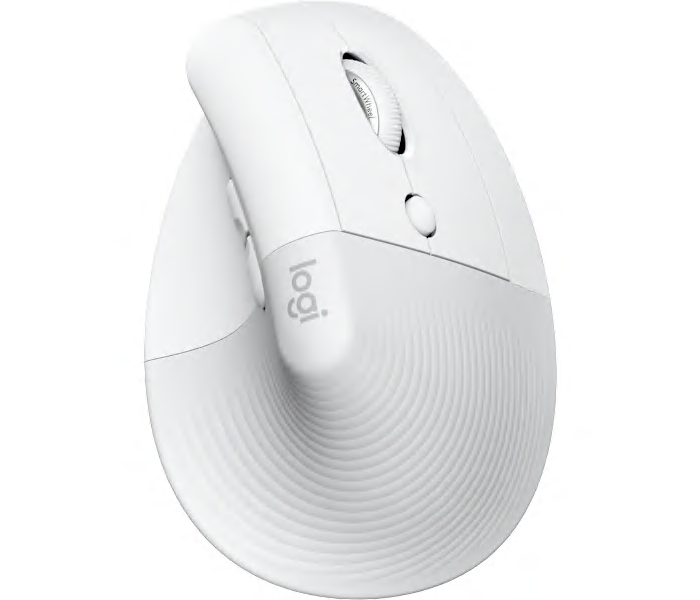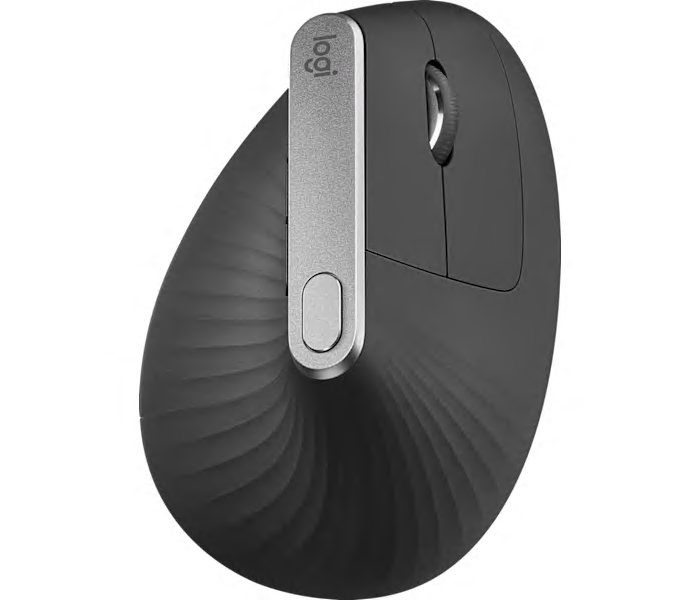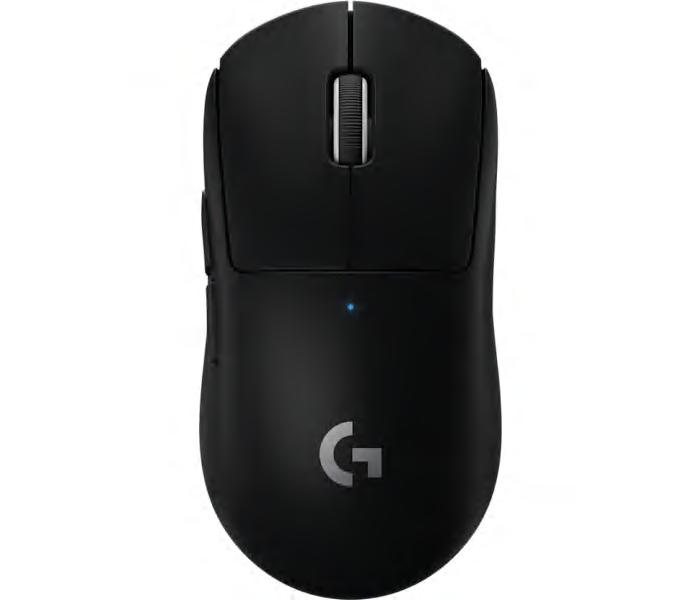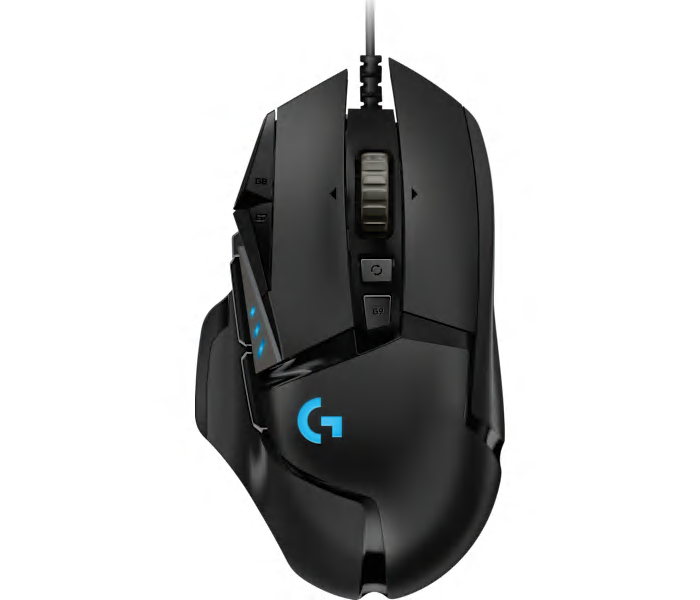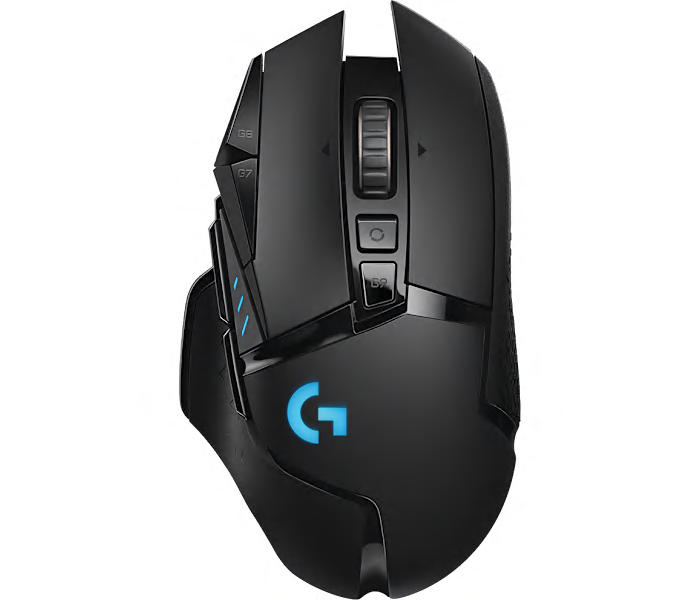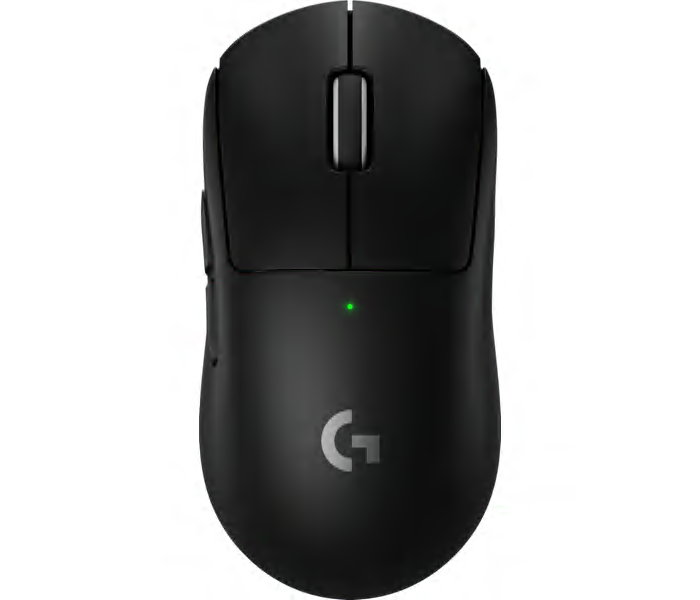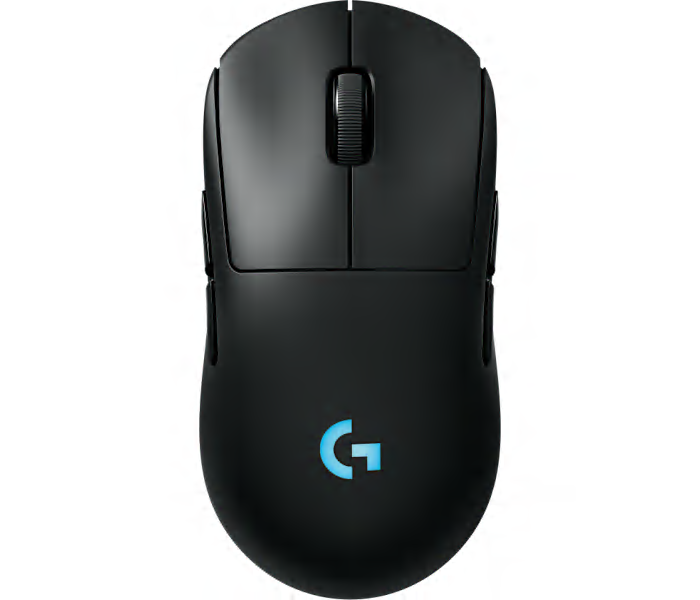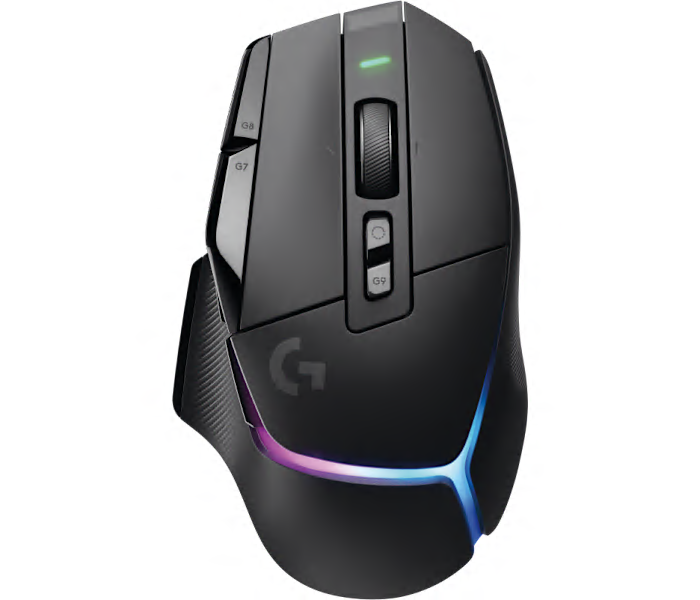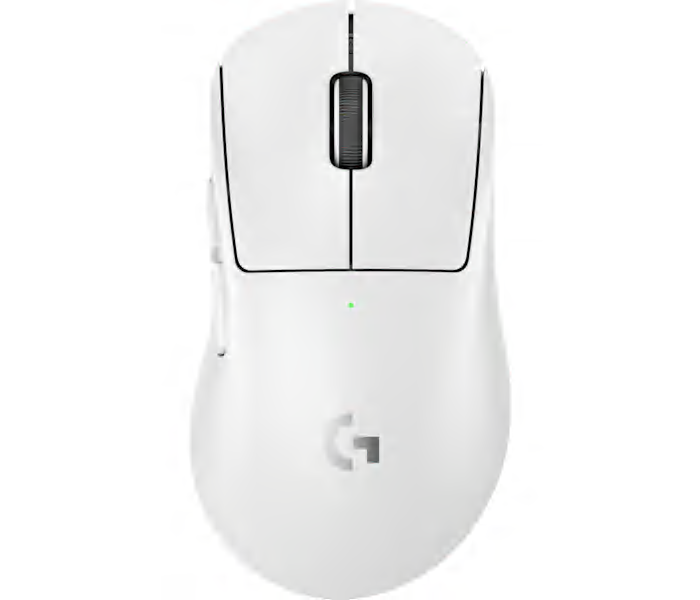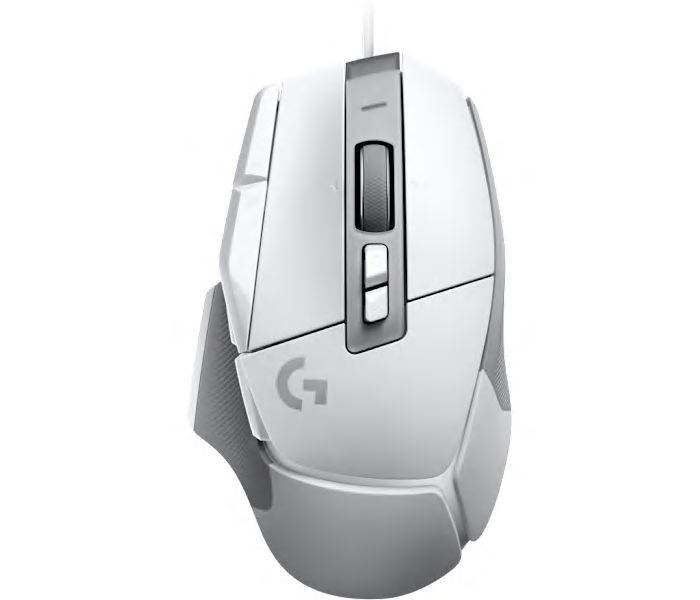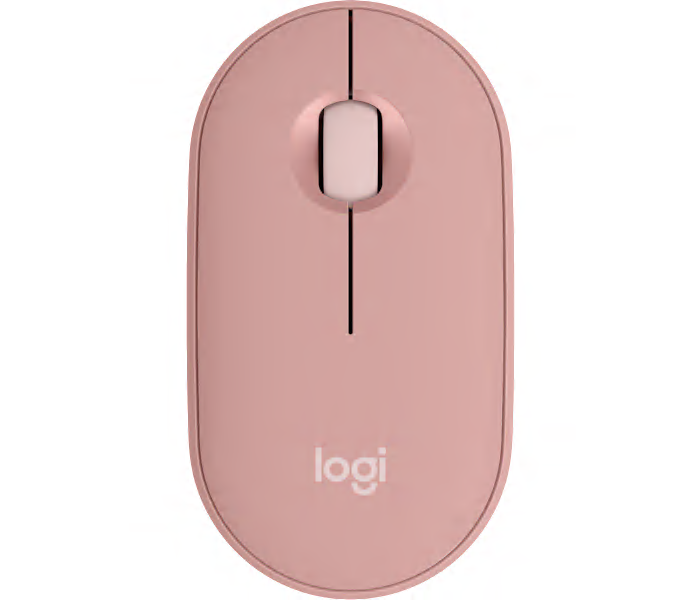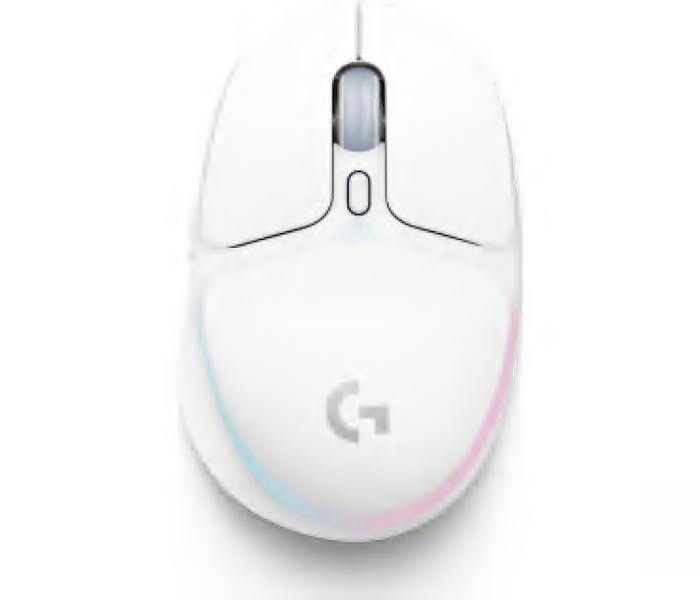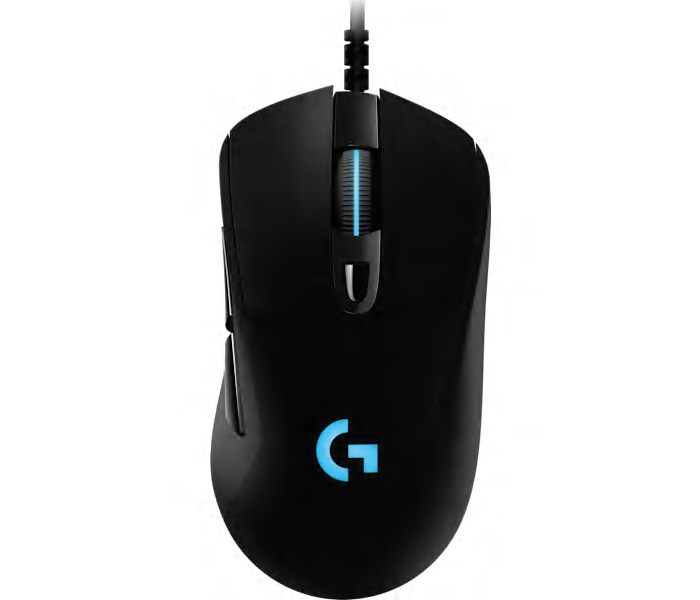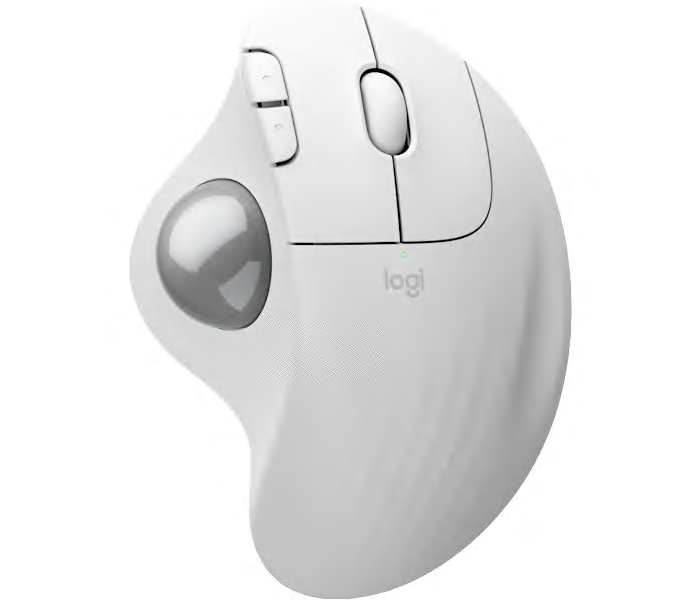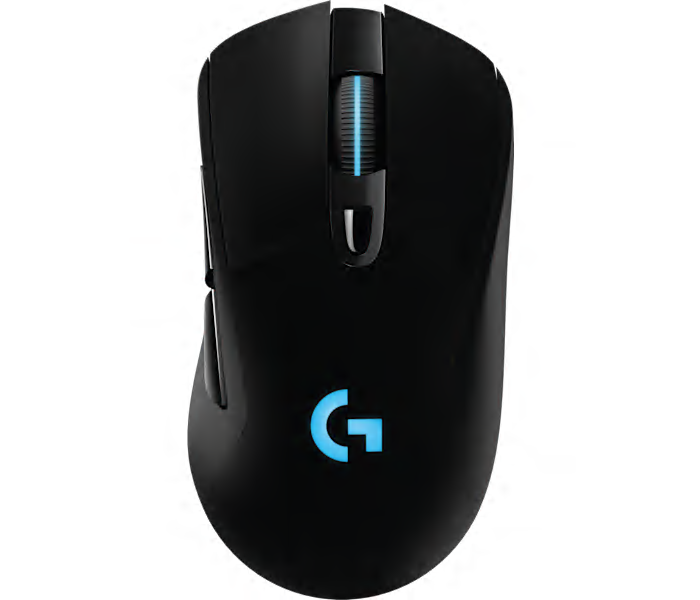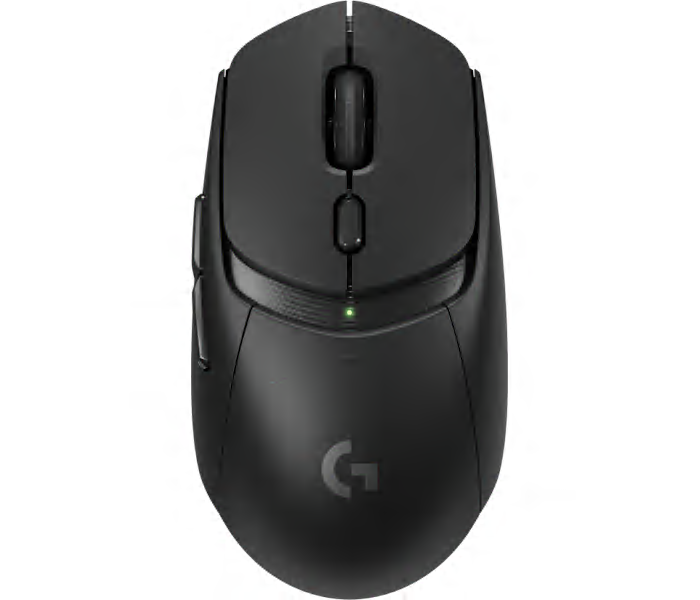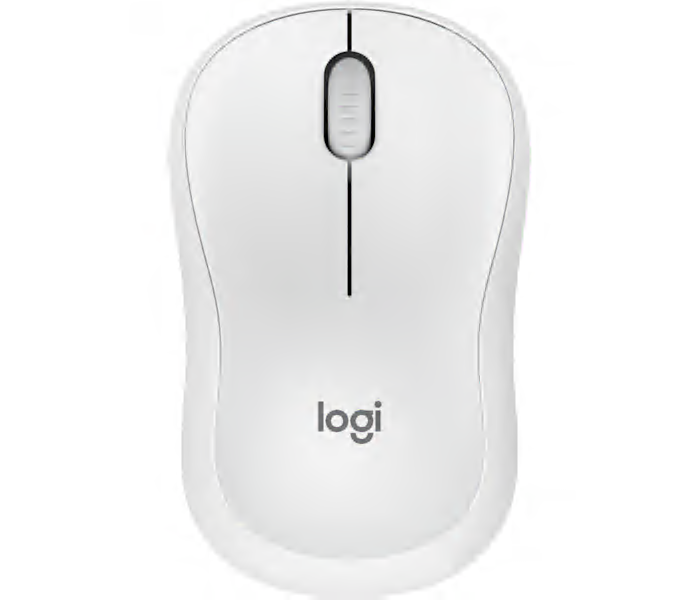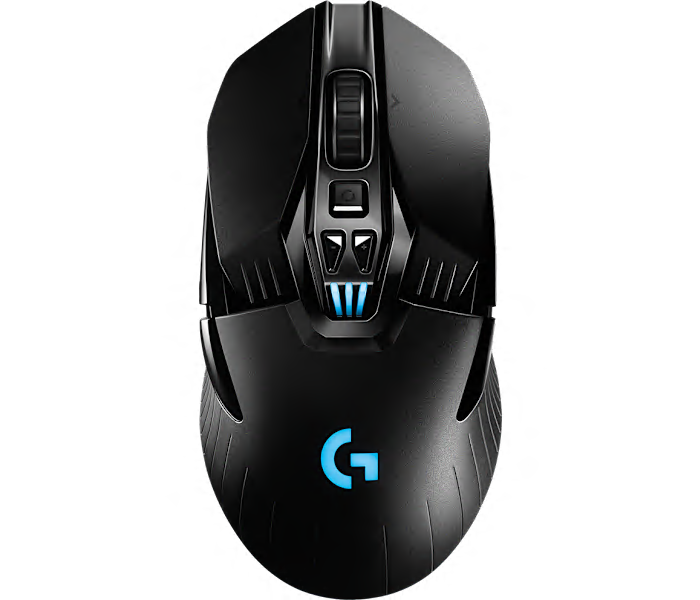An ergonomic graphite mouse designed for all-day comfort for small to medium-sized hands.
What customers like
- Comfortable design
- Easy to use
- Attractive color options
An off-white wireless ergonomic mouse designed for Mac, offering comfort during extended use.
What customers like
- Seamless compatibility with Mac
- Perfect fit for smaller hands
- Exceptional ergonomic design for comfort
- Quiet and responsive buttons
- Reduces wrist and hand pain
An advanced ergonomic wireless mouse in graphite designed to reduce muscle strain and improve posture.
What customers like
- Easy multi-device and multi-computer use
- Comfortable grip and natural hand position
- Ergonomic design reduces wrist and hand pain
- Customizable buttons and adjustable sensitivity
- Long battery life with USB-C charging
A ultra-lightweight black wireless gaming mouse engineered for esports professionals seeking speed and precision.
What customers like
- Comfortable form
- Reliable function
- Easy to use
- Extremely lightweight
A high-performance black gaming mouse with HERO 16K sensor, customizable RGB lighting, and adjustable DPI settings.
A black wireless mouse with Bluetooth and Unifying connectivity, enabling seamless switching between three computers.
What customers like
- Customizable buttons and features
- Long battery life and durability
- Seamless multi-device switching
- Comfortable and ergonomic design
- Smooth and versatile scroll wheel
A black wireless gaming mouse featuring ultra-fast LIGHTSPEED technology and a next-generation HERO 25K sensor.
A black wireless gaming mouse featuring hybrid optical-mechanical switches for ultra-fast, precise performance.
A black, ambidextrous wireless gaming mouse featuring customizable magnetic side buttons for versatile control.
What customers like
- Lightweight and comfortable for extended use
- Highly customizable buttons and settings
- Ambidextrous and ergonomic design
- Long-lasting rechargeable battery
- Exceptional wireless performance with minimal latency
A wireless black gaming mouse featuring LIGHTFORCE hybrid switches, LIGHTSYNC RGB, and HERO 25K optical sensor.
An ultra-lightweight, asymmetric 60 g wireless gaming mouse in white, designed for precision performance.
A wireless gaming mouse in white featuring LIGHTFORCE hybrid optical-mechanical switch technology for precision control.
A charcoal wireless mouse offering up to three years of battery life for uninterrupted productivity.
What customers like
- Reliable and durable performance
- Exceptional battery life
- Versatile and customizable buttons
- Comfortable ergonomic design
- Smooth and precise tracking
A wired gaming mouse in white featuring hybrid optical-mechanical LIGHTFORCE switches for precision control.
A slim, lightweight Bluetooth mouse in tonal rose with a customizable middle button for easy portability.
A white wireless Bluetooth gaming mouse featuring LIGHTSYNC technology and a classic 6-button design.
A wireless gaming mouse in white, contoured for smaller hands and designed for comfortable, immersive play.
A wireless trackball mouse in graphite, designed for ergonomic comfort and precise cursor control.
What customers like
- Customizable buttons and adjustable settings
- High precision and smooth trackball control
- Easy setup and multi-device connectivity
- Ergonomic design provides comfort and wrist support
- Long battery life and convenient recharging
A black gaming mouse featuring a HERO 25K sensor, 1:1 tracking, and customizable LIGHTSYNC RGB.
A black wireless gaming mouse featuring the HERO 25K sensor and optional continuous POWERPLAY charging.
An ergonomic wireless trackball mouse featuring an off-white body and a silver ball for precise control.
A black wireless gaming mouse featuring the advanced HERO 25K sensor and enhanced LIGHTSPEED technology.
An advanced black gaming mouse featuring dual-wireless connectivity, LIGHTFORCE hybrid switches, and HERO 25K tracking.
What customers like
- Responsive and precise performance
- Comfortable and ergonomic design
- Excellent battery life
- Versatile wireless connectivity
- Lightweight and easy to use
A silent wireless mouse in off-white with a comfortable, contoured shape for effortless everyday use.