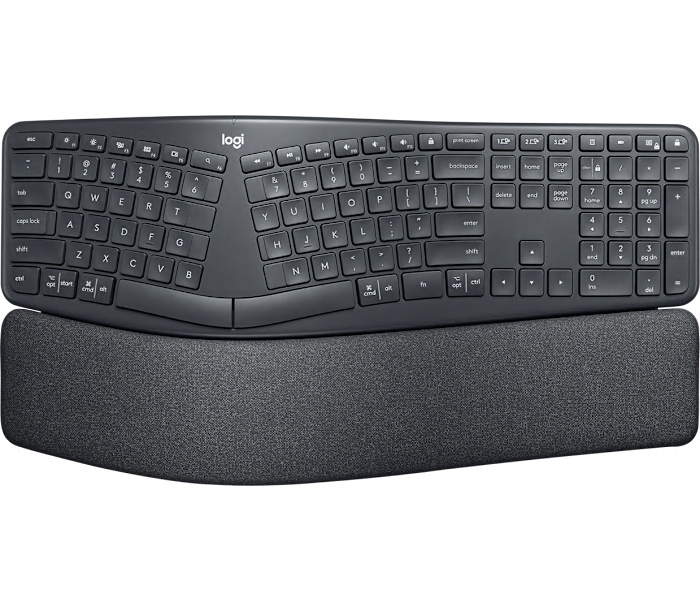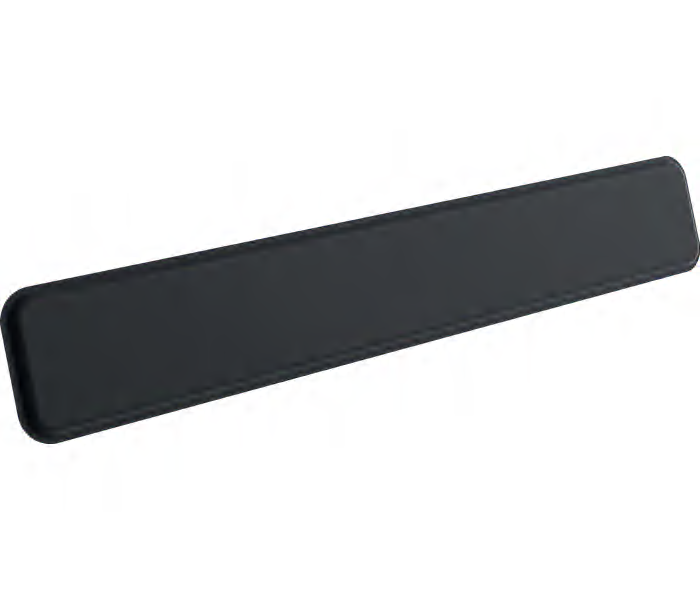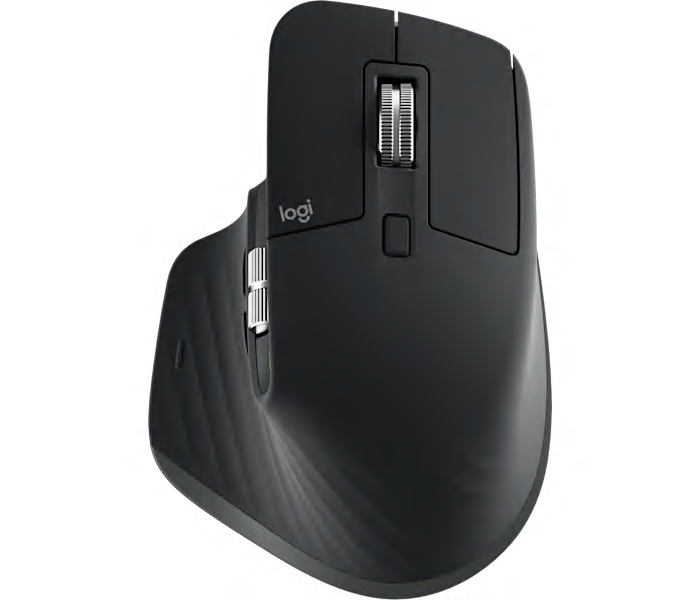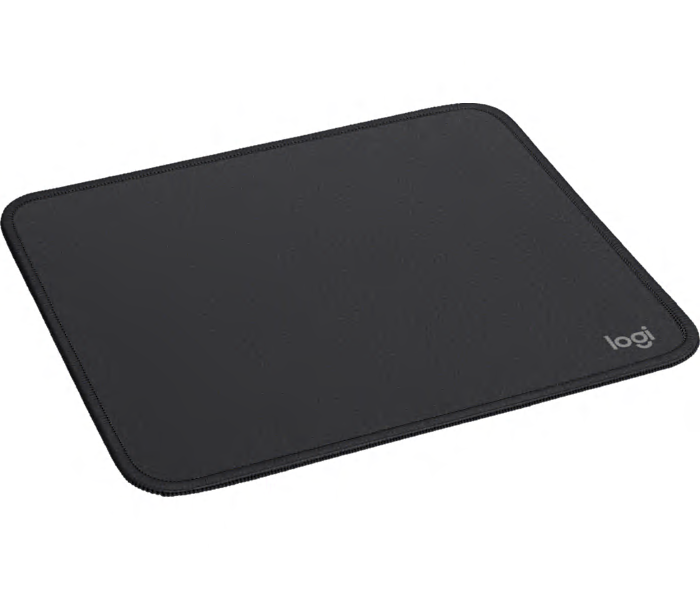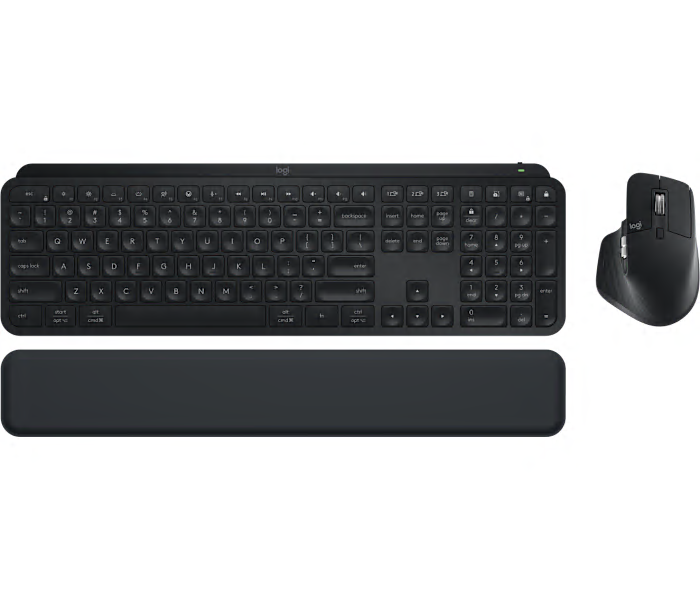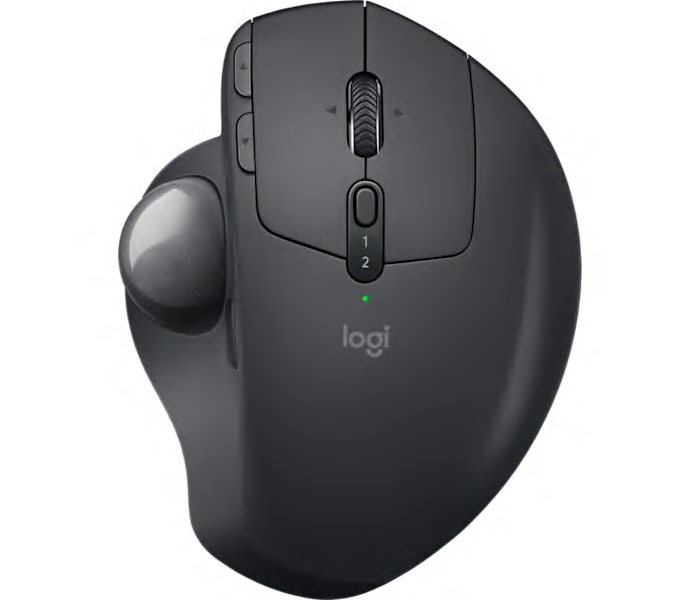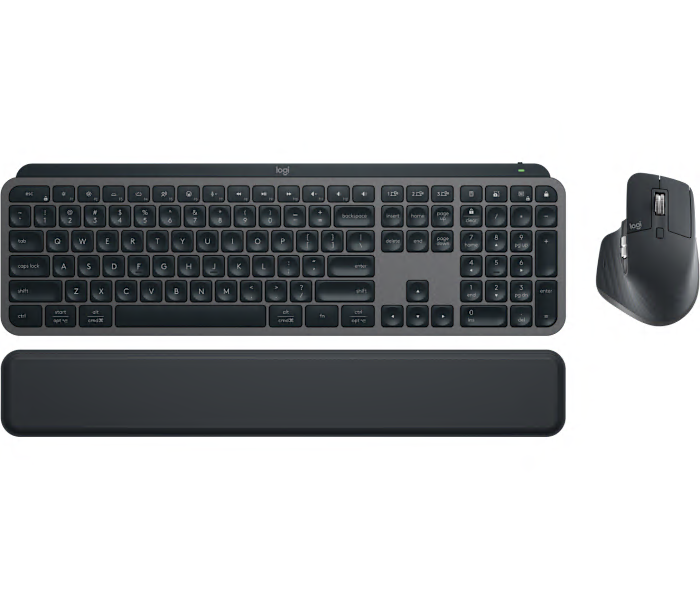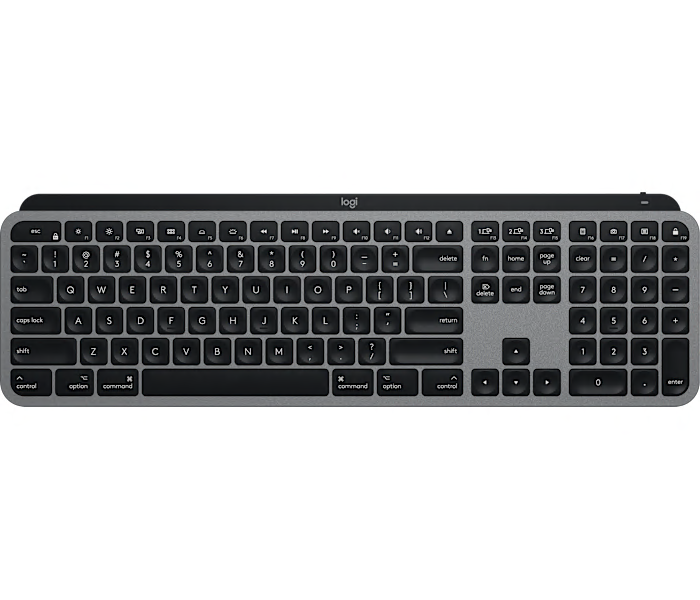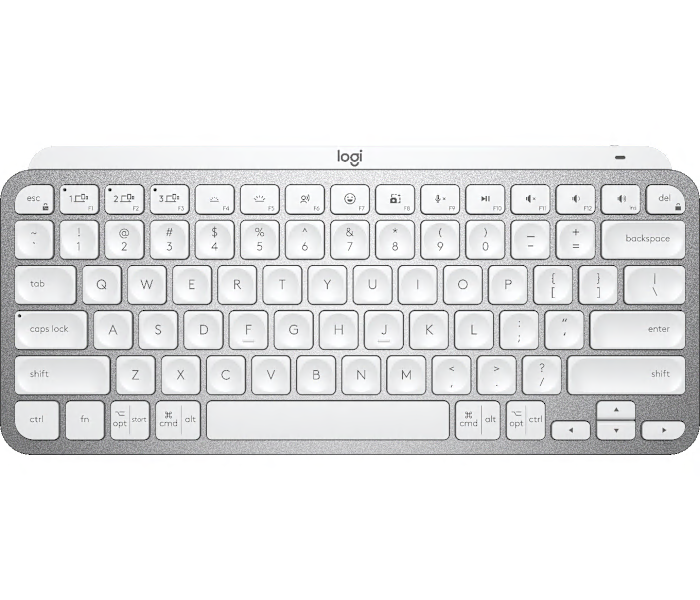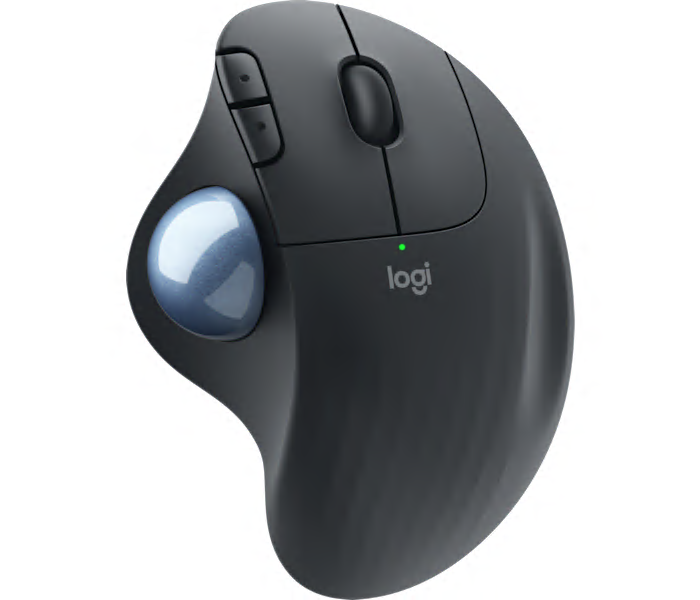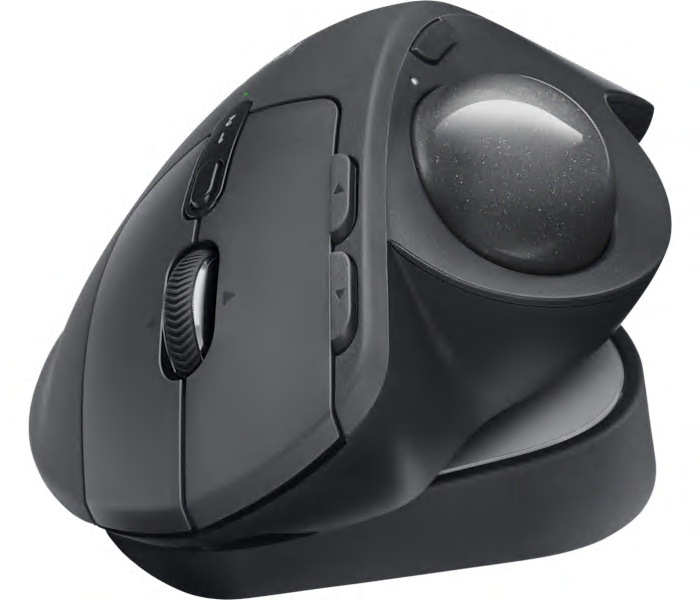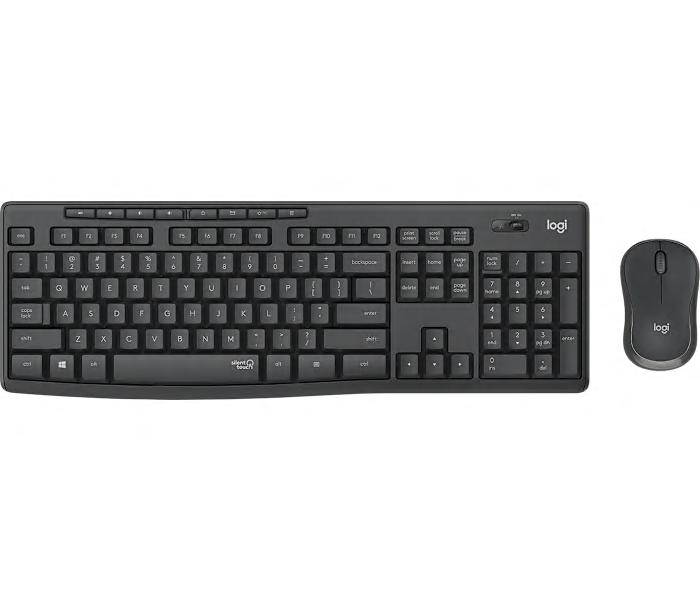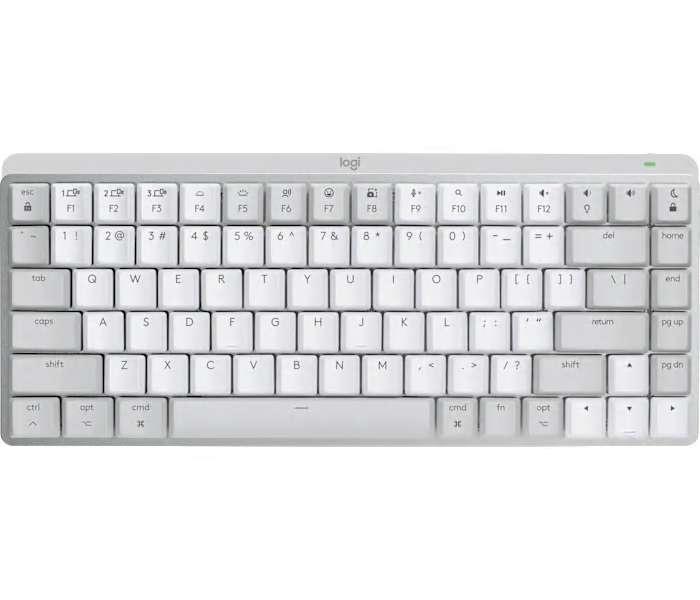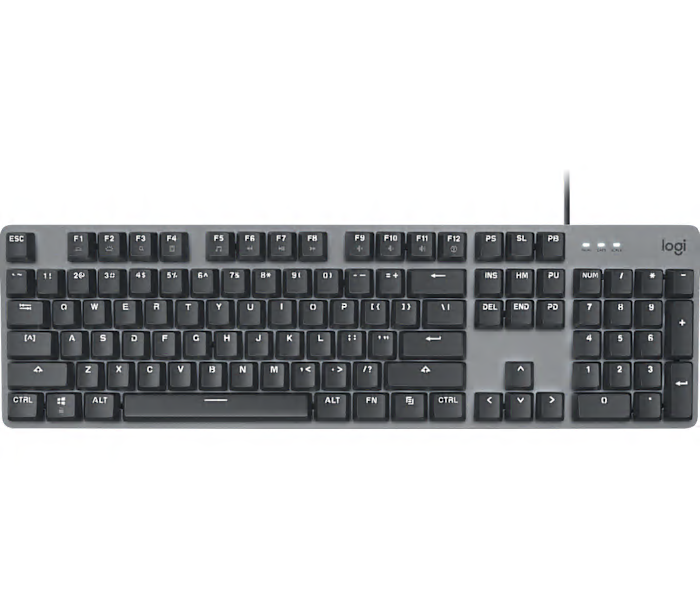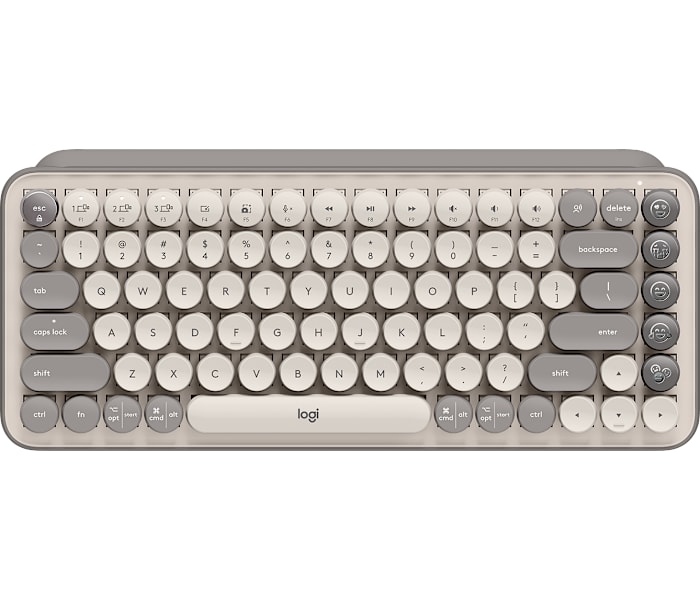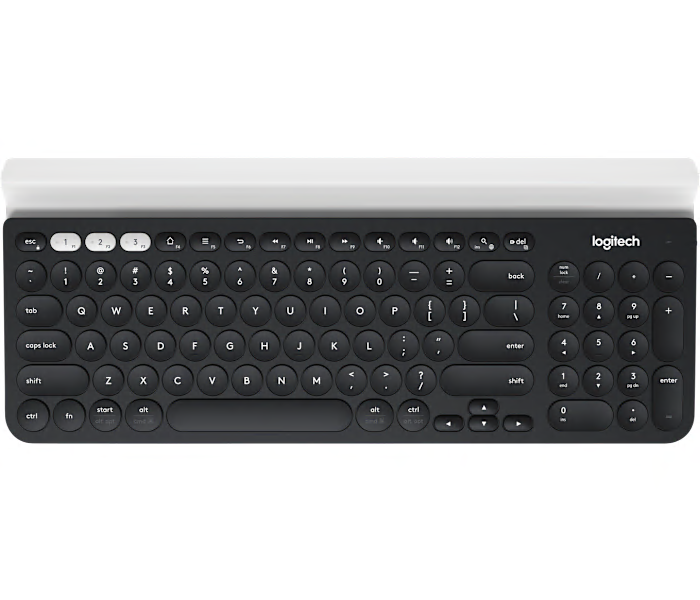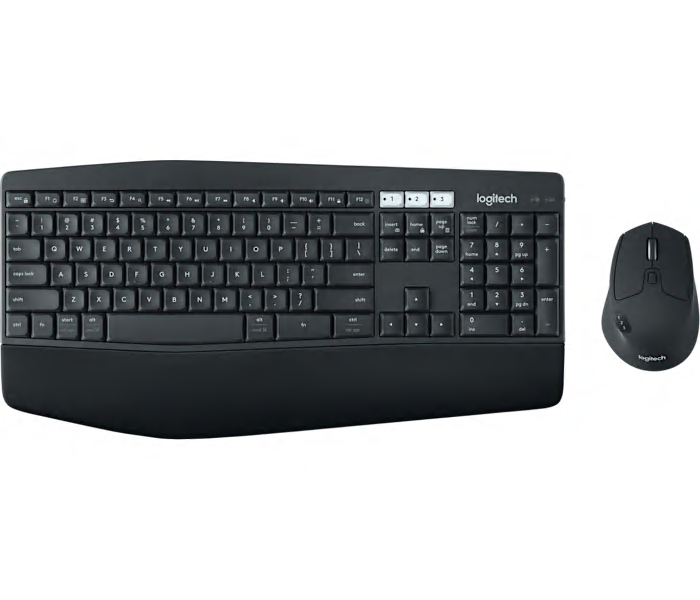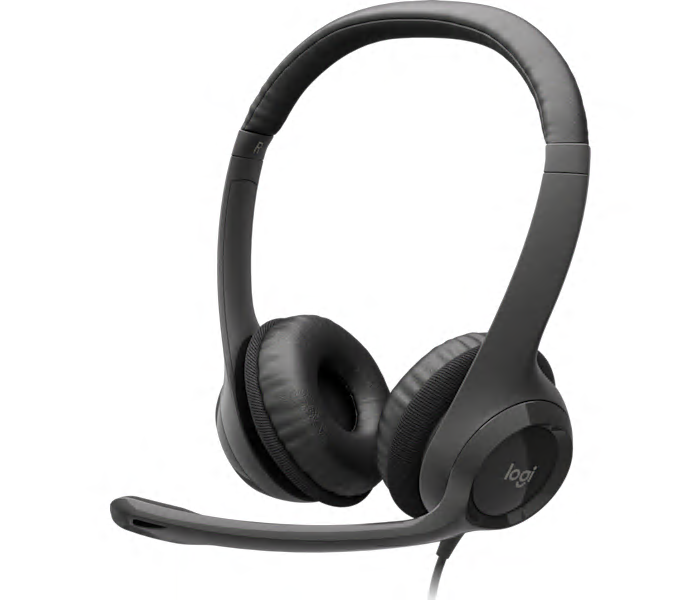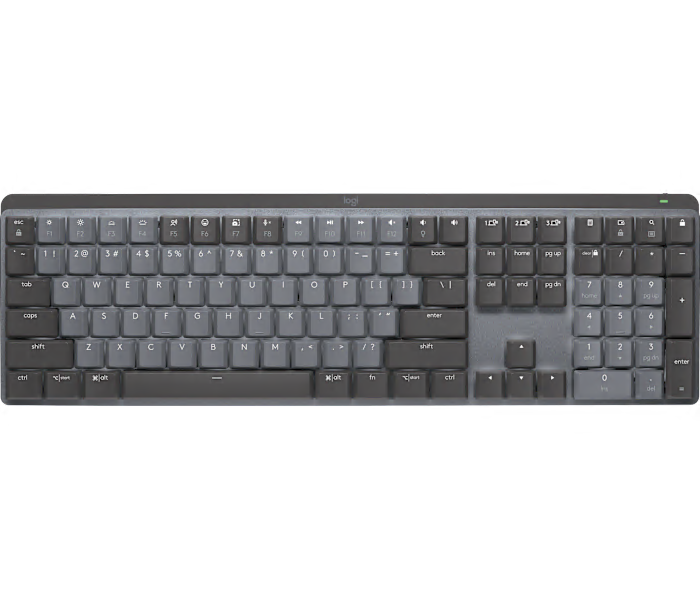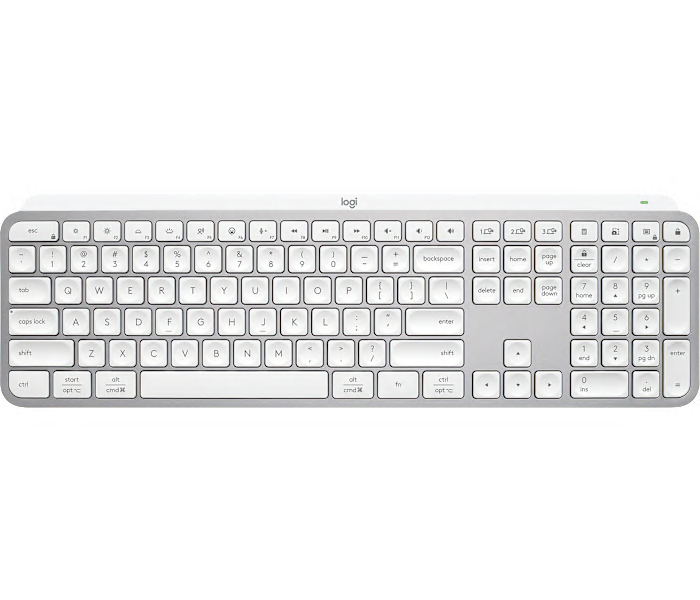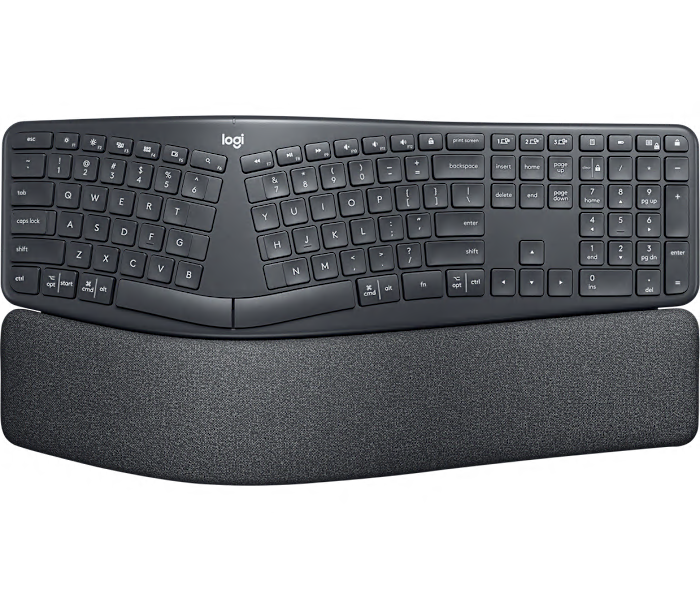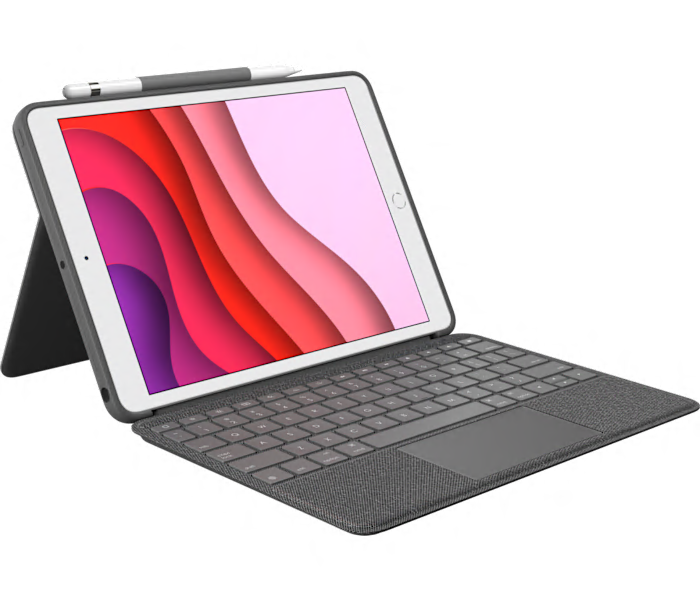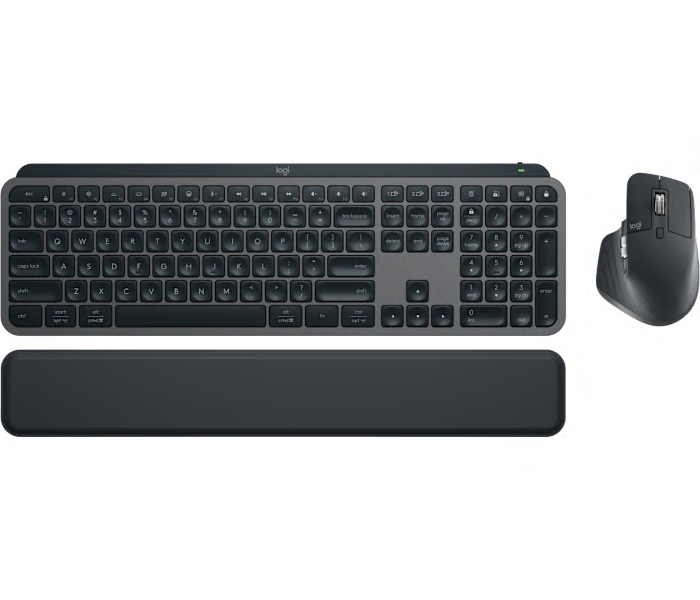A new split ergonomic keyboard in graphite color from Logitech for comfortable typing experience.
What customers like
- High quality and durability
- Convenient features such as device pairing and shortcut keys
- Comfortable and ergonomic design
- Effective in reducing wrist strain and pain
- Quiet and satisfying keystrokes
A new graphite keyboard and mouse combo with Logitech's Wave Keys technology.
A premium graphite wrist rest that provides all-day comfort and is the perfect fit for Logitech MX Keys or Logitech Craft.
What customers like
- Clean and stylish appearance
- Durable and well-built
- Soft-touch covering
- Matches keyboard height
- Comfortable and supportive
A minimalist Bluetooth keyboard in pale grey that seamlessly integrates with your Apple ecosystem.
What customers like
- Good battery life
- Compact and portable design
- Comfortable and ergonomic keys
- Easy Bluetooth connectivity
- Seamless typing across devices
A premium wireless mouse with 8K optical sensor for precise tracking on any surface.
What customers like
- Seamless workflow and precise tracking
- Versatile and ergonomic design
- Long battery life and quick charging
- Smooth and quiet scrolling
- Convenient and customizable buttons
A graphite mouse pad from Logitech's Studio Series for precise mouse movement.
What customers like
- Minimal movement
- Quiet
- Color variety
- Compact size
- Sticky edge
A New black Logitech combo of MX Keys S keyboard and mouse.
What customers like
- Comfortable typing and mouse experience
- Sturdy and well-built
- Seamless connectivity and multi-device support
- Long-lasting battery life
- Efficient and customizable software
A wireless trackball mouse with adjustable hinge for personalized comfort and advanced tracking technology.
What customers like
- Smooth and accurate tracking
- Ergonomic design and comfortable fit
- Space-saving and no need for wrist rest or mouse pad
- Convenient switching between devices
- Customization options and programmable shortcuts
A new graphite-colored vertical ergonomic mouse from Logitech designed for comfortable use.
What customers like
- Ergonomic design and wrist support
- Ease of use and connectivity
- Customizable features and unique look
- Reduces wrist and joint pain
- Quiet and smooth operation
A new Logitech MX Keys S Combo in Graphite, a sleek and versatile mice and keyboard combo.
What customers like
- Value for money
- Versatile and customizable
- High quality and well-built
- Seamless connectivity and switching
- Comfortable and ergonomic
A Wireless illuminated keyboard in space grey, perfect for Mac users seeking a sleek and functional design.
What customers like
- Solid and durable build quality
- Long battery life and convenient charging options
- Comfortable and natural typing experience
- Sleek and stylish design with customizable features
- Seamless connectivity with multiple devices
A minimalist wireless keyboard in pale grey with emoji and dictation keys.
What customers like
- Compact size and space-saving design
- Easy device switching and connectivity
- Premium build and quality
- Smooth and comfortable typing experience
- Excellent battery life
A wireless mouse that seamlessly switches between 3 computers, with hyper-fast scrolling and 24-month battery life.
What customers like
- Seamless switching between devices
- Fast and responsive performance
- Easy setup and use
- Comfortable ergonomic design
- Multiple customizable buttons
A wireless trackball with smooth tracking in graphite, perfect for comfortable and precise navigation.
What customers like
- Durable and reliable build quality
- Comfortable and ergonomic design
- Wireless technology and easy setup
- Smooth and precise tracking
- Relieves hand and wrist pain
A multicolor wireless trackball mouse with adjustable hinge for personalized comfort and effortless cross computer control.
What customers like
- Programmable shortcuts for customization
- Smooth and accurate tracking
- Ergonomic design for comfort
- Convenient switching between devices
- Works as advertised
A silent wireless keyboard mouse combo in graphite, perfect for a noise-free and efficient typing experience.
What customers like
- Silent operation
- Affordable price
- Improved typing experience
- Comfortable and satisfying feel
- Easy to use and set up
A New pale grey wireless keyboard for Mac with mechanical keys from Logitech.
What customers like
- Backlit keys and customization options
- Mechanical keys and satisfying tactile feedback
- Compact size and portability
- Seamless integration and compatibility with Apple devices
- Solid build quality and overall design
A corded keyboard with adjustable angle, mechanical switches, and 5 backlighting options for comfortable work.
What customers like
- Responsive and durable
- Solid build quality
- Adjustable backlighting options
- Affordable price
- Great typing experience
A New Logitech POP Keys & POP Mouse Bundle in Mist, perfect for a coordinated and stylish setup.
What customers like
- Easy device switching
- Customizable buttons
- Good typing experience
- Bluetooth connectivity
- Stylish design
A reliable wireless keyboard and mouse combo designed for precision and comfort, with a familiar key shape and size.
What customers like
- Convenient and easy to use
- Good value for the price
- Durable and long-lasting
- Reliable and sturdy
- Responsive and comfortable
A fully-equipped, beautifully finished wireless keyboard that seamlessly switches between devices for comfortable silent typing.
What customers like
- Versatile connectivity
- Comfortable typing experience
- Durable and sturdy design
- Convenient device switching
- Good value for price
A multicolor wireless keyboard and mouse combo with cushioned palm rest and seamless multi-tasking.
What customers like
- Versatile and convenient
- Easy to set up and use
- Great keyboard and mouse combo
- Seamless multi-device connectivity
- High quality and durable
A foldaway kit in Nordic Calm with laptop stand, keyboard, touchpad, and storage.
What customers like
- Convenient and practical
- Compact and portable
- Aesthetic design
- Comfortable and ergonomic
- High quality keyboard and trackpad
A noise-canceling USB headset in black with plug-and-play connection, in-line controls, and enhanced digital audio.
What customers like
- Great sound quality and noise cancellation
- Reasonable price and good value
- Long-lasting and reliable
- Easy to use and install
- Comfortable and suits well
Showing all 0 products