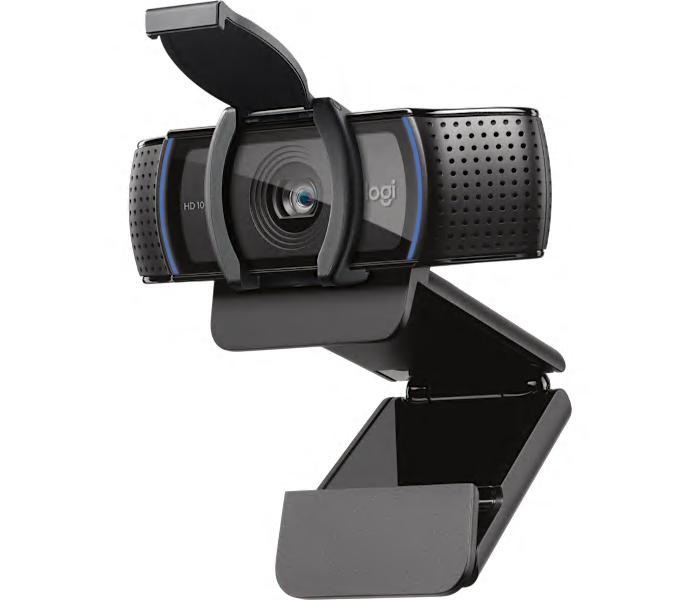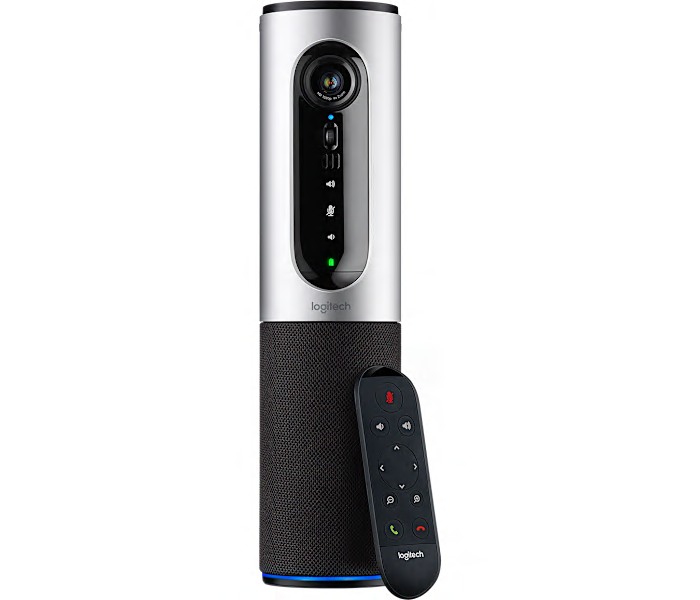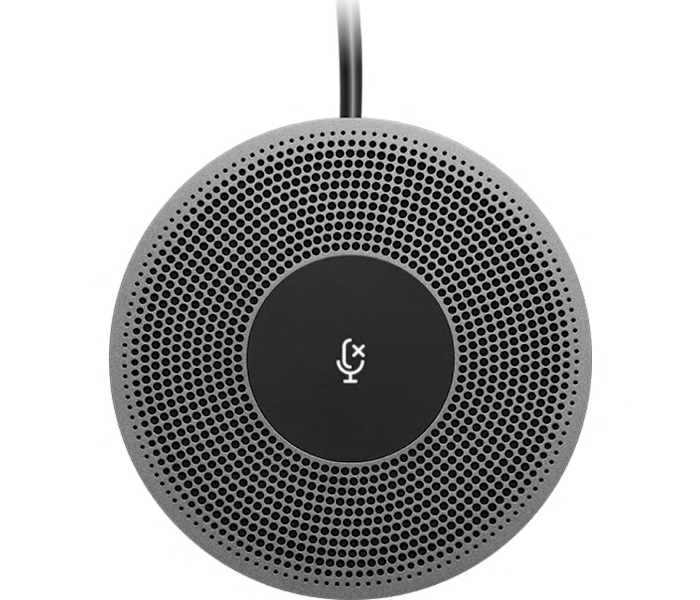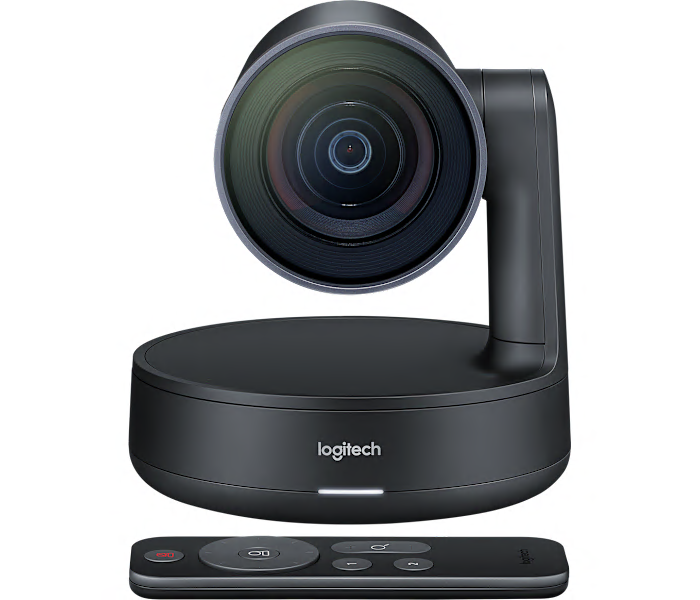Conference Call Equipment
As the pace of modern business accelerates and remote collaboration becomes the norm, the need for reliable conference call equipment has never been more pressing. Whether you’re setting up a home office for the first time, upgrading a corporate meeting room, or searching for a thoughtful gift for a recent graduate entering the workforce, the right conference call device can make all the difference. Summer often brings with it an uptick in remote work, flexible schedules, and virtual catch-ups—a season when families reconnect across time zones, teams coordinate projects from various locations, and entrepreneurs pitch new ideas from their patios or vacation rentals. Investing in high-quality call equipment ensures that every voice is heard clearly, every idea is captured, and every meeting runs smoothly, regardless of where participants are dialing in from. For those who frequently host larger gatherings or need to connect multiple participants, a dedicated conference call machine can transform any space into a productive meeting hub, delivering crisp audio and seamless connectivity.
Selecting the ideal conference calling setup involves more than just picking the first device you come across. Consider the size of your meeting space, the typical number of attendees, and the types of calls you’ll be making—whether it’s one-on-one check-ins, team brainstorming sessions, or large-scale webinars. Professionals who spend their days moving between client sites or working from co-working spaces may appreciate portable, easy-to-set-up equipment that travels well and doesn’t compromise on sound quality. Meanwhile, organizations outfitting boardrooms or huddle spaces should look for scalable solutions that integrate with existing video conferencing systems and provide intuitive controls for both in-person and remote participants. For families and friends separated by distance, a user-friendly conference call device can be a wonderful gift, helping loved ones stay connected through shared stories and laughter, no matter the miles between them. Features such as noise-cancelling microphones, wide-range speakers, and plug-and-play compatibility with popular conferencing platforms are invaluable for ensuring that every participant feels included and engaged.
As you browse through the curated selection of conference call equipment, take a moment to envision how each device fits into your daily routine or the life of someone you care about. Imagine the clarity of voices during a summer strategy session, the ease of connecting with colleagues on a sunny morning, or the comfort of hearing a loved one’s laughter during a virtual family reunion. The right equipment not only enhances productivity but also brings people closer together, bridging gaps and fostering collaboration in ways that transcend physical distance. For those seeking added privacy or more specialized features, explore our range ofPrivate Conference Equipmentdesigned to meet the demands of confidential conversations and sensitive business discussions. With the right tools in place, every conference call becomes an opportunity to share ideas, build relationships, and achieve more—no matter where summer takes you.
Top Picks For Conference Call Equipment