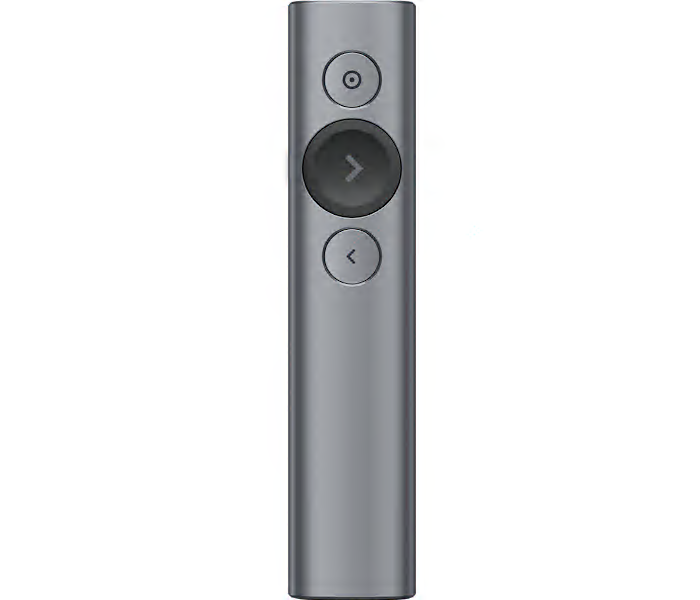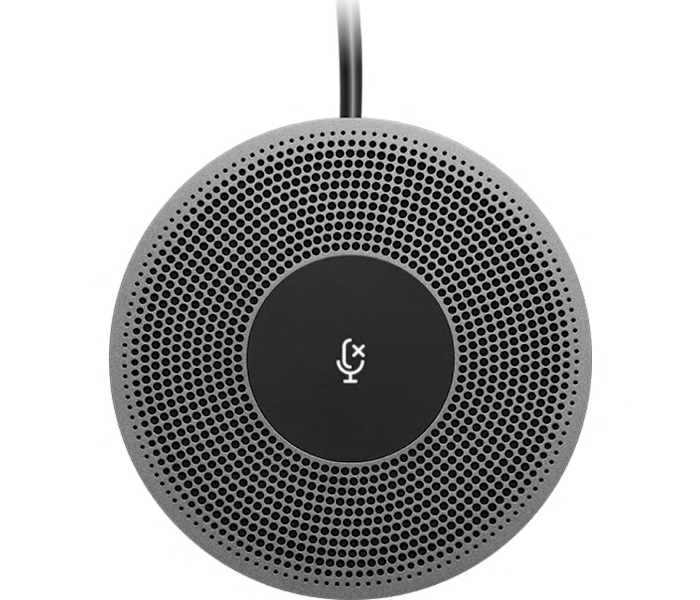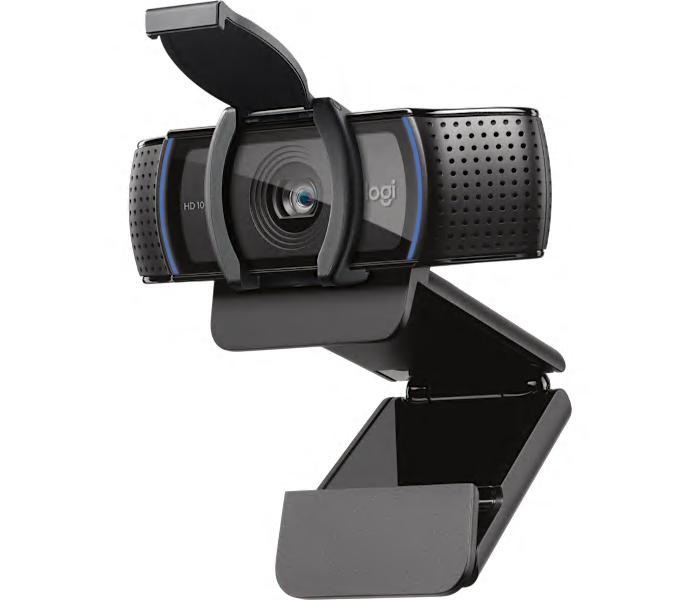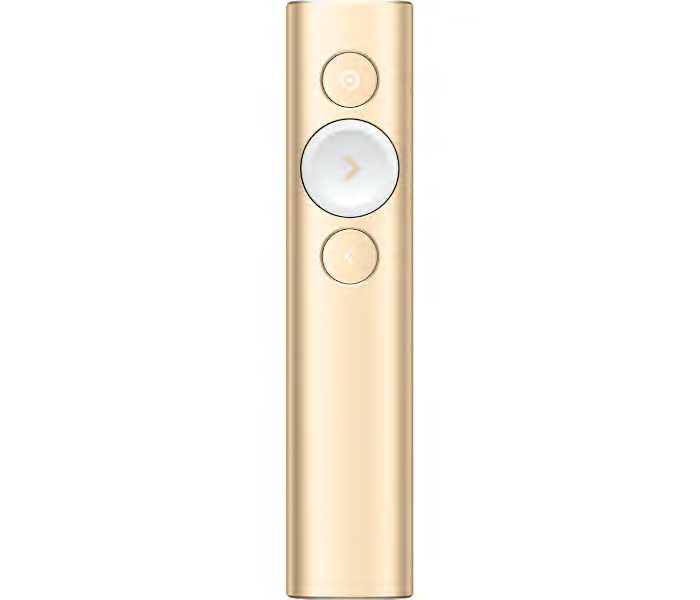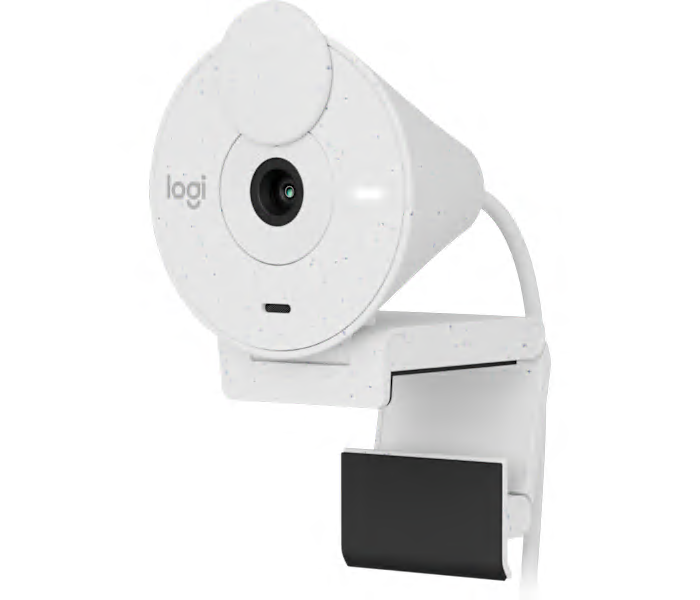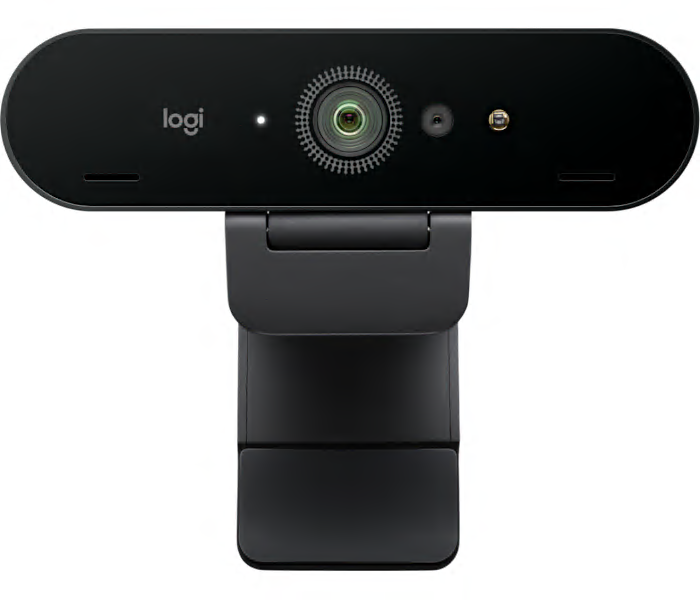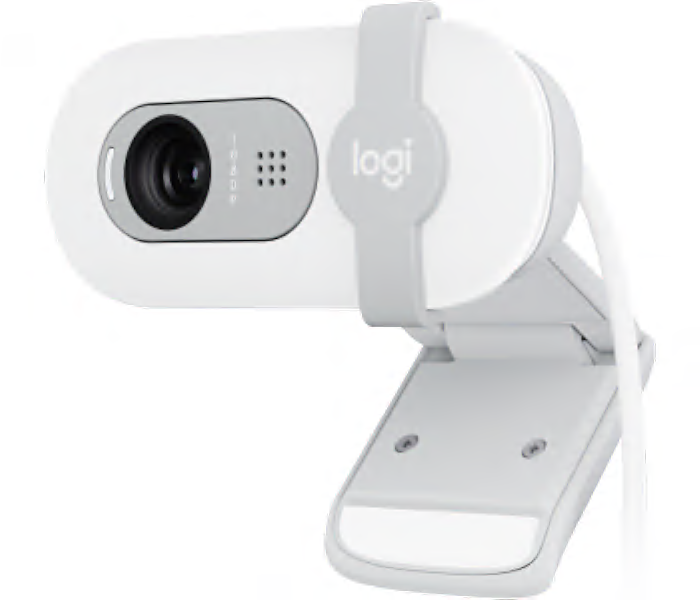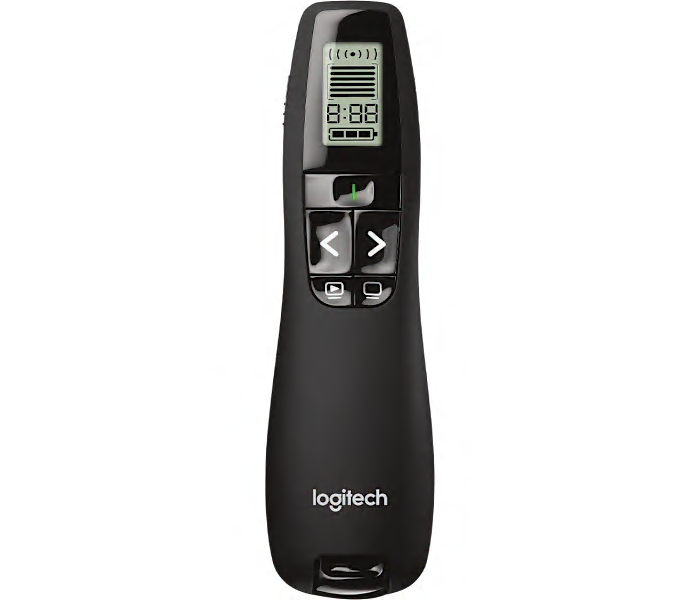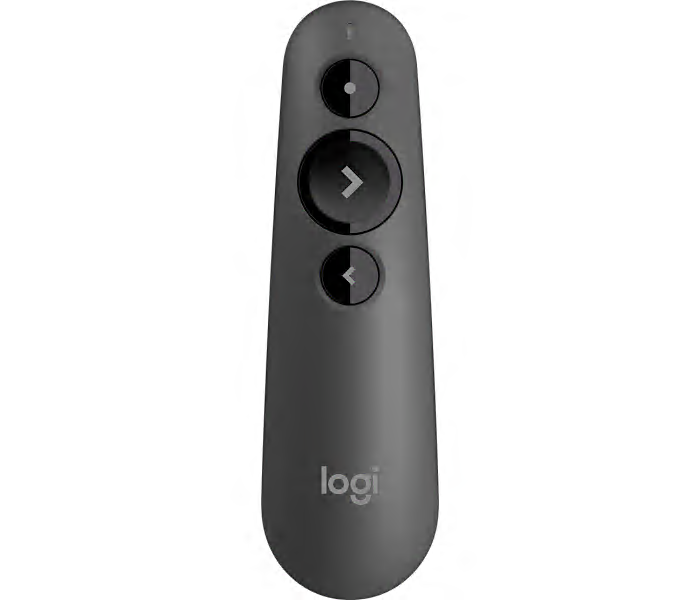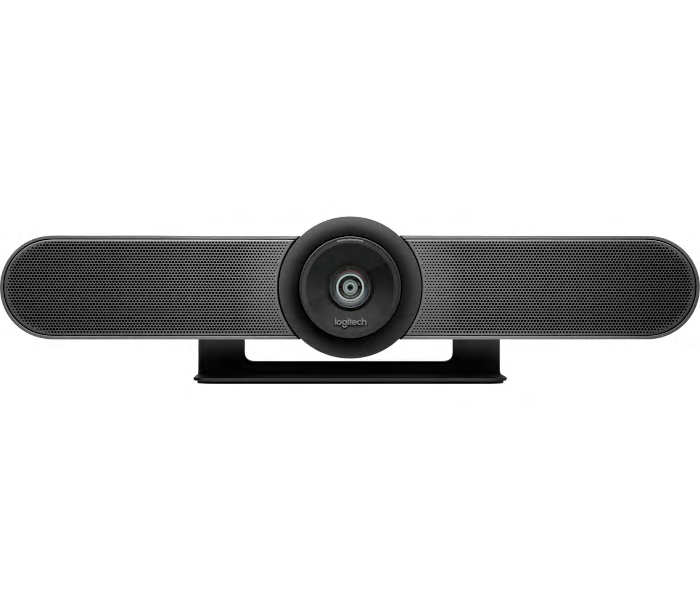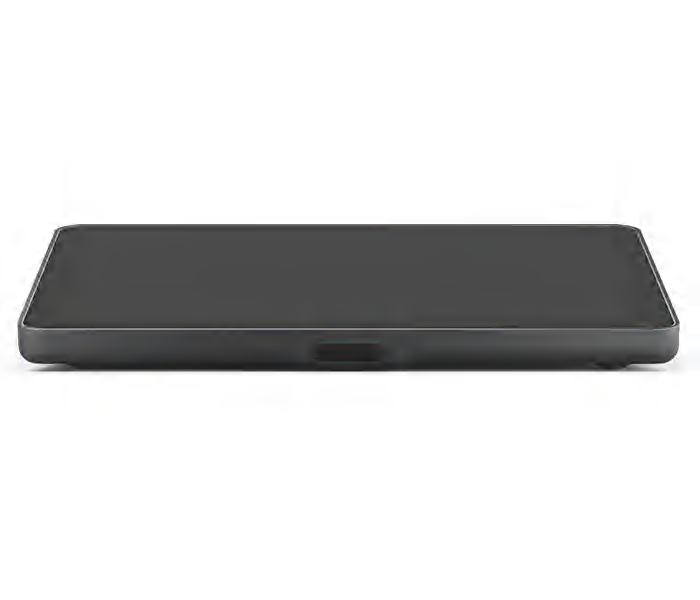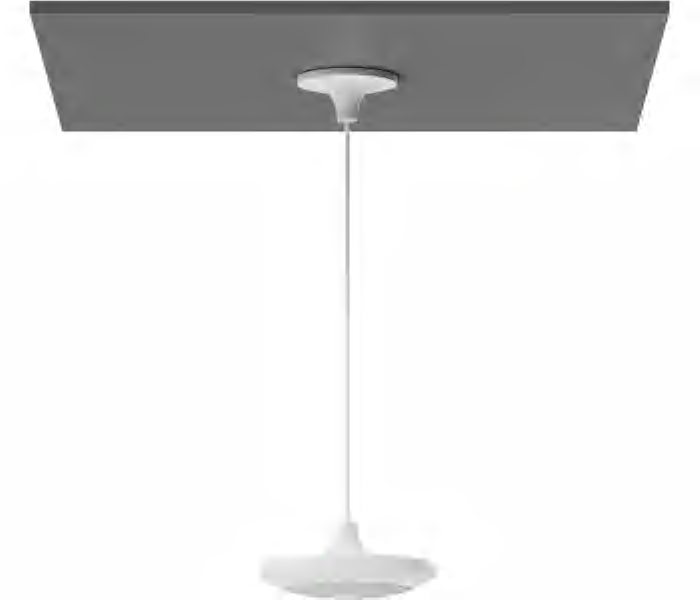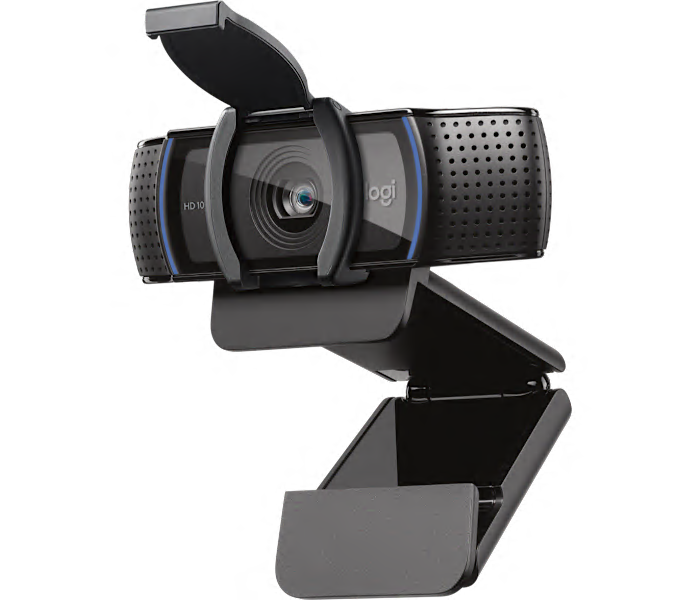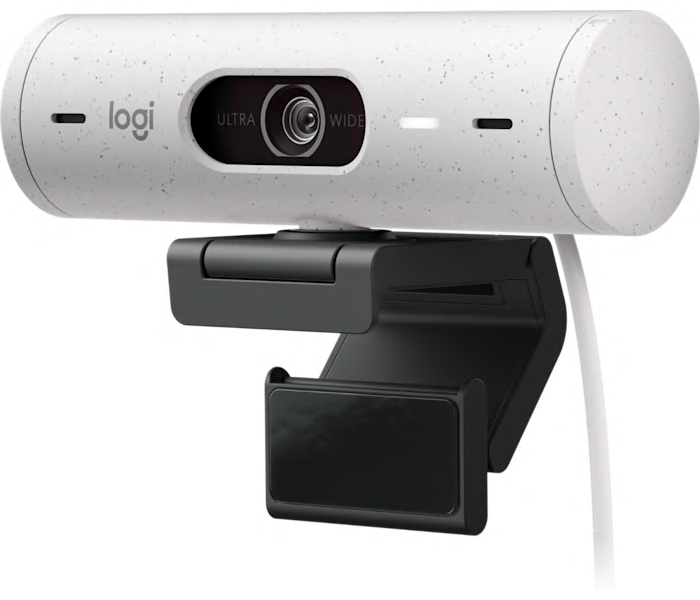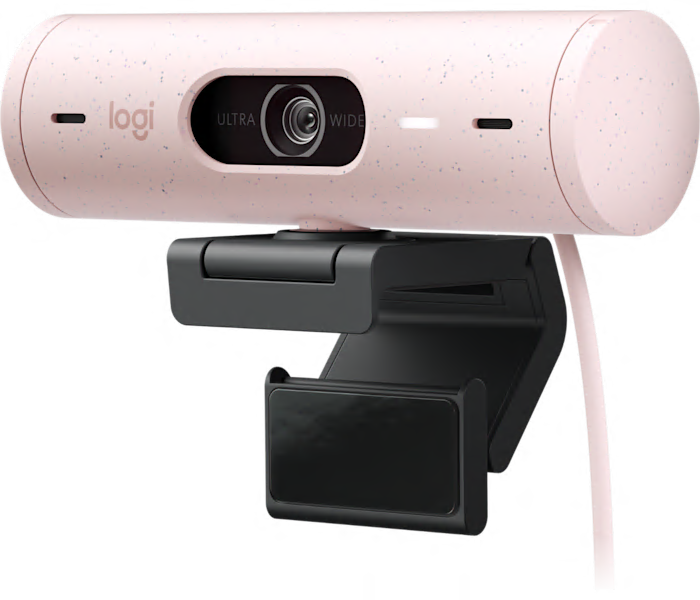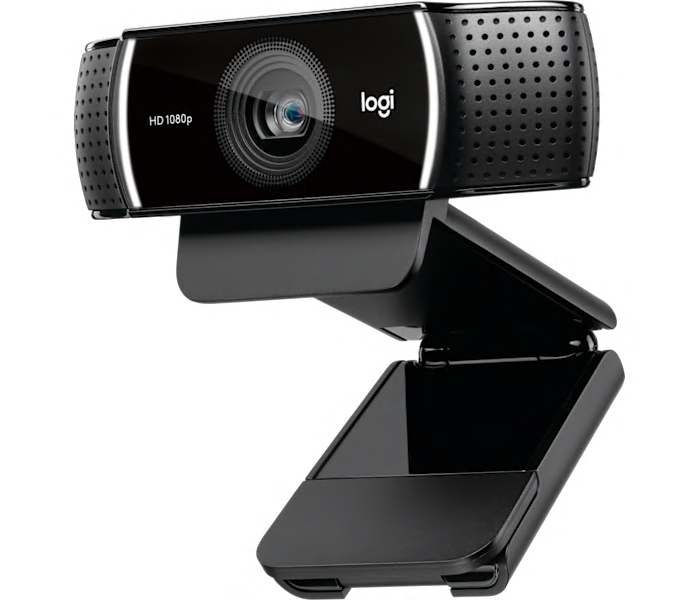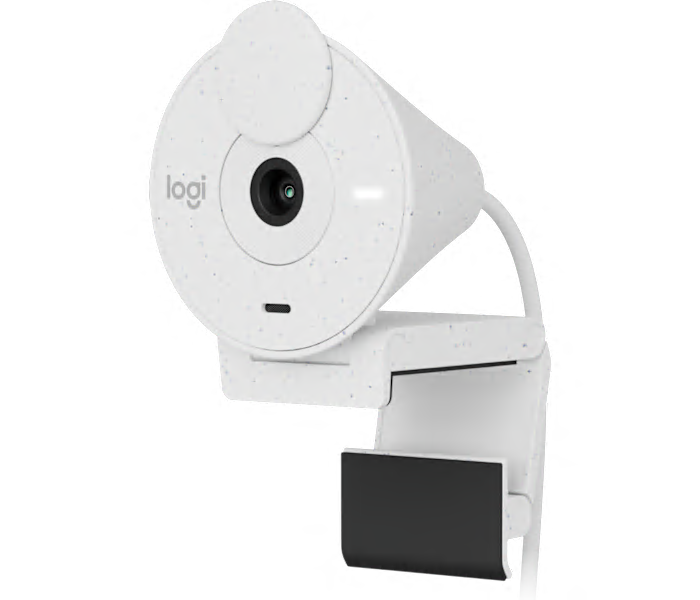A longer 10m extended cable in black for Logitech Group, perfect for large conference rooms.
A sleek and advanced wireless presentation remote in slate color for seamless presentations.
What customers like
- Great range and functionality
- Sleek and professional design
- Long battery life and fast charging
- Quick and easy setup
- Useful spotlight feature for presentations
A multicolor Logitech video conferencing solution, the Rally Bar Huddle + Tap IP, is perfect for any room.
A flexible expansion mic for the Logitech MeetUp ConferenceCam, extending the range up to 14 feet.
A 15m black cable for Logitech GROUP, ideal for large conference rooms and plenum-rated for clean installations.
A Full HD webcam with privacy shutter in sleek black, perfect for professional video conferencing.
What customers like
- High-quality video and image clarity
- Quality microphone and sound capture
- Privacy shutter and adjustable lens position
- Good value for price
- Easy to use and set up
A new Logitech Brio 500 1080p HDR Webcam with Show Mode in Off-White for headsets & webcams.
What customers like
- High-quality video and audio
- Compatibility with various software and devices
- Versatile field of view options
- Privacy features
- Easy to use and install
A New gold wireless presentation remote with advanced features from Logitech.
What customers like
- Good value for the price with great battery life and range
- Spotlight feature and virtual laser are useful for presentations
- Great functionality and compatibility with various devices and software
- Sleek and professional design with a stylish gold color
- Easy to use and set up
A new Logitech webcam in off-white with full HD capabilities for clear video conferencing.
What customers like
- Easy to set up and use
- High-quality video and audio
- Sleek and professional design
- Reasonable price
- Privacy features
A new graphite webcam with 4K resolution, HDR, and RightLight 3 technology for enhanced video quality.
What customers like
- Low light performance
- Good quality
- Great price
- Easy to use
- Easy to set up
A new Graphite Full HD webcam from Logitech, perfect for video conferencing and streaming.
What customers like
- High-quality video and audio
- Easy setup and installation
- Sleek and professional design
- Built-in camera cover for privacy
- Reasonable price for quality
A high-definition webcam in off-white color, perfect for clear video calls and streaming.
What customers like
- Good image quality
- Clear audio and video quality
- Affordable price
- Privacy features
- Easy setup and use
A USB computer headset with noise-cancelling mic in black, featuring laser-tuned drivers and on-ear controls.
A wireless presenter for high-impact presentations, paired with a Logitech Webcam for business use.
A graphite laser presentation remote that allows for seamless slide navigation and precise highlighting.
A new, multicolor video conference camera designed for huddle rooms, perfect for seamless virtual meetings.
A multicolor video conference camera for huddle rooms by Logitech.
A new graphite touch controller for video conferencing room solutions by Logitech.
A sleek graphite mic pod with beamforming technology for clear, natural sound in video conferencing.
A pendant mount for Logitech Rally Mic Pods in off-white color for video conferencing.
Showing all 0 products