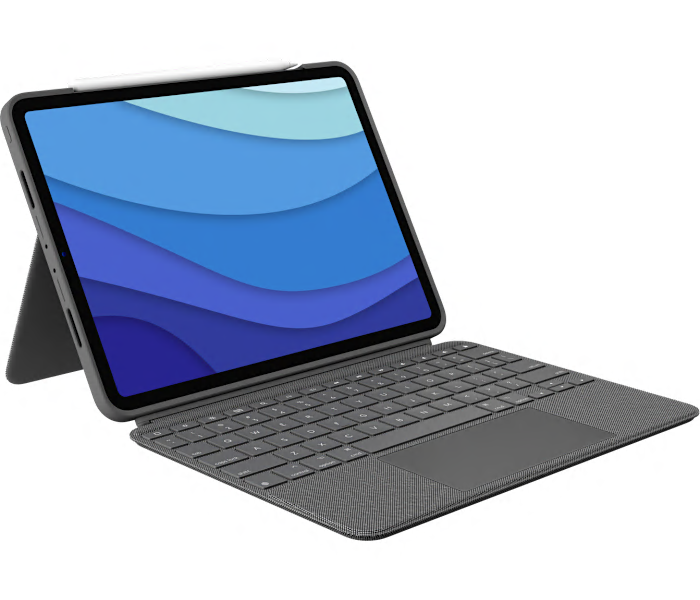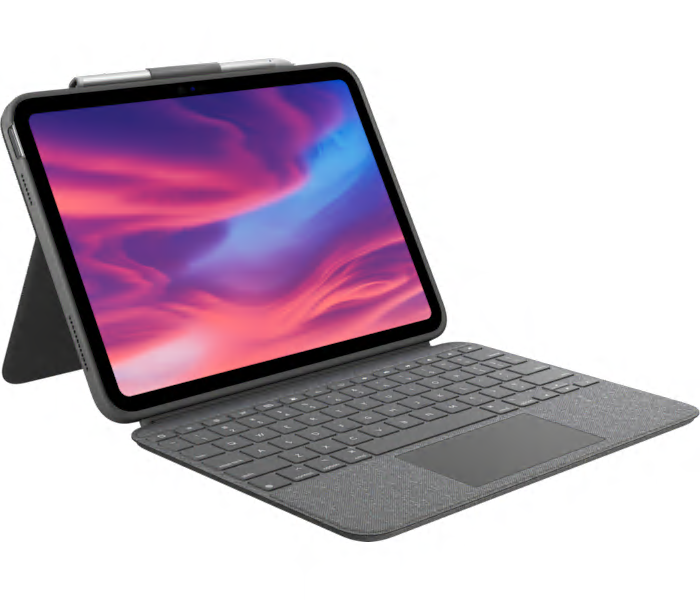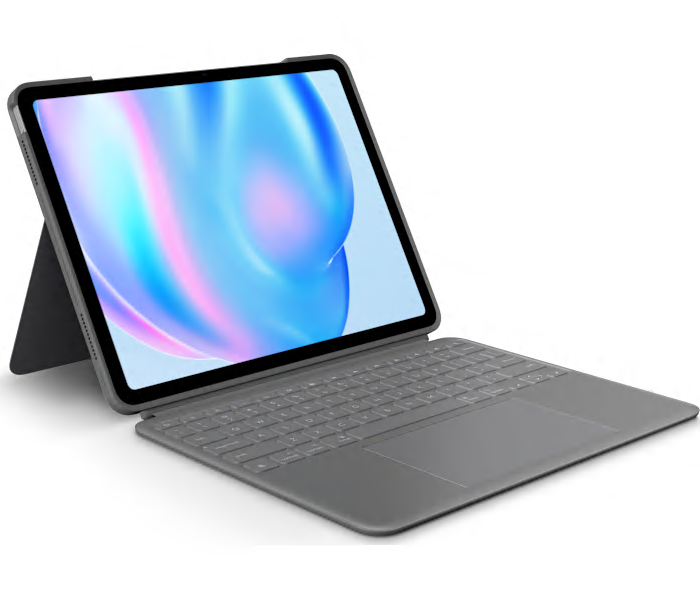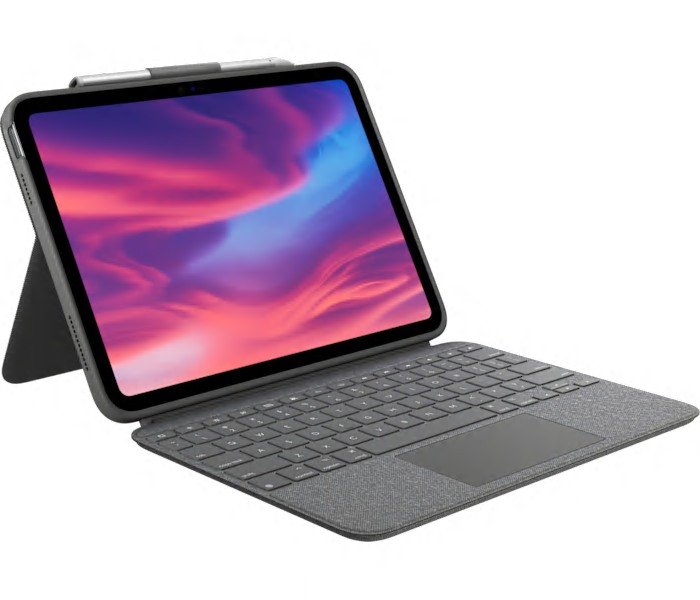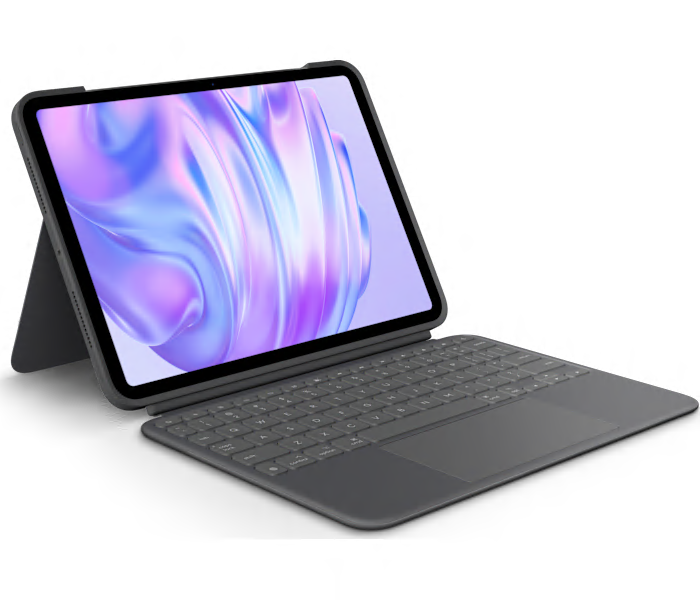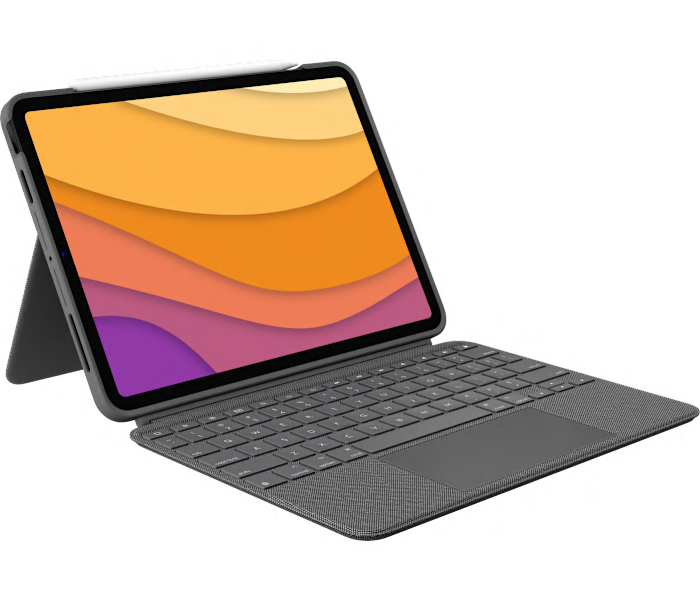A black wireless keyboard with integrated touchpad for effortless PC-to-TV control from your couch.
What customers like
- Integrated touchpad and media keys enhance functionality
- Affordable price with good value
- Compact, lightweight, and easy to carry
- Convenient wireless control for PC-to-TV use
- Reliable battery life and durable build quality
A refurbished keyboard case in oxford grey, designed for iPad with integrated touchpad functionality.
A refurbished keyboard case in oxford grey designed for iPad Pro with integrated touchpad functionality.
A backlit keyboard case in oxford grey featuring a click-anywhere trackpad and Smart Connector for iPad.
What customers like
- Responsive and precise trackpad with gesture support
- Versatile and flexible design with adjustable stand
- Comfortable and enjoyable typing experience
- Easy, seamless connection and no charging needed
- Protective and durable case
A refurbished keyboard case in oxford grey, designed for iPad Air with integrated touchpad functionality.