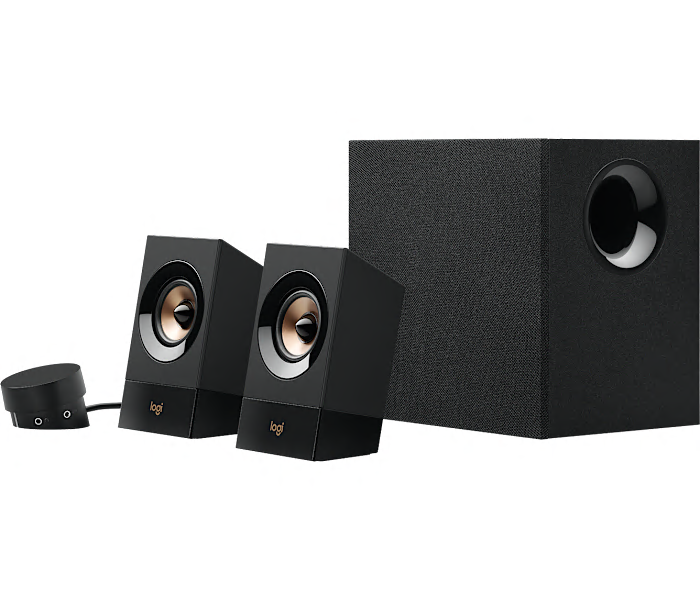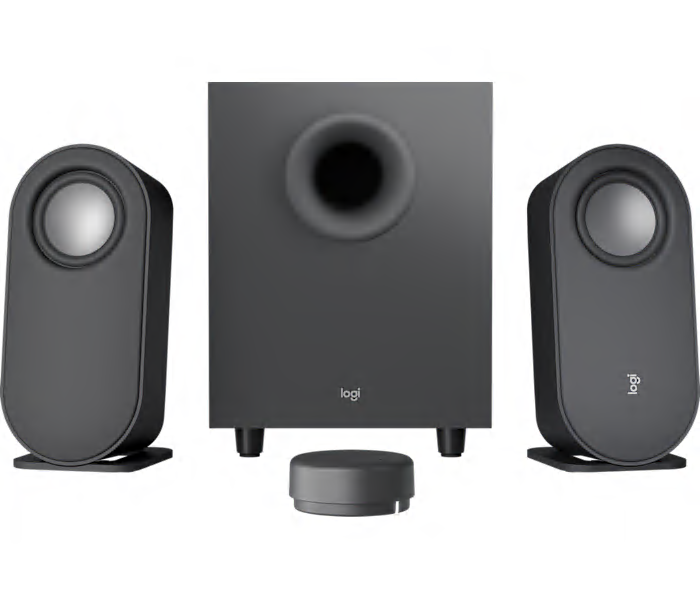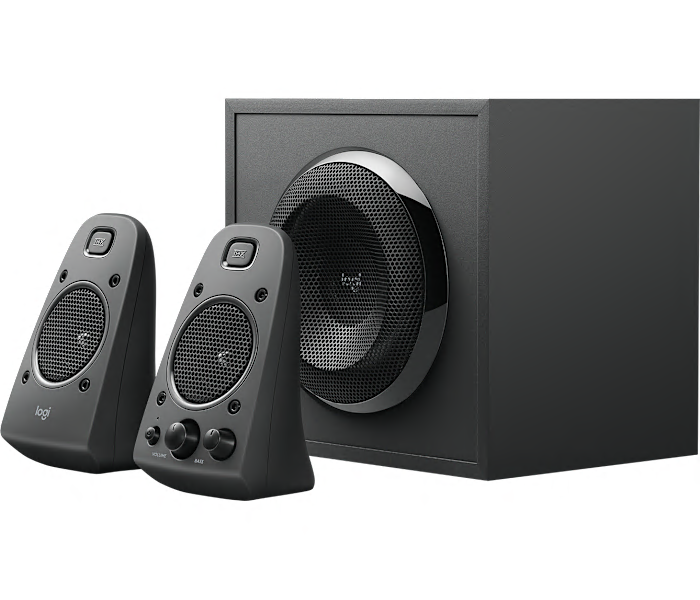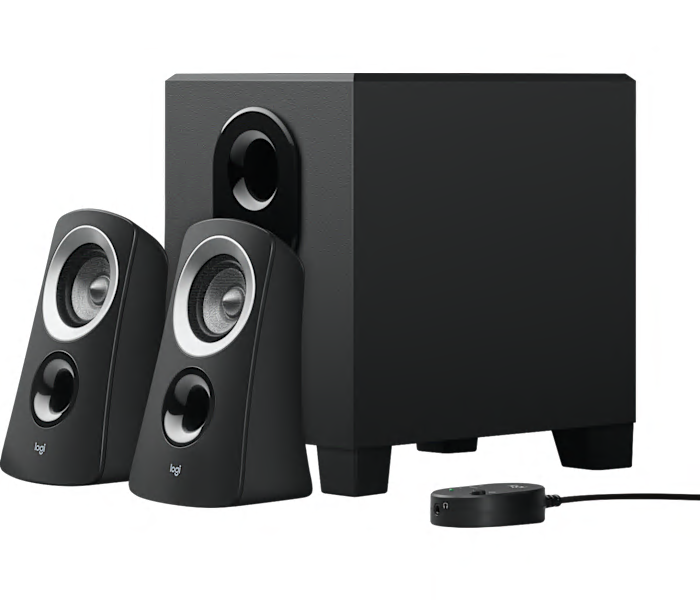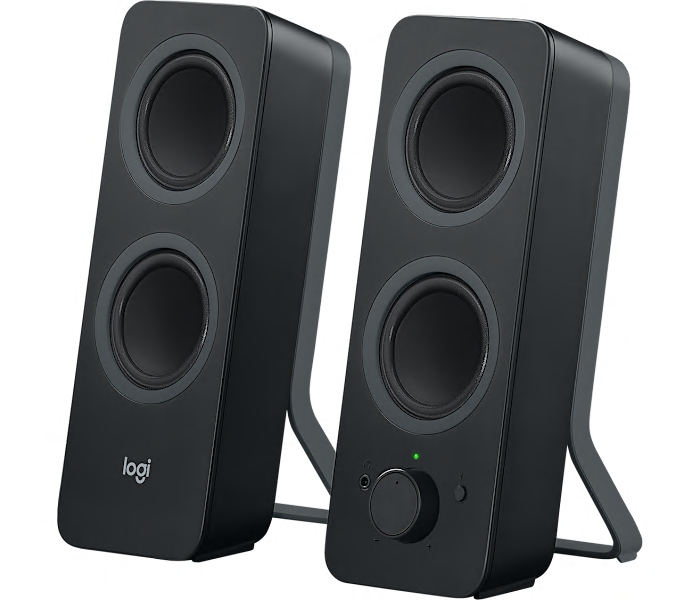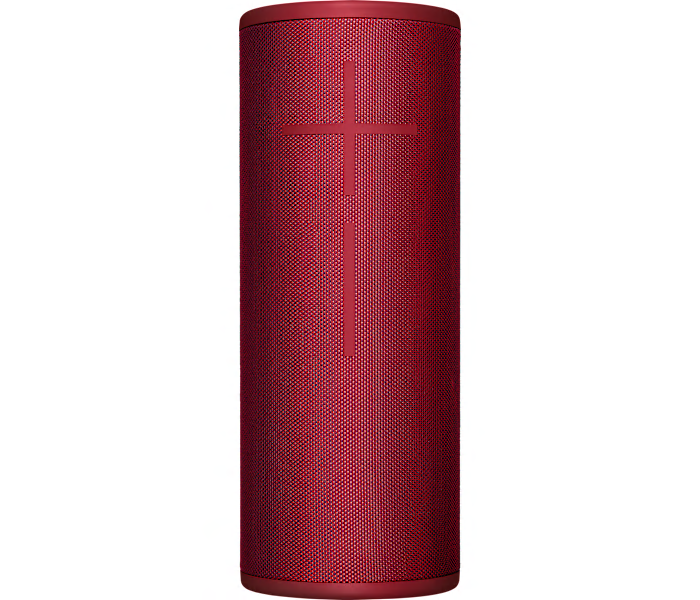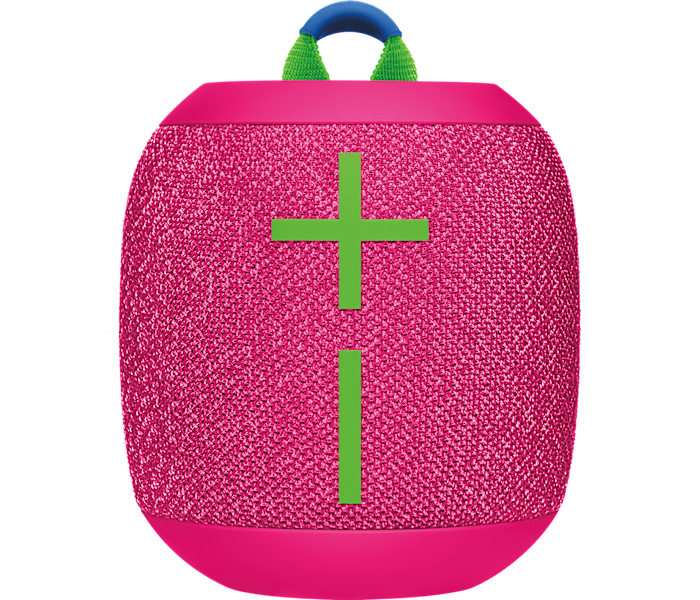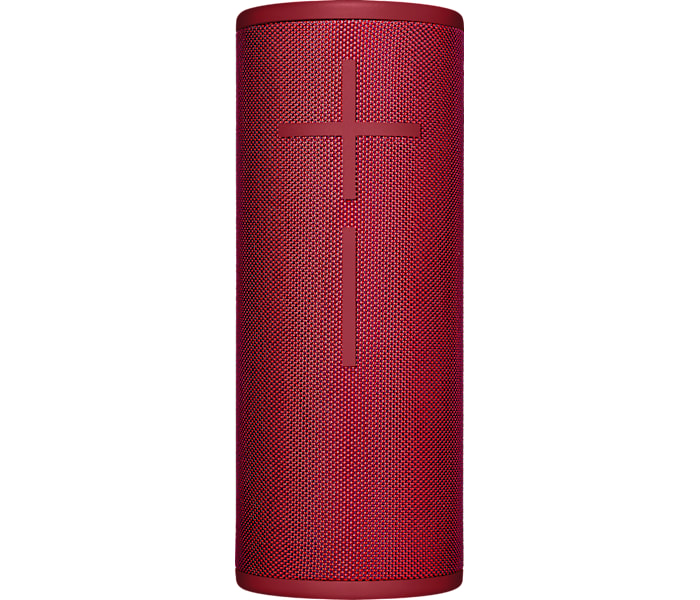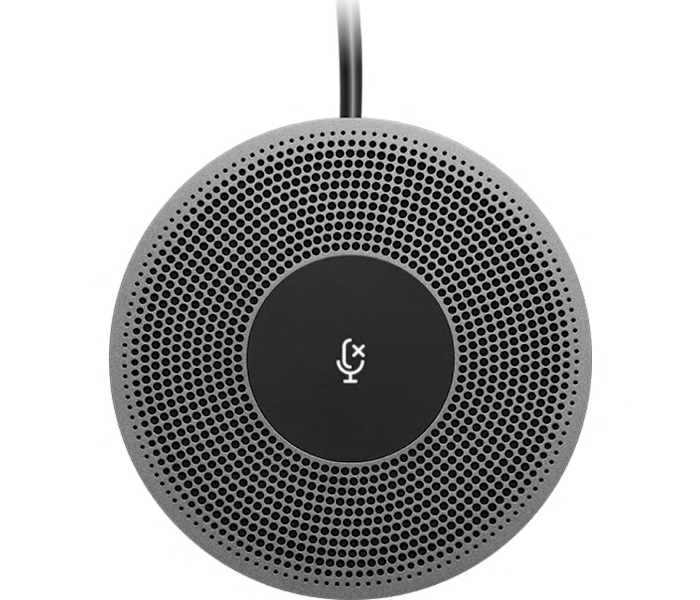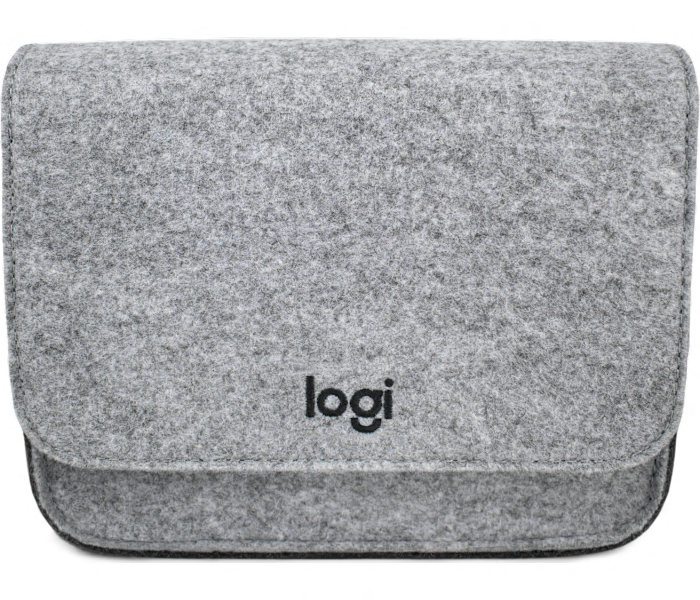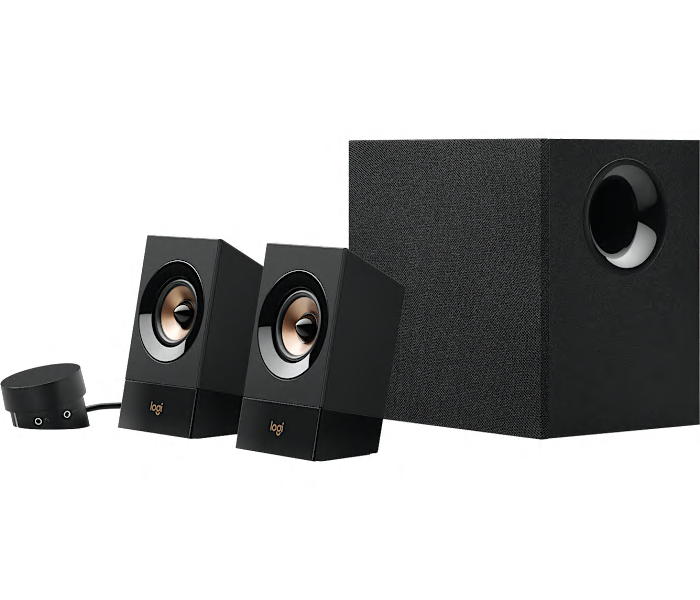A powerful 2.1 speaker system with front-facing subwoofer and integrated control pod in black.
A powerful 5.1 surround sound speaker system in sleek black, by Logitech.
What customers like
- High-quality sound reproduction
- Highly recommended
- Great surround sound
- Powerful volume
- Impressive bass
A powerful Bluetooth speaker system with subwoofer in sleek graphite color by Logitech.
What customers like
- Nice sound
- Unbeatable price
- Easy setup and controls
- Neat design
- Amazing sound quality
A THX Certified 2.1 gaming speaker system with 400W peak power and multiple input options in black.
A compact 2.1 speaker system with enhanced bass and wired control pod, in black.
A wireless 2.0 stereo speaker system with Bluetooth technology and Logitech Easy-Switch for easy device switching.
A slim, lightweight speaker with simple controls and easy setup, perfect for desktop or laptop use.
A compact stereo speaker set in black with clear sound and easy access controls, including headphone jack.
A powerful Bluetooth speaker delivering thundering bass in a vibrant sunset red color.
A black expansion microphone set for Logitech GROUP video conferencing, accommodating up to 20 people.
A portable mini Bluetooth speaker in vibrant hyper pink for powerful sound on the go.
A vibrant Sunset Red Bluetooth speaker delivering deep bass for an immersive audio experience.
A flexible expansion mic for the Logitech MeetUp ConferenceCam, extending the range up to 14 feet.
A multicolor video conferencing system for mid to large rooms by Logitech.
A new graphite audio receiver for video conferencing by Logitech.
A powerful black speaker that enhances audio quality and volume for video conferencing in large rooms.
Showing all 0 products