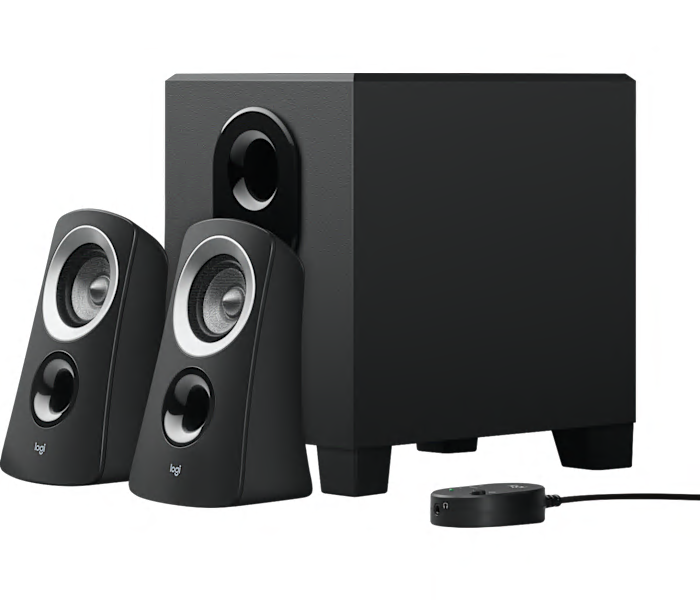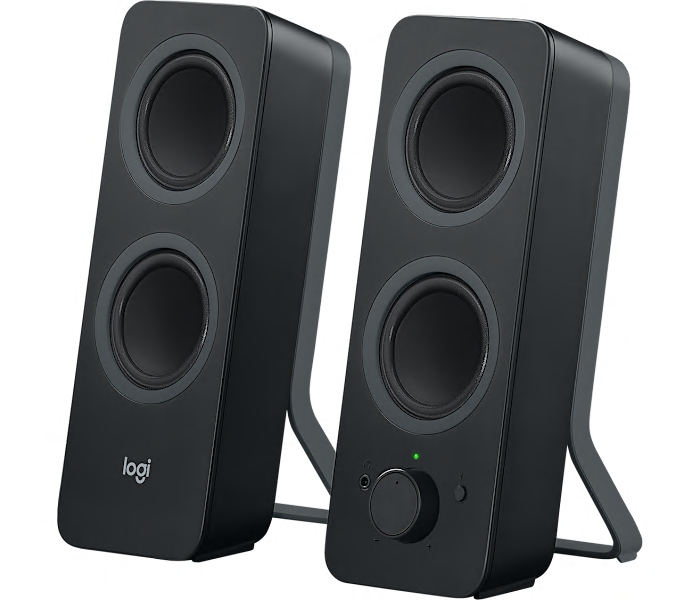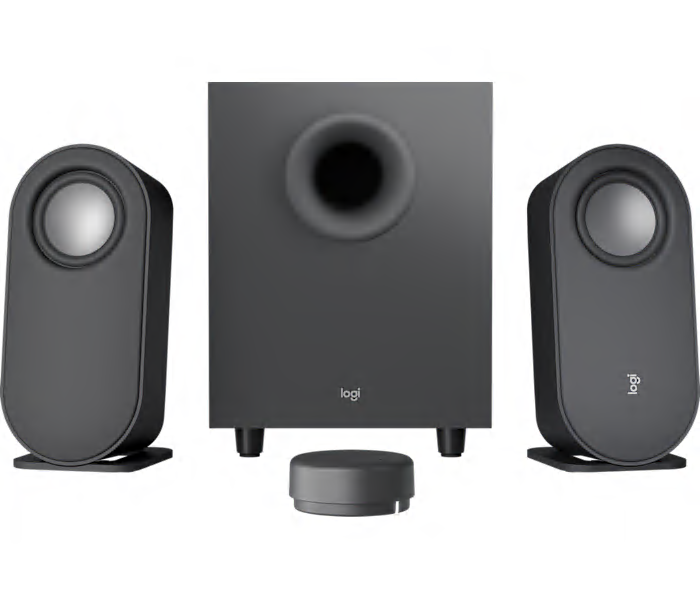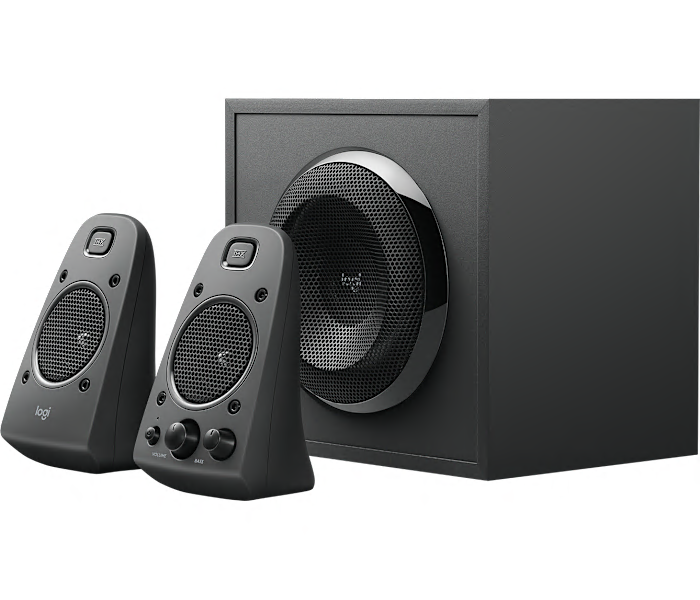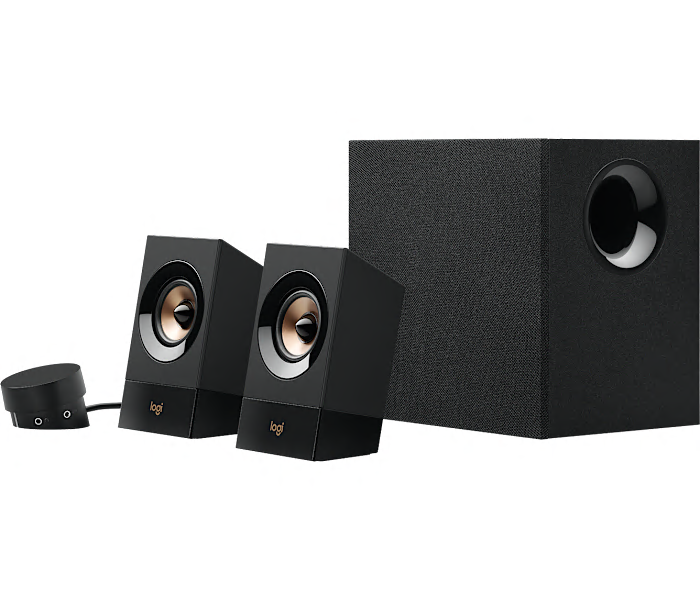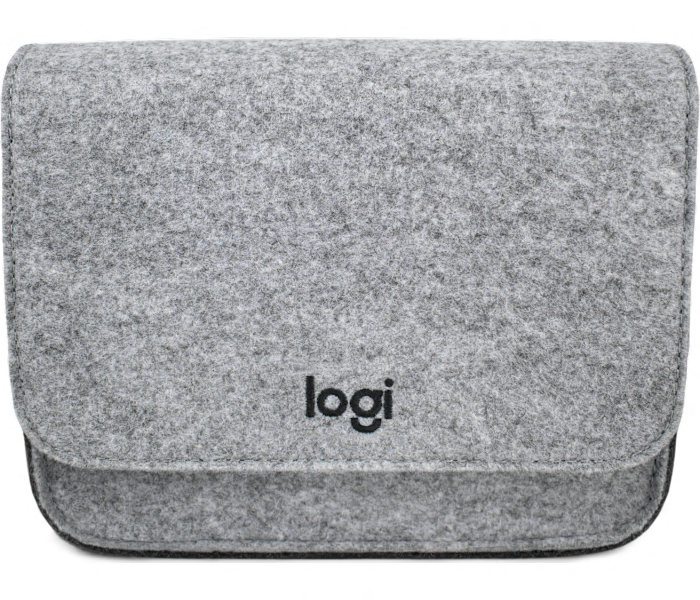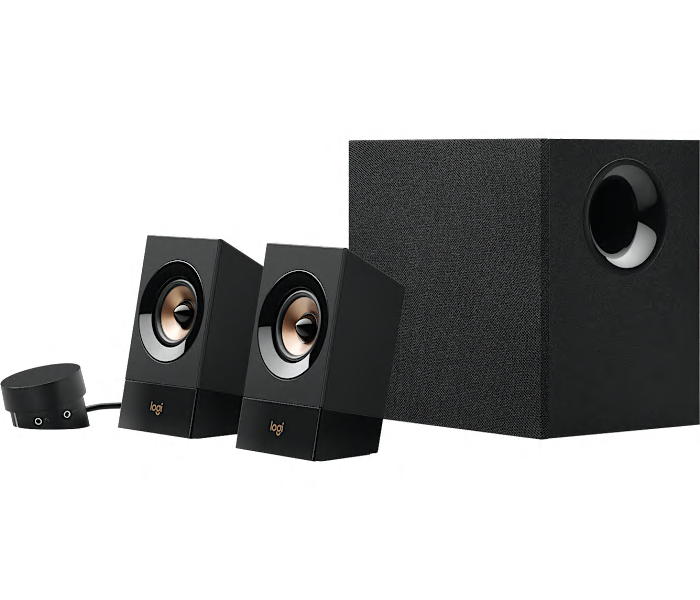External Speakers For PC
In the bustling world of digital communication and multimedia entertainment, external speakers for PCs have transitioned from luxury to essential for many users. Whether you're setting up a home office, enhancing your gaming rig, or simply looking for a richer audio experience while watching movies or listening to music, the right set of speakers can dramatically transform your interaction with your computer. As summer fades and the cooler months approach, it's an excellent time to upgrade your setup to ensure cozy movie nights or immersive gaming sessions are as enjoyable as possible. Logitech external speakers, known for their robust design and exceptional sound quality, cater to a wide array of audio needs.
For professionals, the clarity of a conference call can be as crucial as a firm handshake once was. Here, Logitech speakers for PC stand out by delivering crisp, clear audio that can help articulate every word and nuance in a discussion, ensuring effective communication. Home users, on the other hand, might look for speakers that can do justice to everything from Beethoven's symphonies to the explosive soundscapes of blockbuster films. Parents seeking the perfect Christmas gift for a college-bound teenager might choose a compact, durable set of Logitech external speakers that not only fit snugly in small dorm rooms but also offer the resilience needed to handle the occasional party. Meanwhile, audiophiles and tech enthusiasts will appreciate advanced features like subwoofers for deep bass, wireless capabilities for minimalistic setups, and Bluetooth connectivity for seamless streaming from various devices.
Choosing the right speakers involves considering room size, desired sound quality, and connectivity options. For smaller spaces, a simple two-speaker setup might suffice, but larger rooms might benefit from a more elaborate 5.1 surround sound system, enveloping the listener in a dynamic audio experience. It's also wise to consider the aesthetics of the speakers; they should complement your PC and room decor rather than clashing with it. Durability is another important factor, especially for families with young children or pets who might accidentally knock things over. Fortunately, options abound on theExternal Speakerspage, where you can find a variety of Logitech speakers designed to meet different needs and preferences. As the nights grow longer and you find yourself spending more time indoors, enhancing your PC's audio capabilities allows you to rediscover your favorite multimedia content with renewed vigor and perhaps uncover nuances in the audio that were previously lost in translation through inferior sound systems.