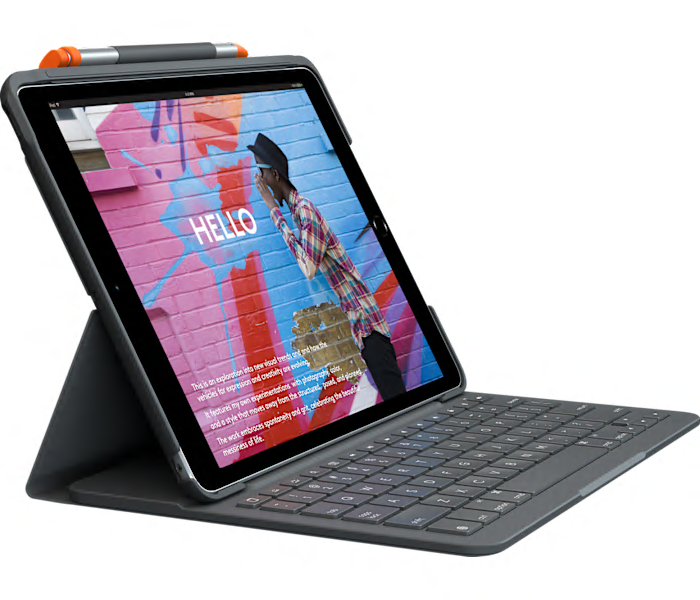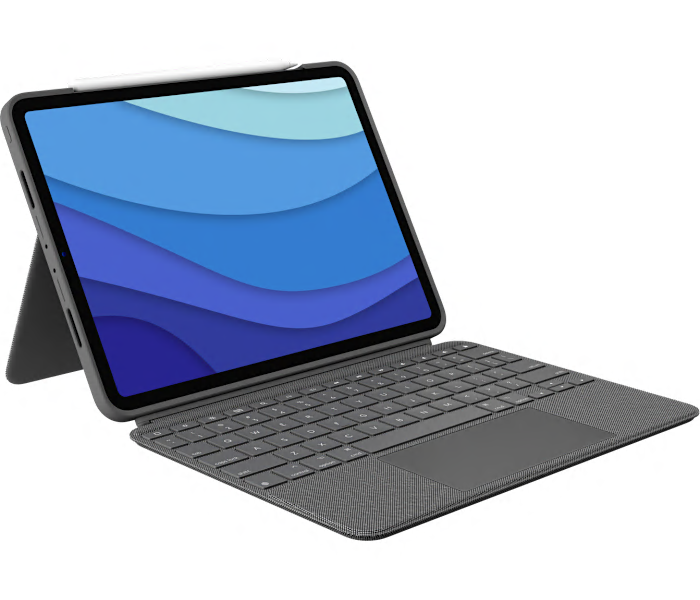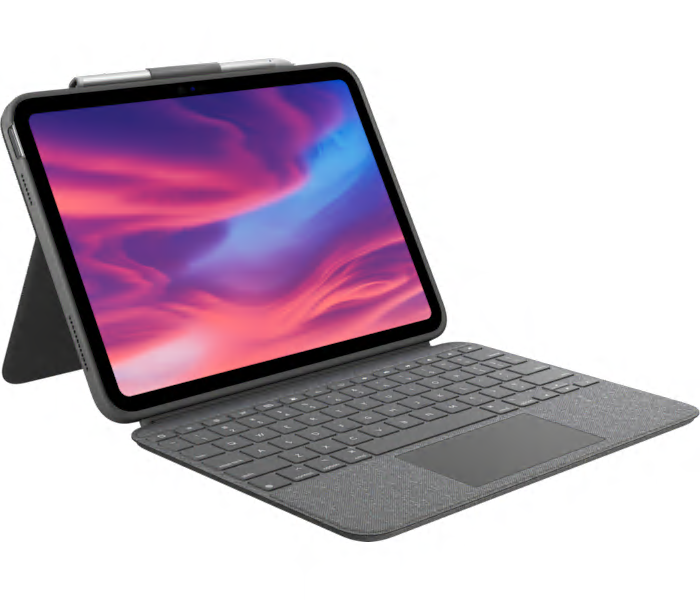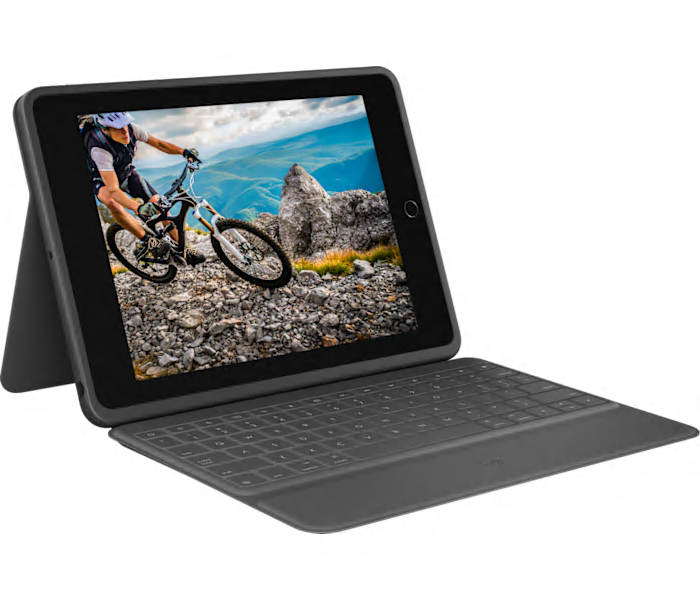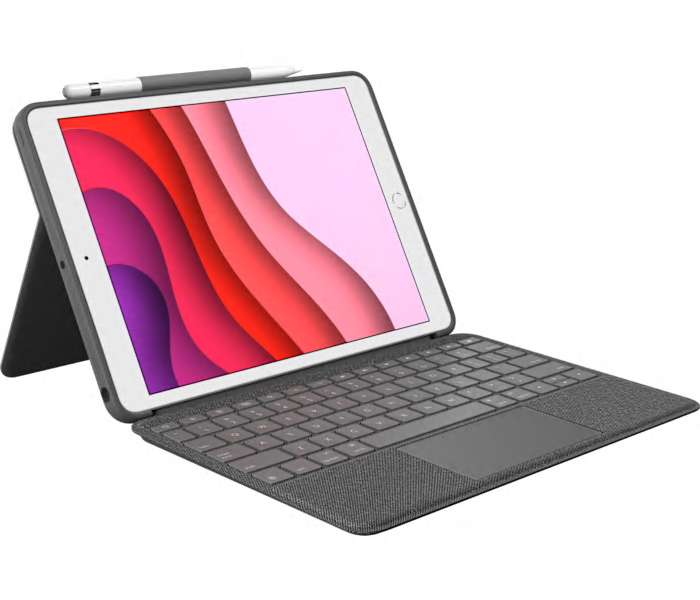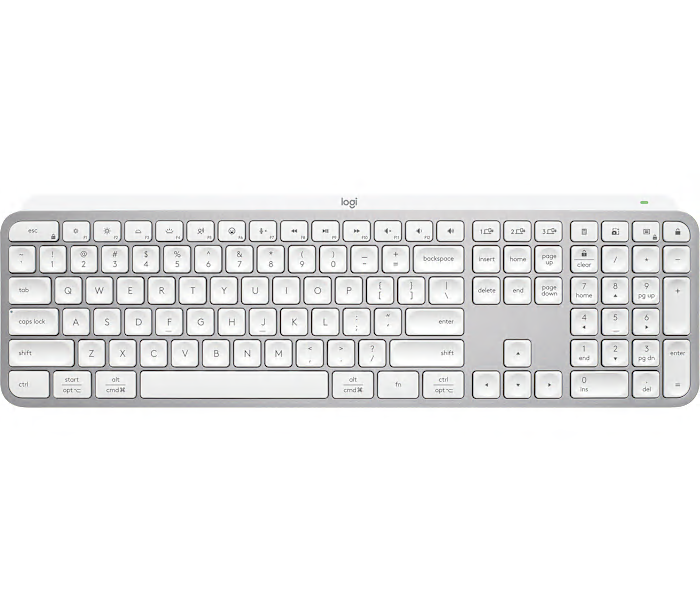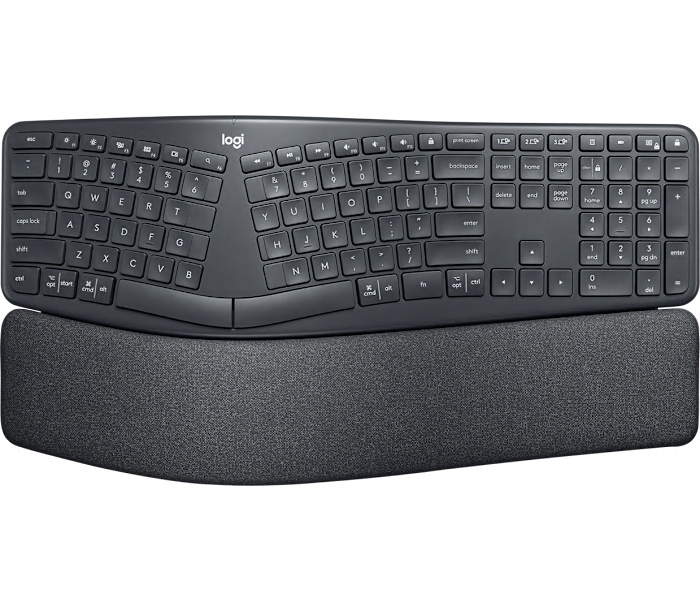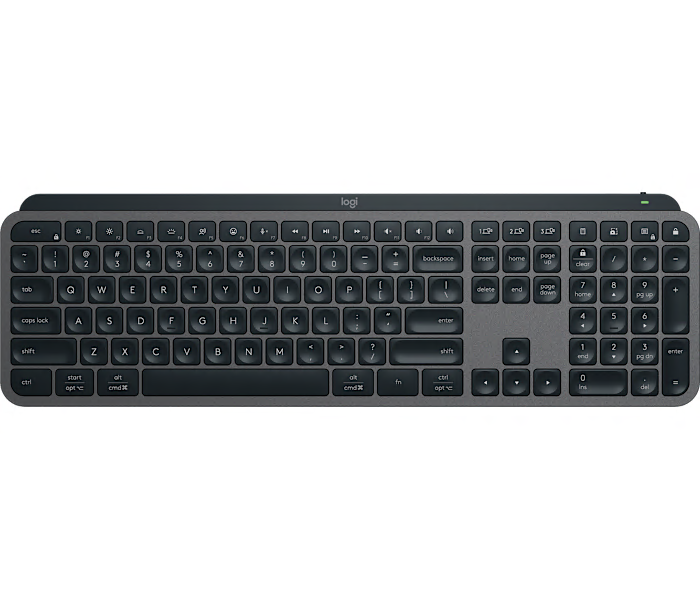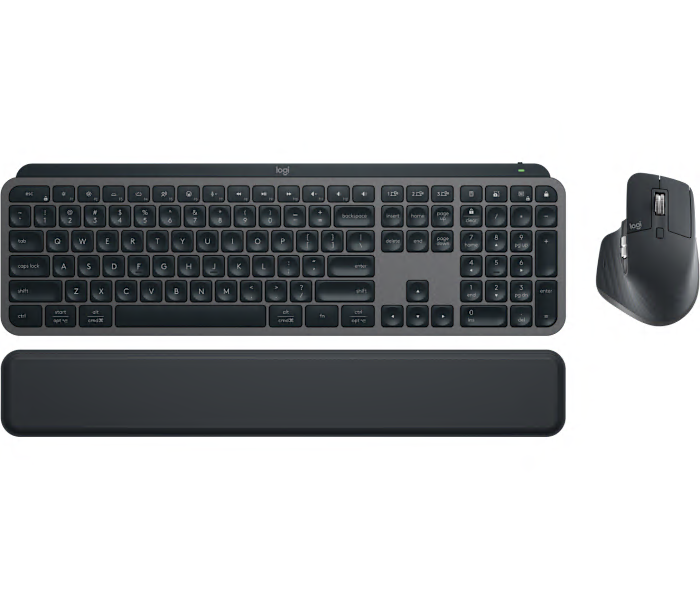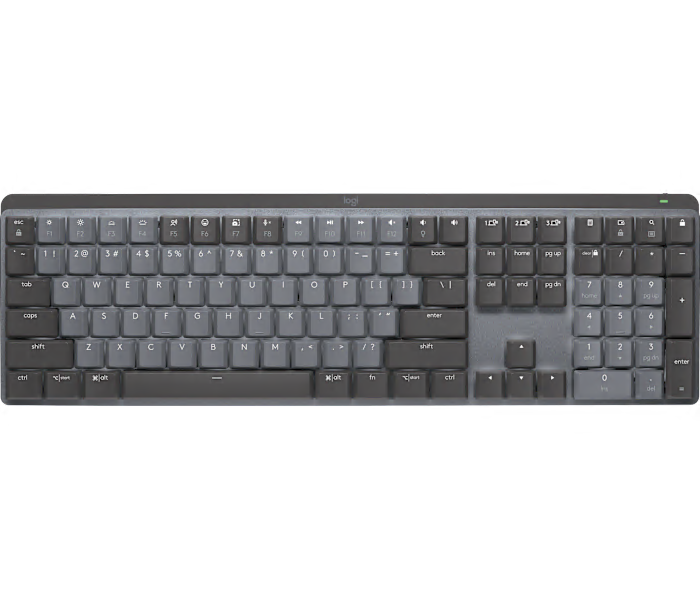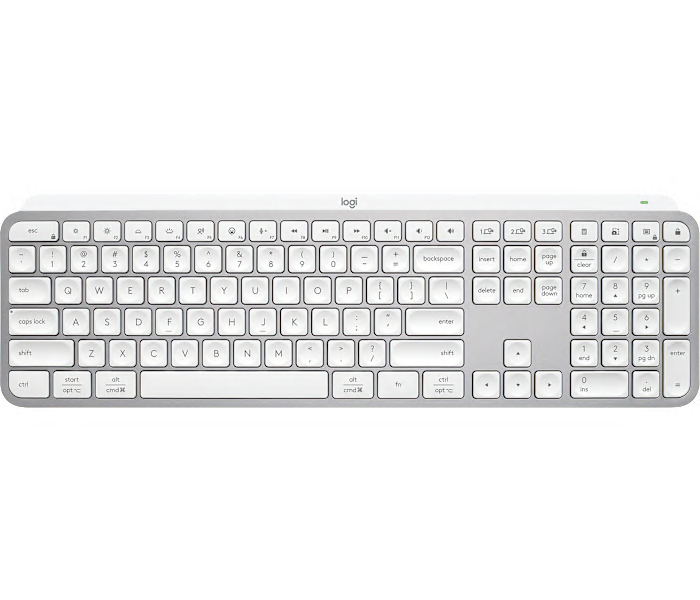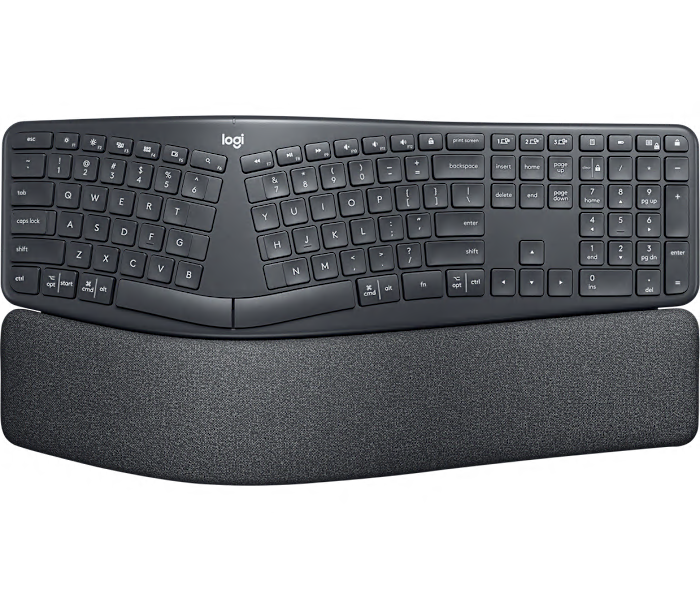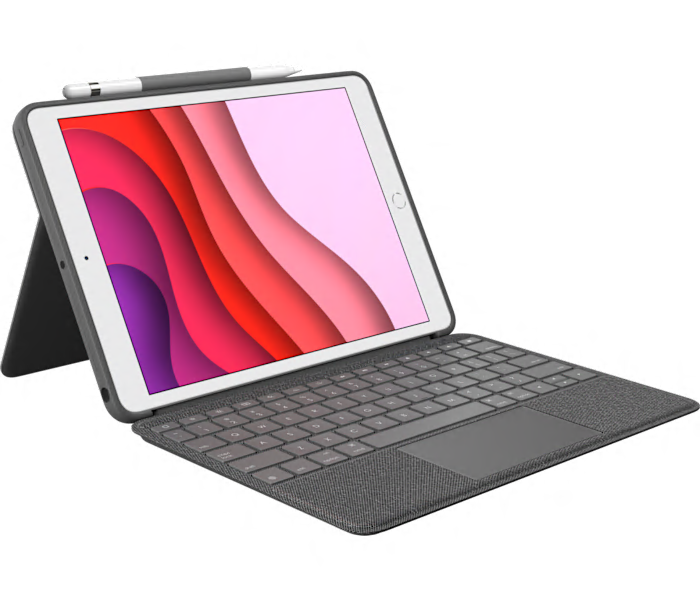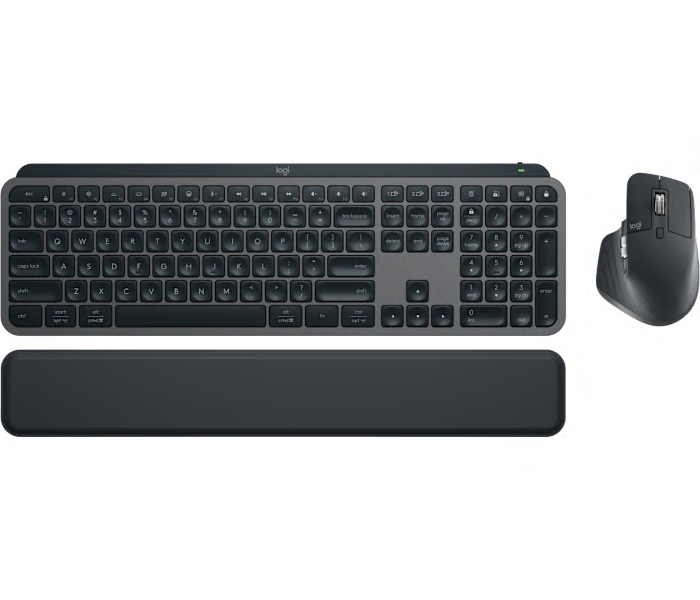A protective iPad keyboard case with Smart Connector technology and spill-resistant keys in graphite color.
What customers like
- Good battery life
- Durable and well-made
- Protective case
- Great typing experience
- Lightweight and portable
A new keyboard case in oxford grey for iPad Pro, offering a combo touch experience.
What customers like
- Strong magnet and secure fit
- Provides great protection for iPad
- High-quality and durable materials
- Versatile and convenient design
- Excellent keyboard and touchpad functionality
A new Oxford Grey keyboard case for iPad by Logitech, perfect for typing on-the-go.
What customers like
- Versatile and convenient
- Compatibility with multiple iPad generations
- Strong and protective
- Backlit keyboard and detachable design
- Excellent typing experience
A slim, drop-resistant keyboard case with spill-resistant keys for iPad, with a spot for stylus.
What customers like
- Seamless and functional design
- Convenient no-charge feature
- Great overall value
- Durable and protective case
- High-quality and reliable keyboard
A new graphite keyboard case for iPad, designed by Logitech for easy typing and protection.
What customers like
- Sturdy and durable construction
- Good value for money
- Excellent protection for iPad
- Responsive keyboard and touchpad
- Versatile and functional design
A sleek and modern keyboard available in full-size or mini, featuring a stylish pale grey color.
What customers like
- Versatile and compatible with multiple devices
- Sleek and modern design with backlit keys
- Efficient and comfortable typing experience
- Quiet and tactile keys with clear labeling
- Long battery life and fast charging
A new split ergonomic keyboard in graphite color from Logitech for comfortable typing experience.
What customers like
- High quality and durability
- Convenient features such as device pairing and shortcut keys
- Comfortable and ergonomic design
- Effective in reducing wrist strain and pain
- Quiet and satisfying keystrokes
A new graphite keyboard from Logitech, available in full-size or mini versions.
What customers like
- Quiet and tactile keys with backlit feature
- Efficient and comfortable typing experience
- Sleek and aesthetic design
- Long battery life and improved connectivity
- Versatile and functional keys
A new Logitech MX Keys S Combo in Graphite, a sleek and versatile mice and keyboard combo.
What customers like
- Value for money
- Versatile and customizable
- High quality and well-built
- Seamless connectivity and switching
- Comfortable and ergonomic
Showing all 0 products