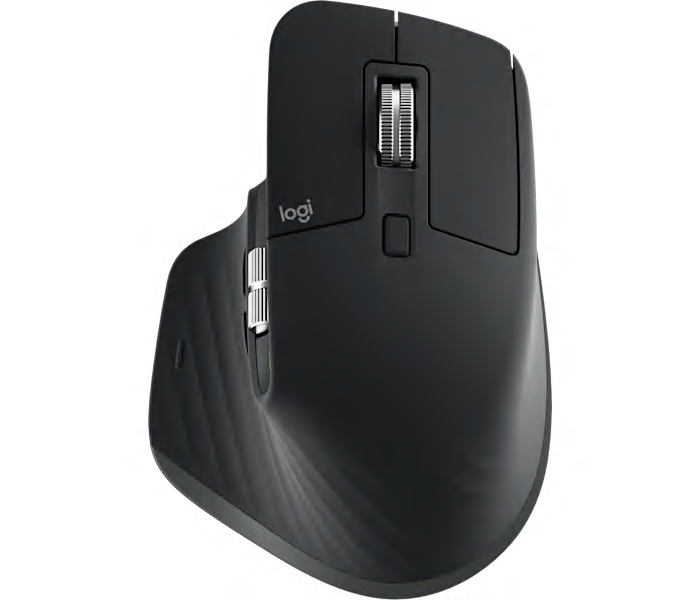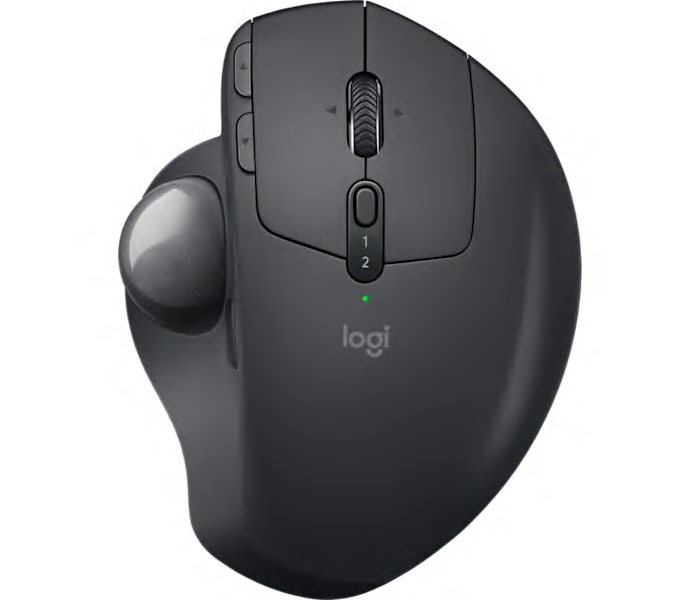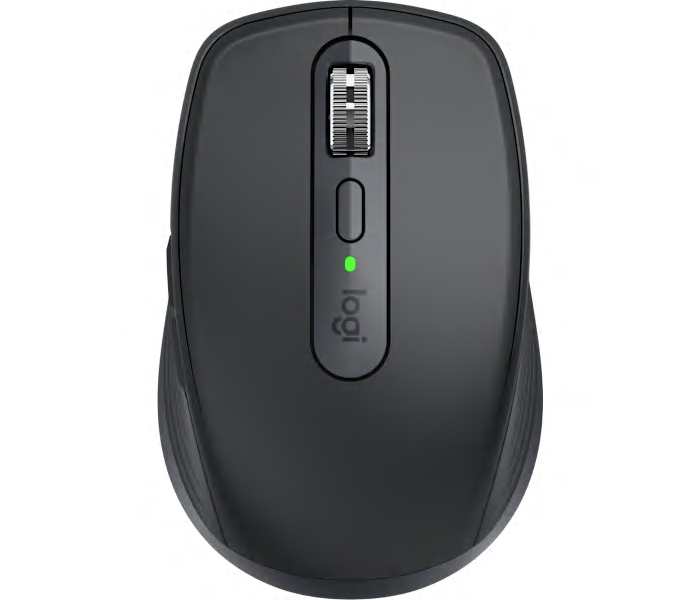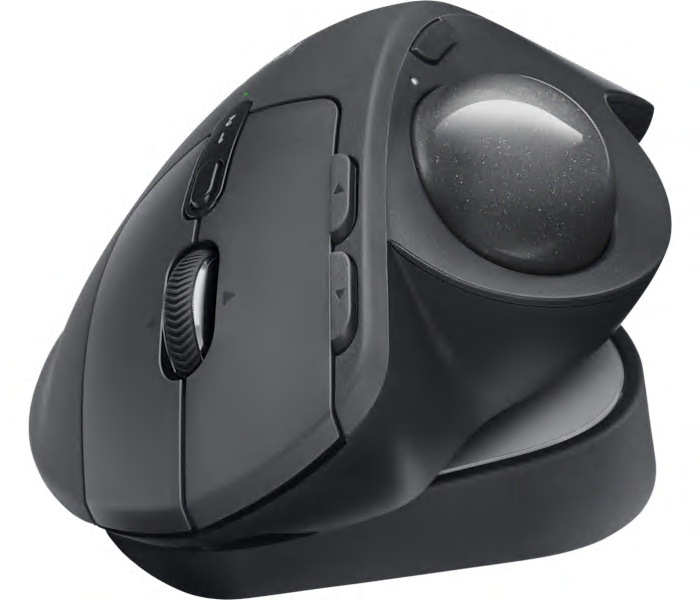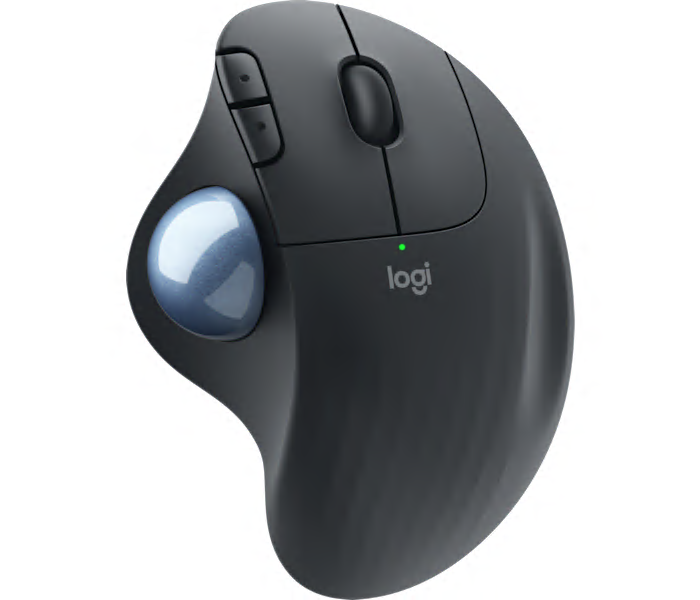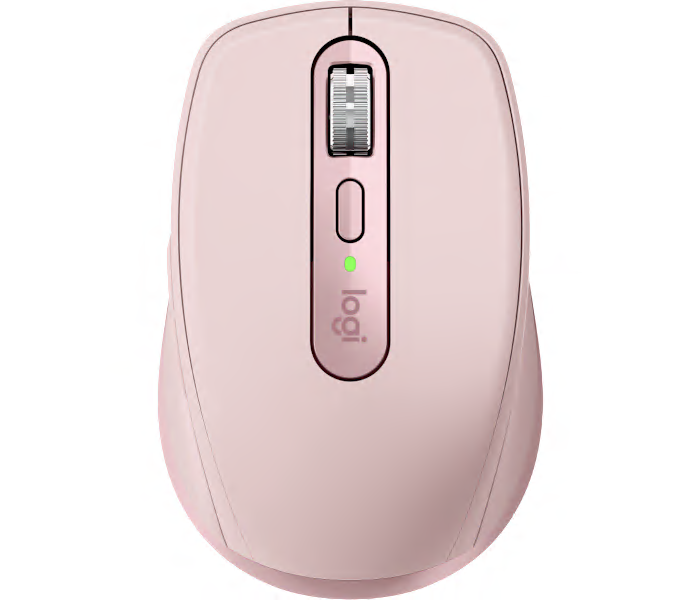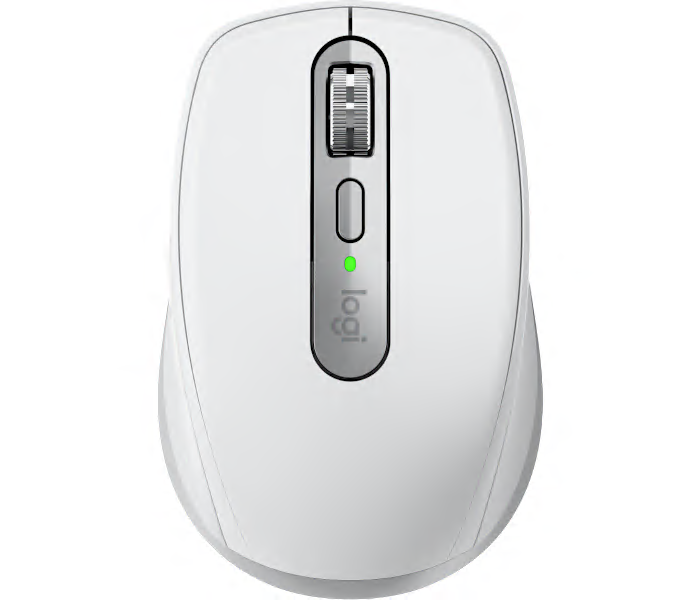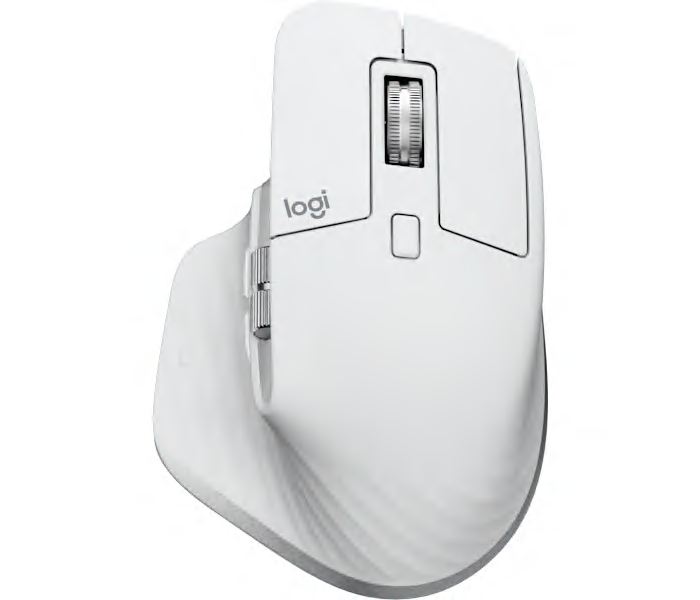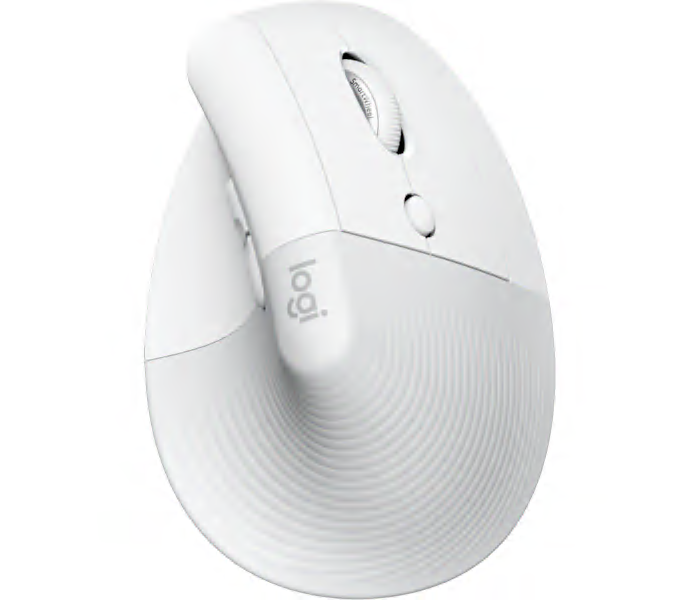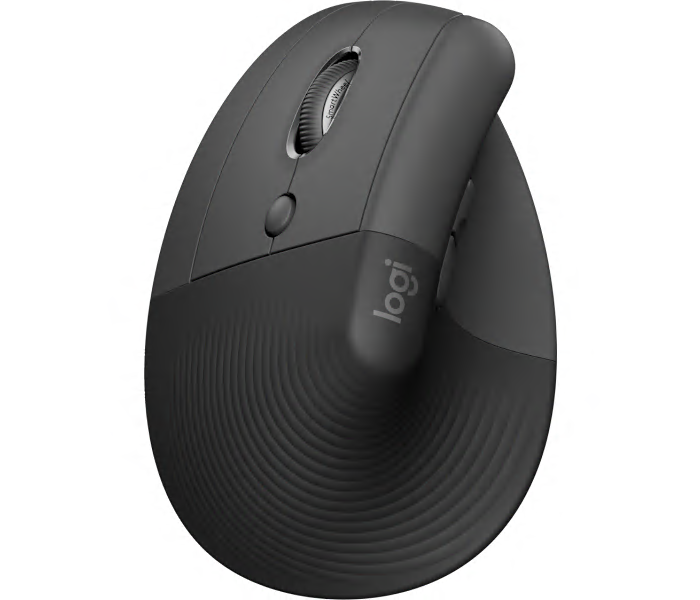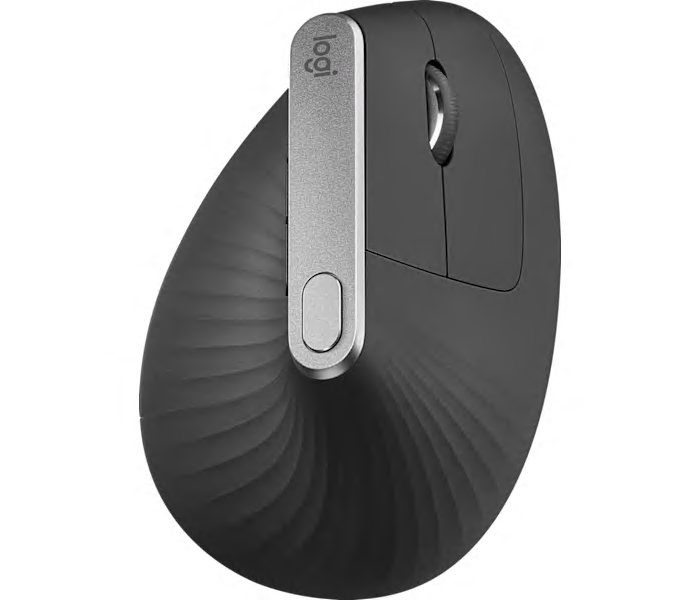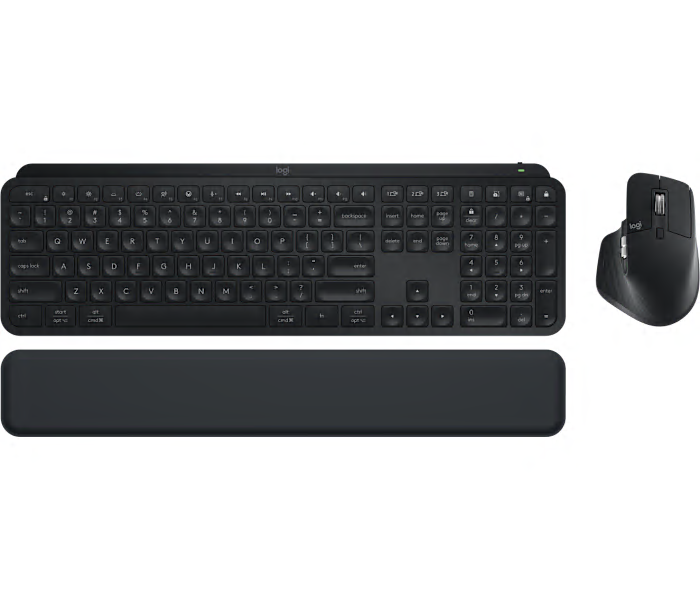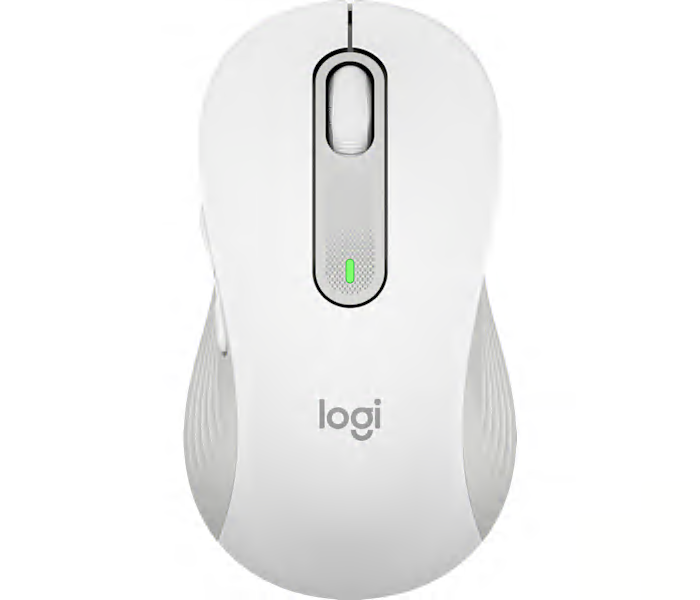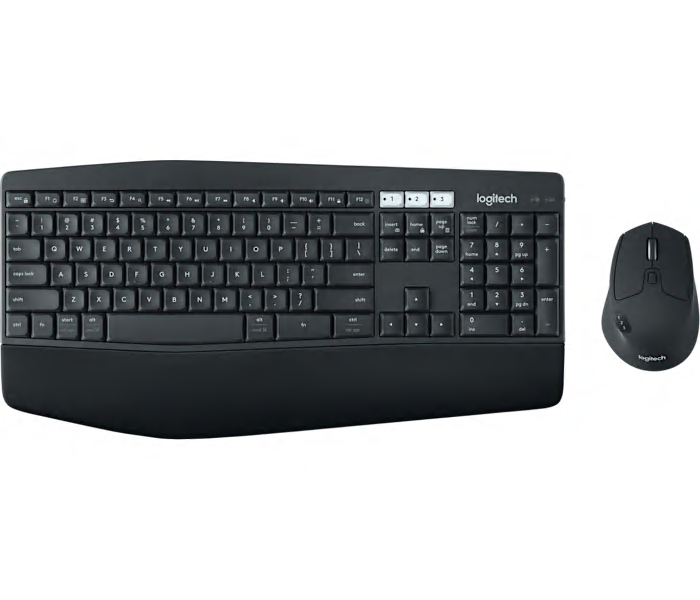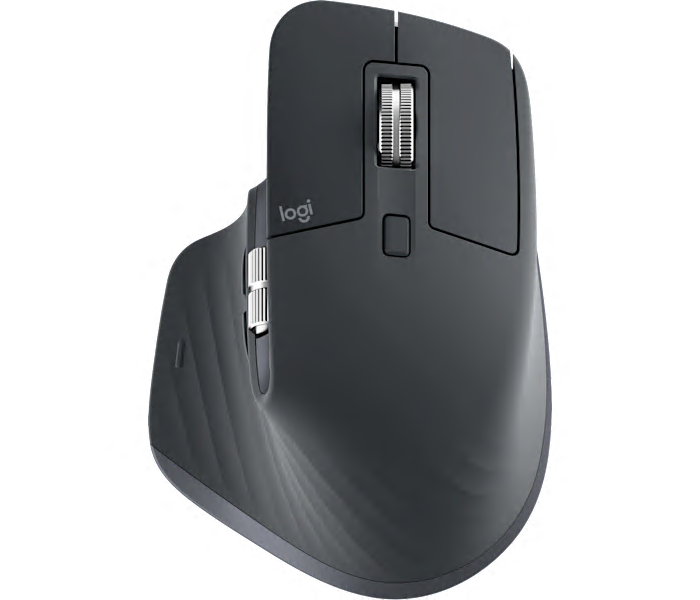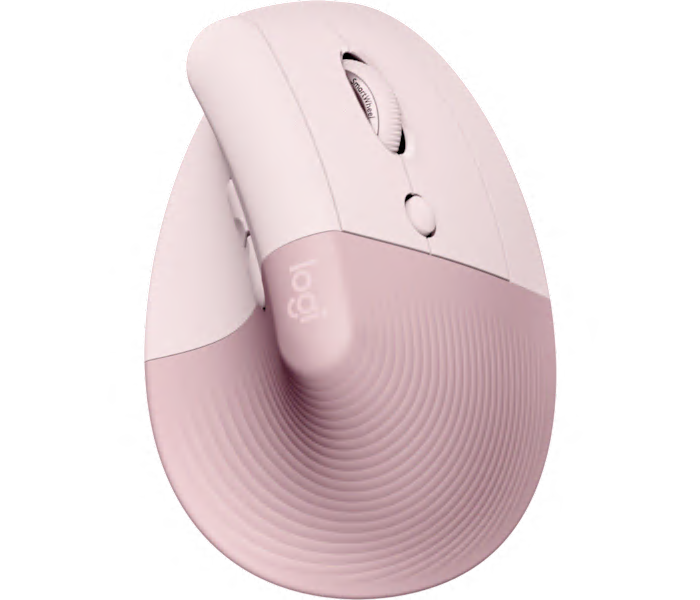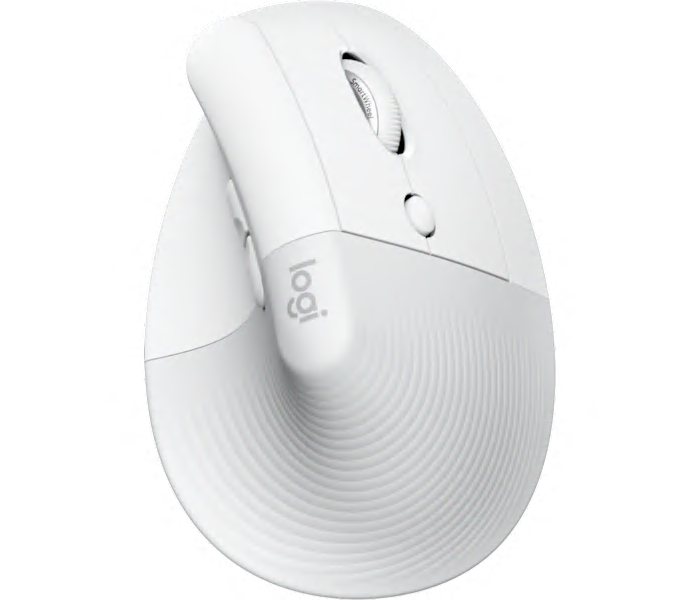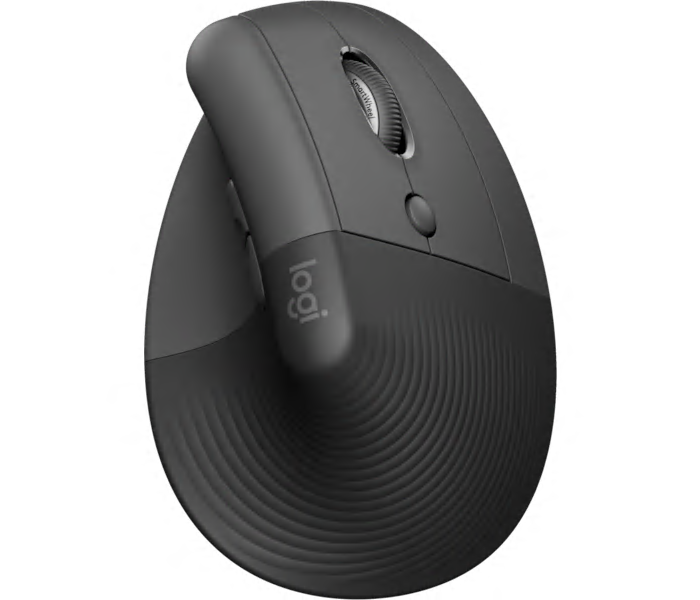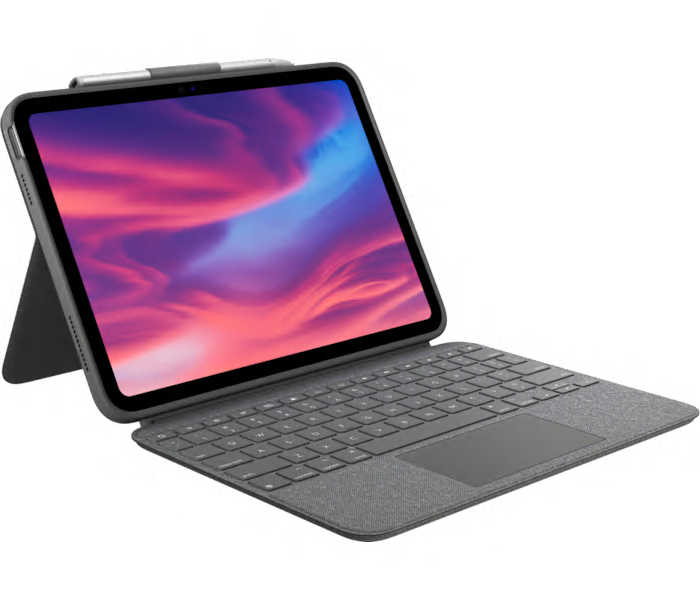A premium wireless mouse with 8K optical sensor for precise tracking on any surface.
What customers like
- Seamless workflow and precise tracking
- Versatile and ergonomic design
- Long battery life and quick charging
- Smooth and quiet scrolling
- Convenient and customizable buttons
A wireless trackball mouse with adjustable hinge for personalized comfort and advanced tracking technology.
What customers like
- Smooth and accurate tracking
- Ergonomic design and comfortable fit
- Space-saving and no need for wrist rest or mouse pad
- Convenient switching between devices
- Customization options and programmable shortcuts
A new graphite wireless Bluetooth mouse from Logitech, perfect for on-the-go productivity.
What customers like
- Program shortcuts
- Attractive appearance
- Customizable hardware
- Durable construction
A wireless mouse that seamlessly switches between 3 computers, with hyper-fast scrolling and 24-month battery life.
What customers like
- Seamless switching between devices
- Fast and responsive performance
- Easy setup and use
- Comfortable ergonomic design
- Multiple customizable buttons
A multicolor wireless trackball mouse with adjustable hinge for personalized comfort and effortless cross computer control.
What customers like
- Programmable shortcuts for customization
- Smooth and accurate tracking
- Ergonomic design for comfort
- Convenient switching between devices
- Works as advertised
A wireless trackball with smooth tracking in graphite, perfect for comfortable and precise navigation.
What customers like
- Durable and reliable build quality
- Comfortable and ergonomic design
- Wireless technology and easy setup
- Smooth and precise tracking
- Relieves hand and wrist pain
A new Logitech MX Anywhere 3S wireless Bluetooth mouse in rose color for mice and keyboards.
What customers like
- compact size
- precision
- easy device connection
- smooth glide
- lightweight
A wireless Bluetooth mouse for Mac in sleek space grey with advanced features.
What customers like
- Precise and accurate clicks
- Efficient workflow and compatibility with multiple devices
- Durable and high-quality build
- Sleek and stylish appearance
- Comfortable and ergonomic design
A new Logitech wireless Bluetooth mouse in pale grey, perfect for on-the-go productivity.
What customers like
- Smooth and accurate performance
- Long-lasting battery life
- Easy connectivity and customization options
- Comfortable and ergonomic design
- Versatile and portable
A premium wireless mouse with an 8K optical sensor for precise tracking on any surface in pale grey.
What customers like
- Precise tracking and accuracy
- Versatile and ergonomic design
- Long battery life and quick charging
- Useful and customizable buttons
- Seamless connection and device switching
A compact and versatile wireless Bluetooth mouse in sleek black, perfect for on-the-go productivity.
What customers like
- Compact and portable design
- Comfortable and ergonomic grip
- Long-lasting battery life
- Versatile compatibility with different devices
- Smooth and precise scrolling
A premium wireless mouse in graphite with 8K optical sensor for precise tracking on any surface.
What customers like
- Ergonomic design
- Long battery life
- Customizable buttons
- Versatile compatibility
- Precise tracking
A sleek and advanced wireless Bluetooth mouse designed specifically for Mac users in a stylish pale grey color.
What customers like
- Efficient workflow for design work
- Quiet and precise clicking
- Durable and long-lasting
- Stylish and ergonomic design
- Compatibility with Mac devices
A new graphite wireless mouse for business use, offering precision and comfort.
A new wireless mouse in graphite color, perfect for business use, from Logitech MX Anywhere 3S.
A new off-white vertical ergonomic mouse by Logitech for comfortable and efficient use.
What customers like
- Sleek design
- Ergonomic design
- Responsive
- Pain relief
- Comfortable
A new graphite-colored vertical ergonomic mouse from Logitech designed for comfortable use.
What customers like
- Ergonomic design and wrist support
- Ease of use and connectivity
- Customizable features and unique look
- Reduces wrist and joint pain
- Quiet and smooth operation
A new graphite-colored vertical ergonomic mouse from Logitech, called the Lift.
What customers like
- Ergonomic design and wrist support
- Customizable features and versatile design
- Ease of use and connectivity
- Reduces wrist and joint pain
- Quiet and smooth operation
A graphite wireless mouse designed to reduce muscle strain, decrease wrist pressure, and improve posture.
What customers like
- No tension or pain after long hours of use
- Helps with wrist pain and carpal tunnel symptoms
- Reduced muscle strain and wrist pressure
- Programmable thumb buttons and quick device switching
- Ergonomic design and improved comfort
A wireless mouse in off-white, available in small, large, and left-handed options.
What customers like
- Ergonomic design
- Long battery life
- Silent operation
- Precise scrolling
- Comfortable fit
A New black Logitech combo of MX Keys S keyboard and mouse.
What customers like
- Comfortable typing and mouse experience
- Sturdy and well-built
- Seamless connectivity and multi-device support
- Long-lasting battery life
- Efficient and customizable software
A wireless mouse in off-white, available in small, large, and left-handed options.
What customers like
- Lightness
- Rubber-coated scroll wheel
- Precision
- Good ergonomics
- Lack of clicking noise
A reliable wireless keyboard and mouse combo designed for precision and comfort, with a familiar key shape and size.
What customers like
- Convenient and easy to use
- Good value for the price
- Durable and long-lasting
- Reliable and sturdy
- Responsive and comfortable
A multicolor wireless keyboard and mouse combo with cushioned palm rest and seamless multi-tasking.
What customers like
- Versatile and convenient
- Easy to set up and use
- Great keyboard and mouse combo
- Seamless multi-device connectivity
- High quality and durable
Showing all 0 products