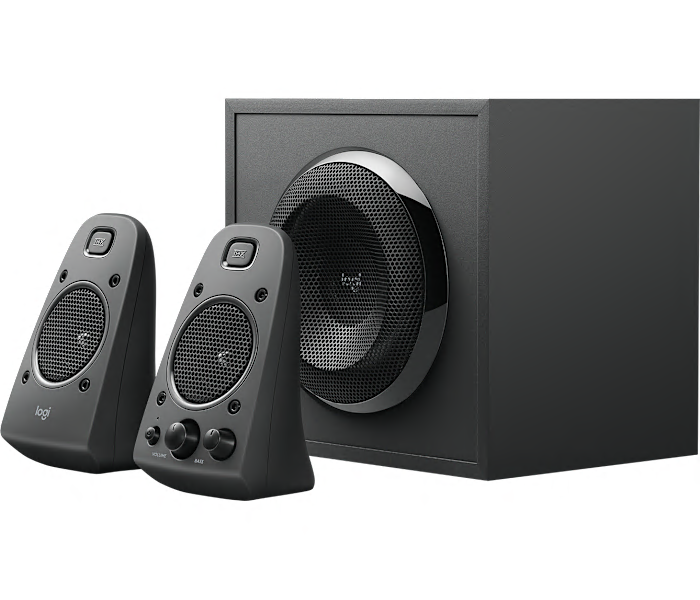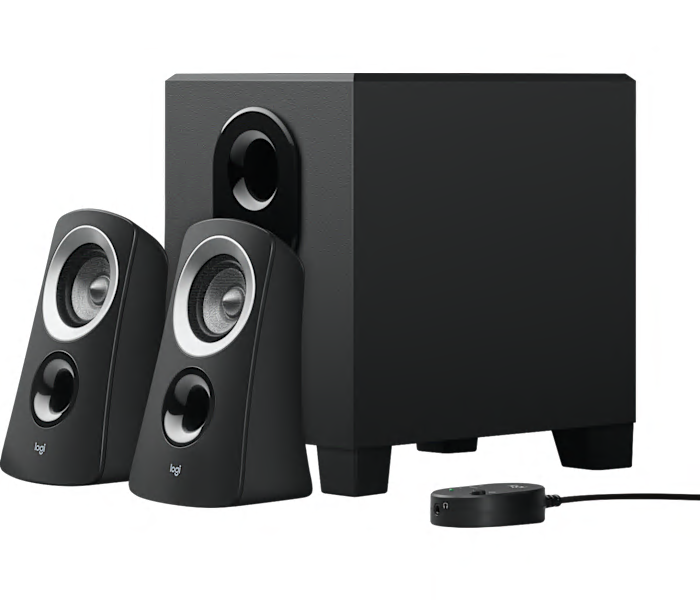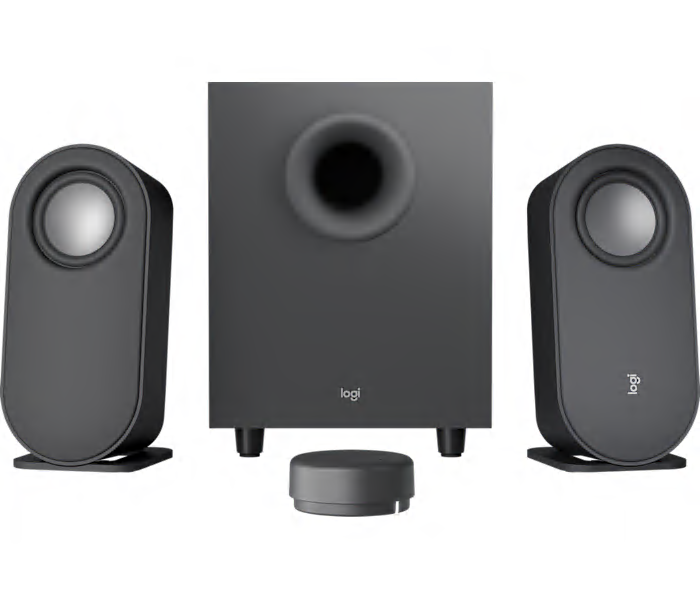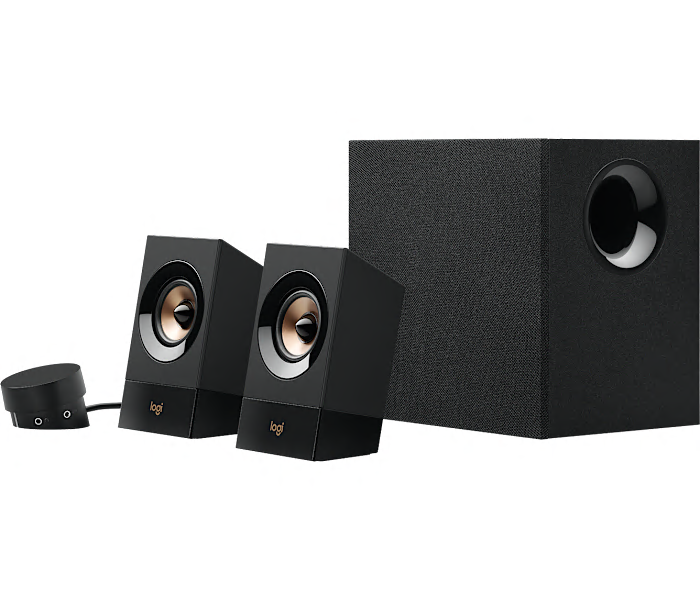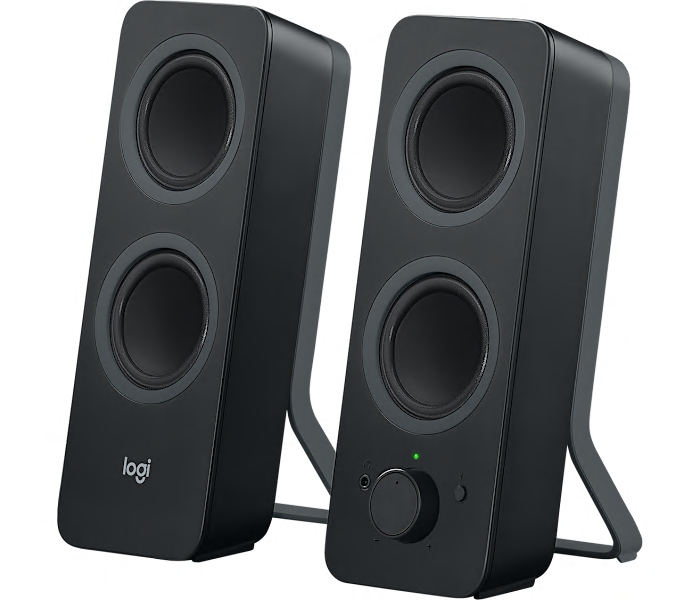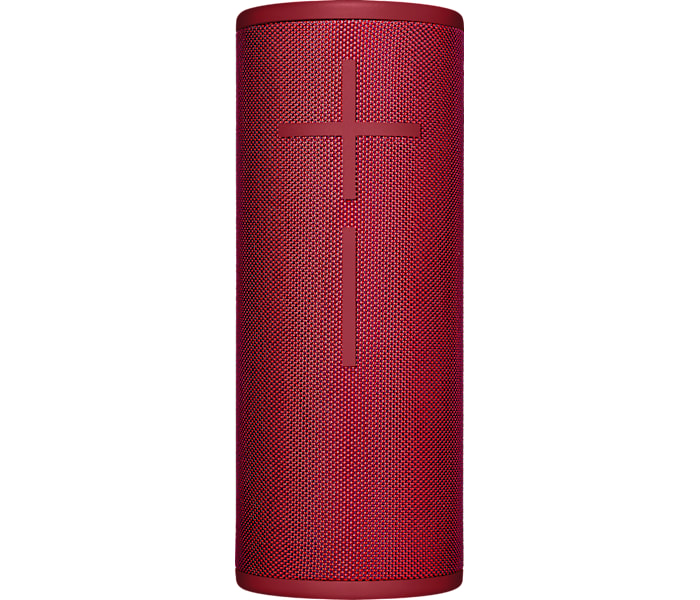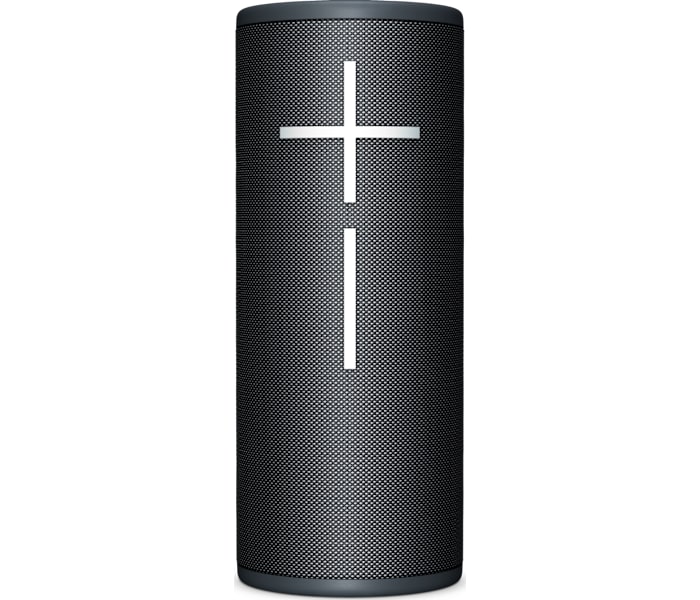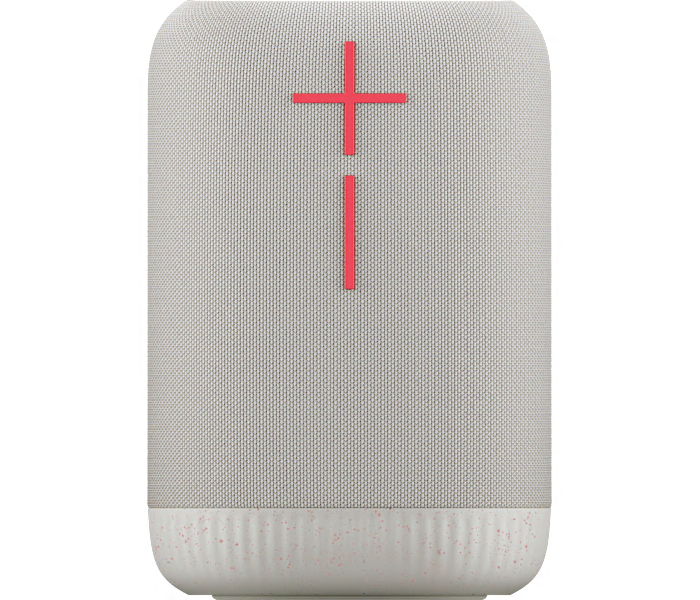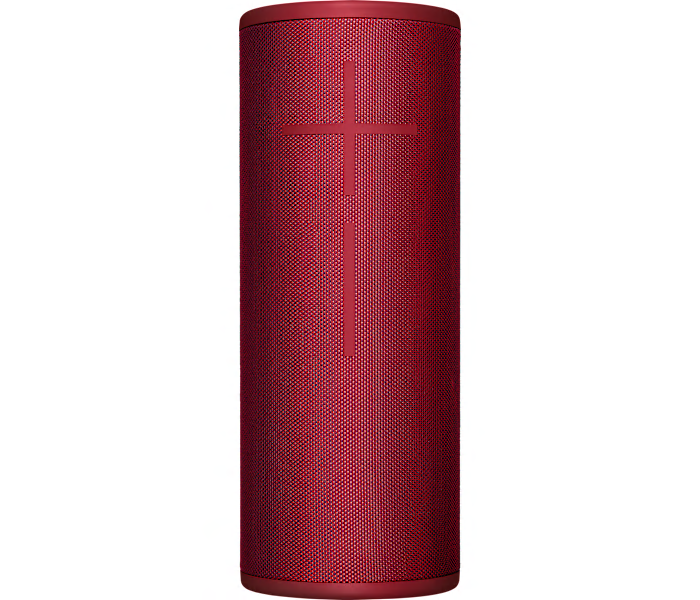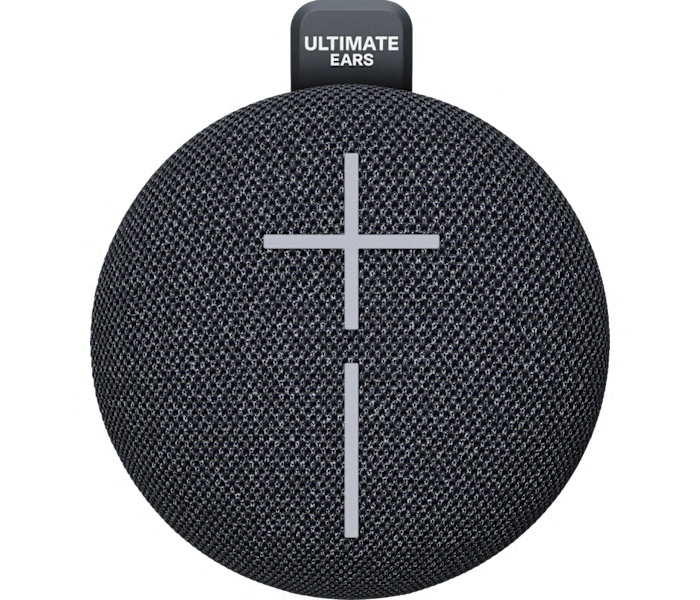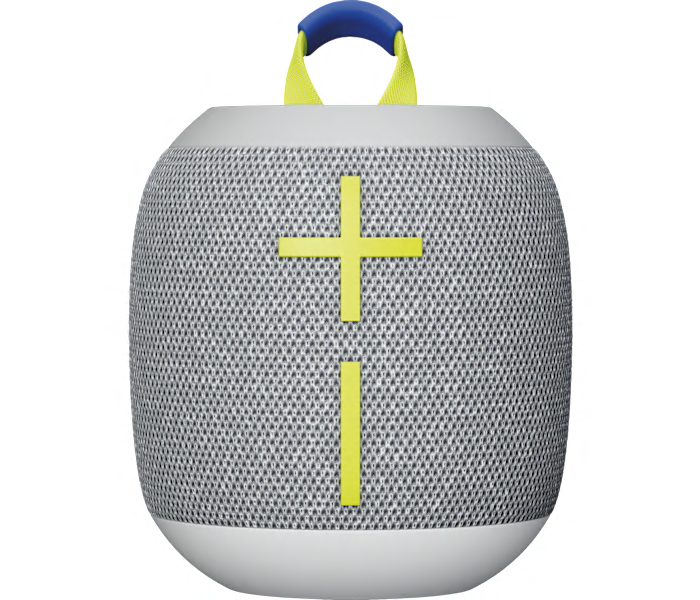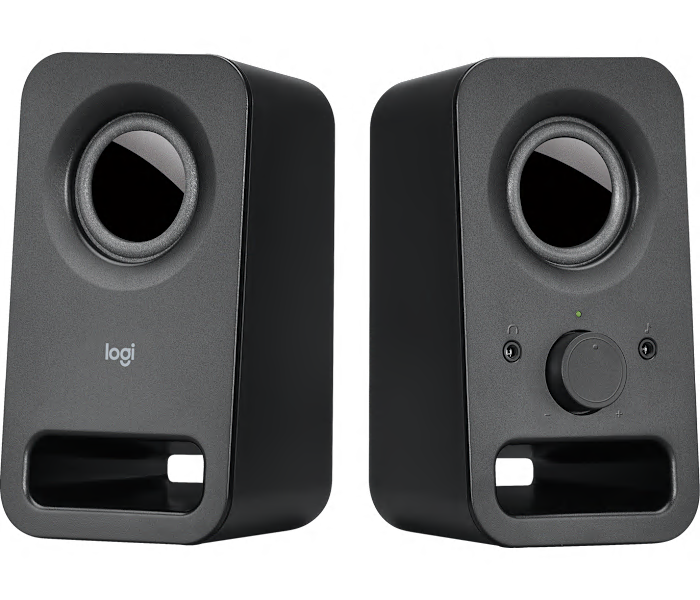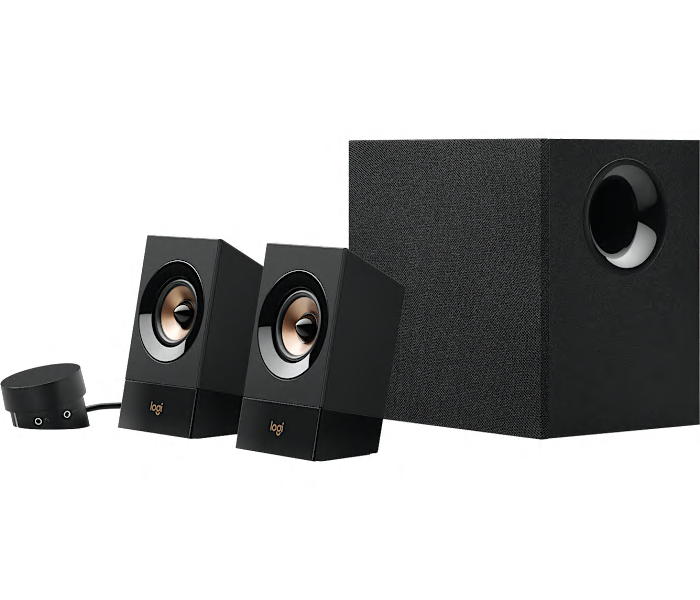A THX Certified black 2.1 speaker system delivering 400W peak power and versatile multi-device connectivity.
What customers like
- Easy setup and convenient controls
- Versatile connectivity options
- Attractive and compact design
- Powerful and immersive sound
- Deep and thundering bass
A 2.1 speaker system in black with a compact subwoofer and easy-access wired control pod.
What customers like
- Affordable price and great value
- Convenient volume and on/off controls
- Easy to install and use
- Durable and reliable build
- Excellent sound quality and strong bass
A powerful black 5.1 surround sound speaker system delivering immersive audio for movies, music, and games.
What customers like
- Easy to assemble
- Perfect sound quality
- Extreme audio performance
A powerful Bluetooth speaker system in graphite featuring a subwoofer for immersive computer audio.
What customers like
- Easy setup and user-friendly controls
- Versatile multi-device connectivity
- Excellent sound quality and powerful bass
- Attractive and modern design
- Convenient wireless and disc-shaped volume control
A powerful black 2.1 speaker system with dynamic bass, multiple inputs, and an integrated control pod.
What customers like
- Easy to set up and use
- Attractive and compact design
- Powerful and clear bass
- Durable and long-lasting
- Excellent sound quality
A pair of black stereo speakers offering Bluetooth connectivity and Easy-Switch technology for seamless audio control.
What customers like
- Easy Bluetooth connectivity
- Good sound quality
- Affordable price
- Modern and clean design
- Simple setup process
A black RGB speaker set delivering immersive sound and dynamic lighting for an enhanced gaming experience.
What customers like
- Deep and adjustable bass with subwoofer
- Immersive and high-quality sound
- Dynamic RGB lighting enhances gaming
- Easy setup and versatile connectivity
- Sleek, compact, and durable design
A portable Bluetooth speaker in sunset red delivering deep bass and immersive 360° sound.
A portable Bluetooth speaker in active black, delivering powerful sound and wireless convenience.
What customers like
- Durable, waterproof, and shockproof build
- Easy and reliable Bluetooth connectivity with multi-speaker pairing
- Long-lasting battery life
- Excellent sound quality with clear highs and deep bass
- Highly portable and lightweight design
A portable Bluetooth speaker in vibrant azure blue, delivering powerful sound for music on the go.
What customers like
- Long battery life and reliable durability
- Waterproof, floatable, and dustproof for outdoor use
- Excellent sound quality with powerful bass
- Portable, compact design with useful clip accessory
- Easy Bluetooth connectivity and quick pairing
A portable Bluetooth speaker in cotton white delivering powerful, immersive sound for any occasion.
A powerful wireless Bluetooth party speaker in black, delivering dynamic sound for any celebration.
A powerful Bluetooth speaker in sunset red delivering thundering bass and immersive 360° sound.
A compact gentle black Bluetooth speaker with powerful sound, durable build, and a hookable strap for portability.
What customers like
- Impressive sound quality with strong bass
- Easy and reliable Bluetooth connectivity
- Durable, water-resistant, and dust-proof build
- Long-lasting battery life
- Compact and highly portable design
An ultraportable Bluetooth speaker in joyous bright color, delivering bold sound and easy wireless connectivity.
What customers like
- Durable and rugged design
- Long battery life
- Waterproof and floats
- Highly portable and lightweight
- Excellent sound quality