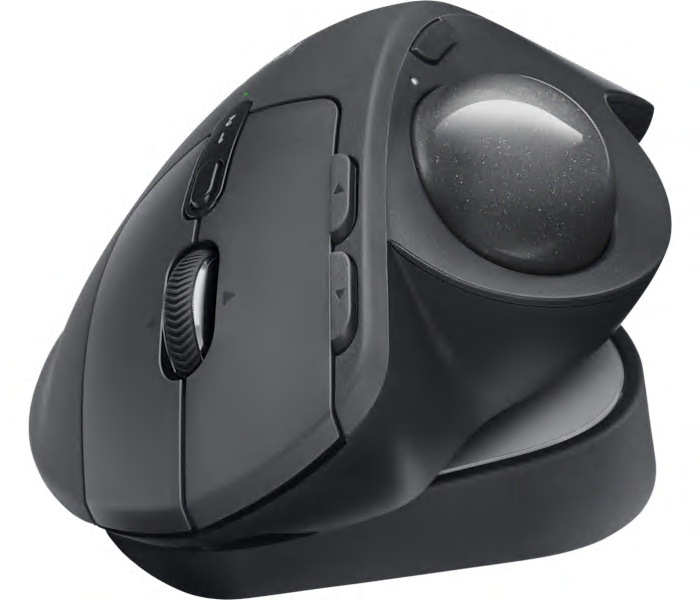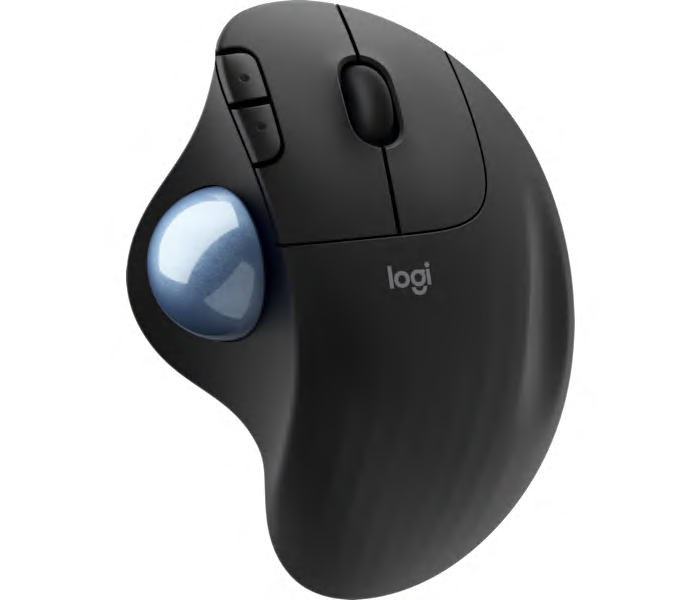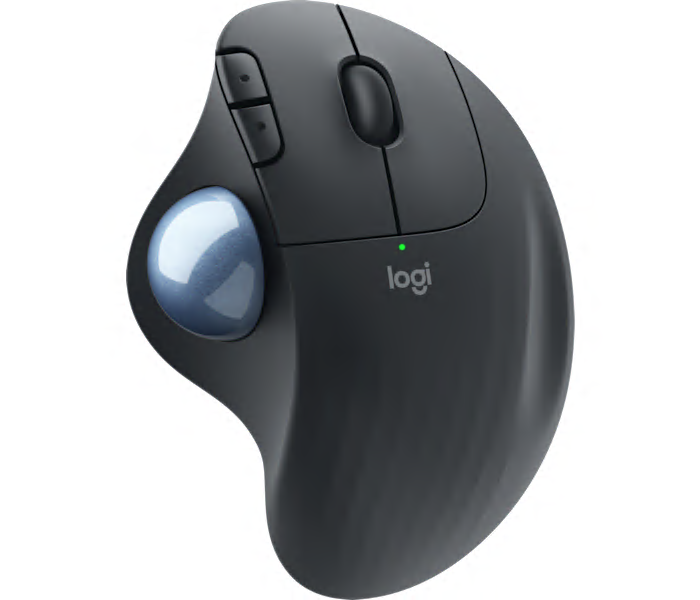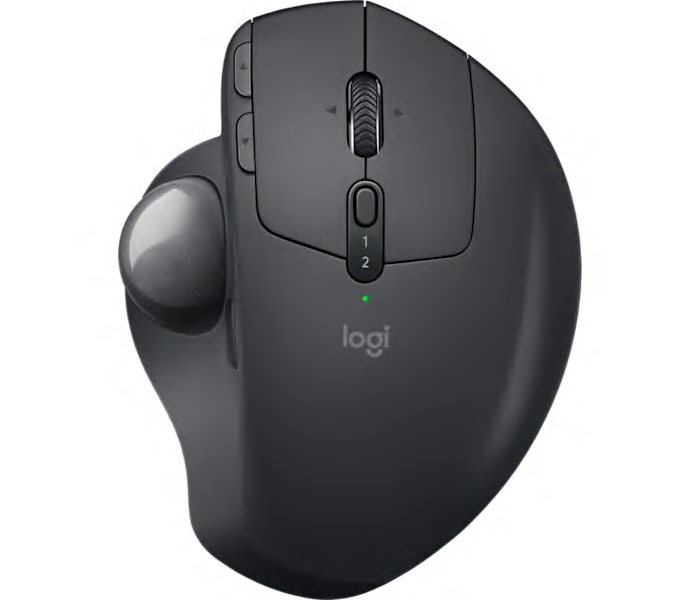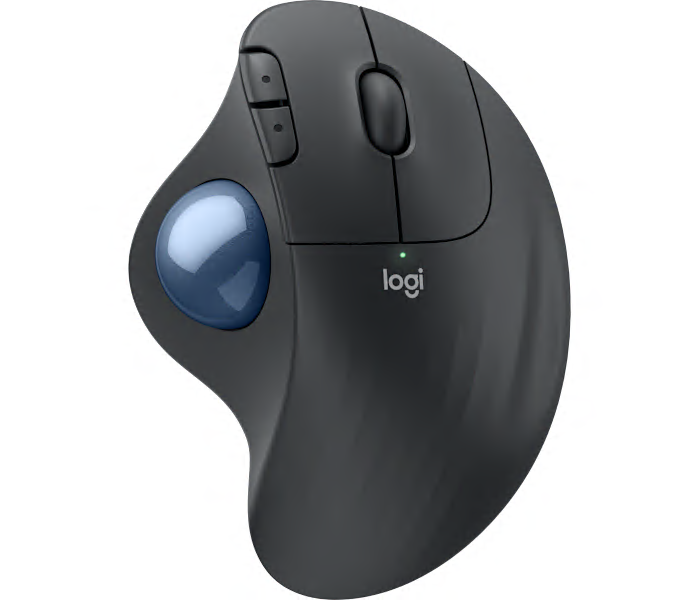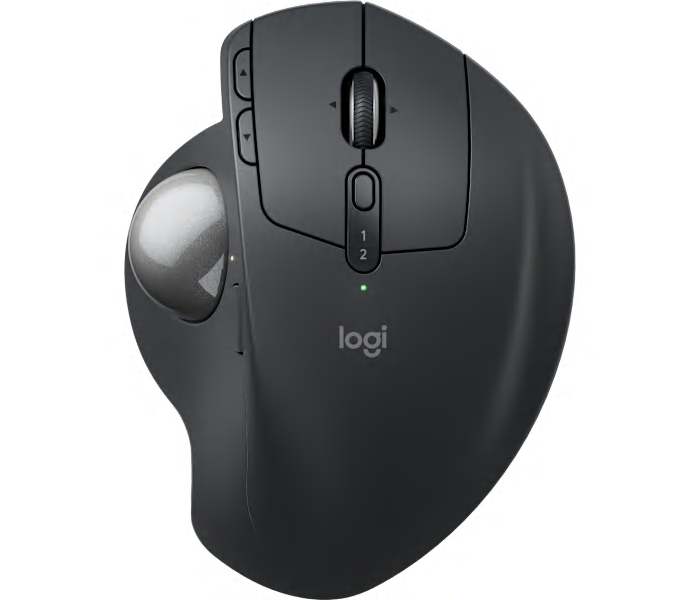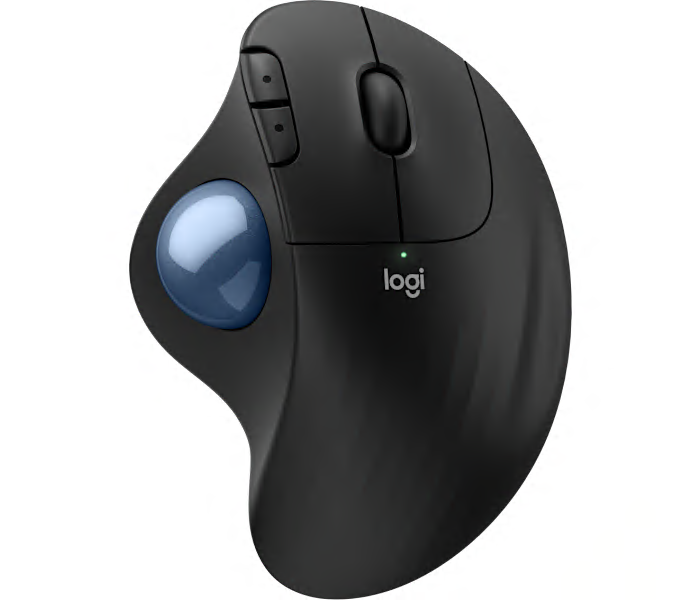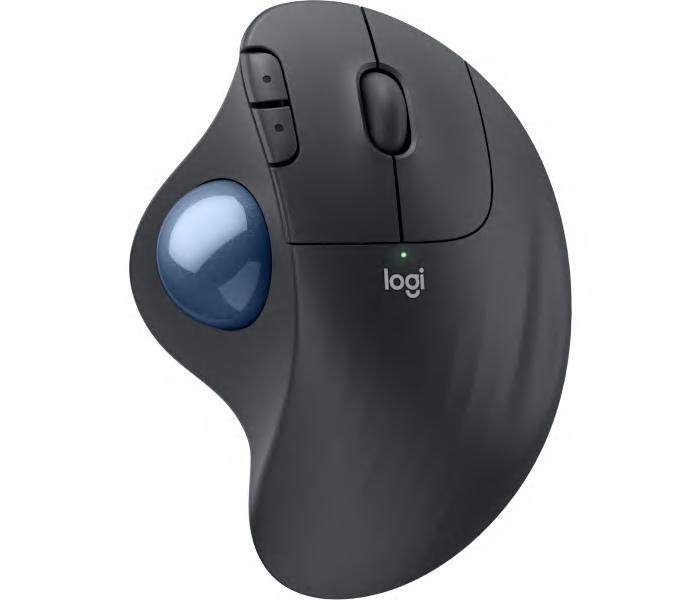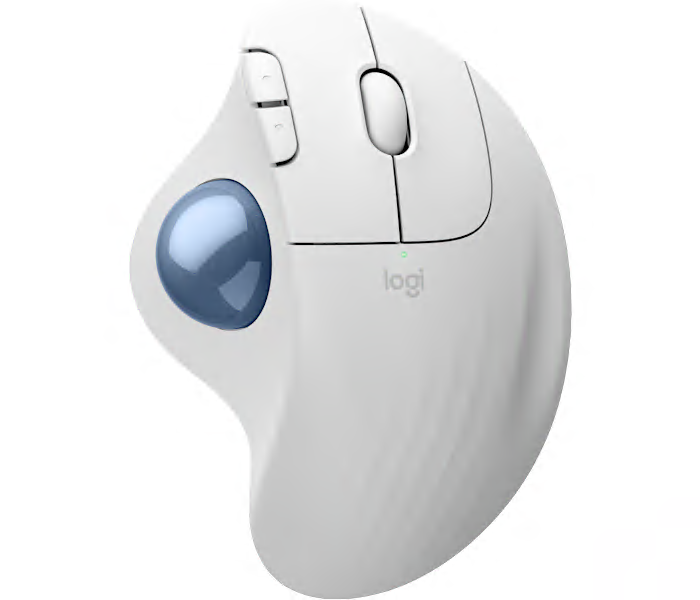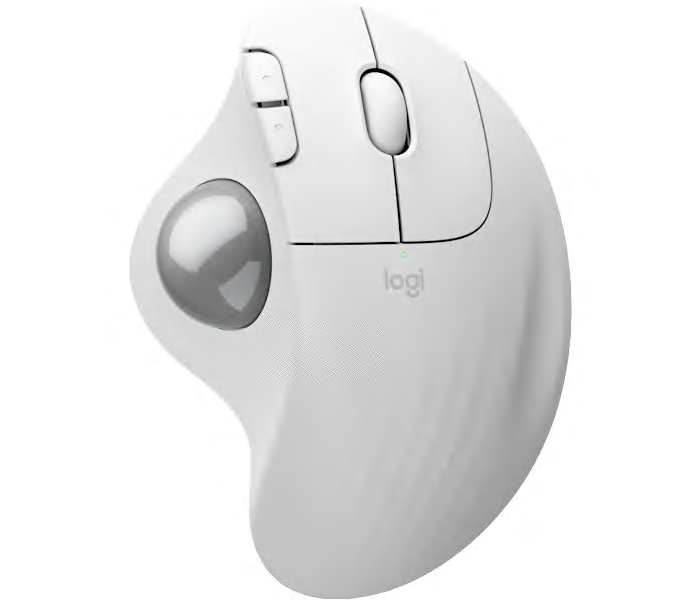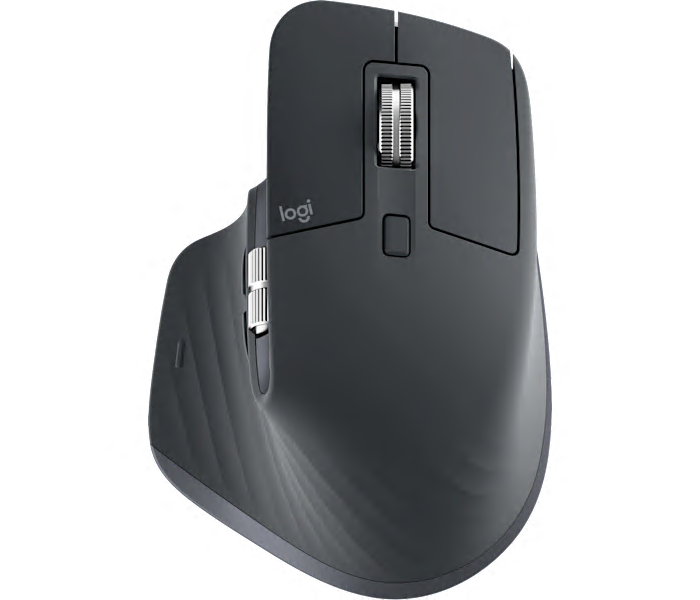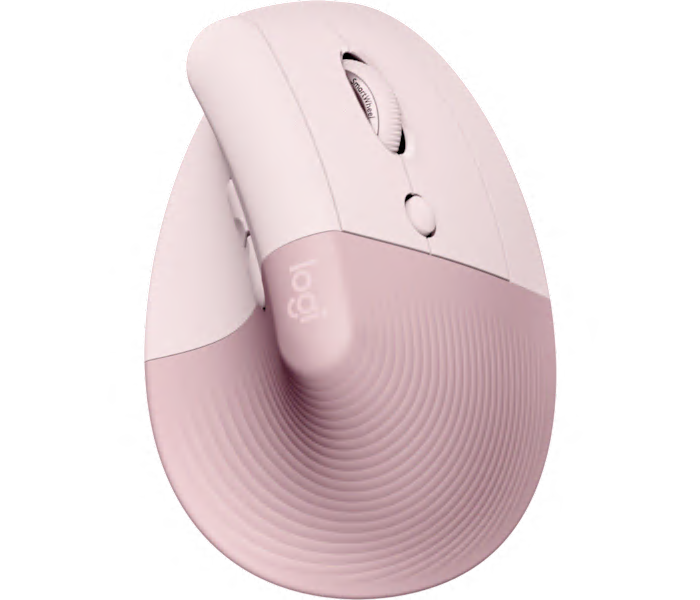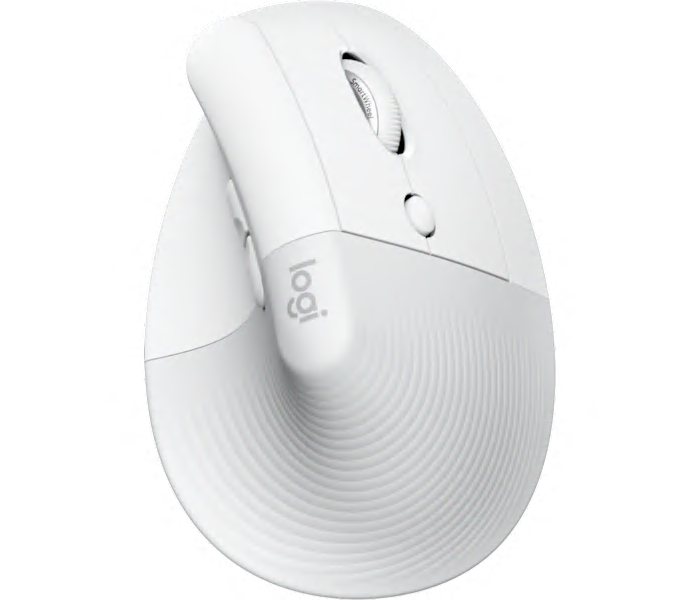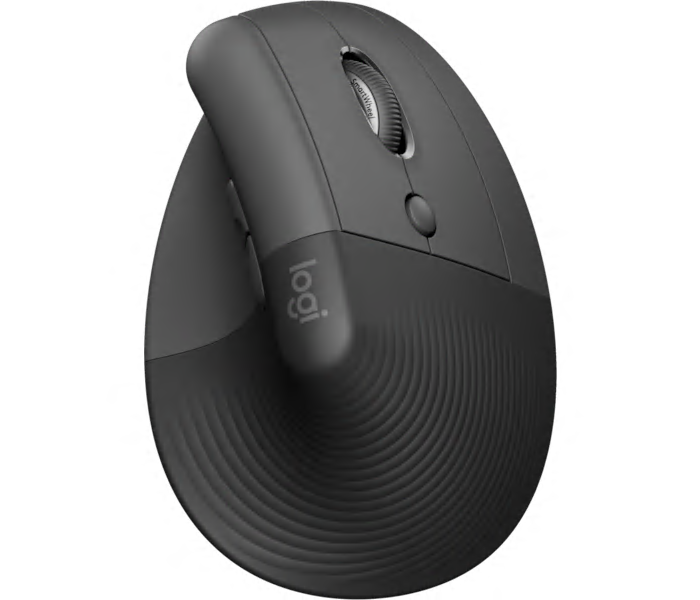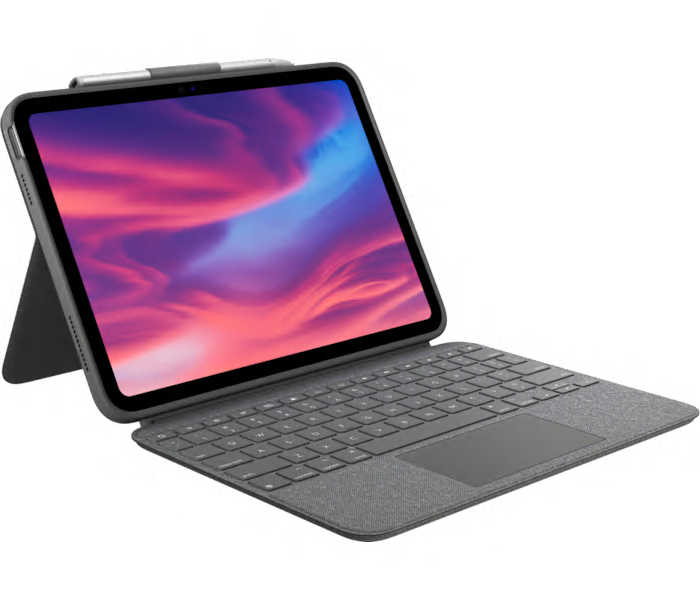A multicolor wireless trackball mouse with adjustable hinge for personalized comfort and effortless cross computer control.
What customers like
- Programmable shortcuts for customization
- Smooth and accurate tracking
- Ergonomic design for comfort
- Convenient switching between devices
- Works as advertised
A wireless trackball with smooth tracking in black, perfect for comfortable and precise navigation.
What customers like
- Wireless functionality
- Comfortable and ergonomic design
- Smooth and precise tracking
- Relieves hand and wrist pain
- Easy to use and set up
A wireless trackball with smooth tracking in graphite, perfect for comfortable and precise navigation.
What customers like
- Durable and reliable build quality
- Comfortable and ergonomic design
- Wireless technology and easy setup
- Smooth and precise tracking
- Relieves hand and wrist pain
A wireless trackball mouse with adjustable hinge for personalized comfort and advanced tracking technology.
What customers like
- Smooth and accurate tracking
- Ergonomic design and comfortable fit
- Space-saving and no need for wrist rest or mouse pad
- Convenient switching between devices
- Customization options and programmable shortcuts
A new graphite trackball mouse for business, designed ergonomically by Logitech.
A wireless trackball mouse in graphite designed for ergonomic comfort and precision.
A wireless trackball mouse in black with a distinctive blue ball for ergonomic comfort.
A wireless trackball mouse in graphite with a blue ball for ergonomic and precise control.
A wireless trackball mouse in black with a silver ball, designed for ergonomic comfort.
An ergonomic wireless trackball mouse in off-white with a blue ball for precise, comfortable control.
An ergonomic wireless trackball mouse in off-white with a silver ball for precise, comfortable navigation.
Showing all 0 products