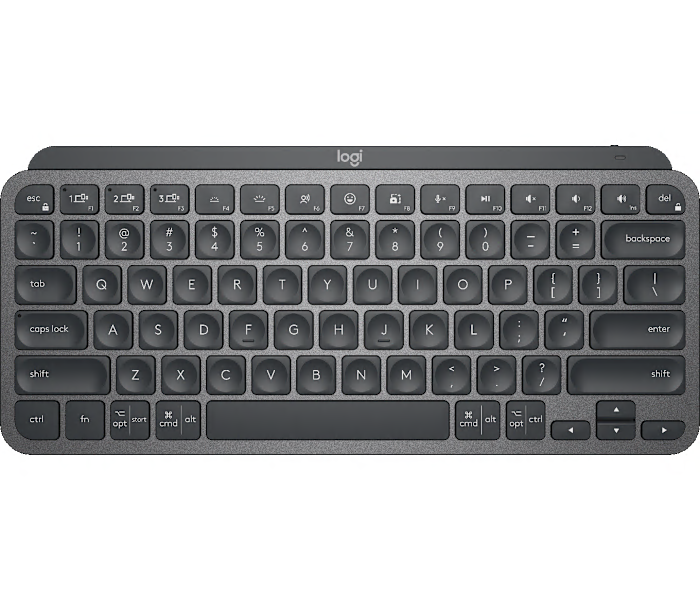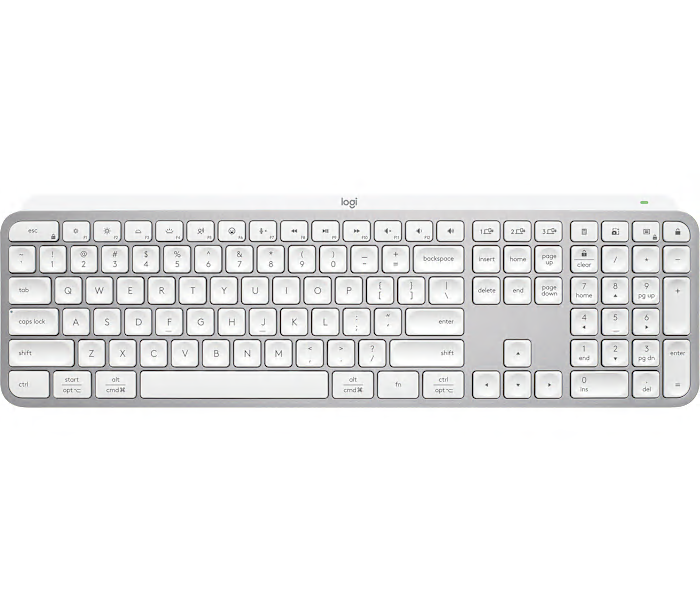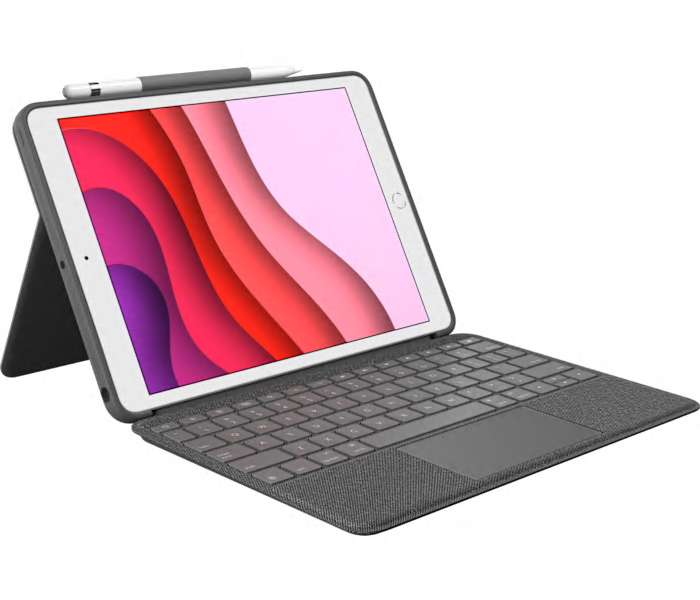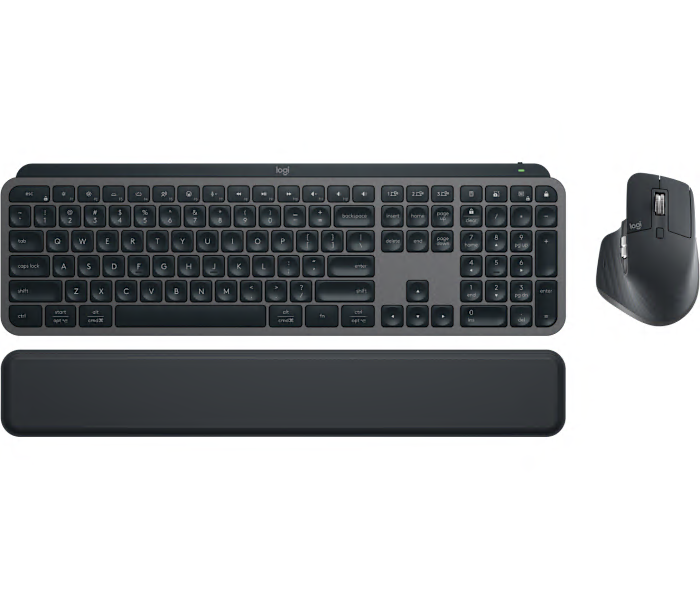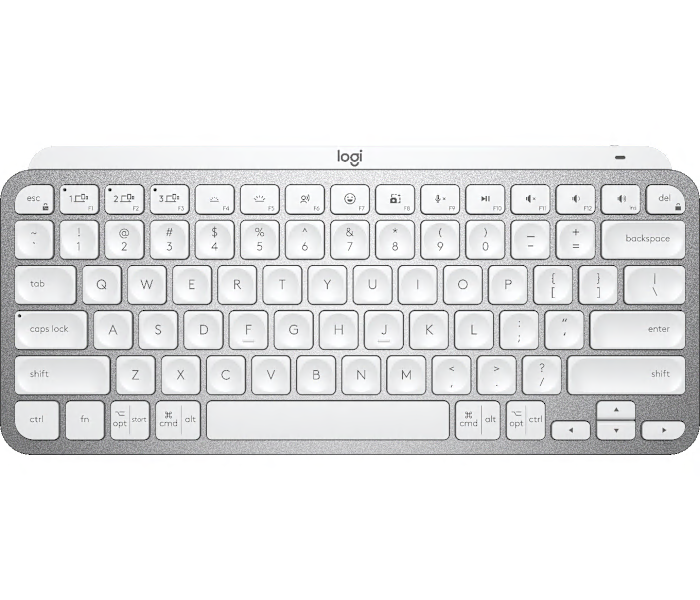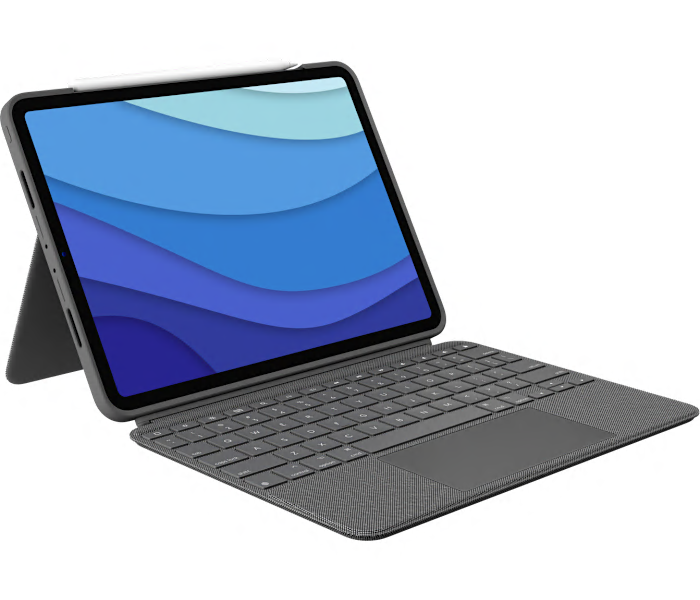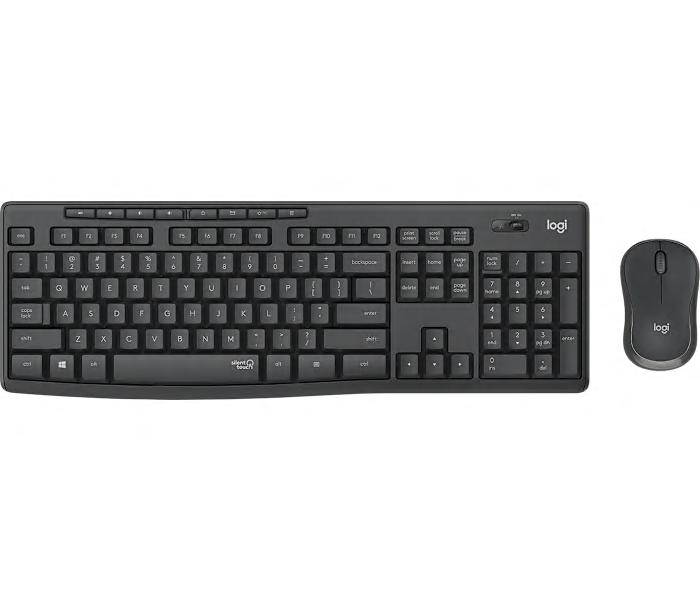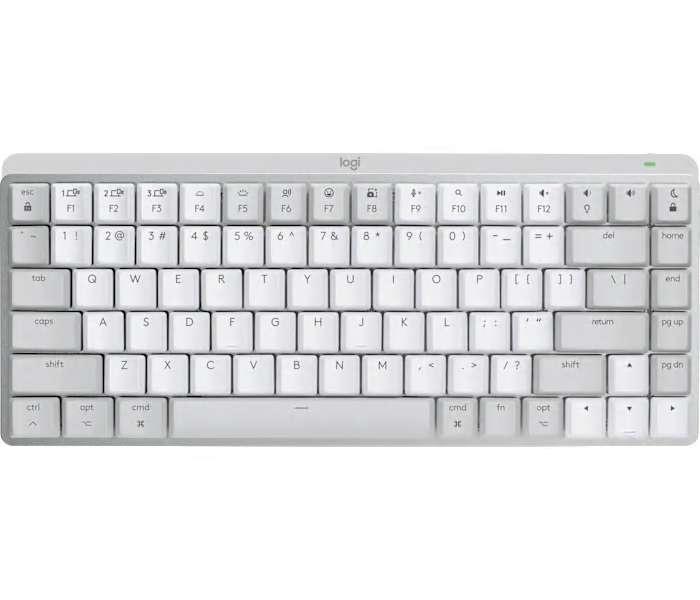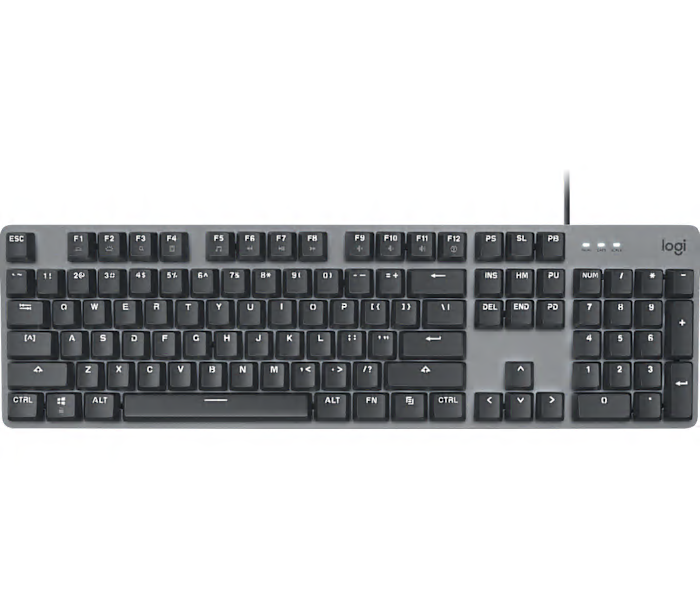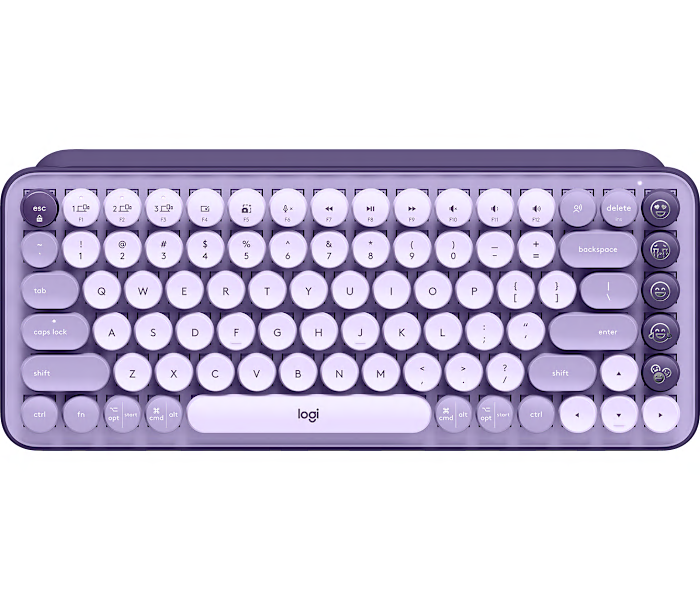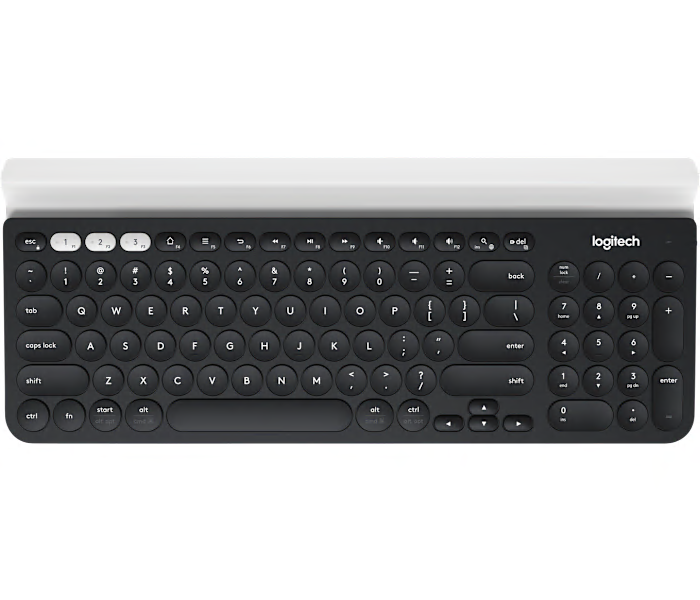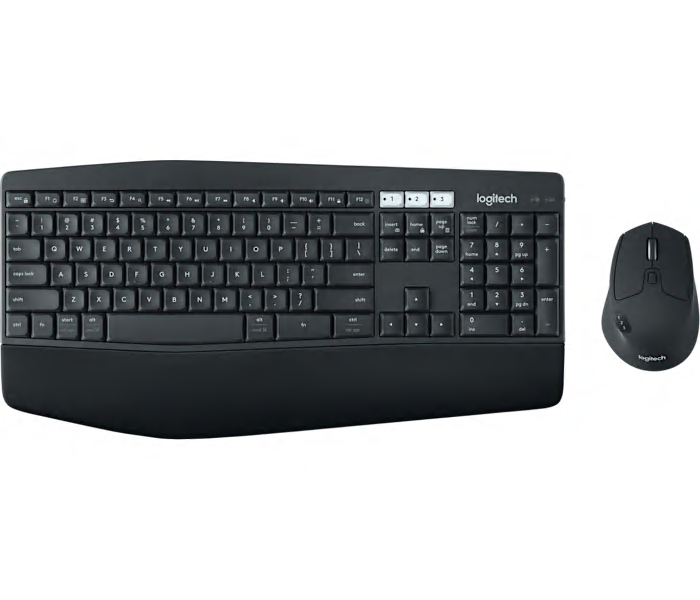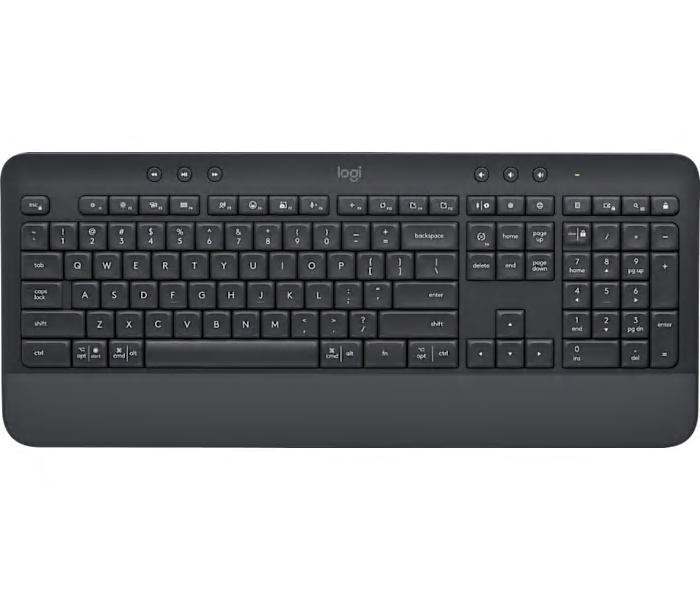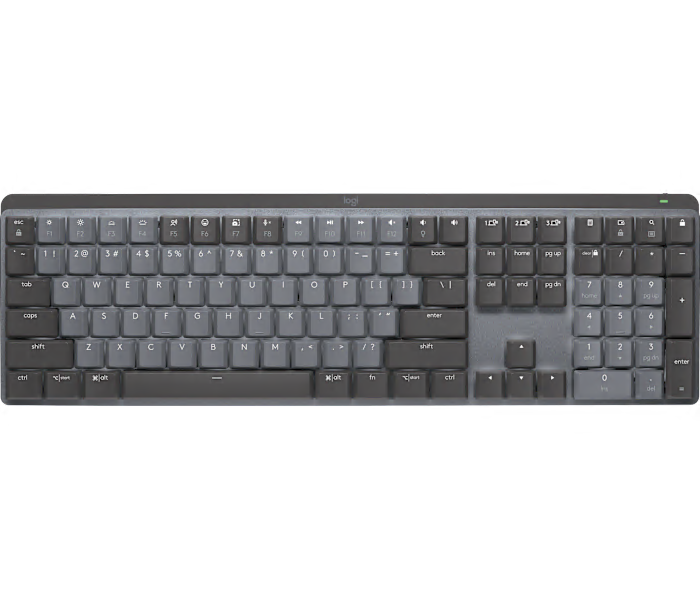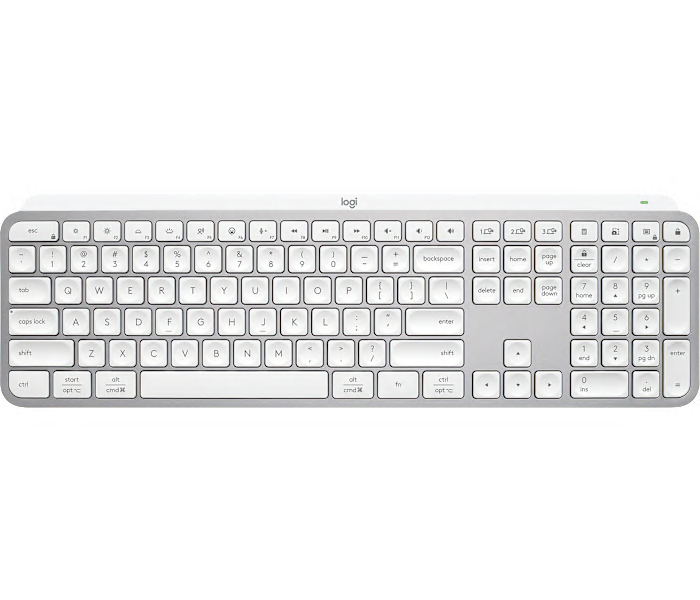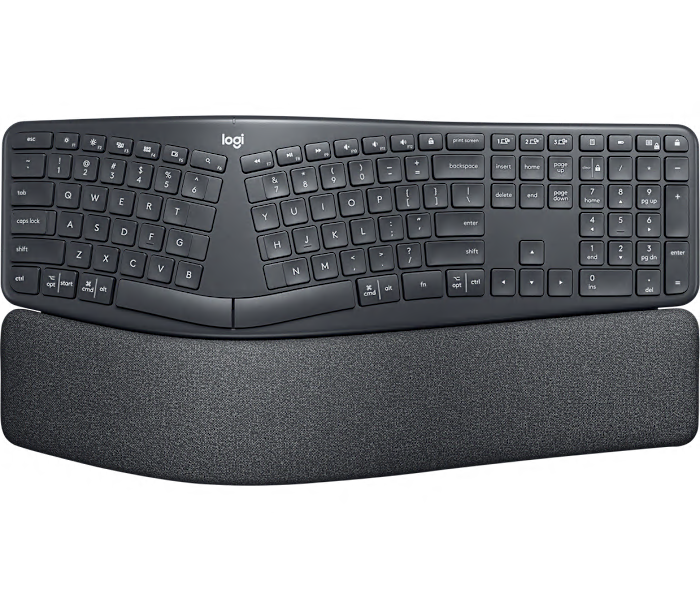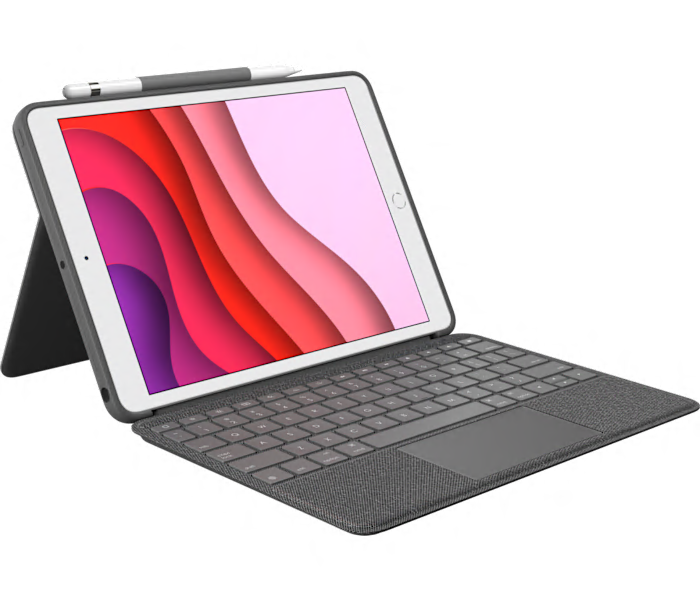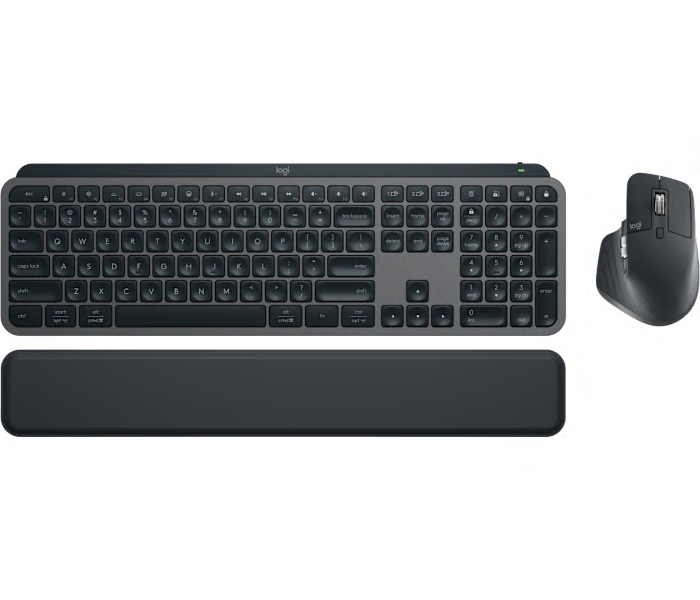A graphite wireless keyboard with emoji and dictation keys, perfect for minimalists.
What customers like
- Seamless device switching and connectivity
- Long battery life
- Backlit keys and easy installation
- Compact size and portability
- Premium build quality and design
A reliable wireless keyboard and mouse combo designed for precision and comfort, with a familiar key shape and size.
What customers like
- Convenient and easy to use
- Good value for the price
- Durable and long-lasting
- Reliable and sturdy
- Responsive and comfortable
A portable wireless keyboard in classic blue/orange, compatible with Apple devices, by Logitech.
What customers like
- Good battery life
- Sturdy and durable construction
- Responsive and comfortable typing experience
- Easy connectivity and quick pairing
- Portable and lightweight design
A new graphite-colored wireless mechanical keyboard by Logitech for mice & keyboards enthusiasts.
What customers like
- Comfortable and customizable design
- Solid and durable build quality
- Works well with multiple devices and computers
- Quiet and satisfying typing experience
- Wireless performance and battery life
A new graphite-colored wireless mechanical keyboard by Logitech, perfect for typing and gaming.
What customers like
- Quiet and great user experience
- Ergonomic design
- Wireless and versatile connectivity
- Durable and high-quality
- Accurate and easy to type
A new wireless keyboard in graphite color, featuring mechanical keys for a premium typing experience.
What customers like
- satisfying button clack
- professional look
- compact size
- quiet typing
- long battery life
A sleek and modern keyboard available in full-size or mini, featuring a stylish pale grey color.
What customers like
- Versatile and compatible with multiple devices
- Sleek and modern design with backlit keys
- Efficient and comfortable typing experience
- Quiet and tactile keys with clear labeling
- Long battery life and fast charging
A new graphite keyboard case for iPad, designed by Logitech for easy typing and protection.
What customers like
- Sturdy and durable construction
- Good value for money
- Excellent protection for iPad
- Responsive keyboard and touchpad
- Versatile and functional design
A new Logitech MX Keys S Combo in Graphite, a sleek and versatile mice and keyboard combo.
What customers like
- Value for money
- Versatile and customizable
- High quality and well-built
- Seamless connectivity and switching
- Comfortable and ergonomic
A new rose-colored wireless keyboard with minimalist design, emoji keys, and dictation features.
What customers like
- Beautiful design
- Easy device switching
- Excellent battery life
- Compact size
- Smooth and responsive keys
A minimalist wireless keyboard in pale grey with emoji and dictation keys.
What customers like
- Compact size and space-saving design
- Easy device switching and connectivity
- Premium build and quality
- Smooth and comfortable typing experience
- Excellent battery life
A slim, oxford grey keyboard case that provides laptop-like typing and protection for iPad and iPad Air.
What customers like
- Long battery life
- Convenient and protective design
- Good technical and product support
- Sturdy construction
- Versatile and well-made
A new keyboard case in oxford grey for iPad Pro, offering a combo touch experience.
What customers like
- Strong magnet and secure fit
- Provides great protection for iPad
- High-quality and durable materials
- Versatile and convenient design
- Excellent keyboard and touchpad functionality
A silent wireless keyboard mouse combo in graphite, perfect for a noise-free and efficient typing experience.
What customers like
- Silent operation
- Affordable price
- Improved typing experience
- Comfortable and satisfying feel
- Easy to use and set up
A New pale grey wireless keyboard for Mac with mechanical keys from Logitech.
What customers like
- Backlit keys and customization options
- Mechanical keys and satisfying tactile feedback
- Compact size and portability
- Seamless integration and compatibility with Apple devices
- Solid build quality and overall design
A corded keyboard with adjustable angle, mechanical switches, and 5 backlighting options for comfortable work.
What customers like
- Responsive and durable
- Solid build quality
- Adjustable backlighting options
- Affordable price
- Great typing experience
A Wireless mechanical emoji keyboard in cosmos color, perfect for adding fun and expression to your typing.
What customers like
- High-quality and customizable
- Satisfying typing experience
- Clicky and mechanical keys with satisfying sounds
- Fun and expressive design
- Easy connectivity to multiple devices
A fully-equipped, beautifully finished wireless keyboard that seamlessly switches between devices for comfortable silent typing.
What customers like
- Versatile connectivity
- Comfortable typing experience
- Durable and sturdy design
- Convenient device switching
- Good value for price
A multicolor wireless keyboard and mouse combo with cushioned palm rest and seamless multi-tasking.
What customers like
- Versatile and convenient
- Easy to set up and use
- Great keyboard and mouse combo
- Seamless multi-device connectivity
- High quality and durable
A wireless keyboard with a graphite color and palm-rest for comfortable typing.
What customers like
- Comfortable typing experience
- Responsive and easy to use
- Quiet and satisfying clicks
- Seamless connectivity and compatibility
- Good design and appearance
Showing all 0 products