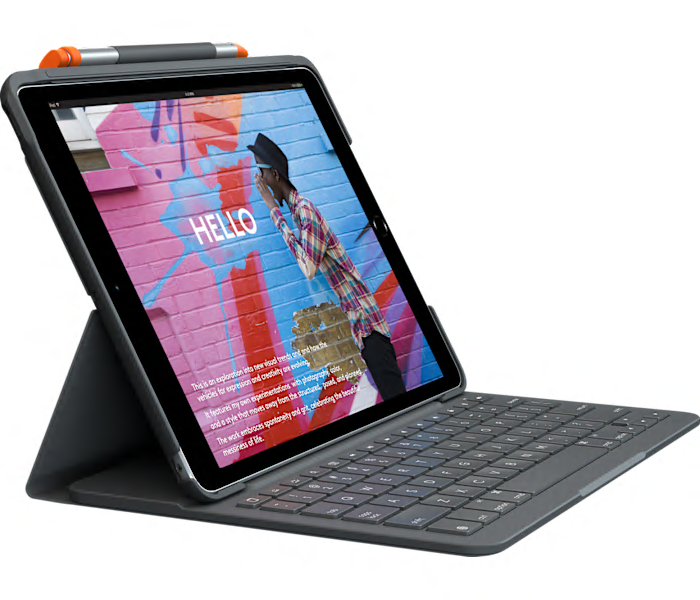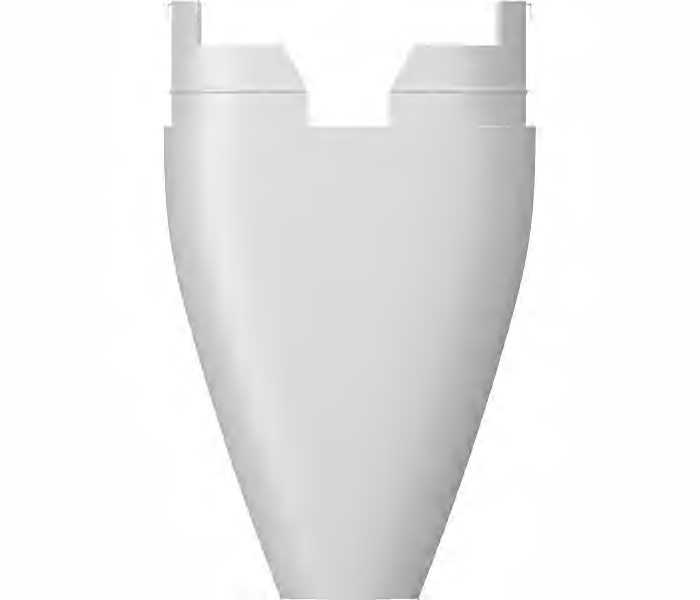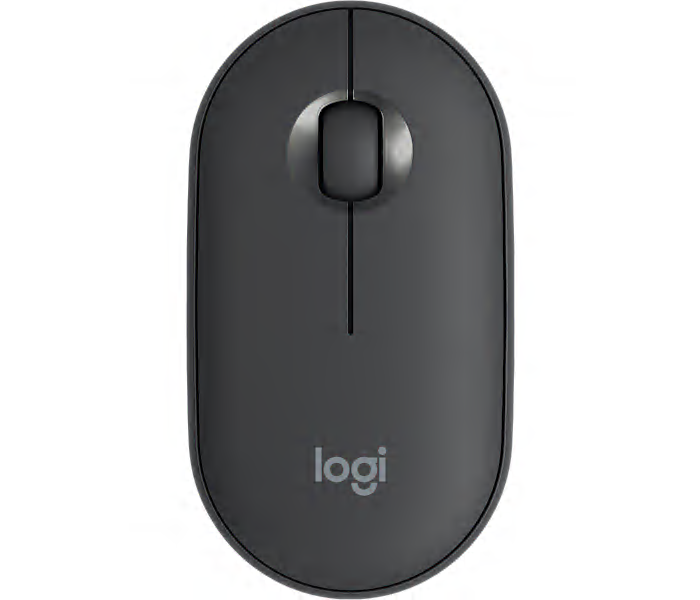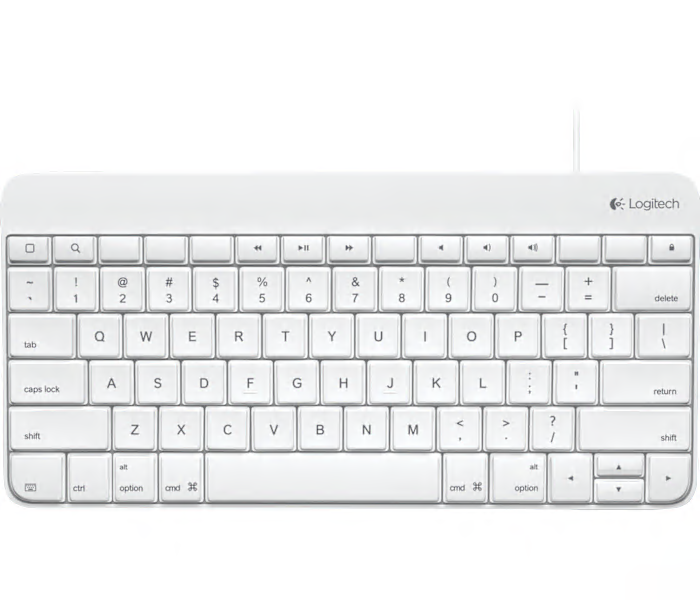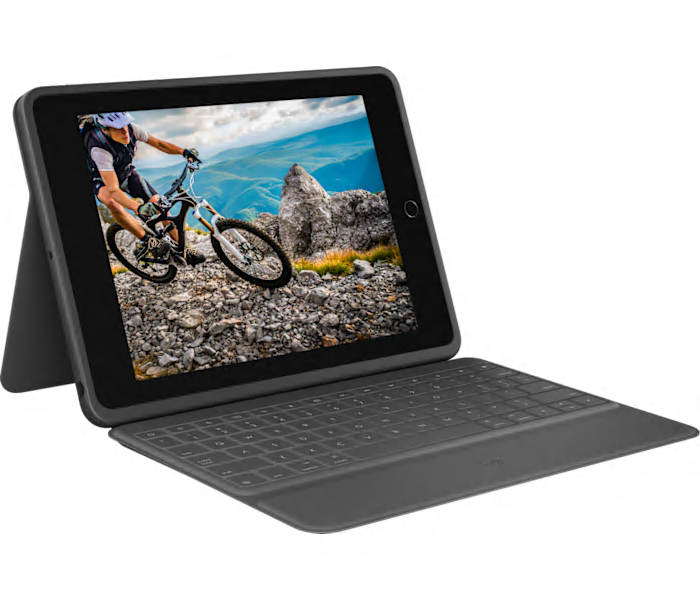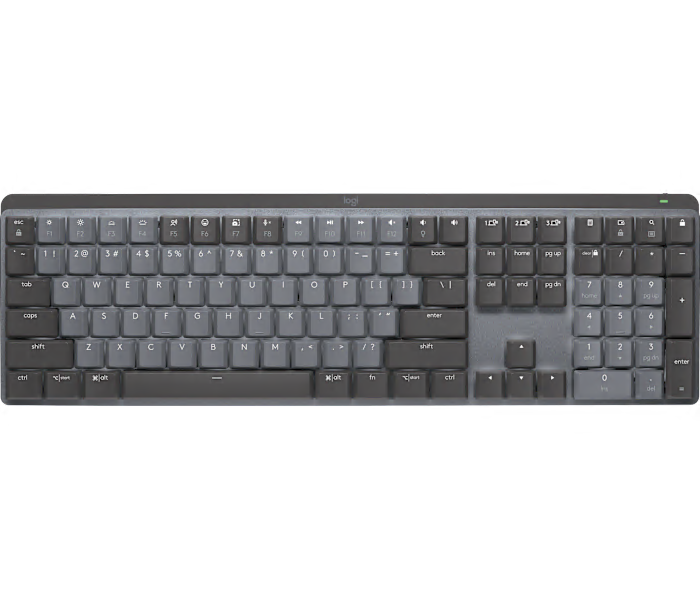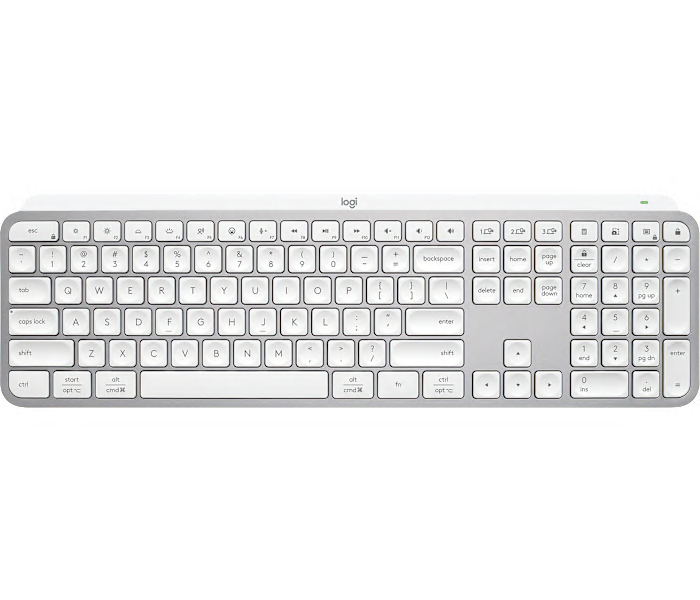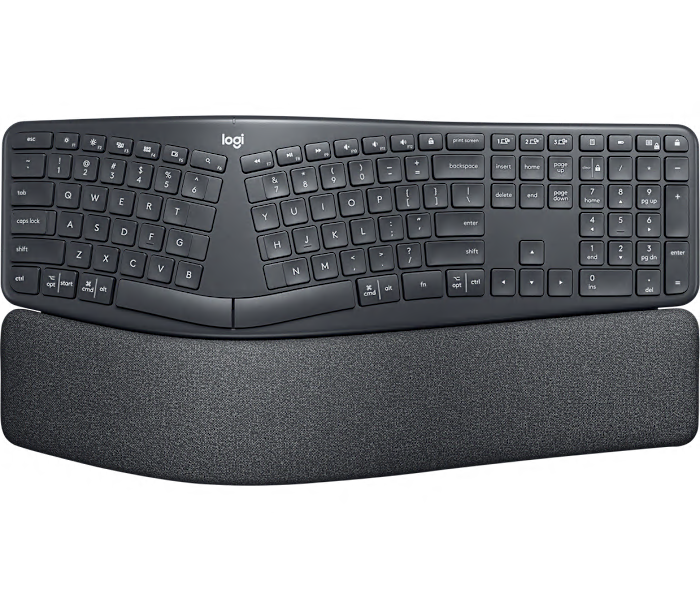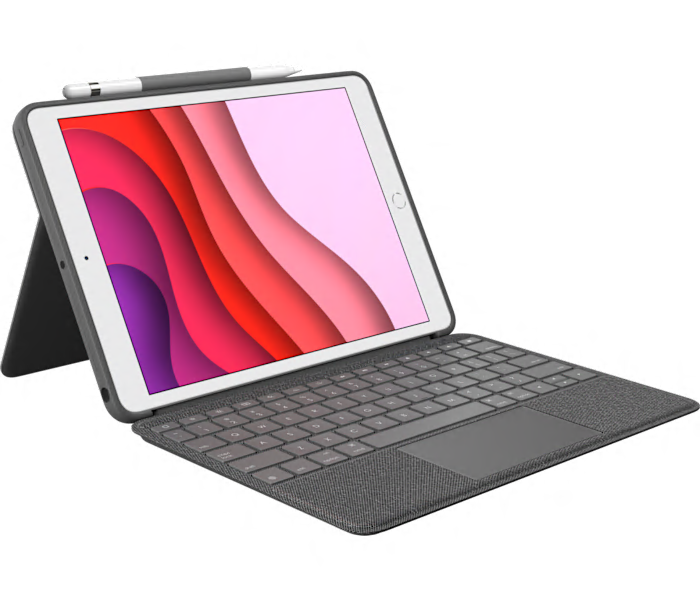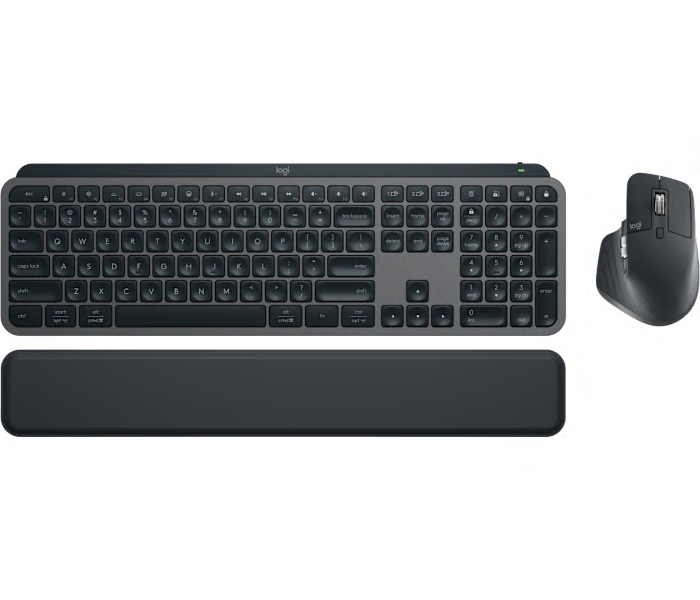iPad Accessories For Artists
As summer wanes and the vibrant hues of fall approach, artists and creatives find renewed inspiration in the changing landscapes and the cooler, crisper air. This seasonal shift is a perfect moment to explore the potential of iPad accessories designed specifically for artists. These tools are not just gadgets; they are extensions of the creative mind, enabling artists to translate the vividness of their imagination onto a digital canvas with ease and precision. Whether you're a professional graphic designer seeking to refine your digital artistry or a hobbyist looking to explore new mediums, the right accessories can significantly enhance the functionality of your iPad, transforming it into a powerful creative workstation.
For those delving into digital art, the choice of accessories can be as personal and crucial as the selection of a paintbrush or a type of paper for a traditional artist. Consider, for instance, the precision of a stylus, designed to mimic the natural feeling of drawing with a pen or brush. These tools offer varying levels of pressure sensitivity and palm rejection, ensuring that every stroke is as intentional and fluid as it would be on canvas. Then there are the protective cases that not only safeguard your device but can also double as stands, providing the perfect angle for sketching or painting. The tactile response of a keyboard can also be a boon for artists who double as writers, allowing for seamless switching between creating visuals and typing up descriptions or stories. As the leaves begin to turn and you find yourself capturing the golden hues of autumn or the stark silhouettes of bare trees, having the right iPad accessories can make all the difference in how effectively you can share your vision with the world.
For those considering gifts for the artist in their life, or even treating themselves as the festive season slowly approaches, exploring an array ofiPad Art Accessoriescan be quite enlightening. Imagine the joy of gifting something that not only complements the recipient's artistic skills but also enhances their creative process. Each accessory, carefully chosen, can open new avenues for expression and innovation. Whether it’s capturing the subtle gradients of a sunset or the intricate details of urban architecture, these tools help artists of all skill levels bring their unique visions to life. As you sip on a warm cup of cider and watch the world transform through your window, remember that the right tools can transform an artist’s digital canvas just as profoundly.