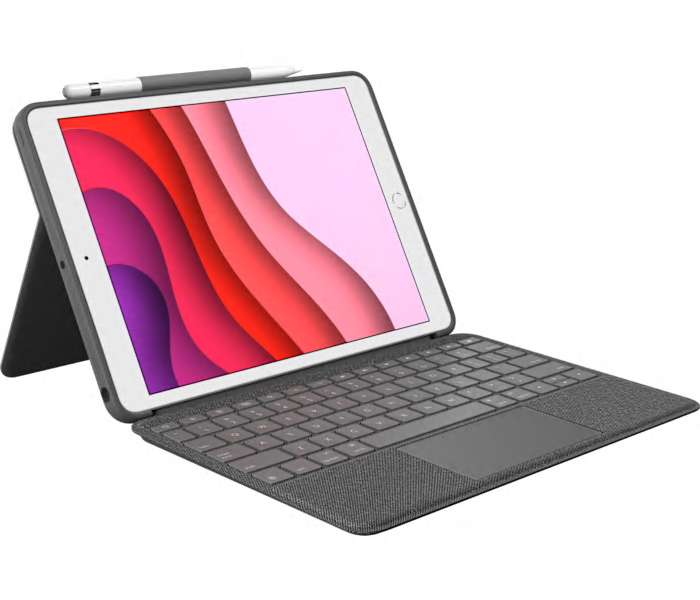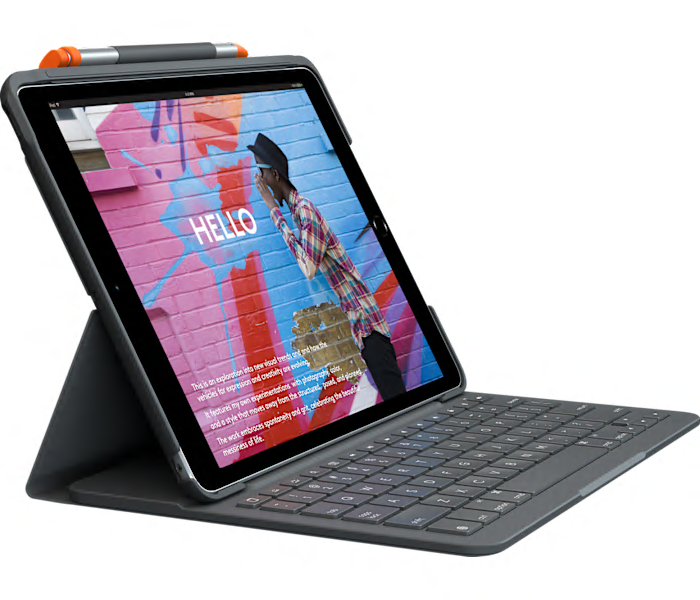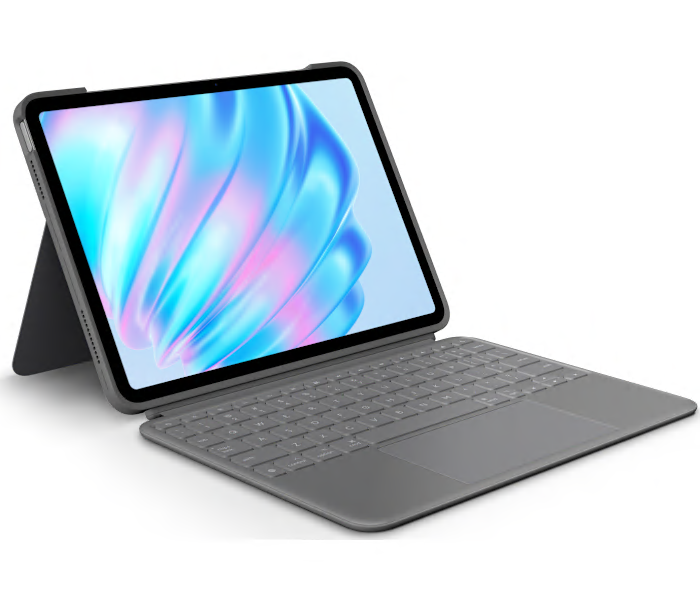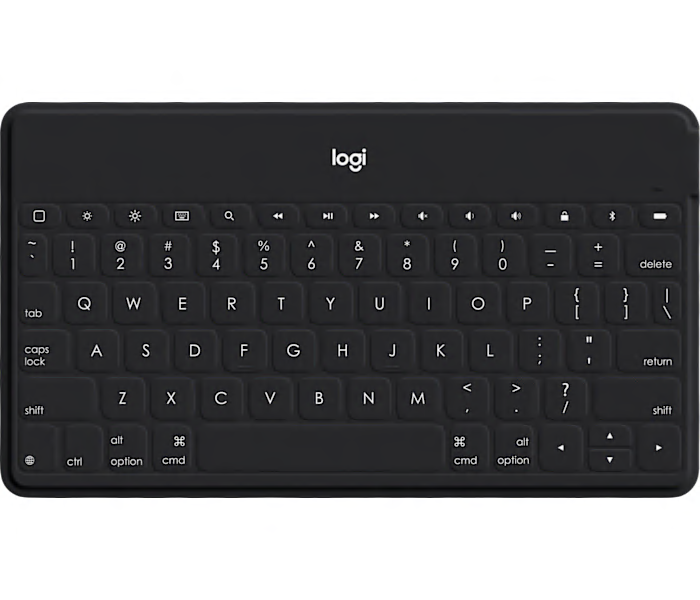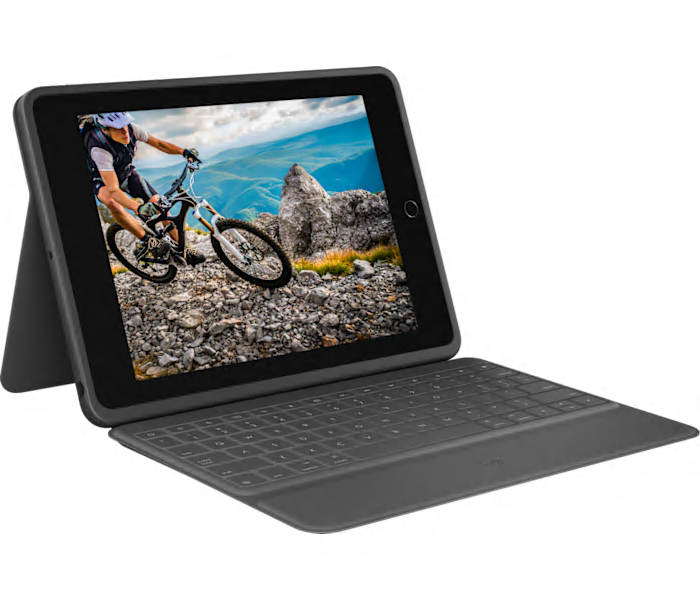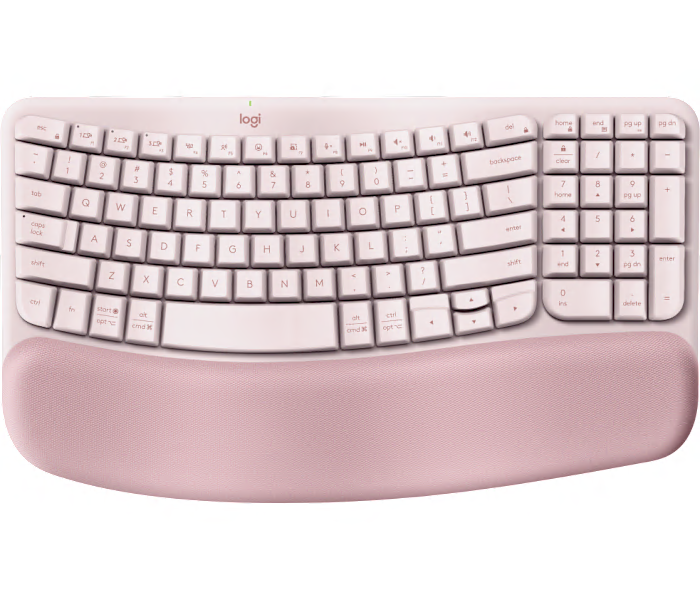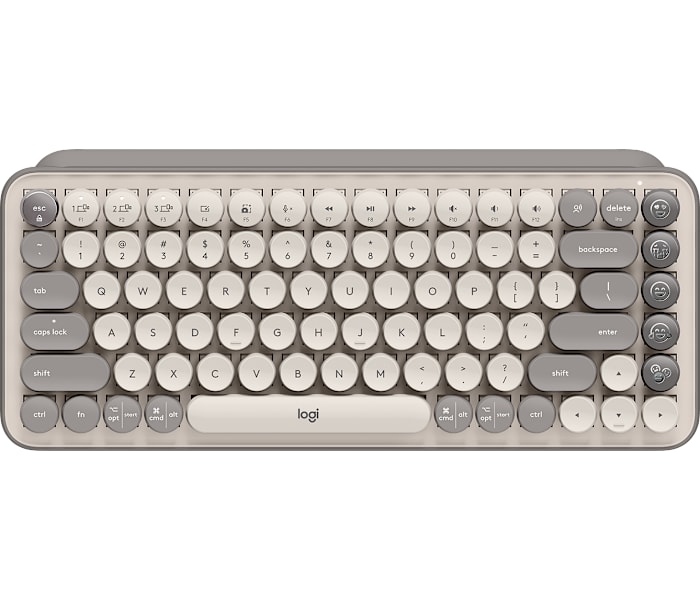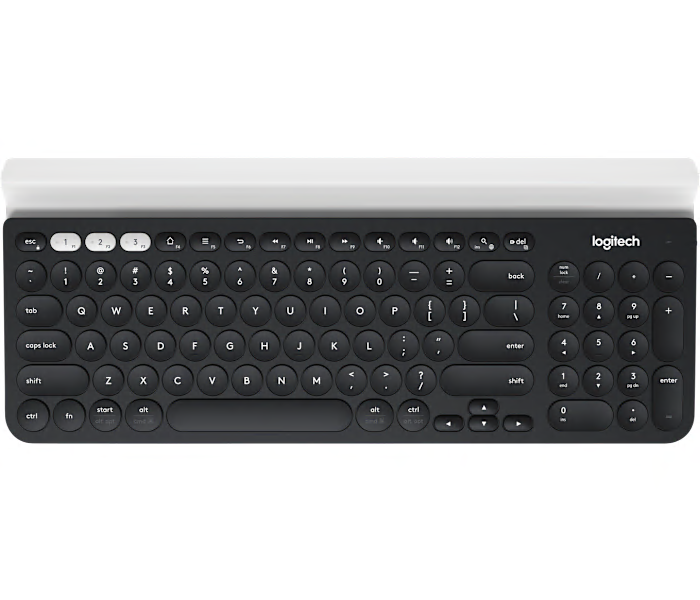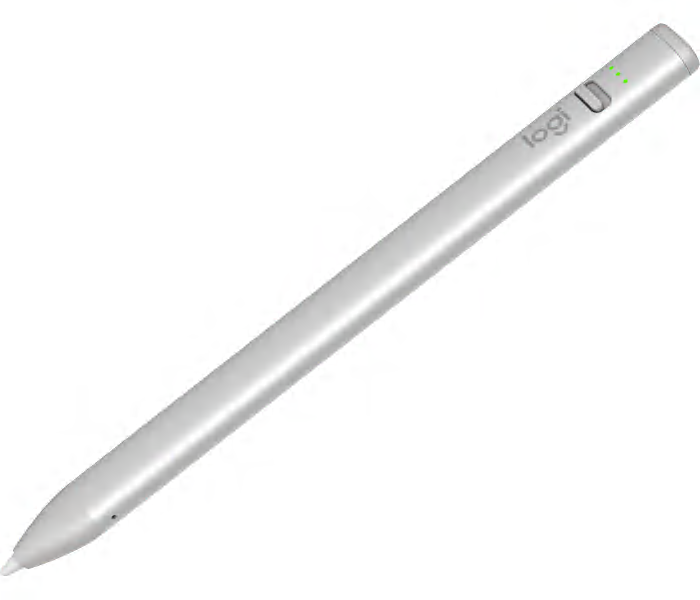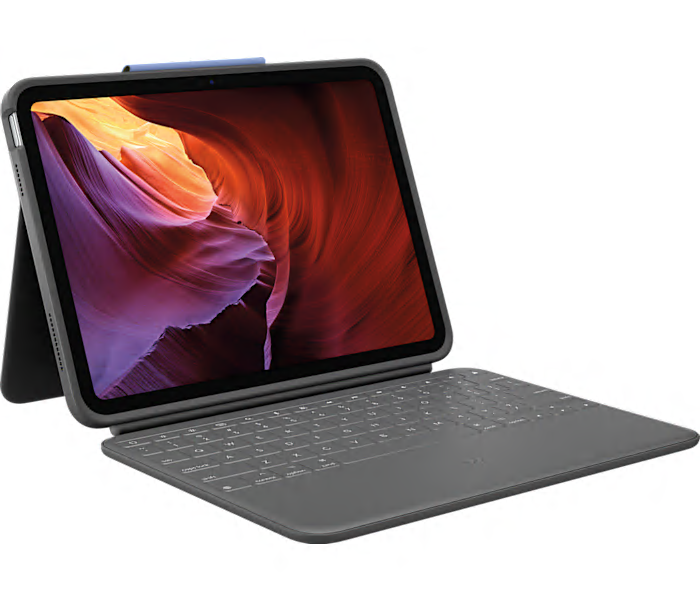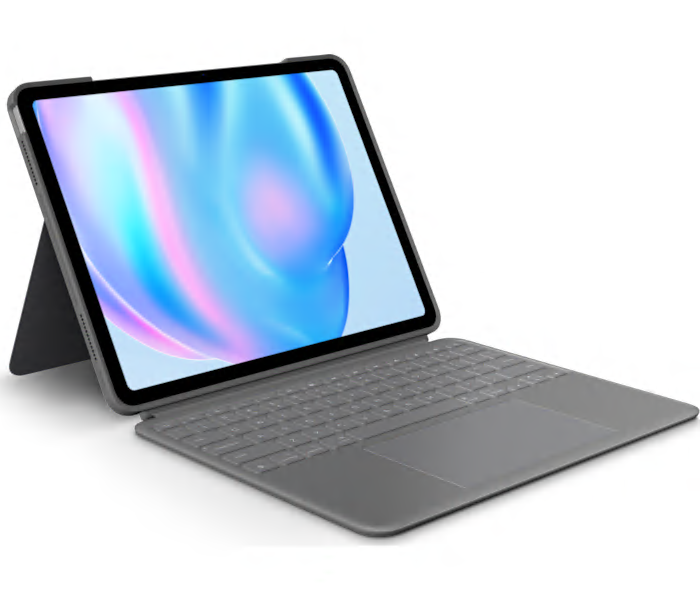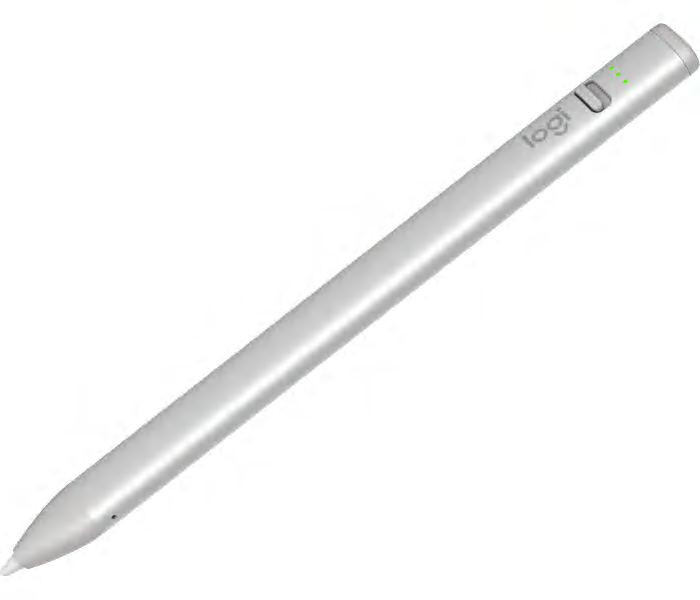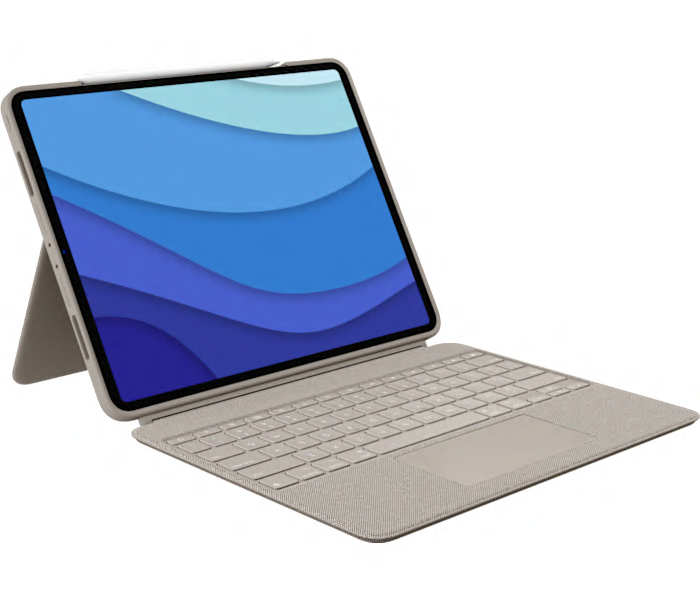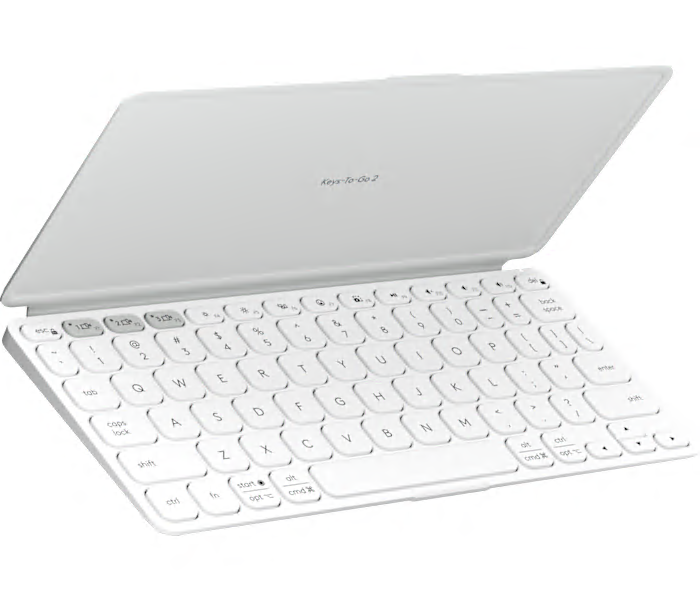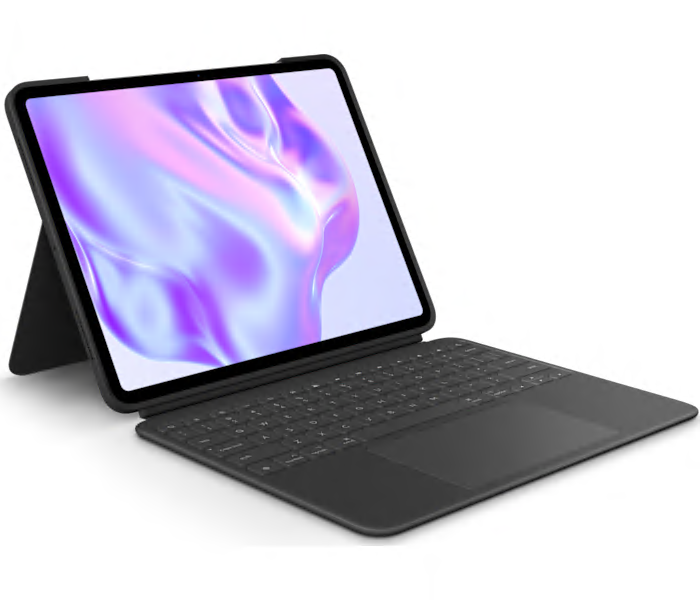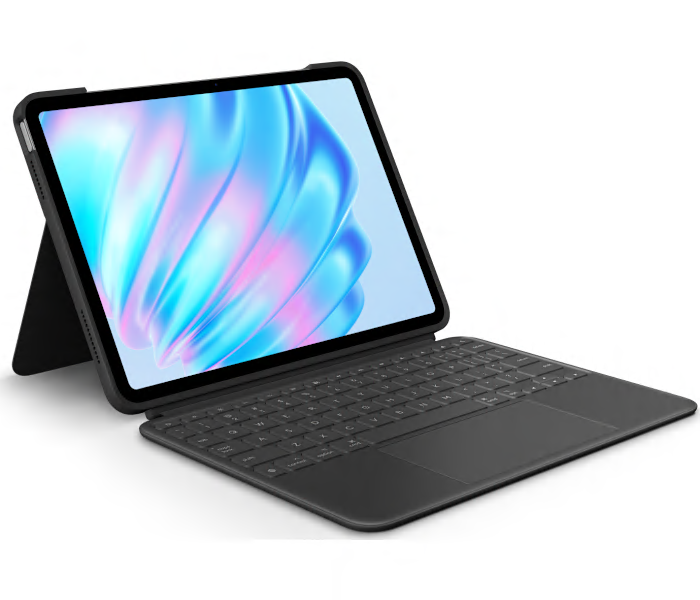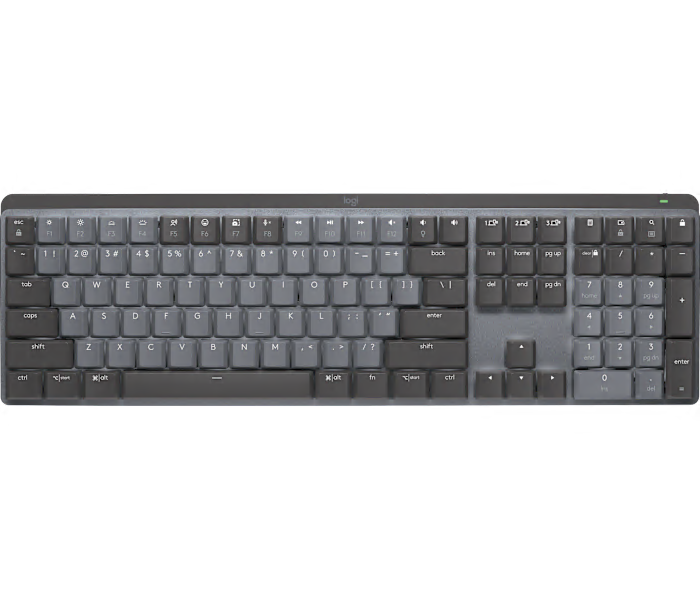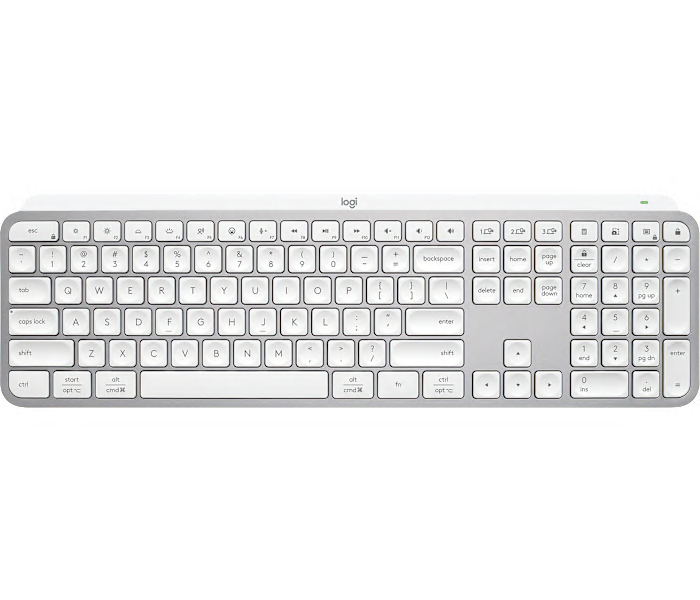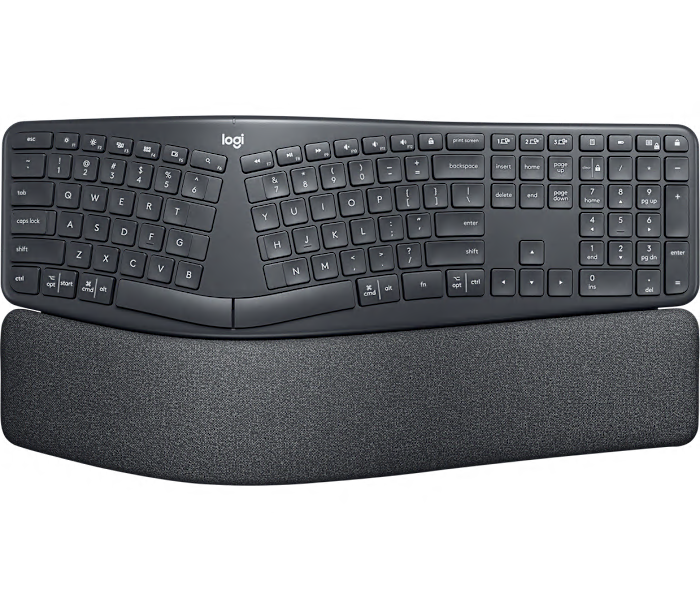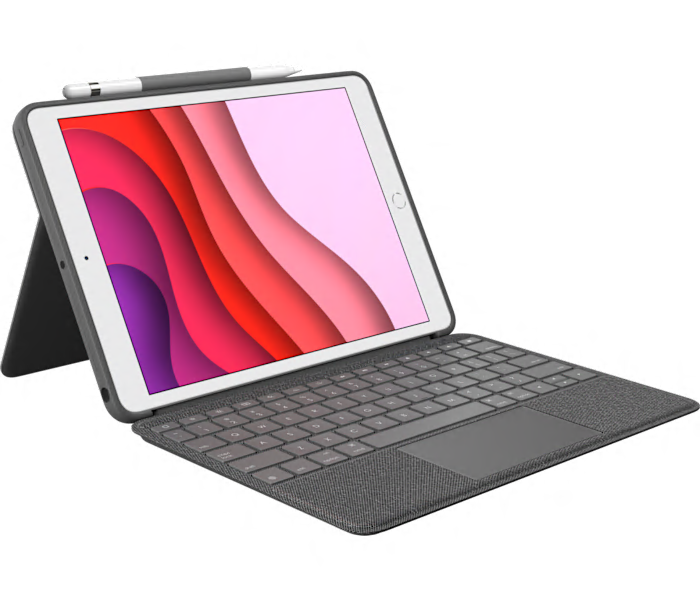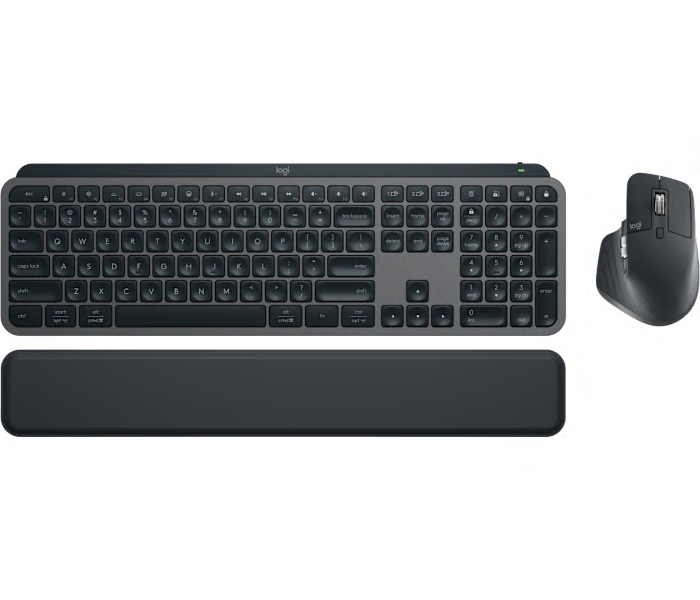A slim, oxford grey keyboard case that provides laptop-like typing and protection for iPad and iPad Air.
What customers like
- Long battery life
- Convenient and protective design
- Good technical and product support
- Sturdy construction
- Versatile and well-made
A new graphite keyboard case for iPad, designed by Logitech for easy typing and protection.
What customers like
- Sturdy and durable construction
- Good value for money
- Excellent protection for iPad
- Responsive keyboard and touchpad
- Versatile and functional design
A protective iPad keyboard case with Smart Connector technology and spill-resistant keys in graphite color.
What customers like
- Good battery life
- Durable and well-made
- Protective case
- Great typing experience
- Lightweight and portable
A new Oxford Grey keyboard case for iPad Air by Logitech with touchpad and keyboard.
A portable wireless keyboard for Apple devices in black/white, perfect for on-the-go typing.
What customers like
- Good battery life
- Easy connectivity
- Quiet typing experience
- Compact and travel-friendly
- Lightweight and portable
A slim, drop-resistant keyboard case with spill-resistant keys for iPad, with a spot for stylus.
What customers like
- Seamless and functional design
- Convenient no-charge feature
- Great overall value
- Durable and protective case
- High-quality and reliable keyboard
A new rose-colored keyboard with wave keys, perfect for a stylish and comfortable typing experience.
What customers like
- Stylish and aesthetic design
- Good for work from home setup
- Minimizes wrist pain and provides wrist support
- Compact size and convenient connectivity
- Comfortable and ergonomic typing experience
A New Logitech POP Keys & POP Mouse Bundle in Mist, perfect for a coordinated and stylish setup.
What customers like
- Easy device switching
- Customizable buttons
- Good typing experience
- Bluetooth connectivity
- Stylish design
A fully-equipped, beautifully finished wireless keyboard that seamlessly switches between devices for comfortable silent typing.
What customers like
- Versatile connectivity
- Comfortable typing experience
- Durable and sturdy design
- Convenient device switching
- Good value for price
A new silver digital pencil for iPads, perfect for precise and creative drawing and note-taking.
What customers like
- Compatible with iPad and works well
- Great battery life
- Comfortable grip and feel
- Good value for price
- Easy to use and charge
A portable wireless keyboard in classic blue/orange, compatible with Apple devices, by Logitech.
What customers like
- Good battery life
- Sturdy and durable construction
- Responsive and comfortable typing experience
- Easy connectivity and quick pairing
- Portable and lightweight design
A slim, drop-resistant keyboard case for iPad with spill-resistant keys and a spot for a stylus.
What customers like
- Great protection
- Versatile
- Easy to clean keyboard
- Responsive keys
- Pairs seamlessly with iPad
A new Bluetooth keyboard in tonal graphite with sleek design and easy connectivity.
A versatile digital pencil for iPads that offers pixel-precise precision and works with Apple Pencil supported apps.
A versatile, pixel-precise digital pencil for iPads that lets you unleash your creativity in vibrant orange.
A new Oxford Grey keyboard case for iPad Air by Logitech with touchpad and detachable keyboard.
A refurbished digital pencil in sleek silver, perfect for precise and creative tasks.
A new graphite tablet keyboard from Logitech, the Keys-To-Go 2, is now available.
A new sand-colored keyboard case for iPad Pro that combines protection and functionality.
A new graphite-colored tablet keyboard from Logitech, the Keys-To-Go 2 for iPad.
A new pale grey tablet keyboard by Logitech, the Keys-To-Go 2.
A New midnight black keyboard case for iPad Pro by Logitech with touchpad and keyboard combo.
A New midnight black keyboard case for iPad Air by Logitech with touch functionality.
A New midnight black keyboard case for iPad Air by Logitech with touch functionality.
Showing all 0 products