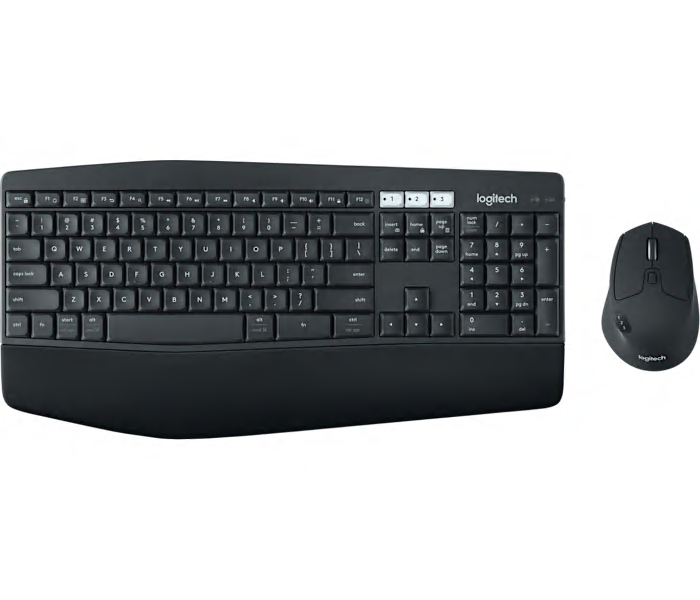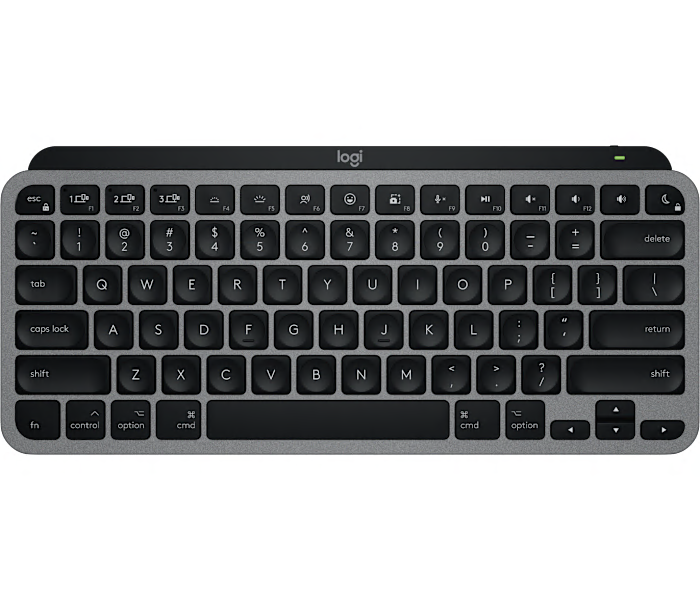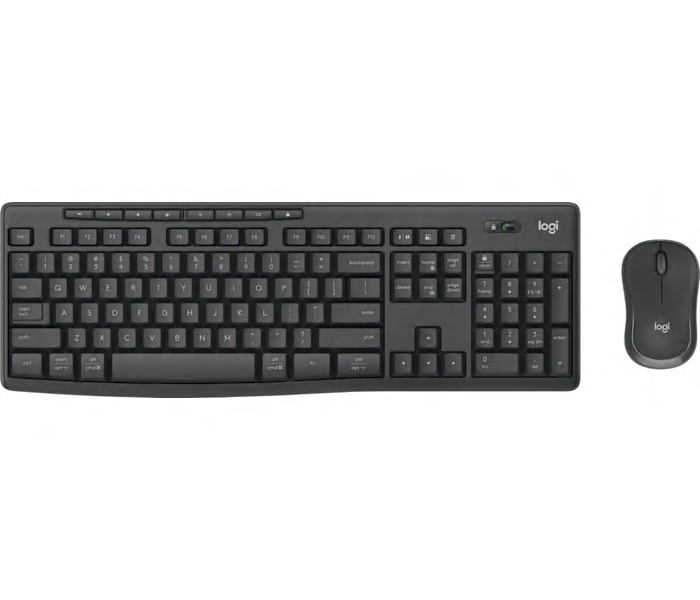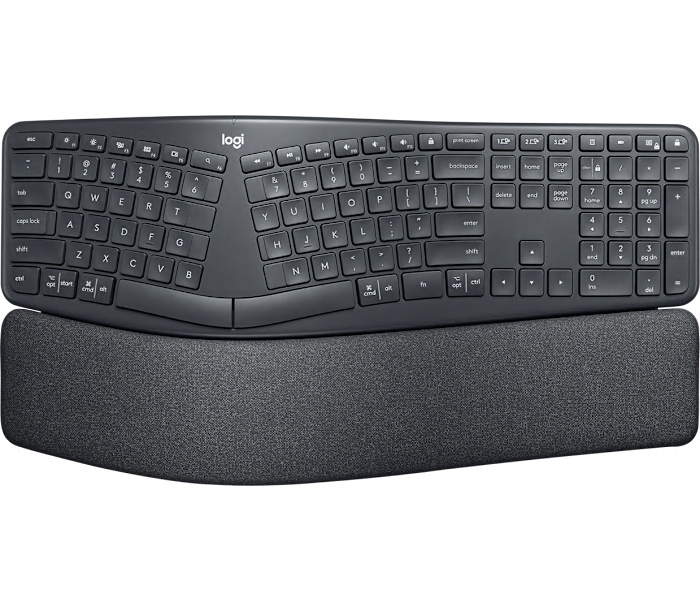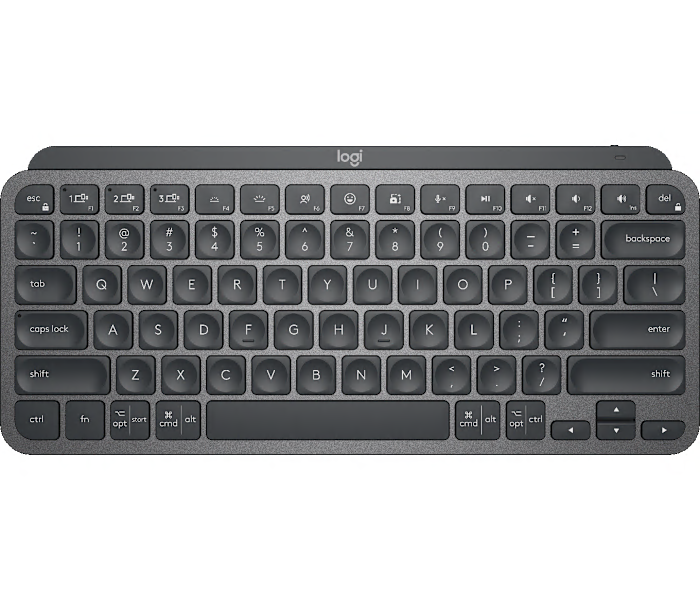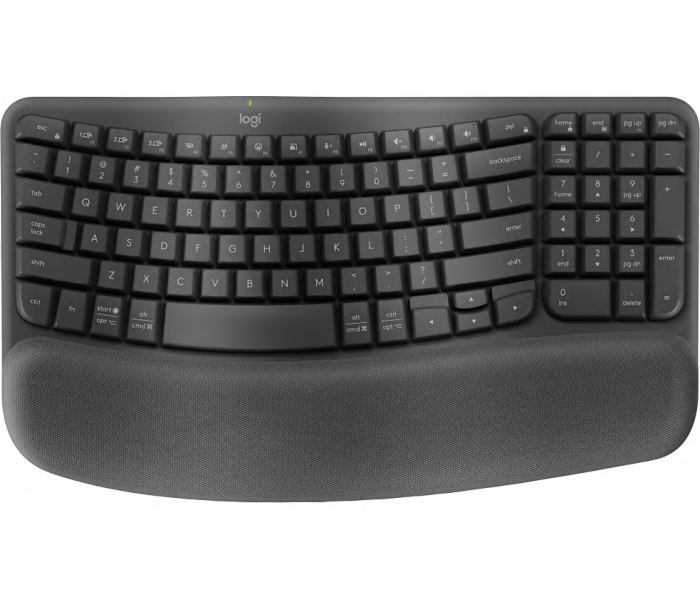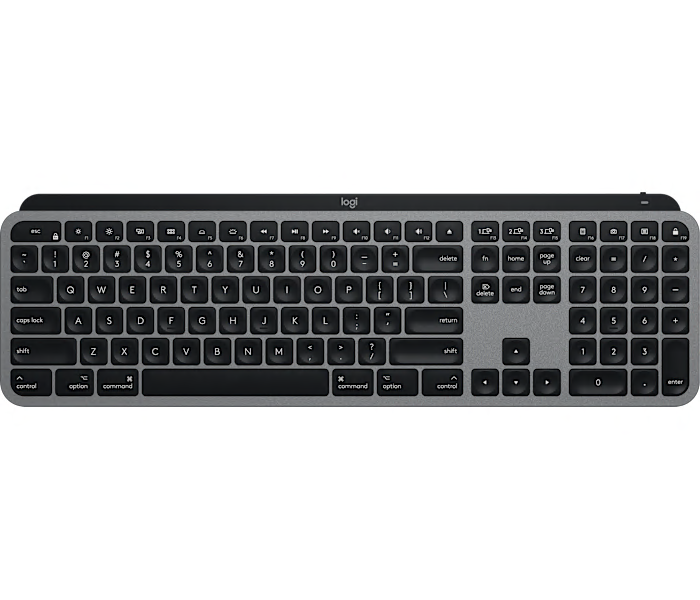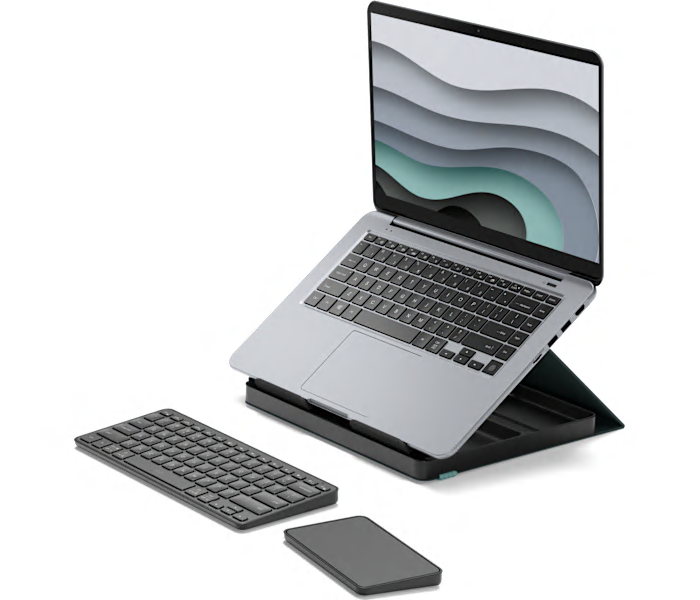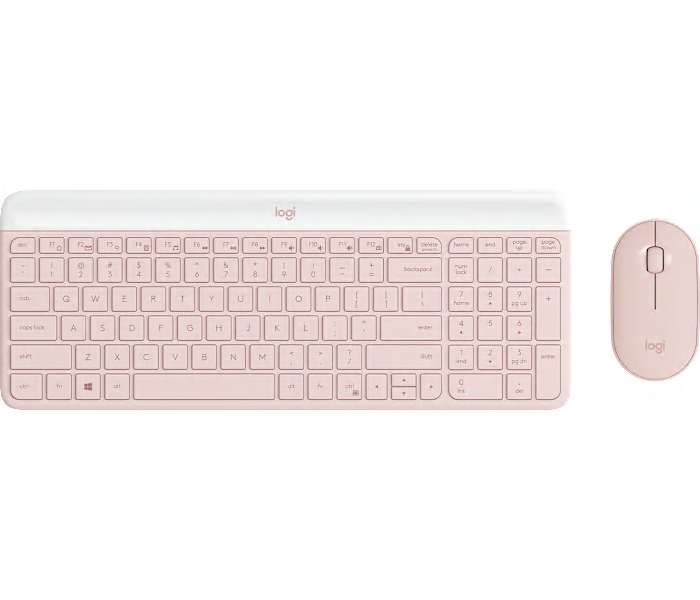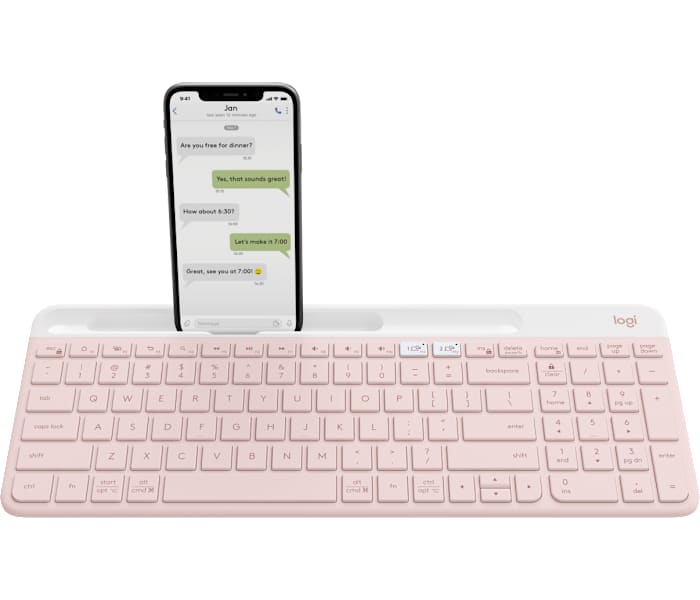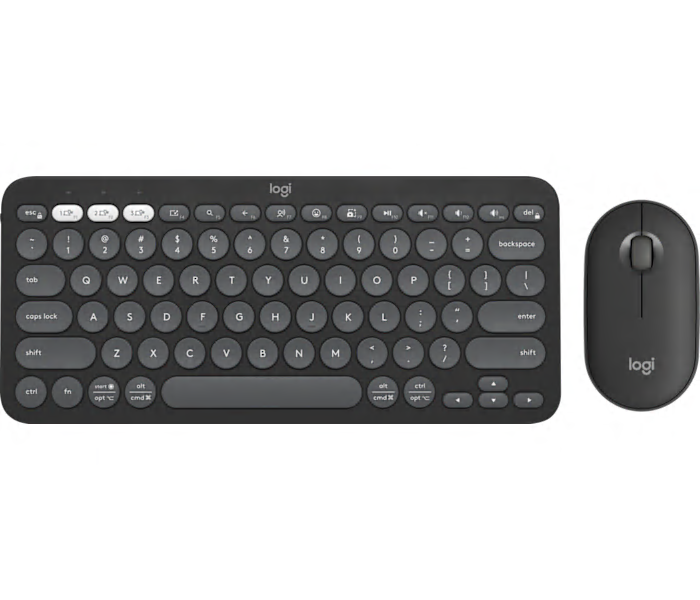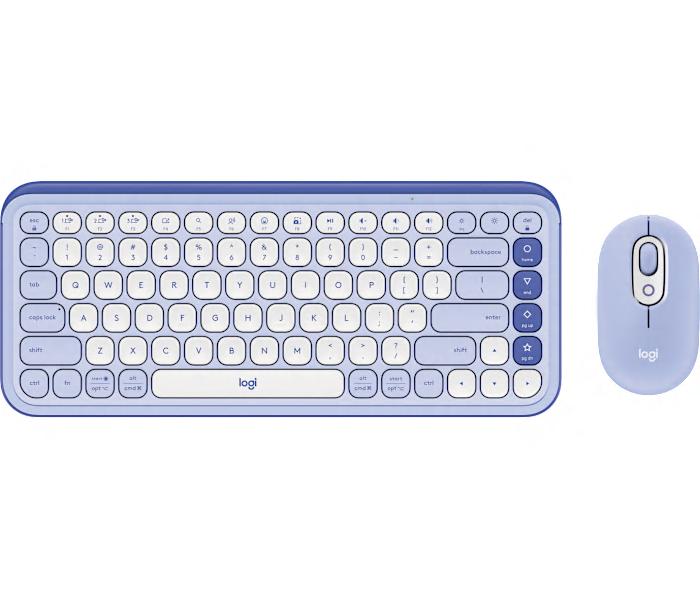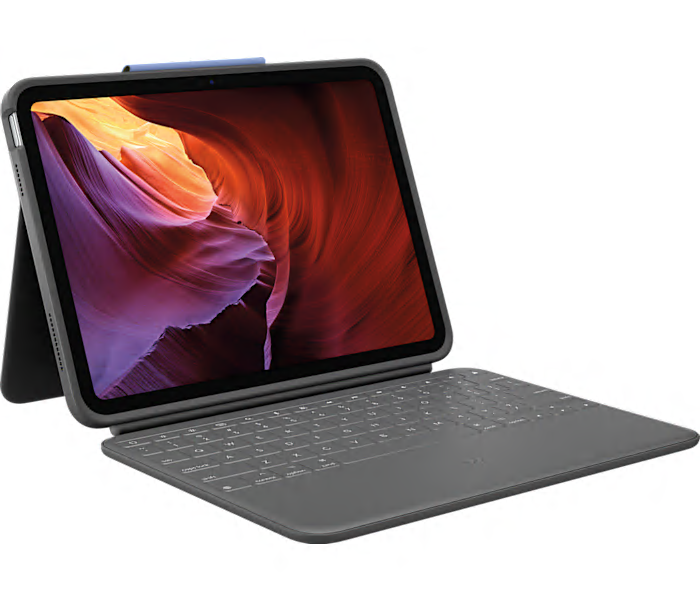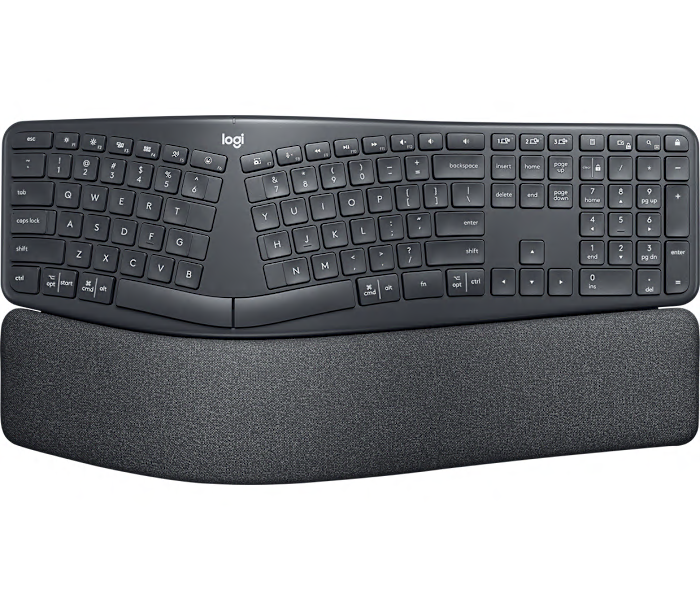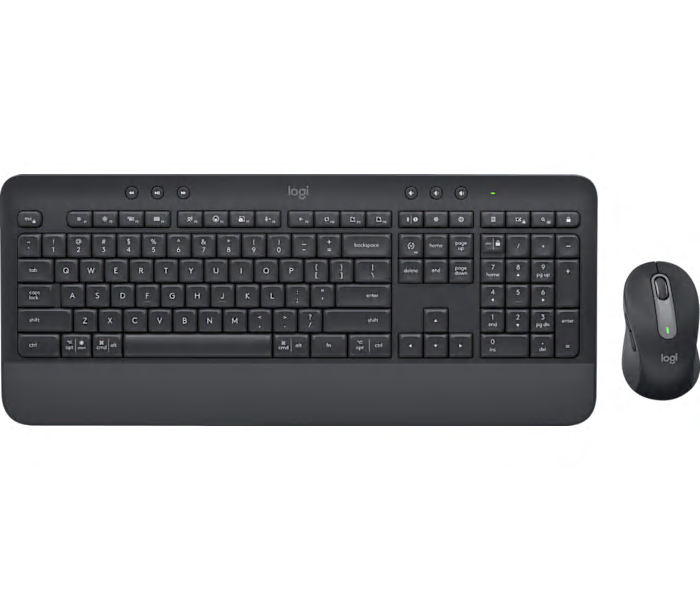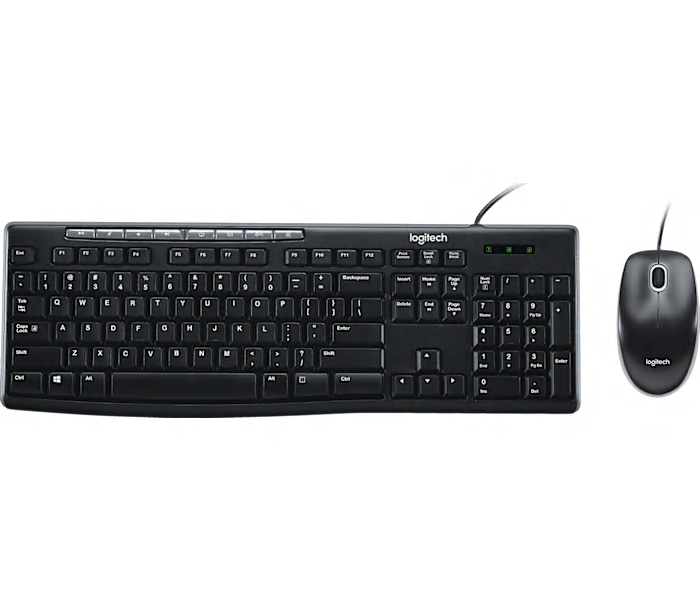A wireless mechanical keyboard featuring low profile switches and a sleek graphite finish.
What customers like
- Solid build quality and ergonomic design
- Excellent key feel and tactile feedback
- Seamless multi-device connectivity
- Customizable backlighting and features
- Impressive battery life
A black wireless keyboard and mouse combo with cushioned palm rest and seamless multi-device switching.
What customers like
- Long battery life
- Excellent wireless connectivity options
- High build quality and reliability
- Seamless multi-device switching
- Comfortable and ergonomic design
A durable wireless keyboard and mouse combo in grey, designed for reliable everyday performance.
A versatile graphite keyboard case with a Multi-Touch trackpad and detachable keyboard for enhanced productivity.
What customers like
- Perfect fit and strong compatibility with iPad Pro
- Lightweight and highly portable
- Versatile functionality with detachable keyboard and multiple modes
- Durable and protective design
- Smooth typing experience and responsive trackpad
A minimalist space grey Bluetooth keyboard designed to seamlessly complement your Apple devices.
A wireless keyboard and mouse combo in graphite featuring enterprise-grade security for business use.
A wireless split ergonomic keyboard in graphite designed to promote natural typing posture and comfort.
What customers like
- Long battery life
- High build quality and durability
- Easy multi-device connectivity
- Responsive and quiet keys
- Exceptional ergonomic comfort
A compact graphite wireless keyboard featuring backlit keys, emoji shortcuts, and voice dictation support.
A wireless ergonomic keyboard in graphite designed for comfortable, natural typing throughout your workday.
A wireless backlit keyboard in space grey, designed with a Mac-specific layout for advanced typing.
What customers like
- Excellent build quality and sturdy design
- Seamless multi-device connectivity and easy switching
- Comfortable and natural typing experience
- Responsive, quiet, and backlit keys
- Long battery life with USB-C charging
A wireless keyboard in space grey designed for seamless performance and comfort with Mac devices.
What customers like
- Smooth and responsive performance
- Excellent typing experience
- Reliable and durable build quality
- Seamless compatibility with Mac and other devices
- Easy multi-device connectivity and switching
A classic chic wireless keyboard and touchpad with integrated laptop stand and convenient storage space.
What customers like
- Saves space
- Valuable amenities
- Great for office use
A minimalist rose wireless keyboard and mouse combo featuring an ultra-thin, compact, and whisper-quiet design.
What customers like
- Comfortable and responsive typing experience
- Attractive and stylish appearance
- Quiet keyboard and mouse operation
- Compact and slim design
- Good build quality and durability
A rose ultra-thin wireless keyboard that seamlessly switches between computer and smartphone for effortless multitasking.
What customers like
- Quiet, comfortable typing experience
- Easy switching between devices via Bluetooth
- Attractive color options and aesthetics
- Slim, compact design with number pad
- Lightweight and portable
A wireless keyboard and Bluetooth mouse combo in tonal graphite for seamless, quiet productivity.
What customers like
- Attractive color and stylish appearance
- Compact and portable design
- Great value and battery life
- Seamless connectivity with multiple devices
- Quiet and comfortable typing experience
A durable multicolor USB keyboard designed for a comfortable and reliable typing experience.
What customers like
- Affordable price and good value
- Easy to use and compatible with multiple devices
- Quiet and responsive keys
- Reliable and durable build
- Comfortable and tactile typing experience
A stylish lilac and off-white compact keyboard and mouse combo with customizable Action Keys.
What customers like
- Easy and reliable Bluetooth connectivity
- Stylish and fun design
- Comfortable and quiet typing experience
- Customizable keys and features
- Lightweight and portable for multi-device use
A slim graphite keyboard case with military-grade drop protection, sealed spill-resistant keys, and Smart Connector support.
What customers like
- Adjustable angles and versatile stand functionality
- Easy to clean and spill-resistant keyboard
- No charging required with Smart Connector
- Excellent protection and rugged durability
- Comfortable and quiet typing experience
An ergonomic wireless keyboard in graphite designed for a more relaxed, natural typing experience.
What customers like
- Responsive keys with accurate and smooth key action
- Comfortable and quiet typing experience
- Superior ergonomic design reduces hand and wrist strain
- High build quality and durable battery life
- Easy wireless connectivity with multiple devices
A dependable black wireless keyboard and mouse combo featuring a convenient plug-and-forget nano-receiver.
What customers like
- Comfortable and quiet keyboard
- Convenient shared USB receiver
- Good value for the price
- Reliable wireless performance
- Trusted Logitech brand reputation
A secure wireless productivity keyboard in graphite with Easy-Switch™ for seamless device switching.
What customers like
- Solid build quality and sleek design
- Easy setup and user-friendly features
- Comfortable and quiet typing experience
- Long-lasting rechargeable battery
- Seamless multi-device connectivity
A wireless keyboard and mouse combo in graphite featuring Logi Bolt security for business use.
A graphite wireless keyboard and mouse combo designed for comfortable, efficient typing and navigation.
A durable black keyboard and mouse combo offering convenient one-touch access to frequently used functions.