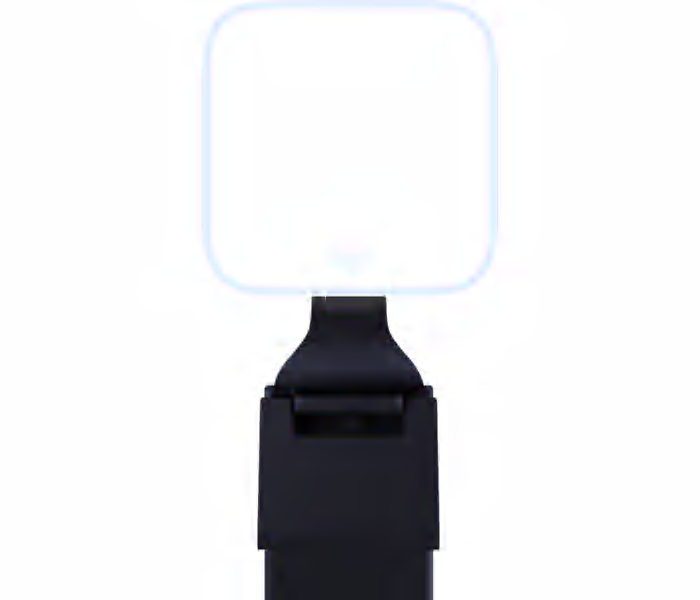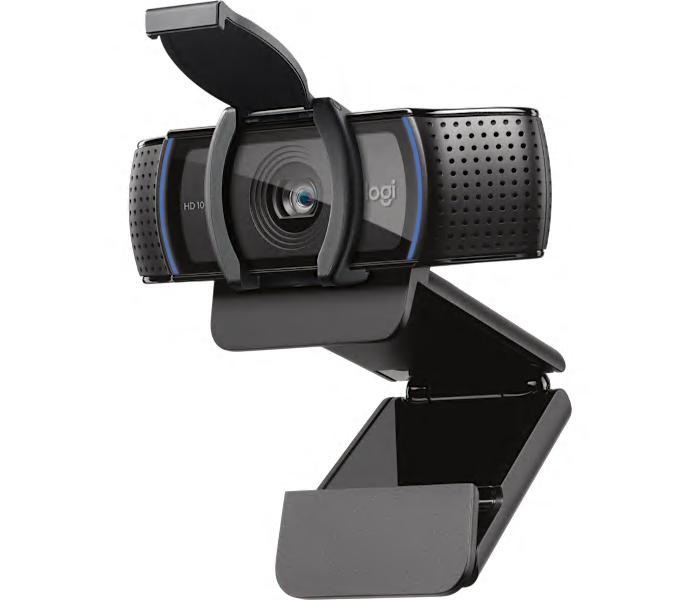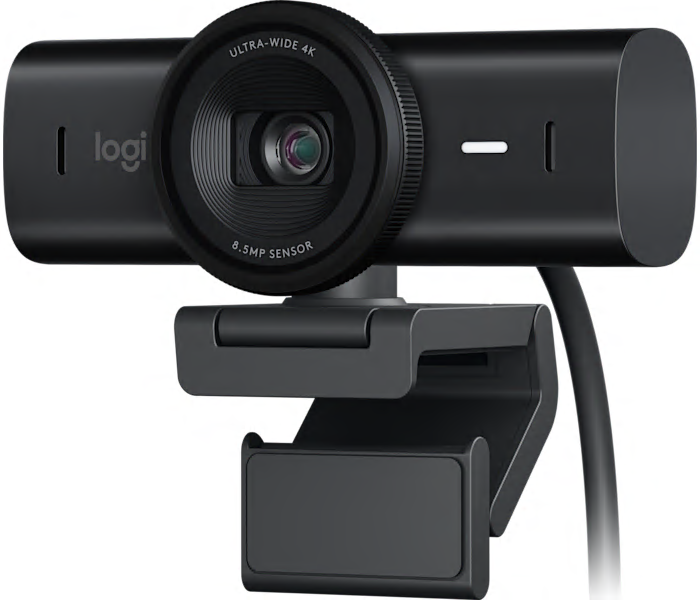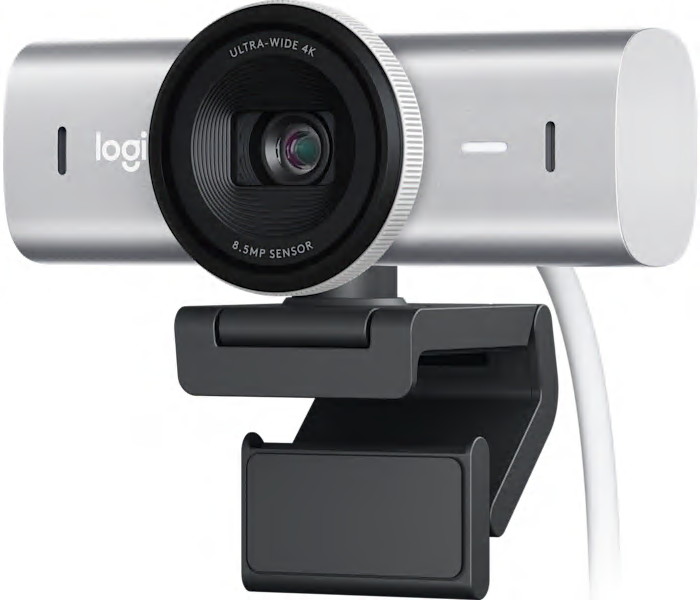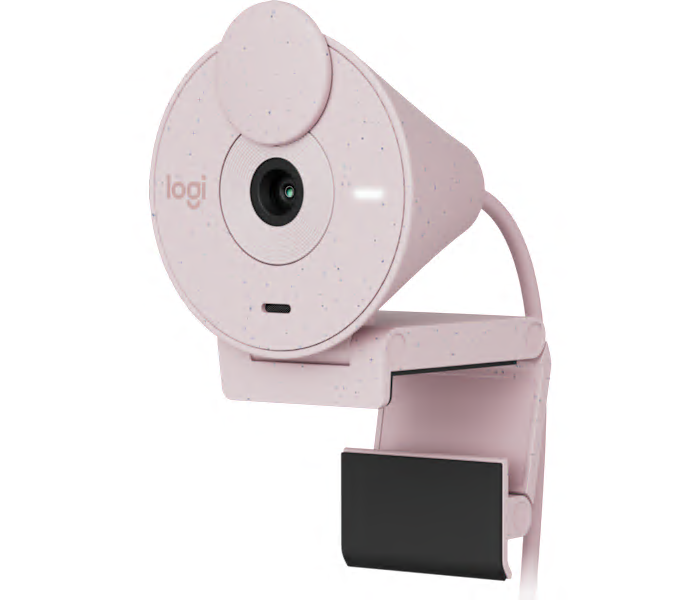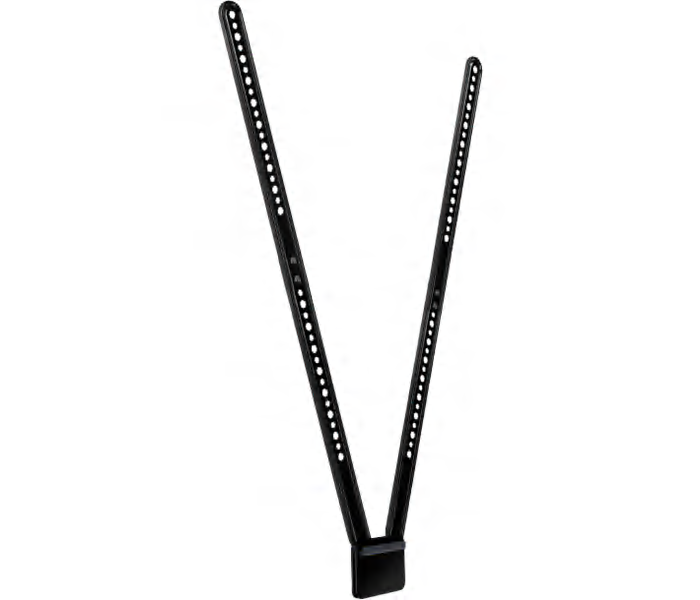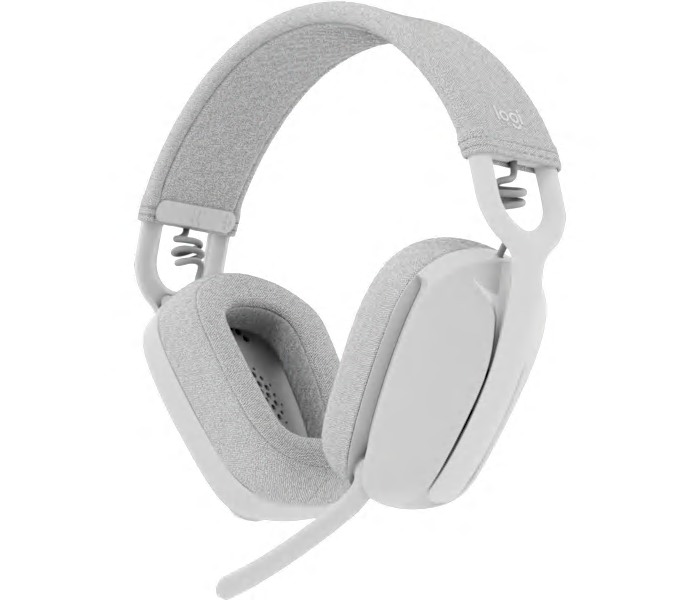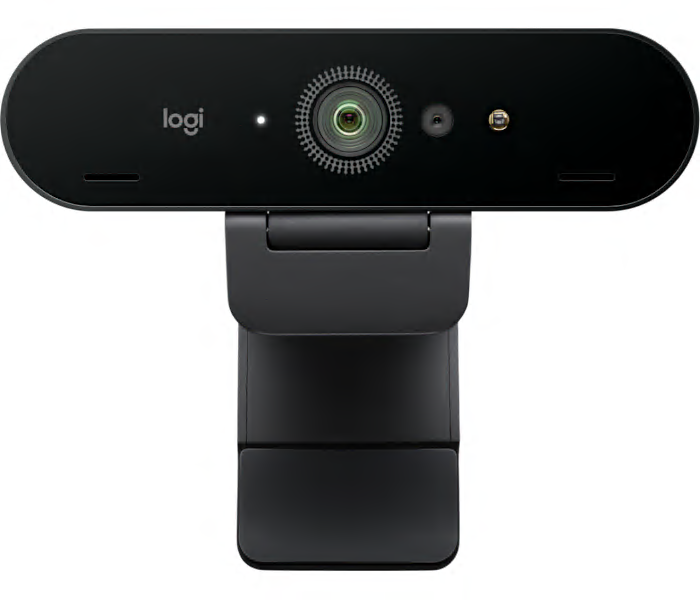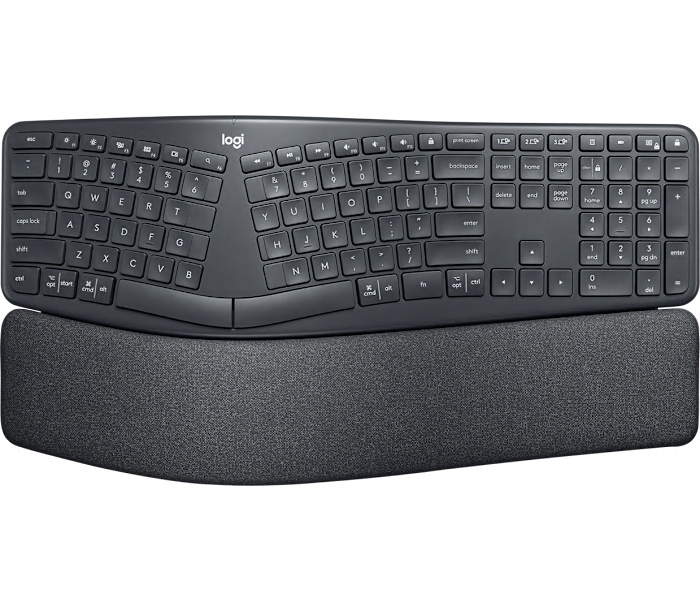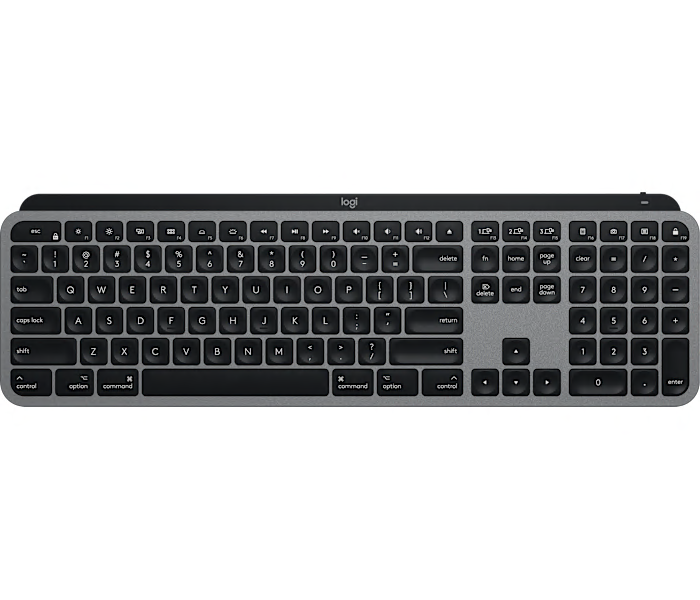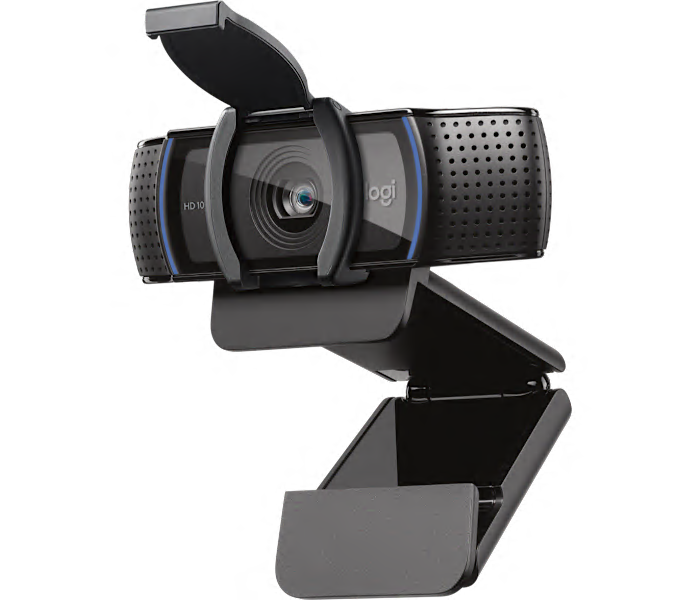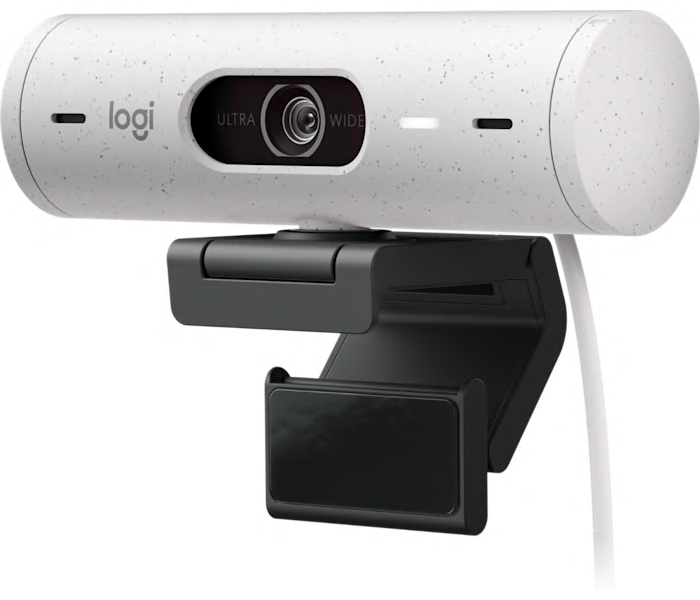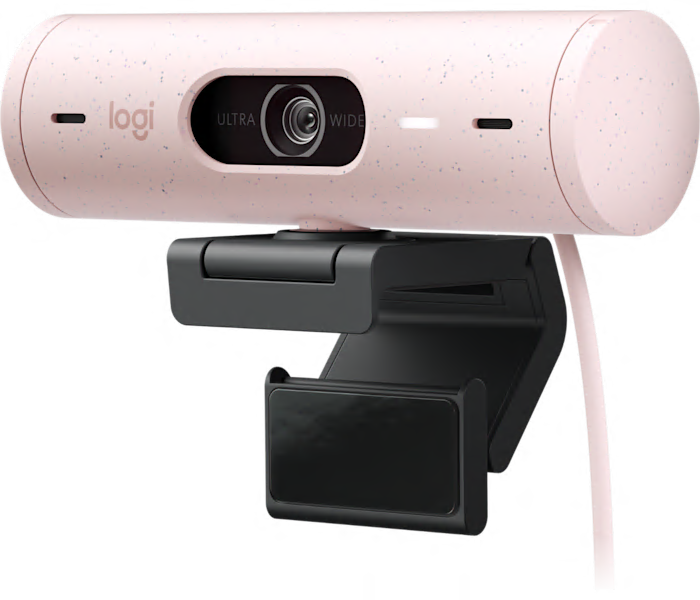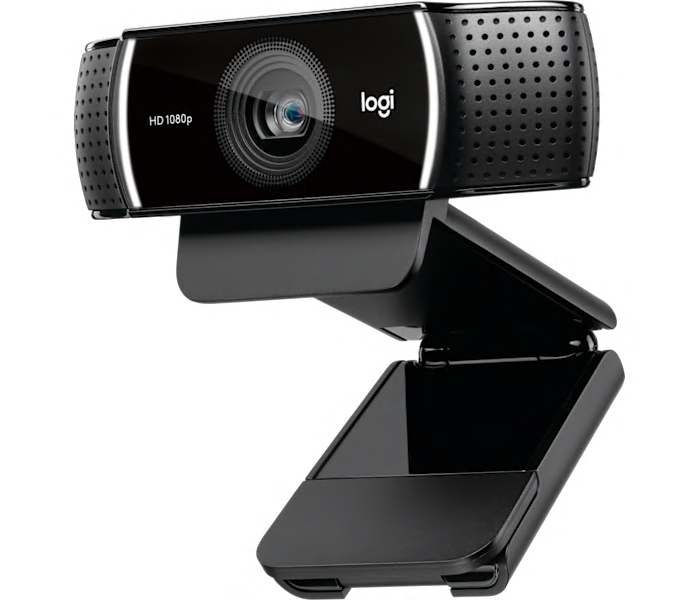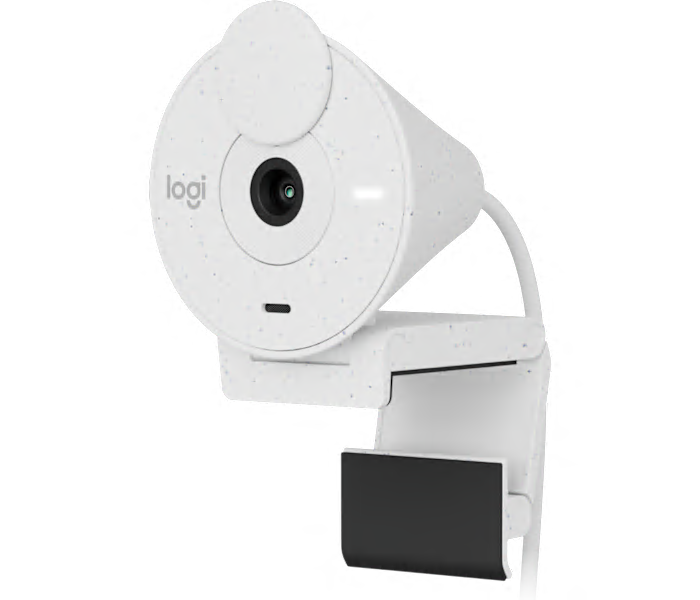A high-quality webcam with dual microphones, versatile mounting options, and USB-C connectivity, compatible with Windows and Mac.
A premium graphite streaming light for creators, the Logitech Litra Glow adds a professional touch.
What customers like
- Easy to set up and use
- Flexible and easily adjustable lighting
- Provides plenty of light and improved visibility
- Integration with Logitech software and other devices
- Compact size and convenient to use
A versatile Full HD webcam with dual microphones and USB-C connectivity for streaming in white.
A Full HD webcam with privacy shutter in sleek black, perfect for professional video conferencing.
What customers like
- High-quality video and image clarity
- Quality microphone and sound capture
- Privacy shutter and adjustable lens position
- Good value for price
- Easy to use and set up
A high-quality 4K webcam in sleek black, perfect for crystal-clear video conferencing and streaming.
What customers like
- Good low light performance
- Excellent picture quality
- Easy setup and use
- Built-in privacy shutter
- Great 4K capabilities
A new Logitech webcam in pale grey with UHD 4K resolution.
A new graphite webcam with UHD 4K resolution from Logitech's MX Brio line.
A new Logitech Brio 300 Full HD Webcam in rose color for clear and high-quality video calls.
What customers like
- High-quality video and audio
- Reasonable price for the quality
- Improved lighting and auto adjustments
- Privacy features such as built-in camera cover and shutter
- User-friendly design and setup
A multicolor TV mount for MeetUp ConferenceCam that attaches to VESA mounting points.
A secure TV mount for the Logitech MeetUp ConferenceCam, compatible with most TVs and monitors.
A high-quality 1080p webcam with capture software, perfect for streaming, in sleek black.
What customers like
- Produces high-quality HD video output
- Affordable and offers good value for the price
- Reliable and works well with various operating systems
- Clear and crisp picture quality
- Easy to use and set up
A stylish wireless over-ear headphone with immersive audio, noise-canceling mic, and an off-white color option.
What customers like
- Easy connectivity
- Good sound quality
- Lightweight design
- Stylish appearance
- Comfortable fit
A new graphite webcam with 4K resolution, HDR, and RightLight 3 technology for enhanced video quality.
What customers like
- Low light performance
- Good quality
- Great price
- Easy to use
- Easy to set up
A new Graphite Full HD webcam from Logitech, perfect for video conferencing and streaming.
What customers like
- High-quality video and audio
- Easy setup and installation
- Sleek and professional design
- Built-in camera cover for privacy
- Reasonable price for quality
A new split ergonomic keyboard in graphite color from Logitech for comfortable typing experience.
What customers like
- High quality and durability
- Convenient features such as device pairing and shortcut keys
- Comfortable and ergonomic design
- Effective in reducing wrist strain and pain
- Quiet and satisfying keystrokes
A new rose-colored wireless keyboard with minimalist design, emoji keys, and dictation features.
What customers like
- Beautiful design
- Easy device switching
- Excellent battery life
- Compact size
- Smooth and responsive keys
A Wireless illuminated keyboard in space grey, perfect for Mac users seeking a sleek and functional design.
What customers like
- Solid and durable build quality
- Long battery life and convenient charging options
- Comfortable and natural typing experience
- Sleek and stylish design with customizable features
- Seamless connectivity with multiple devices
Showing all 0 products