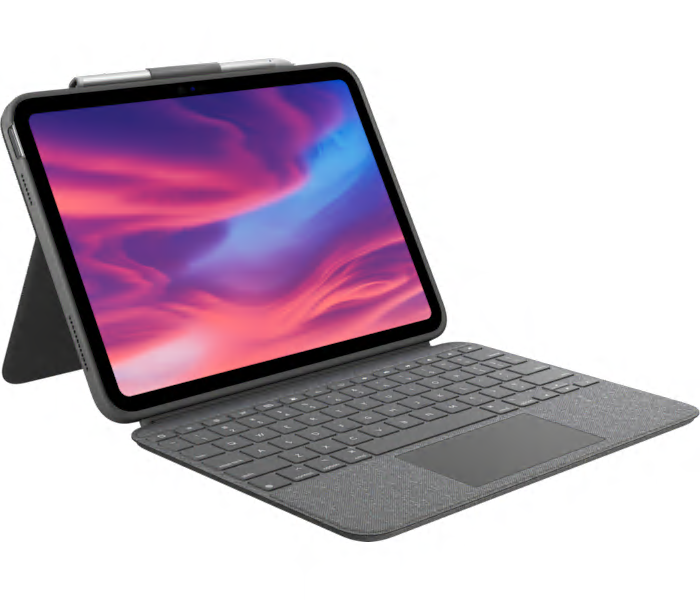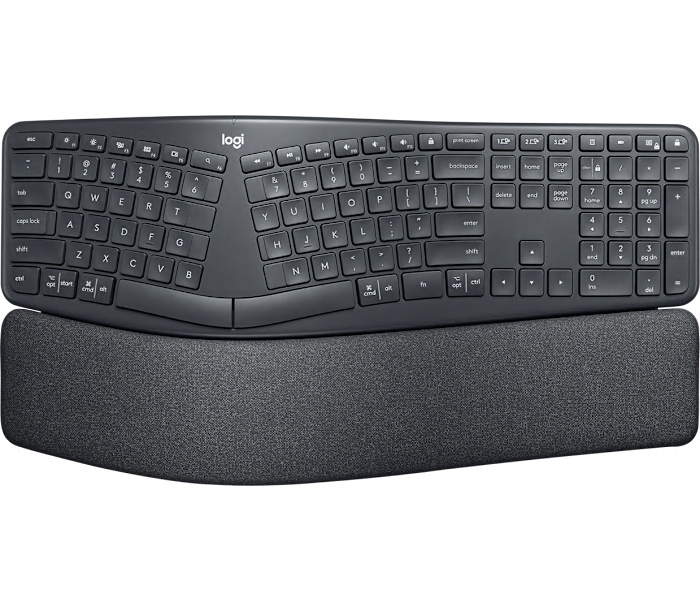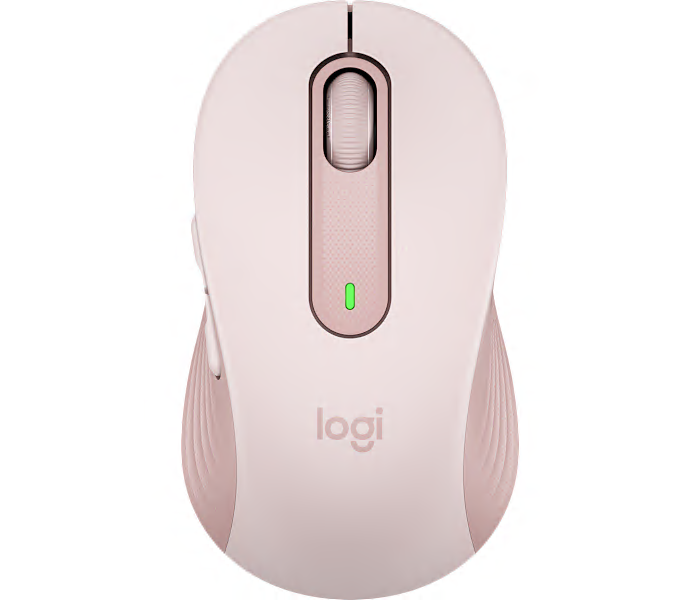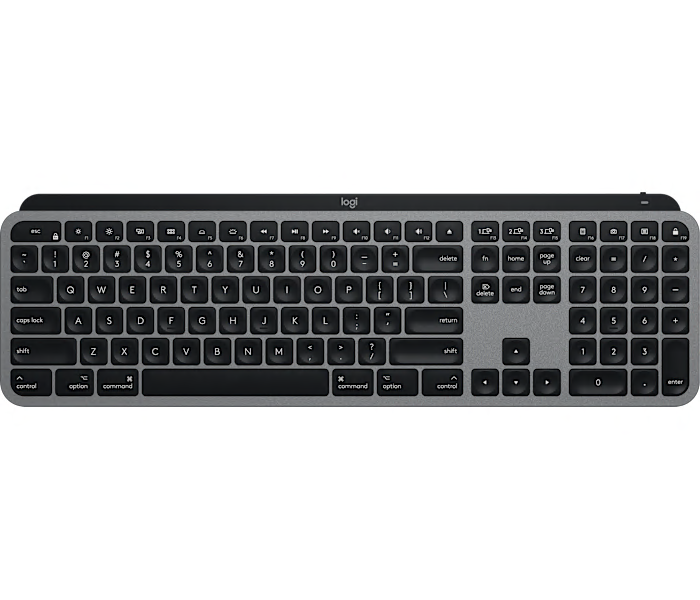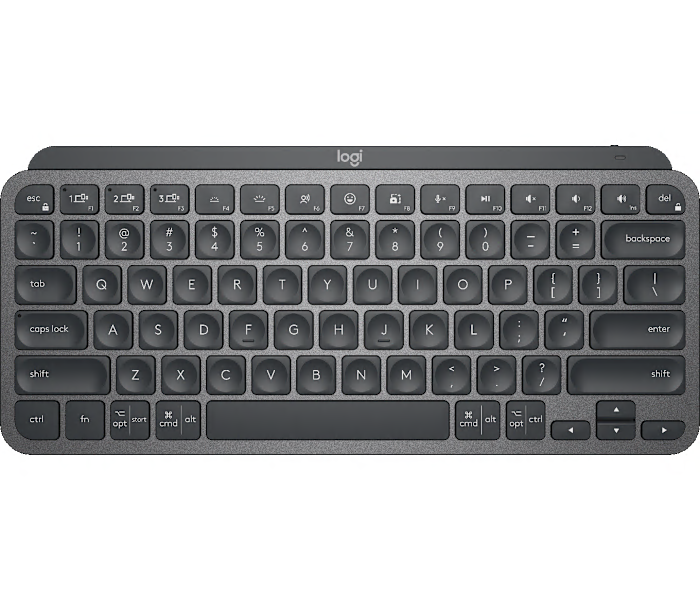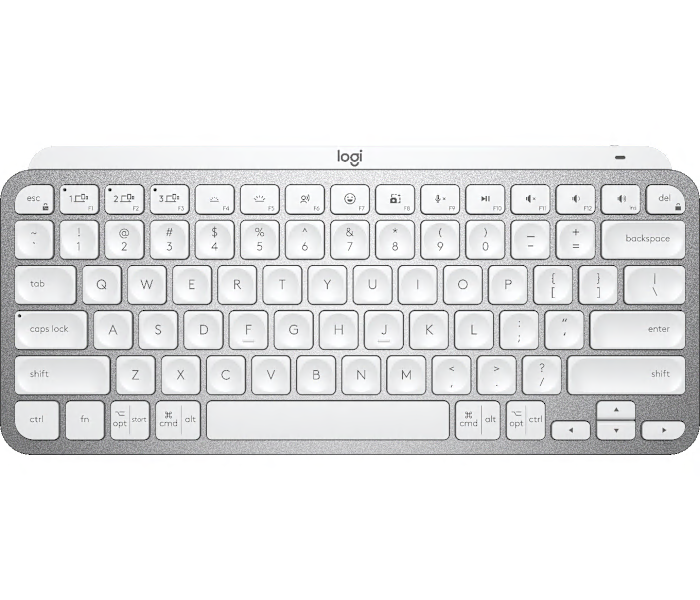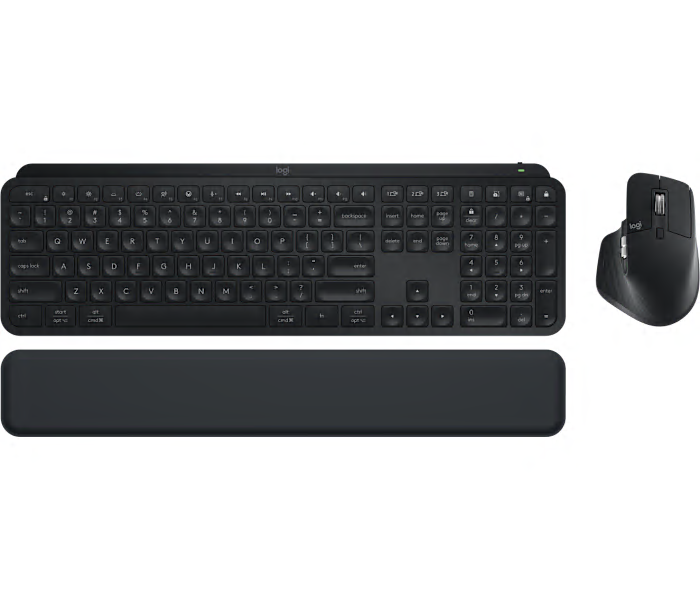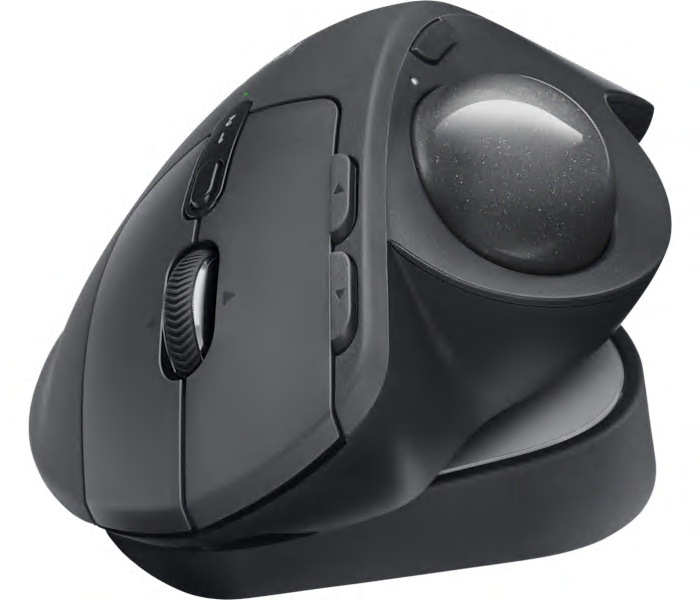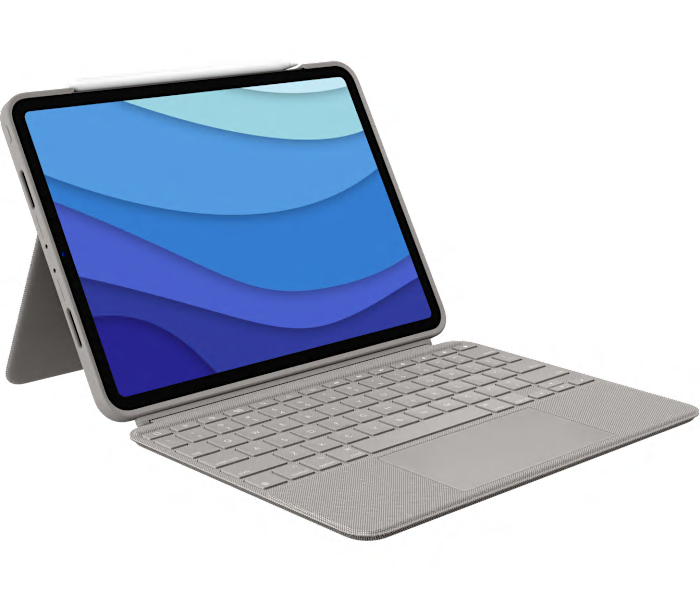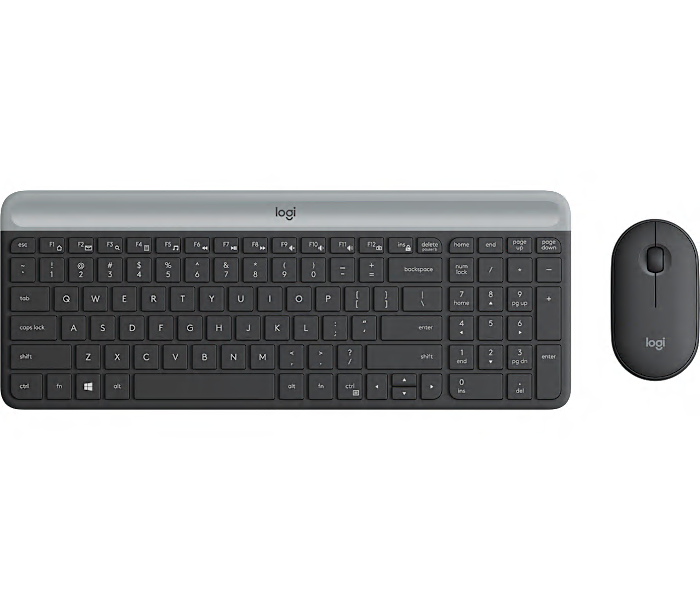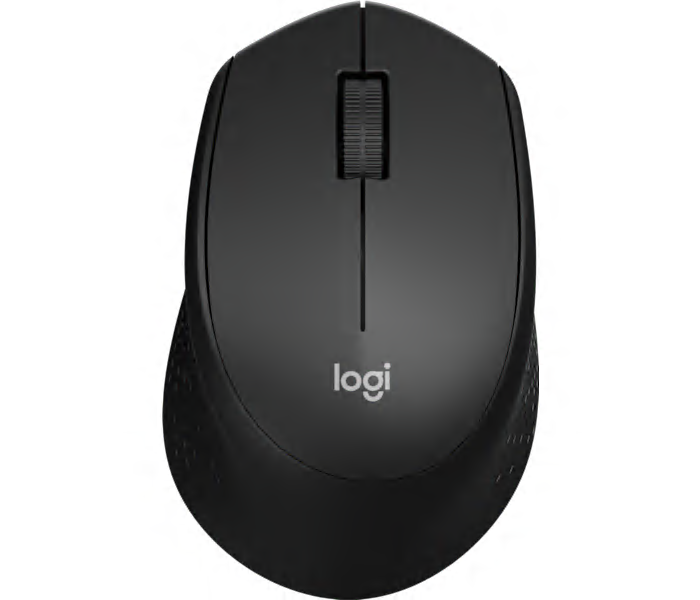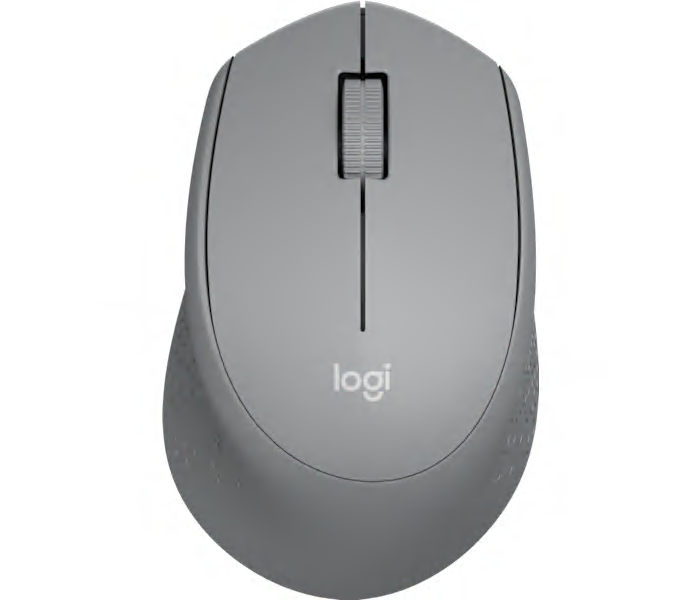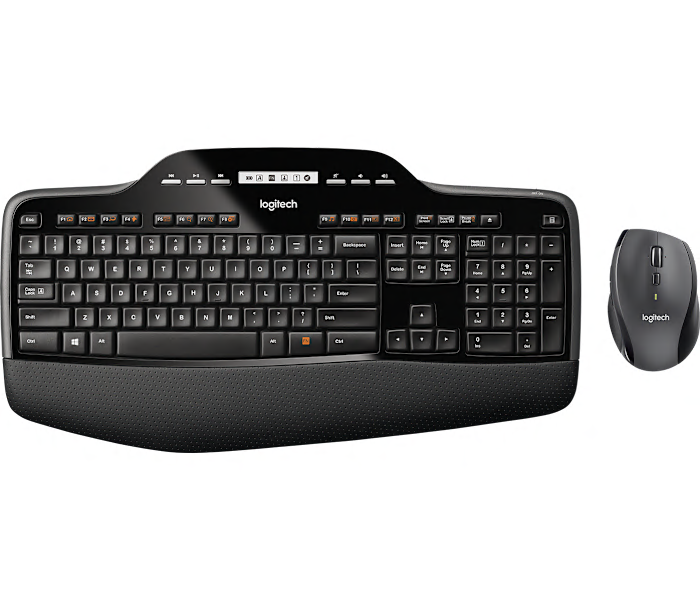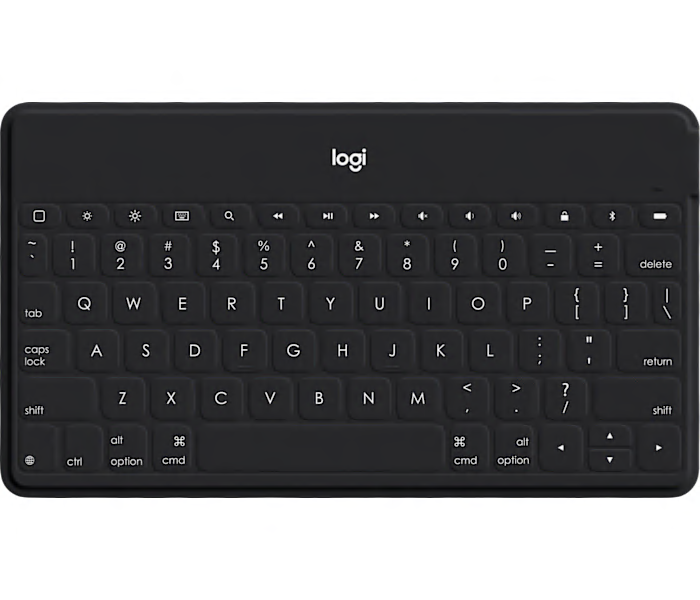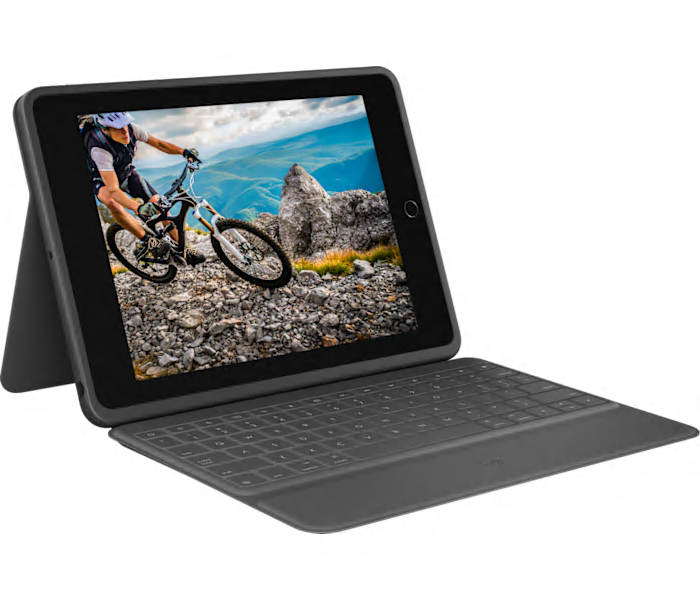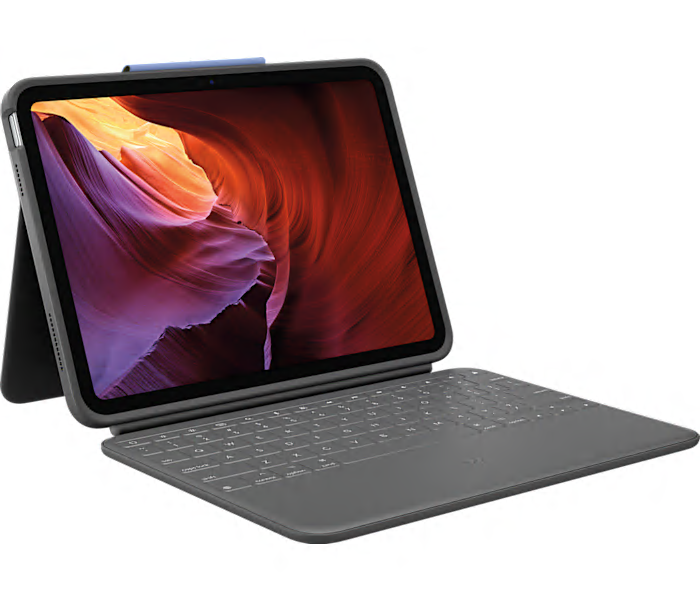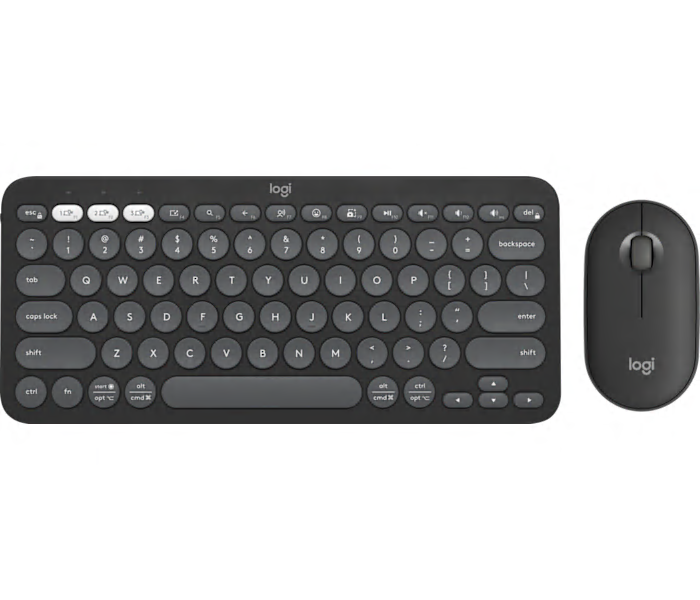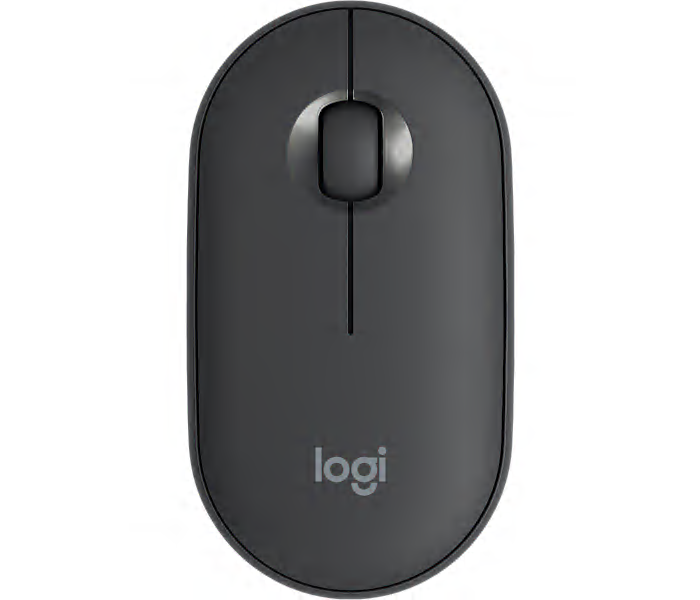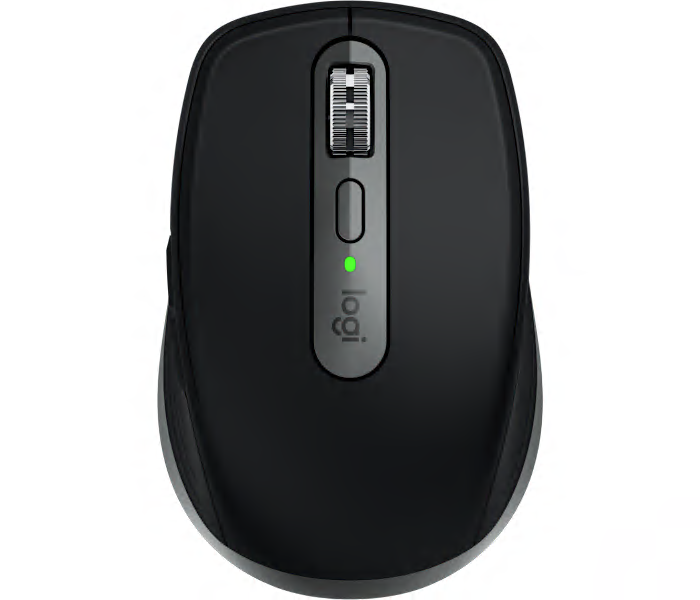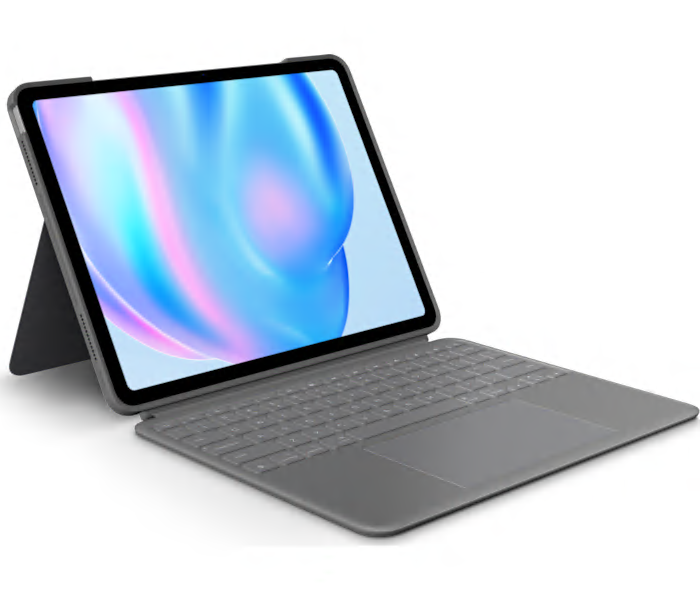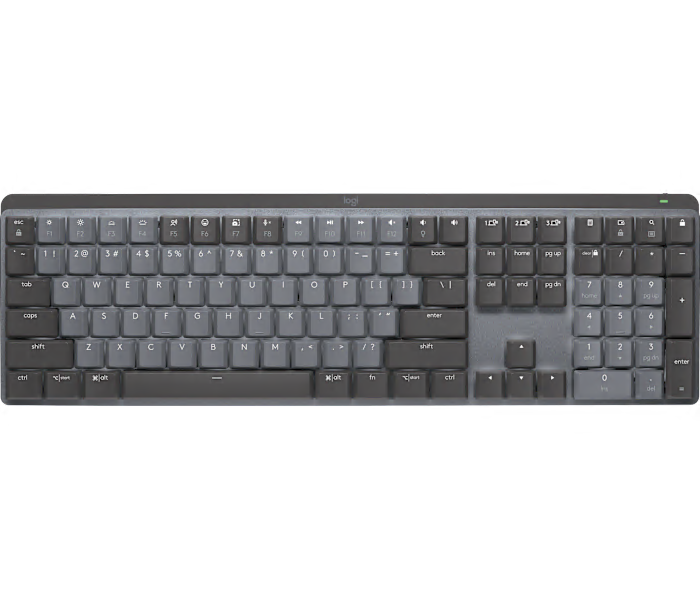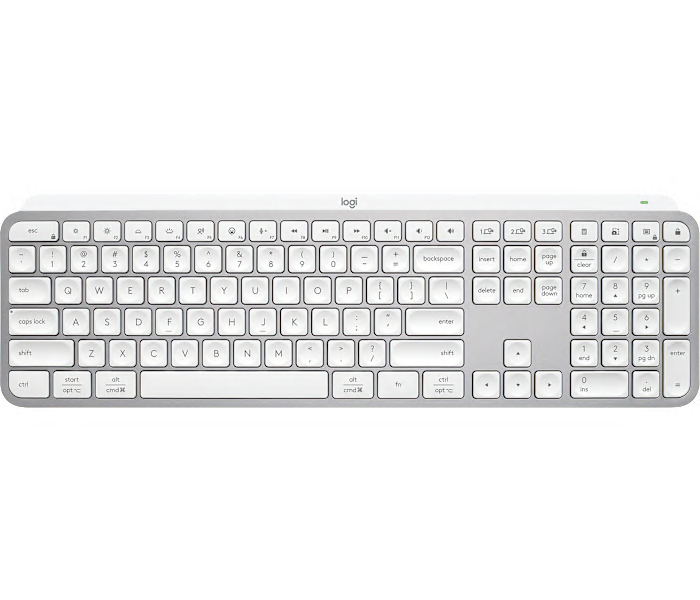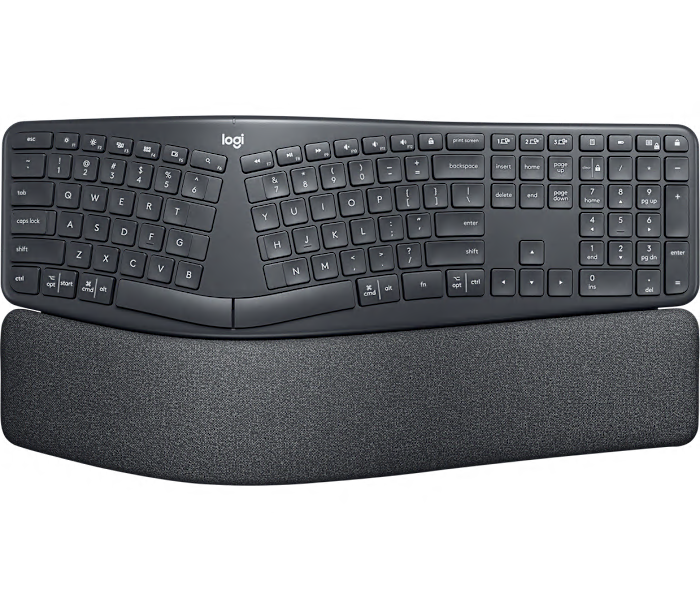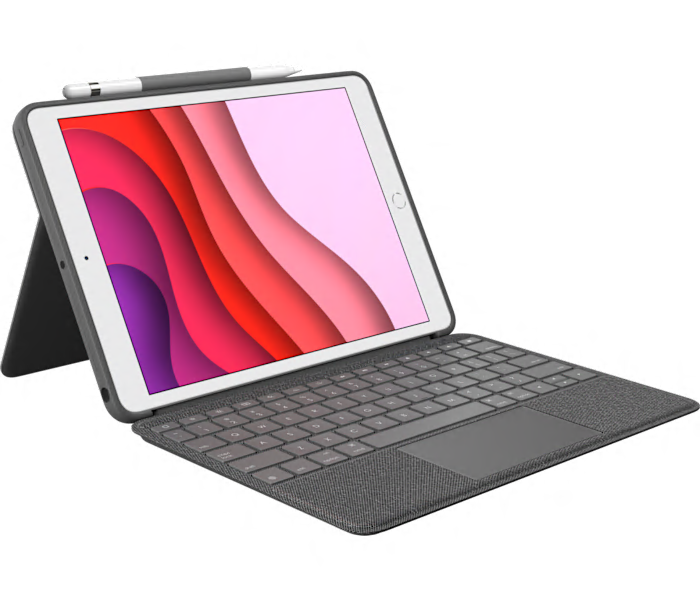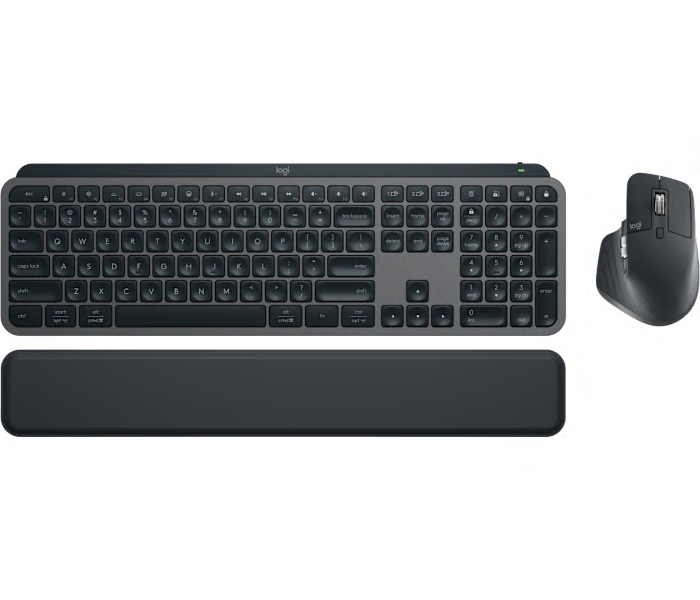A new Oxford Grey keyboard case for iPad by Logitech, perfect for typing on-the-go.
What customers like
- Versatile and convenient
- Compatibility with multiple iPad generations
- Strong and protective
- Backlit keyboard and detachable design
- Excellent typing experience
A new split ergonomic keyboard in graphite color from Logitech for comfortable typing experience.
What customers like
- High quality and durability
- Convenient features such as device pairing and shortcut keys
- Comfortable and ergonomic design
- Effective in reducing wrist strain and pain
- Quiet and satisfying keystrokes
A wireless mouse in rose color, available in small, large, and left-handed options.
What customers like
- Long battery life
- Quiet clicking
- Good ergonomics
- High precision
- Comfortable fit
A Wireless illuminated keyboard in space grey, perfect for Mac users seeking a sleek and functional design.
What customers like
- Solid and durable build quality
- Long battery life and convenient charging options
- Comfortable and natural typing experience
- Sleek and stylish design with customizable features
- Seamless connectivity with multiple devices
A graphite wireless keyboard with emoji and dictation keys, perfect for minimalists.
What customers like
- Seamless device switching and connectivity
- Long battery life
- Backlit keys and easy installation
- Compact size and portability
- Premium build quality and design
A minimalist wireless keyboard in pale grey with emoji and dictation keys.
What customers like
- Compact size and space-saving design
- Easy device switching and connectivity
- Premium build and quality
- Smooth and comfortable typing experience
- Excellent battery life
A New black Logitech combo of MX Keys S keyboard and mouse.
What customers like
- Comfortable typing and mouse experience
- Sturdy and well-built
- Seamless connectivity and multi-device support
- Long-lasting battery life
- Efficient and customizable software
A wireless mouse that seamlessly switches between 3 computers, with hyper-fast scrolling and 24-month battery life.
What customers like
- Seamless switching between devices
- Fast and responsive performance
- Easy setup and use
- Comfortable ergonomic design
- Multiple customizable buttons
A multicolor wireless trackball mouse with adjustable hinge for personalized comfort and effortless cross computer control.
What customers like
- Programmable shortcuts for customization
- Smooth and accurate tracking
- Ergonomic design for comfort
- Convenient switching between devices
- Works as advertised
A new sand-colored keyboard case for iPad Pro, designed by Logitech.
What customers like
- Secure kickstand
- High-quality material
- Convenient
- Easy to use
- Versatile
A whisper-quiet, ultra-thin keyboard and mouse combo in graphite for efficient productivity.
What customers like
- Sleek design
- Good build quality
- Quiet typing
- Easy to use
- Lightweight and portable
A silent wireless mouse in black with over 90% noise reduction and smooth scroll wheel.
What customers like
- Responsive performance
- High quality
- Comfortable design
- Smooth scroll wheel
- Silent operation
A silent wireless mouse in grey that provides over 90% noise reduction and smooth scrolling.
What customers like
- Long battery life
- Comfortable grip
- Silent operation
- Good value
- Responsive and precise
A multicolor wireless mouse and keyboard combo for comfortable and productive use.
What customers like
- Excellent keyboard and mouse
- Long-lasting and reliable components
- Great quality and value for the price
- Versatile and ergonomic design
- Convenient volume and multimedia keys
A portable wireless keyboard for Apple devices in black/white, perfect for on-the-go typing.
What customers like
- Good battery life
- Easy connectivity
- Quiet typing experience
- Compact and travel-friendly
- Lightweight and portable
A portable wireless keyboard in classic blue/orange, compatible with Apple devices, by Logitech.
What customers like
- Good battery life
- Sturdy and durable construction
- Responsive and comfortable typing experience
- Easy connectivity and quick pairing
- Portable and lightweight design
A slim, drop-resistant keyboard case with spill-resistant keys for iPad, with a spot for stylus.
What customers like
- Seamless and functional design
- Convenient no-charge feature
- Great overall value
- Durable and protective case
- High-quality and reliable keyboard
A slim, drop-resistant keyboard case for iPad with spill-resistant keys and a spot for a stylus.
What customers like
- Great protection
- Versatile
- Easy to clean keyboard
- Responsive keys
- Pairs seamlessly with iPad
A new wireless keyboard and mouse combo in tonal graphite color from Logitech.
What customers like
- Bluetooth connection
- Quiet and responsive keys
- Compact and portable
- Pleasant sound
- Easy setup
A versatile digital pencil for iPads that offers pixel-precise precision and works with Apple Pencil supported apps.
A versatile, pixel-precise digital pencil for iPads that lets you unleash your creativity in vibrant orange.
A portable wireless mouse in graphite for iPad, providing precise control and comfort for on-the-go productivity.
A compact wireless performance mouse in space grey, perfect for Mac users.
A new Oxford Grey keyboard case for iPad Air by Logitech with touchpad and detachable keyboard.
Showing all 0 products