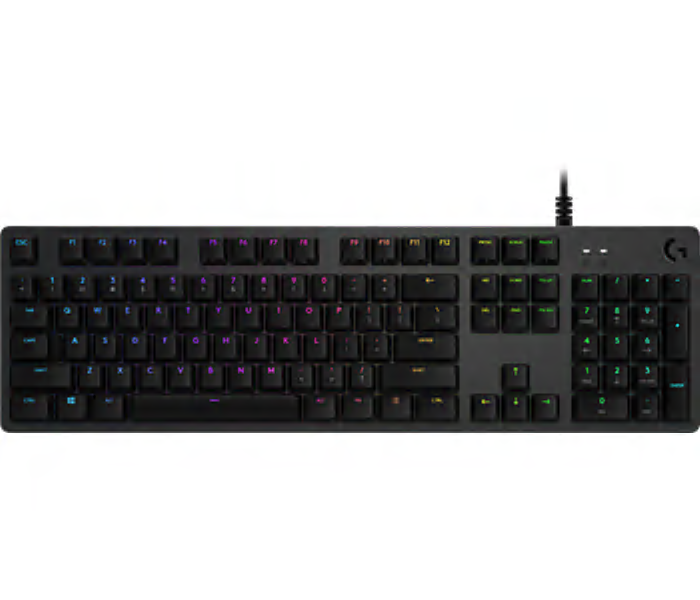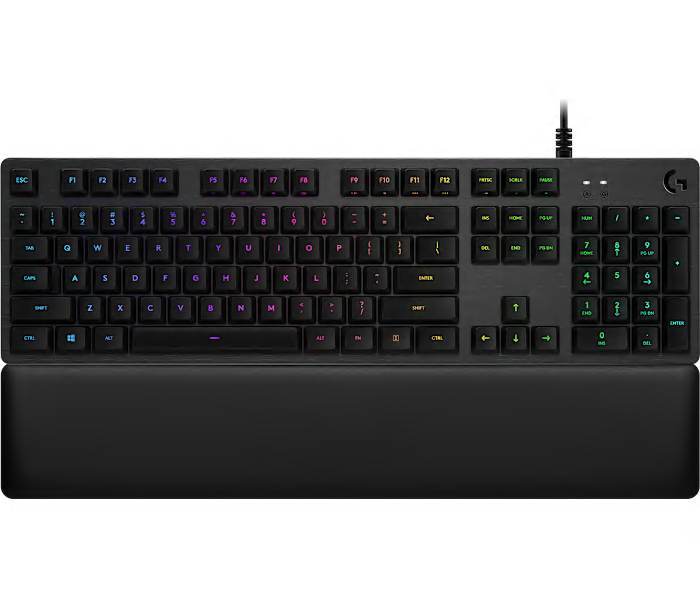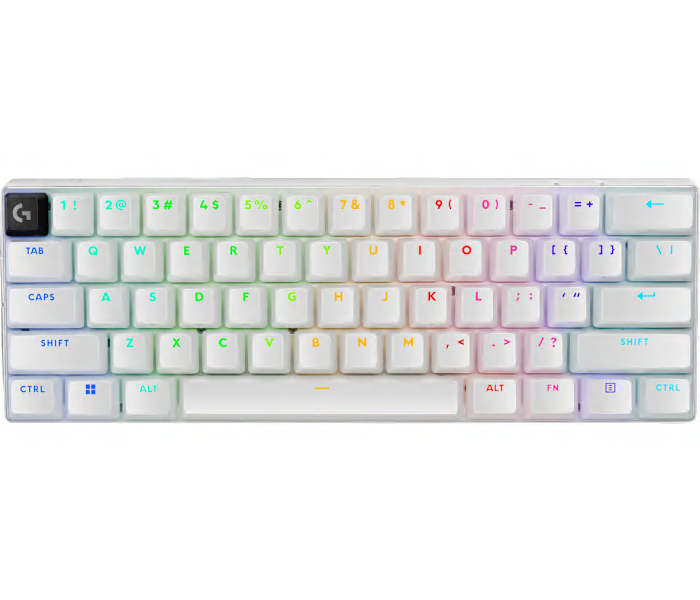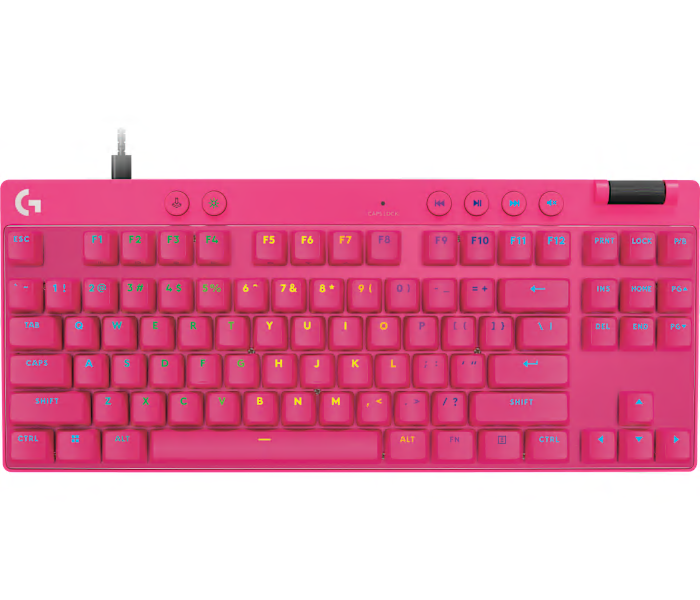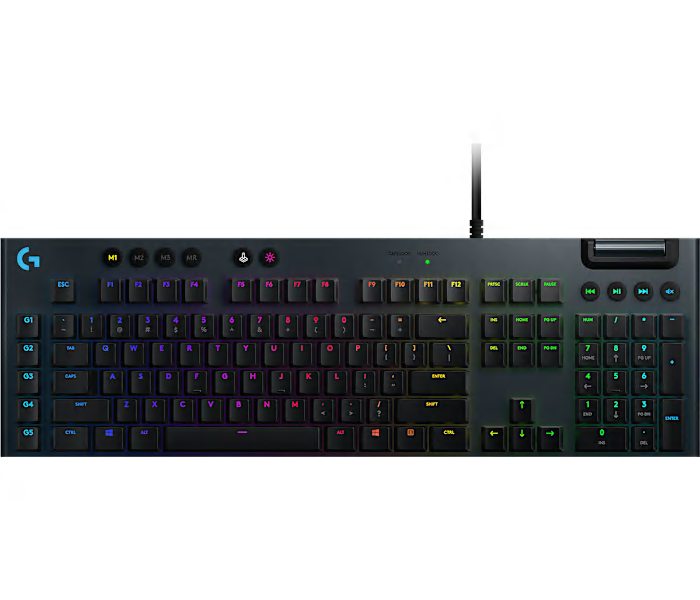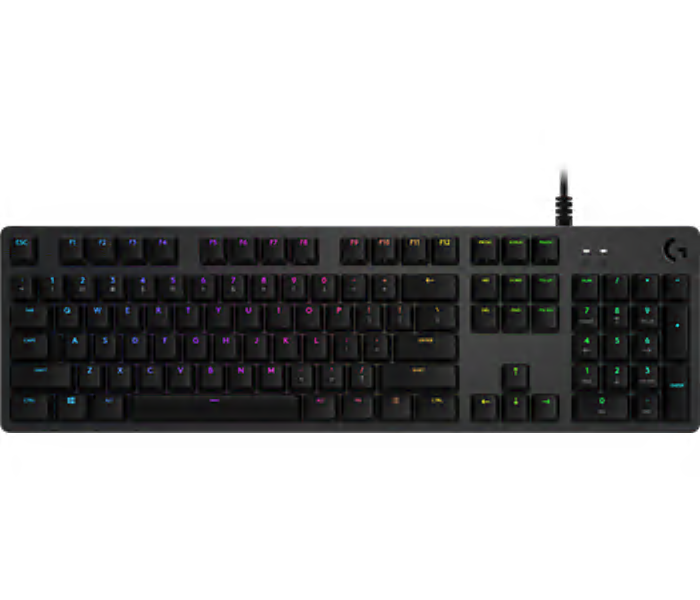A tenkeyless black gaming keyboard designed for rapid response and professional-level performance.
A high-performance carbon gaming keyboard with GX mechanical switches and durable aluminum-alloy construction.
An ultra-thin black gaming keyboard featuring customizable LIGHTSYNC RGB, dedicated G-keys, and low-profile mechanical switches.
What customers like
- Low profile and thin design is comfortable and easy to use
- Customizable and vibrant RGB lighting enhances aesthetics
- Sturdy aluminum build provides a premium and durable feel
- Dedicated media controls and programmable G-keys add versatility
- Tactile and responsive keys offer satisfying typing and gaming experience
A carbon-colored mechanical gaming keyboard with customizable RGB lighting, GX switches, and a memory-foam palmrest.
What customers like
- Easy setup and versatile for gaming and typing
- Customizable and vibrant RGB lighting
- Comfortable memory foam wrist rest
- Sturdy premium build quality
- Responsive and tactile mechanical keys
A tenkeyless black gaming keyboard featuring advanced GX Clicky mechanical switches for tournament-level performance.
What customers like
- Sturdy build quality with stable keys
- Compact and portable design
- Tactile and satisfying clicky switches
- Customizable and vibrant RGB lighting
- Fast and responsive key action
A compact wireless gaming keyboard in white, designed for unisex use and pro-level performance.
A tenkeyless pink gaming keyboard designed for adults seeking precision and speed in competitive play.
A refurbished compact white keyboard designed for unisex adult use, ideal for gaming and productivity.
A compact white wired mechanical keyboard offering customizable RGB lighting and high-performance gaming features.
What customers like
- Attractive and customizable RGB lighting
- Solid build quality and appealing design
- Comfortable typing experience with included wrist rest
- Smooth and satisfying key feel with tactile feedback
- Easy customization and software compatibility
A black full-size mechanical keyboard featuring tactile switches for responsive feedback in competitive gaming.
What customers like
- Minimalist and sleek design
- Solid and durable build quality
- Quieter mechanical switches
- Bright, adjustable backlighting
- Tactile and satisfying key feel
A tenkeyless wireless mechanical gaming keyboard in carbon with LIGHTSPEED connectivity and customizable RGB lighting.
What customers like
- Customizable and vibrant RGB lighting
- Comfortable low-profile mechanical keys
- High-quality, sturdy aluminum build
- Excellent wireless performance with no lag
- Compact and sleek design ideal for portability