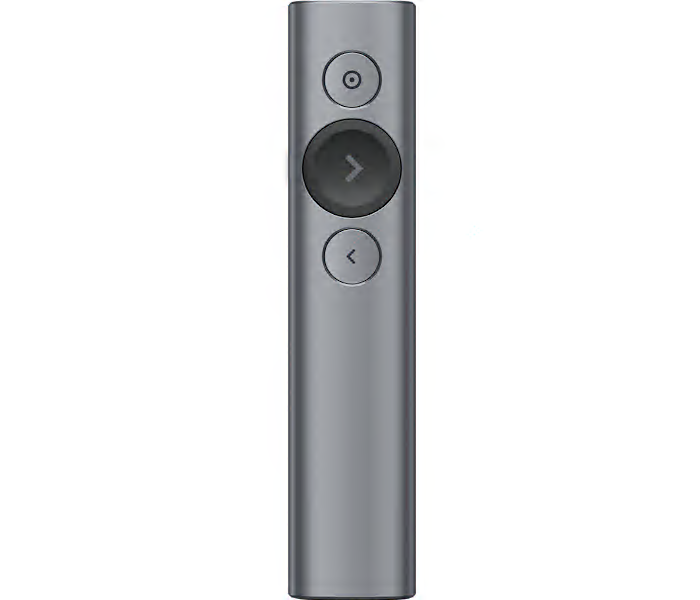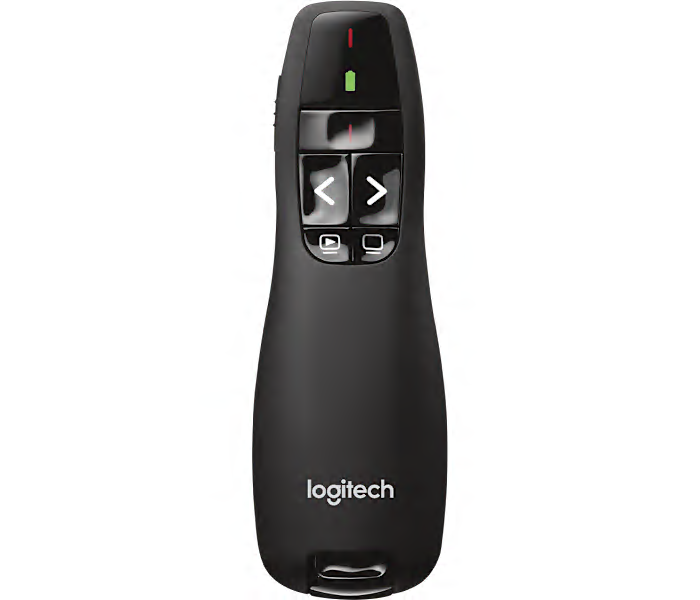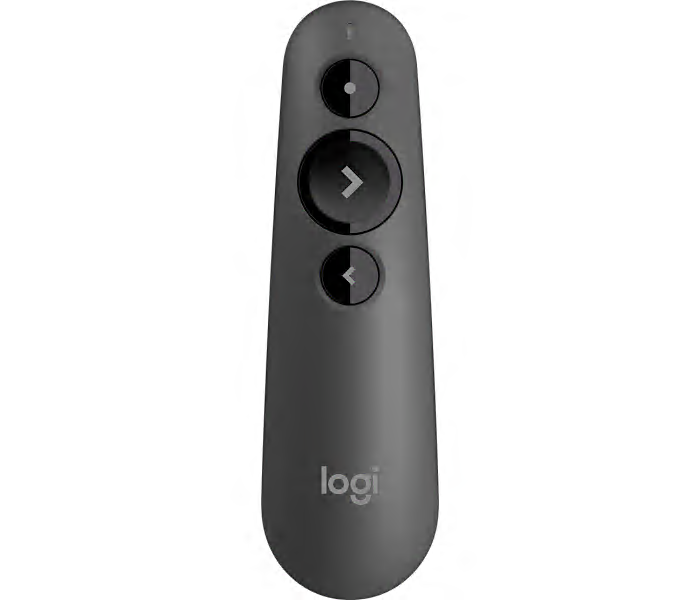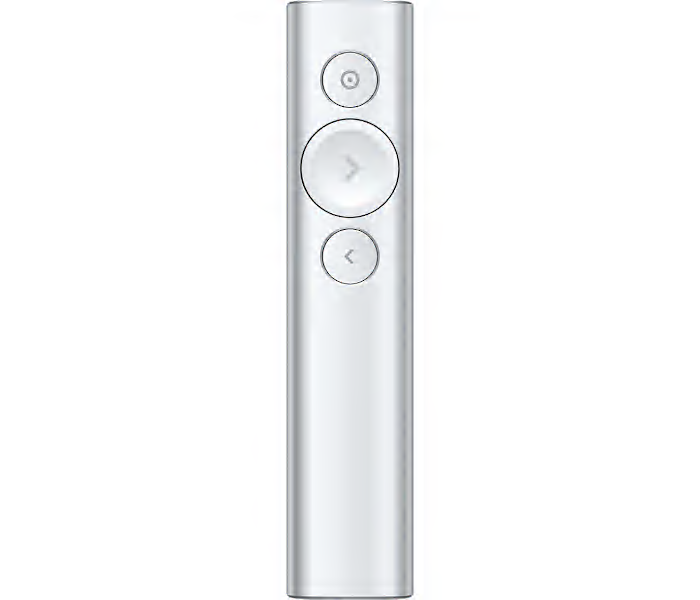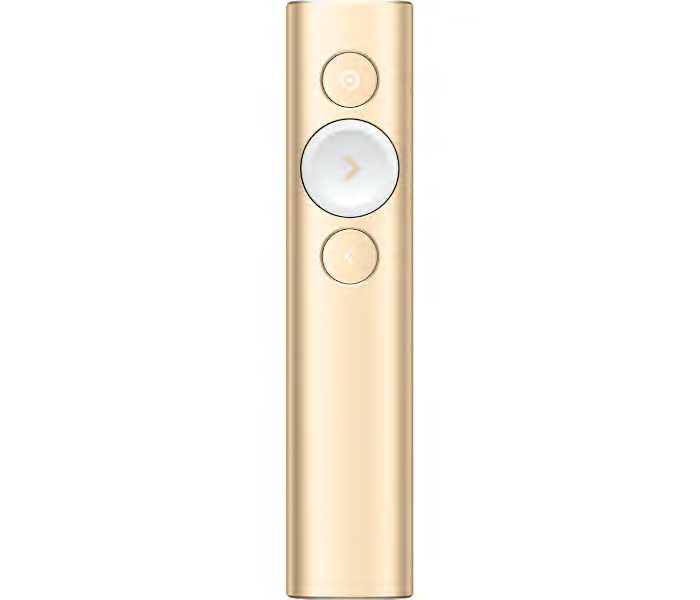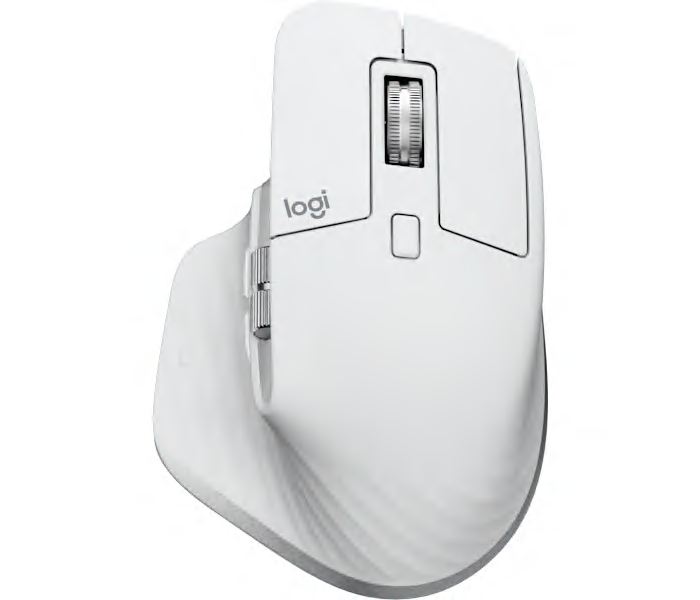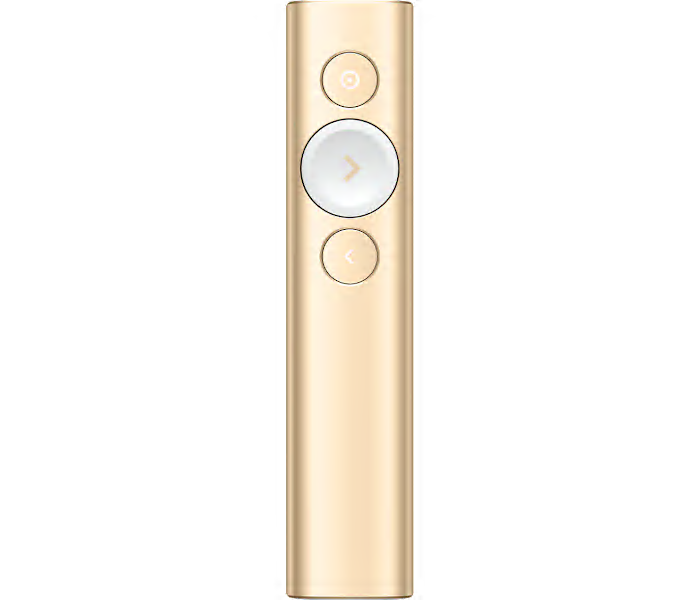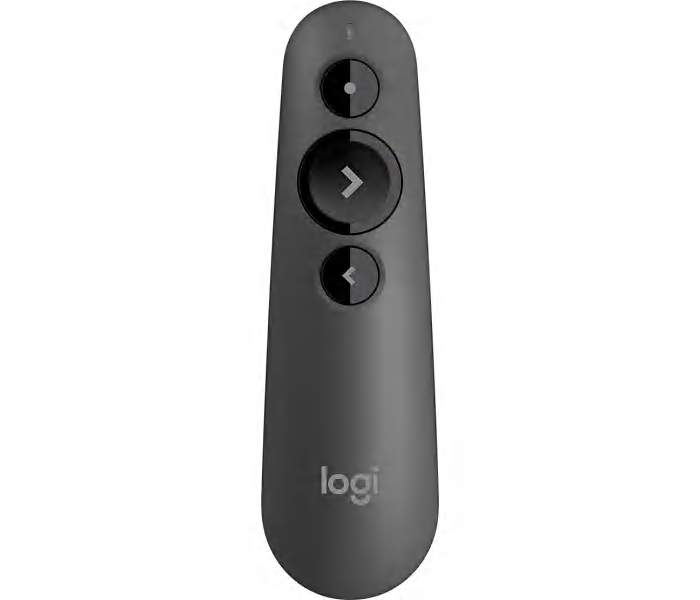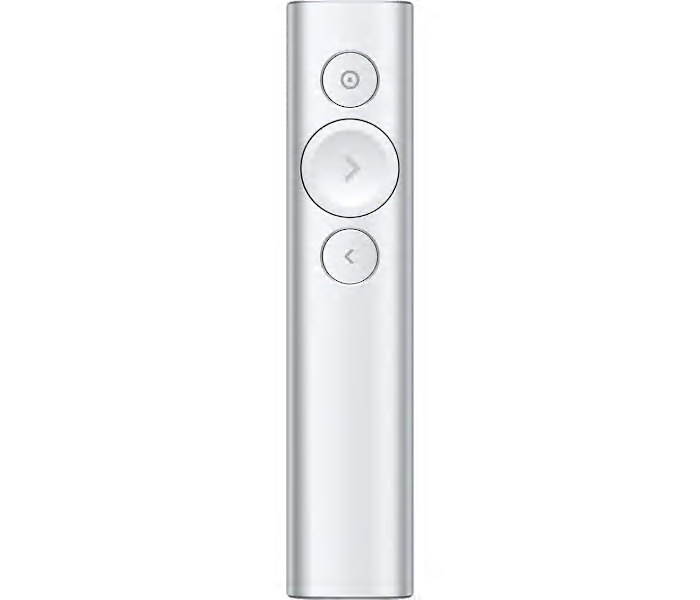Remote Control Devices
In today's fast-paced digital world, the demand for seamless and efficient technology is more apparent than ever, especially when it comes to remote control devices. These devices are not just accessories; they are essential tools that enhance productivity and interaction in various environments, from bustling corporate offices to tranquil home studies. As summer fades and the leaves begin to hint at autumn, many of us find ourselves gearing up for the increased indoor activities that cooler weather brings. This seasonal transition is a perfect time to consider upgrading or acquiring new remote control devices that can help manage our daily tasks with greater ease.
For professionals who are continually juggling multiple tasks, a reliable logitech remote control can be a game-changer. Imagine settling into your home office with a steaming cup of coffee, ready to tackle a critical presentation. With a logitech remote in hand, you effortlessly flip through slides, start videos, and manage every aspect of your presentation without ever needing to touch your computer. It's not just about convenience; it's about enhancing your posture and presence during video conferences or virtual meetings. Similarly, educators transitioning back to school can captivate their classroom with the aid of a logitech pc remote, seamlessly navigating through educational software and multimedia presentations, ensuring that every student is engaged and informed. Even in home settings, a logitech remote control can transform a simple movie night into an immersive cinematic experience, with all controls right at your fingertips, adjusting volume, playback, and settings without ever having to leave your cozy couch.
Beyond the professional or educational sphere, these remote control devices make thoughtful and practical gifts, catering to tech enthusiasts who cherish having control and connectivity at their fingertips. As we approach the holiday season, a logitech remote makes a perfect present for that special someone who loves gadgets or perhaps for elderly family members who appreciate simplicity in technology usage. Gifting a device like this not only shows thoughtfulness but also a desire to improve a loved one’s interaction with technology in their daily life. For those interested in exploring more cutting-edge, cable-free options, our collection ofWireless Devicesoffers choices that promise to declutter workspaces and living areas, ensuring that your technology complements your lifestyle without overpowering it. Dive into our range of logitech remote controls and discover how these small devices can make a big impact on your interaction with technology, making every click and switch smooth and effortless. Whether you're upgrading your home entertainment system or giving the gift of convenience, these remote control solutions are designed to bring comfort and control right to your fingertips.