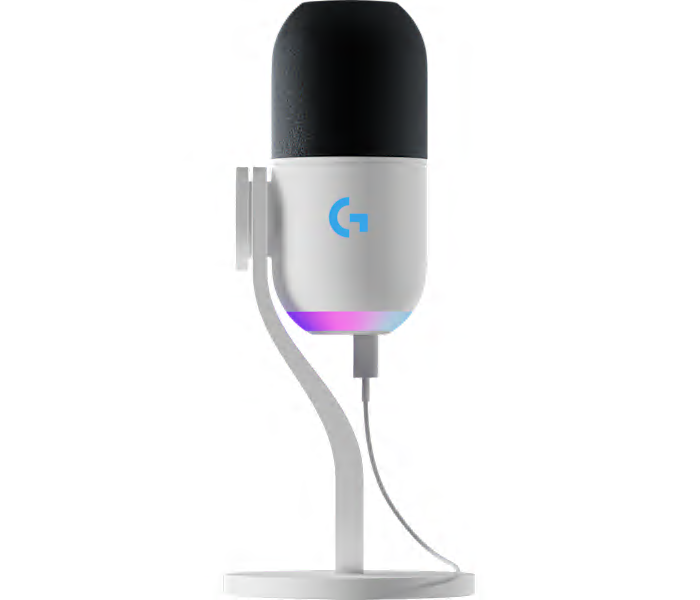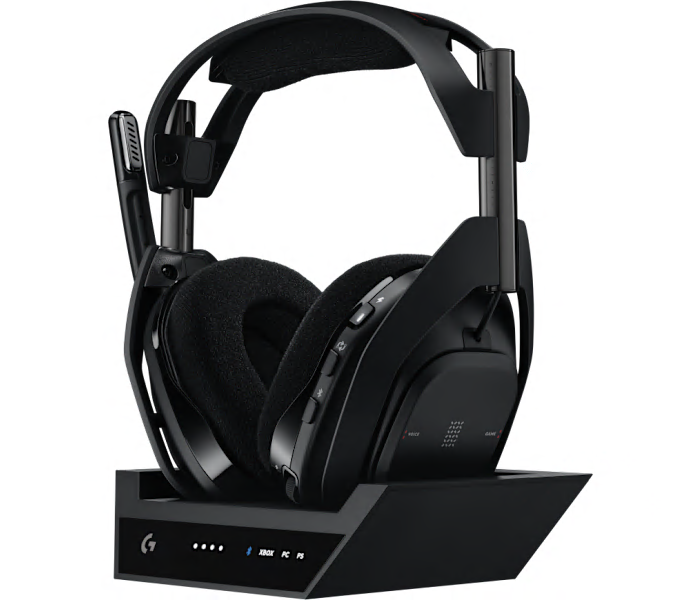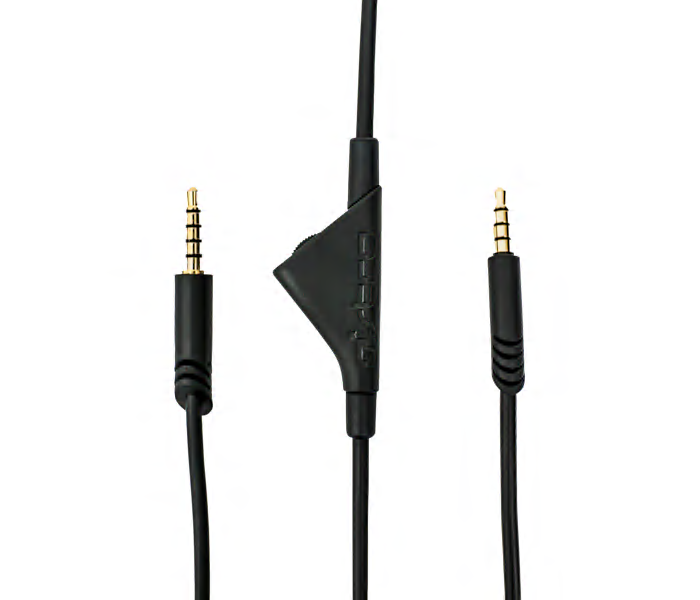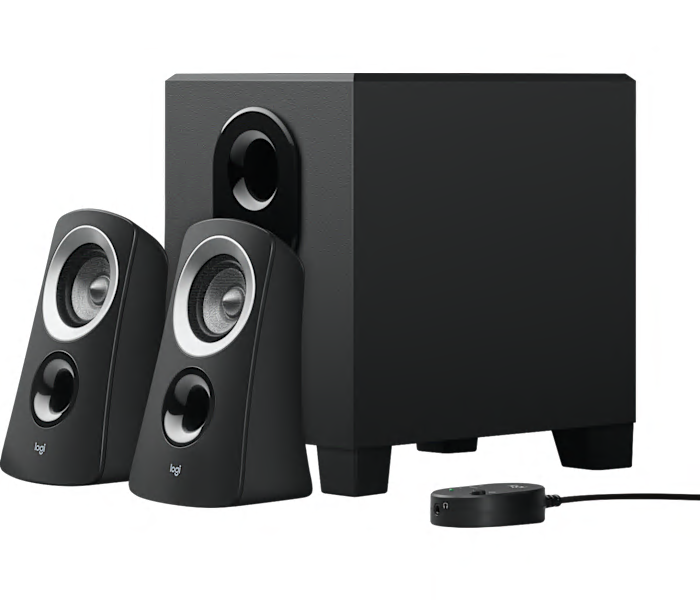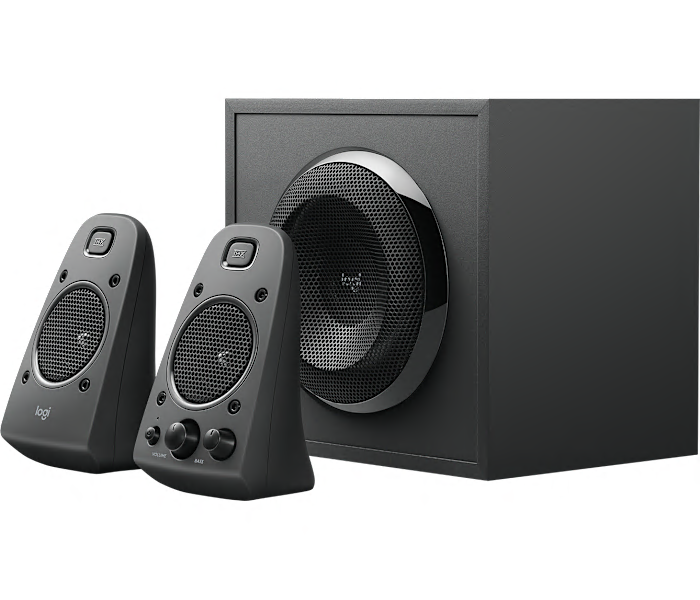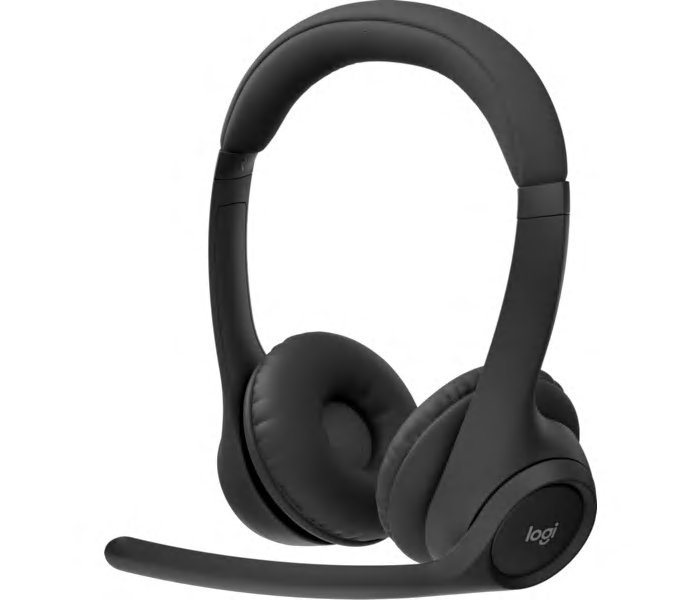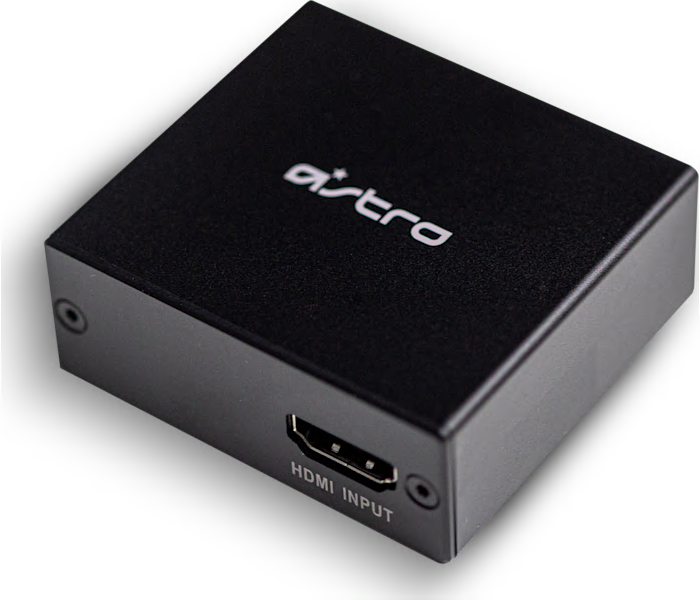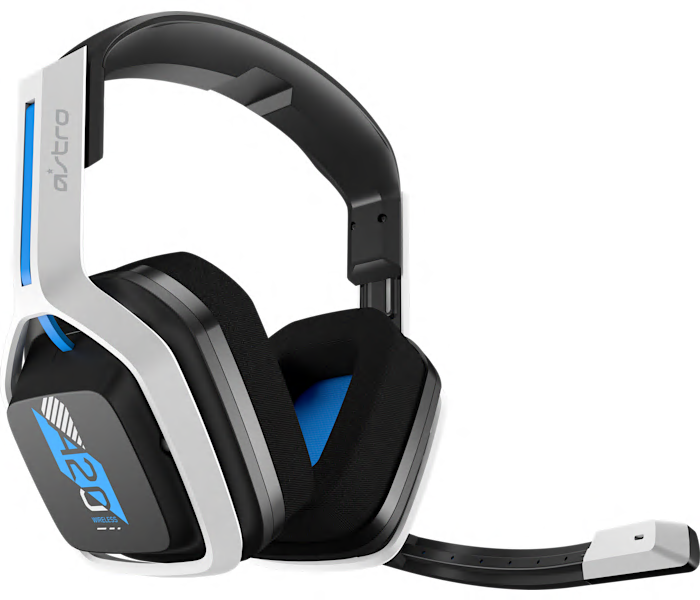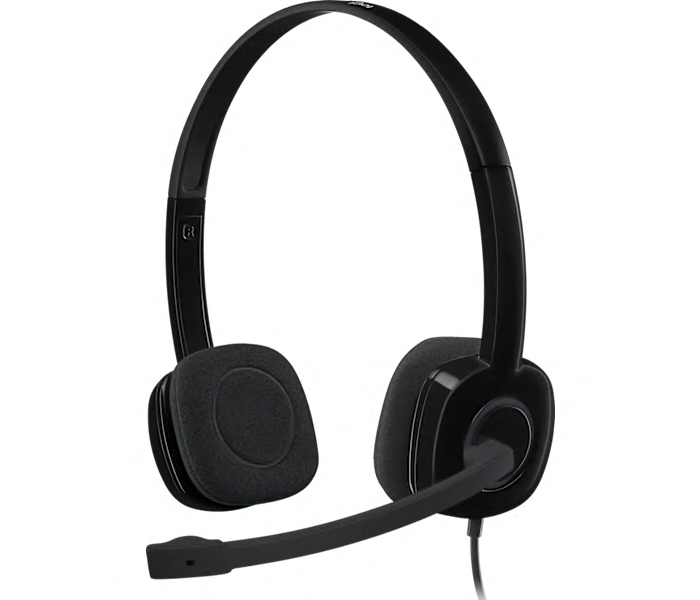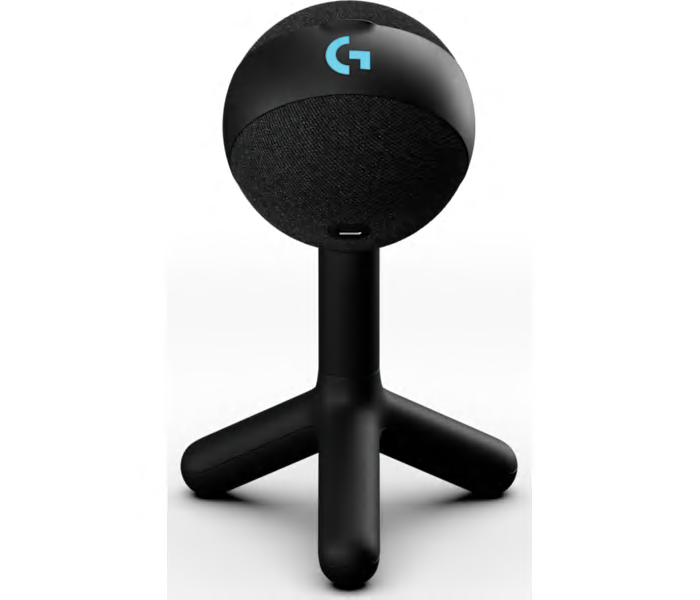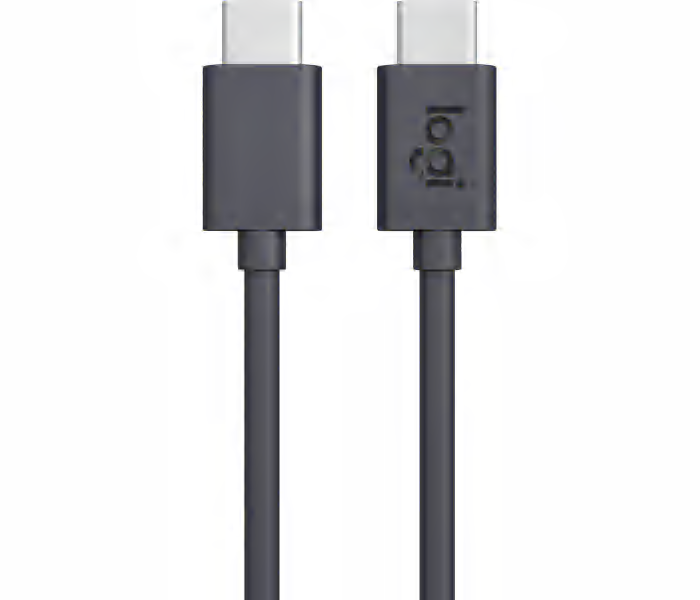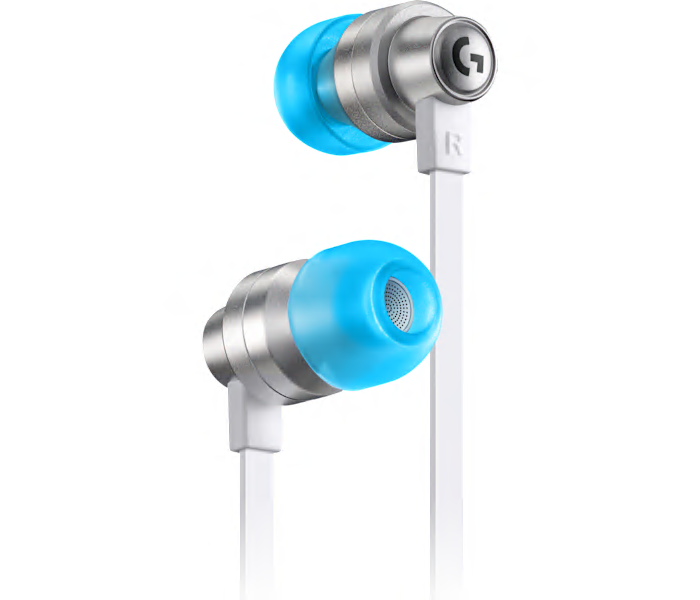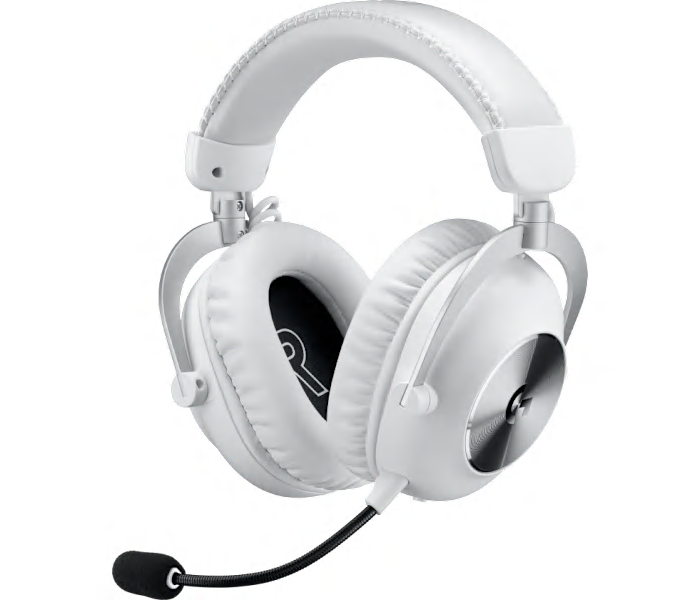A dynamic RGB gaming microphone in white with a supercardioid pickup pattern for broadcast-quality sound.
What customers like
- Attractive and customizable RGB lighting
- Excellent sound quality and voice isolation
- Versatile and beginner-friendly features
- Sturdy build and durable design
- Easy setup and intuitive controls
A wireless black gaming headset with base station for Xbox, PS5, and PC compatibility.
What customers like
- Easy wireless connectivity and multi-platform compatibility
- High-quality, flexible microphone with effective noise cancellation
- Comfortable fit for long gaming sessions
- Long battery life with convenient charging base
- Excellent sound quality and immersive audio
A lightweight black wired gaming headset with adjustable suspension headband and easy plug-and-play controls.
What customers like
- Great value and budget-friendly
- Clear and immersive sound quality
- Reliable microphone with good clarity
- Lightweight and adjustable design
- Comfortable for long gaming sessions
A versatile navy wireless gaming headset offering LIGHTSPEED, Bluetooth, and 3.5 mm connectivity for multiple devices.
What customers like
- Versatile multi-device wireless and wired connectivity
- Comfortable for long gaming sessions
- Excellent sound quality and noise isolation
- Customizable features and easy setup
- Durable build with stylish design
A black wireless gaming headset offering low-latency performance, 33-hour battery life, and memory foam comfort.
What customers like
- Long battery life
- Good sound quality
- Affordable price
- Lightweight design
- USB compatibility
A black in-line volume control cable for seamless audio adjustment with ASTRO headsets on multiple platforms.
What customers like
- High compatibility with headsets
- Durable and long-lasting
- Good microphone performance
- Reliable functionality
- Built-in volume control
A 2.1 speaker system in black with a compact subwoofer and easy-access wired control pod.
What customers like
- Affordable price and great value
- Convenient volume and on/off controls
- Easy to install and use
- Durable and reliable build
- Excellent sound quality and strong bass
A THX Certified black 2.1 speaker system delivering 400W peak power and versatile multi-device connectivity.
What customers like
- Easy setup and convenient controls
- Versatile connectivity options
- Attractive and compact design
- Powerful and immersive sound
- Deep and thundering bass
A wireless Bluetooth headset in midnight black designed for clear calls and all-day comfort.
What customers like
- Good value for the price
- Comfortable for all-day use
- Clear sound and call quality
- Easy wireless connectivity and setup
- Reliable build and durability
A black USB headset with noise-cancelling mic, laser-tuned drivers, and convenient on-ear controls.
What customers like
- Comfortable and lightweight
- Good sound quality
- Convenient on-ear controls
- Great value for money
- Easy to use and install
A wired USB headset in graphite, designed for clear audio and comfortable all-day use.
What customers like
- High-quality microphone performance
- Comfortable for long-term use
- Excellent sound and audio quality
- Effective noise cancellation and isolation
- Durable and well-made design
A slim, black USB stereo speaker set with simple controls for convenient desktop or laptop audio.
What customers like
- Perfect for desktop or laptop use
- Great value for the price
- Easy to install and use
- Clear and quality sound
- Compact design fits small spaces
An essential black adapter enabling Game:Voice Balance for PlayStation 5 with compatible ASTRO audio devices.
A wireless blue and white gaming headset featuring a flip-to-mute mic and extended battery life.
A black stereo headset with a noise-cancelling boom mic and in-line volume and mute controls.
A black hub offering three connections for flexible, concealed microphone placement in conference rooms.
A black condenser gaming mic featuring customizable RGB lighting effects with LIGHTSYNC integration.
What customers like
- Customizable RGB lighting with LIGHTSYNC integration
- Excellent sound quality and clarity
- Effective noise isolation and minimal background noise
- Compact, sleek, and sturdy build
- Easy plug-and-play setup and user-friendly design
An active dynamic XLR broadcast microphone in blue and off-white, featuring ClearAmp technology for creators.
A graphite USB-C to USB-C charging cable designed for fast and reliable power delivery.
A black 10-meter cable designed for clean, flexible conference room setups with extended reach.
A pair of white earphones designed for immersive, private VR gaming audio on Oculus Quest 2.
A refurbished premium gaming headset in white, designed for immersive audio and universal comfort.
A refurbished wireless gaming headset in white, designed for adults seeking pro-level audio performance.
A durable orange wired headset featuring replaceable earpads for long-lasting classroom or office use.