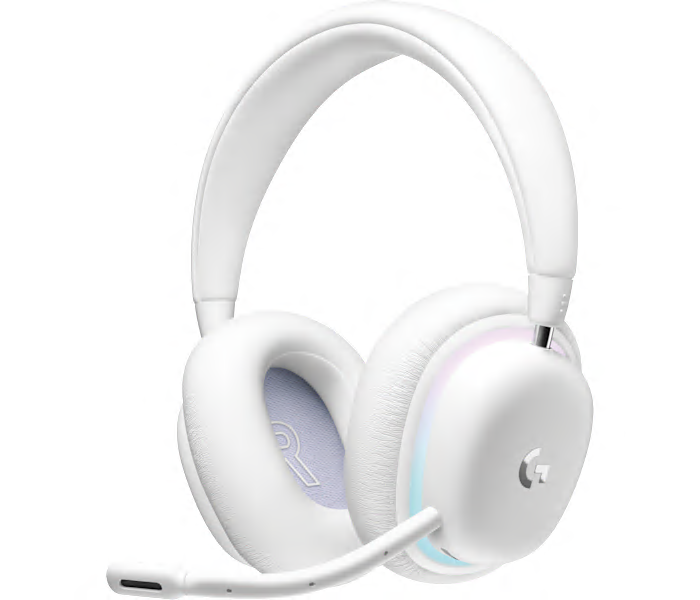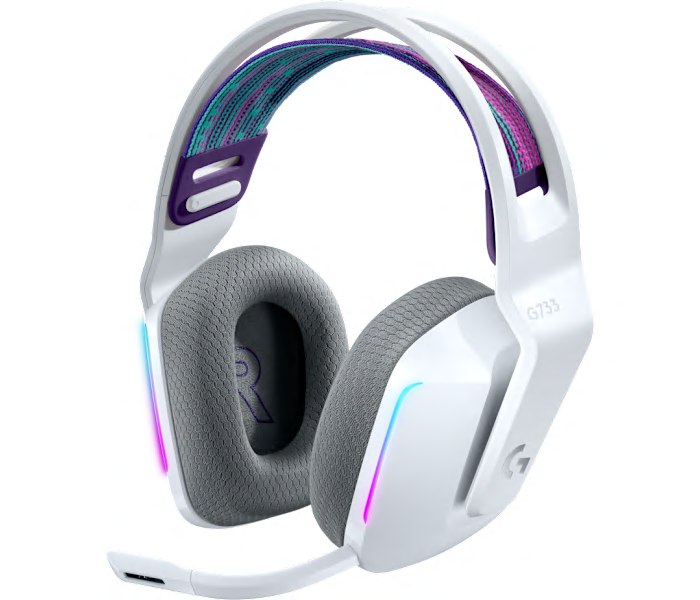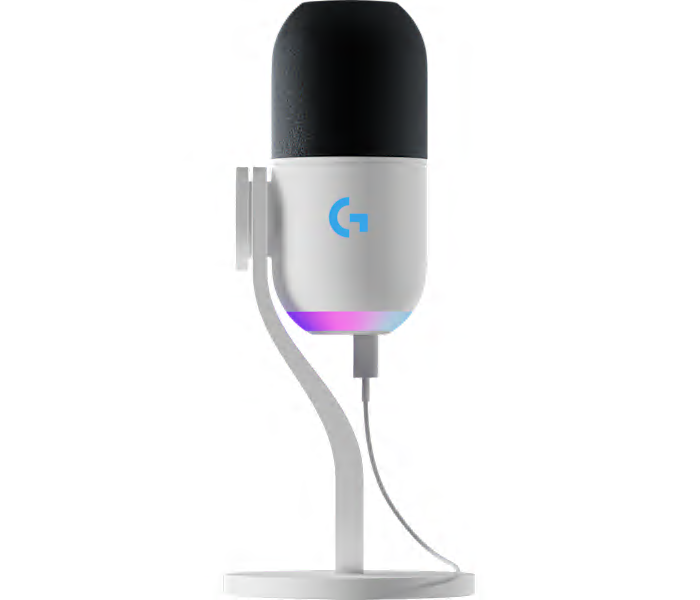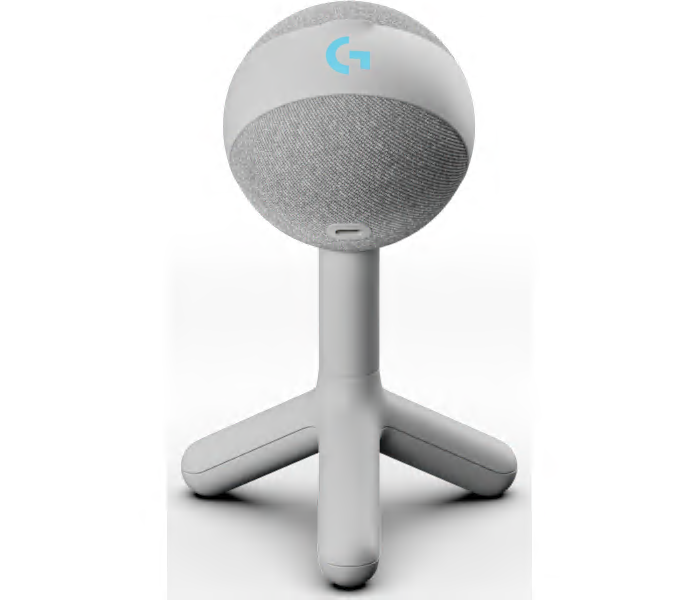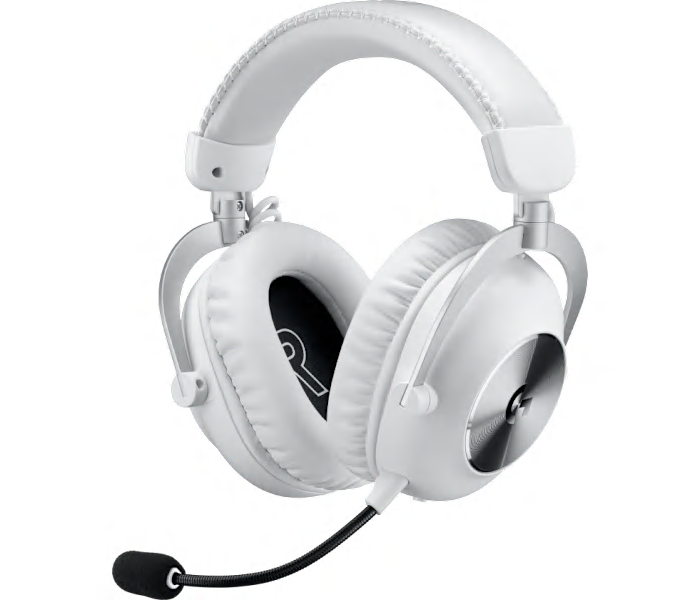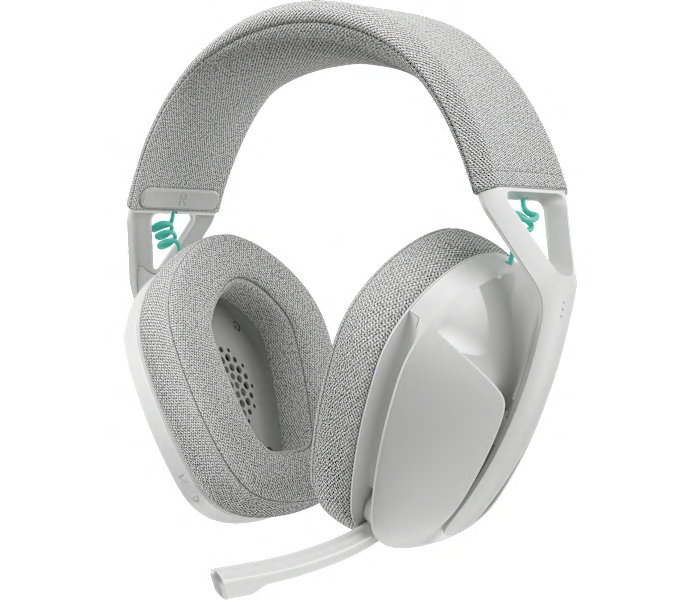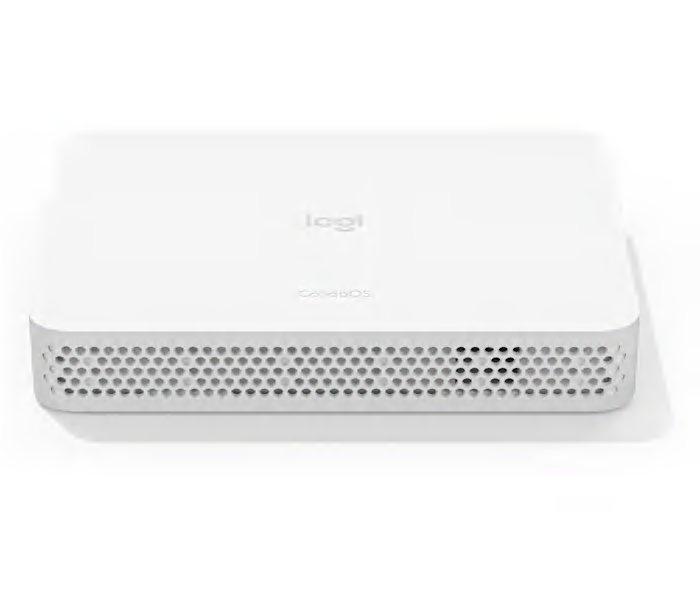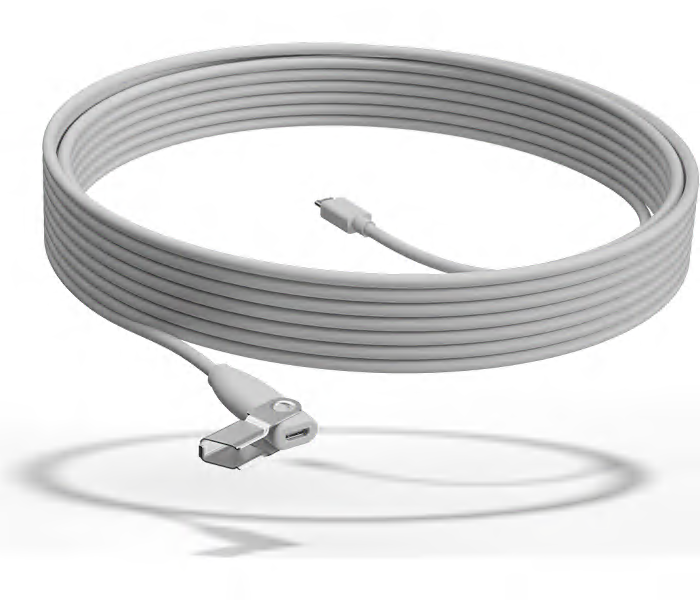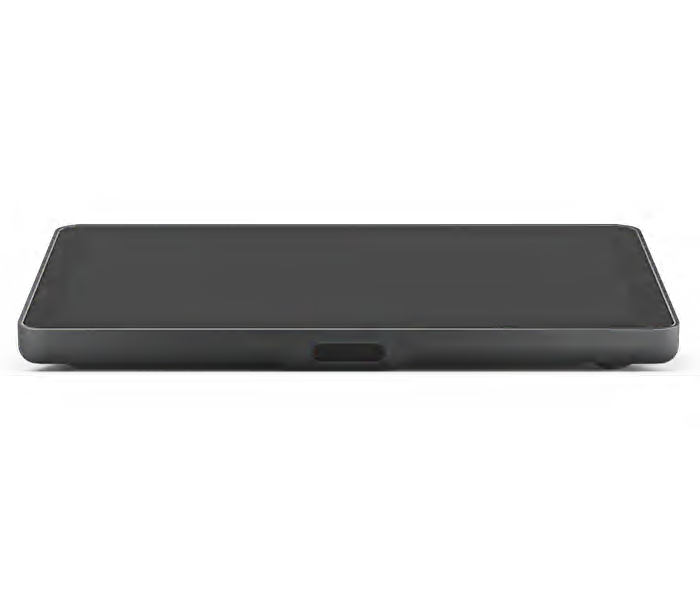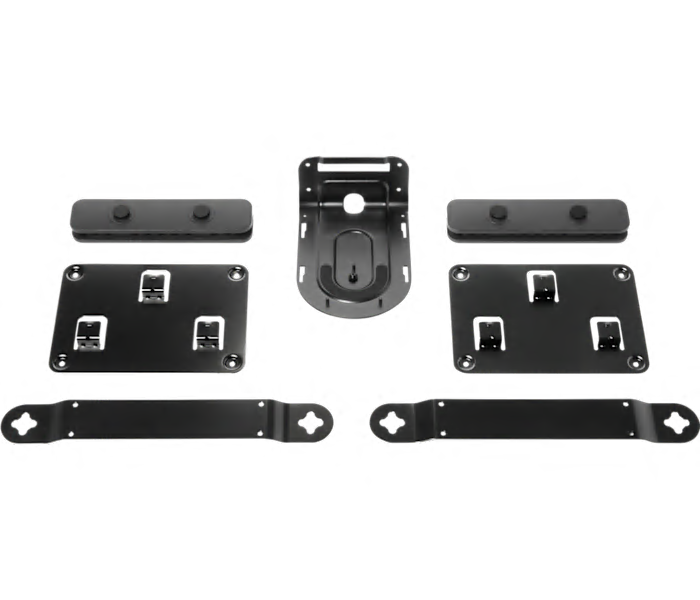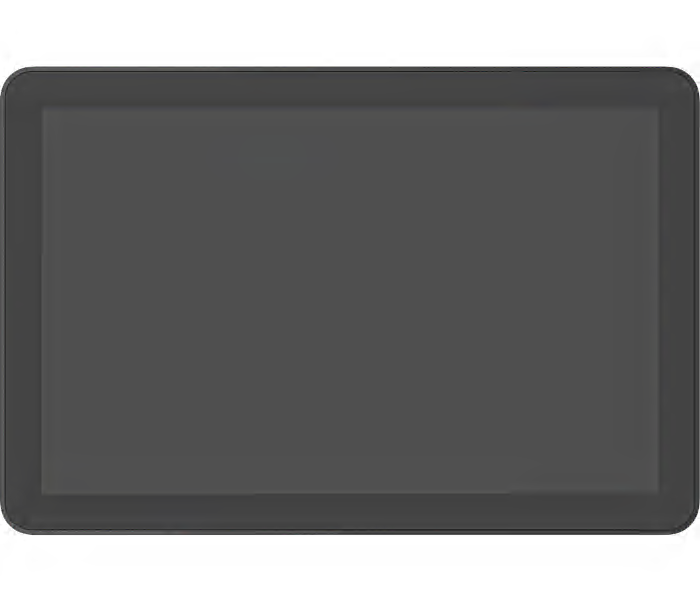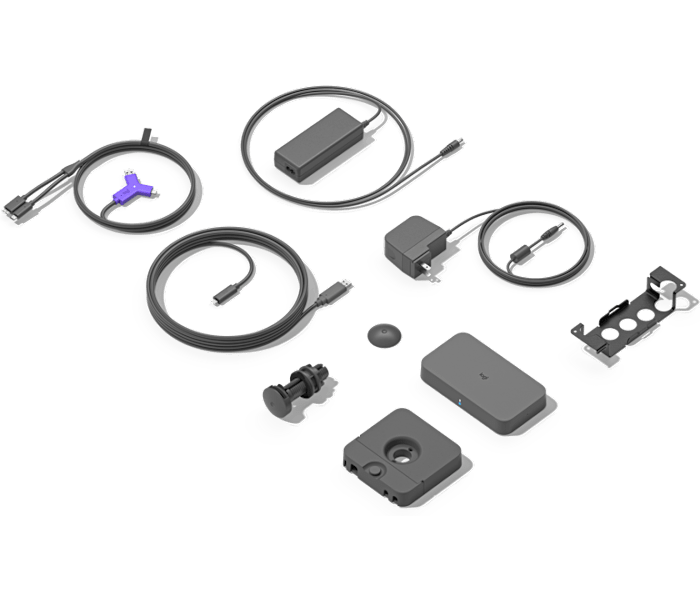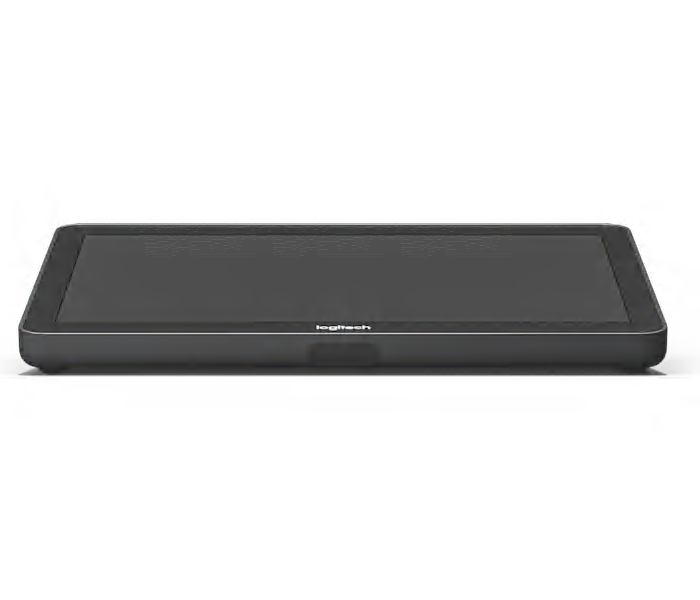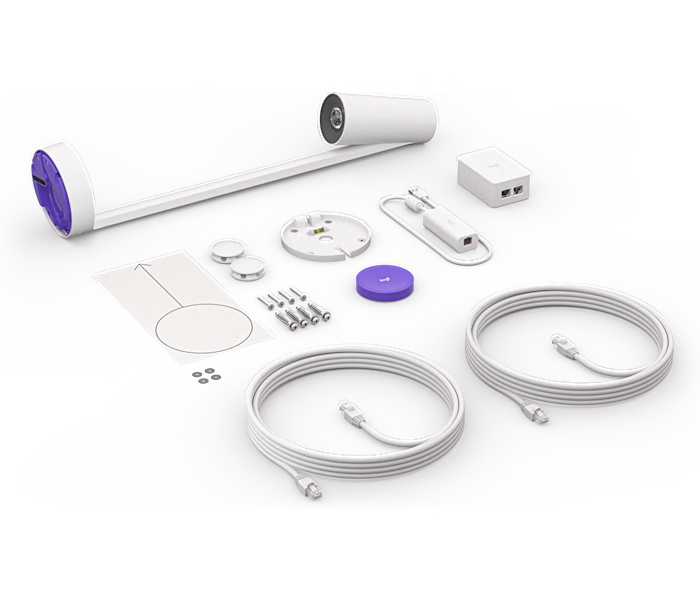A wireless white gaming headset with PLAYSYNC audio and included base station for immersive sound.
What customers like
- No low sound issues
- Improved over previous model
- Excellent sound quality
A wireless gaming headset in white delivering high-performance audio with LIGHTSPEED technology for adults.
A wireless white gaming headset offering gaming-grade audio, microphone, and customizable RGB lighting for all players.
What customers like
- Attractive and customizable RGB lighting
- Lightweight, durable build with user-friendly features
- Versatile connectivity with Bluetooth and dual audio sources
- Comfortable fit and soft ear cushions
- High-quality, immersive sound and clear microphone
An ultra-lightweight wireless headset in white, designed for immersive gaming audio and all-day comfort.
What customers like
- Excellent sound quality and immersive surround sound
- Attractive customizable RGB lighting and stylish design
- Extremely comfortable and lightweight for long gaming sessions
- High quality, detachable microphone with clear voice pickup
- Long battery life and fast charging for wireless convenience
A wireless gaming headset in white for Xbox, PS5, and PC, complete with a base station.
What customers like
- Ideal for gaming
- Great for hearing footsteps
- Excellent sound quality
- Comfortable to wear
A dynamic RGB gaming microphone in white with a supercardioid pickup pattern for broadcast-quality sound.
What customers like
- Attractive and customizable RGB lighting
- Excellent sound quality and voice isolation
- Versatile and beginner-friendly features
- Sturdy build and durable design
- Easy setup and intuitive controls
An RGB condenser gaming mic in white featuring customizable LIGHTSYNC lighting effects and a built-in status light.
What customers like
- Customizable RGB lighting with LIGHTSYNC
- Compact and sleek design
- Excellent sound quality and clarity
- Easy and user-friendly setup
- Durable and solid build quality
A refurbished premium gaming headset in white, designed for immersive audio and universal comfort.
A refurbished wireless gaming headset in white, designed for adults seeking pro-level audio performance.
A wireless gaming headset in white featuring LIGHTSPEED technology for ultra-fast, reliable audio performance.
A white camera designed to seamlessly share whiteboard content in video conferencing rooms.
A white gaming mouse inspired by Kamisato Ayaka, delivering frost-themed elegance and responsive performance.
A dedicated white computing appliance designed to power seamless video conferencing room solutions.
A white managed docking station designed for hotdesks, ideal for streamlined video conferencing room solutions.
A white extension cable designed to connect and position mic pods for seamless video conferencing setups.