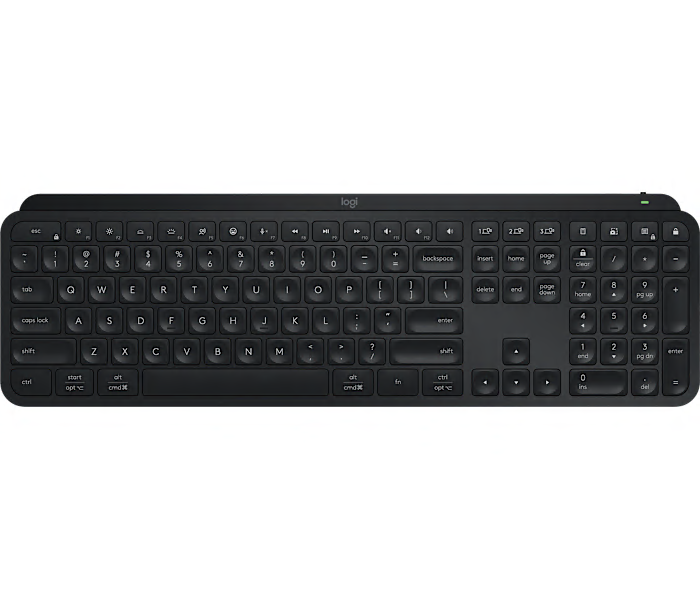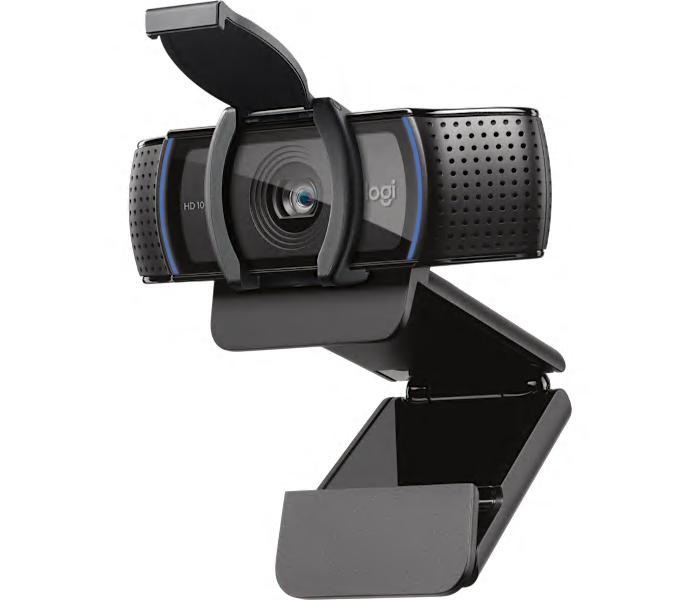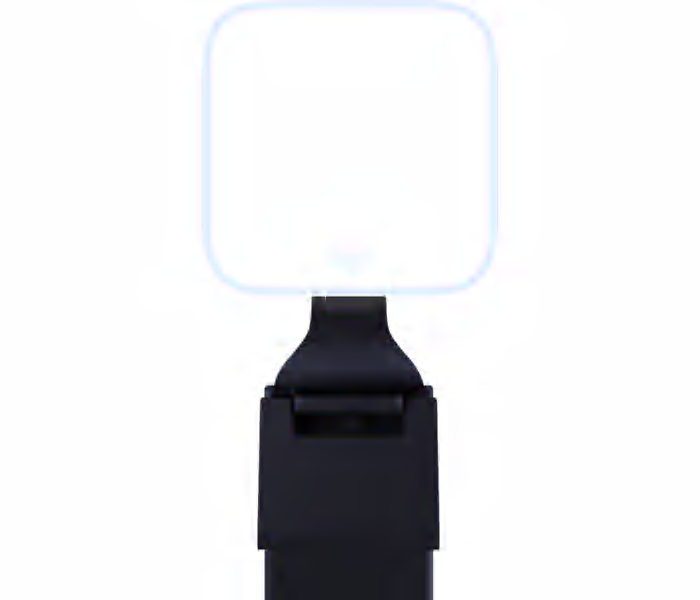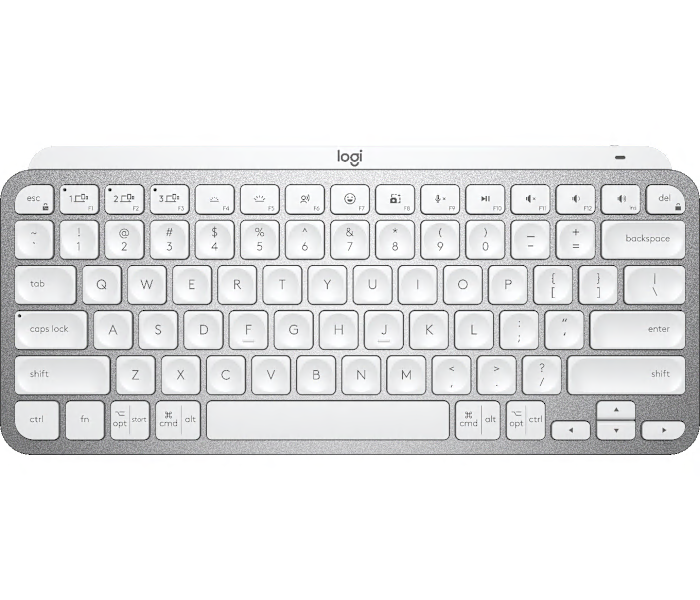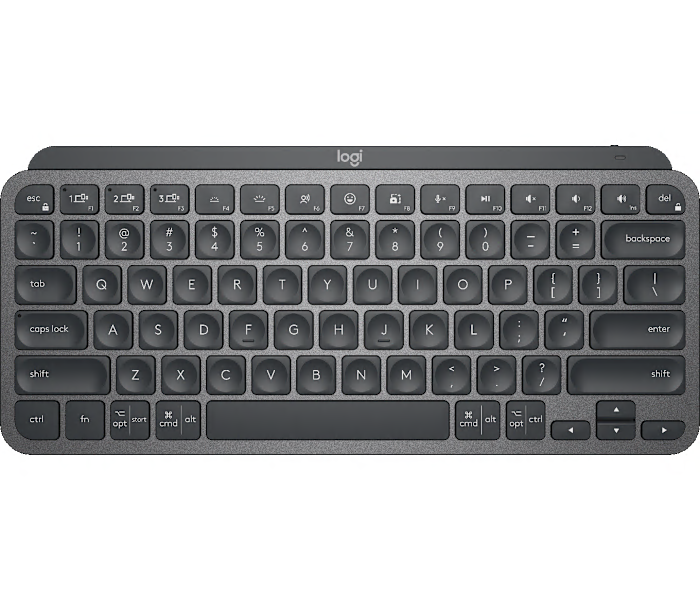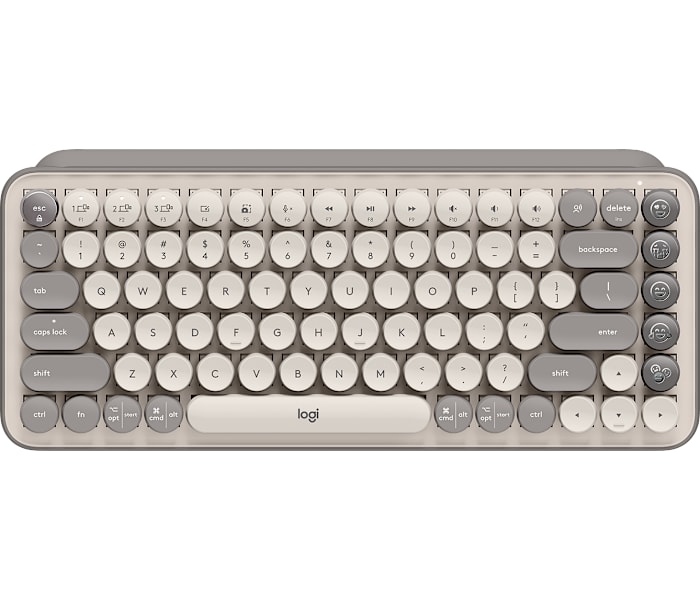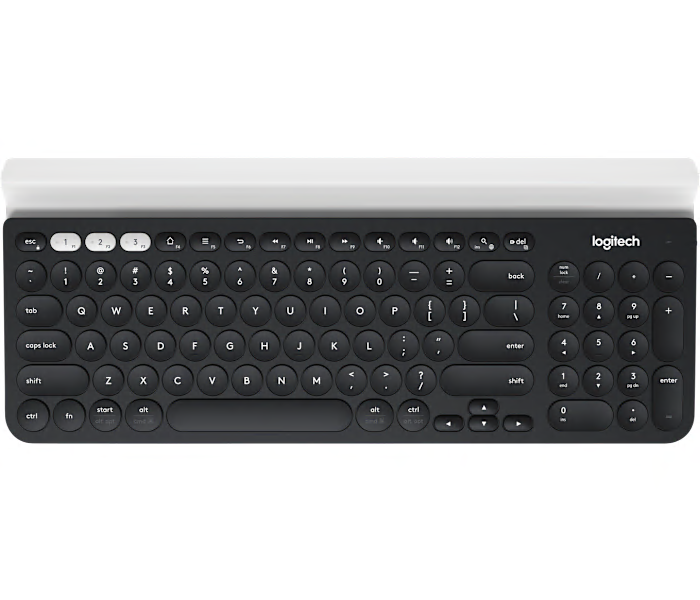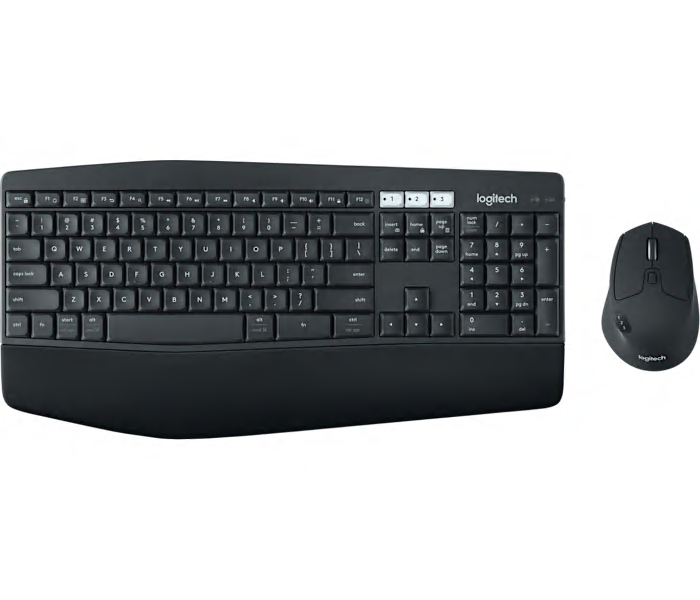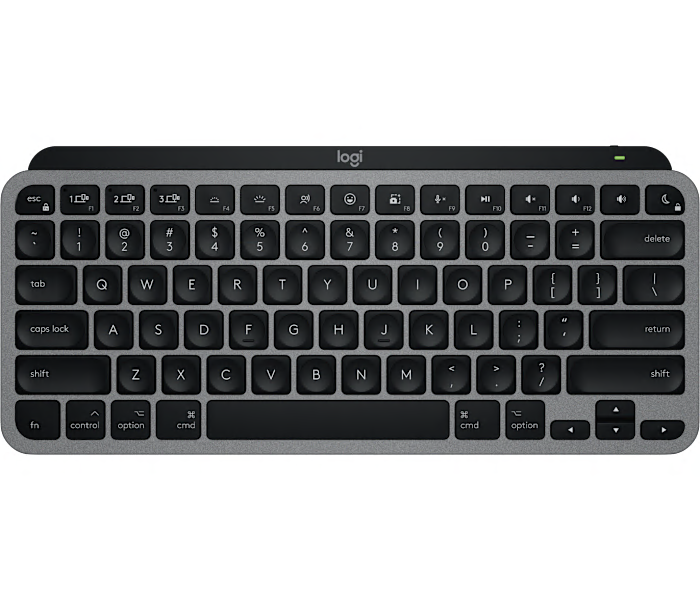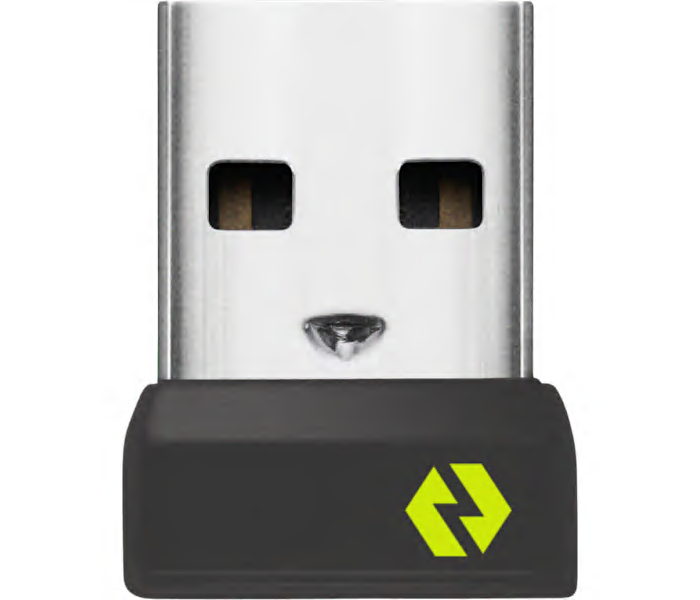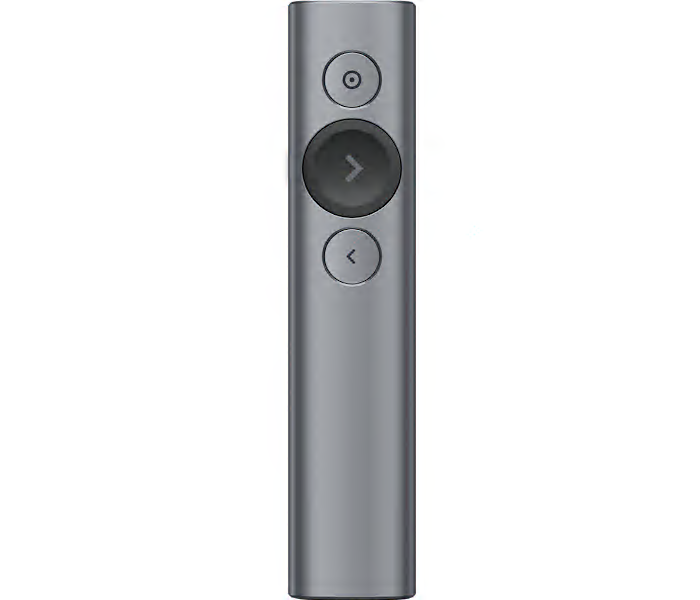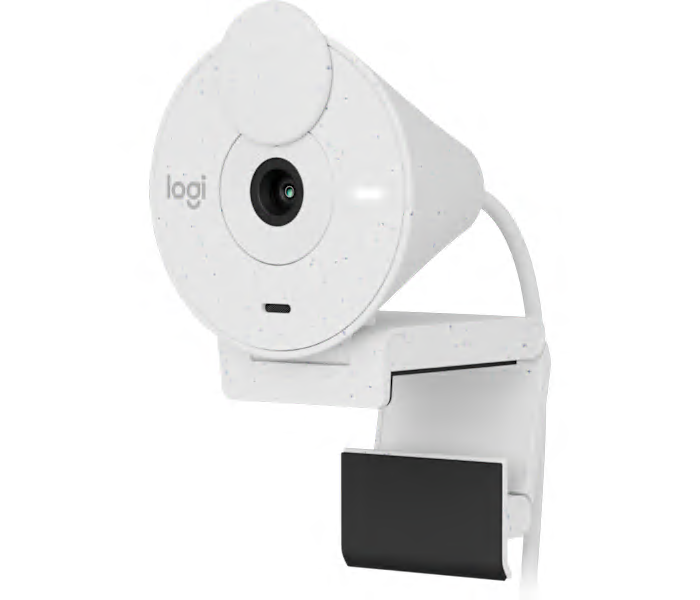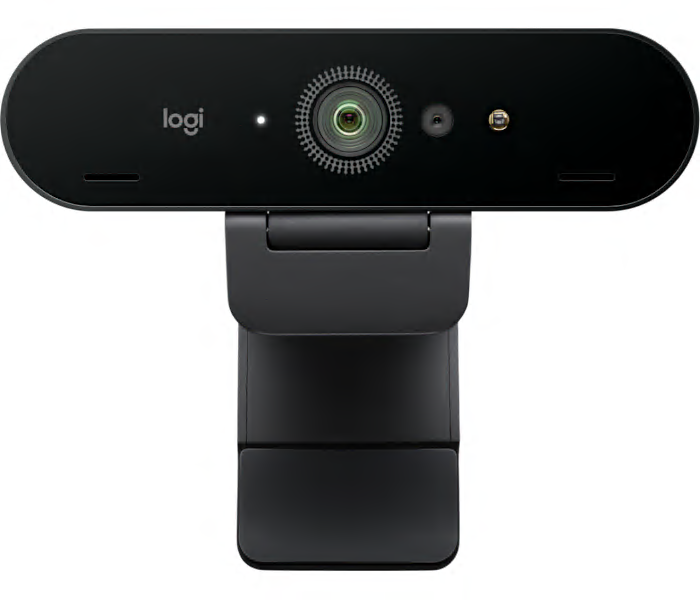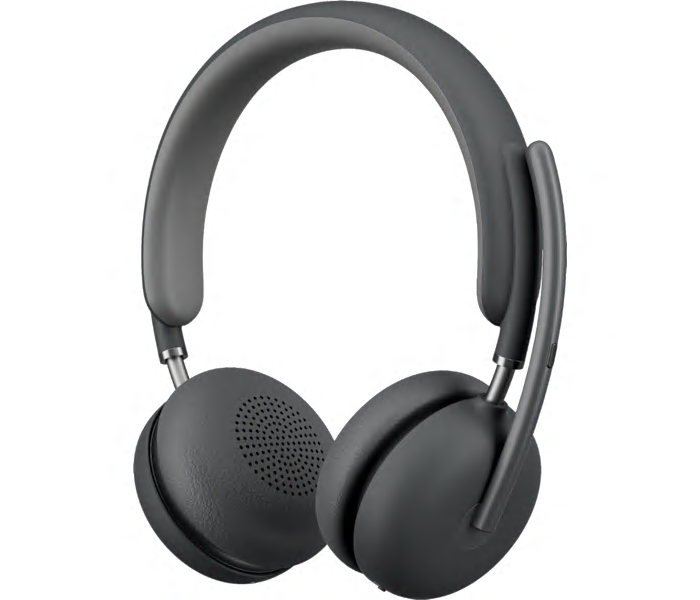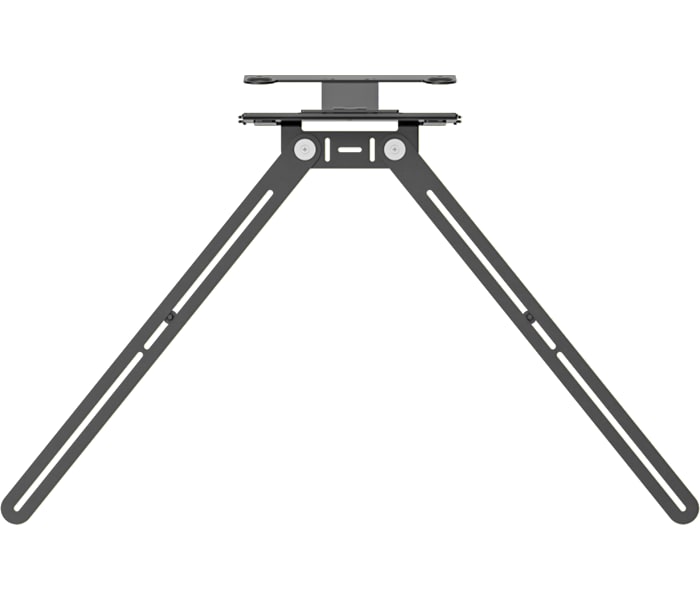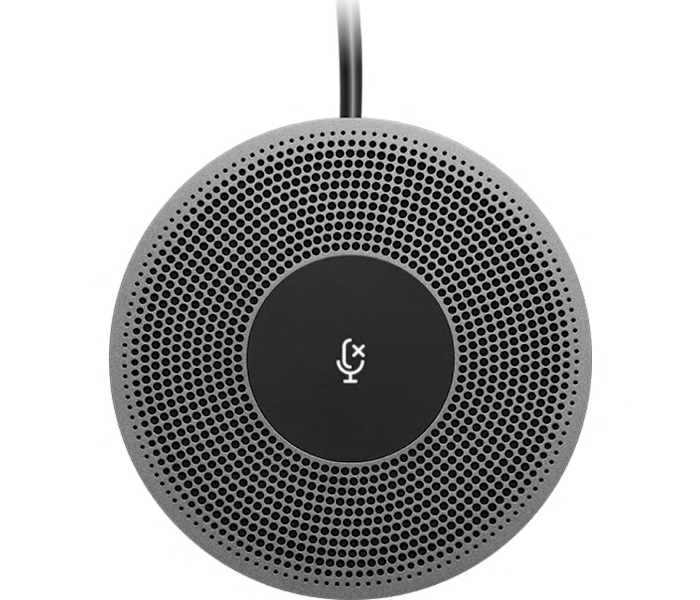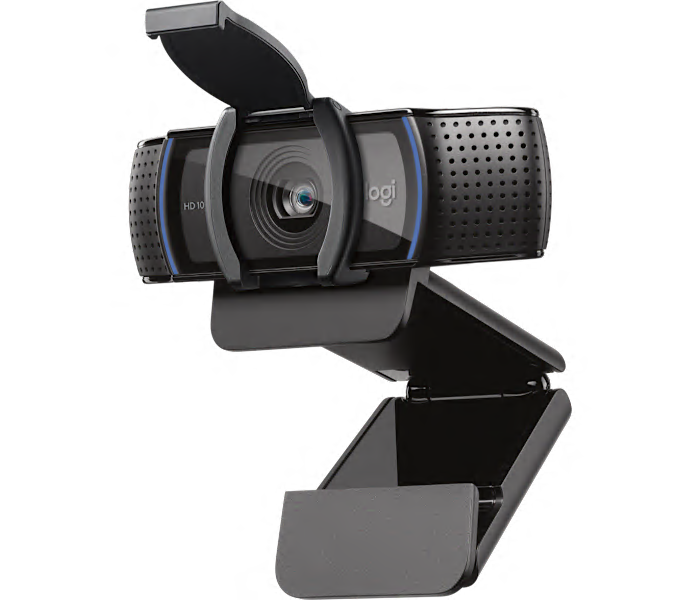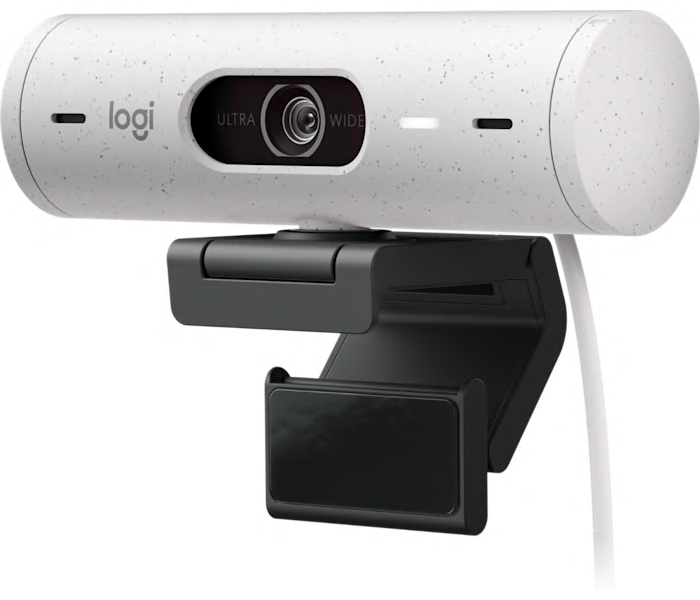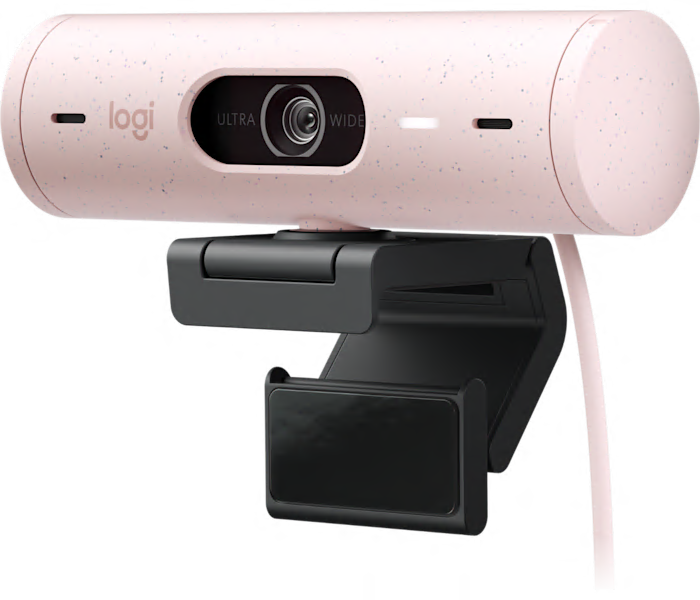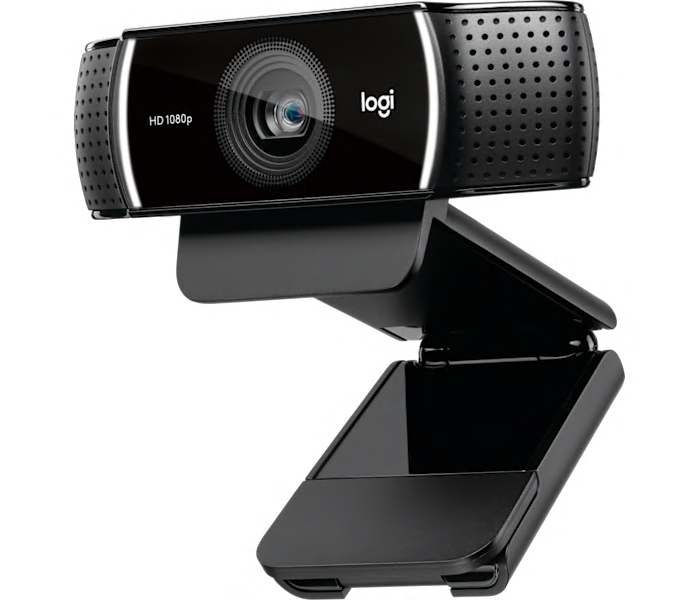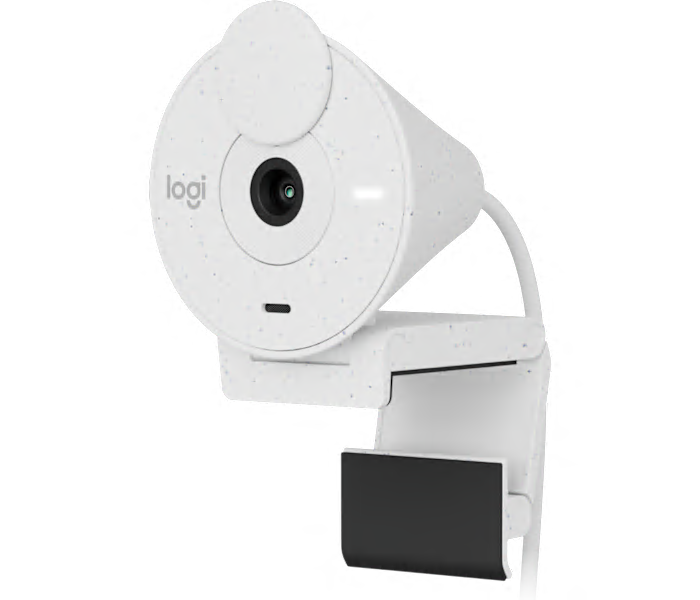A sleek and versatile keyboard available in full-size or mini, perfect for any workspace.
What customers like
- Sleek and aesthetic design with backlit keys
- Versatile and compatible with multiple devices
- Efficient and comfortable typing experience
- Quiet and tactile keys with fast response time
- Long battery life and fast charging
A high-quality webcam with dual microphones, versatile mounting options, and USB-C connectivity, compatible with Windows and Mac.
A Full HD webcam with privacy shutter in sleek black, perfect for professional video conferencing.
What customers like
- High-quality video and image clarity
- Quality microphone and sound capture
- Privacy shutter and adjustable lens position
- Good value for price
- Easy to use and set up
A premium graphite streaming light for creators, the Logitech Litra Glow adds a professional touch.
What customers like
- Easy to set up and use
- Flexible and easily adjustable lighting
- Provides plenty of light and improved visibility
- Integration with Logitech software and other devices
- Compact size and convenient to use
A technologically advanced webcam with 4K Ultra HD video, HDR, and background replacement capabilities.
What customers like
- Easy setup and operation
- Customization features and software
- Good sound and mic pick up
- Seamless compatibility with various apps and platforms
- Clear and lifelike video quality
A minimalist wireless keyboard in pale grey with emoji and dictation keys.
What customers like
- Compact size and space-saving design
- Easy device switching and connectivity
- Premium build and quality
- Smooth and comfortable typing experience
- Excellent battery life
A graphite wireless keyboard with emoji and dictation keys, perfect for minimalists.
What customers like
- Seamless device switching and connectivity
- Long battery life
- Backlit keys and easy installation
- Compact size and portability
- Premium build quality and design
A New Logitech POP Keys & POP Mouse Bundle in Mist, perfect for a coordinated and stylish setup.
What customers like
- Easy device switching
- Customizable buttons
- Good typing experience
- Bluetooth connectivity
- Stylish design
A fully-equipped, beautifully finished wireless keyboard that seamlessly switches between devices for comfortable silent typing.
What customers like
- Versatile connectivity
- Comfortable typing experience
- Durable and sturdy design
- Convenient device switching
- Good value for price
A new Logitech Brio 500 1080p HDR Webcam with Show Mode in Off-White for headsets & webcams.
What customers like
- High-quality video and audio
- Compatibility with various software and devices
- Versatile field of view options
- Privacy features
- Easy to use and install
A multicolor wireless keyboard and mouse combo with cushioned palm rest and seamless multi-tasking.
What customers like
- Versatile and convenient
- Easy to set up and use
- Great keyboard and mouse combo
- Seamless multi-device connectivity
- High quality and durable
A sleek, illuminated Bluetooth keyboard in space grey designed to seamlessly integrate with Apple products.
What customers like
- Good battery life
- Ergonomic design
- Seamless device switching
- High-quality key feel
- Compact size
A graphite Logitech USB receiver for multi-device use with mice and keyboards.
What customers like
- Small size
- Convenient
- Works well
- Reliable signal
- Easy setup
A sleek and advanced wireless presentation remote in slate color for seamless presentations.
What customers like
- Great range and functionality
- Sleek and professional design
- Long battery life and fast charging
- Quick and easy setup
- Useful spotlight feature for presentations
A high-quality 1080p webcam with capture software, perfect for streaming, in sleek black.
What customers like
- Produces high-quality HD video output
- Affordable and offers good value for the price
- Reliable and works well with various operating systems
- Clear and crisp picture quality
- Easy to use and set up
A new Logitech webcam in off-white with full HD capabilities for clear video conferencing.
What customers like
- Easy to set up and use
- High-quality video and audio
- Sleek and professional design
- Reasonable price
- Privacy features
A new graphite webcam with 4K resolution, HDR, and RightLight 3 technology for enhanced video quality.
What customers like
- Low light performance
- Good quality
- Great price
- Easy to use
- Easy to set up
A new Graphite Full HD webcam from Logitech, perfect for video conferencing and streaming.
What customers like
- High-quality video and audio
- Easy setup and installation
- Sleek and professional design
- Built-in camera cover for privacy
- Reasonable price for quality
A portable wireless keyboard in classic blue/orange, compatible with Apple devices, by Logitech.
What customers like
- Good battery life
- Sturdy and durable construction
- Responsive and comfortable typing experience
- Easy connectivity and quick pairing
- Portable and lightweight design
A new wired USB headset in graphite color, perfect for clear and comfortable audio during calls.
A new wireless headset in graphite color for clear communication and comfortable wear.
A new graphite TV mount designed specifically for Logitech Video Bars, perfect for video conferencing setups.
A flexible expansion mic for the Logitech MeetUp ConferenceCam, extending the range up to 14 feet.
A longer 10m extended cable in black for Logitech Group, perfect for large conference rooms.
Showing all 0 products