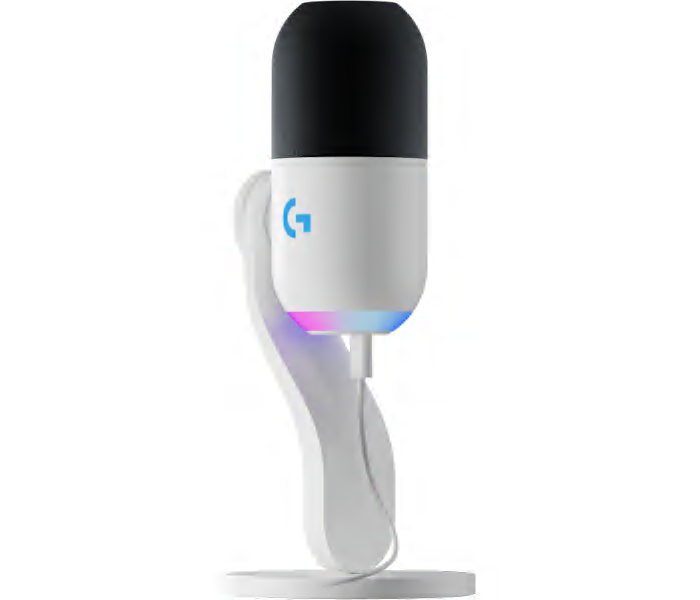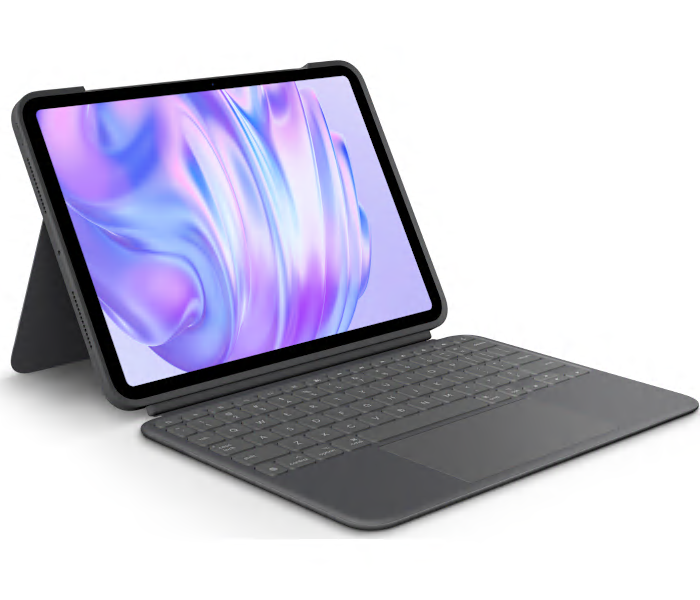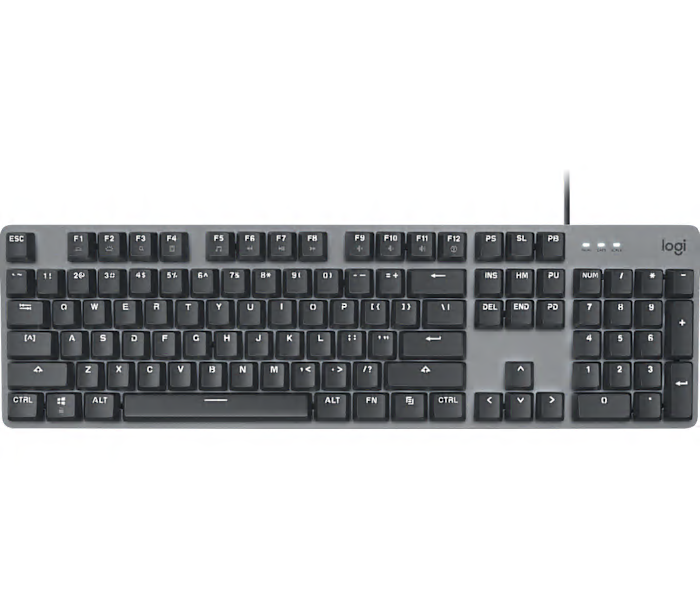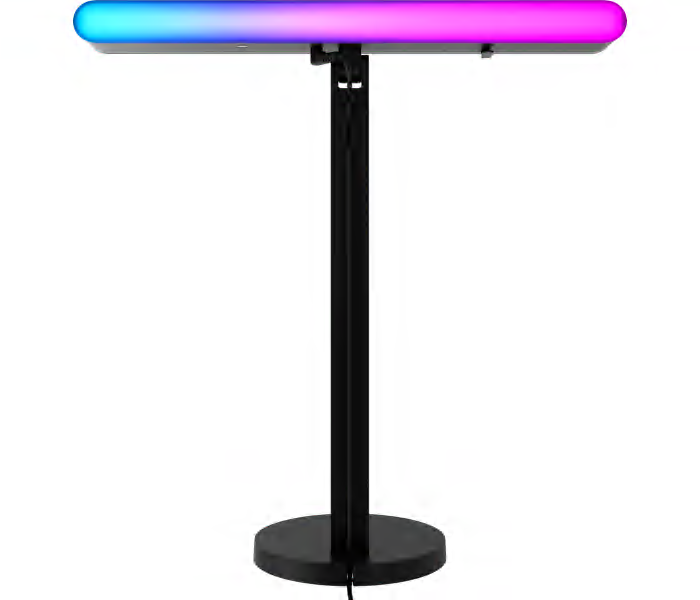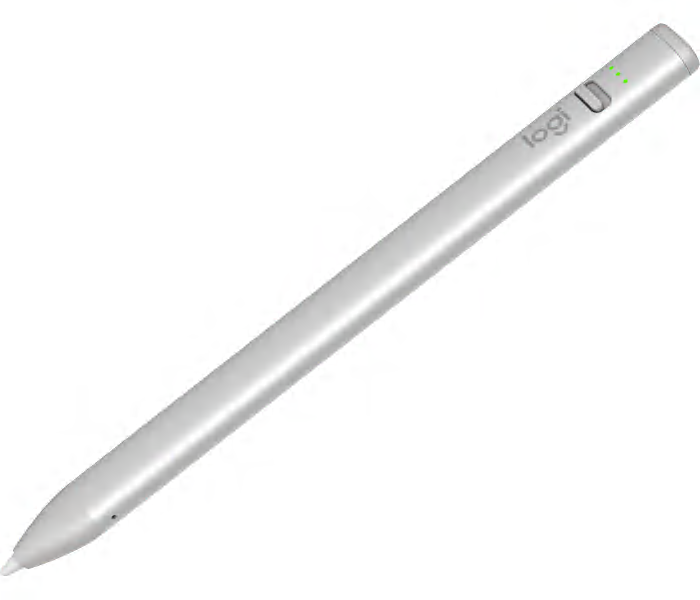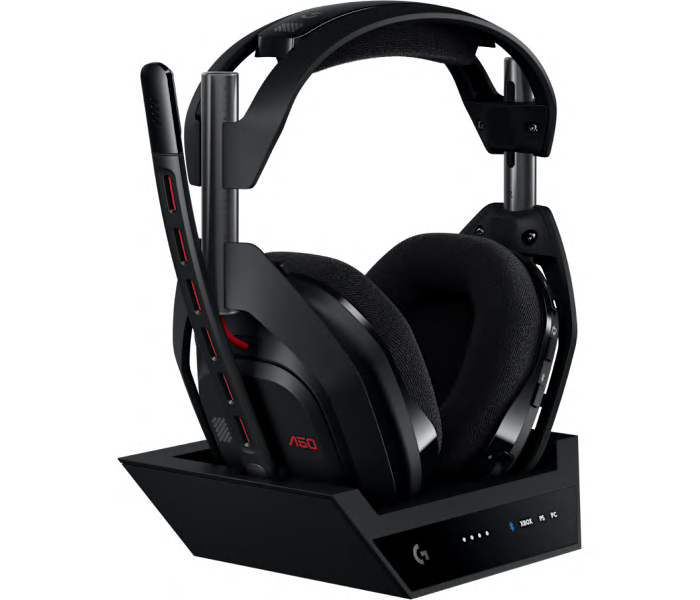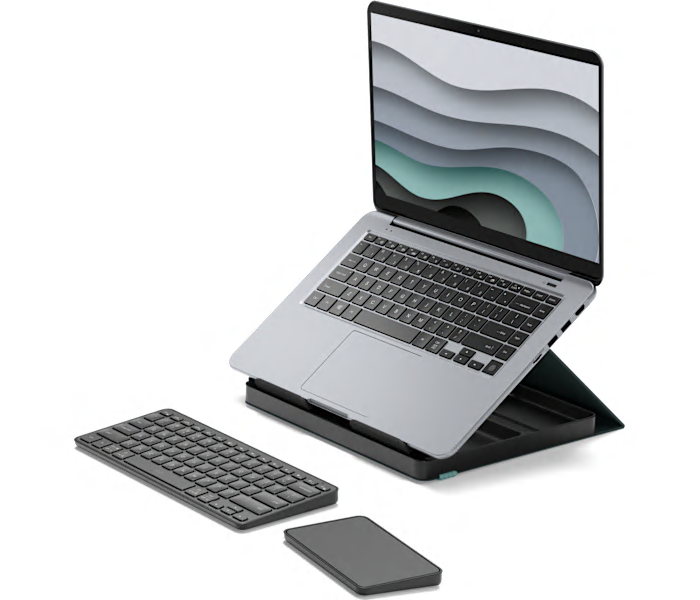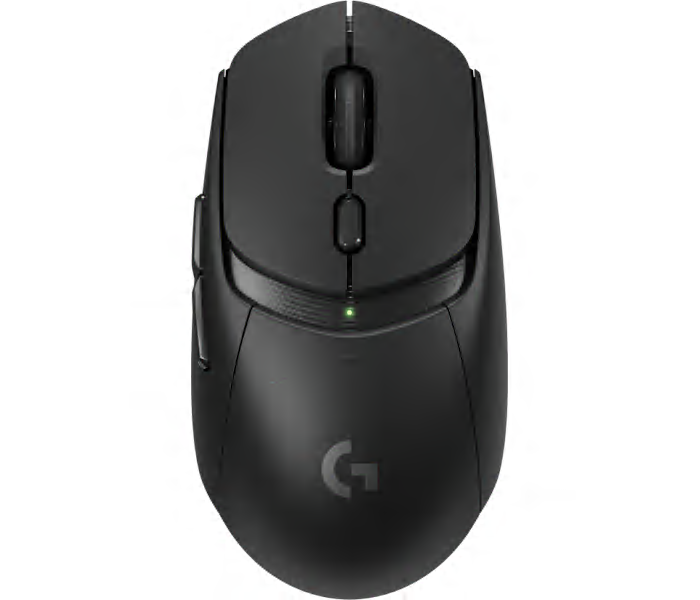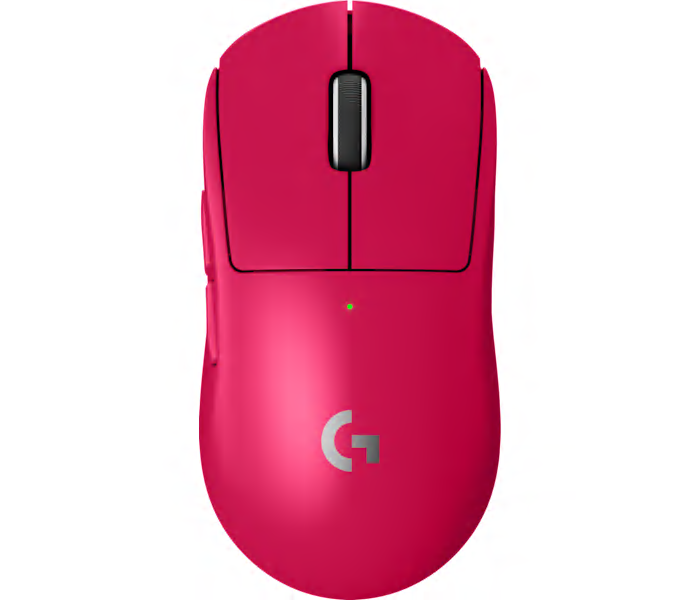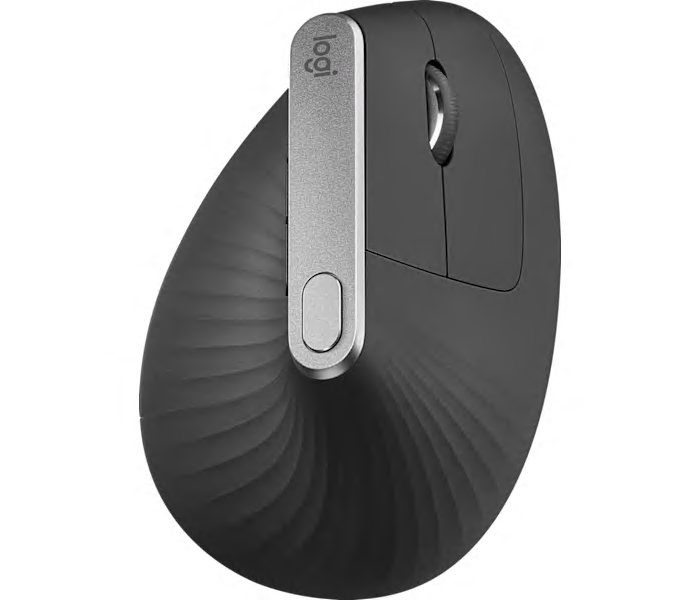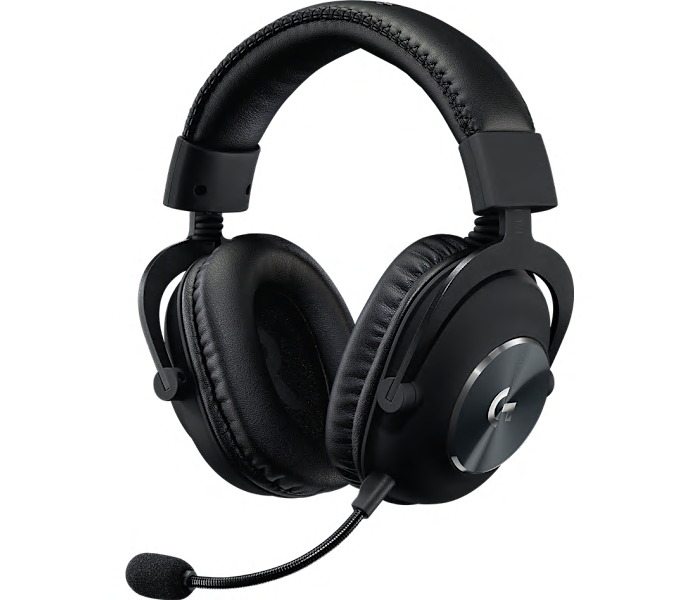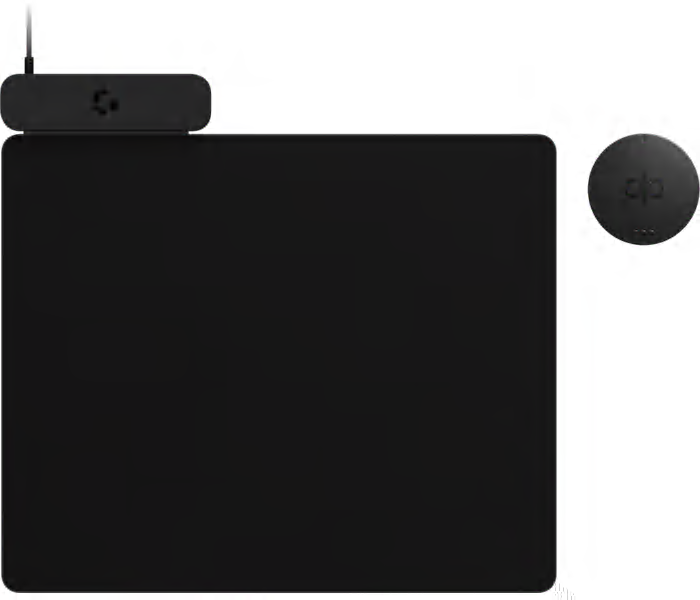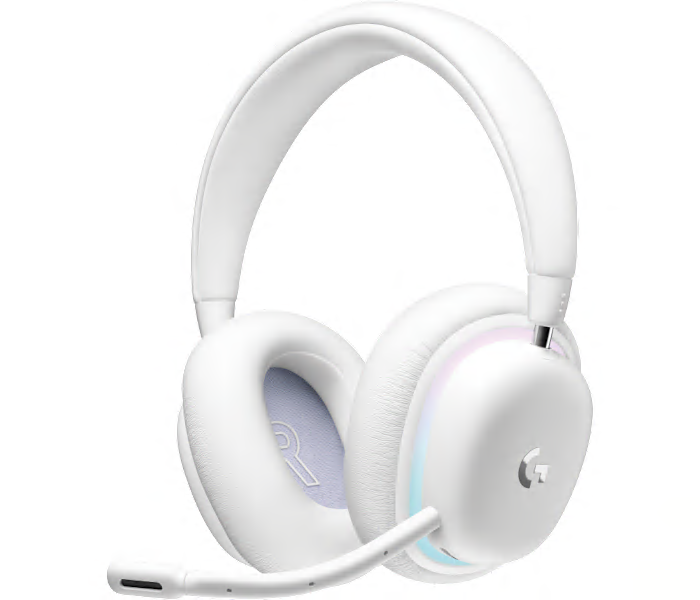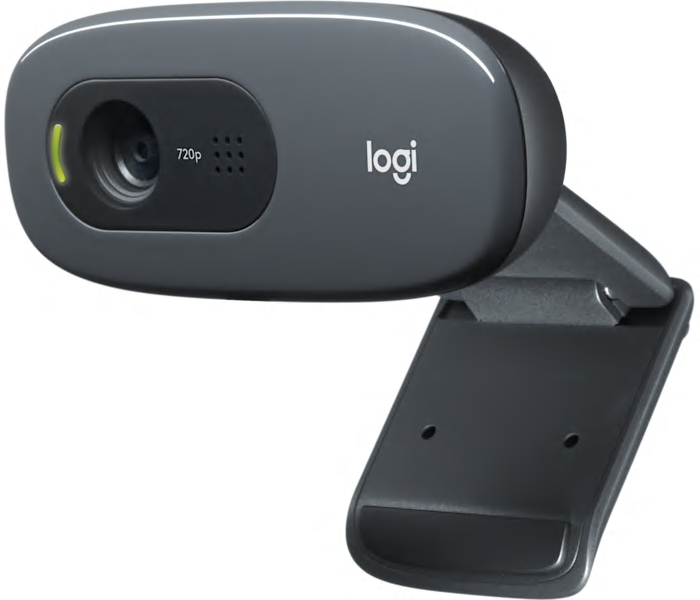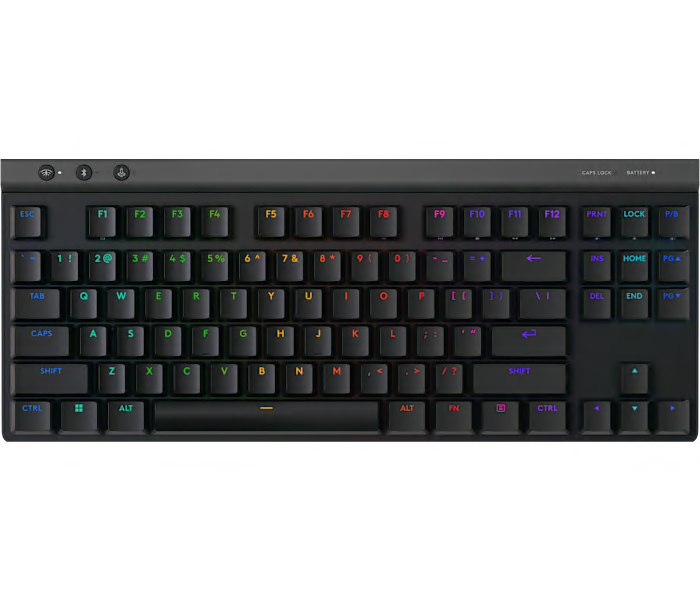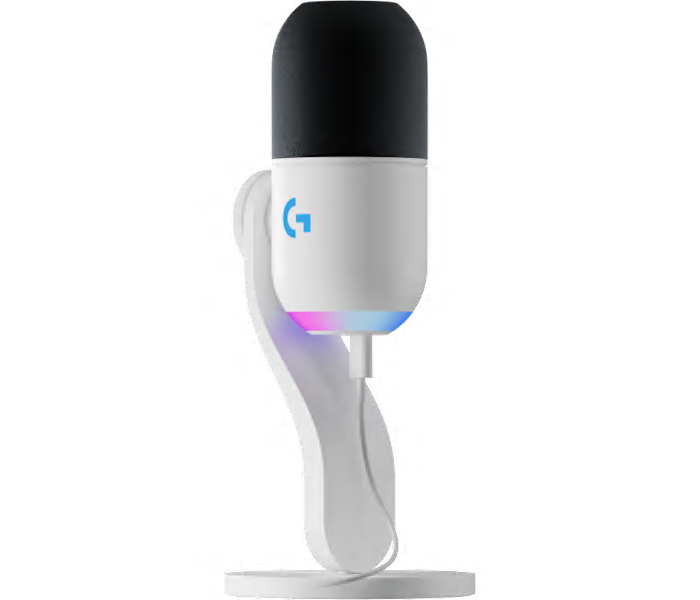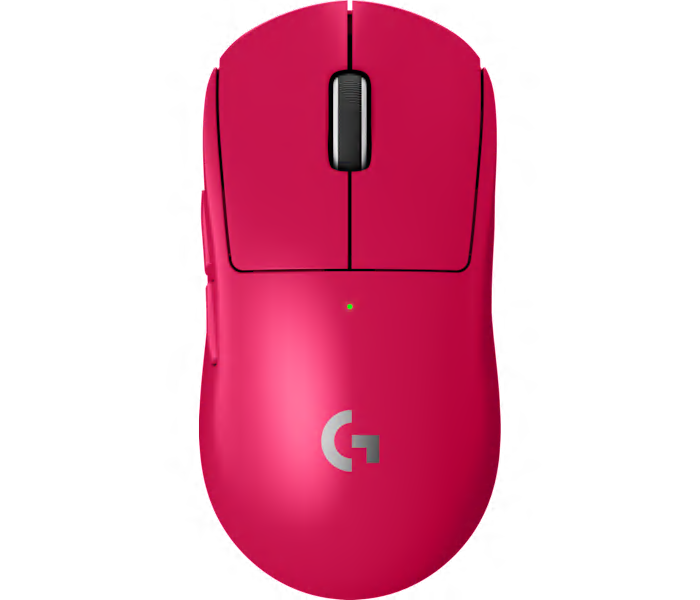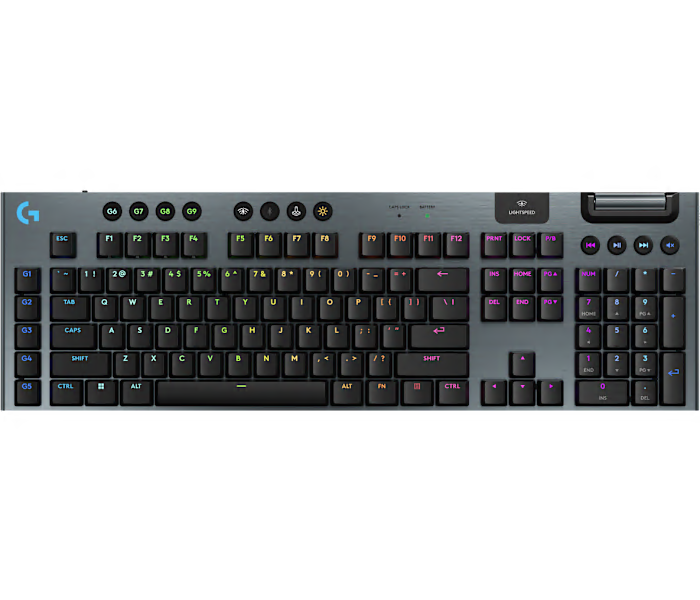A dynamic RGB gaming microphone in white with a supercardioid pickup pattern for broadcast-quality sound.
What customers like
- Attractive and customizable RGB lighting
- Excellent sound quality and voice isolation
- Versatile and beginner-friendly features
- Sturdy build and durable design
- Easy setup and intuitive controls
A versatile graphite keyboard case with a Multi-Touch trackpad and detachable keyboard for enhanced productivity.
What customers like
- Versatile detachable keyboard
- Easy setup and connectivity
- Smooth and responsive trackpad
- Durable and protective design
- Lightweight and portable
A corded graphite keyboard featuring mechanical switches, adjustable angle, aluminum design, and five customizable backlighting options.
What customers like
- Excellent typing feel and feedback
- Solid aluminum build quality
- Great value for the price
- Minimalist and easy-to-clean design
- Customizable and bright backlighting
A high-definition 1080p HDR webcam in graphite featuring Show Mode for enhanced video presentations.
What customers like
- Performs well in low-light conditions
- Easy to set up and use
- Versatile adjustable settings and angles
- Convenient privacy shutter and secure mounting
- Excellent image and video quality
A dual-sided graphite RGB streaming key light with TrueSoft Technology for cinematic color accuracy and soft diffusion.
What customers like
- Highly adjustable brightness, color, and orientation
- Easy setup, intuitive controls, and seamless software integration
- Soft, even, and natural-looking illumination
- Versatile dual-sided RGB and white lighting
- Sturdy, compact, and sleek design
A versatile, pixel-precise silver digital pencil compatible with all USB-C iPad models.
A wireless black gaming headset with PLAYSYNC AUDIO and a base station for immersive audio experiences.
What customers like
- Exceptional sound quality and immersive audio
- Reliable wireless connectivity and easy device switching
- Long battery life with convenient charging base
- Durable build and sleek, lightweight design
- Outstanding comfort with adjustable, soft ear cushions
A charcoal wireless mouse offering up to three years of battery life for uninterrupted productivity.
What customers like
- Reliable and durable performance
- Exceptional battery life
- Versatile and customizable buttons
- Comfortable ergonomic design
- Smooth and precise tracking
A classic chic wireless keyboard and touchpad with integrated laptop stand and convenient storage space.
What customers like
- Saves space
- Valuable amenities
- Great for office use
A versatile white wireless gaming headset offering LIGHTSPEED 2.4 GHz, Bluetooth, and 3.5 mm connectivity.
A slim, portable keyboard in graphite designed for effortless typing on tablets and mobile devices.
What customers like
- Durable with protective built-in cover
- Long battery life
- Easy and reliable Bluetooth connectivity
- Comfortable and quiet typing experience
- Extremely portable and lightweight
A pair of graphite wired earbuds featuring a noise-cancelling microphone for clear, professional calls.
What customers like
- Versatile connectivity options
- Clear microphone and call quality
- Effective noise cancellation
- Easy to use with simple controls
- Comfortable fit with multiple ear tip sizes
An advanced black gaming mouse featuring dual-wireless connectivity, LIGHTFORCE hybrid switches, and HERO 25K tracking.
What customers like
- Responsive and precise performance
- Comfortable and ergonomic design
- Excellent battery life
- Versatile wireless connectivity
- Lightweight and easy to use
A multicolor Bluetooth headset with microphone designed to enhance productivity in open office environments.
What customers like
- Convenient multi-device and Bluetooth functionality
- Comfortable and lightweight for extended use
- Excellent sound and mic quality
- Long battery life and reliable wireless connectivity
- Effective noise cancelling for office environments
A pink wireless gaming mouse featuring LIGHTSPEED technology and hybrid optical-mechanical switches.
A wireless gaming mouse in white featuring LIGHTFORCE hybrid switches, LIGHTSYNC RGB, and HERO 25K sensor.
An advanced ergonomic wireless mouse in graphite designed to reduce muscle strain and improve posture.
What customers like
- Easy multi-device and multi-computer use
- Comfortable grip and natural hand position
- Ergonomic design reduces wrist and hand pain
- Customizable buttons and adjustable sensitivity
- Long battery life with USB-C charging
A wireless gaming headset in blue and black with 50mm drivers and Blue VO!CE filters.
What customers like
- Simple setup
- Good sound quality
- Easy to use
- High build quality
A black wireless charging system designed for seamless power and performance during gaming sessions.
What customers like
- Durable build with smooth, spacious surface
- Convenient and hassle-free setup and use
- Sleek, slim, and visually appealing design
- Reliable performance with no lag or battery worries
- Seamless and continuous wireless charging
A wireless white gaming headset offering gaming-grade audio, microphone, and customizable RGB lighting for all players.
A dark grey webcam delivering 720p HD video and clear audio with a noise-reducing microphone.
What customers like
- Easy to set up and use
- Good video and image quality
- Affordable price
- Reliable performance
- Compatible with Windows and popular software
A black tenkeyless wireless gaming keyboard featuring LIGHTSPEED connectivity, KEYCONTROL, and LIGHTSYNC RGB.
What customers like
- Long battery life
- Customizable RGB lighting and settings
- Sleek, compact, and sturdy design
- Responsive and quiet mechanical keys
- Reliable wireless and Bluetooth connectivity
A wireless gaming keyboard in white featuring LIGHTSPEED wireless, KEYCONTROL, and LIGHTSYNC RGB technology.
A durable multicolor USB keyboard designed for a comfortable and reliable typing experience.
What customers like
- Affordable price and good value
- Easy to use and compatible with multiple devices
- Quiet and responsive keys
- Reliable and durable build
- Comfortable and tactile typing experience