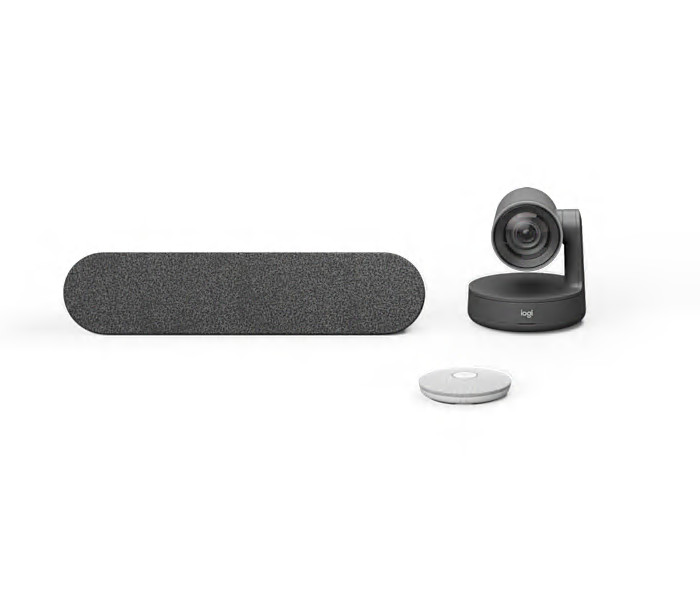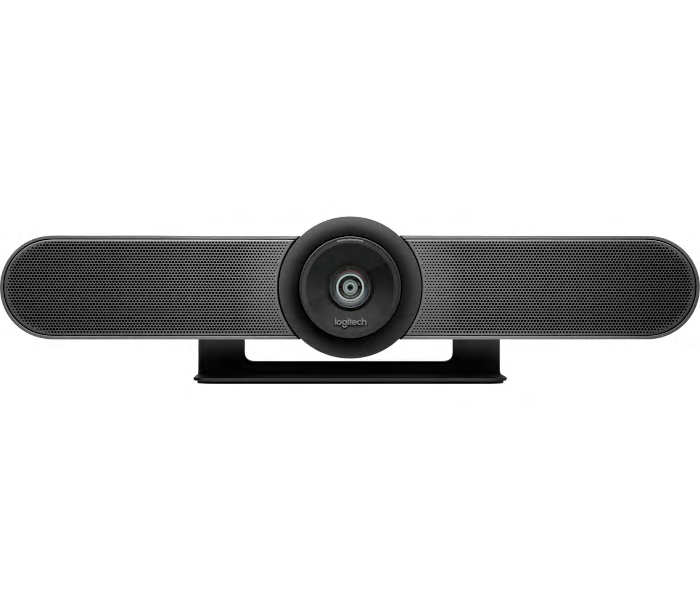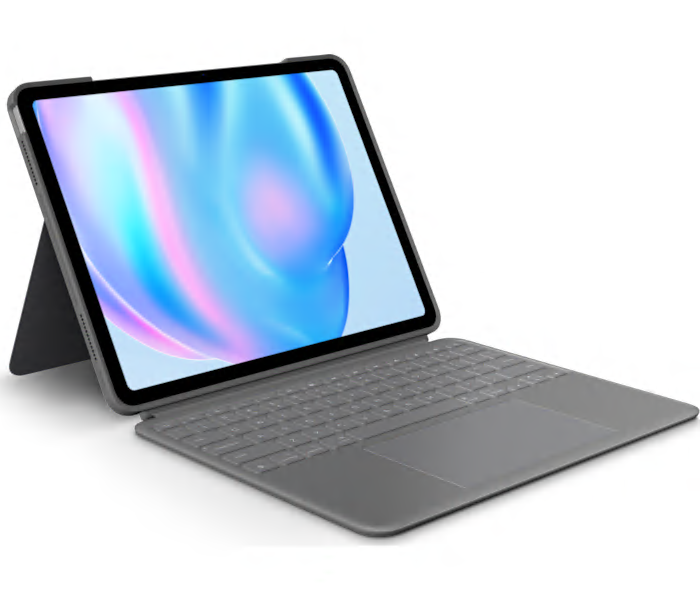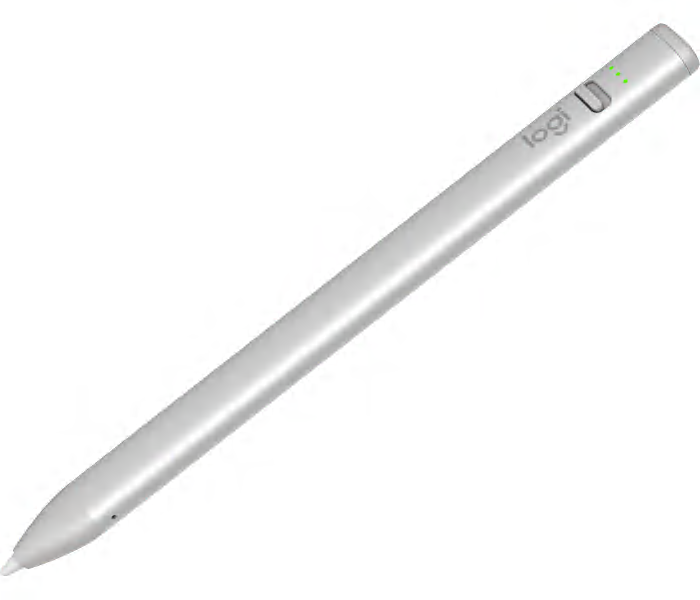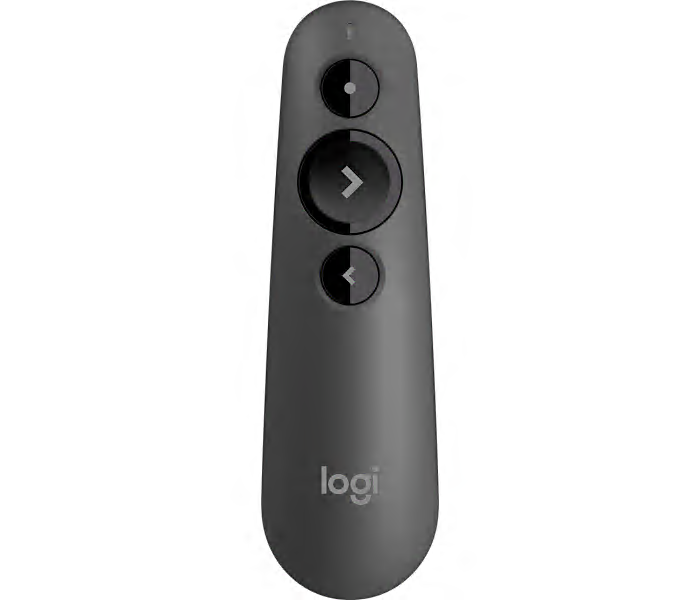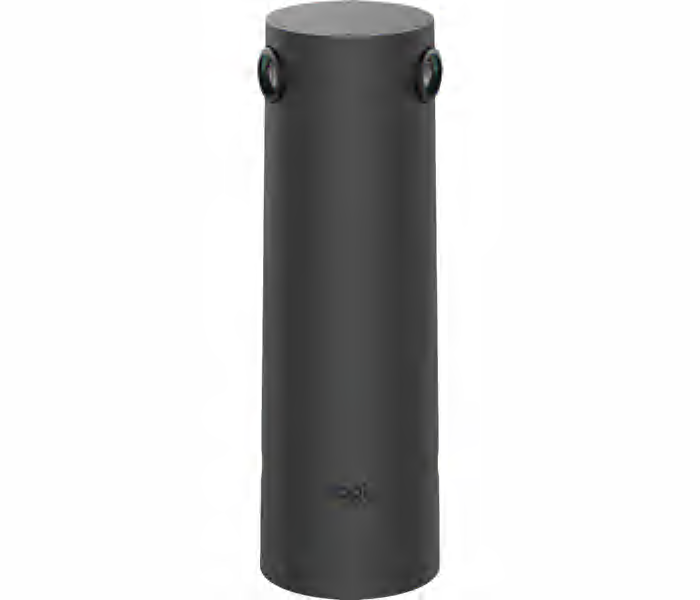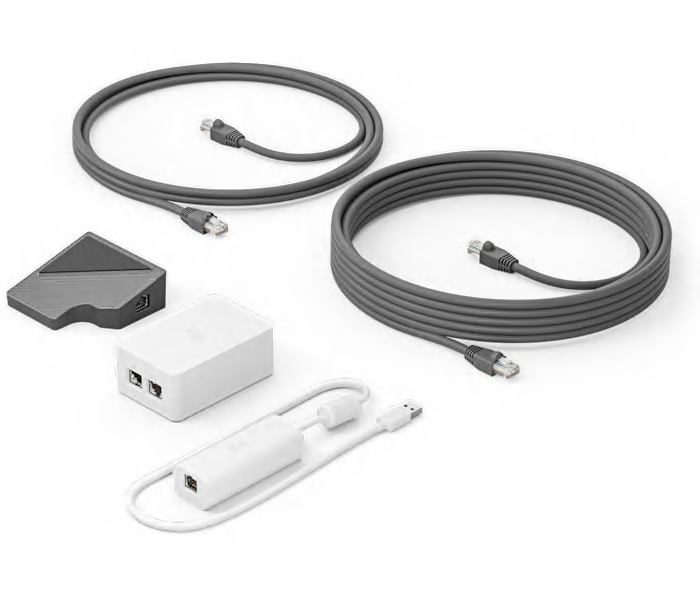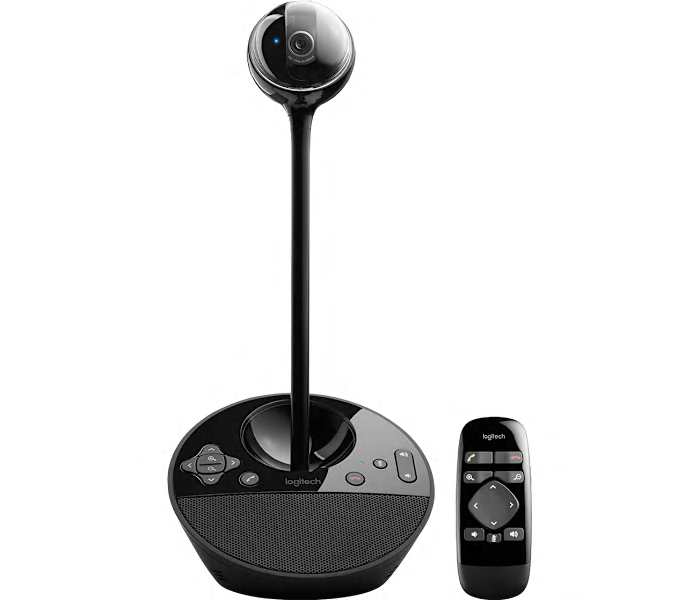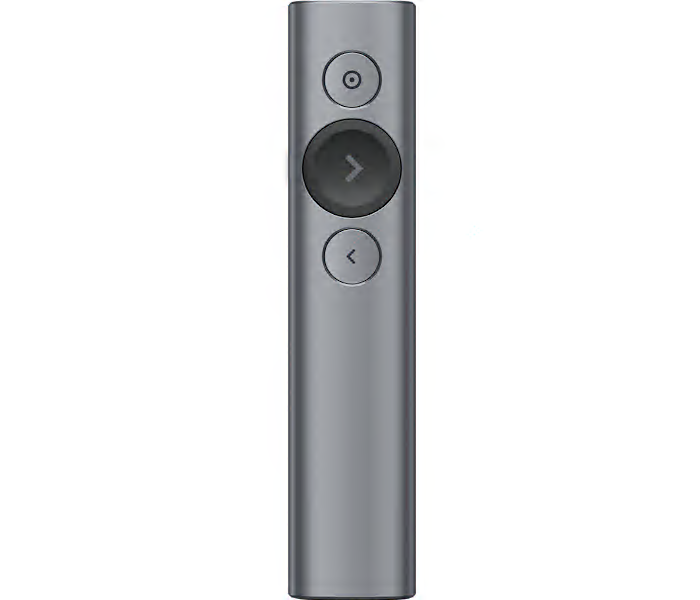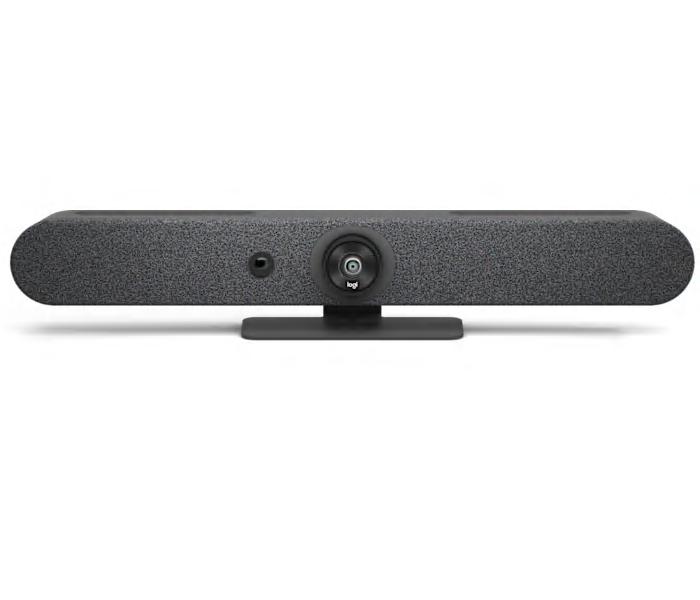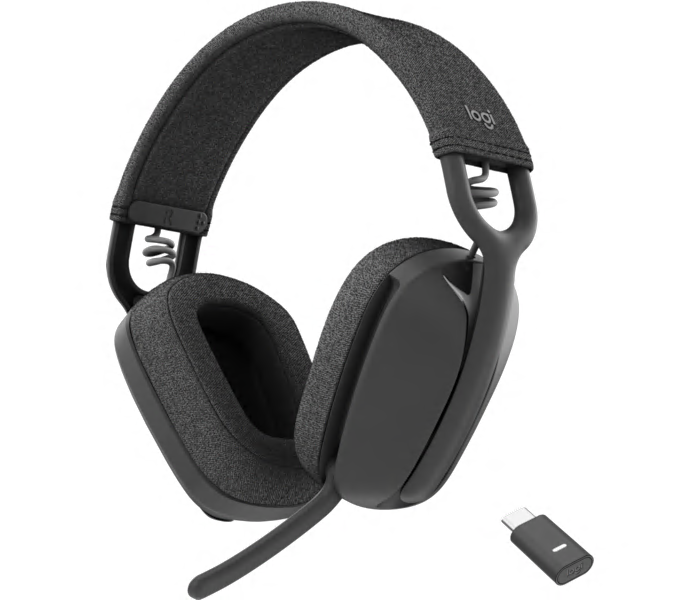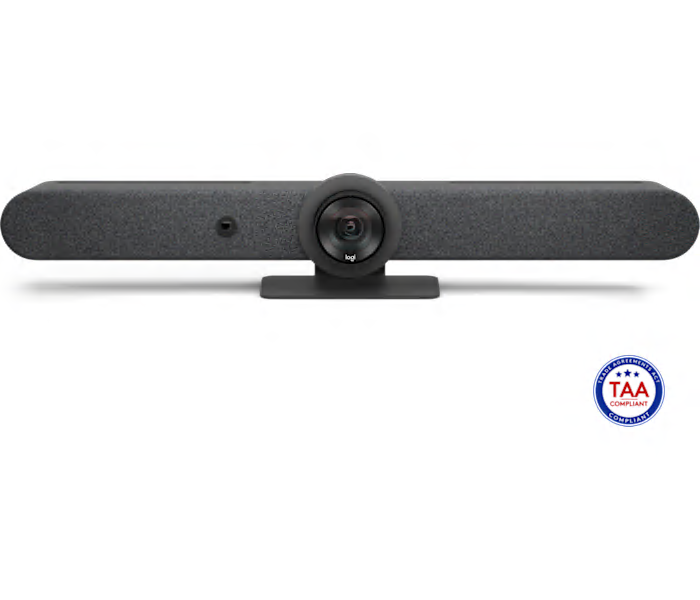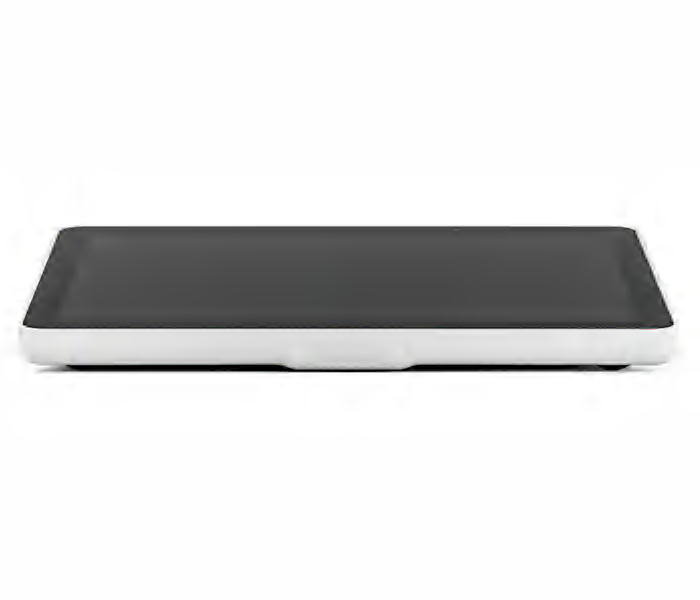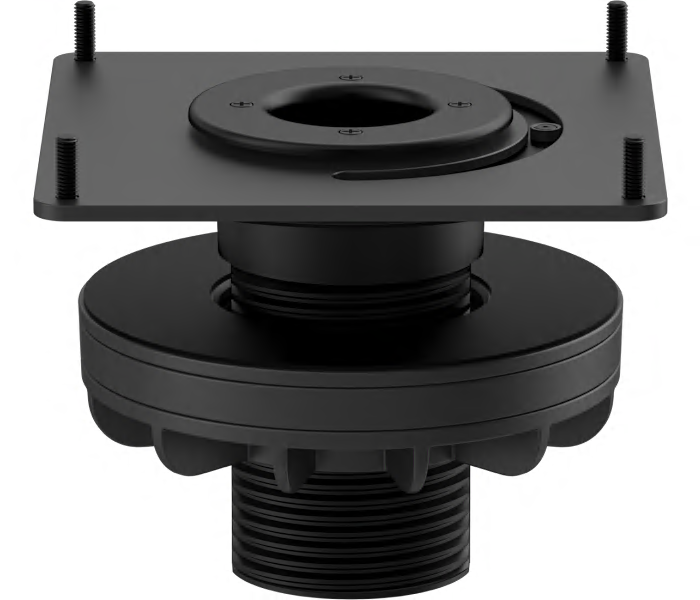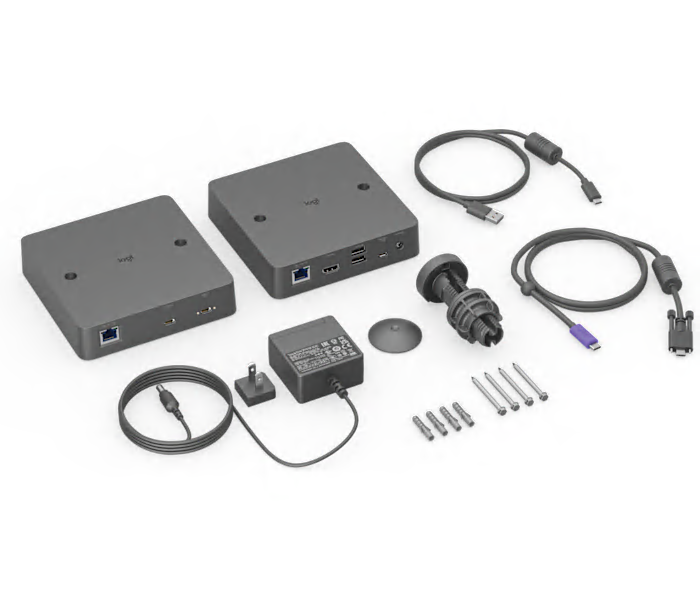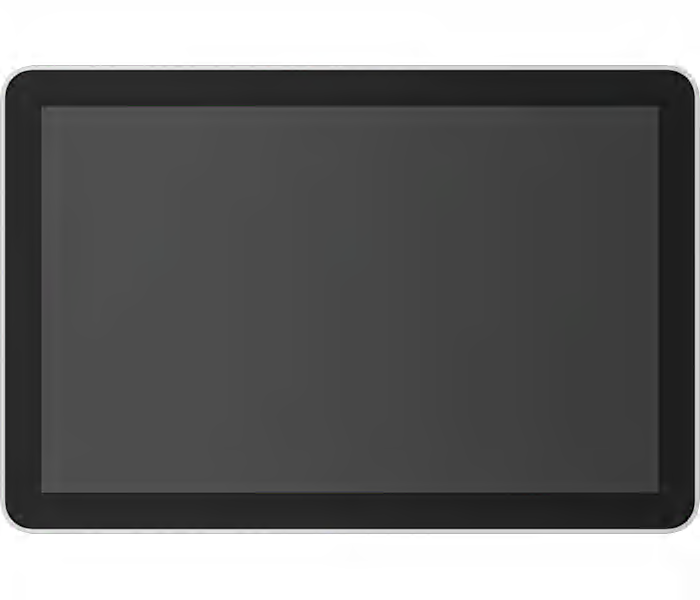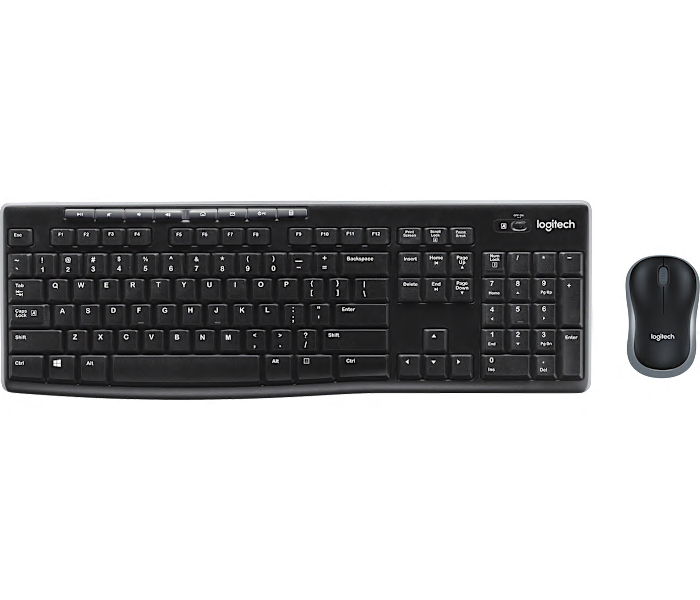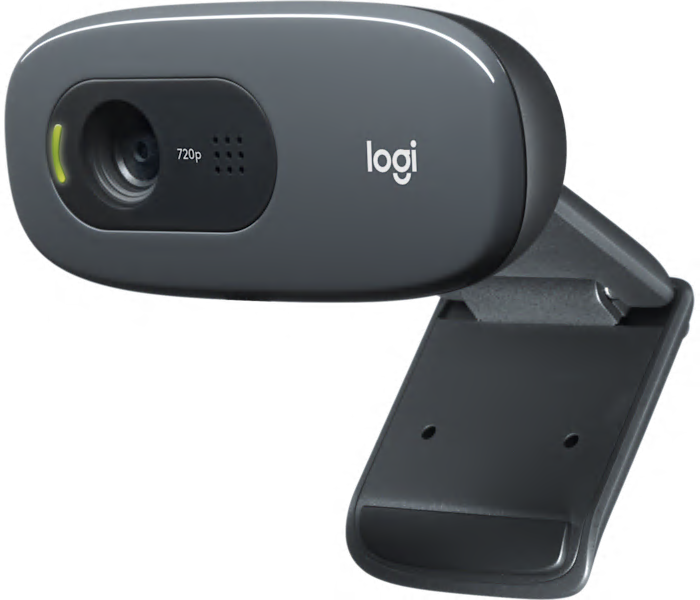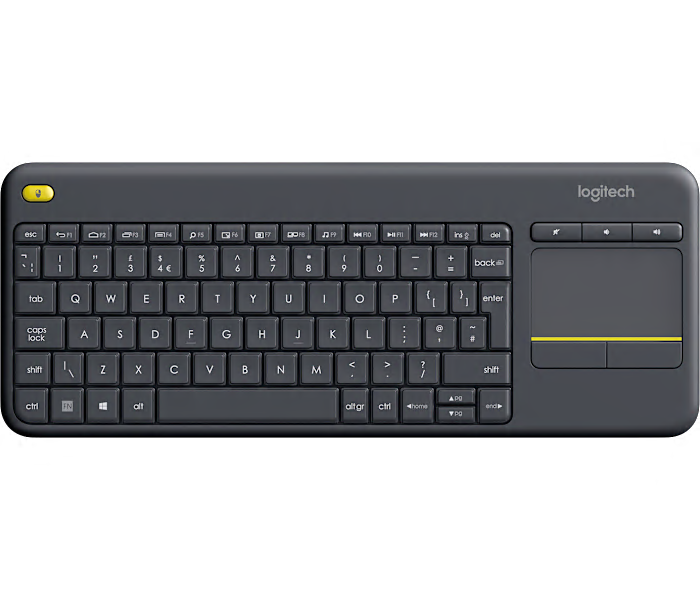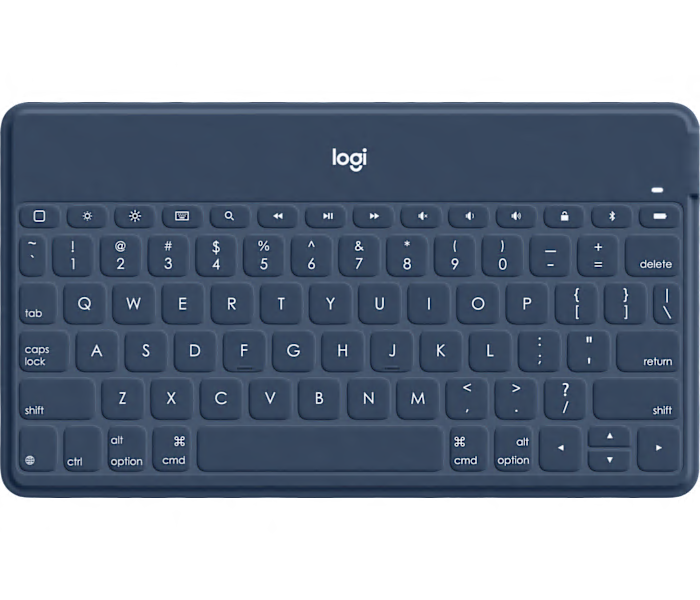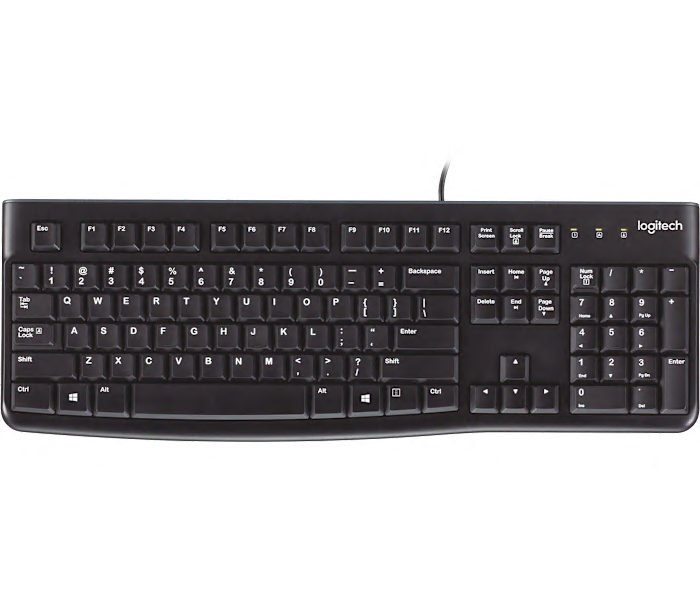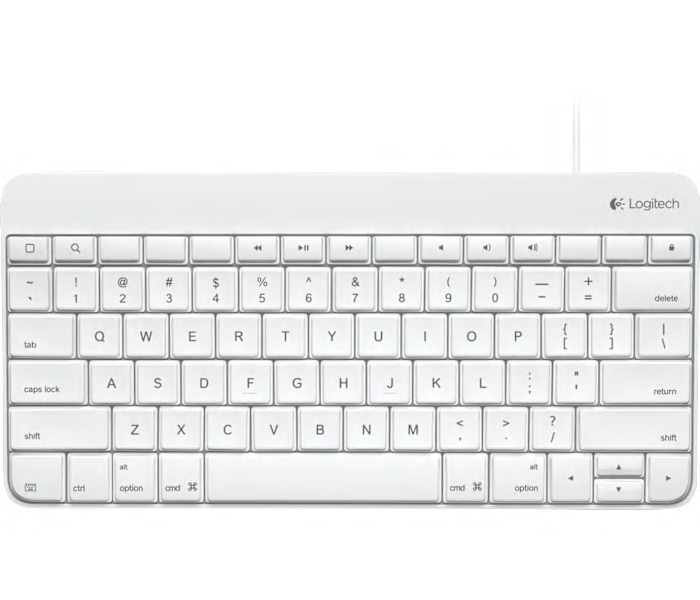A versatile grey digital pencil offering pixel-precise input and Apple Pencil compatibility for iPads (2018 and later).
A modular video conferencing system with studio-quality video, premium finishes, and seamless integration for larger rooms.
A multicolor video conference camera designed for seamless collaboration in huddle rooms.
A backlit, detachable keyboard case in oxford grey with Multi-Touch trackpad and Smart Connector support.
What customers like
- Easy connectivity and setup with Smart Connector
- Slim, lightweight, and portable
- Durable and protective design
- Versatile and detachable keyboard case
- Responsive backlit keyboard and trackpad
A versatile, pixel-precise silver digital pencil compatible with all USB-C iPad models.
A graphite remote that lets you control slides and highlight points with a red laser from 20 meters.
An AI-powered graphite tabletop camera that ensures equitable video conferencing for all meeting participants.
A white kit enabling Tap connection up to 40 meters from the meeting room computer via Cat5e cable.
A black Full HD 1080p webcam delivering superior video and audio quality for professional meetings.
A TAA-compliant business webcam in graphite, designed for professional video calls and meetings.
An all-in-one grey HD webcam and speakerphone delivering clear video and audio for small team meetings.
A slate wireless presentation remote offering advanced controls and intuitive navigation for impactful presentations.
A black speaker with RightSound™ technology that delivers clear, distortion-free audio for large conference rooms.
A dark grey video conference camera with premium optics, sharp resolution, and outstanding color reproduction.
An all-in-one multicolor video conferencing system designed for seamless room collaboration and clear communication.
A wireless graphite headset certified for business use with leading video conferencing platforms.
An all-in-one multicolor video conferencing system designed for seamless, high-quality room collaboration.
A white touch controller designed for easy, intuitive meeting room video conferencing control.
A dark grey table mount that secures and swivels Tap while keeping conference room cables neatly routed.
A graphite USB-C accessory enabling seamless BYOD video conferencing connectivity for Android-based meeting rooms.
A multicolor video conferencing system designed for seamless collaboration in mid to large meeting rooms.
A white touchscreen panel designed for easy scheduling and management of meeting room availability.