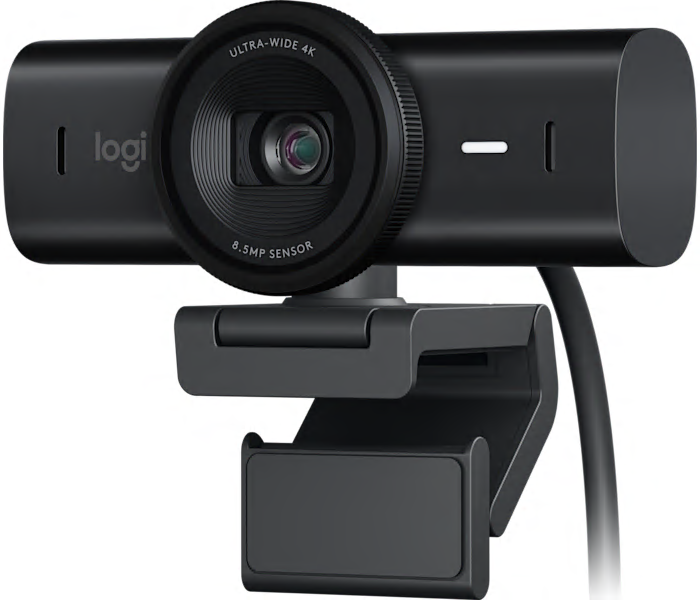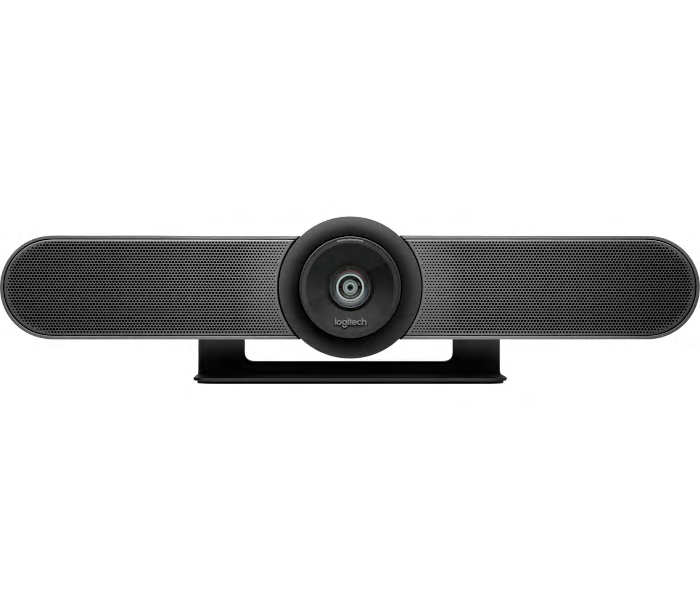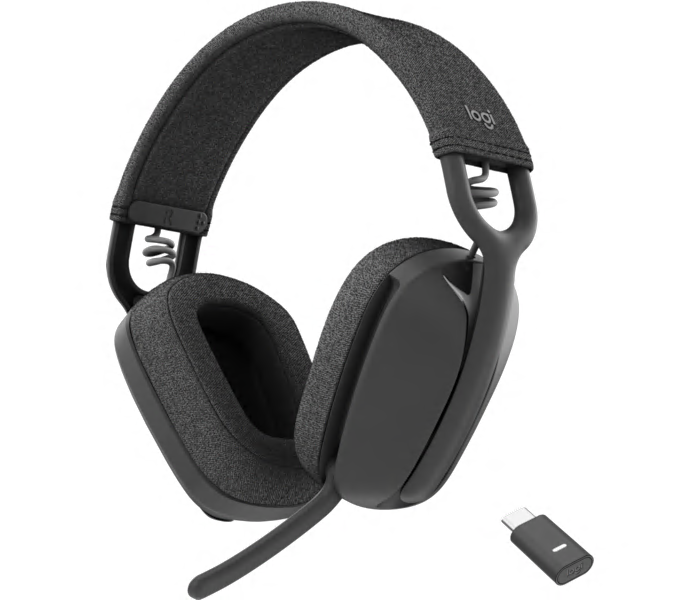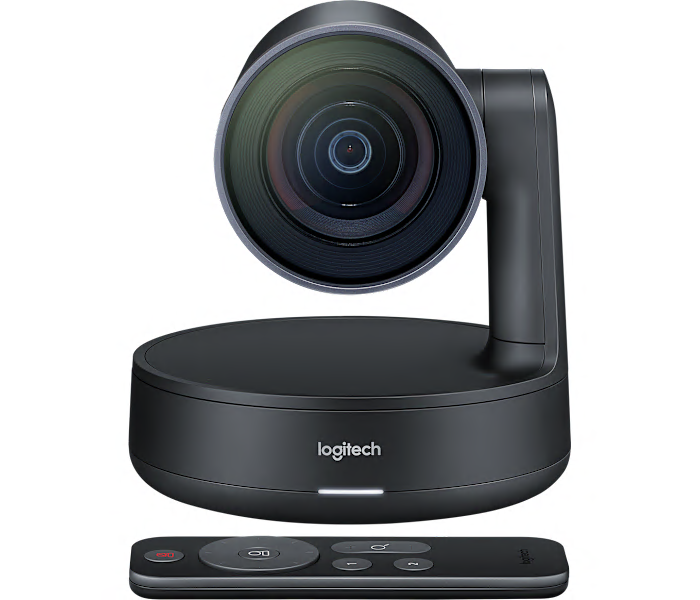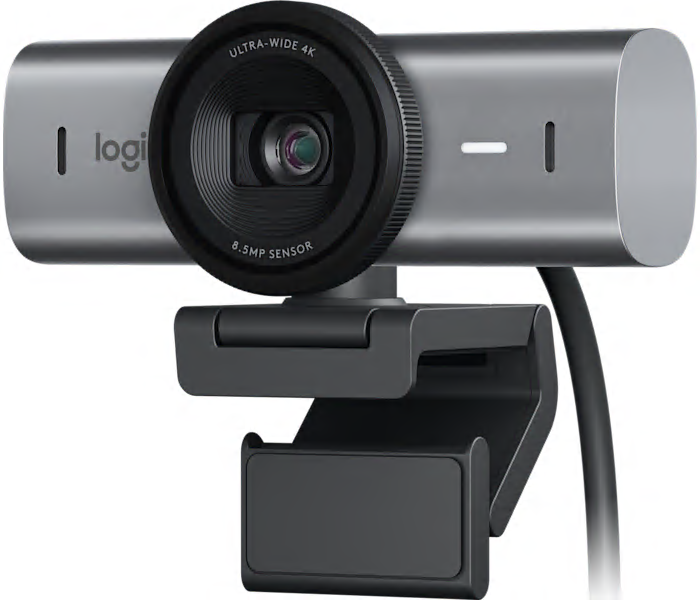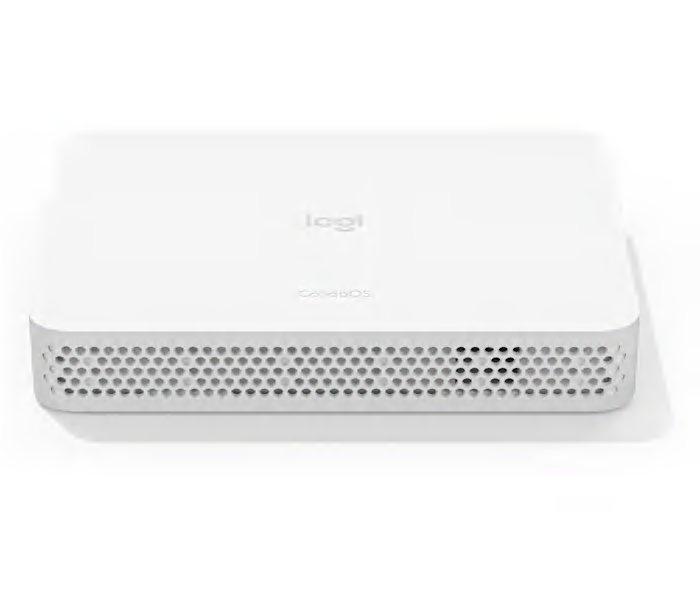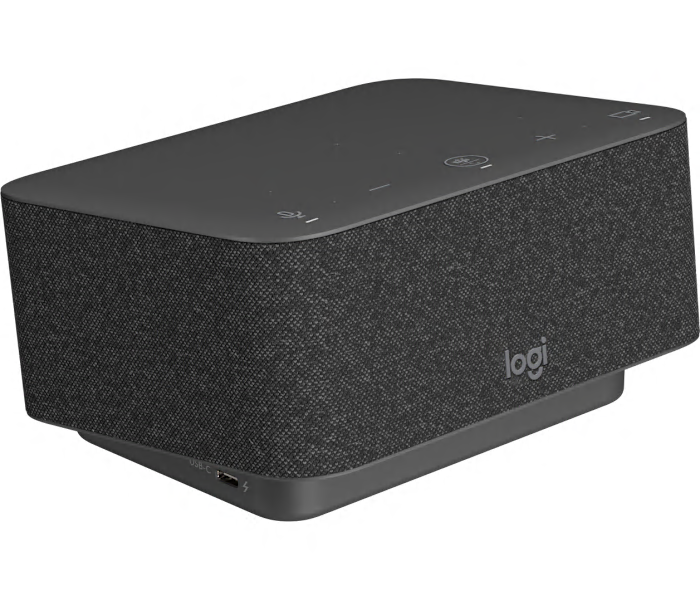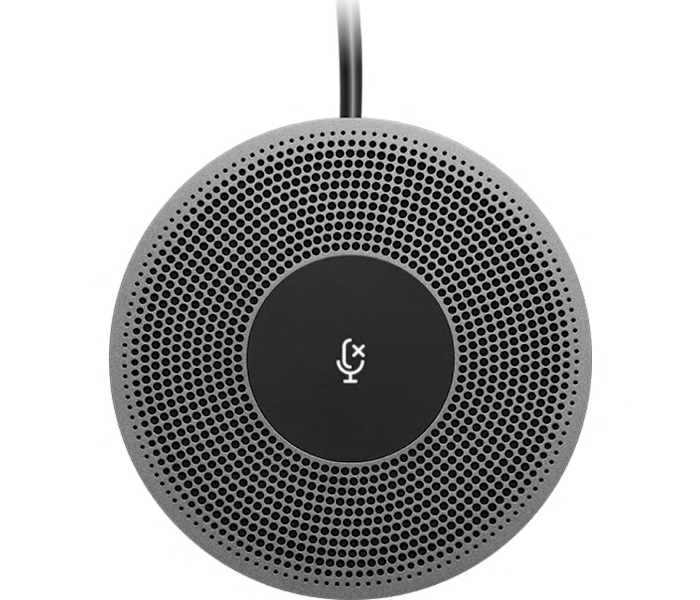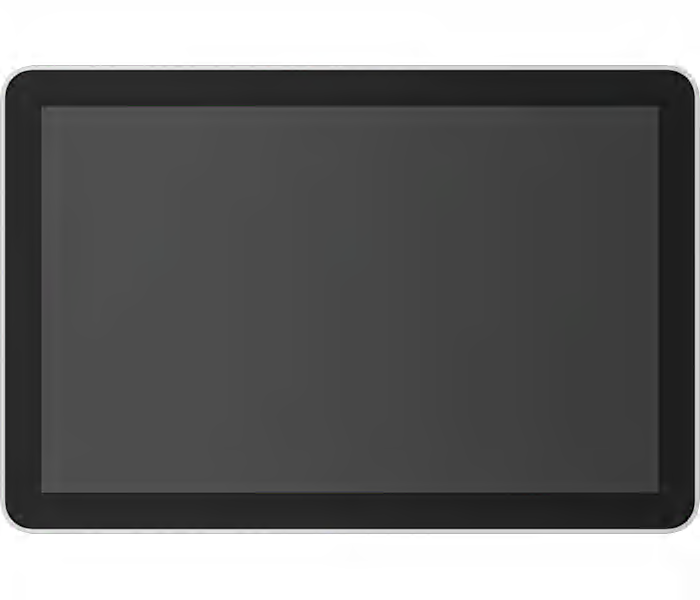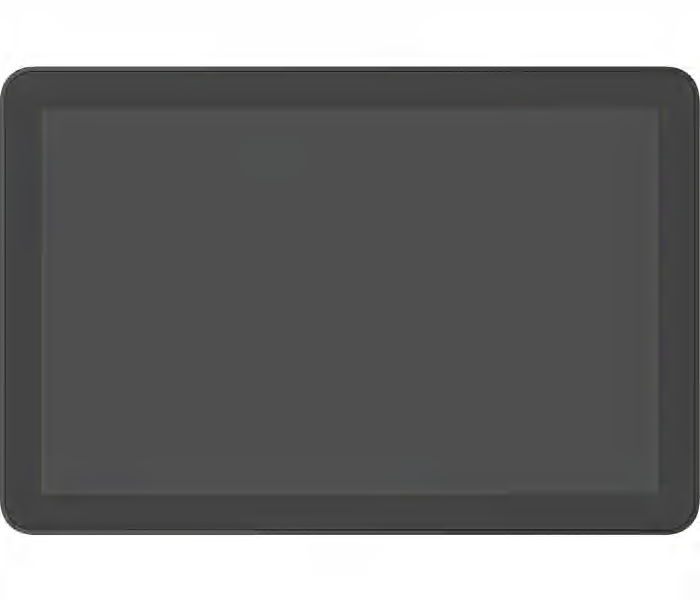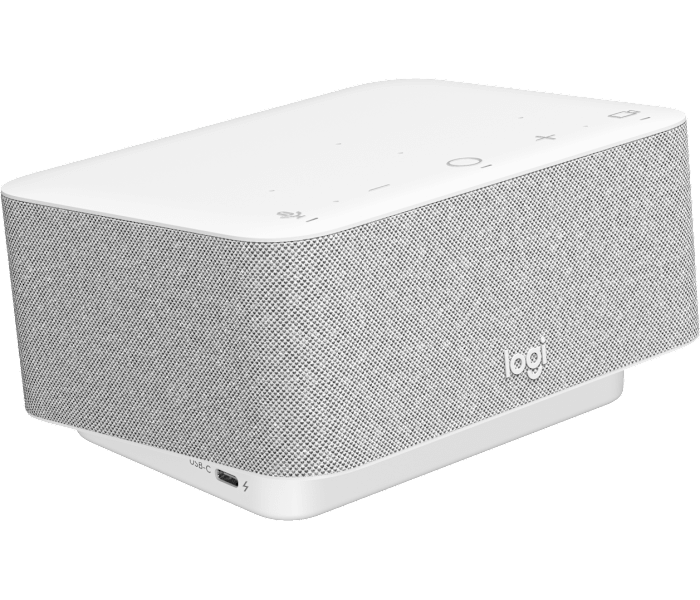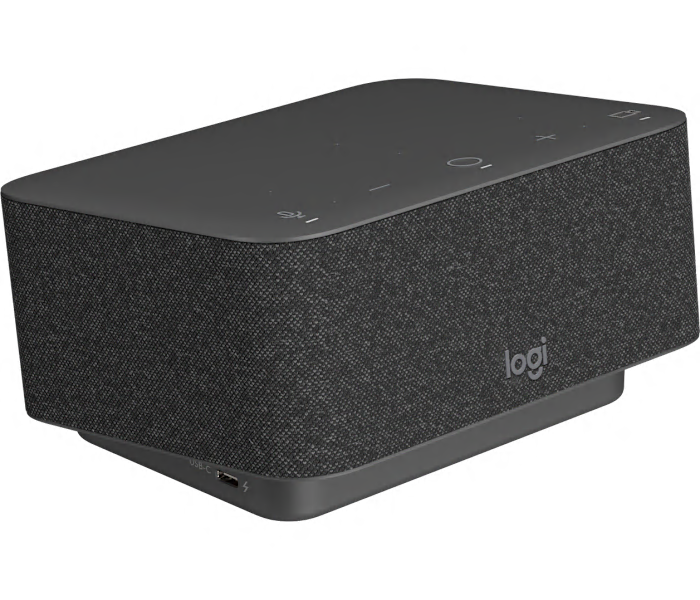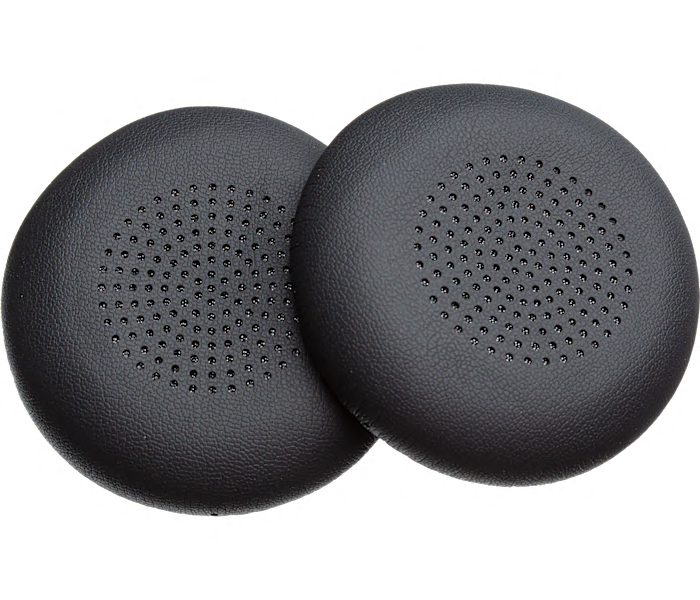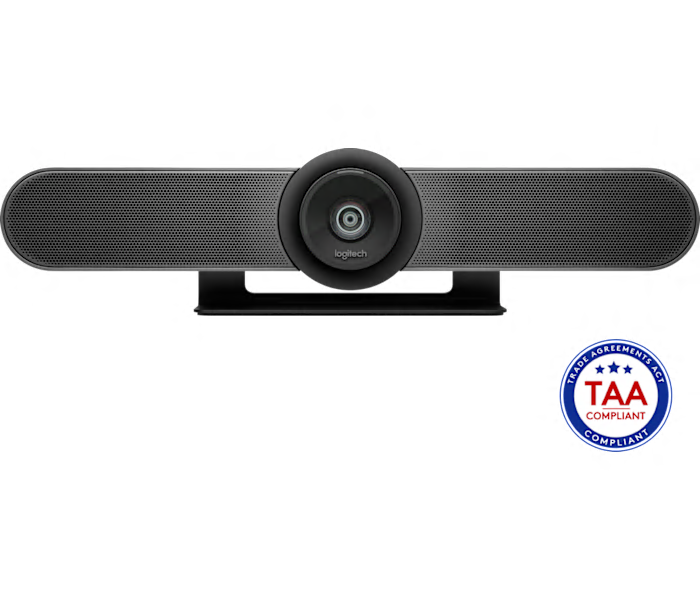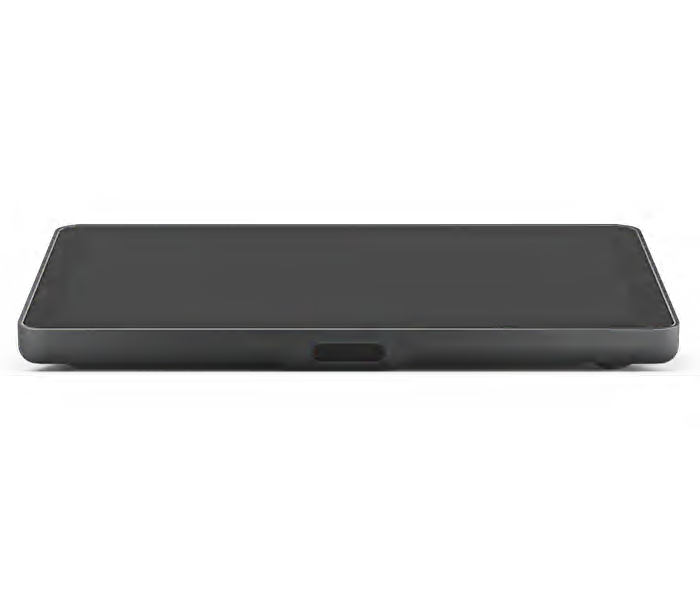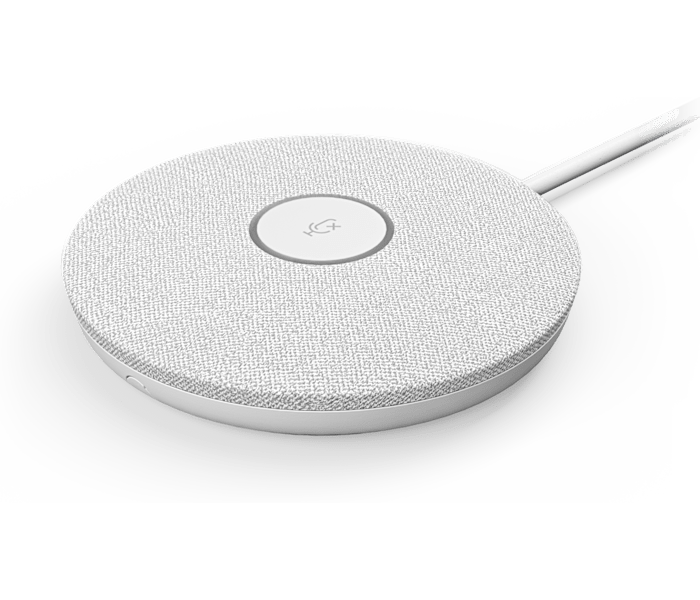A high-quality 4K webcam in sleek black, perfect for crystal-clear video conferencing and streaming.
What customers like
- Good low light performance
- Excellent picture quality
- Easy setup and use
- Built-in privacy shutter
- Great 4K capabilities
A high-quality 1080p webcam with smooth video streaming and business certification, ideal for video conferencing.
A multicolor video conference camera for huddle rooms by Logitech.
A graphite wireless headset certified for business use with video conferencing platforms.
A wireless headset for business video conferencing, certified for use with various platforms, in graphite color.
A new, multicolor video conference camera designed for huddle rooms, perfect for seamless virtual meetings.
A professional-grade PTZ camera with Ultra-HD imaging, whisper-quiet mechanical PTZ, and 15X HD zoom.
A premium 4K webcam in graphite with AI-powered image enhancement for business use.
A new white computing appliance for video conferencing, perfect for room solutions.
A rose-colored wireless headset certified for business video conferencing platforms.
A white Logitech camera for video conferencing rooms that captures whiteboard content.
A graphite all-in-one docking station and speakerphone that simplifies home office setup and reduces desktop clutter.
What customers like
- Great speaker and sound quality
- Stylish and high-quality design
- Reduces clutter and cable management
- Functional and excellent
- Compact and intuitive interface
A wireless headset for business video conferencing in off-white color, certified for use with platforms.
A flexible expansion mic for the Logitech MeetUp ConferenceCam, extending the range up to 14 feet.
A new white Logitech Tap Scheduler for Meeting Rooms, perfect for video conferencing and room solutions.
A new graphite-colored Logitech Tap Scheduler for Meeting Rooms, perfect for video conferencing solutions.
A black expansion microphone set for Logitech GROUP video conferencing, accommodating up to 20 people.
A powerful black speaker that enhances audio quality and volume for video conferencing in large rooms.
Showing all 0 products